
How To: Copyright a book
You've written the great American novel, and you want to make sure that your story stays yours. Register your copyright and preserve your intellectual rights. In this video, learn how to copyright produced material.


You've written the great American novel, and you want to make sure that your story stays yours. Register your copyright and preserve your intellectual rights. In this video, learn how to copyright produced material.

Apple staff will be put through their paces now that the company's "Automated System" for driverless cars is in motion.

Preserving the environment is not only the right thing to do—it can result in significant cost savings for your business.

Adobe is best known for its photo and video editing software, but they also have a number of lesser-known apps that you may be interested in. Adobe Fill & Sign, available on iPhone and Android, is the best way to electronically fill out important documents on your smartphone with a third-party app.

Mikey shows you how to use the cyclic controls on a 6-channel helicopter radio controller. Cyclic controls move a helicopter forwards and back, as well as side-to-side. If you're comfortable with using the rudder controls, you're ready to move on to the cyclic control, usually found opposite of the rudder controls on the radio controller. The control is easiest to use while the helicopter is in the regular orientation, with the tail pointed towards you. Mikey also demonstrates how to use the ...

So you want to waterproof an RC vehicle, eh? I like the way you think. In this four-part video, you'll learn everything you'll need to know to transform your remote-control car into a submarine car. The first video in the series demonstrates how to waterproof a servo, the next how to waterproof a speed controller and the third demonstrates how to waterproof your receiver. The fourth, and final, clip from the series demonstrates a waterproof RC car in action.

This instructional video demonstrates how to wind a motor for an electric radio remote control. The visual guidelines include written instructions for building a small motor.
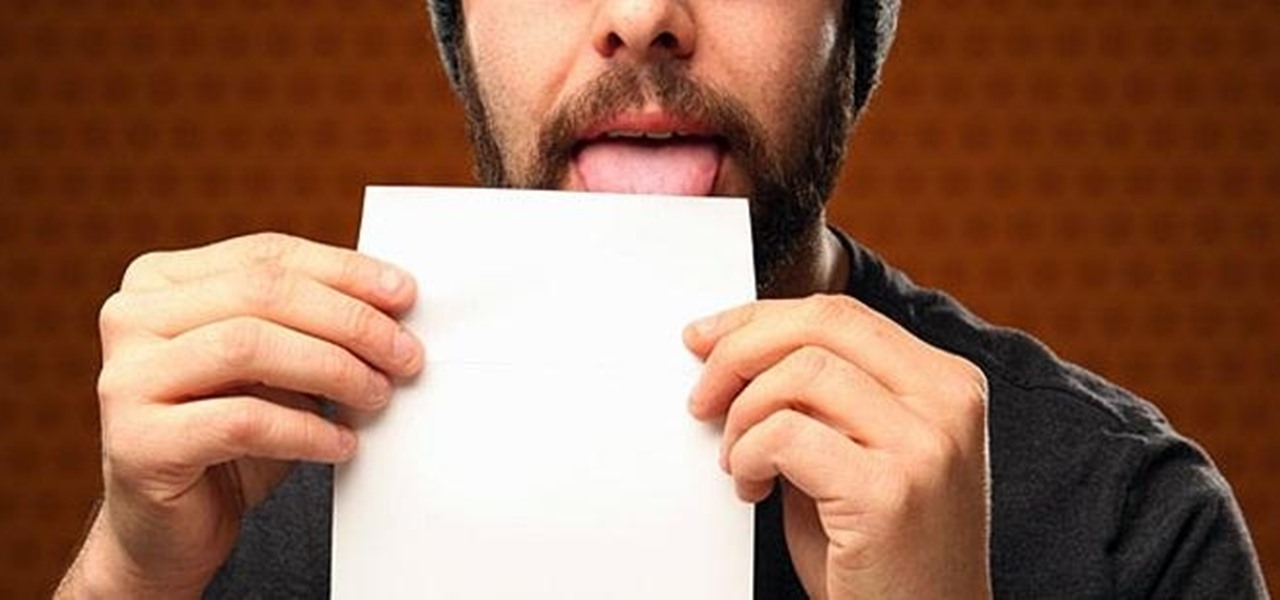
Not a lot of people send letters anymore. It could be because our laptops, smartphones, and tablets have taken over and we communicate electronically now. Or, it could be because envelope glue tastes terrible. If you were considering sending out nice, handmade Valentine's Day cards this year, but were so disgusted by the thought of licking all those envelopes that you changed your mind, you're in luck.

If you're fond of remote-controlled vehicles, you might appreciate this video tutorial on how to program a Traxxas electronic speed control. The Traxxas R/C ESC models you will learn to program are the XL-5, XL-10, EVX-2 and VXL-3S. They all have a single push button to turn on and off the ESC and program it. To get the most out of your Traxxas RC vehicle, learn to set up the programming by calibrating the electronic speed control, transmitter, throttle profile selection.

These models are sometimes called "elevator" helicopters because they basically go up and down. There are no cyclic controls, so don't expect much control. Here is a simple explanation of how to trim the Reflex or Helix on your remot control helicopter.

Watch this instructional hobbies video to setup and modify the Honeybee CP2 and CCPM remote control helicopter. Also, pay attention to some helpful remote control helicopter flying tips. Never fly away until you can hover, because you will never get back without being able to hover and land! That is always expensive.

Watch this instructional hobby video to properly set up and fly a remote control helicopter. Transmitter switches and servo wires should all be set up this way. Charge the flight pack and you are ready. If you are a beginner, leaving the flybar weights at the outer position will dampen the controls and make the helicopter easier to fly. As you improve, move the weights in for quicker response. The swashplate has a metal ball for reduced wear and precise control. The servos are screwed to the ...

If you call yourself a hobbyist or a kid at heart, you know that remote-controlled vehicles are more than just fun. If you're a serious R/C man, you'll know all about doing everything to your model truck or car, like fixing wheels, vamping the pinion gears, waterproofing, troubleshooting, electronic diagnostics, setting up, programming and finally... racing. As much as you know about these remote-controlled vehicles, it will never be enough, you'll always be looking for more...

Need help figuring out how to align the steering servo on your remote-control car? It's easy once you know how. So easy, in fact, that this hobbyest's how-to can present a thorough, step-by-step overview of the process in just over three minutes' time. For specifics, and to get started adjusting the steering servo on your own RC car, watch this helpful video guide.

This video is on how to easily solder bullet plugs that are commonly found on remote controlled brushless (BL) motors. Your radio controlled vehicle will be the best around, if you know how to solder.

Model Airplane News Editor Gerry Yarrish shows how to install RC airplane control surface hinges. You'll need an Xacto knife, hinge installation tools, and hinge glue. It's a pretty basic procedure. Watch this video tutorial and learn how to attach hinges onto a remote control airplane.

RC Car Action Magazine Editor Peter Vieira shows us how to easily thread an antenna with some WD-40. The threading can be tricky, but a little bit of lubrication cane make it go smoother. Watch this video tutorial and learn how to thread an antenna on a remote control car.

Matt Boyd shows you how simple it is to drain a gas engine on an RC car. Fuel belongs in a fuel cannister, not in the vehicle while it's being stored. It will extend the life of the RC engine. Watch this video tutorial and learn how to drain gasoline from the engine of a remote control vehicle.

RC Car Action Magazine Editor Kevin Hetmanski shows you how to put thread lock on your wheel nuts. Thread lock will keep the nut from loosening. Watch this video tutorial and learn how to secure nuts with thread lock on a remote control car.

RC Car Action Magazine Editor Paul Onorato shows us how to cut wheel wells in lexan bodies. Scissors can mar and warp the edge of the lexan plastic body, try an Xacto knife instead. Watch this video tutorial and learn how to cut the wheel wells from the lexan body for a remote control car.

RC Car Action Magazine Editor Kevin Hetmanski shows us how to add decals to your RC vehicle. Decals add a little personalization and decoration to a remote control car. Watch this video tutorial and learn how to affix stickers onto the plastic body of an RC car.

RC Car Action Magazine Editor Paul Onorato shows how to properly oil your RC engine air filter. An un-oiled filter will decrease the life of the engine on the remote control car. Watch this video tutorial and learn how to oil the engine air filter on an RC vehicle.

RC Car Action Paul Onorato shows you a simple tip on keeping a tab on your suspension setup. Clean a cap and write the oil and piston used in the shock. Easy, and no more confusion! Watch this video tutorial and learn how to keep track of the maintenance of the shocks on a remote control car.

Radio Control Helicopter Magazine Editor Klaus Ronge shows how to get a helicopter body ready for paint. Paint will add a personalized touch to the remote control helicopter, but does take some prep work. Watch this video tutorial and learn how to get an RC helicopter body ready for paint.

This video is on how to test an RC (radio controlled) nitro engine for air leaks and also gas tanks for leaks. You need to take care of your radio controlled vehicle just as you would your real car.

This video will show you how to build shocks for your RC vehicle. It's pretty simple, if you know anything about shocks for radio controlled vehicles. If you don't, well, then maybe you should just go buy an RC instead of making one.

Battery life on all cell phones is a problem. There isn't a cell phone on the market today that can satisfy everyone's power needs, but there are a few tips and tricks to making sure you have total control of your battery's lifespan on Droid smartphones.

In this video tutorial, Chris Pels will show how to extend a standard ASP.NET server control and customize it for a specific purpose. Specialized controls provide an convenient way to implement standardized user interface elements for multiple web sites for individuals or teams of developers. In this example, see how to extend the DropDownList control to create a special purpose year selection control. Learn how to add properties for custom attributes that control the behavior of the range of...

If you're tired of replacing the batteries on your remote control and you would rather have the TV remote charge by itself, grab a few solar cells, rechargable batteries, and a few extra odds and ends. With this mod to your remote, you can let light charge your remote and never buy another battery for it again!

Many types of circuits are useless and less useful if you cannot control the amount of power going through them. For that, you need a PWN (pulse with modulation) switch. This electronic component will let your control the power going through the circuit, enabling you to dim LED lights, control the speed of a motor, and other useful tasks. This video will teach you all PWN switches and how tom make your own.

Starcraft 2, like it's predecessor before it, has a very robust level editor that allows you, the DIY modder, to create nearly any scenario within the bounds of the Starcraft 2 engine that you could imagine. We have compiled videos on how to do all sorts of fun things with it, from making RPG's and Tower Defense games to just making you dream Starcraft 2 level. This video will teach you how to create a WoW-like camera and control scheme in the SC2 editor, allowing for WASD control of your uni...

This video tutorial shows you how to program your ESC for your RC vehicle. This is an important tutorial since this will help make your "remote control" vehicle be controlled by a remote. So sit back and enjoy!

In this video, we learn how to use steering wheel controls in the 2010 Prius. The Prius has steering wheel mounted controls that come with touch tracer display. When you press these, the display produces the duplicate on the panel to see what you are doing. This is located in the driver's line of sight. You will find radio, volume, and radio channel controls on the left hand side. You will also find voice activation and phone on the left hand side. The switches on the right hand side will hel...

As paper forms become a thing of the past, it's becoming commonplace to fill out contracts, rental agreements, waiver release forms, and non-disclosure agreements online. You can easily fill out forms on your laptop, but how can you best do this using your iPhone or Android device?

Do you remember making the paper hat boats when you were a kid? Want to feel like a kid again? Or just looking for something to do with those old 2 liter bottles? Make a bottle boat! And heck, why not throw on a radio control feature while you're at it! Your childhood wasn't this cool! This video will show you all of the steps that you need to take to get your deadly vessel together and how to assemble the radio control feature as well!

This gem, an extensive cinematography video tutorial on Motion Control systems by Mark Roberts Motion Control. In some ways this video is an advertisement for the systems they create, but there is a lot of useful knowledge shared that transfers to planning, shooting, and compositing with lesser tools. This instructional video explains what motion control is and the features of the Milo Motion control system rig. A ton of fantastic commercial and music video creative work is shown, with shot b...

This video is for those who are either at an advanced skill level or have practiced video number two in this series a few times.

ToyotaUSA shows us a quick video detailing cruise control on the 2010 Toyota 4Runner. Cruise control is standard on all 4Runner models. Behind the lower right side of the steering wheel there are switches for the cruise control. To activate it, press the on/off button at the end of the stock. A green icon will be illuminated on the instrument panel. Accelerate or decelerate to desired speed and push the stock down to set it to that speed. To increase the cruise control speed, move the stock u...

Vanessa from Tekzilla Daily gives us a very helpful video guide on how to edit or tweak icons in the system tray on Windows 7. Typing "notification area" in the search box of the Start Menu calls up the Notification Area control panel. This control panel shows the different processes and programs that are on the system tray. It is where you can edit the settings for each process or icon, with options of "always appear, never appear or show up only when needed". You can also control the basic ...

Right out of the box, iPhone is incredibly easy to use. If you want to get the most out of every feature, you’ve come to the right place. This video tutorial straight from Apple will teach you how to use Voice Control on the Apple iPhone 3G. The iPhone redefines what a mobile phone can do.