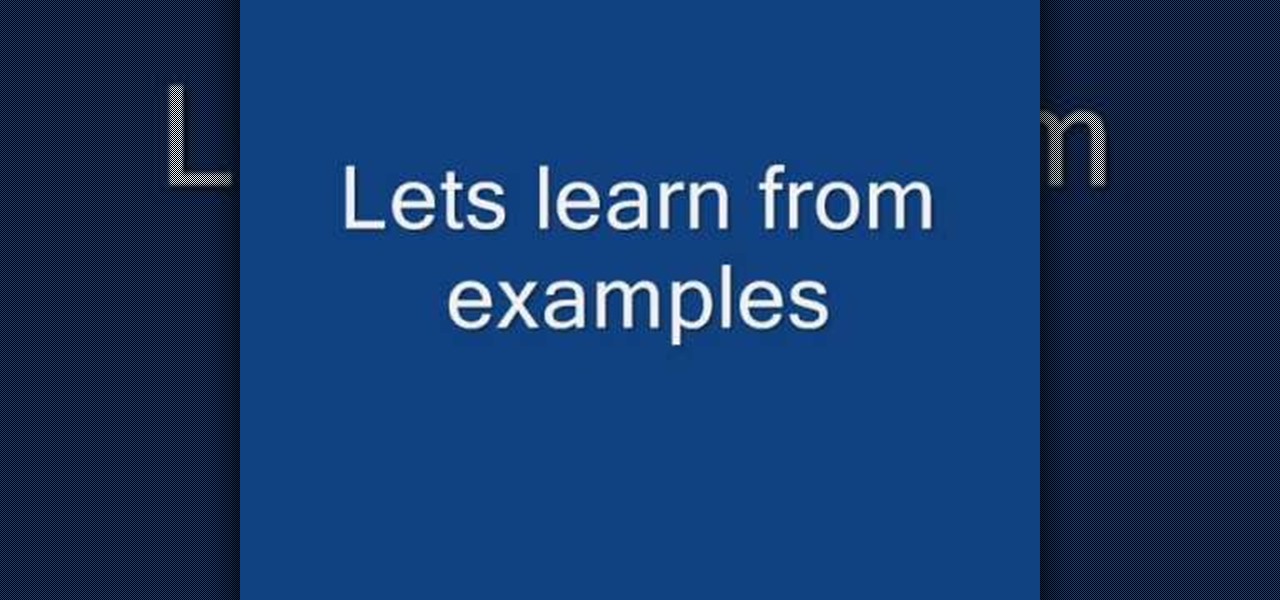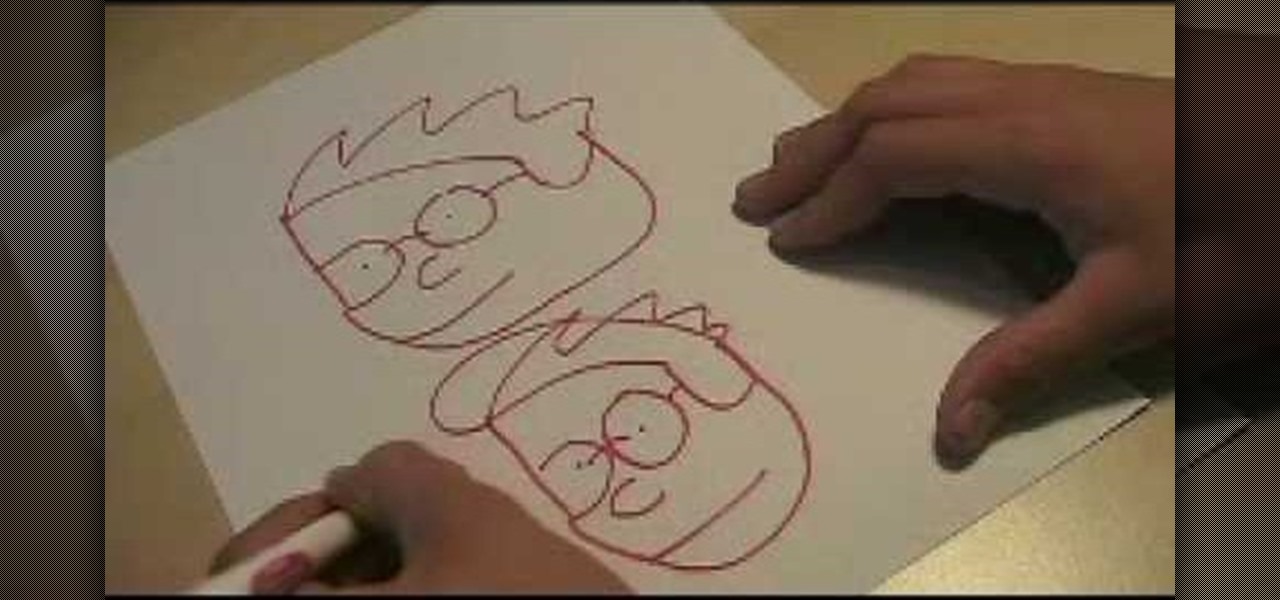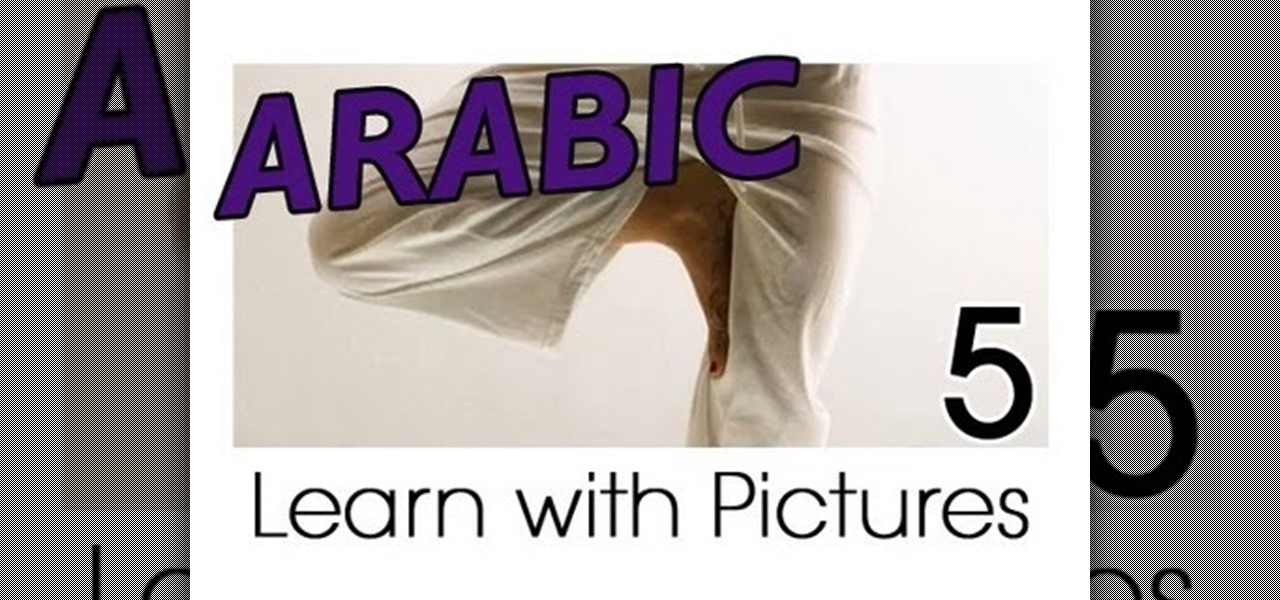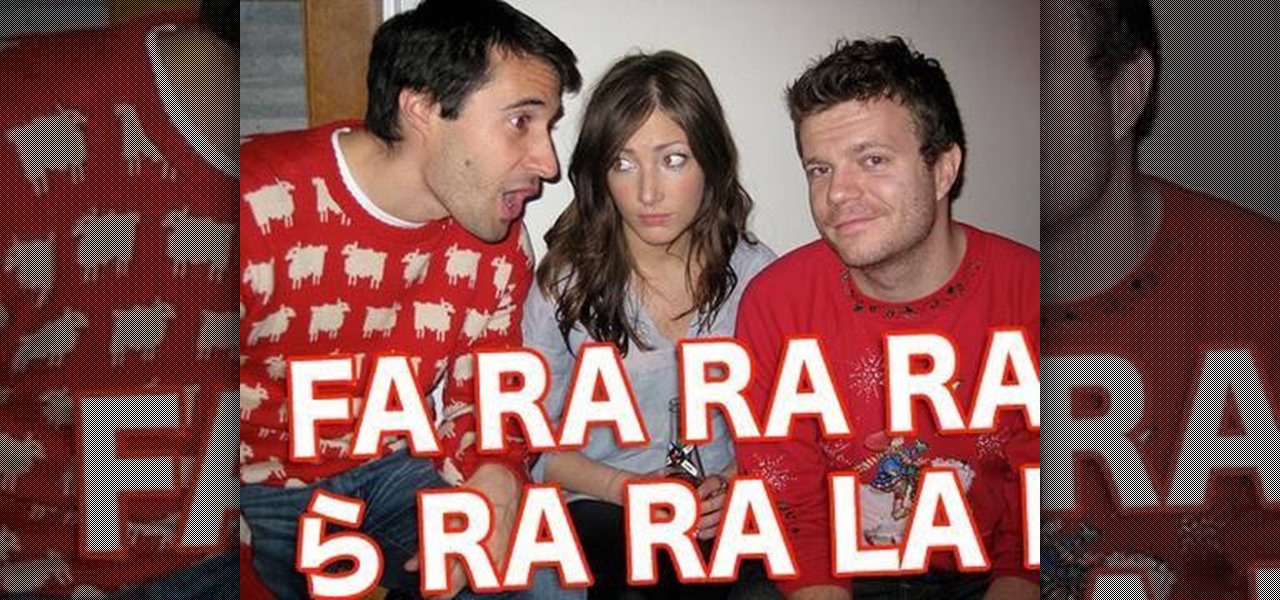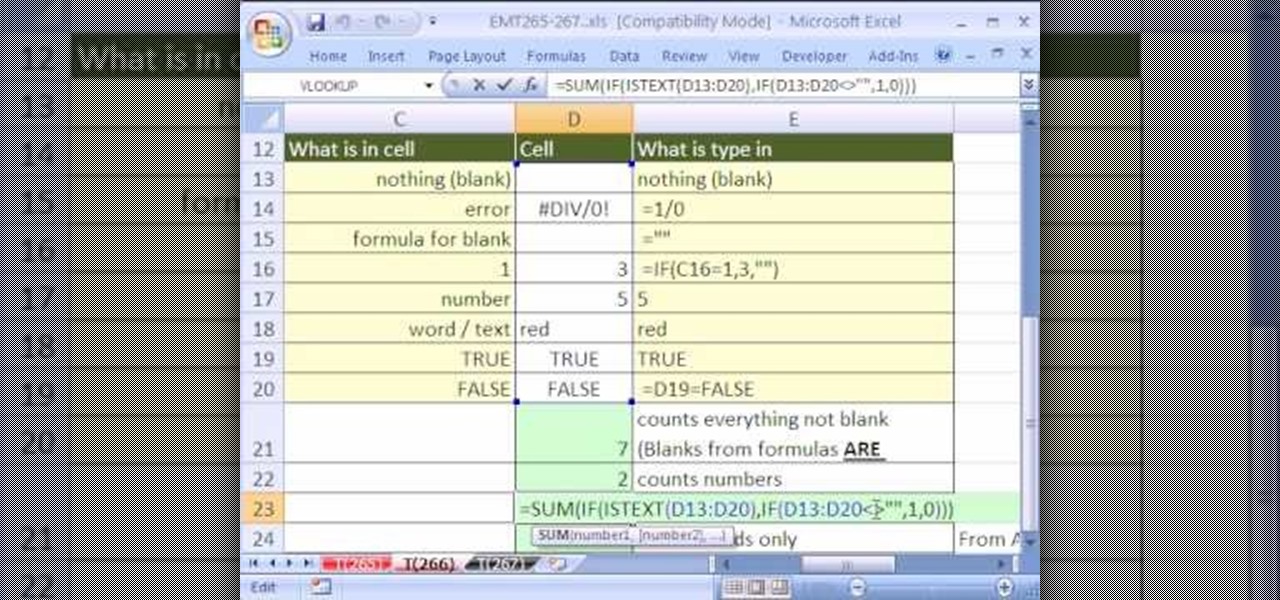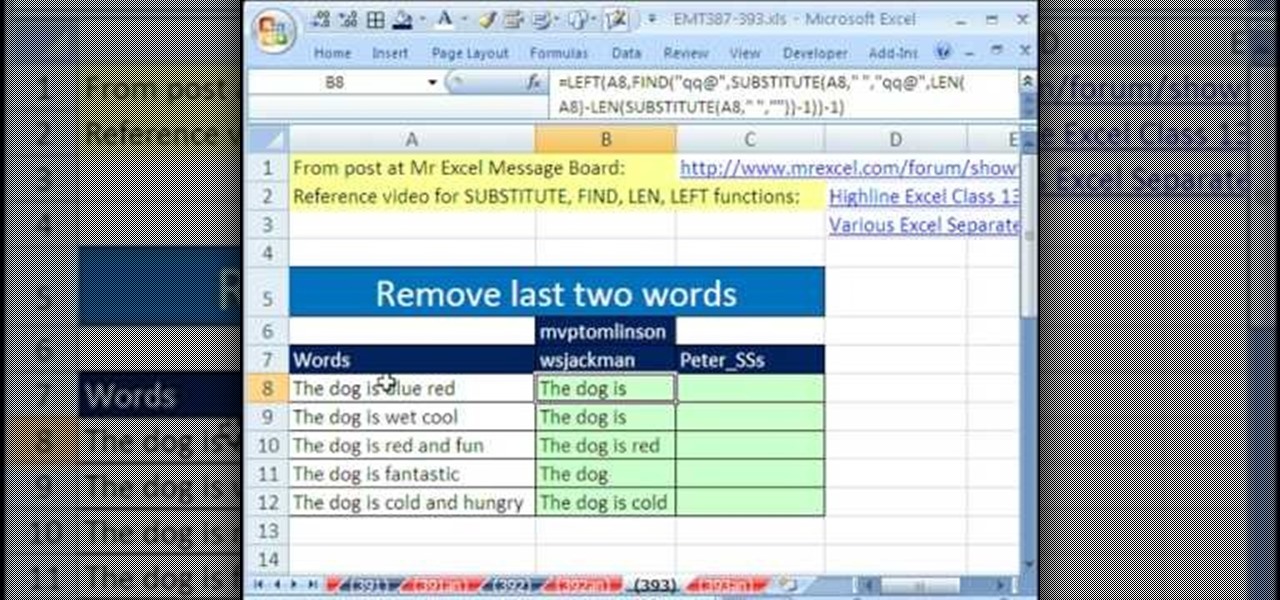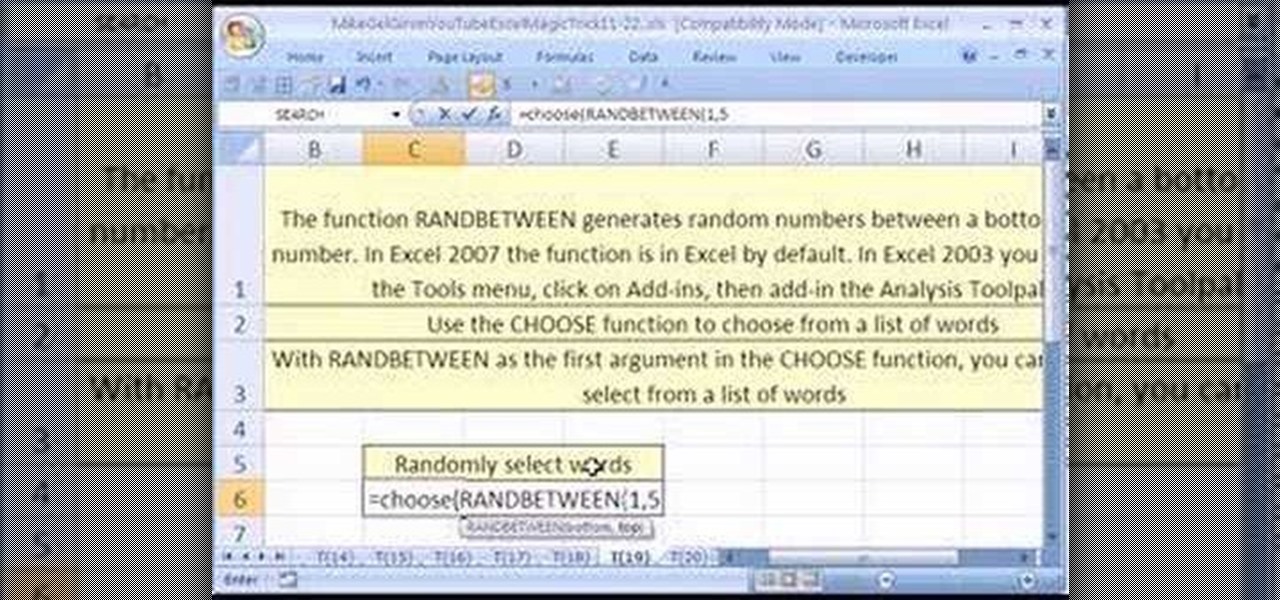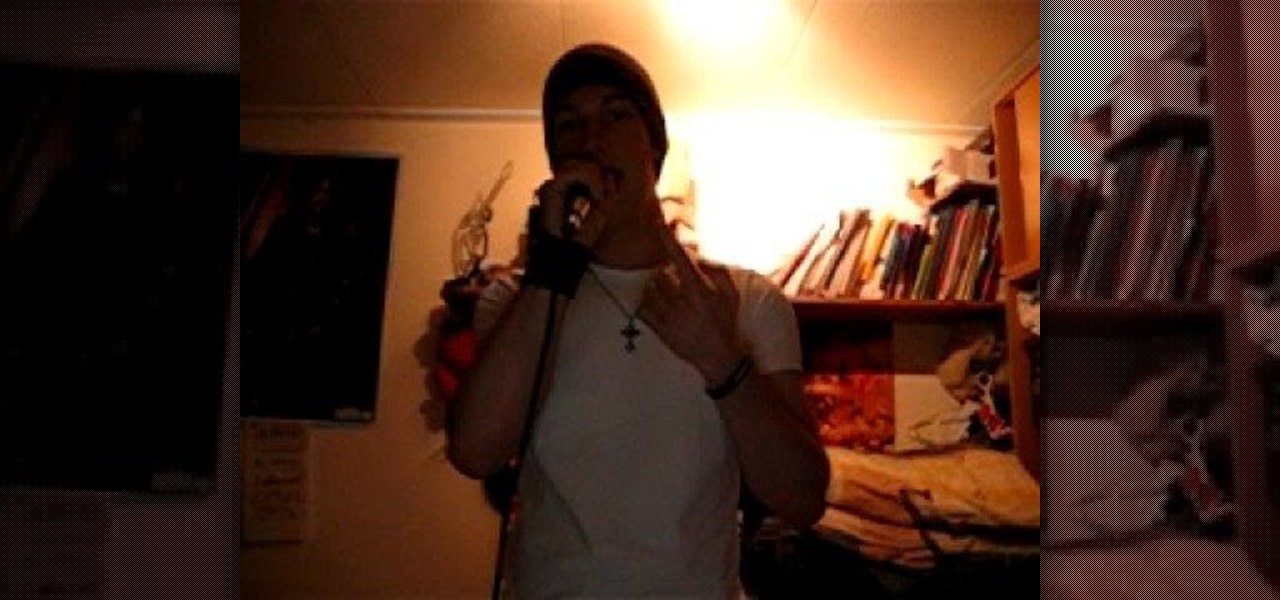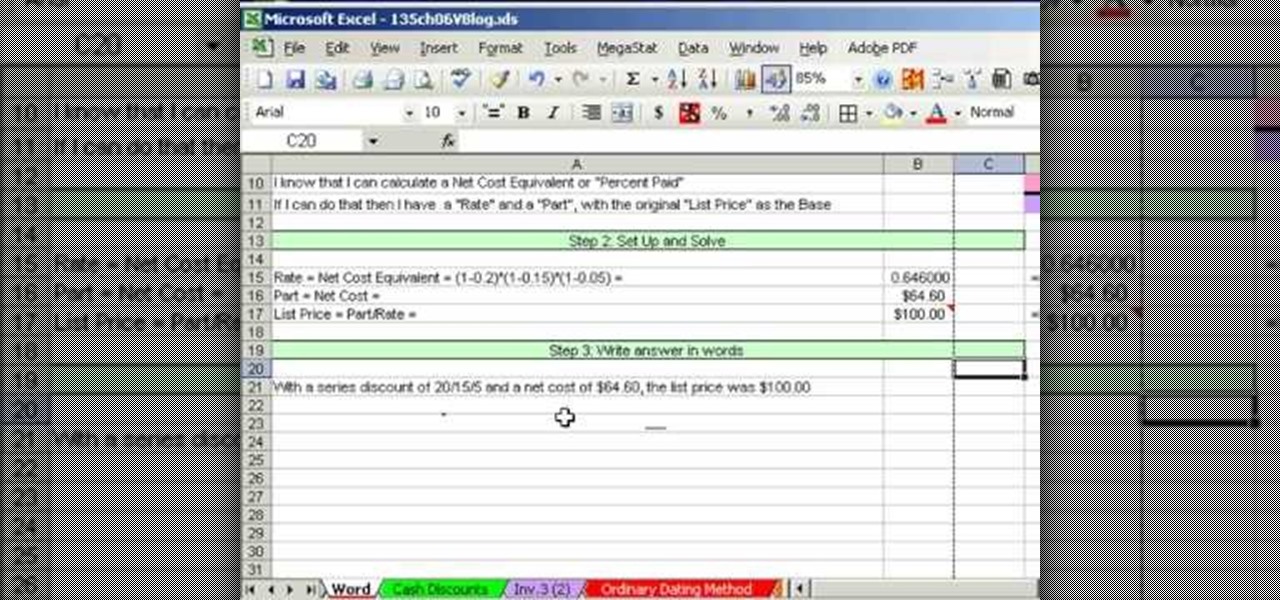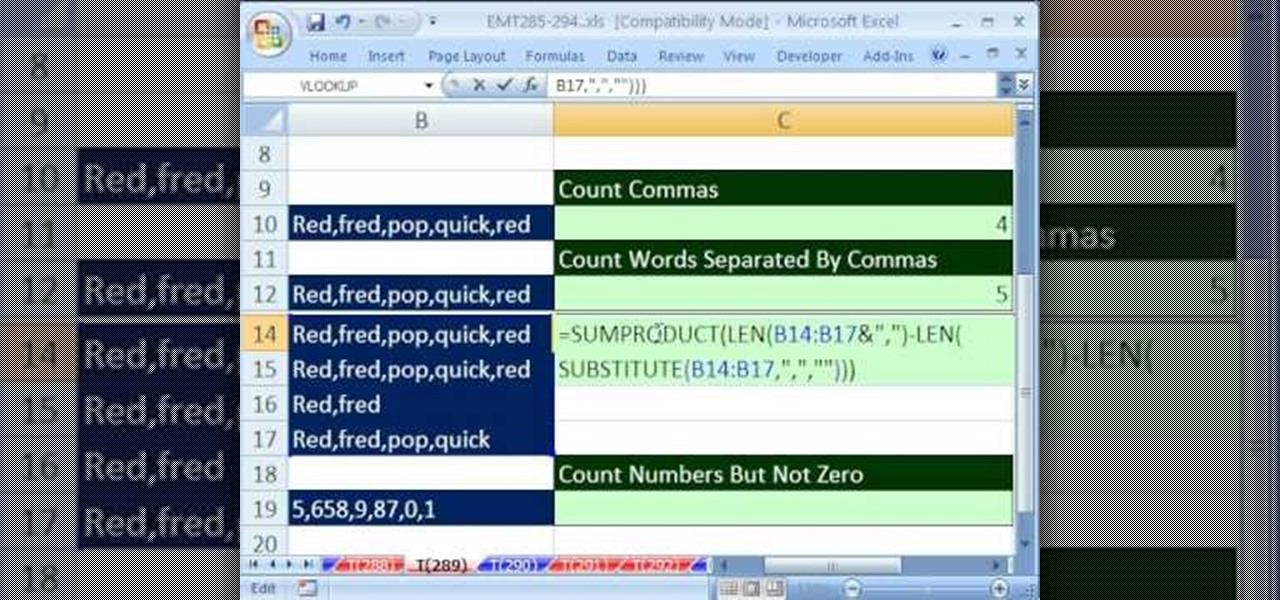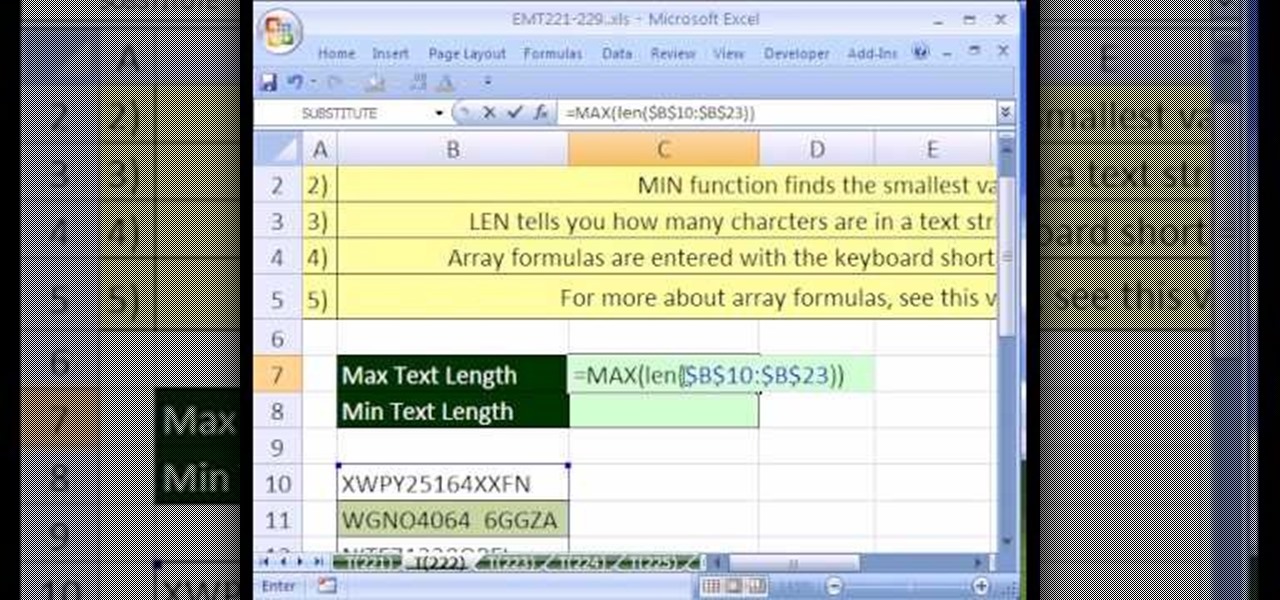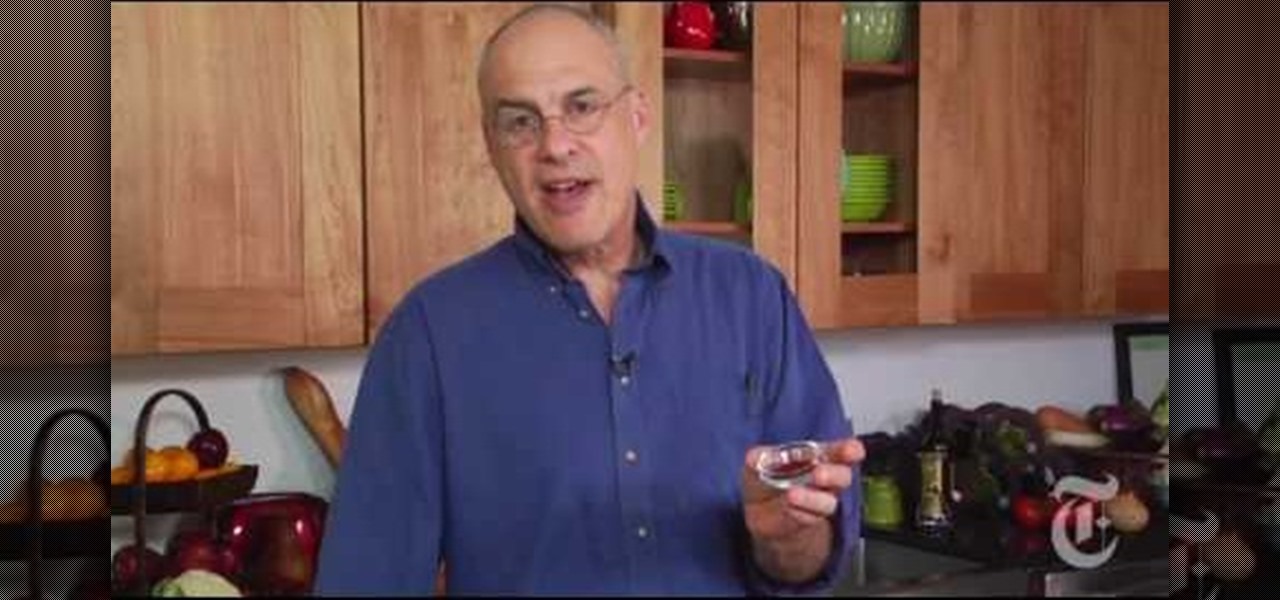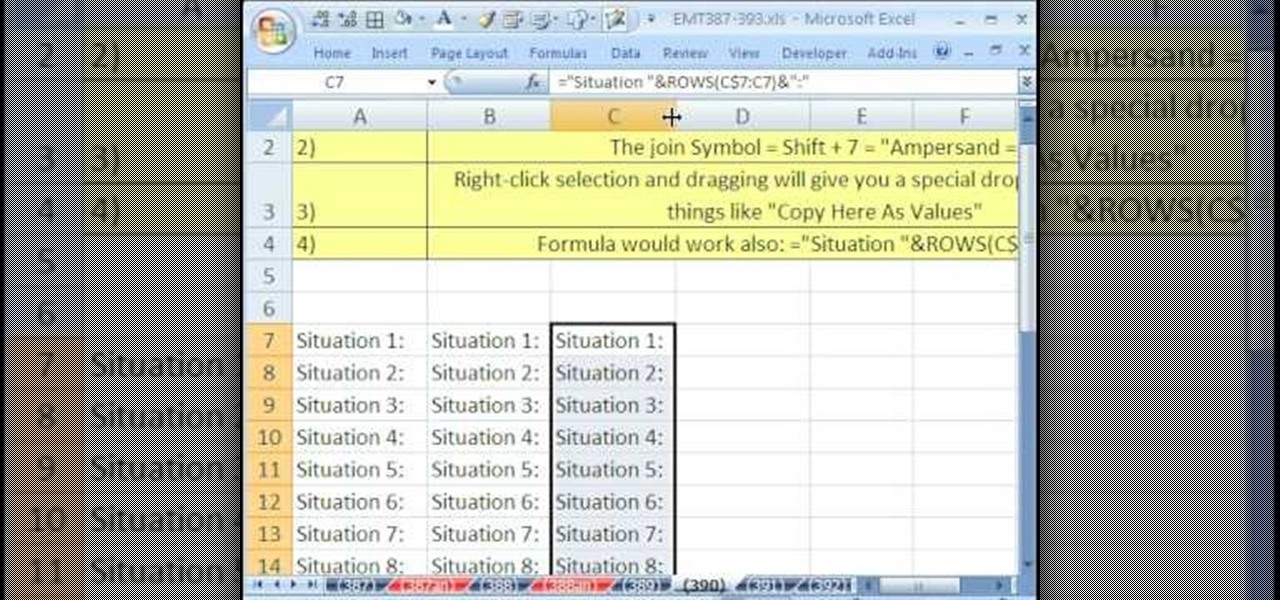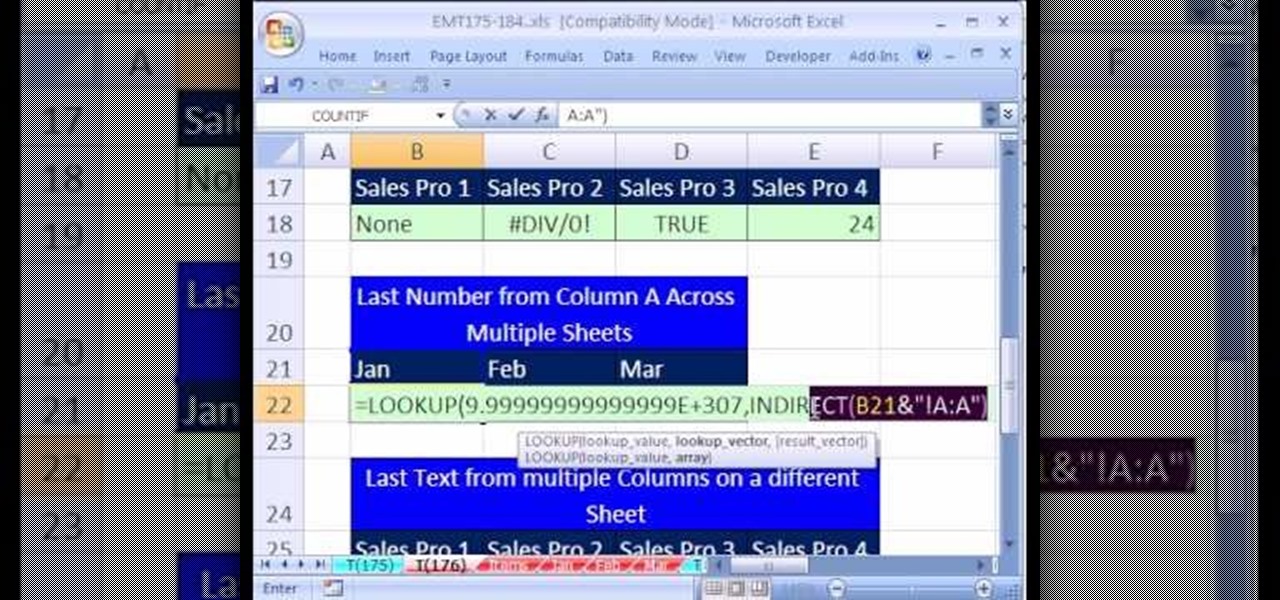Securing Microsoft Office Word 2007 documents with Digital Signatures - When you receive a document that has been signed by someone you know, you are more likely to trust the contents than those of a document that has not been signed, or has been signed with an unfamiliar signature. Signing a document validates it to someone who recognizes your signature, now add the same degree of integrity to your documents in Microsoft Office Word 2007 thanks to the new Digital Signatures feature. For more...

This video will guide you how to make digital signature in MS Word. The digital signature will allow to secure your document from tampering. When you set digital signature in your word text then you can't insert anything in the document anymore. You could add your image of signature with text.

On Wednesday, Apple released a new batch of Animoji characters that gives iPhone X users more virtual masks to play around with, but what many have been waiting for is an app that lets you put on a virtual mask of another person, not an animated emoji. Well, that day has finally arrived.

EnglishRyan shows you how to pronounce difficult sounds for IELTS. Using some pronunciation technique games you can learn to pronounce difficult words. The instructor says the words and tells you how to emphasis on your mouth and say the words. There is also a game you can play at the end guessing his number by listening to pronunciation techniques. Make learn these round sounds easier by playing this game and forming your mouth in the proper way to say the words.

This video tutorial will teach you a simple hack that will allow you to hide a secret message in any digital picture. Who knew a picture could actually be worth a thousand words? Real words, embedded within! For detailed, step-by-step instructions on recreating this hack yourself, take a look. Keep your messages on the Internet secret with this how-to.

Twitter is a very powerful way to create word-of-mouth buzz for your website if you can utilize it properly. One way to do that is creating a Tweet This link on your website, which allows your users to tweet about how awesome your website is without going back to Twitter. This video will show you how to create a Tweet This link and put it on your website using Dreamweaver CS4.

Cholowiz13 demonstrates how to draw an anamorphic spray can character, which can inspire your own cartoon characters for any artistic purpose. Without using any words, Cholowiz13 demonstrates the creation of a cartoon spray can character by starting with the eyes and mouth. He keeps the face simple and adjusts the body of the spray can to show action while fitting the face. A few simple curves form the hands and fingers. But for the best expression, add shading (especially inside the mouth, a...

Learn how to pronounce the 'ng' sound in American English. This video provides a basic guide for pronunciations for ESL students.

Try beat boxing to make percussion sounds using only your mouth. Follow this Howcast guide to learn how to make basic beatbox sounds.

Learn Hindi and speak some of the body parts, colors and numbers. So if you say head it will be "sir" in Hindi, Forehead is "matha", cheek is "gaal", tooth is "daant", lip is "honth", mouth is "muh" (you will not hear h clearly

Henry shows us a simple and fun method for drawing boy and girl cartoon heads. Start by writing the words "boy" and "girl" and use the shapes of the letters to create the faces.

Learn Arabic words using the Learn Arabic with Pictures series from ArabicPod101.com. Beautiful images clearly show Arabic vocabulary divided into units by topic.

This ESL video explains how to make the W sound, in terms of tongue, jaw, and lip position. This video provides a basic guide for pronunciations for ESL students.

If you're baffled about how to get your own photographs into your Microsoft Office Word 2007 documents, watch this instructional video. A Microsoft employee who uses Word himself shows you how to insert your picture or digital photo into a document and format it the way you want. He addresses questions about terms like "inline" and "floating," and explains how easy it is to set up a watermark.

In this video we learn how to pronounce the Japanese "R" sound. About 90% of people learning this language have problems saying this. The "R" sound is a combination of different sounds, not just the "R" sound like it is in English. There are five different ways to say the "R" pronunciation. You will combine all of these sounds together in one sound, unlike English. To help say these more correctly, start out by making out normal English words, pushing your tongue against the top of your mouth...

New to Microsoft Excel? Looking for a tip? How about a tip so mind-blowingly useful as to qualify as a magic trick? You're in luck. In this MS Excel tutorial from ExcelIsFun, the 266th installment in their series of digital spreadsheet magic tricks, you'll learn see how COUNT and COUNTA have trouble counting only words or text and how to use a handy workaround.

New to Excel? Looking for a tip? How about a tip so mind-blowingly useful as to qualify as a magic trick? You're in luck. With this video tutorial from ExcelIsFun, the 393rd installment in their series of digital spreadsheet video tutorials, you'll learn how to remove the last two words from column of data with the LEN, SUBSTITUTE, FIND, REPT, RIGHT and TRIM functions.

New to Excel? Looking for a tip? How about a tip so mind-blowingly useful as to qualify as a magic trick? You're in luck. In this Excel tutorial from ExcelIsFun, the 180th installment in their series of digital spreadsheet magic tricks, you'll learn how to count specific words, specific numbers, numbers greater than a hurdle, numbers between two values, values that are NOT equal to an amount, words that end in es, all words, all numbers, all content, all blanks, all things which aren't words ...

As you might guess, one of the domains in which Microsoft Excel really excels is business math. Brush up on the stuff for your next or current job with this how-to. In this tutorial from everyone's favorite digital spreadsheet guru, YouTube's ExcelIsFun, the 28th installment in his "Excel Business Math" series of free video lessons, you'll learn how to solve a basic percent (rate * base) formula word problem using Excel.

New to Microsoft Excel? Looking for a tip? How about a tip so mind-blowingly useful as to qualify as a magic trick? You're in luck. In this MS Excel tutorial from ExcelIsFun, the 19th installment in their series of digital spreadsheet magic tricks, you'll learn how to use the CHOOSE and RANDBETWEEN functions to randomly generate words.

New to Microsoft Excel? Looking for a tip? How about a tip so mind-blowingly useful as to qualify as a magic trick? You're in luck. In this MS Excel tutorial from ExcelIsFun, the 181st installment in their series of digital spreadsheet magic tricks, you'll learn how to count words (case sensitive) using the SUM and EXACT functions in an array formula.

In this video, we learn how to do deep screams in metal singing. You will take a high note and add to it by pushing your throat. This is like doing the vocal fry method. After you keep practicing, this will become a guttural scream. Put your tongue on the roof of your mouth and shape your mouth into a fish shape. Let the air flow steadily and the noise will come out really deep and out of your guts. This may take you several days or weeks to do, but don't give up easily! Once you get the scre...

If you are learning the English language make sure to follow this video which can better explain to you how to pronounce the letter R. When speaking in the English language we may often make common errors on how to pronounce the letter R in the words we use. One tip to pronounce the letter r better is not to touch the top of our mouth with our tongue when saying the letter r. Secondly, you have to make your lips shape in a tightly rounded manner to say the letter r accurately. You could also ...

As you might guess, one of the domains in which Microsoft Excel really excels is finance math. Brush up on the stuff for your next or current job with this how-to. In this tutorial from everyone's favorite digital spreadsheet guru, YouTube's ExcelIsFun, the 51st installment in his "Excel Finance Class" series of free video lessons, you'll learn how to use the DATEVALUE, RIGHT, IFERROR, LEN, TEXT, SEARCH, TRIM and REPLACE to extract dates from a cell containing both dates and words.

As you might guess, one of the domains in which Microsoft Excel really excels is business math. Brush up on the stuff for your next or current job with this how-to. In this tutorial from everyone's favorite digital spreadsheet guru, YouTube's ExcelIsFun, the 45th installment in his "Business Math" series of free video lessons, you'll learn when to solve a trade discount word problem with Excel.

New to Microsoft Excel? Looking for a tip? How about a tip so mind-blowingly useful as to qualify as a magic trick? You're in luck. In this MS Excel tutorial from ExcelIsFun, the 289th installment in their series of digital spreadsheet magic tricks, you'll learn how to count words separated by commas using the LEN & SUBSTITUTE functions in a formula.

New to Microsoft Excel? Looking for a tip? How about a tip so mind-blowingly useful as to qualify as a magic trick? You're in luck. In this MS Excel tutorial from ExcelIsFun, the 196th installment in their series of digital spreadsheet magic tricks, you'll learn how to find and count the longest and shortest words/strings with the MAX, MIN and LEN functions in an array formula.

New to Microsoft Excel? Looking for a tip? How about a tip so mind-blowingly useful as to qualify as a magic trick? You're in luck. In this MS Excel tutorial from ExcelIsFun, the 592nd installment in their series of digital spreadsheet magic tricks, you'll learn how to extract word that occurs most frequently from a column of survey results that contain customer preferences for a product using the INDEX, MATCH, MAX and COUNTIF functions. This is a way to get the MODE for data that is made up ...

The ah sound. The jaw drops more on this sound than it does on any other vowel sound. Ah, ah. And as you can see, the tongue is laying there on the bottom of the mouth. Ah. So, the jaw drops here, make the sound, ah: pretty basic, simple, and straightforward. Ah. Sample words: father, collar, calm. Sample sentence: The party at the bar was a mob scene.

Destroy filler words, overcome stuttering, speak smoothly, improve enunciation, and get better at public speaking all around with just marbles and your mouth! This video is best for people learning to reduce stuttering or students learning English as a second language (ESL).

Characters in Japanese manga tend to have very expressive mouths, ranging from a smirky little line on one page to a giant "O" mouth on the next page. In this video, "Miki Falls" manga creator Mark Crilley shows how to draw mouths the manga way. And we won't just learn to draw one sort of mouth, we'll learn four different styles.

As you might guess, one of the domains in which Microsoft Excel really excels is business math. Brush up on the stuff for your next or current job with this how-to. In this tutorial from everyone's favorite digital spreadsheet guru, YouTube's ExcelIsFun, the 14th installment in his "Business Math" series of free video lessons, you'll learn how to set up and solve and write conclusions for simple word problems in Excel.

The iPhone's autocorrect feature is wonderful and convenient, but it doesn't always work with informal language like profanity. If you've ever used the F-word, there's a good chance you've had your curse words "corrected" to other words that don't ducking make sense. And with the release of iOS 13, swearing in your messages and on social media could get a little harder.

Tofu and chocolate aren't two words you'd usually hear within the same recipe. After all, with chocolate you think more of sweets and sugar and with tofu you think of salads and, well, healthy stuff.

Over the last few years, the musical "Wicked" has become a highly popular phenomenon whose awesomeness has spread mostly through word of mouth. Well, that and the musical's extremely talented and gorgeous costars, Idina Menzel and Kristin Chenoweth, have unparalled charisma and vocal ranges that do nothing less than astound.

New to Microsoft Excel? Looking for a tip? How about a tip so mind-blowingly useful as to qualify as a magic trick? You're in luck. In this MS Excel tutorial from ExcelIsFun, the 390th installment in their series of digital spreadsheet magic tricks, you'll learn how to create a column of words and numbers quickly with two different formulas as well a a mouse trick that will allow you to paste special values.

New to Microsoft Excel? Looking for a tip? How about a tip so mind-blowingly useful as to qualify as a magic trick? You're in luck. In this MS Excel tutorial from ExcelIsFun, the 176th installment in their series of digital spreadsheet magic tricks, you'll learn how to get the last number or word from a column on a different sheet.

We all make mistakes and in this tutorial, learn what to do if you decide to go back and change a word after you've already typed it. Fixing a word with Swype - the fastest way of text messaging - is super easy and won't slow you down at all. So, if you've typed that rambling, soul baring text message at 3 am and want to go back and change a few choice words save yourself with this feature.

As good as Swype's word prediction software is, sometimes we all make mistakes. If you are wondering how to go back and fix something that isn't right in your text messages, check out this tutorial. Fixing words with Swype is just as fast as texting with this lightening fast application.

This video shows the method to solve word problems using proportions. In the given problem, we have to find the time taken by a person to type 390 words if the person takes 1 minute to type 30 words. This can be solved using proportions. We take two fractions which are equal. We type '30 words' in the numerator of the first fraction and 1 minute in its denominator. This fraction must be proportional to the second fraction. The second fraction has '390 words' in the numerator and the variable ...