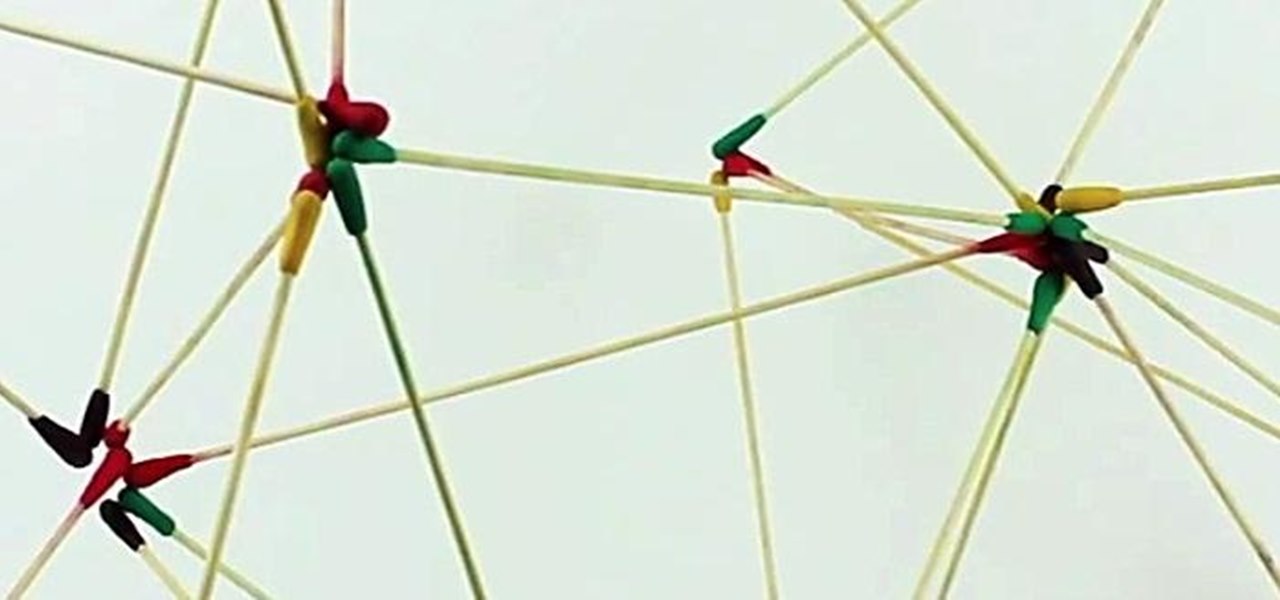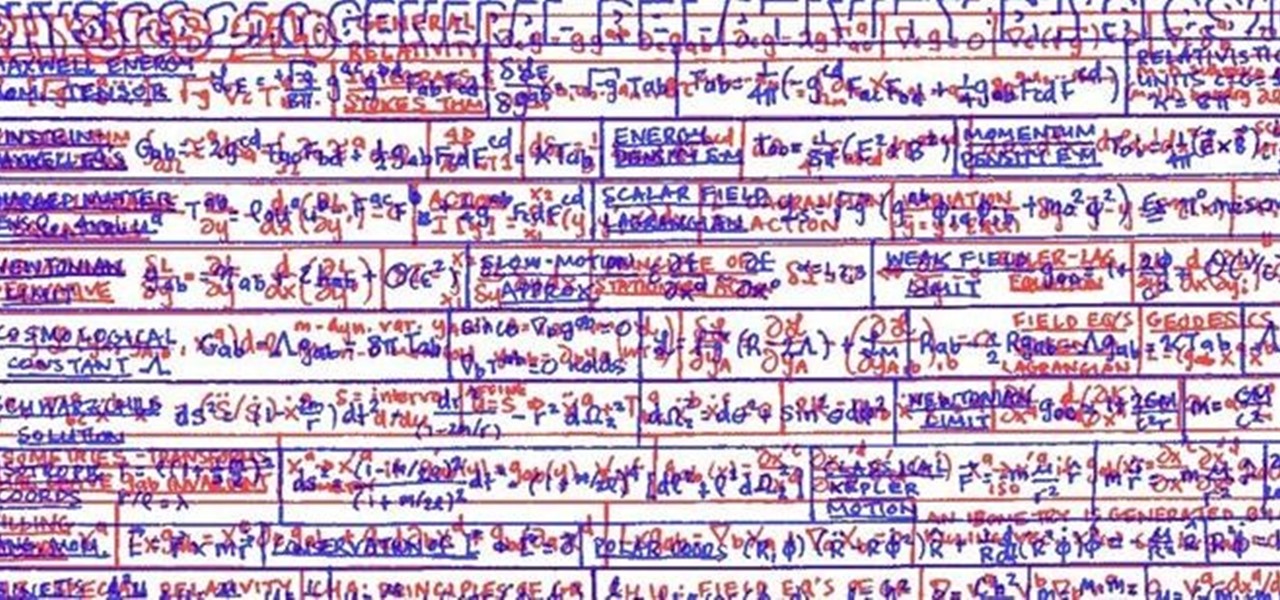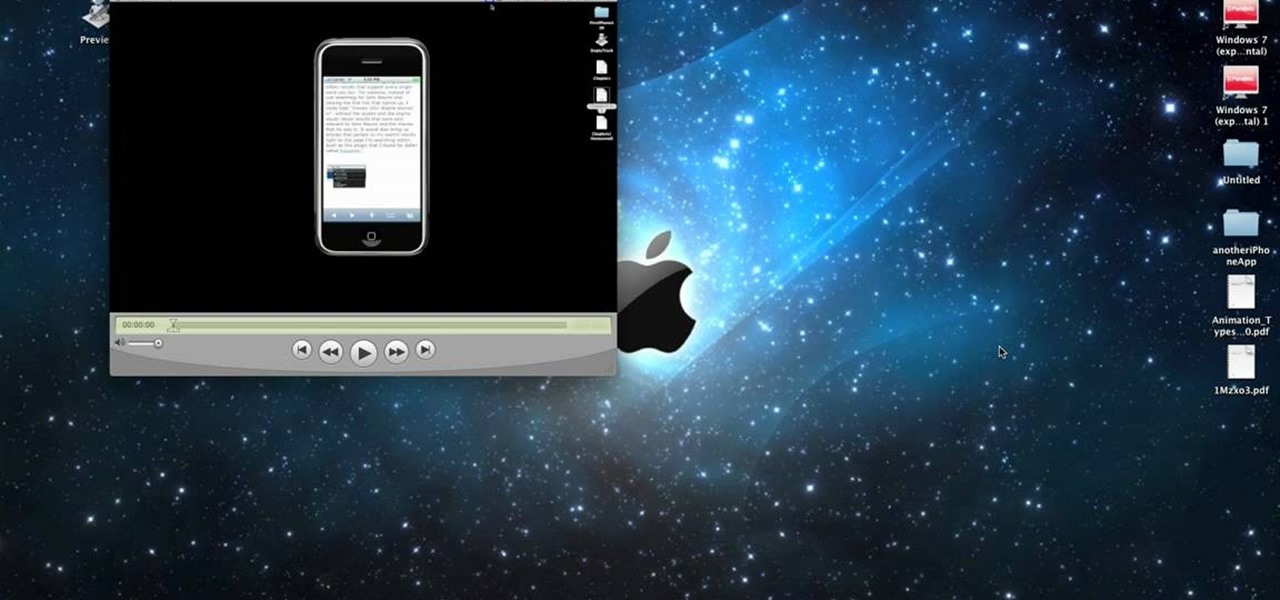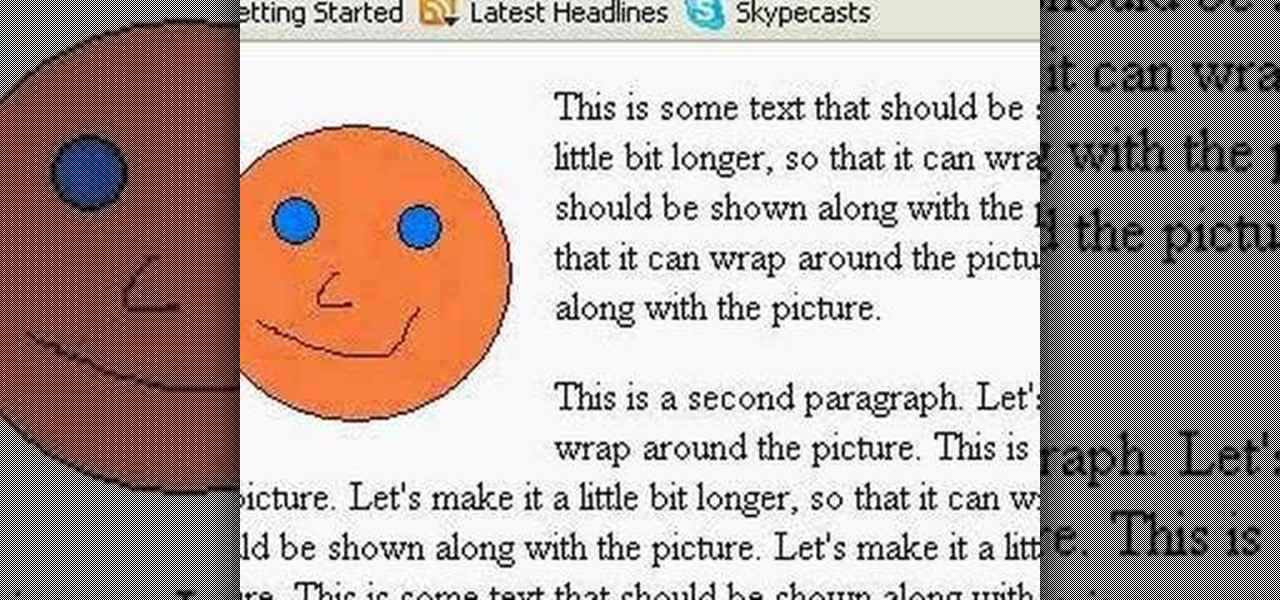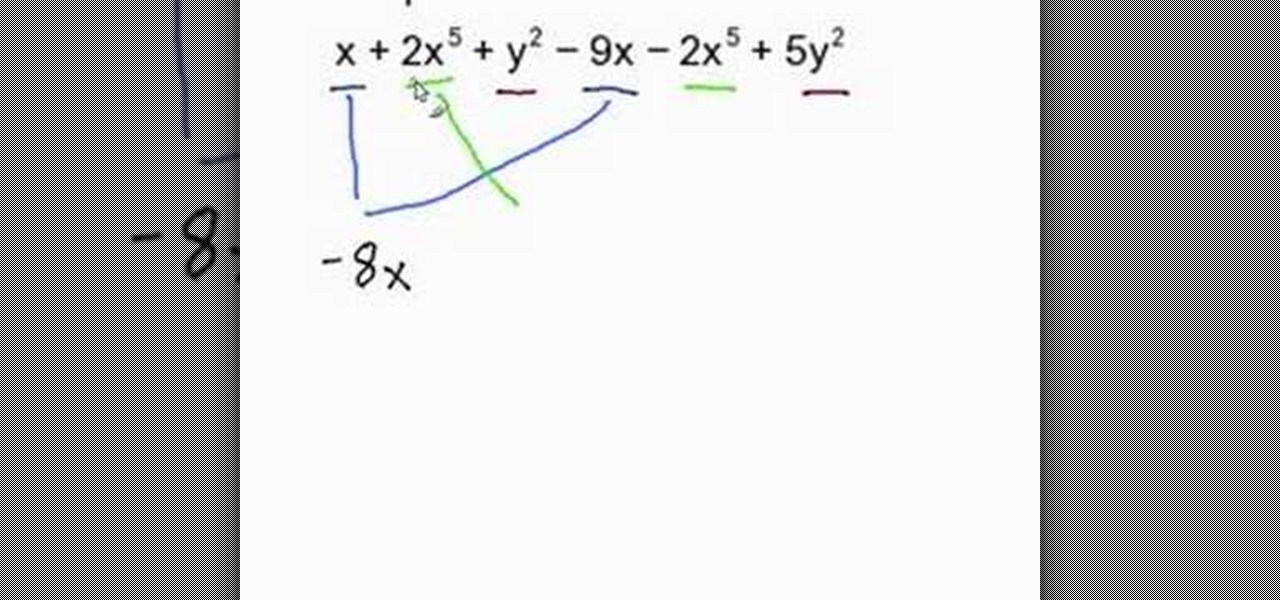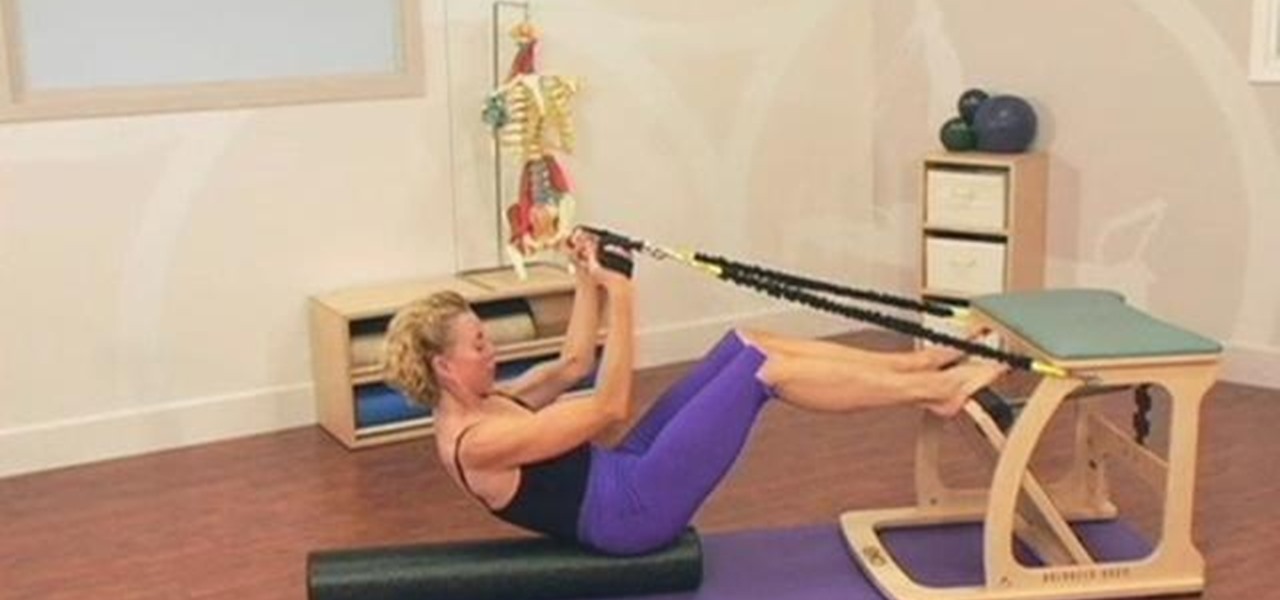Video: . In Adobe Photoshop CS5.1 there are several ways to perform same action. I make a video tutorial in which you can learn that how to combine two images to perform your different operations. I used a very simple and quick method. To follow my method you can get a quick adjustment of two or more then two images just in single frame and get the result you desire.

Snapchat provides a handful of filters and overlays which allow you to show off your location, make your pictures more colorful, or even display how fast you're moving. But unlike Instagram, Snapchat only allowed you to use a single filter per photo or video... or at least that's how it seemed.
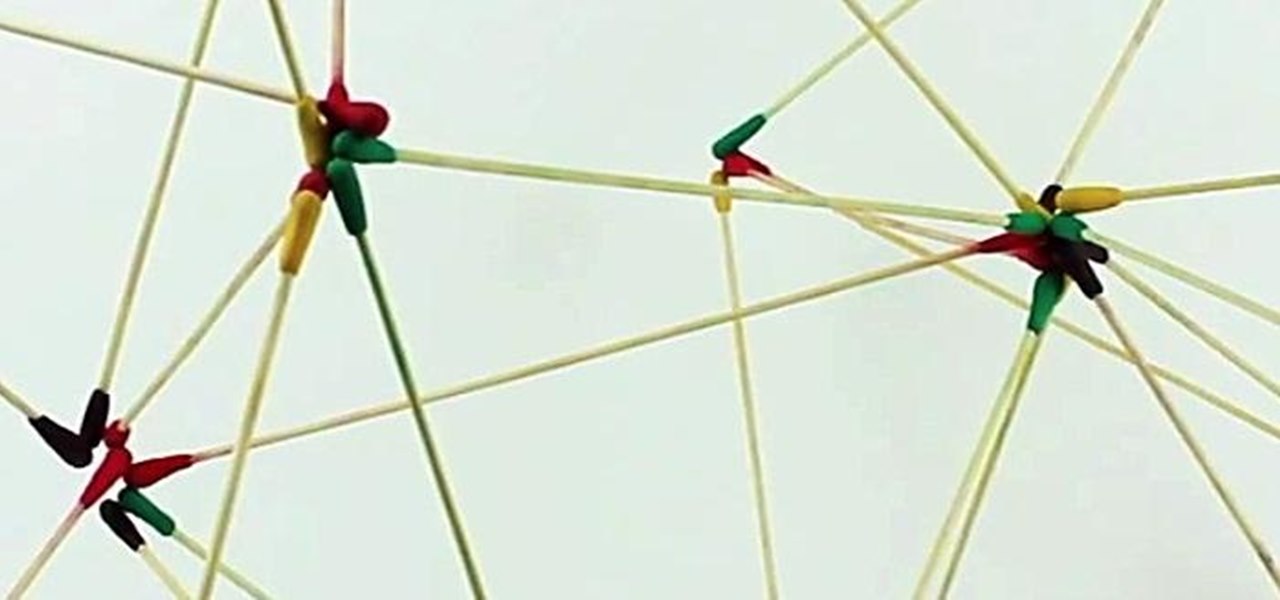
With just sticks, some magnets, and a bit of Sugru, you too can be the proud owner of an awesome set of magnetic construction toys! The idea is very straightforward. Simply bond magnets onto the tips of thin sticks using Sugru, but the results look like a whole lot of fun.

Serving as the primary tool of distribution for many websites, social media is how most of us catch up what's going on around the world. While there is a bunch of clickbait going around on Facebook and Twitter, there are plenty of genuinely interesting articles being shared.
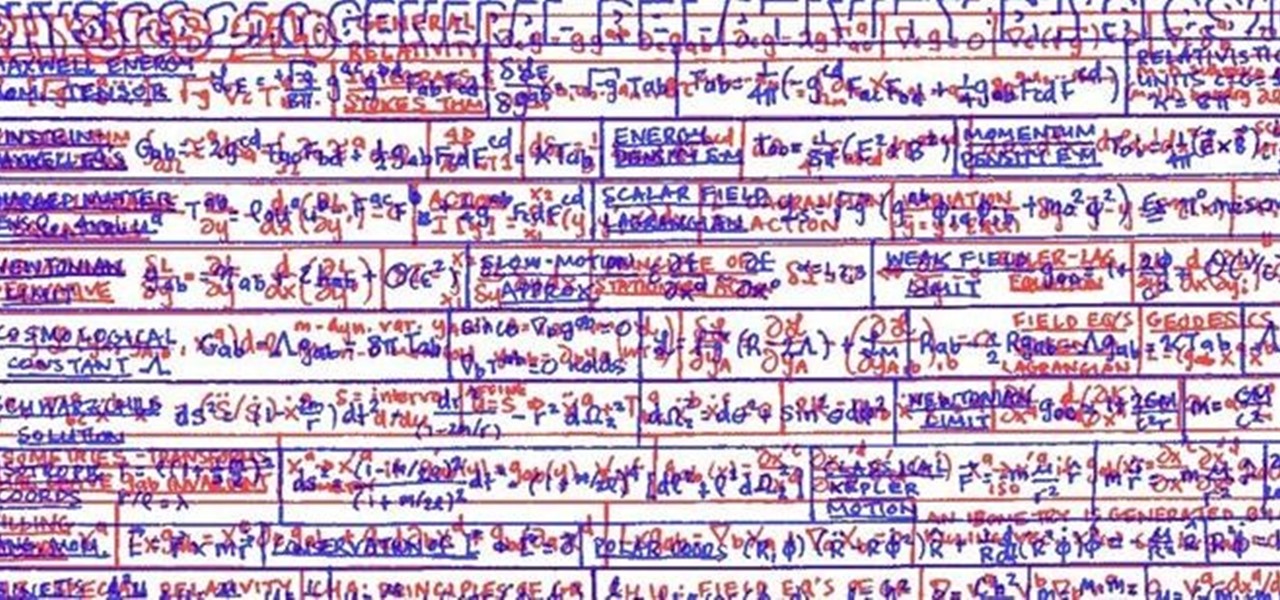
If you've ever taken a university course with an awesome professor, you're more than likely acquainted with the precious and all-glorious cheat sheet. Like the midterm, the professor usually allows a one-sided cheat sheet for the most important exam of the class—the dreaded final. I should work on my final, but I'd rather just sit here and be a douchebag.

The biggest problem with having a lot of gaming systems lying around the house is the clutter. Each device has several cables and adapters that need to be plugged in somewhere and it could leave your gaming area look something like this... Not a pretty sight, huh?

Over the past few days, we've learned a lot about Samsung's upcoming Galaxy S9 and S9+ smartphones. In addition to a full list of hardware specs, we have complete renders direct from renowned leaker Evan Blass. Of course, Samsung always has a few surprises up their sleeve, and today, we have some new information about the facial unlock method arriving on the S8.

With new messaging services being pushed out constantly, it can be a pain trying to keep track of them all on your Android device. We had previously shown how to stay on top of them all with a unified "inbox" app, but that still requires you to have each individual app installed. While looking for a true one-stop messenger, I came across Disa.

Home screen widgets might not be a new concept in the Android world, but for iPhones, they're downright revolutionary. A new iOS 14 feature allows you to place small, medium, and large-sized widgets of your favorite apps on the home screen, to see important information without needing to long-press an app's icon, swipe to the Today View, or launch an app directly. Even better — you can stack them!

Datamoshing is a cool new art form that takes uses digital videos to create original artistic works by combining them together using software. It takes advantage of the way that digital video is encoded to make one video appear to dance across and destroy the other video is a very psychedelic way. If you use a Mac, all you need are videos and two programs, which you can get in one .zip here. The programs are FFmpegX and Avidemux. If you have a PC, you'll need to use VirtualDub instead of FFmp...

Studying chemistry is a complex but potentially lucrative activity. If you're studying ionic compounds and need some help understanding how they work, look no further. THis video will explain how the two types of ions: anions and cations, and energy combine to create an ionic compound.

Ever wanted to combine two or more images? With Adobe Photoshop, it's a simple process. Whether you're new to Adobe's popular image editing software or simply looking to pick up a few new tips and tricks, you're sure to benefit from this free video tutorial from Tutvid. For more information, and to get started creating composites in Photoshop yourself, watch this graphic designer's guide.

This clip offers a trick for combining two rigs into one and demonstrates how to adjust the settings in the new rig to conform to the settings in the original rig. Whether you're new to the Blender Foundation's popular open-source 3D computer graphics application or are a seasoned digital artist merely on the lookout for new tips and tricks, you're sure to be well served by this free video software tutorial from the folks at CG Cookie. For more information, including step-by-step instructions...

Watch this video tutorial as artist Merrill Kazanjian show you how to combine traditional and digital media in art drawings.

Learn how to create a composite from multiple images when using Adobe Photoshop CS5. Whether you're new to Adobe's popular raster graphics editor or a seasoned designer looking to better acquaint yourself with the new features and functions of the latest iteration of the application, you're sure to benefit from this free software tutorial. For more information, watch this video guide.

Need some help figuring out how to join multiple frames in Adobe Photoshop CS5? It's easy. And this clip will show you precisely how it's done. Whether you're new to Adobe's popular raster graphics editor or a seasoned designer looking to better acquaint yourself with the new features and functions of the latest iteration of the application, you're sure to benefit from this free software tutorial. For more information, and to get started combining frames yourself, watch this video guide.

In this video from middiablo we learn how to combine multiple PDF files into one document on a Mac. Navigate to where the PDF files are in the finder and command click on them and then open with preview. Make sure the thumbnails button is checked at the bottom right. In order to select them all, click on one page, hold down shift and then click on the last page. It will select every page. Now click and drag and you can put the pages anywhere you want. Now go to File and Save. An even easier w...

In this Adobe Acrobat series of video the instructor shows how to combine comments in a PDF. When we receive comments as a part of a review of a document there is no need to view the comments is a separate document but you can view the comments in the same document. To do this go to the comments menu and select the option of import comments. Now from there you can select one or more PDF documents that contain the comments and integrate it to the current document. This video shows how to combi...

Get a few ideas on how to combine major and minor triads on your electric guitar with this free video guitar lesson. For more information, including detailed, step-by-step instructions, and to get started combining major and minor triads on your own electric or acoustic guitar, watch this video tutorial.

Ever wished you could combine your Facebook and Twitter status updates? It's easy! So easy, in fact, that this free home computing how-to can present a complete (and somewhat talky) overview of the process in just over a minute's time. For specifics, and to start consolidating own Facebook and Twitter updates, watch this handy guide.

In this clip, you'll learn how to use a few simple compositing tricks to blend indoor and outdoor architecture within Photoshop CS5. Whether you're new to Adobe's popular raster graphics editor or a seasoned designer looking to better acquaint yourself with the new features and functions of the latest iteration of the application, you're sure to benefit from this free software tutorial. For more information, watch this video guide.

Adam Gussow teaches how to combine the 2 hole draw with chord rhythms using lip pursing and tongue blocking techniques.

In this Software video tutorial you will learn how to combine documents into a single PDF in Adobe Acrobat 9. Go to the 'combine' menu and select 'merge files in to a single PDF'. Click on 'add files' and 'add folders'. Now create a new folder and click OK. Then drag and drop files in to the folder. You can then arrange them in the order you want. You can also delete any document that you don't want. You can also choose pages from a document. With all the documents selected, you can go ahead ...

In this video by Food Network, we learn how to combine cold butter and flour. It may seem like it's hard to combine these two ingredients, but there is a great way it can be done. First, you will need to grab a cheese grater on the fine side and your cold piece of butter. Rub the butter onto the grater and allow it to fall into a bowl that is filled with the flour you are going to use. As you do this, you can mix the ingredients together by hand, making for an easier way to cook and less of a...

If you have more than one audio track that you need to splice together, check out this tutorial. In this video, you will see just how easy it is to combine audio tracks using Audacity. Audacity is similar to Garage Band and is a way to edit and save music and other audio files. This software is widely used for podcasts as well.

You can upgrade some of the equipment you already have in the Zynga game FarmVille into the Super Combine! This will allow you to harvest, plow and seed your farm all in one go! Here's how you can use it to the best of it's abilities to maximize production on your farm.

Many artists are loyal to one particular medium, even within the general artistic field of painting. Some prefer oil paints, some oil pastels, some illustration markers, some color pencils. This video demonstrates how to combine these four popular media in one work to create a wonderfully detailed, colorful portrait. Broaden your horizons and use all of the tools available to improve your art.

Photoshop is all about being creative. The more you know, the better you become at mixing certain tricks and techniques to make amazing pieces of digital photography. But there are so many it can take a good chunk of your time to fully understand the power that Photoshop holds. In this tutorial, find out how to easily combine photos and text using this awesome piece of software. Enjoy!

If you have multiple clips that you need to splice together, check out this tutorial. In it, you will learn how to combine different clips into one using Quicktime Pro. This is a very easy process and takes less than two minutes to demonstrate. If you are looking to sequence separate clips into one big movie, just follow along with the step by step you see here and you will have a masterpiece in no time.

Discover how to easily mix and combine individual audio tracks into a single muli-track file using Adobe Soundbooth CS4. This video tutorial also demonstrates the program's fading options, providing an upbeat techno mix as an example.

Acrobat 9 allows you to create and combine PDF files into one PDF file or portfolio. This tutorial shows you how to create portfolios, add multimedia documents, and convert files to FLV for playback in Acrobat 9 Pro. Since you will be sharing all your information with others, it's important to know how to protect your work, so you will also learn how to add permissions to portfolios and PDF's created in Acrobat 9 Pro.

Take a look at this instructional video and learn how to combine the contents of multiple cells into one cell in Microsoft Excel 2007. This software offers two formulas to perform this combination.

Lesson 8 of Jason Welsh's Zbrush tutorial series covers how to use and combine subtools.

This tutorial shows how you can combine text and pictures on your HTML page.

In order to combine like terms, you need to look at the variables. Terms can only be combined if the variables are all identical. The first thing that you would have to do is look for matching variables. In the example, x + 2x5 + y2 - 9x - 2x5 + 5y2, you should try to see which ones match. Then, group them together. Match the x's with the x's and the y's with y's. Therefore x - 9x = - 8x. 2x5 - 2x5 = 0. Y2 + 5y2 = 6y2.

Sewing patterns are a godsend if you're a beginner at sewing who's trying to get into making clothes and accessories like scarves and bags. A pre-drawn pattern helps you learn proportions, measurements, and drafting techniques you'll need later on when you design your own clothing.

In this clip, you'll learn how to combine roll ups and bridging when using a Pilates EXO chair. With Pilates, as with any physical fitness system, a basic mastery of proper technique is essential for both maximizing the effectiveness of your workouts and avoiding accidental injury. Whether you're looking to slim down or merely tighten up your core, you're sure to be well served by this home fitness how-to from the folks at Balanced Body Pilates. To get started performing the "Stand to Sit" Co...

Cakewalk Studio Instruments is made up of four high quality virtual instruments. Throughout this tutorial, Shane Olivier demonstrates how quickly you can integrate midi files and use Sonar's Step sequencer to producing quick, polished results. He also shows how Cakewalk Sonar DAW editions and Studio Instruments work together by adding Rapture LE (of a softsynth of your choice) into the mix. Watch as Shane Olivier shows you how to integrate Studio Instruments with SONAR.

Thread Head Rob takes the cuff, collar, and pocket of a normal button down shirt and attaches them to a sweater for a cool new homemade article of clothing.

Yanick's Photo School demonstrates how to use Photoshop to make HDR images in Photoshop CS3. This tutorial first explains that HDR means "High Dynamic Range" which is a process to get details from a photo from both the highlights and shadows of a particular scene. The first thing that is necessary is to take multiple views of the same image with different exposures. To start off, you will take three exposures: one that is two stops down, one that is normal exposure, and one that is two stops ...