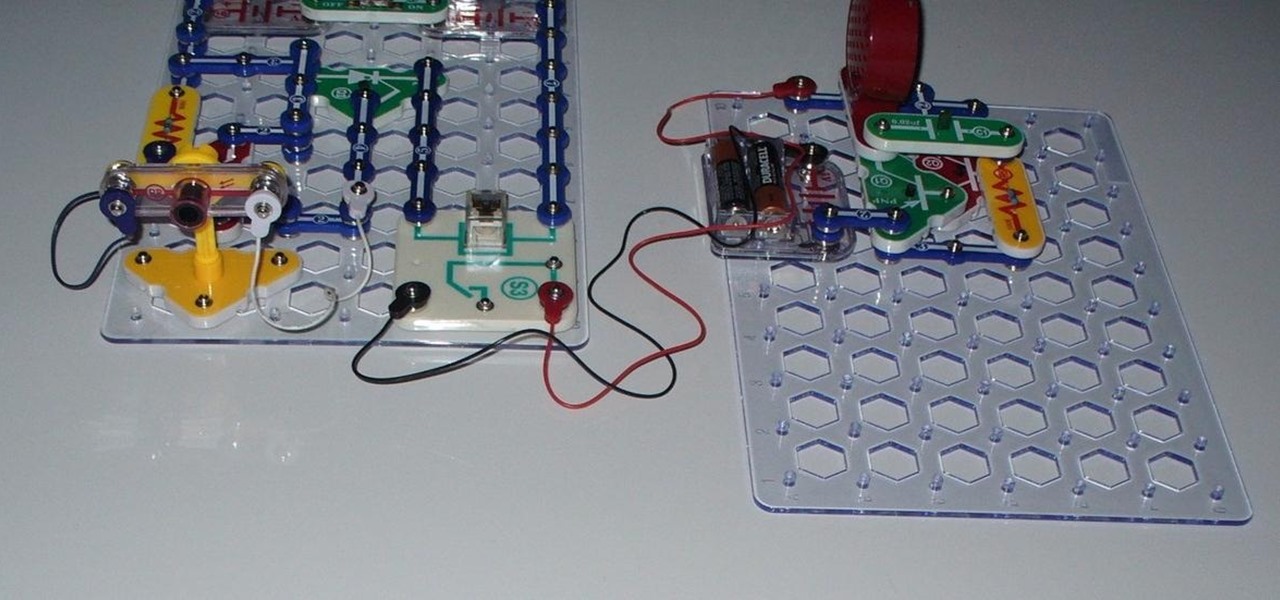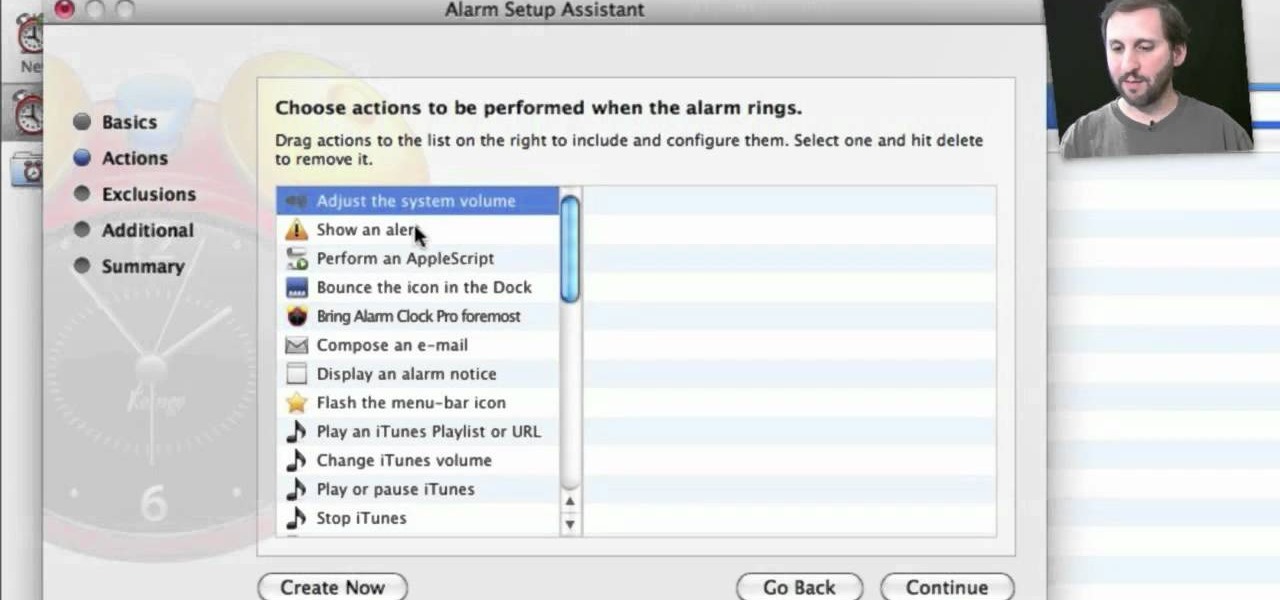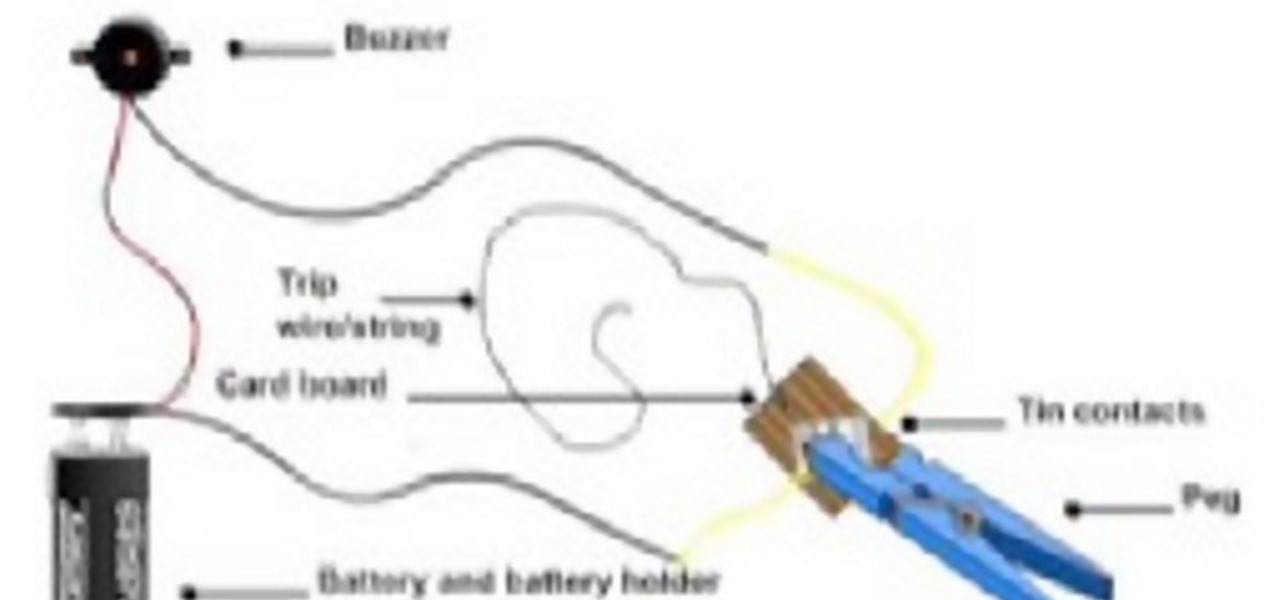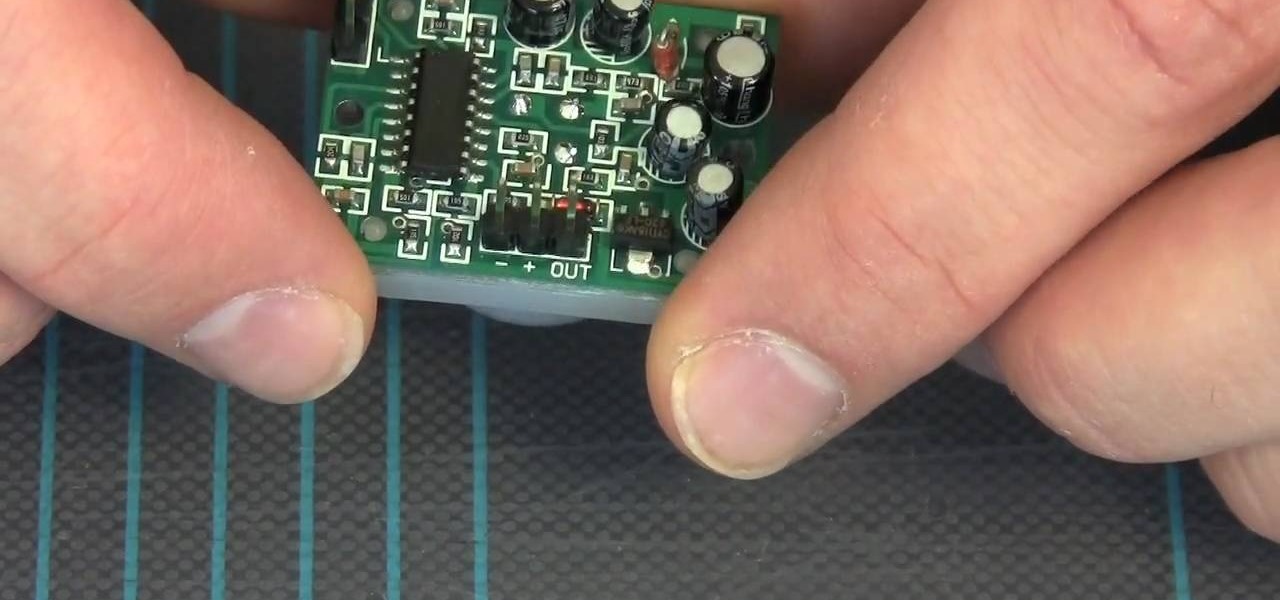Kip "Kipkay" Kedersha is known for his intriguing and clever how-to and prank videos, even when he teams up with MAKE Magazine. He will show you how to tweak, hack, mod, and bend any technology to your hacking needs. No electronic device, gadget, or household item can stand the test of Kipkay's hacks and mods.

Looking to up the ante in the home secuirty department? If you are concerned about the safety of your family and home, consider purchasing a burglar alarm system by following these helpful tips.

Check out this video tutorial to see how to construct an alarm system, that's based on the principle of motion detectors, which work by touch. It's very useful to catch unpleasant visitors red-handed. So make sure your chocolate bar never gets snagged again, catch the bandits with a motion detector alarm! Or just keep you kids away from the birthday present closet where peeping is not allowed.

Building a DIY Alarm System: The Concept So, you want to protect your property, or maybe a room, car, or even your backyard. The concept of an alarm system is to notify the "alarm administrator" that there is an intruder entering the previously designated boundaries. The triggers for this boundary could be as simple as a pressure sensor, or as complicated as a laser network. They all do the same thing, but some work better than others.

Traps are great, but sometimes you don't want to kill anyone, you just want to know when they're around. When that's the case, check out this handy alarm system that uses the power of doors! Doors, you say? Yes, doors! Some of you may already be familiar with how obnoxious doors can be in Minecraft, but if not, check out this video of it in action:

This is a DIY (do-it-yourself) alarm system. Try building it in under three minutes!

In this tutorial, we learn how to install a car alarm on a Viper 5900. First, read your manual and figure out which wires go where, then label them so you don't confuse them. Next, grab all the tools you will need and have them prepared and ready. After this, find the electrical box on the car and remove all the wires that are inside of it. Now, you will take out the wires that go onto the current alarm system. Replace with the new alarm system and apply the wires where they belong. You may n...

This video shows you how to make a security device out of a door bell. The concept is that most thefts happen when people are away from home. To make sure of this the thief rings the door bell to make sure that nobody is home, if nobody answers then they will break in. A lot of people have dogs and alarm systems which will scare off the thieves, but this alarm system combines both. To make this devise you have to buy a speaker system that connects to your door bell. When the door bell rings i...

Do you remember "The Heist" from episode 21? Well, the sequel is even more unfair than the original! Check out this video if you want to stump people with a trick called "The Heist II." For this trick, you need only a few simple supplies: a match, a cup, and a nickel.

Sure the Nintendo DS Lite can play games, but it makes a great travel alarm clock, too. Watch this Nintendo DS tutorial video to learn how to use your DS Lite as an alarm clock instead of just a game system.

This HelpVids.com tutorial shows the basic options for setting an alarm on an iPhone. To begin, open the "clock" app. There are four sub-menus in the the "clock" app. Choose the "alarm" sub-menu. To create a new alarm, touch the "+" in the upper right corner of the screen. A new screen appears and the user has different options. A repeat time for the alarm can be chosen. The user can choose the sound that plays when the alarm goes off. The "snooze" option can be toggled on or off, and the ala...

The Sony Dash is a hot tablet, and like most tablets it can be used for all sorts of awesome purposes that full-sized computers are not suited for. Alarm clocks, for instance. This video will teach you how to set music and video to your alarm clock on the Sony Dash.

Want to learn how to build a laser tripwire and alarm out of snap circuits? I'll show you how to build both circuits— the laser tripwire circuit and the alarm circuit.

With the invention of mobile phones, alarms clocks are nearly extinct. Who wants a bulky tabletop alarm when you can use your mobile device to wake you up? Well, even tablets can make sure you get your coffee on time, and in the Samsung Galaxy Tab, there's the Android Alarm Clock application. Simply select APPLICATIONS < ALARM CLOCK and press the ADD ALARM icon in the top right. Press TIME to set the desire alarm time. Press RINGTONE to select the desire alarm sound.

In this video tutorial, we learn how to use Alarm Clock Pro, an iTunes-enabled Alarm Clock problem on a Mac OS X computer. For all of the details, including step-by-step instructions on how to download and use Alarm Clock Pro on your own Mac, take a look.

With all of the technology available today, which do you use to be your personal alarm clock? You can have a huge, bulky alarm clock, you can use your computer, and you can have one of those small, portable analog clock, but why use them if you have an iPhone? The iPhone has a built-in alarm clock that's perfect for cutting down on the bulk of life. So, how do you use it? Best Buy has answers. The Best Buy Mobile team explains how simple it is to set an alarm on an iPhone with the built-in cl...

In this how to video, you will learn how to make an RSS feed as an alarm clock. To do this, you can use the Microsoft speech program. Open the alarm batch file. Modify the Perl script so that it downloads the RSS feed from the Digg website. It will strip all the tags and html so only the text is left. From here, you run a script that converts the text to a wave file. From here, the alarm m3u will start. You can then run the command prompt to schedule the alarm time. Go to schedule tasks to ac...

An intermediate to advanced level tutorial on how to create an alarm clock program in Visual Basic (VB6).

In this video, we learn how to make the world's loudest alarm clock. If your alarm clock does not wake you up, this is for you! First, you will need to take apart your alarm clock and find the wires that are connected to the tiny speaker that is inside of it. After this, grab two very large horns that have enough decibels to wake you up. Now, find an old 12 volt ac adapter and solder two wires from the adapter to the spot where the alarm sends signals to the alarm clock. Now, test out your al...

Learn how to make a cheap burglar alarm/trip wire alarm with step by step instructions. This is pretty basic but effective. Cardboard, fishing line, batteries, soldering wire, soldering iron, hot melt glue gun, an empty soft drink can, electrical tape, buzzer are some of the necessary equipment. Follow along and make your own burglar alarm and keep your house safe.

Tired of those bulky alarm clocks in your bedroom? Get rid of the darn thing and use your computer. There's an online alarm clock at onlineclock.net that saves space in your bedroom and keeps simplicity in mind, with simple red number digits and a black background.

If you have a long commute, it only makes sense to catch a bit of shuteye while you're headed to work on the train or bus. The only problem with this is that, if you're napping a little too hard, you might end up oversleeping and missing your stop when the subway pulls into your station.

Want to build your own infrared motion detector? It's easier than you think! So easy, in fact, that this video tutorial from MAKE can present a complete overview of the build in under five minutes! For more information, including a full list of materials and detailed, step-by-step instructions, and to get started building your own passive infrared motion alarm, take a look.

Tinkernut demonstrates how to hook up your exercise bike to Google Maps. Using a stationary bike can be good for your health but it can also be boring. You can spice up your exercise regiment by using Google Maps. You will need a USB keypad with arrow keys, a magnetic contact alarm with wires, soldering equipment, an exercise bike and a laptop computer. Connect the contact alarm to the up arrow key on the keypad by opening up the keypad and connecting the wires to the up arrow key by solderin...

When you set an alarm on your iPhone, you assume it'll go off at the set time. However, that's not always the case. There's one quirk in how iOS handles alarms that, if gone unchecked, will silence every alarm you set so that you won't wake up on time.

Most alarms just make noise to wake you up, and it can be a bit jarring coming off of a deep sleep to suddenly being woken up by a blaring sound. On the flip side, if you're a heavy sleeper, this might not even be enough stimuli to snap you out of your 8-hour coma.

If you own a jailbroken iPod Touch 1G or 2G and have ever wanted to know what it takes to setup your iPod's alarm clock to wake you up with music from your own music library, now you can. First you'll use WinSCP to get connect to your iPod Touch over SSH. Then you'll locate the MP3 file desired for use as your alarm, then you'll convert that file to an AAC-formatted M4A file. After that, you'll use WinSCP to transfer that file to the secret location revealed in the video as the location of au...

Keep your possessions safe from thieves with these tips. You Will Need

You will never be late to school again once you begin using this small yet super powerful water alarm clock. Rather than just ringing like most alarm clocks do, this little baby will not turn off until all its buttons are pressed, a process which requires diving your head underwater. Fun, right?

Since the days of flip clocks, alarms have always had one function—make a bunch of annoying racket early in the morning to ensure that you wake up in time. And this simple MO has stayed in place while technology advances at a breakneck pace, almost in spite of the fact that today's devices are capable of doing far more than beeping at 7 in the morning.

Paula Deen makes five-alarm chili and serves it in a biscuit bowl. This cooking how-to video is part of Paula's Party show hosted by Jamie Deen, Paula Deen. Join Food Network's queen of southern cuisine, Paula Deen, for Paula's Party. Expect the unexpected when you drop in on Paula: you never know what's going to happen! Follow along today and learn how to make a five alarm chili in biscuit bowls.

Want a heads up next time that annoyingly chirpy coworker is heading over for some annoyingly chirpy chitchat? Rig up this little system and you’ll never be caught off-guard again.

Have you ever been the victim of theft? It sucks. Why would these lazy scumbags rather steal from us than work hard like everybody else?

This will show you how to hack an old two dollar alarm clock and transform it into a cool DVD clock! No, it doesn't play DVD's or CD's, but it still looks cool.

It happens to almost everyone. You wake up one morning, check your phone, and realize your alarm never went off. Now you're late to start the day, and you spend every night onward paranoid it'll happen again. But if you have an iPhone, there are two things you can check to make sure the alarm always goes off on schedule.

There's nothing more jarring than the sound of your morning alarm. Even hearing it on others' phones, hours after your own abrupt wakeup, can cause you to flinch in fear. Though we depend on that shrill sound to get up each morning, it's actually better to wake up naturally—so don't even think about hitting that snooze button.

Honestly, Android's stock alarm icon is completely useless. It doesn't relay any information other than the fact that, at some point in the future, you have an alarm coming up. Considering how pointless it is, I normally install GravityBox or other similar mods just to get rid of it.

With the release of the Samsung Galaxy S5 right around the corner, the first full system dump has been released by Sammobile. As the inevitable ports of functioning apps slowly begin to leak, today we've got a non-app aspect of the system and the one that tends to leak first—ringtones.

Waking up to my Night Owl iOS alarm has grown beyond old. I'd switch it up to one of the other ones, but I pretty much hate all of them. Thankfully, Pandora added an alarm clock feature to their application. Godspeed Pandora, Godspeed.

One of the things I hate most about Android's alarm clock is that you get the alarm icon in your status bar way ahead of time. Regardless of whether the alarm is in five minutes, five hours, or five days, that icon just sits in your status bar.