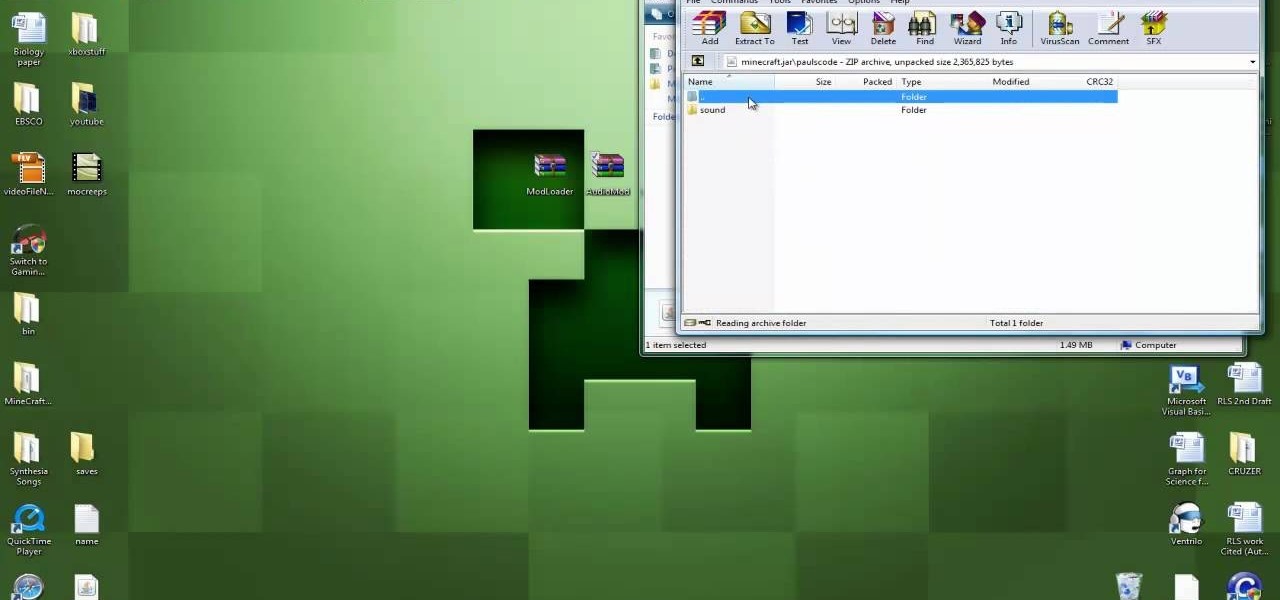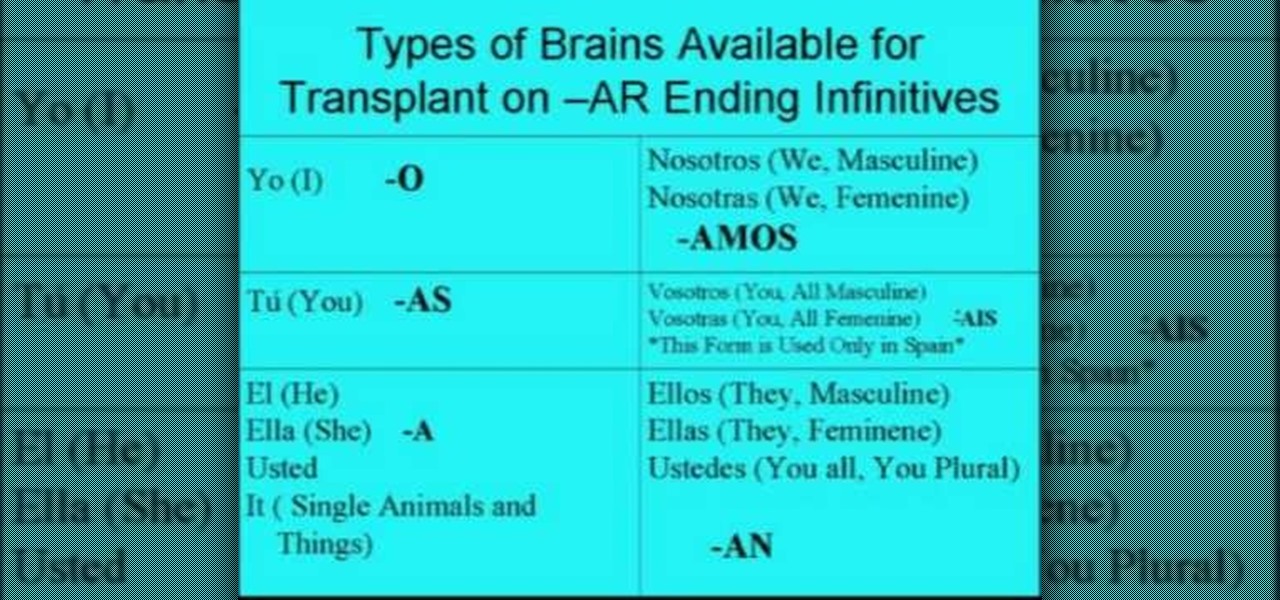In this video tutorial, viewers learn how to protect their privacy online. Some information that is exposed every time you visit a website are your I.P. address, operating system and browser. To view what information that you are revealing to a website, visit the site provided in the video. This site will give you all the information that you are exposing in a website. This video will benefit those viewers who visit a lot of websites, and would like to learn how to view the their exposed info...

In this tutorial, we learn how to find the hidden browser cache on Firefox. First, log onto a website that you use often and if you want to see how many times you have visited it, right click on an empty space on the page. Next, click on "view page info", then click on the "security" tab. When you click on this, you will be able to see how many times you have visited that website, and if they are storing cookies on your computer. You will also be able to see if you have stored passwords throu...

Get past your school's web filter without having to use a proxy server. Through the Start Menu, run the 'cmd' program. Then type in 'ping' plus the name of the site you want to visit. This will give you the IP address, which you can then use to get directly to the site you want to visit.

If you would like to add a "back" button to the top of your Wordpress blog, then you will need to go to Wordpress admin. When you get there, you will need to find "Thesis Options". Then, click on it. Next, find "Header Scripts" and click on it. Copy and paste the script into the box. Next, save it by clicking on the green button that reads "big ass save button".

League of Legends most fearsome assassin is Talon--the Shadow's Blade. If you want to learn how to build Talon, what runes and masteries to take on him, or how to lane with him correctly, look no further than this champion spotlight from Riot Games.

What's the point of having a browser on your Android phone if you're only seeing part of the internet. Visit the full versions of your favorite web sites by configuring your Android browser to show nonmobile websites on your mobile phone.

While it's easy enough to ask websites not to track your browsing activity in Safari, they do not have to honor your request. Plus, some of the third-party content providers that websites use can actually invasively track you across other websites. Thankfully, iOS 11 includes a way to minimize companies from tracking you across the web on your iPhone.

To create a destination for coffee connoisseurs, Starbucks has ordered up a venti cup of augmented reality to make the visit more interactive.

In this Computers & Programming video tutorial you are going to learn how to remove temp files from your hard disk in Windows Vista. Go to search, type ‘%TEMP%’ and click ‘enter’. The search result will show all temp files that are in your computer. These have come from all the sites you have visited. Normally each of these will be small files of a few KB in size. Now scroll down the bottom of the page and draw a transparent box to encompass all the files. Then right click and click on ‘delet...

This video tutorial shows you how to block any website on a Windows xp operating system by simply using notepad. First the URL to the site that needs to be blocked should be located by visiting the website form your browser and copying the URL from the address bar. Next close the browser and locate the "hosts" file and open it with notepad as indicated. Make the necessary changes to the "hosts" file and save it. Now the selected website is blocked on your computer.

In this tutorial the author shows how to use a proxy at your school and get on the blocked site like MySpace etc. Now he points to the Dot.tk website and how to access it from Google.com. Now if you want to access any website you just need to copy the link and paste it into the pointed field in the Dot.tk website and now you can choose a new domain name for the website. Now you can choose the free domain option in the next page where the new website is setup. Now he shows how to go through th...

While websites may run smoothly without any noticeable vulnerabilities, there's always the looming threat that any background weakness in the site can be exploited by hackers. Once a site is compromised, it can be difficult to get it fixed without the proper help. Google has recently launched a new series entitled "Webmasters help for hacked sites”, which teaches web developers and site owners how to avoid getting hacked and how to recover their website if it gets compromised in any way.

Block Facebook scripts on sites that you visit with Safari, Chrome and Firefox by installing an add-on called Facebook Blocker. This removes the "Like" buttons, "Recommended" lists and prevents Facebook scripts from tracking your browsing history. Veronica from Tekzilla Daily demonstrates the features of this new add-on.

Cookies serve their purpose in Internet Explorer 7. They let the browser know which sites you have visited so you don't have to get security prompts every time you back to them. However, they can also slow down your browser, which can be frustrating. This video will show you how to delete cookies in Internet Explorer and browse faster.

Wouldn't it be nice to know how many people actually visited your site each day, and how long they stayed there? Google Analytics is a great, free utility from Google that will tell you just that and so much more. In this clip, the Web Guru will show you how to use this program, generate and install an HTML code onto your site so that you can keep track of your visitors and demographics. This is a fantastic tool for advertising purposes and so you can see which content is working best for you...

When you click a link from Google search, the link itself turns purple to let you know you've already visited this page. But let's say you're searching for something similar a few weeks from now and you see one of these purple links—you'll probably think to yourself, "What was I reading about on that site?"—and if you don't remember, you'll end up clicking the link again. And if you're a frequent Reddit user, you know this pain all too well.

Most oil cooler kits cost $250 or more, but the guys at Poor Man Mods show you how to make your own oil cooler for only $60! Oil coolers are great security for longer lasting and better performing engines, especially high-performance engines and in warmer climates.

While a new museum to house the original torch of the Statue of Liberty is under construction on Liberty Island and scheduled to open in May 2019, New York Times readers can now view the sculpture in their own space through augmented reality.

In this video, learn how to use Google Reader with RSS, Atom, and/or XML feeds. Feeds allow sites to "pull" information from the web without having to visit the site manually. It also helps prevent web users from having to go "check" a site for updates because the feed will check for you! In this video, learn how to add and remove feeds from Google reader and get tips on how to sort & read them these feeds effectively.

Need to know what kind of oil your car needs? How about your vehicle load capacity? What about the standard maintenance procedures for you specific make and model? All of this and more can be located inside your owner's manual. If you don’t have an owner’s manual for your used car, you may still be able to find one even if your car is an antique.

Unlike many browsers, Firefox gives a lot of control to the user. By default, Firefox does a great job of balancing security and performance. However, within the app's settings, you can modify options to shift this balance in one direction or another. For those looking to shift it toward security, here are few suggestions.

One of the most frustrating things on the Internet are sites that make you register just to view content. I'm not talking about paywalls—I mean the sites that make you give them personal information to look at free articles or forum threads. Most people are uncomfortable with this because a lot of these sites either spam you themselves, or sell your information to someone else who will.

The Magic Leap One: Creator Edition has been teased for months now, and while we still don't know exactly when the sales will begin, it can't be long now because we've discovered a couple of new hints that the device's launch is imminent, hiding in plain sight on the company's website.

Visit this site and download all of the necessary files, then check out this videos helpful instructions for install the More Creeps and Weirdos mod to Minecraft. Your modded Minecraft world will have more Creeps and Weirdos in it than you'll know what to do with.

Use the AutoFill feature in Safari to quickly fill in web forms for sites that you visit again and again and save time when logging in. Form entry data is stored in your address book contacts, and from information you have filled out in web forms before. You can see the passwords used by AutoFill in the OS X keychain, and you can also specify and limit general access to those passwords.

This is a quick guide on how to use Krylon Fusion to Custom Paint an Xbox 360 Controller. Krylon spray paints are basic and found at Home Depot.

If you frequently fill out online forms, and are looking for a way to save time, you're in luck: With this video tutorial, you'll learn to use your keyboard, instead of your mouse, to fill in online forms and visit web sites. Make time for this time-saving tutorial.

Watch this helpful software video tutorial to learn how to turn off the URL suggestions feature in Firefox. If you have embarrassing URLs and share a browser, you might need this tip so you can turn off the URL suggestions and prevent others from seeing the sites you've visited.

This lesson continues the teaching of Spanish verb conjugation and it also provides practice exercises. Watch, listen, learn, and practice.

There's nothing more disappointing than finding yourself all packed and ready to travel when you find your flight has been canceled. You can make the best of the situation by finding out just what you are entitled to or how to best ameliorate the situation.

Chances are, your favorite websites run on ads. That means the sites rely on those ads to fund their operations. Without ads, your laughs, news, and guides don't happen. That's why it's helpful to disable content blockers (often called whitelisting) for sites you support. In the past, it wasn't possible directly in Safari, but in-app whitelisting becomes a reality with iOS 13.

Google switched things up this year by releasing a developer version of Android N far ahead of I/O, but that's not the only convention they've done away with this year. For the first time, Google will accept name suggestions from the public.

In this tutorial, we learn how to clear your browsing history in Internet Explorer. First, go to the tools button and then click on 'delete browsing history'. Click that and then a new window will pop up. If you want to clear everything, click 'delete all' and then 'yes'. The temporary internet files are fine to delete, this is just info that is saved after you visit a website. Cookies are bits of information that a site stores on your computer to remember who you are. The history is simply w...

This Dreamweaver CS4 tutorial takes you on a step by step process for installing an automated comment box system for your website. The system is a great way for communicating and interacting with your website users. It has a great feature that automatically sends you an email everytime someone comments in your website. Also it will allow you to post a reply by email.

Weird gifts from friends and family aren't the only things you can score on your birthday. With a little advance planning, you can get lots of freebies.

This League of Legends: Dominion spotlight from Riot Games explains how to win a match of Dominion by providing an overview of all of the mechanics in the game. Phreak discusses capturing towers, obtaining buffs and health packs, and where to find speed shrines on the Crystal Scar map.

In this video, we learn how to unblock a Facebook firewall at school. First, you will need to try to go to the website you want to go. If you try this and you can't reach the site, go to the top of the bar where you typed the website in at. Once here, you will find where it says "http". Type in an "s" after the "http" so you end with "https" then type in the website that you want to visit. After this, you should be able to go to the website you want to go to without any trouble, just make sur...

In this video we learn how to alter your IP address. To do this, you will need to go to this website: http://shadysurfing.t35.com. After you go here, you will be directed to the site, click on the left hand side toolbar to display your IP address. Then, go to the web based proxy and search for the site you want to visit. From here, the site will pop up under a different IP address. You can use there at school or at work, whenever you don't want the information for where your IP address has be...

Big business is on the web these days and you don't have to build a shopping website or blog to get involved.

Skarner is a crystal scorpion style champion in League of Legends that fights in melee range. Take a look at this guide from Riot Games to learn how to use his abilities, including his ultimate--impale, which allows you to drag your opponent with you.