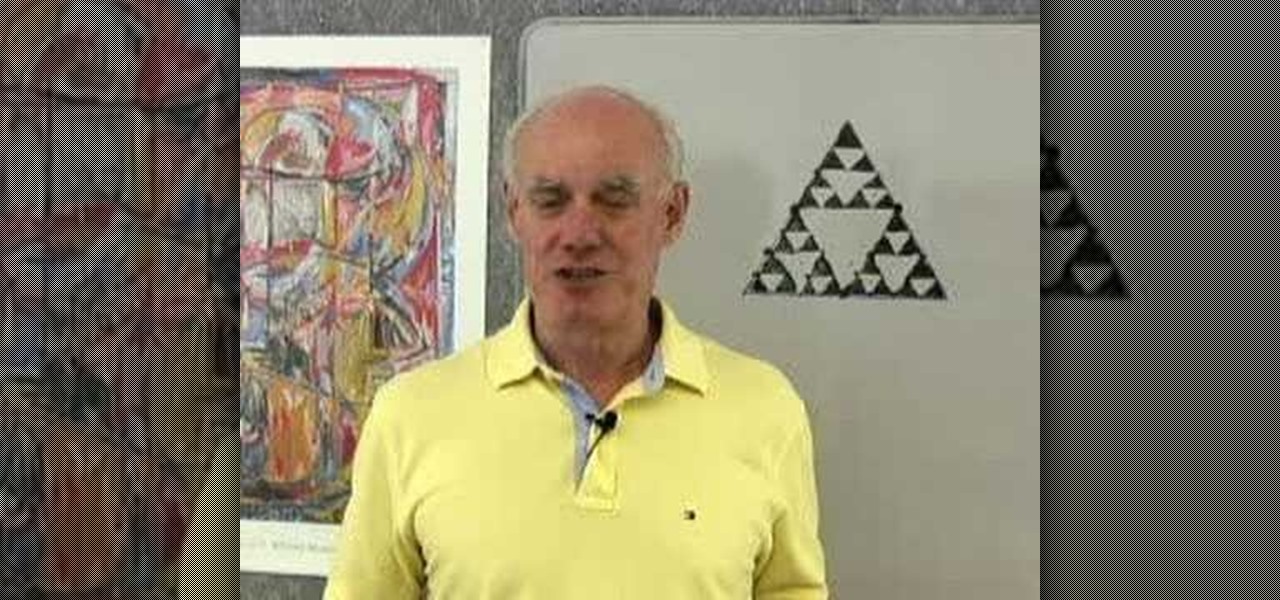The Red One Camera has loads of menu and sub menus to explore. In this video, we dive into the video menu button on the back of the Red Camera. The focus is the video sub menu and all the feature contained within, including color, gain, and detail.
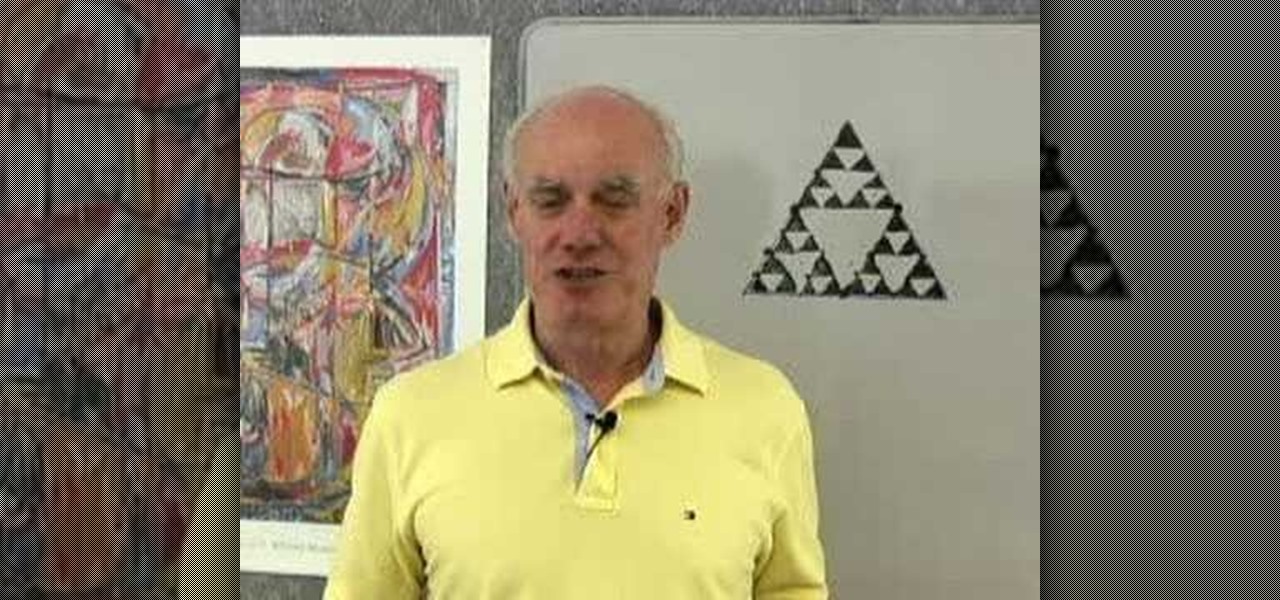
There wouldn't be any chaos in the world without Benoit Mandelbort— chaos theory, that is. Mandelbrot, who just passed away at the age of 85, pioneered fractal geometry and greatly influenced chaos theory. He spent most of his life working in physics, biology and astronomy, and is best known for his Mandelbrot Set, a mathematical set of points in the complex plane (the boundary of which forms a fractal).

If you're looking to get into the nitty gritty of DNS (Domain Name System) hacking, you MUST check this video out. In this in-depth tutorial, you'll get to adventure into the wonderful world of DNS. Explore the vast and intricate details of our beloved Domain Name System while exploiting mis-configured routers, brute forcing, and even look up Wikipedia entries from TXT records.

If you want to put the finishing touches on your new BioShock cosplay outfit, of if you just think it would be awesome to charge at your friends with the favorite weapon of Big Daddys across Rapture, this is a guide for you.

Wish you could see Sandro Botticelli's most famous painting, The Birth of Venus? For those of you who can't make it to the Uffizi Gallery in Florence, Italy, just keep on reading...

In this clip, you'll learn how to explore a hard drive on a desktop of laptop computer running the MS Windows Vista operating system. For more information, including a complete demonstration of the process and detailed, step-by-step instructions, watch this home-computing how-to.

Jordon Schranz brings you this tutorial on drawing. Search WonderHowTo for Sessions Online School of Fine Arts for more drawing tutorials. Learn how to draw what you see. The technique & craft of drawing isn't necessarily about inherent talent, it is something that comes with lots of practice. It is all about being able to accurately record what you see. This drawing lesson focuses on learning to see the form of objects in the physical world. Rather than drawing every last detail in your subj...

In this clip, you'll learn how to use the Instapaper web app to save an Internet article for later (with the option to have it delivered to your mobile phone, tablet computer or Kindle). For more information, including a complete demonstration, and detailed, step-by-step instructions, as well as to get started using Instapaper.com yourself, take a look.

Have you ever read the children's book "If You Give A Moose A Muffin"? The book is among one of a series that explores all the fantastical fun a kid can have when she/he tempts an unexpected animal with a yummy dessert.

Layer comps let you assemble multiple image variations or even independent pieces of artwork inside a single Adobe Photoshop file. The Layer Comps palette gives you the freedom to explore. Whether you're new to Adobe's popular raster graphics editing software or a seasoned professional just looking to better acquaint yourself with the program and its various features and filters, you're sure to be well served by this video tutorial. For more information, including detailed, step-by-step instr...

You want the best quality photos you can get, and the Canon EOS 7D digital SLR camera makes perfecting your pictures easy. There is a range of technologies to enhance image quality. This video shows you the many options you can use.

This video offers Photoshop users a detailed procedure for adding simulated water droplets to photographs. A male voice-over describes each step in a conversational tone, and his instructions are easy to follow and apply. As he narrates, each step is carried out on screen, allowing you to find the different Photoshop tools and settings when you do it yourself. The procedure uses the gradient tool, drop shadow, and liquefy filter to create a water droplet to a clover leaf. In addition to showi...

This clip explores the use of presets in After Effects CS4 and CS5 to make an interesting element that can be used in a variety of situations. Besides, it’s just cool looking! Whether you're new to Adobe's popular motion graphics and compositing software or a seasoned video professional just looking to better acquaint yourself with the program and its various features and filters, you're sure to be well served by this video tutorial. For more information, including detailed, step-by-step inst...

Nick from Greyscale Gorilla shows you how to take your flat, uncorrected footage from a DSLR like a Canon 5D or 7D and make it sing.

In this tutorial, we learn how to cite articles from online library databases in MLA. Make sure you have all the information available so you can include all of the information for the citation. The citation will be written in the following order: author, article title, publication title, volume and issue numbers, date of publication, and page numbers. Make sure you use only italics and do not underline. URLS are optional and depend on instructor preferences. Make sure you include the publica...

Build sound board for a studio at home, to insulate noise and sound. The subject of this DIY project was originally covered in a written article that is still required reading to finish the project as it gets into more detail regarding the actual construction of the boards.

Make a classic Margarita with Trago top shelf tequila! Explore the silver, reposado and the anejo varieties of tequila. This margarita is shaken, not stirred or frozen.

This video tutorial belongs to the Education category which is going to show you how to create a research binder. This binder will hold all your "how to" articles or research guides. You will need page dividers which you can make yourself or purchase. The dividers are meant to separate sections in the binder for ease of storing and retrieving all your research materials. You can have dividers for events, dates, contact details of people, places and "how to" articles. The dividers can have a f...

Check out this SciAm article on using techniques proven to manipulate your dreams.... just like Leo in Inception!

NASA -- the National Aeronautics and Space Administration, the United States government's most infamous agency, the powerhouse of space exploration -- teaches you the basics of Isaac Newton's Laws of Motion. Who better to learn motion theory from than NASA?

Detailing your car keeps it in top shape and looking like new. By washing and detailing regularly your vehicle will impress passerbys every day. In this two part series, The Smoking Tire shows you how to properly detail your car at home without accidentally ruining your paint in the process. This can be easily done from home, and doesn't take much advanced skill. Check out this step by step and keep your car shiny, no matter how old it is!

You must have read news about hackers dumping the data online, recent one was Ashely Madison. It's only the big companies' data, which gets noticed once it is out. There are many other small leaks which don't even get a mention. So this article is the first one of my series which will help you to find hacked accounts. Some of you must already know about this, but this post is intended for the new learners. This also serves as an example of my learning how a good service can be used in other w...

The fine folks at ITS Tactical made this detailed tutorial on how to make a two-piece lock pick set out of only a few paper clips and using only a multi-tool in the construction. The host begins by demonstrating how to construct the pick, then how to use it on a real lock. It is not as easy as using a real lock pick, but will still work. As the host emphasizes at the beginning of the video, these picks are only to be used in emergency situations, and NOT to break into other people's homes wil...

Explore the sky in Google Earth 4.2. Learn how to use this online application.

In this guitar lesson, Justin gives some tips on practicing and exploring the pentatonic scale. He gives some steps on how to add variation so it doesn't always sound like a scale.

Video: . This video explains how to install Android OS on a PC using VirtualBox. How to install Android OS on a PC Using VirtualBox.

This is a presentation of how to face toughest interview questions. During most of the job interview, the interviewer is trying to find out your capabilities if the job. They want the client to explore why they want to be working here. They know that you want a job. But more specifically they need to know why you want to work in their firm and also your capabilities. So, you must be prepared to answer for this common question for most of the interviews. First of all you should understand why ...

Have you always thought of Excel's grid system as kind of limited? Too small for what you need? Well, now in Excel 2008 for Mac, its grid might be too big for its own good! It's huge with plenty of room for all your data. The Microsoft Office for Mac team shows you just how to explore the bigger grid in this how-to video.

Detail sanders are one of the finest tools for polishing wood surfaces to a perfectly smooth finish. But it often costs a lot to replace detail sander sheets. Luckily, there's a way to save some moolah on your sanding sheet needs.

With the the general computer users understanding of Information security rising (at least to the point of not clicking on unknown links), and operating system security getting better by default. We need to look for new and creative ways to gain a foothold in a system.

A little-known feature in Apple Maps for your iPhone lets you tour big cities like you're Godzilla, and it's actually quite easy to access — if you know the secret.

If you're a Doctor Who fan, you've likely always hoped to see that iconic blue box appear on your doorstep with the Doctor asking you to come on an adventure. With the 13th Doctor just announced, this seems like the perfect time to tell you that thanks to Apple's ARKit, exploring the TARDIS is now possible!

Welcome learners, lets us proceed further with the information we already have. In this post we will explore more about finding hacked accounts online. We will look into how to find juicy info in pastes which are deleted on Pastebin.

This video demonstrates how to draw a detailed half face portrait of a person by drawing the eye and hair. Begin by drawing the outline of the eye, adding detail such as the inner fold of the eye where the tear ducts are as well as creases above the eye. Draw the pupil of the eye, adding highlights to the center. Then, continue by drawing highlights and further shading details to the rest of the eye, including eyelashes and then the eyebrow. Continue by drawing the outline of the face near th...

Warhammer 40,000 and other collectible-miniature-based table-top games have created a generation of people who love painting and playing with tiny figures. If you are into the game or any of it's ilk you've probably had an idea for a piece that you would like to create from scratch. This video from Storm the Castle shows in great detail how to make your own miniature figures out of rubber that should stand up to anything you've bought from Games Workshop. Model on!

One little known feature on Android devices is TalkBack, which provides you with spoken feedback and vibrations in order to help you navigate your device. Obviously, if you're not blind or visually impaired, this isn't a feature you're likely to use.

Do you ever wonder what we're looking for when it comes to how-to articles? As with how-to video submissions, what we're looking for are great, detailed, and passionate articles contributed by people with deep knowledge in their fields of interests.

The nose is the most prominent feature of the face, and cannot be obscured by sunglasses or hats like the eyes and hair. This two-part video will show you how to add detail to the nose of a 3D model of a human head using 3D Studio Max. You have to have a face already for this to really matter, but if you are up to the task of modeling a basic face in 3D, this video will help you make it look a lot better.

You'd like to treat your friend to a drink from the vending machine, but you only have enough cash for one soda. What do you do?

The augmented reality team at USA Today closed out a prolific year of immersive storytelling with a hard-hitting companion piece exploring the controversial conflict in Afghanistan.