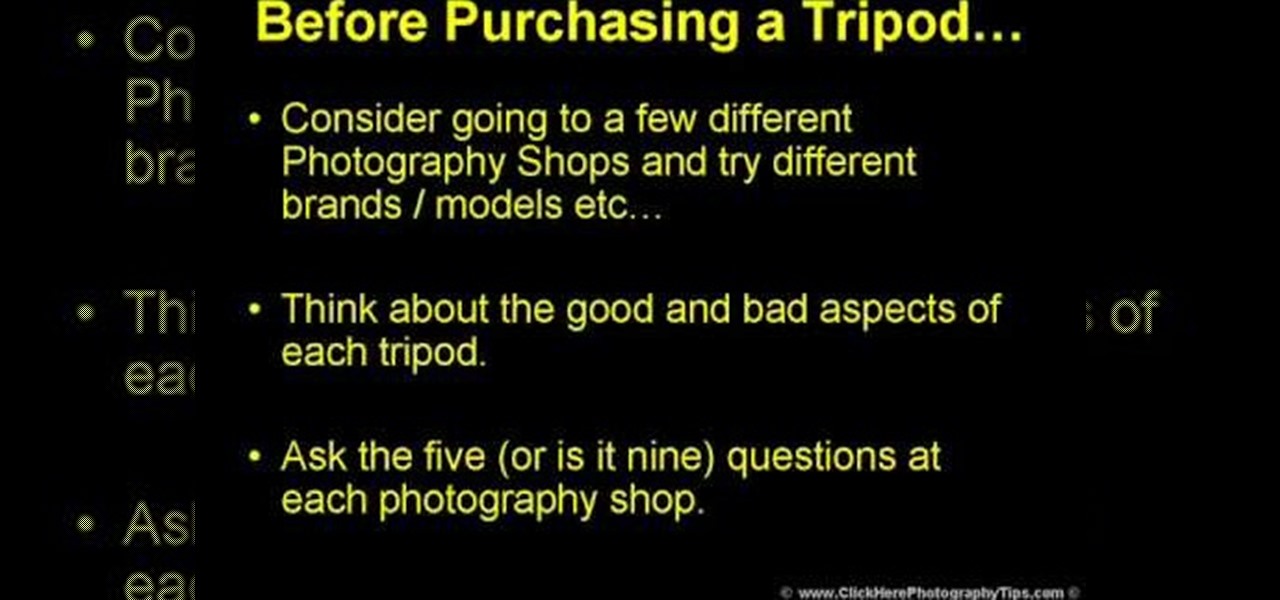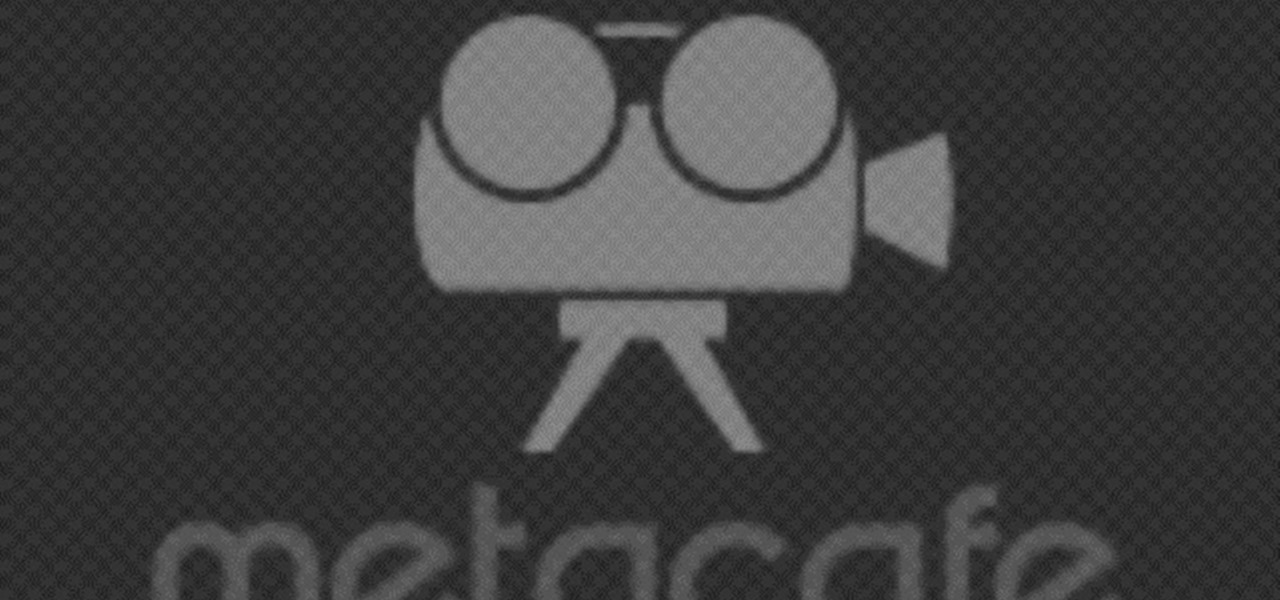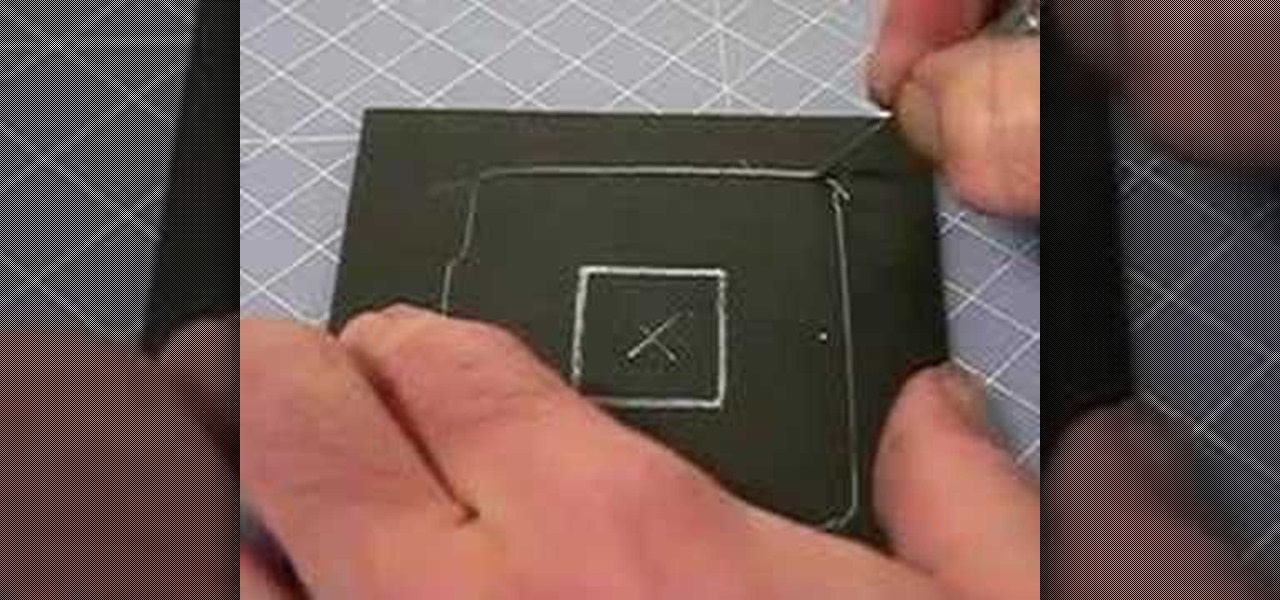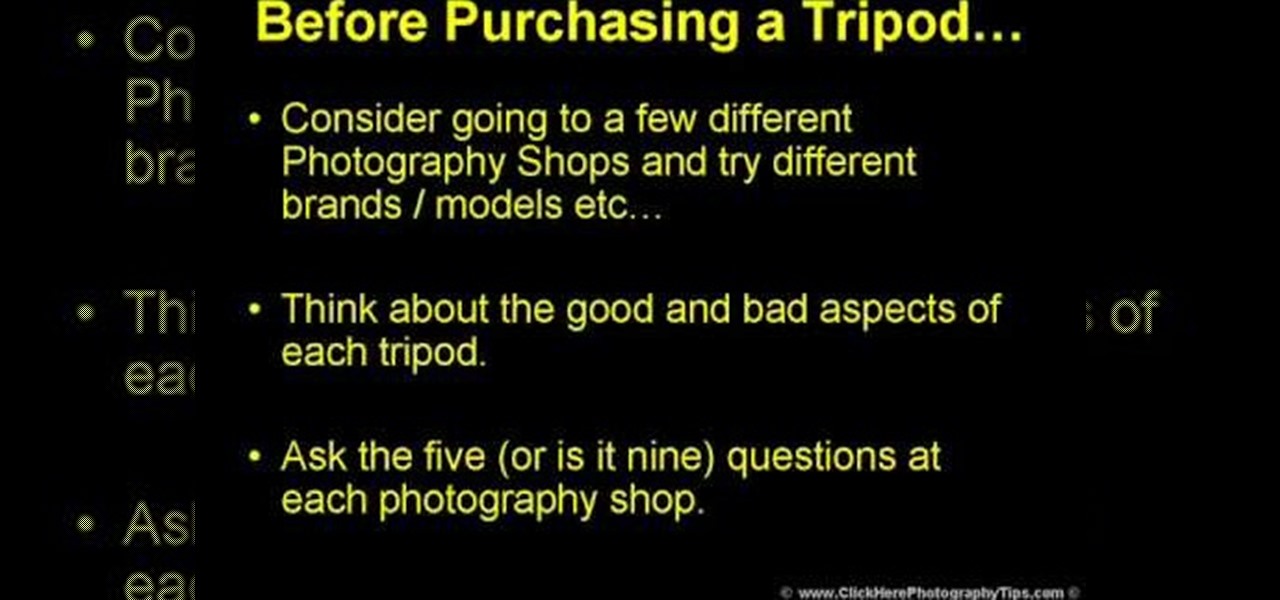
In Part 8 on the series about Selecting a Tripod, ClickHerePhotography talks about main questions to ask when buying a tripod. First is to ask the dealer what tripod is recommended for the specific brand of camera that you will be using. Then probe further as to why the particular tripod is recommended. Details about the cost of the tripod should be inquired in relation to type of pictures that will be taken. Clarification should be sought on the functions of the tripod - how to adjust it, or...

Turn an old tennis ball into a nifty camera tripod in just minutes. Inspired by an Instructables.com project: http://www.instructables.com/id/SDMK5MWFDO29GEZ/

Tom Skowronski, an editor for VideoMaker, teaches us how to use a tripod to capture video and take photographs. The great thing about this video series is that it covers everything you need to know.

Need a quick and stable tripod for party situations? Here's how to make a small, portable tripod out of a soda or pop bottle.

brusspup has tons of ingenious tips and tricks for everybody! In this video tutorial, he shows you how to simulate a dolly shot with just a camera tripod.

Put together a metal swing set for under $20. Part 1 of 2 - How to Build a tripod tepee swing set.

Do you wish there were more of you? Well, at least two? At least in a video? This sweet video will show you how to do just that with Apple's iMovie. You'll also need a sturdy tripod that you DO NOT move. This is essential to creating the effect. If you move the tripod, this effect will NOT work, or come off as convincing. Also, of course, you will need a video camera. This technique is also possible by using other video editing software tools as long as they are capable of doing blue screenin...

One is the loneliest number there is. Well, unless you clone yourself! This sweet video will show you how to do just that with Apple's iMovie. You'll need iMovie 11, or iMovie 09. This technique is also possible by using other video editing software tools as long as they are capable of doing blue screening or green screening. In addition, you'll need a sturdy tripod that you DO NOT move. This is essential to creating the effect. If you move the tripod, this effect will NOT work, or come off a...

We don't always have a tripod handy when we need to grab some footage for our latest video project, but shaky footage can ruin an otherwise great video. Thankfully, After Effects has a 'stabilize motion' tool that you can apply to your recording to prevent headaches brought on by a shaky camera.

Photograph the moon using only a camera with a telephoto zoom or prime lens, following the steps in this informative video tutorial. No tripod needed! The simple steps with simple information with this video shows you how to photograph the moon in all its forms, whether half, full, crescent or lunar eclipse.

Watch this cinematography tutorial on how to use the microShouldermount, which can be attached onto a tripod or used in its typical configuration as a shoulder mount. You can attach a monitor along the grip rod. Learn the essentials of the Redrock mounting systems for professional digital video cameras. Interesting tutorial for professional cameramen & digital filmmakers.

The guys at Indy Mogul show you the Camera Crane (turbo mini jib) that ANYONE can afford! Attach it to your tripod and that good looking girl in your English class might mistake you for George Lucas...not sure if that'll help your chances with her, though.

Listen to conversations over long distances with a homemade laser listening device. All you'll need is a laser pointer, tripod, old pair of headphones, photocell, a recording device, and the step-by-step instructions in this how-to video. The creator of this video tutorial does not mention the need for sophisticated software. But the principle is quite sound. If you can figure it out, you can eavesdrop and spy on whoever.

In this tutorial, learn a quick tip on how to get smoother panning and tilting using a tripod. A rubber band is an inexpensive way to improve your tripod's movement.

MatttChapman shows you how to add a simple dutch tilt to your filmmaking bag of tricks. Tripods conventionally only pan and tilt, but this trick adds an extra dimension. All you need is a tripod and a camera! It's just a matter of messing with the base plate to get this simple dutch angle.

There are a lot of ways to keep your camera from shaking. Most of these involve expensive devices known as tripods. If you're super stingy and don't want to spring from a tripod, this video tutorial will show you how to make one using only a rubber band. The method shown in this cinematography video is small, simple, and very effective for keeping your camera from shaking.

All you science and astronomy nuts out there, pay attention, this detailed video tutorial series will tell you everything you need to know about using the Meade EQ Series Telescope to ogle the universe.

All you science and astronomy nuts out there, pay attention, this detailed video tutorial series will tell you everything you need to know about using the Meade AZ Series Telescope to ogle the universe.

Light painting or light writing is one of the coolest of the coolest multimedia arts. It consists of setting a camera for a very long exposure in a dark area, then moving light sources around in front of the camera. When the aperture finally closes, you will have a photo where the light is preserved everywhere it was. Basically, you've drawn on a photo with light. How cool is that? This video will show you how to do it quickly and easily, allowing you and your friends to enjoy this exciting n...

Do you believe you can fly? Or at least, believe that you can take pictures where it looks like you or other people are flying? Or at least jumping really high? This video will show you how to take pictures of flying, floating, levitating, or high-jumping people using a digital camera, tripod, stool, and photo editing software like Photoshop or GIMP. Either way, the effect is surprisingly easy to create and can help you make some really amazing photos.

brusspup has tons of ingenious tips and tricks for everybody! In this video tutorial, he shows you how to achieve smoother pans on a camera with a rubber band.

The first thing anybody really thinks about after watching Rear Window is how much they want their own telephoto lens. These days, they aren't cheap, so how do you go about spying on your neighbors without putting down so much dough?

Watch this two part video series to learn how to convert a polaroid super shooter or colorpack camera into a pinhole camera. This video demonstrates how to strip the camera down and make a tripod mount. This is for the 3.25x4.25 pack film cameras: Polaroid 667, 672, 664, 690 and Fuji film FP-100, FP-3000 instant films. The 80 series/square shooters will not work. To determine if your camera will work, measure lengthwise across the back. 17 cm will work, 15 cm will not.

This video teaches how to increase the surface area of the support under your tripod by using snow shoes. You can get snow shoes from various manufacturers. The bottom of the snow shoe has a very wide surface area. You can compare this with the width of the tripod base. The snow shoe makes the tripod more stable on the ground when you are using it on mud or snow or on sand. The snow shoe stops your tripod from sinking into the ground. On top of the snow shoe, you have a little rubber strap an...

If you know what a cam slider is, you know you want one. But camera sliders can be pretty pricey, so that's when it's time to resort to DIY techniques. In this video, see how to build your own pro-slider. It's super easy and only takes ten minutes to make!

Kipkay's ingenuity is enough to amaze us all, especially all of you indie filmmakers. These five tips for aspiring filmmakers will help you keep your sanity and avoid frustrating times. Have you ever got stuck in the rain while shooting? Have your recorder tapes ever gotten disorganized? Is your camera's display getting scratched up more than you want? Kipkay answers all of these questions with his five ingenious video tips.

In this video tutorial, viewers learn how to use a tripod to improve photography. There are many different tripod manufacturers, but the operation of most tripods is similar. Look for a tripod that is easy to use. Make sure that the tripod can tilt forward, backward and side to side easily. It should be able to rotate at a 360 degree angle. This video also provides 4 different types of tripods in an image. Each tripod has different functions, size and movement. This video will benefit those v...

All you science and astronomy nuts out there, pay attention, this detailed video tutorial series will tell you everything you need to know about using the Meade EXT Backpack Telescope to ogle the universe.

All you science and astronomy nuts out there, pay attention, this detailed video tutorial series will tell you everything you need to know about using the Meade EXT-80-TC Telescope to ogle the universe.

Zacuto Universal Baseplate V3, includes 12-inch rods and works with all cameras. Zacuto's Universal Baseplate allows mounting accessories off the front and the back of the rods. Our new version 3 Universal Baseplate is 22% lighter then Version 1 or 2. The baseplate measurements (excluding rods) are 7 x 4 x 1 ½

Perfecting the right headstand pose in yoga can be a complicated process. You need to be sure that you are practicing the right procedures before you accomplish the headstand so that you do not hurt yourself and so that you can hold the yoga pose for the full duration. This segment will help guide you into it safely.

This tutorial shows you an easy technique you can use to make your footage look like you've shot it using a Steadicam... even if you don't actually own one! All you'll need is a steady tripod and some open space.

In Part 6 of a series of video clips, `ClickHerePhotography` gives tips on how to select the right tripod for various outdoor environments and conditions like snow, rain (hail and thunderstorms), mud, dirt (dust) and waterbodies (river,streams or oceans). It is important to use a sturdy tripod designed to withstand the elements. After using the tripod for the day, it is essential to clean it. For instance, sand or salt water will weardown the legs of the tripod if left for long periods of tim...

This video is about determining the right camera for the tripod.The video begins by explaining the ways of doing this, that is by ensuring that the camera is neither too large nor too small for the tripod and also by ensuring that the tripod is able to withstand the weight of the camera.When the camera is placed on the tripod it should be a right match for the base ply of the tripod and should not be lager or smaller than the base ply.This video is excellent for those who want to select the r...

In this tutorial, we learn how to create stop motion light painting for animation

In this tutorial, we learn how to make a pole camera with John Park. You can take some amazing pictures by just using a pole to mount your camera onto and take pictures with. Most cameras will work with a general pole as long as they have a tripod mounting pole. To help you press the shutter button the camera while it is up in the air, you will need to create a rig that will press it when you trigger it to press. After this, you will need to build an inner frame that tilts up and down to take...

In this Film & Theater video tutorial you will learn how to make a documentary film step-by-step. The various steps involved in making a documentary are defining the documentary, stylizing the genre, shooting and finally editing. A documentary is a movie that documents reality. It is based on real life situations or people. The three most sub genres are the observational documentary, the expository documentary and the participatory documentary. The different styles can be sit-down interviews ...

With the invention of 3D TVs and a 3D film showing in nearly every theatre, 3D seems to be the biggest craze lately. Did you know you don't have to spend a fortune to create one of these eye-popping movies yourself?

In this video you learn how to make a digital pinhole camera. The video begins with an introduction addressing the main themes to be dealt with in the video - tight budgets, photography and specialized lenses. In this video, Kai modifies a photo lens cap by poking a large hole in it. After making this large hole, he makes a smaller hole in a thinner material and lines the hole up in the center. He calculates the size of the hole he needs based on the wavelength he will be photographing. He us...

Photoshop is a wonderful tool for photographers, from amateur to professional. If you have photos of waterfalls that you would like to tweak to make the water appear smoother, this video will walk you through the process step by step. If you are using a digital camera or don't want to use a tripod, then the only way to smooth out the waterfall is to use editing software like Photoshop. By following the easy to understand instructions in this video, you can edit your photos to look exactly how...