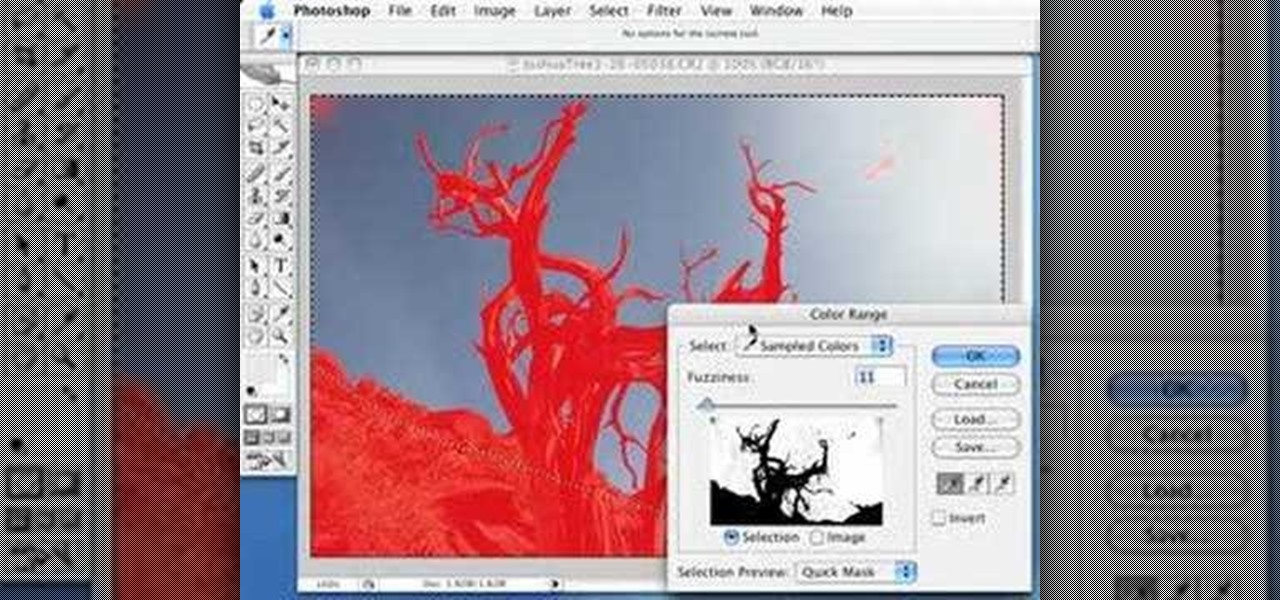If you're throwing a party for Halloween or making homemade goodies for trick-or-treaters, there's no shortage of spooky foods and drinks you can cook up. But if you want to take it a step further, you can make anything glow under a black light by adding a little tonic water. Camber Wilson over on Recipe Snobs was asked to come up with a recipe for glow-in-the-dark cupcakes. After playing around with the frosting a bit, she found that tonic water made white frosting glow, but the effect was d...

The biggest new feature in Android 10 is the system-wide dark mode. Both Samsung and Google phones have it, so third-party support is everywhere. The only problem is OnePlus forgot to include a way to quickly toggle dark mode on and off.

OnePlus often introduces unique features that receive praise from the smartphone community. But they can sometimes change things up and confuse their users as well. Take dark mode, for example, which became a huge hit thanks to Android 10. Both Google and Samsung offer their dark mode settings in the same general location, but OnePlus took a slightly different approach here.

Having a giant firey lizard thing charging at you with a huge axe can be pretty scary, especially when you're playing a game as hard as Dark Souls. Take a look at this guide to make quick work of the Demon Firesage boss and walk away with another boss fight defeated.

If you find yourself out in the wilderness and it's getting dark, you're going to need some shelter. This is important if you hope to keep yourself safe from the cold and other animals.

Are you running out of time to make dessert and your guests are just about to arrive? Here is a video on five quick & easy desserts you can make in a jiffy including a Baked Compote of Winter Fruit with cranberries, red wine, apple cider, and lemon rhine, as well as recipes for Individual Chocolate Winter Cakes, Dark Chocolate Mulled Wine Sauce, Brandy Vanilla Cheesecake Dip, and Hello Dolly Bars!

It's nice having a dark theme on Android 10 and One UI 2, but setting it on a schedule takes it a step further. Imagine the light theme turning on every morning, and the dark theme taking over after sunset — all automatically. It sounds pretty simple, but it's one of those things you wouldn't know you need until you try it.

Thanks to Samsung's One UI, we can now experience firsthand what Android 9.0 Pie has to offer flagship Galaxy devices like the Note 9, S9, and S8. Perhaps one of the best features is something we've all been clamoring for: a system-wide dark theme that gives numerous apps and UI elements a custom look without having to resort to using a third-party theme.

With iOS 13 and Android 10 adding built-in dark modes, app developers are working tirelessly to make their apps match the rest of your phone. Several are ahead of the curve, such as IMDb, who already offers a dark theme in their app.

Android 9.0 Pie is now available to install on Google's own Pixel devices and a select few other phones. In the new release, there's a fairly hidden setting that lets you enable a system-wide dark theme that changes the look of your Quick Settings panel and other menus.

Hang on to your hat! This hurricane will bowl you over -- in a good way. Learn how to mix a Hurricane.

With iOS 13, Apple introduced system-wide dark mode for the first time on the iPhone, and there are several ways to activate it. You could use the brightness slider to change the theme, have Siri do it for you, or adjust it straight from the Settings app. But there's one way that's faster than all others so that you can switch from light to dark in no time.

Dark themes are all the rage these days, and both Android and iOS have system-wide versions. Many big-name apps and device manufacturers have already jumped on board the night train, and Google Chrome is no different. But the Chrome mobile browser offers various ways to enable its dark theme.

Fried rice is delicious, and a quick hot meal. For this dish, you will need shrimp, salt, garlic powder, sugar, soy sauce, dark soy sauce, rice, carrot, celery, egg, green onion, and parsley. Watch this video cooking tutorial and learn how to prepare shrimp fried rice with Thai chef Kai.

Do you want to fine-tune the color of the sky photos you have shot? In this video you will learn to create deep dark blue skies. Learn to utilize Quick Mask to perform the trick in Photoshop.

The Red Riding Hood movie by Catherine Hardwicke is a decidedly dark take on the story, which is pretty dark to begin with. This presents great opportunities for dark, sensual makeup both in the film and on your though, should you decide to watch this video and try out this dark, almost Victorian makeup take on Red Riding Hood.

The Achievement Hunter demonstrates how to find all of the various collectibles in the Xbox 360 game Transformers: Dark of the Moon. These collectibles are necessary to unlock the 'Completionist' achievement and are scattered throughout the various levels of the game.

As the industry has shifted toward OLED (including Google's own Pixel lineup), the outcry for dark mode has been louder than ever. Google heard the cries and has been working toward a real system-wide dark mode. To lay the groundwork, they are adding the feature to all their apps, including their Calculator app.

This video shows you a delicious recipe and how to make quick and easy brownies, with an Australian twist. This is an old fashioned favorite, perfect for a school bake sale, or just something sweet to impress the family. Also a great way to bound with the family by getting them involved.

Ah! The smoky eye, one of the most popular styles of eye makeup today. But what about adding that extra touch? With our hostess, in this quick video, we learn to add a plum accent to your basic smoky eye. Along with recommendations on exact brands we may use, we are given a step by step look at the exact application. Starting with a base of pale purple, and blending toward grays, a metallic effect is achieved, leading out to the leading edge of the eye, then, with darker tint. Blacks, and dar...

The Palomar Knot is both quick an easy to tie. It is also very strong and therefor a very popular fishing knot. The only downside is that the palomar knot uses a little more line than other similar fishing knots. So if used in a tapered leader it will shorten the line more quickly. But when the palomar knot is used with small lures, hooks and swivels it is superior to many other fishing knots for being quick, easy and very strong. Also the palomar is so simple that it can be tied in the dark....

Just in case you've been living under a rock (AKA without internet) for the past couple of days, here's a quick update: "Gossip Girl" star Taylor Momsen has officially become the new face of Madonna and her daughter Lourdes' new fashion line, Material Girl.

Google brought its official dark mode to Android 10 not long ago, but it might take a while for all apps to support the new feature. That doesn't mean you have to wait around for each app developer to add dark mode — just follow this guide to learn how you can force all apps in Android 10 to use dark mode.

Ah, the fabled dark mode. In the past, many users were delighted to find the existence of something called Royale Noir, a dark theme option that was available for Windows XP. Yet for reasons unknown, Microsoft had kept knowledge of Royale Noir a secret until some bright minds discovered its existence, and the rest is history.

This is a video walkthrough of Chapter 12, "Finale on the Dark Athena" (2 PARTS) in the action first-person shooter, The Chronicles of Riddick: Assault on Dark Athena for the Xbox 360.

Night mode on the iPhone 11, 11 Pro, and 11 Pro Max is a godsend if you want clearer photographs in dimly lit environments. But if you want to keep the image dark or full of shadows as an effect of sorts, it's not immediately obvious how to disable Night mode, which turns on automatically when the app thinks you need it. But it can be turned off.

There's no denying that native Dark Mode in iOS 13 is awesome. Stock apps that were blindingly white for over a decade can now be comfortably used in the middle of the night. You might find, however, that some of your third-party apps aren't taking the hint. Why won't YouTube switch to dark mode when iOS as a whole does? We put together a troubleshooting checklist to get your apps cooperating.

Dark mode is everywhere. Both Android 10 and iOS 13 added the feature natively, and many of your favorite apps now include the option. So far, Google has been on a mission to add it to all of its apps, and Google Photos is no exception.

This video series demonstrates a take on the screen accurate Joker from "The Dark Knight." The materials and makeup used are all from a company called Mehron, specifically the Extra Flesh that used for the scars, the Liquid Latex, the Spirit Gum, and the Fantasy F/X Tube Makeup. Watch this video special effects tutorial and learn how to do the Joker's makeup from the Batman Dark Knight movie for a Halloween costume or a new life as a sociopath.

Well, at least with this recipe you're getting a serving of fruit (though, admittedly, you're probably cancelling out a good portion of the banana's nutrients with large amounts of dark chocolate, butter, and ice cream). Well, diet be damned!

Glow-in-the-dark stars, paint, stickers, and even fabric are pretty commonplace, but glow-in-the-dark eyeshadow? Using glow-in-the-dark eyeshadow, xsparkage will show you how to craft a raver look that will truly stand out as you dance under black light.

Are you playing through Dark Souls and having flash backs to all those times you died in Demon Souls? IGN is here to help you with several tips and tricks on surviving. This guide shows you good spots to grind, what gift to pick for your character, and where to get the Sorcerer's Catalyst item that will allow you to cast magic in the game, even if you aren't a magic user.

This Giant Bomb video tutorial will take you through the first real boss fight in Dark Souls, the Taurus Demon. The best way to defeat the Taurus Demon boss is to kite it while throwing fire bombs at it. This will help you avoid its giant swing and kill it.

Undeadburg is the first level of Dark Souls and is probably the best place to start off. This guide from Giant Bomb will take you through the safest path to get through the level and help you take out the undead enemies you find.

The Dark Templar rush strategy is a really great one to use in StarCraft 2. It's an amazing tactic, where you get Dark Templars early and use them effectively as a means of crippling your opponent's economy early in the gameplay. To see how to use this strategy in StarCraft II: Wings of Liberty.

In need of a little help? In this video walkthrough, we learn how to defeat the Carrington Villa level of Perfect Dark for the Xbox 360. For all of the details, and to get started beating this Perfect Dark level yourself, watch this gamer's guide.

Need a hand? In this video walkthrough, we learn how to defeat the DataDyne Investigation level of Perfect Dark for the Xbox 360. For all of the details, and to get started beating this Perfect Dark level yourself, watch this gamer's guide.

In this video from cheezz12345 we learn a home remedy to get rid of under eye dark circles and puffy eyes. Stress is the most common cause for dark circles. People who do not sleep for 8 hours a day get them as well. Dehydration is another big reason for them. To get rid of under eye dark circles, slice cucumber and potato into a bowl. Then grind them by adding chilled water. Once grinded, dip a cotton pad on the mixture and put it on your eyes for about 15-20 minutes. Also apply almond oil o...

For anyone who has taken a picture and forgotten to turn on the flash, the result is usually a picture that is too dark. In this video, learn how to use the shadow highlight feature in Photoshop to correct images that are too dark. The tool can be automatically applied and is used specifically to brighten the foreground of a picture. You can play around in Photoshop to lighten the foreground yourself instead of doing it automatically. The next time a picture turns out too dark, don't throw it...

Drawing and sketching an anime/manga girl (woman, female) Dark Elf for cartoon and comics. Part 1 of 2 - How to Draw an anime dark elf girl.