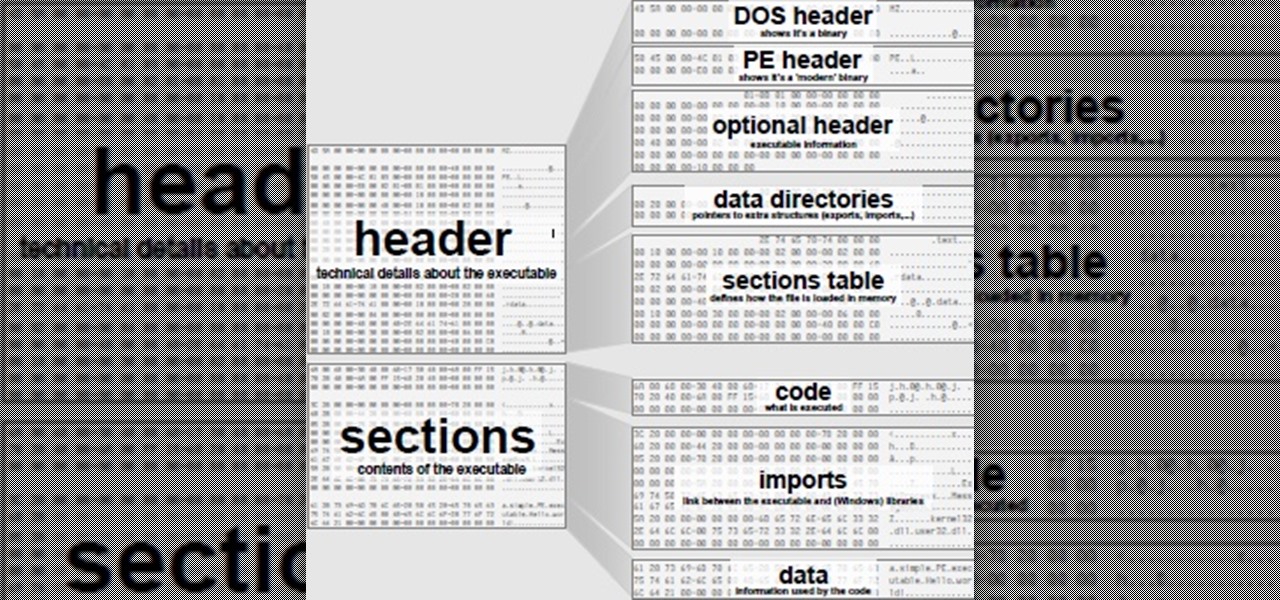In this video tutorial, Chris Pels will show how to include JavaScript to an ASP.NET page for use on the client page to provide a richer and more robust user experience. First, see how to include JavaScript directly within an ASP.NET page and reference the script from within HTML page elements. Next, see how to abstract the JavaScript to an external JavaScript file which offers the advantage of being cached by the browser and can be used by multiple pages. Lastly, learn how to add JavaScript ...

A core concept that has resonated through societies of the world over the course the last few hundred years is "knowledge is power." And understanding that concept gives us the drive to push further forward and learn as much as we can on a subject. At the moment, that subject for us at Next Reality is the recently released information about Magic Leap's upcoming Magic Leap One: Creator Edition.

In this clip, you'll learn how to create a DataGrid column dynamically at runtime. Whether you're new to Microsoft's popular web application framework or a seasoned web developer merely looking to improve your chops, you're sure to find benefit in this free MS Silverlight programming lesson. For more information, including a complete demonstration and detailed, step-by-step instructions, take a look.

When Google announced that it would begin supporting Android apps on its own Chrome OS, it was great news for all the folks with Chromebooks. But, as that operating system only makes up about 0.2% of the PC and laptop market share, most of us were out of luck.

With the launch of the Magic Leap One looming over summer's horizon, on Wednesday, Magic Leap released an essential component that will differentiate it from current augmented reality platforms.

HTC pulled out all the stops when designing the HTC One M8. From it's sleek body, to it's incredible sound quality, this thing just oozes sophistication. While all of these add-ons are great, they can be incredibly taxing on the CPU, in turn causing some serious lag.

If you've programmed a few Windows Mobile applications, you might need to perform some troubleshooting and debug the program to weed out all the problems. You can do this with AppVerifier. Marty Larson demonstrates installing, configuring and using the "AppVerifier" Application Verifier tool to debug Windows Mobile applications.

In this web application development tutorial we show you how to create an Adobe Air desktop application and how to produce an unsigned certificate. The example shows how to embed a browser into Adobe Flex 3.

Interested in learning how to display HTML content with Adobe AIR 2? It's easier than you'd think. It's so easy, in fact, that this video tutorial can present a complete, step-by-step overview of the process in jsut over six minutes. For more information, including step-by-step instructions, watch this helpful video guide.

Check out this video tutorial for building a Bart PE CD with Part PE Builder made by Runtime Software. Make sure that you have Internet access, a blank CD, and a copy of your Windows XP compact disk with at least Service Pack 1 on it. This will help you creat a bootable CD-ROM for your computer.

Using a combination of my phone, laptop, and an arsenal of apps and plugins, I can send pretty much anything to my Chromecast. However, nothing is ever perfect, and the file type that was still giving me headaches were torrent and magnet files.

Mikey shows you how to use the cyclic controls on a 6-channel helicopter radio controller. Cyclic controls move a helicopter forwards and back, as well as side-to-side. If you're comfortable with using the rudder controls, you're ready to move on to the cyclic control, usually found opposite of the rudder controls on the radio controller. The control is easiest to use while the helicopter is in the regular orientation, with the tail pointed towards you. Mikey also demonstrates how to use the ...

Check out this video tutorial on how to use the Runtime RAID Reconstructor software to create a destriped image with a two drive RAID 0. So, get your data back with this copy of your RAID to have recovery options for your computer. This program will collect, sector by sector.

So you want to waterproof an RC vehicle, eh? I like the way you think. In this four-part video, you'll learn everything you'll need to know to transform your remote-control car into a submarine car. The first video in the series demonstrates how to waterproof a servo, the next how to waterproof a speed controller and the third demonstrates how to waterproof your receiver. The fourth, and final, clip from the series demonstrates a waterproof RC car in action.

This instructional video demonstrates how to wind a motor for an electric radio remote control. The visual guidelines include written instructions for building a small motor.

Now that we've had a chance to jump into the Lumin SDK documentation at Magic Leap's Creator Portal, we now have much more detail about how the device will function and utilize software than any single piece of content released by Magic Leap to date.

Hello again, folks! I'm back with another (final) guide on runtime crypters which is an extension on my previous runtime crypter guide. If you have not read it yet, I highly recommend that you do since the fundamental theory of the PE format. Again, this will be a Windows-specific guide, so I'll repeat this: If you're a hater and cringe at the slightest sound of Microsoft's grotesque baby, feel free to close this tab, delete your history, exit your browser, pour some oil onto your machine and...

What's good, peeps? I've been noticing some rather advanced tutorials slowly emerging here on Null Byte and I know that people want more of them but I've been reluctant to post something of such caliber because I fear that the information will just go over their heads, but hey, as long as it's there, people can always go off to research themselves and eventually understand. So here is my contribution to the gradual and inevitable progression of Null Byte!

A fresh batch of developer info has been revealed on Magic Leap's Creator Portal. On Thursday evening, the normally secretive company gave the general public perhaps the closest look yet at Magic Leap One's Lumin operating system.

If you're fond of remote-controlled vehicles, you might appreciate this video tutorial on how to program a Traxxas electronic speed control. The Traxxas R/C ESC models you will learn to program are the XL-5, XL-10, EVX-2 and VXL-3S. They all have a single push button to turn on and off the ESC and program it. To get the most out of your Traxxas RC vehicle, learn to set up the programming by calibrating the electronic speed control, transmitter, throttle profile selection.

These models are sometimes called "elevator" helicopters because they basically go up and down. There are no cyclic controls, so don't expect much control. Here is a simple explanation of how to trim the Reflex or Helix on your remot control helicopter.

Watch this instructional hobbies video to setup and modify the Honeybee CP2 and CCPM remote control helicopter. Also, pay attention to some helpful remote control helicopter flying tips. Never fly away until you can hover, because you will never get back without being able to hover and land! That is always expensive.

Watch this instructional hobby video to properly set up and fly a remote control helicopter. Transmitter switches and servo wires should all be set up this way. Charge the flight pack and you are ready. If you are a beginner, leaving the flybar weights at the outer position will dampen the controls and make the helicopter easier to fly. As you improve, move the weights in for quicker response. The swashplate has a metal ball for reduced wear and precise control. The servos are screwed to the ...

Hak5 isn't your ordinary tech show. It's hacking in the old-school sense, covering everything from network security, open source and forensics, to DIY modding and the homebrew scene. Damn the warranties, it's time to Trust your Technolust. In this episode, see how to backup and load Wii games for the Dolphin Emulator.

After talking up the Magicverse for the past year and adding new capabilities to Lumin OS to accommodate it, Magic Leap appears to be inching ever closer to actually launching its cross-platform flavor of the AR cloud while introducing a new tool for its development community.

If you call yourself a hobbyist or a kid at heart, you know that remote-controlled vehicles are more than just fun. If you're a serious R/C man, you'll know all about doing everything to your model truck or car, like fixing wheels, vamping the pinion gears, waterproofing, troubleshooting, electronic diagnostics, setting up, programming and finally... racing. As much as you know about these remote-controlled vehicles, it will never be enough, you'll always be looking for more...

In this video tutorial, Chris Pels will show how to extend a standard ASP.NET server control and customize it for a specific purpose. Specialized controls provide an convenient way to implement standardized user interface elements for multiple web sites for individuals or teams of developers. In this example, see how to extend the DropDownList control to create a special purpose year selection control. Learn how to add properties for custom attributes that control the behavior of the range of...

This video tutorial shows you how to program your ESC for your RC vehicle. This is an important tutorial since this will help make your "remote control" vehicle be controlled by a remote. So sit back and enjoy!

If you're tired of replacing the batteries on your remote control and you would rather have the TV remote charge by itself, grab a few solar cells, rechargable batteries, and a few extra odds and ends. With this mod to your remote, you can let light charge your remote and never buy another battery for it again!

Many types of circuits are useless and less useful if you cannot control the amount of power going through them. For that, you need a PWN (pulse with modulation) switch. This electronic component will let your control the power going through the circuit, enabling you to dim LED lights, control the speed of a motor, and other useful tasks. This video will teach you all PWN switches and how tom make your own.

Starcraft 2, like it's predecessor before it, has a very robust level editor that allows you, the DIY modder, to create nearly any scenario within the bounds of the Starcraft 2 engine that you could imagine. We have compiled videos on how to do all sorts of fun things with it, from making RPG's and Tower Defense games to just making you dream Starcraft 2 level. This video will teach you how to create a WoW-like camera and control scheme in the SC2 editor, allowing for WASD control of your uni...

Battery life on all cell phones is a problem. There isn't a cell phone on the market today that can satisfy everyone's power needs, but there are a few tips and tricks to making sure you have total control of your battery's lifespan on Droid smartphones.

Among a treasure trove of new developer information on the Lumin OS that Magic Leap recently published on its Creator Portal appears to be the official confirmation of the Magic Leap Mobile Companion App.

Do you remember making the paper hat boats when you were a kid? Want to feel like a kid again? Or just looking for something to do with those old 2 liter bottles? Make a bottle boat! And heck, why not throw on a radio control feature while you're at it! Your childhood wasn't this cool! This video will show you all of the steps that you need to take to get your deadly vessel together and how to assemble the radio control feature as well!

Need help figuring out how to align the steering servo on your remote-control car? It's easy once you know how. So easy, in fact, that this hobbyest's how-to can present a thorough, step-by-step overview of the process in just over three minutes' time. For specifics, and to get started adjusting the steering servo on your own RC car, watch this helpful video guide.

This video is on how to easily solder bullet plugs that are commonly found on remote controlled brushless (BL) motors. Your radio controlled vehicle will be the best around, if you know how to solder.

Model Airplane News Editor Gerry Yarrish shows how to install RC airplane control surface hinges. You'll need an Xacto knife, hinge installation tools, and hinge glue. It's a pretty basic procedure. Watch this video tutorial and learn how to attach hinges onto a remote control airplane.

RC Car Action Magazine Editor Peter Vieira shows us how to easily thread an antenna with some WD-40. The threading can be tricky, but a little bit of lubrication cane make it go smoother. Watch this video tutorial and learn how to thread an antenna on a remote control car.

Matt Boyd shows you how simple it is to drain a gas engine on an RC car. Fuel belongs in a fuel cannister, not in the vehicle while it's being stored. It will extend the life of the RC engine. Watch this video tutorial and learn how to drain gasoline from the engine of a remote control vehicle.

RC Car Action Magazine Editor Kevin Hetmanski shows you how to put thread lock on your wheel nuts. Thread lock will keep the nut from loosening. Watch this video tutorial and learn how to secure nuts with thread lock on a remote control car.