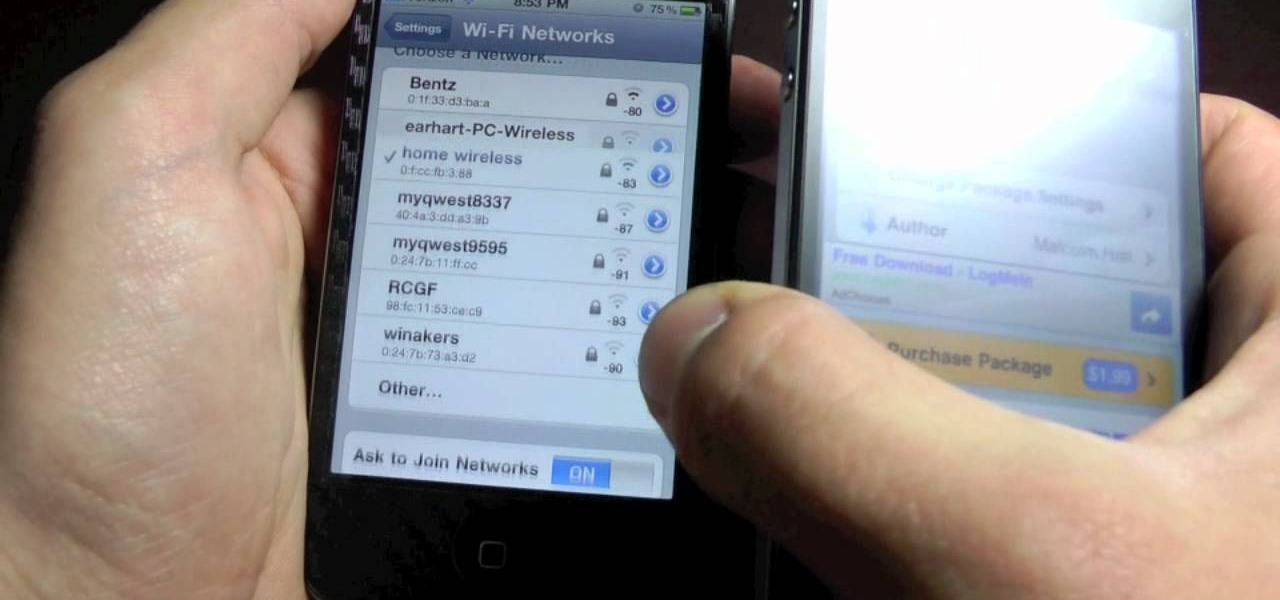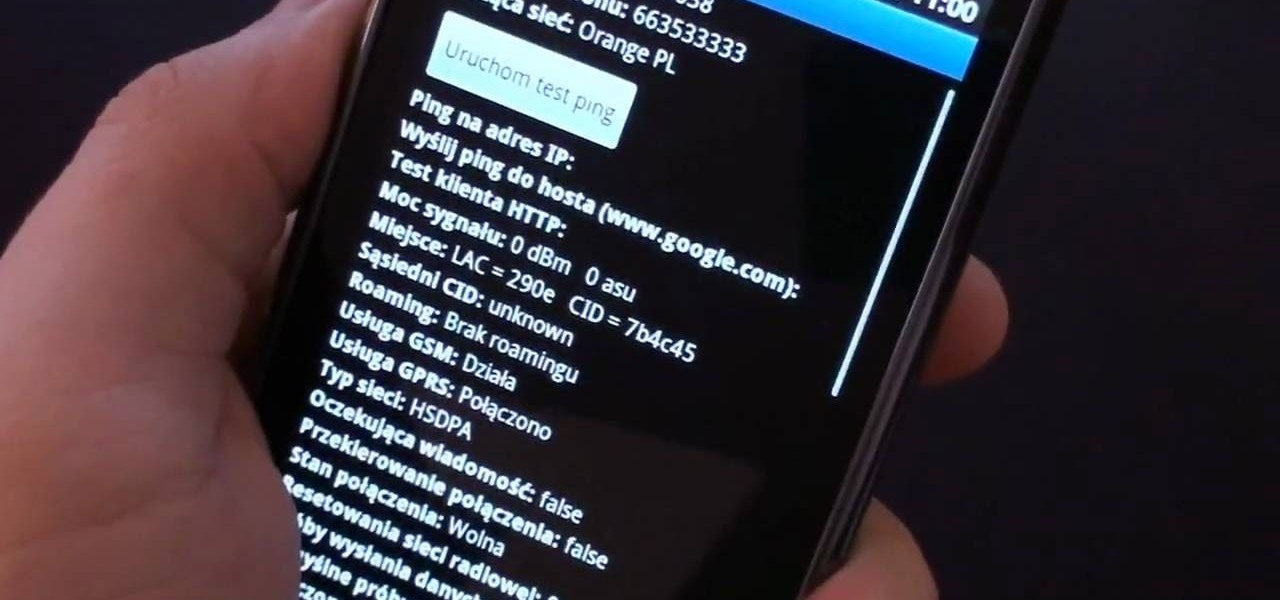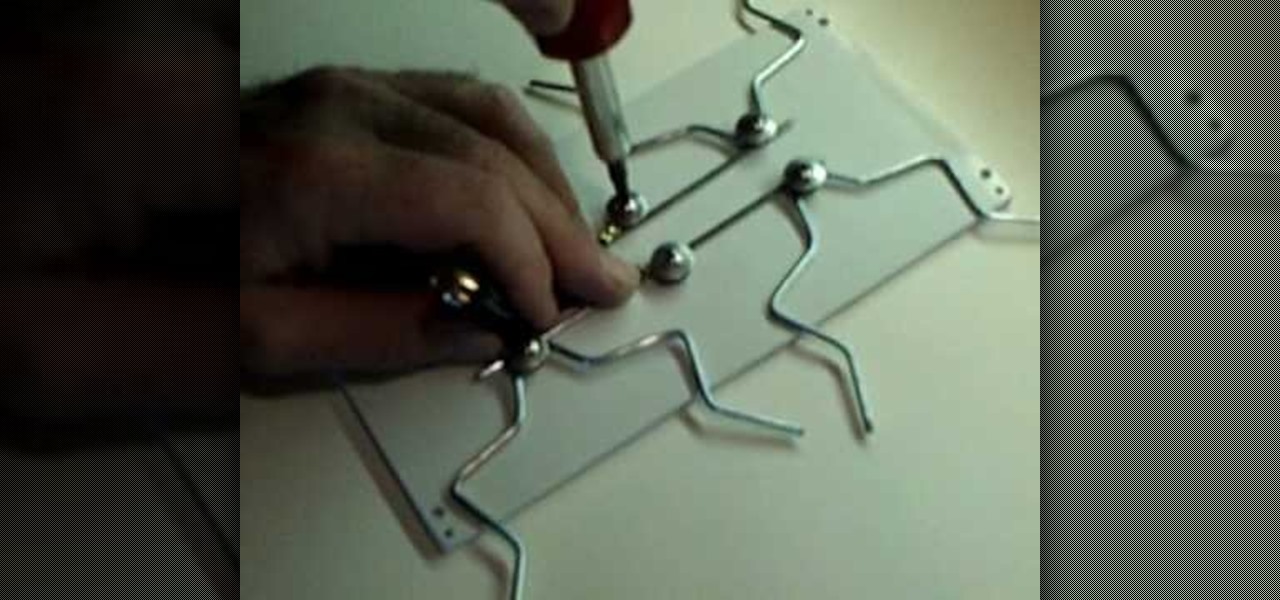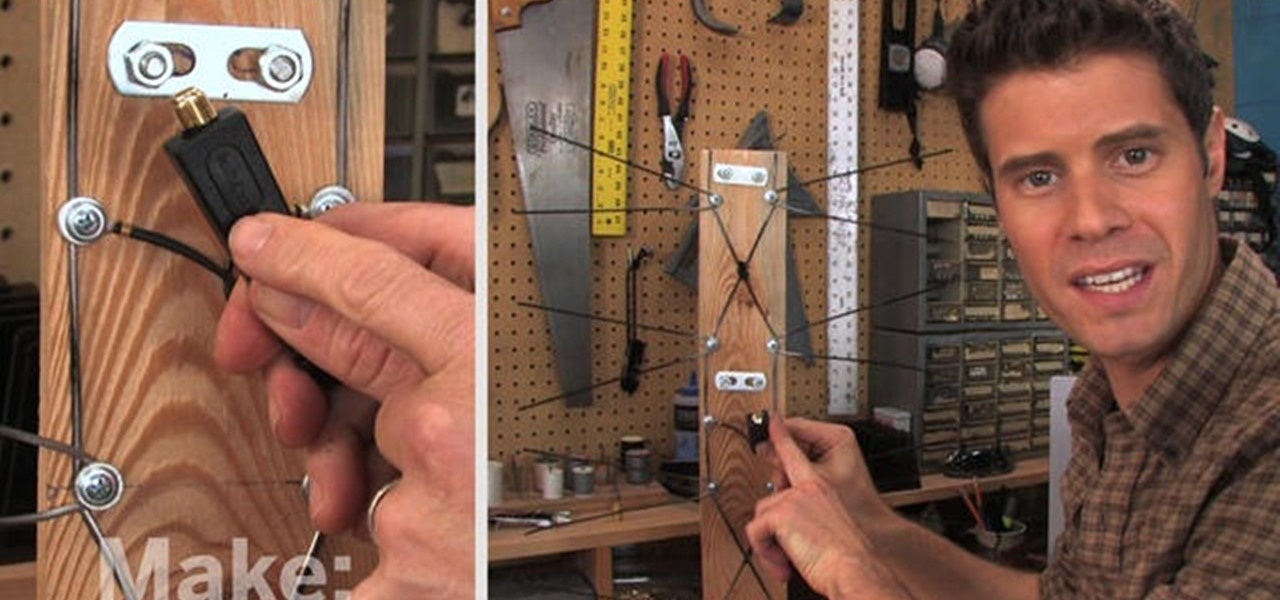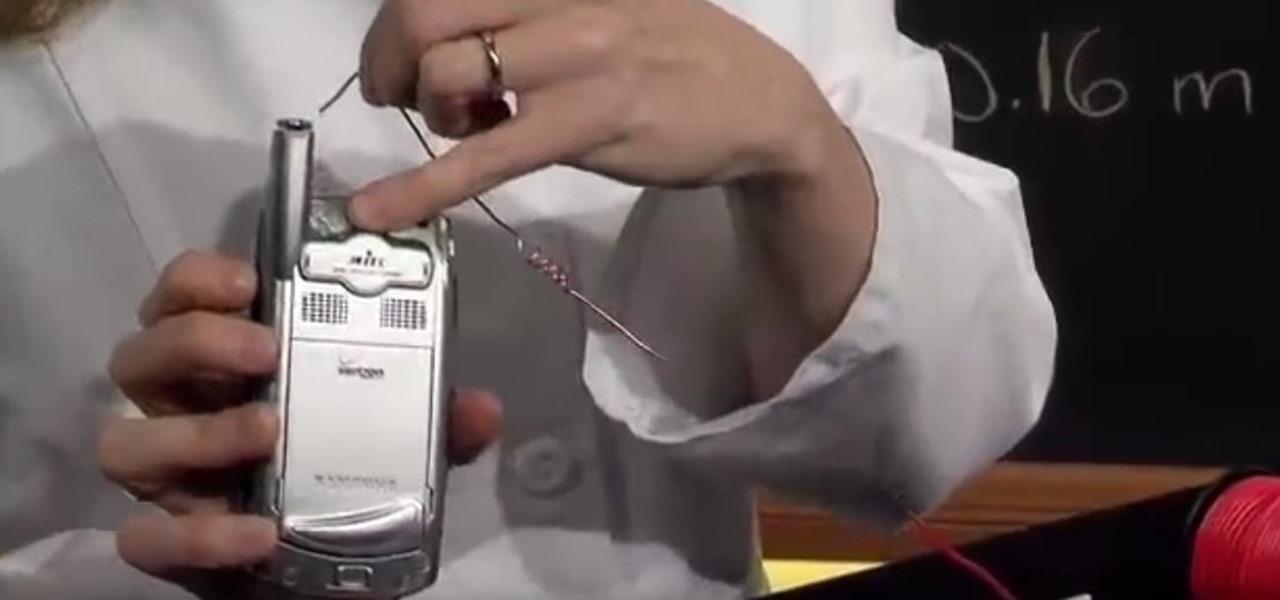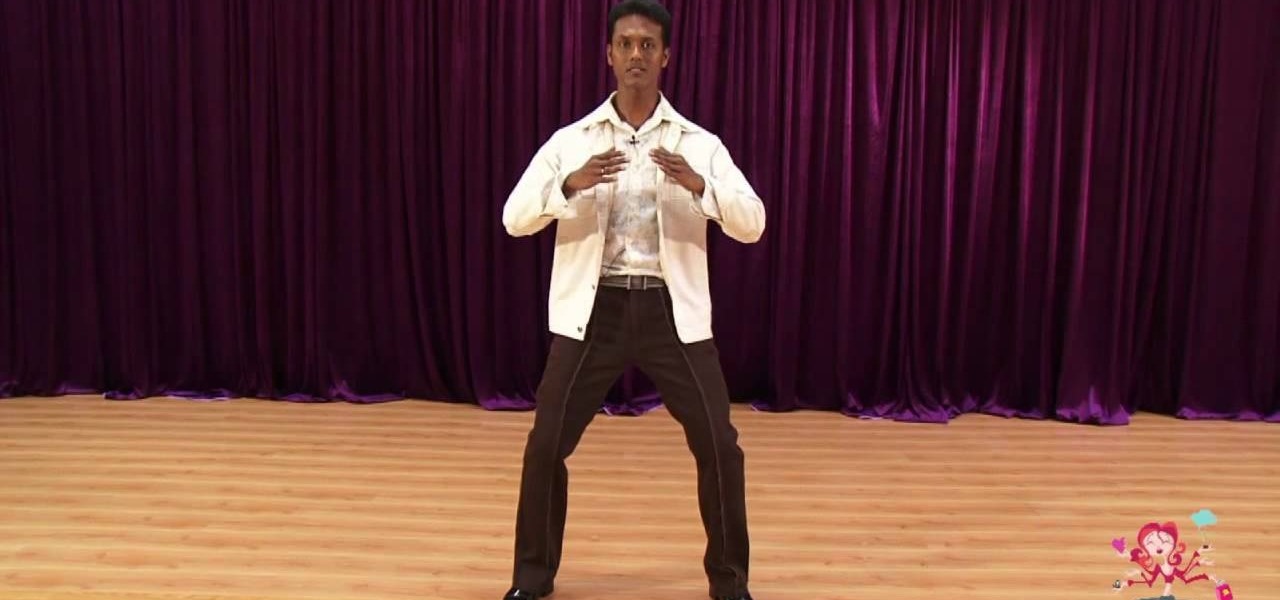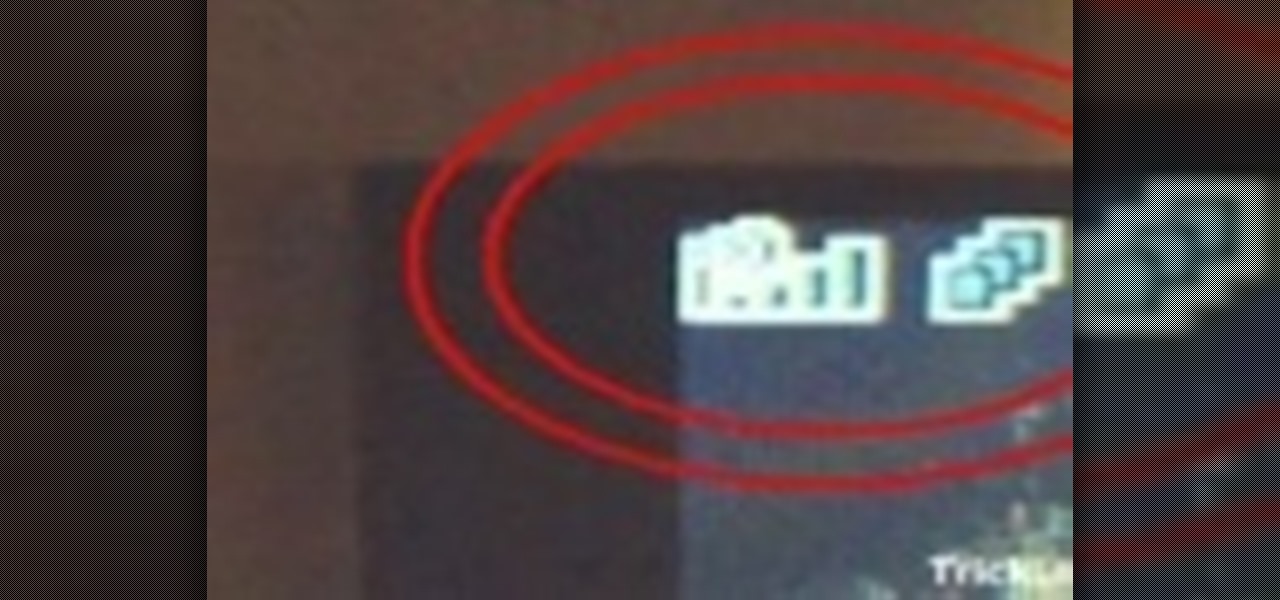The signal bars in your iPhone's status bar are great visual indicators for knowing how good your cellular reception is, but they're not very accurate. Instead of showing the actual amount of signal you're receiving, they just give you a general range, and you'll have no idea if three out of four bars is actually a good connection or not. But there is a trick to see the real numbers.

Google's new Project Fi cellular carrier has been making waves across the mobile industry, so we decided to put it to the test against T-Mobile, one of the more established networks. For the actual testing, we slapped a SIM card from each carrier into two identical Pixel XL phones, which offer full compatibility with both networks.

Almost 20% of the US population (about 60 million Americans) live in rural areas where mobile reception is weak or nonexistent. In times of crisis, these Americans can't rely on the internet to communicate with loved ones or receive new information. This is why being able to interact offline is so important.

Systm is the Do-It-Yourself show designed for the common geek who wants to quickly and easily learn how to dive into the latest and hottest tech projects. They will help you avoid pitfalls and get your project up and running fast. In this DIY episode, see how to create cheap WiFi antennas for better reception.

So.. you spent 200, 300 or even 600 bucks on your new iPhone and now you have no reception! It seems as though Apple was so busy developing cool new apps for it's latest creation that it forgot about the fact that its.. oh right.. also a PHONE. If your new iPhone 4 cuts out every time you hold it, check out this clip. This tutorial will offer some awesome tips and speedy solutions to this annoying problem. So, if you are about to run up to Cupertino and tell Steve Jobs where he can stuff his ...
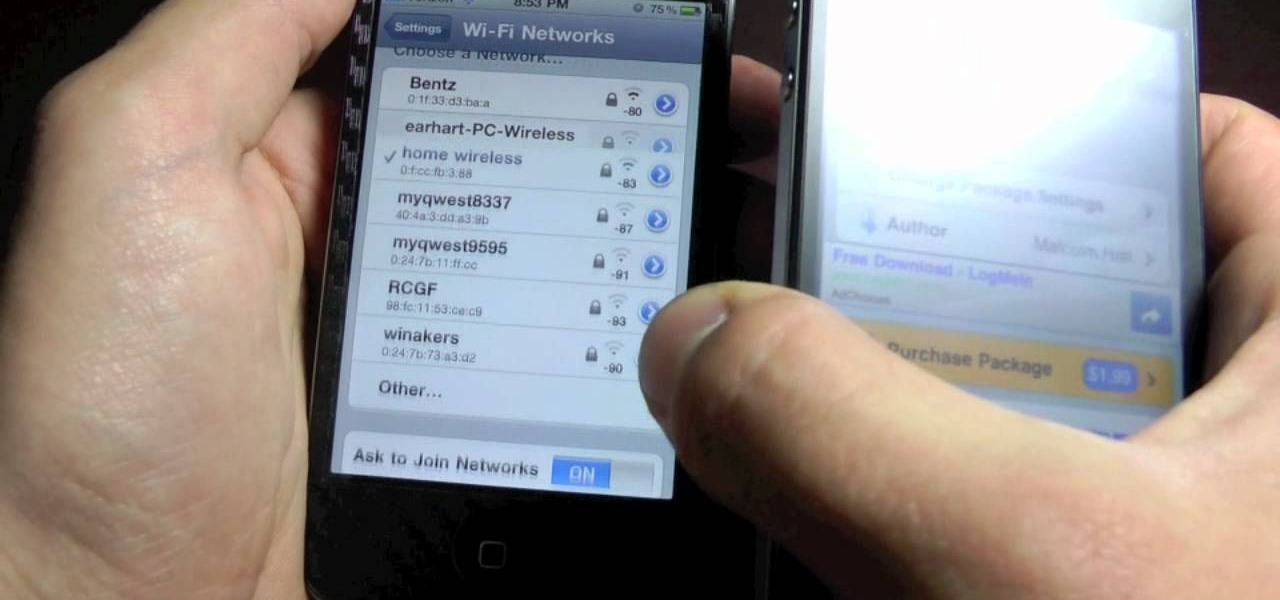
Check out this video if you are interested in learning about improving your jailbroken iPhone's wireless signal reception. This video explains Wifi booster, an app available in Cydia, which removes Apple's barrier against weak wireless signals, giving you more range.

This video tutorial demonstrates a simple hack for improving the WiFi reception of a USB adapter. To replicate this hack yourself, you'll need the following materials: (1) a WiFi USB adapter, (2) a USB extension cable, (3) a metal strainer, and (4) a pair of scissors. For detailed, step-by-step instructions on improving your WiFi adapter's signal levels, watch this how-to video.

If you have just bought a Samsung Galaxy S phone and noticed that it drops in signal reception just like the iPhone 4, watch this video to find out the best way to hold your Samsung Galaxy S cellphone.

Don't waste money on a bumper cover from Apple to save the reception on your new iPhone. In this clip, learn how to take a simple rubberband and solve all of your dropped call worries! This method is cheap, easy and well worth a shot. Best of all? It seems to work with all models - including iPhone 4, 3G, 3GS and 2G. Check it out!

This video shows the viewer how to create a stylish centerpiece for a wedding reception using commonly available items. This is done by first placing a square mirror on top of a larger piece of light pink tulle. Then an artificial plant was selected and a number of glass beads were secured around the piece using another piece of tulle and a ribbon; this is to stop the plant floating. The plant is then placed in a tall square vase that is filled with water. A single drop of food dye is then ad...

This video is for anyone who wants to create their own fabulous flower arrangements for a wedding and reception.

Want great reception? Then a fractal antenna may be your answer. And you can make one yourself, right at home! Fractal antennas uses a fractal design to maximize the perimeter of the material that can receive and transmit electromagnetic radiation within a given total surface area or volume. Sounds complicated, right? Not after you watch this DIY video. Just follow along and see how one is built!

A champagne reception is a sweet and budget-friendly way to celebrate your day. Learn how to organize your own champagne reception with these great tips from www.projectwedding.com

This video shows how to boost PCMCIA wifi card reception. This would allow you to be further away from the router or give you a better signal. Boost PCMCIA wifi card reception.

Learn how to make a DTV antenna & a steadicam. Digital converter box? Check! Great reception? Not so much. John Park shows how to take a fistful of wire coat hangers and make a TV antenna that gives great digital reception. While he’s at it, he also makes a video camera stabilizer using metal piping and counterbalance weight; great for at-home moviemaking.

Dr. Kiki, from popSiren, solves the age old cellphone reception question. The Rad Scientist has moved into a cell reception twilight zone. Lucky for her, she's well-versed in antenna-making!

Have you taken a photo that's perfect in just about every sense other than one? Like, for instance, that picture of you and your newly minted husband dancing at your wedding reception with your husband's drunken brother getting freaky with one of the waitresses on the side?

These chrysanthemum flower cupcakes look almost too pretty and delicate to eat...not that that's going to prevent you. Save money on your wedding reception desserts or surprise the mommy-to-be at her baby shower with these flower-shaped cupcake goodies, whose shape recalls spring, rebirth, and feminine beauty.

Cheaply, easily and quickly build an HDTV antenna that outperforms amplified store-bought antennas! This DIY antenna has amazingly good reception for your television. Quit paying your cable company when you can get HDTV for free!

You will need a jailbroken iPhone to make this work (won't work for iPod Touches, sorry). When you get the MyWi app from Cydia, you can turn your iPhone into a mobile hotspot using the 3G network. You can even set up your new hotspot to have a password and protect it. This connection will be a little slow, and is dependent on your reception as well. But now you can take an Internet connection with you wherever you and your iPhone go!

Sure, you could muster up hundreds of dollars to have you hair done by a professional hairstylist on your wedding day, but why do so when you can do just as great a job on your own (or with the help of a friend)?

Since the positive worldwide reception of "Slumdog Millionaire," Bollywood has emerged from its niche as the Mumbai counterpart to Hollywood to an exotic and interesting film genre now much more in the mainstream. The colorful costumes, elaborate makeup, and soul shaking dancing are highly addictive.

Just as not all eggplants are made equal, not all eggplant cuts are made equal. This may slightly surprise you, but how you cut an eggplant does impact its flavor and reception in any recipe. Plus, presentation is very crucial if you're into creating both a pleasurable and good-looking meal.

Want to boost your WiFi reception? Have an extra wok or parabolic collander? This video tutorial demonstrates a simple hack that will allow you to build an effective radio antenna that will significantly increase the gain of your WiFi signal. To replicate this hack at home, you'll need the following items: (a) a piece of parabolic cookware, (b) heavy tape, (c) a USB WiFi stick, (d) tin snips, and (5) a USB extension cable. For detailed instructions on building your own wireless signal extende...

Have you ever broken the antenna off of your cell phone but did not want to buy another one? Here is a quick, cheap way to repair your antenna. This method also helps to improve bad reception on existing antennas.

Learn how to attend a wedding alone. Not having a date for a wedding can be a good thing, if you know how to work it.

The art of floral arrangement is a fun & valuable skill. Dana Plazyk lends useful tips and tricks on making simple flower arrangements.

Learn how to create scanlines in Photoshop that you can use to put over an image to make it look like it's coming from an old television or screen with bad reception.

Celebrating the life and times of Michael Jackson? Impressing your friends at a wedding reception or party? Looking for a funky form of exercise that not many people know how to do? Look no further! In this video, you will not only learn how to Moonwalk just like the King of Pop, you will also get tips on how to do the Airwalk and the Glidestep! You will look like you can walk on air and make everyone jealous with your sweet moves. So, grab your dancin' shoes and head out to the sidewalk to s...

Do you love music and need a little extra cash? Do you think you have a knack for entertaining others with your rockin' playlists? Check out this video and learn how to turn that musical mind into a career as a wedding DJ. The most memorable part of the wedding reception is the music and dancing and you could be a part of it! Follow these steps and have people complimenting you on your awesome tunes as they leave the reception.

The lady presenting the video shows us how to make a pomander ourselves which can be used for decoration in the church or at home or at the reception hall for your wedding. She says that she used artificial flowers which are a bit expensive but you can always use the flowers you want, either real or artificial. She says that the pomander she is going to make has a ribbon going through it so that you can hang it wherever you want. She asks you to pick up a Styrofoam ball and punch a hole throu...

Whether your plane made a crash landing or your ship got lost on a three-hour tour, now you're stranded on a remote island. Here's how to get help.

An easy way to save a bit of cash on your wedding reception is to create your own table place cards for your guests. See how to arrange the spreadsheets, print the labels, and customize them to your wedding colors or theme.

This video shows you how a wedding reception can have an individual style by creating your own table settings. To give a personal touch to the arrangements, each one includes a range of lovely handcrafted decorations to make.

Spotty cellular reception is a fact of life that we all have to deal with, especially when you're traveling. For those of us who rely on our smartphones for navigation, driving through areas with bad mobile data service can be a cause for major headaches.

The Android Oreo Beta for the Galaxy S8 and S8+ has been available for nearly two weeks. Samsung started rolling out the Beta 2 update late last week in the UK, and just yesterday in the US. Unfortunately, the US version of the update firmware (G955USQU1ZQK6) experienced a critical bug with the phone app at launch. As a result, Samsung has completely pulled the US Beta 2 update for the time being.

Learn how to make your own cell phone signal enhancing device! You're reception will be awesome with a simple homemade coffee and cookie can antenna.

In many urban areas, GPS doesn't work well. Buildings reflect GPS signals on themselves to create a confusing mess for phones to sort out. As a result, most modern devices determine their location using a blend of techniques, including nearby Wi-Fi networks. By using SkyLift to create fake networks known to be in other areas, we can manipulate where a device thinks it is with an ESP8266 microcontroller.

Cell phones companies are constantly claiming to have the best service in town; but more often than not your service will be patchy. Check out this tutorial for information on how to boost your phone's signal and get the best reception.