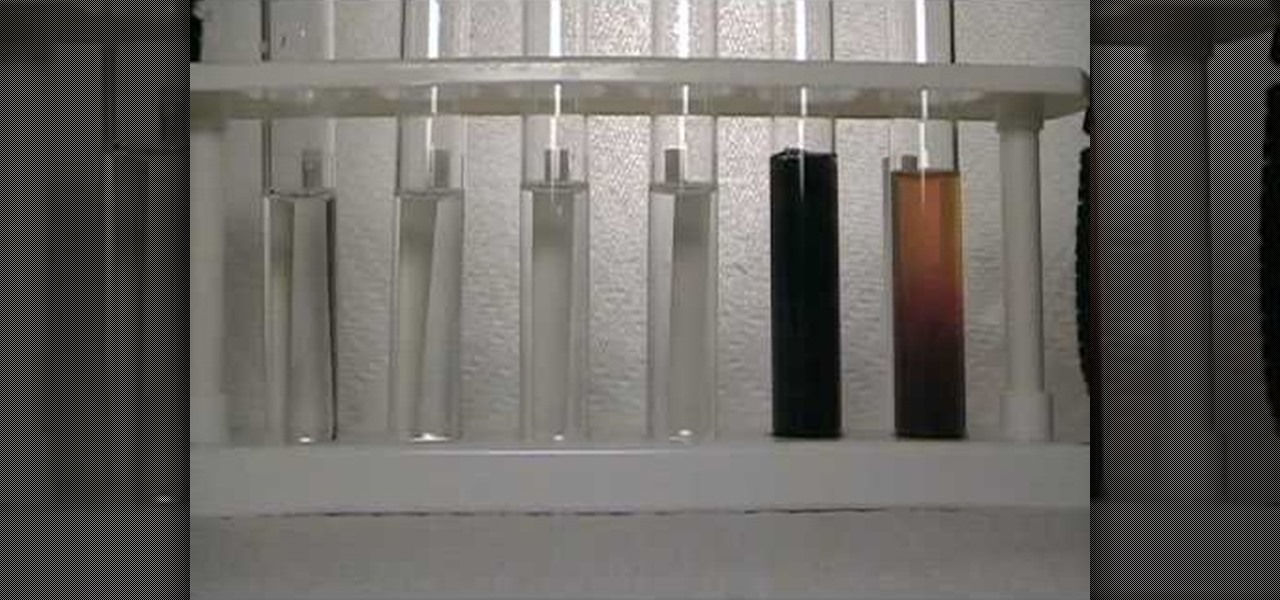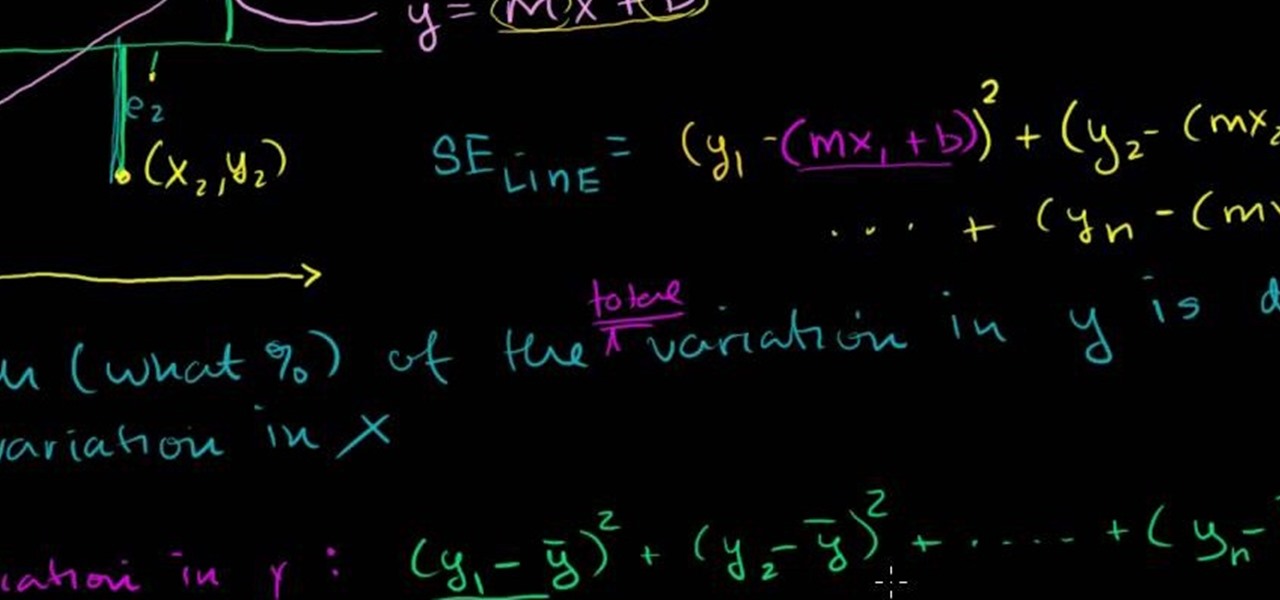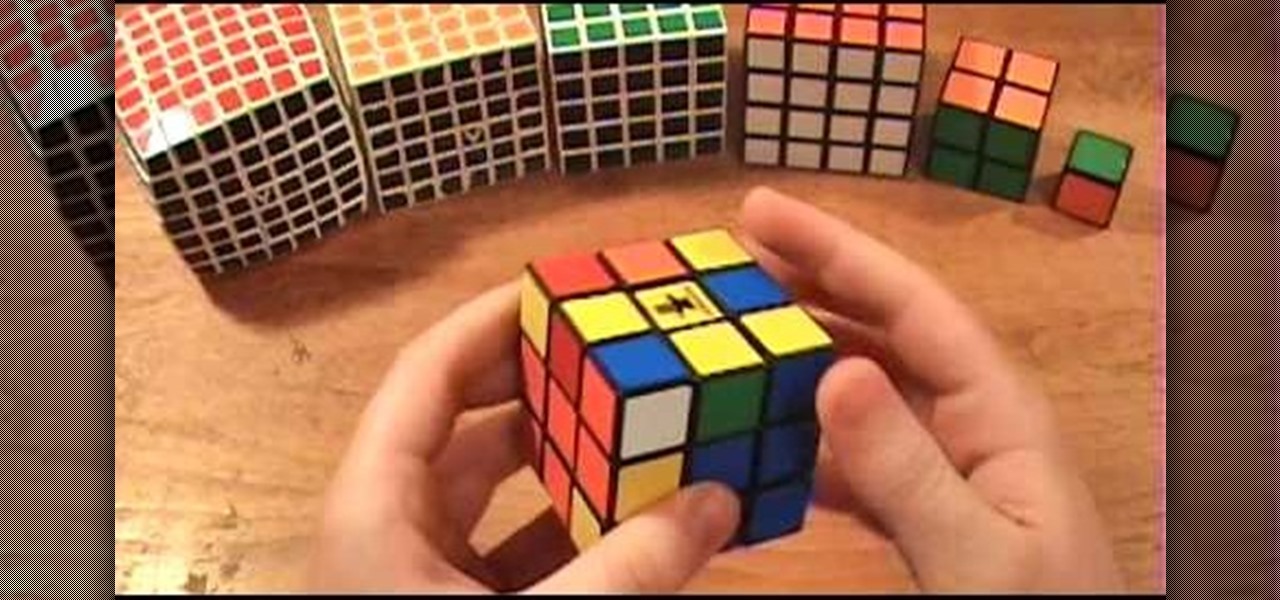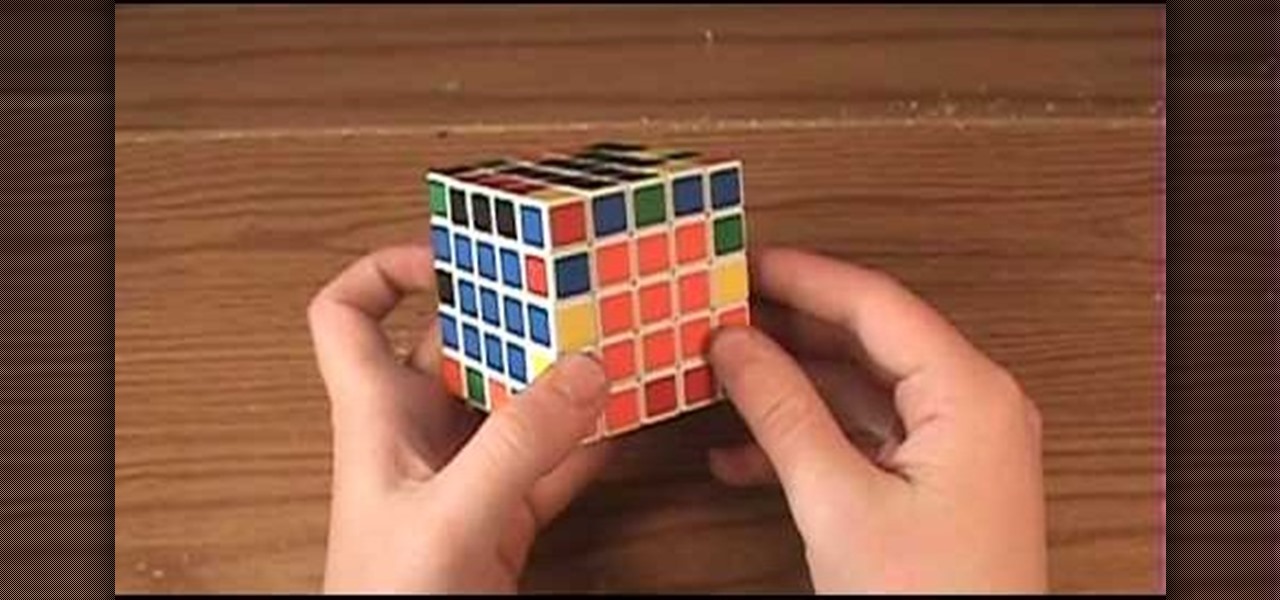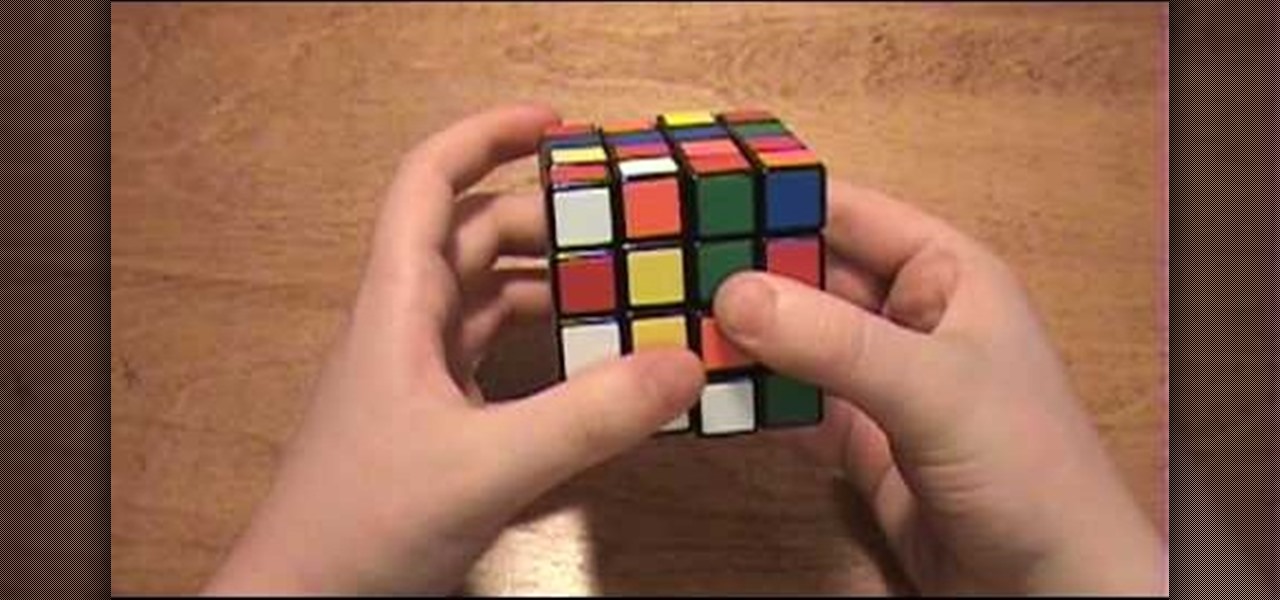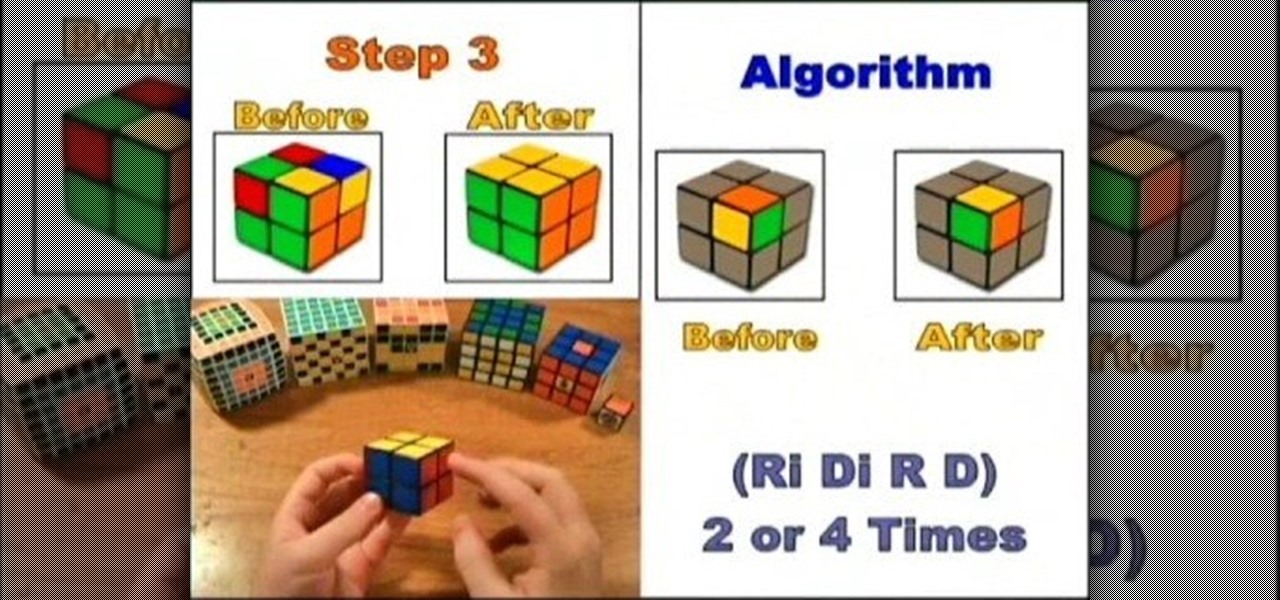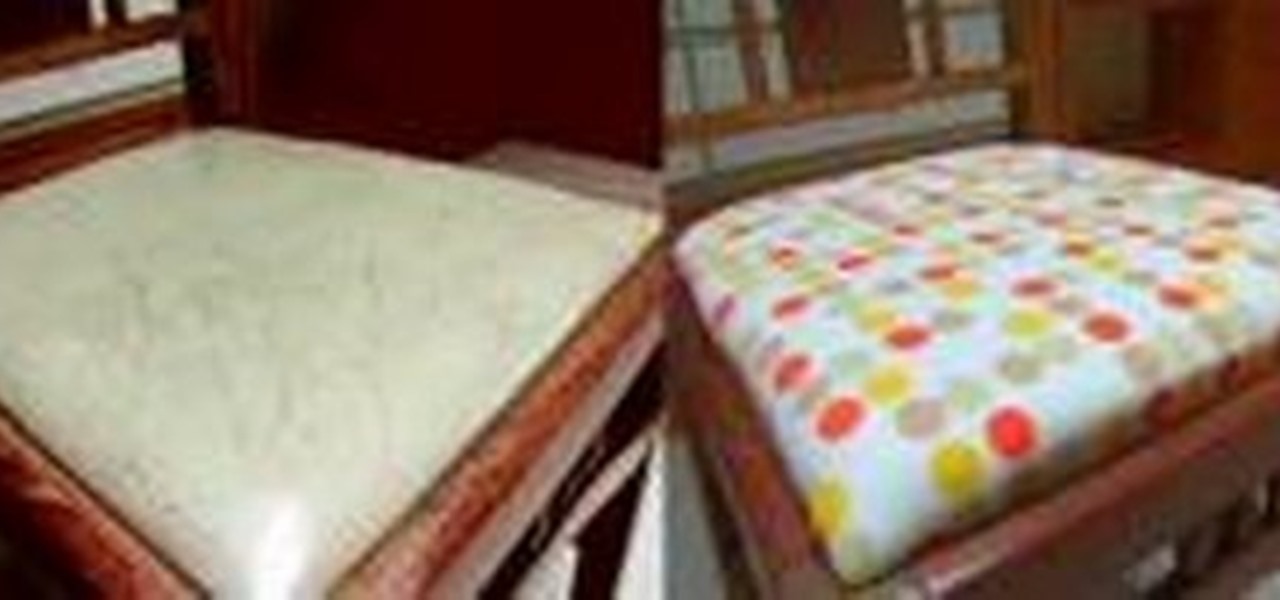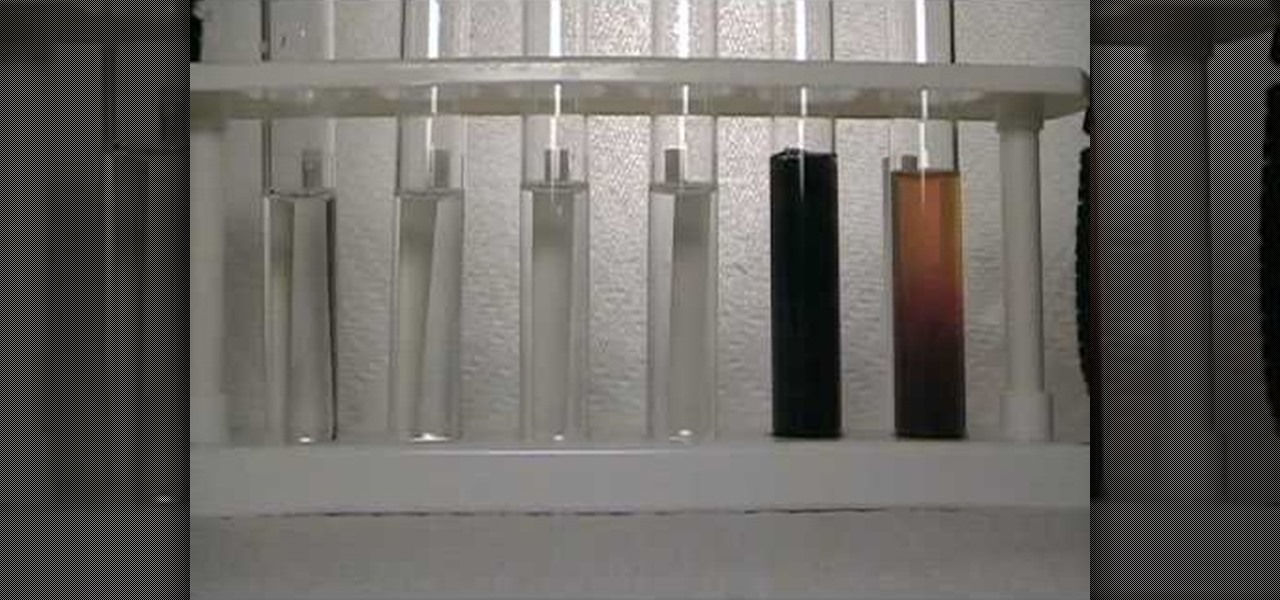
If you're interested in forensic toxicology and are trying to determine the presence of salicylate by using a visual colorimetry, then look no further. This indepth and compelling video takes you into world of salicylate determination.
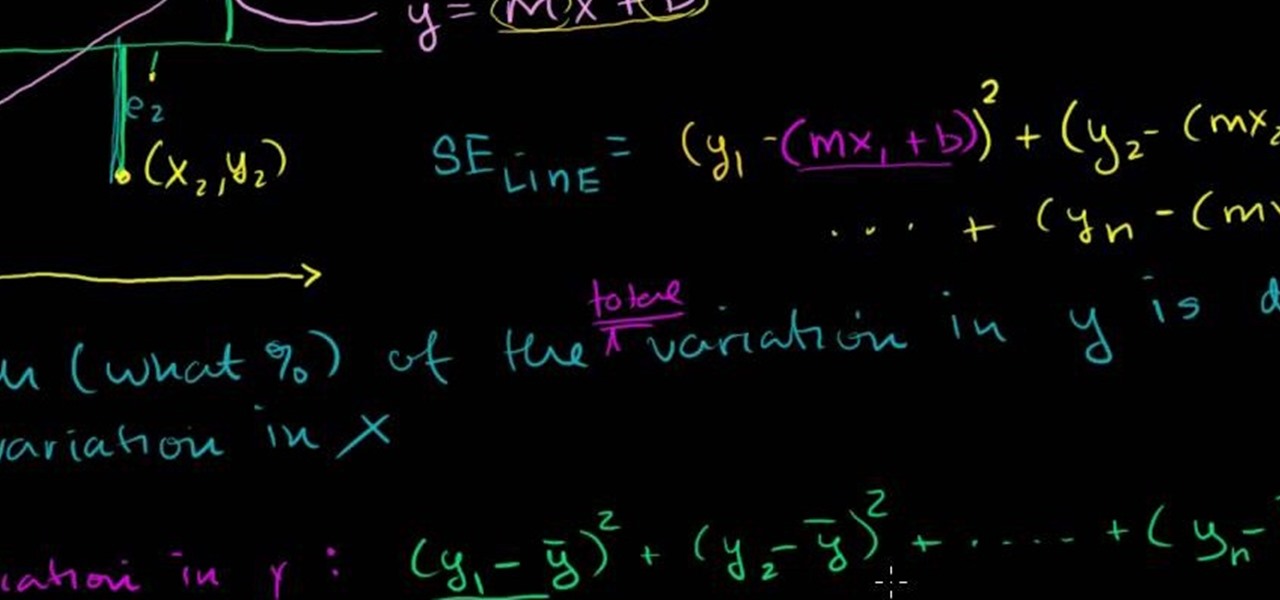
Learn how tofind r-squared or the coefficient of determination in stats. Whether you need help studying for that next big stats text or just a hand finishing your homework, you're sure to be well served by this four-part free video math lesson from Salman Khan.

Check out this video to learn appropriate attire for wilderness activities and how NOT to get lost in the first places. (Once lost) signal for assistance! Watch the get tips on how to build land markers to indicate direction, choose a location for shelter, build a shelter, find and purify water, and use basic land navigation (and direction determination)without a compass.
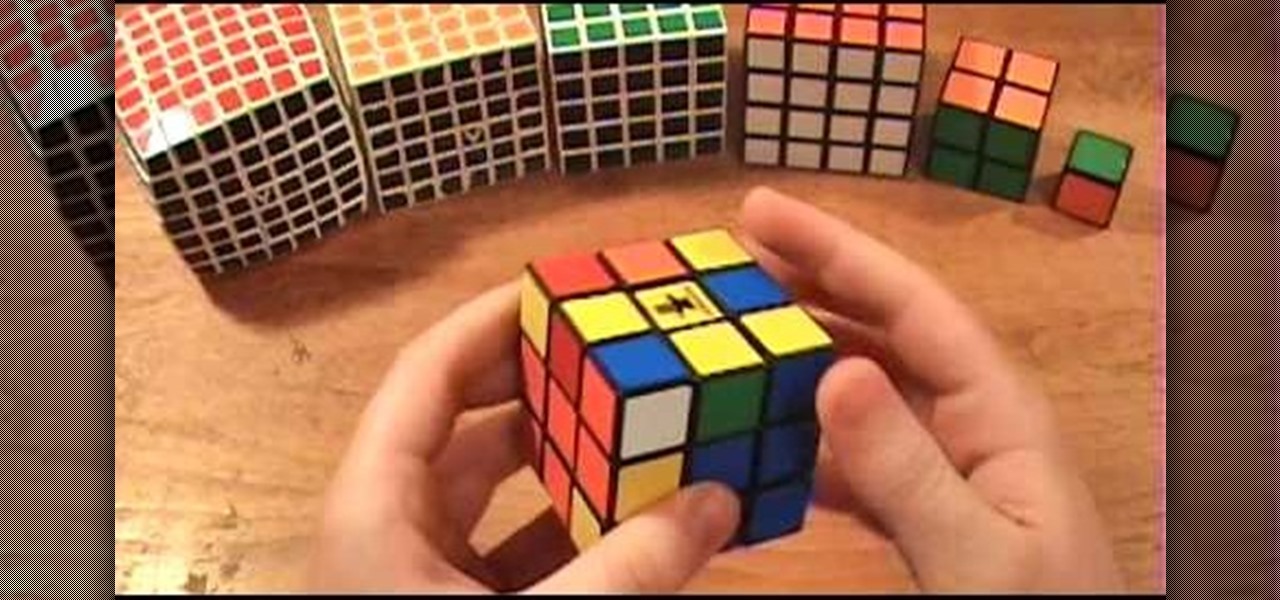
It's time to solve that Rubik's puzzle of yours, but how do you do it? Erno Rubik designed these three-dimensional mechanical puzzles to be precariously difficult, unless you know a little about mathematical algorithms, then it's just a matter of time and determination.
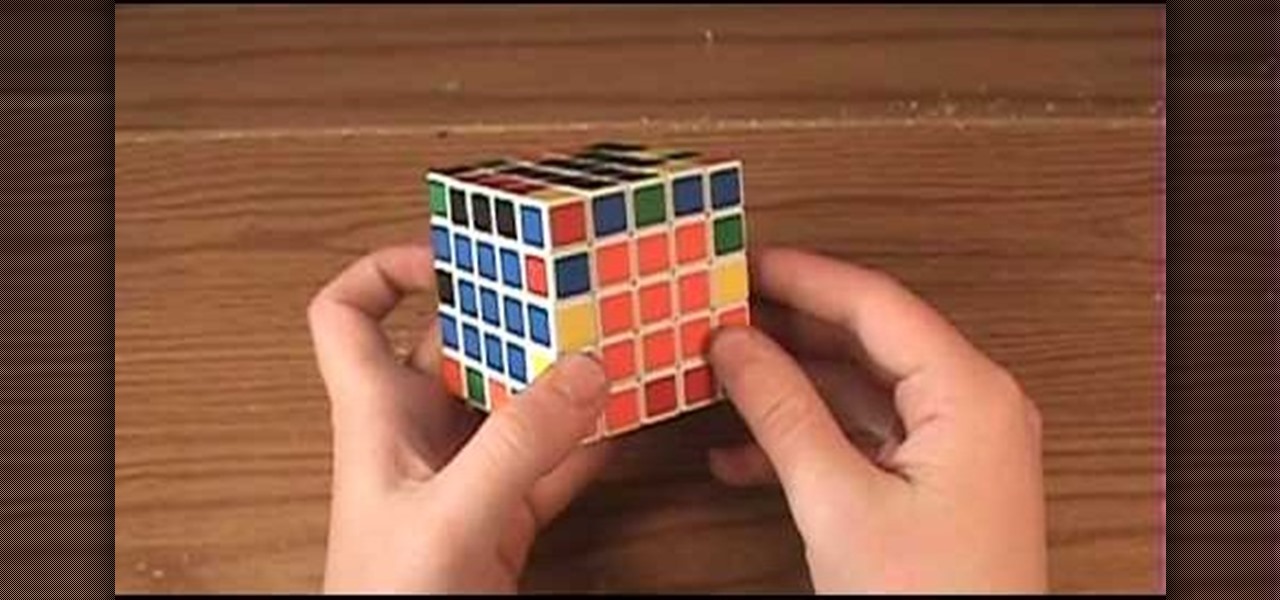
It's time to solve that Rubik's puzzle of yours, but how do you do it? Erno Rubik designed these three-dimensional mechanical puzzles to be precariously difficult, unless you know a little about mathematical algorithms, then it's just a matter of time and determination.
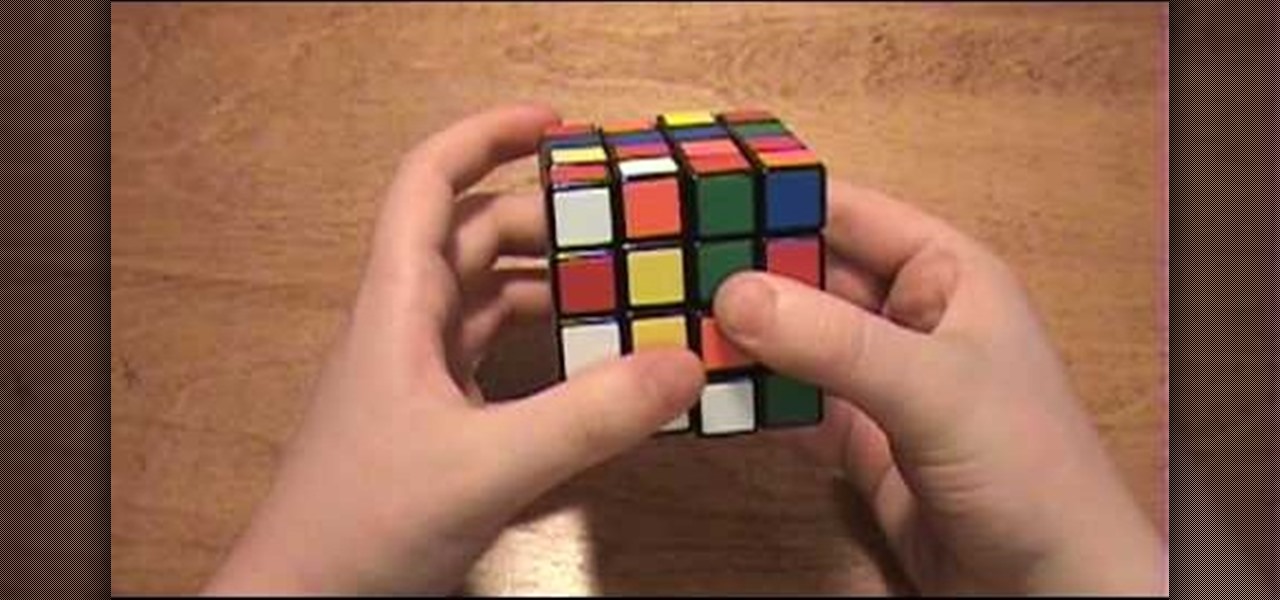
It's time to solve that Rubik's puzzle of yours, but how do you do it? Erno Rubik designed these three-dimensional mechanical puzzles to be precariously difficult, unless you know a little about mathematical algorithms, then it's just a matter of time and determination.

It's time to solve that Rubik's puzzle of yours, but how do you do it? Erno Rubik designed these three-dimensional mechanical puzzles to be precariously difficult, unless you know a little about mathematical algorithms, then it's just a matter of time and determination.

Not sticking to your New Year's resolution of finally getting rid of that spare tire? Trade in those love handles for a slender waistline by following these tips starting today!

With information, diligence, and determination, hair pulling is a habit that can be broken. You Will Need

Studying to be a pediatric nurse? Then here is a nursing how-to video that teaches you how to properly use pediatric resuscitaion equipment in the hospital. Every nurse should know the basics, follow along and see how easy it is to use the Broselow Medical Guide and pediatric emergency tape. The Tape is intended to be a guide only in determining specific drug dosages. The clinical condition of the patient in combination with the providers clinical experience and training should always be used...

Tired of spending $20 at the carnival to get a teddy bear worth $2.99? Here’s how to beat the carnies at their own games.

What better way to enjoy the beauty of the blocky world of Minecraft than by flying across the land? If you want to fly in the new release of Minecraft 1.8, take a look at this tutorial on how to download and install the Fly Mod, a part of Zombe's mod pack, with the help of MC Patcher HD. The guide will also inform you on how to bind keys to the different flying controls.

Mac OS X has convinced many traditional PC users to switch platforms. While Windows 7 may do something to stem that tide, a lot of you PC users reading this have probably thought about switching right? If you have, watch this video. It will give you a PC-user centric rundown of OS X and allow you to make a more informed decision about what operating system is best for you.

Snooze bar addiction is no joke. Learn how to wean yourself off this destructive, ugly habit. You Will Need:

Doing a 360 on a skateboard is easy with these tips. Get expert advice on skateboard decks and tricks in this video tutorial. Take action: keep your foot on the tail, turn the upper body first, balance on back wheels, front wheels lift slightly, and turn body in any direction. Shawn, the instructor in this how-to video from Live Strong, has over twenty years of skateboarding knowledge. He has appeared in Slap, Thrasher and Transworld magazines and his sponsors include Venture Trucks, Ricta Wh...

Heel flip is a skateboard trick similar to a Kick flip. Get expert tips and advice on skateboard decks and trucks in this video tutorial. Take action: know how to do an ollie, know how to do a kickflip, do an ollie, extend lead foot past front of board, and once in the air, extend front foot to flip board land cleanly. Shawn, the instructor in this how-to video from Live Strong, has over twenty years of skateboarding knowledge. He has appeared in Slap, Thrasher and Transworld magazines and hi...

Making sharp turns on a skateboard is easy with these tips. Get expert advice on skateboard decks and tricks in this video lesson. Take action: put weight on heels to turn left, put weight on toes to turn right, pick up 2 front tires & pivot for quick turns, and lead with upper body. Shawn, the instructor in this how-to video from Live Strong, has over twenty years of skateboarding knowledge. He has appeared in Slap, Thrasher and Transworld magazines and his sponsors include Venture Trucks, R...

Standing on a skateboard takes skill and balance. Get expert tips and advice on skateboard decks and tricks in this video tutorial. Take action: push off with one foot, keep left foot pointing straight, put both feet on board at a 90 degree angle, and lead with shoulder to maintain balance. Shawn, the instructor in this how-to video from Live Strong, has over twenty years of skateboarding knowledge. He has appeared in Slap, Thrasher and Transworld magazines and his sponsors include Venture Tr...

Turning on a skateboard ramp is an often overlooked skill that is tough to master. Get expert tips and advice on skateboard decks and tricks in this video lesson. Take action: go up ramp, put weight on tail while slowing down, use upper body to perform turn, and lead with the eyes and upper body. Shawn, the instructor in this how-to video from Live Strong, has over twenty years of skateboarding knowledge. He has appeared in Slap, Thrasher and Transworld magazines and his sponsors include Vent...

There are a couple of options available to you when it comes to navigation on your new HTC EVO 4G. In this clip, you will learn how to use the two most popular options: Sprint Navigation and Google Navigation. These apps are similar but each have their own pros and cons, so check out this clip before you choose so you can make an informed decision.

Want to try your hand at reupholstering a seat cushion? This breezy how-to video will take you the reupholstery process from start to finish as well as inform you of everything you'll need for a succesful project. Watch this video to learn how to rejuvinate your antique chairs.

Need some help figuring out how to select a workspace in Adobe Flash Builder 4? This clip will teach you what you'll need to know to make an informed decision. Whether you're new to Adobe's popular Flash IDE (previously titled Adobe Flex Builder) or simply wish to become better acquainted with the program, you're sure to find benefit in this free video software tutorial. For more information, including specific, step-by-step instructions, take a look.

Microsoft Office Excel 2007 spreadsheet manager is a powerful tool that enables information workers to format spreadsheets, as well as analyze and share information to make more informed decisions. In this MS Excel video tutorial, you'll learn about the QUOTIENT and MOD functions. Note that, in urder to use these functions, you'll need to install the analysis ToolPak. For more information, watch this Excel how-to.

Microsoft Office Excel 2007 spreadsheet manager is a powerful tool that enables information workers to format spreadsheets, as well as analyze and share information to make more informed decisions. In this MS Excel video tutorial, you'll learn about using LEN to count word length. To get started using the LEN function for yourself, watch this how-to.

Microsoft Office Excel 2007 spreadsheet manager is a powerful tool that enables information workers to format spreadsheets, as well as analyze and share information to make more informed decisions. In this MS Excel video tutorial, you'll learn about using a pivot table to summarize data.

Microsoft Office Excel 2007 spreadsheet manager is a powerful tool that enables information workers to format spreadsheets, as well as analyze and share information to make more informed decisions. In this MS Excel video tutorial, you'll learn about adding hidden comments (and metadata more generally) to data cells. For more information on commenting, watch this Microsoft Office Excel how-to.

Microsoft Office Excel 2007 spreadsheet manager is a powerful tool that enables information workers to format spreadsheets, as well as analyze and share information to make more informed decisions. In this MS Excel video tutorial, you'll learn about Using COUNTIF function to count the number of As, Bs and Cs. For more on using the Microsoft Excel COUNTIF fucntion, watch this how-to.

Microsoft Office Excel 2007 spreadsheet manager is a powerful tool that enables information workers to format spreadsheets, as well as analyze and share information to make more informed decisions. In this MS Excel video tutorial, you'll learn about using the HLOOKUP function to generate adaptable grades from marks. For more on using HLOOKUP across multiple documents, watch this Microsoft Office how-to.

Microsoft Office Excel 2007 spreadsheet manager is a powerful tool that enables information workers to format spreadsheets, as well as analyze and share information to make more informed decisions. In this MS Excel video tutorial, you'll learn about concatenation using LEFT and RIGHT functions. For more information, watch this Microsoft Office how-to.

Microsoft Office Excel 2007 spreadsheet manager is a powerful tool that enables information workers to format spreadsheets, as well as analyze and share information to make more informed decisions. In this MS Excel video tutorial, you'll learn about concatenation using cell references only. For more on textless concatenation, watch this MS Office how-to.

Microsoft Office Excel 2007 spreadsheet manager is a powerful tool that enables information workers to format spreadsheets, as well as analyze and share information to make more informed decisions. In this MS Excel video tutorial, you'll learn about stringing text and data together by using an ampersand (&) concatenation. To learn more, watch this MS Office how-to.

Microsoft Office Excel 2007 spreadsheet manager is a powerful tool that enables information workers to format spreadsheets, as well as analyze and share information to make more informed decisions. In this MS Excel video tutorial, you'll learn about using conditional formatting in Excel to change background color. To get started learning about conditional formatting, watch this MS Office how-to.

Microsoft Office Excel 2007 spreadsheet manager is a powerful tool that enables information workers to format spreadsheets, as well as analyze and share information to make more informed decisions. In this MS Excel video tutorial, you'll learn about using VLOOKUP in one worksheet to look up values located in a second worksheet. For more on using VLOOKUP across Excel worksheets, watch this MS Office how-to.

Microsoft Office Excel 2007 spreadsheet manager is a powerful tool that enables information workers to format spreadsheets, as well as analyze and share information to make more informed decisions. In this MS Excel video tutorial, you'll learn about using VLOOKUP to look up values located in a table. To learn more about VLOOKUP, watch this MS Office Excel how-to.

Microsoft Office Excel 2007 spreadsheet manager is a powerful tool that enables information workers to format spreadsheets, as well as analyze and share information to make more informed decisions. In this MS Excel video tutorial, you'll learn about using nested IF functions to calculate a grade from an average mark. For more information on using conditional statements, watch this MS Excel how-to.

Microsoft Office Excel 2007 spreadsheet manager is a powerful tool that enables information workers to format spreadsheets, as well as analyze and share information to make more informed decisions. In this MS Excel video tutorial, you'll learn about using '$' to prevent excel from changing formulae when copying or filling ranges. For more on absolute cell referencing, watch this Microsoft Excel how-to.

Microsoft Office Excel 2007 spreadsheet manager is a powerful tool that enables information workers to format spreadsheets, as well as analyze and share information to make more informed decisions. In this MS Excel video tutorial, you'll learn about using Excel to calculate average values and to pick max and min values. For more on this handy feature of Excel, watch this how-to.

Microsoft Office Excel 2007 spreadsheet manager is a powerful tool that enables information workers to format spreadsheets, as well as analyze and share information to make more informed decisions. In this MS Excel video tutorial, you'll learn about simple addition, subtraction, multiplication and division in Excel. For more on using simple formulae, watch this video how-to.

Microsoft Office Excel 2007 spreadsheet manager is a powerful tool that enables information workers to format spreadsheets, as well as analyze and share information to make more informed decisions. In this Excel tutorial, you'll learn about simple formatting, background colour, gridlines, alignment. For more information on formatting spreadsheets within MS Excel, watch this helpful how-to.

Microsoft Office Excel 2007 spreadsheet manager is a powerful tool that enables information workers to format spreadsheets, as well as analyze and share information to make more informed decisions. This Microsoft Office video tutorial presents an extremely introduction to Excel. In it, you'll learn about names of bits and really simple formatting. To get started using Excel for yourself, take a look.