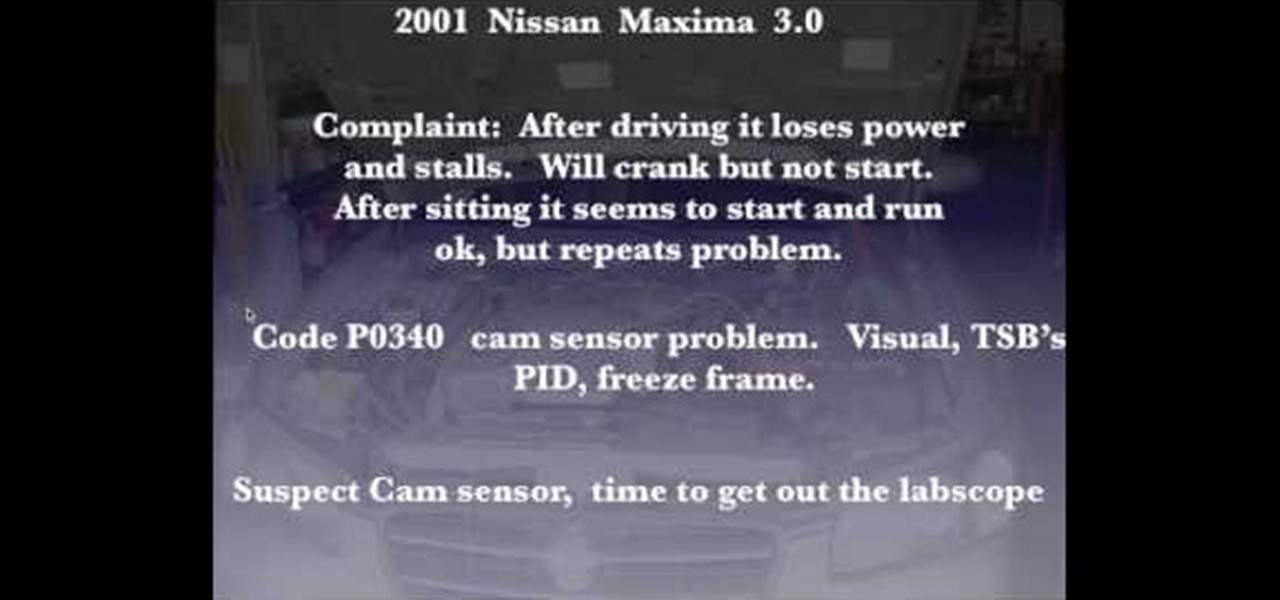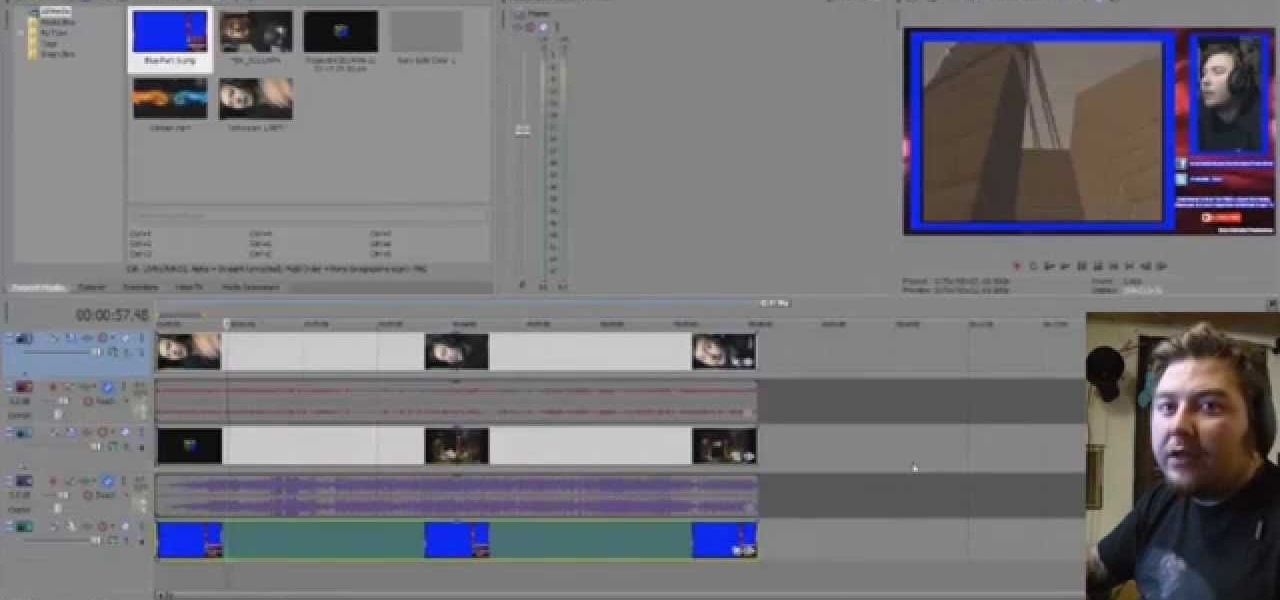Practically every smartphone comes with a built-in camera app, but these apps are generally created by the device's manufacturer. And let's face it, manufacturers are hardware companies first and foremost, so they don't always produce the best software.

This 3D software tutorial shows you how to create and animate a free camera in 3D Studio Max. Not only will you learn how to animate the camera in 3ds Max, you will also learn how to use the timeline and auto key features. This 3ds Max tutorial is best viewed full screen.

Make some new bar friends (or enemies) and win yourself some free drinks with Scam School's two new tricks! All you'll need is a box of matches, a flat surface and a couple of willing bar folk to pull off this trick. Mmm, nothing tastes better than free beer!
Someone comment and tell me which kind of in-game camera is free please.

Video games and books seldom have much impact on one another. Games based on movies based on books are fairly common, but games made directly from books are all but nonexistent. This is too bad, given that they're the two most interactive medias out there.

This past week's Cameratruck might be slightly difficult to do-it-yourself, so here's something a little simpler: 5 free pinhole camera downloads, courtesy of Corbis Readymech Cameras.

Just because your car shows an error code doesn't mean you should pull any parts. This video will show you how to confirm error code P 0340 on a Nissan (Bad Cam Sensor) by using a lab scope to check the cam sensor.

Start with a Sony Handi-Cam (or any other camera that allows you to film using night vision) and then add in a special infrared filter and a little extra hardware. Now you can film completely in infrared and film in X-ray vision!

See how to make an X10 wireless security camera into a nice helmet cam on the cheap in this three-part video. All it takes is an X10 camera, ten bucks in parts, and two hours of your time.

We all learn a simple description of photosynthesis in grade school but there are a lot more complicated process going on. Plants can utilize carbon at night and this description will explain a very advanced understanding of how CAM works.

Steady cam rigs allow you to film really great smooth footage, but they cost about $300. If you're too lazy to make one yourself that is! This video will show you how to make a cheap substitute called a fig rig using $30 dollars worth of materials. Now you can finally push beyond handheld to the world of professional-looking video.

Want to fix shaky footage after the fact? With Final Cut Pro's Smooth Cam filter, it's an easy thing to do. Whether you're new to Apple's Final Cut Pro non-linear video editor or just want to better acquaint yourself with the popular video editing program, you're sure to benefit from this video tutorial. For more information, including detailed, step-by-step instructions, watch this tutorial.

This video explains part of the final assembly of a motor when you install the camshaft. You will need all of your cam bearings installed first. You will need moly lube on the distributor drive gear and all of the lobes of your cam. To avoid a mess only do one section of lobes at a time and rest the cam on a journal to lube the next section. It should be freely rotating after installation.

Snake cams have become the epitome of high-tech gadgets on television and in movies. In 24, Jack Bauer is always using a snake camera to check for terrorists on the other side of the door. The video game Splinter Cell has made the snake cam an integral part to Sam Fisher's arsenal. And almost every spy movie features its use at one point or another.

Looking for an easy way to work with footage from a two-camera setup within Final Cut Pro? Whether you're new to Apple's Final Cut Pro non-linear video editor or just want to learn how to take advantage of Final Cut Pro 7's new features, you're sure to benefit from this free video tutorial from the folks at Lynda. Specifically, this software tutorial provides a complete overview of how to sync multi-cam footage.

Create screen recordings using the free software CamStudio. This works on Windows machines, but not Mac OSX. This is a great way to make tutorials or videos for YouTube.

If you have a new camshaft, the break-in procedure is critical. Follow our guidelines and you won't flatten a cam lobe and ruin the internals of your motor. The basic formula is 20 minutes @2000 rpms and never going below 1500 rpms. Make sure not to let it idle. Changing from 1500 to 2500 rpm every few minutes will help the cam break-in as well.

If the door does not open smoothly and does not stay in open position, you will have to replace the door cam. You can follow the steps in this video to help you do this easy repair.

It's easy when Jamie-B from Total Recall Films takes an in-depth look at filming and editing techniques you can easily use to make your next film look and feel professional using a well know technique called "tricking the camera" -- and the viewer. Watch to see how to make a one-camera shoot look like multi-cams.

This video shows you how to set up a mini wireless spy cam. Where you put it is up to you. Who you spy on is up to you. If you're wanting to keep an extra set of eyes on someone, watch and learn. So whether you're looking to put a camera in your bathroom or garage, go for it.

IF you have a Saturn S-Series and it's thrown a P0340 or P0341 error code at your on the scanner after the check engine light has come on, you might be wondering how your cam position sensor can be off if you don't actually have one in your car. Watch this video to learn exactly what this code means to your car and some thoughts on how you might fix it. Three words: spark plug wires.

In this clip, you'll learn how to hack a Flip UltraHD camera to use a wide-angle lens. For more information, including a complete demonstration and detailed, step-by-step instructions, and to get started creating your own custom wide-angle UltraHD cams, take a look.

Scanners have been around for a while. They allow us scan photos and documents into digital versions that are a lot less susceptible to damage over time. But what if you want to digitize the memories of something that isn't 2D? With this hacker's how-to, you'll learn a method for making a 3D scanner. To follow along, you'll need a computer, a printer, a web cam, white foam board and a laser pointer.

This tutorial will let you hack into a wide selection of web cams and online security cameras. The hack is actually quite easy, and is best done with a browser like Mozilla Firefox. Navigate to Google in your browser, and then type in "inurl:viewerframe?mode+refresh". This piece of code will open up a list of active webcams. Then just surf through your choices and watch whatever you want. You can even change the camera angle and zoom in and out of the picture!

Before you begin, take note that this Mitsubishi engine is an interference engine, so damage will occur if this procedure is not done correctly. In this two-part tutorial, you'll see the process for replacing the timing belt on a 1991 Mitsubishi 3000GT with a 3.0L quad cam engine. This will show you the way to do it without expensive tools to hold the cams in place.

In this video, Richpin demonstrates how to replace the camshaft sensor in a Nissan Altima. The cam sensor is located by the cylinder box. First, remove the electrical connector off of the sensor. Push up on the lock on the bottom of the sensor to pull back and remove the connector. The sensor is held in by a bolt so remove the bolt with a ratchet wrench. Next, pull out the sensor. Wiggle it to remove the seal of the o-ring. Rub the residual oil on the new sensor's o-ring. Then, slide the new ...

This tutorial from LoadedNewsletter's Jonathan Jelkin gives a simple process on how to prepare H.264 video footage for quick editing. H.264 video footage is shot by popular cameras such as the Canon 5d/7d, Flip cam, GoProHD. This is a great format for straight upload to YouTube, but if you want to edit you need to transcode it to something else. The first step is to download and install a free program called MPEGSTREAMCLIP. Once it is installed you can process all of your files by loading the...

In this tutorial, learn how to make a super cheap camera stabilizer for under 10 dollars. This stabilizer (or steadicam) is just as effective as a big, professional one but is small enough for use on the iPod, iPhone, Blackberries or Flip cameras. Follow along with this tutorial and start shooting awesome photos and videos with your mini electronics.

This tutorial covers the steps on how to turn a Windows enabled mobile phone into a web cam that you can stream over the internet.

Looking for a way to record what you see from your motorcycle? Check out this video and learn how to mount a 1080p HD camera in a motocross helmet. Capture awesome high quality video of your rides with this 1080p helmet cam mount.

In this video we learn how to build a $30 steadycam. Making this yourself will save you thousands of dollars and allow you to get smooth shots with your camera! First, you will need to take a round free weight that is used in the gym. After this, grab a pipe and stick it into the middle of this, making sure it's a tight fit. From here, attach another pipe to it using bolts to screw it together. Once you're finished, you can attach your cam to it and use it to take your shots whether they are ...

Wish there were a way to turn your webcam into a bonafide security camera? Well, there is! And it's easy! So easy, in fact, that this home-computing how-to from the folks at TekZilla can present a complete overview of the process in just over two minutes. For more information, including step-by-step instructions, take a look.

This vehicle covers a 1998 Ford Windstar 3.0L which came into the shop without the chief complaint being it was stalling and running bad. After the scan, they got a code P0340, which is a cam sensor fault. The problem could lie in any part of the circuit - the sensor itself, the wiring, or the PCM. Watch and learn to see how to install a new camshaft sensor and/or synchronizer.

A timing belt or cam belt, is part of the engine and it helps control the timing of an engine's valve. So having a busted or broken one is a pretty big issue. Replacing it is also tricky because the pistons in the engine and valve, must be synchronized correctly. So check out the tutorial and see if you have what it takes replace the timing belt. Enjoy!

Take a look at this instructional video and learn how to use the position camera and look around tools in Google SketchUp. This tutorial covers how look around is a stationary viewing tool, how position camera allows you to place your view, how to position your view exactly, and change your field of view.

It is difficult to keep the camera stabile during high g force accelerations. I built this arm to keep my mini DV cam from shaking all over the place and it worked pretty well. This tutorial video will show you how to make an awesome camera stabilizer.

How to record gameplay from your Playstation 3 (PS3). You'll need: -Dazzle

This section of "Final Assembly" of an engine covers installing your distributor. This can be tricky. The distributor gear has to meet the cam gear and connect with the oil pump drive shaft. Take your time and you'll get it.

For those of you who have (or had) and iPhone, one of the cooler photo apps for iOS was VSCO Cam, an extremely popular camera with pro-quality filters and effects. Now this app is available for Android on Google Play for your Nexus 7 tablet and any other devices running Android 4.0 and up.