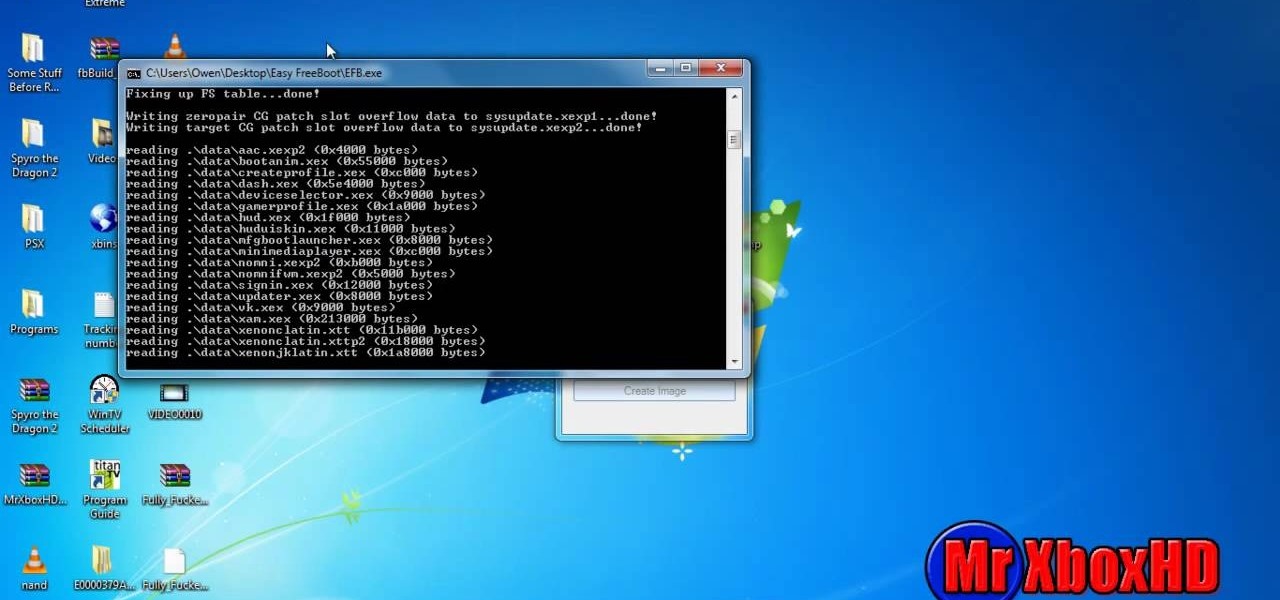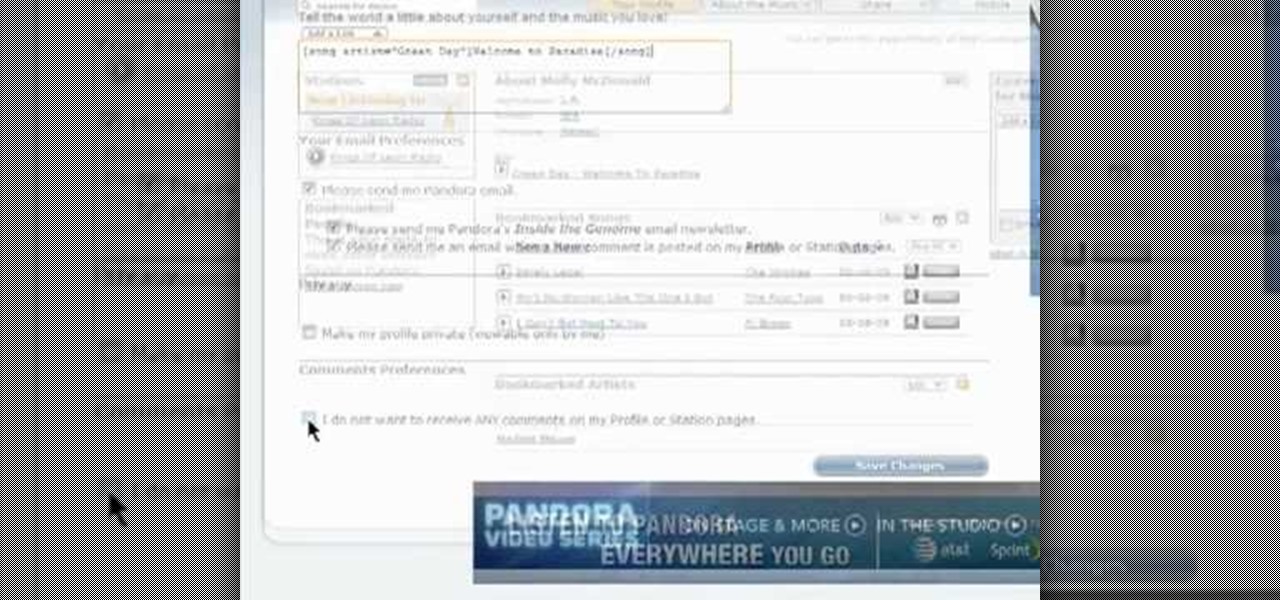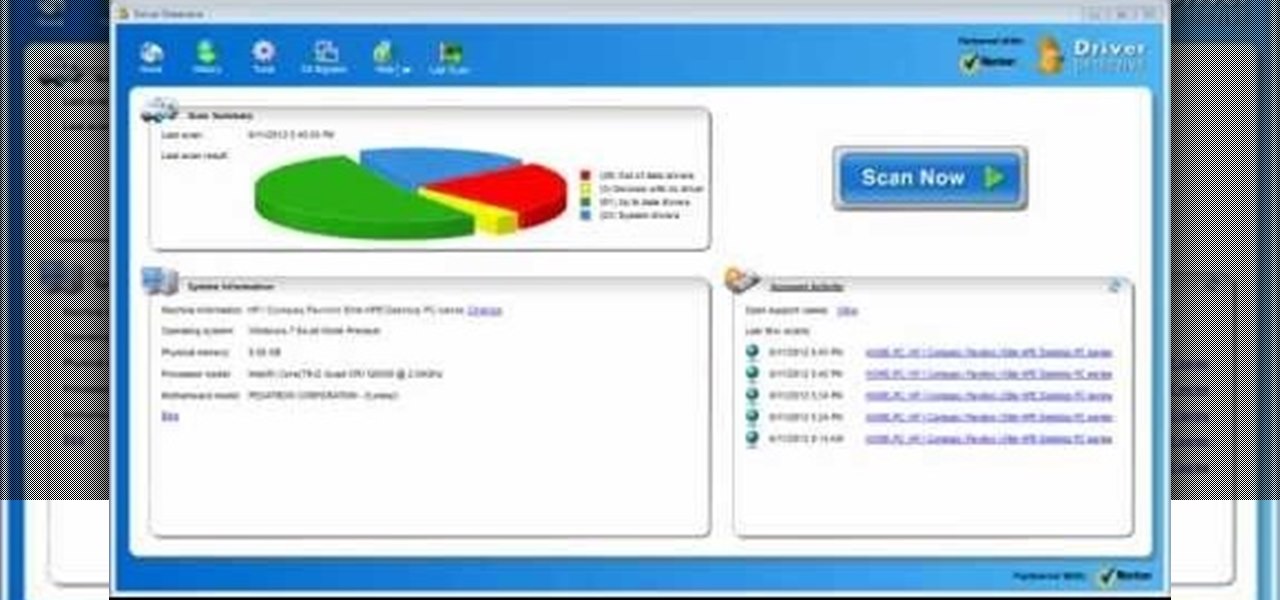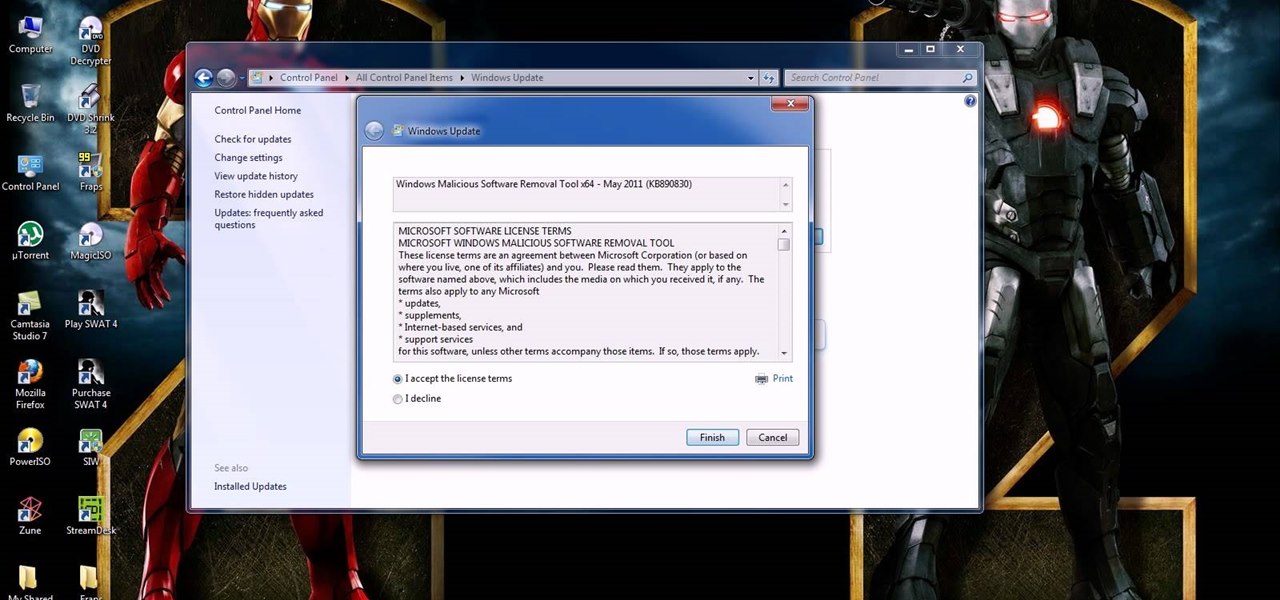App updates bring new functionality, but they can also break old features or introduce changes no one wants. Unfortunately, if you're holding onto an older app version because you don't want to accept the update, it becomes a lot harder to keep the rest of your apps updated.

Google just released Android 7.0 Nougat, and as usual, they're doing a staged rollout. This means that most users won't actually get the update on their Nexus devices for a few weeks—that is, unless they take matters into their own hands.

Now that iOS 7 has rolled out to the general public, with an overwhelming fit of mass hysteria, it's only custom for people to start bitching about battery drain—and I don't blame them. I was experiencing some rapid battery drain after first updating my iPhone 5, as well.

One of the main reasons to buy a Nexus device is the fact that they're always the first to get new Android updates. Another great selling point for the Nexus series is that the devices are amongst the easiest to root and mod. Unfortunately, though, these two features are somewhat mutually exclusive.

Pokémon GO has been making the news since it was released last summer. But throughout the past year, the core gameplay has remained mostly the same. We're learning today that is about to change, as Niantic is gearing up to release a major update for the popular AR game.

In a bit of a strange decision, Microsoft has made it to where some users don't have a choice in the matter of applying failed automatic updates. When a Windows or driver update comes your way and fails to apply for any reason, your computer will continue to attempt applying the broken update at seemingly random intervals. The Pro and Enterprise editions of Windows 10 will allow you to delay or stop updates altogether when something like this happens, but the Home edition has no such setting.

Last week, Apple issued an iOS 7.0.6 update that fixed a serious security vulnerability that could allow hackers to steal passwords, read emails, and get info from other SSL-encrypted communications.

When the 6.1 version of iOS was released back in February, complaints of severe battery drainage for iPhone, iPad, and iPod touch users exploded onto every Apple-related forum on the Internet. Everyone was either losing a percentage every three or so minutes, or their battery only lasted half as long as it did before the update. Earlier this month, Apple released iOS version 6.1.3, to supposedly fix a recent exploit that allowed anyone to bypass the lock screen—but as it turns out, the update...

Apple's latest big software update includes an entirely new Apple app, a controversial change in the TV app, better Siri control, an improved Shortcuts app, interesting Safari upgrades, Apple Music Sing, and more. Keep reading to see what iOS 16.2 has to offer your iPhone.

Gary teaches us how to schedule podcast updating with AppleScript in this tutorial. First, log onto the AppleScript Editor and run it. Next, type in "tell application "iTunes"". Then "activate", then "updateALLpodcasts", then "end tell". Now, click the compile button and then click run. Now, you will see iTunes pop up and it will download all the podcasts, then they will update on your computer. Now, save this script to your desktop or wherever you want it, and keep it in the format Script. O...

Flash is now supported by the Android family of phones! You need to run two updates to Froyo and then install Adobe Flash onto your phone. Once you've done that, you can get the Flash player directly to your phone and browse Flash-based content on the web!

This video will show you how to restore you iPod touch or iPhone to the original version. This will erase everything off you device and return it to the factory settings. This is a useful tool if you have made a mistake on jail breaking or for whatever reason you might have. You will have to download firmware and then attach your phone to your computer. This tutorial will take you step by step through the process of downloading and what to select to achieve this goal that you would like. Just...

Since iOS 7, your iPhone automatically updates all of your apps, which is a wonderful thing ... until it's not. Not only does this feature drain the battery quicker when enabled, it can also bring changes to features, settings, and user interfaces in the apps that you already know and love. That's why you can easily disable the feature and stop apps from automatically updating.

Many Samsung Galaxy S4 users, specifically for Sprint, are reporting that the latest KitKat upgrade to Android 4.4.2 is causing some strange behavior.

For everyone who's having a problem downloading new apps in iOS 6, or are missing apps that didn't transfer over from iTunes, here's a super quick solution.

¬¬Just about every business has a website these days but very few businesses know how to effectively use their websites to get more customers. There are two different things that a business owner needs to do to increase their website traffic: optimize their site so that search engines can find them easier and promote their site on the internet so that they have greater visibility. This article will discuss how to optimize a website.

Need a primer on how to use the Software Update feature within all versions of Mac OS X? This Mac user's guide from the folks at Mac Most provides just that. For more information, including detailed, step-by-step instructions, and to get started automatically updating your software and OS with the Software Feature app, watch this video guide.

Keeping your Nook e-reader from Barnes and Noble up to date is a great idea because each new firmware update includes cool new features. If you are having trouble updating your Nook or are not sure how to get started, follow along with this tutorial. In this clip you will get a step by step on how to install your updates via USB.

If you've got an Android phone, you may have wondered if there is a way to manually update your Android applications. There is and it's fairly easy to do. So easy, in fact, that this video guide from Butterscotch can present a complete, step-by-step overview of the process in just under two minutes. For complete instructions, and to get started updating the applications on your own Android phone, take a look.

From "Butterscotch" tutorial Michael Callahan walks you through updating your driver for Windows 7 operating system. This will help to improve communication between your printer, scanner, or any other devices digitally connected to your Personal Computer. Simply by going through the "start" menu you can then search and find out if there is new drivers for your devices. After that it will tell you and assist you downloading the new driver. Leaving you with the best driver software for your dev...

This tutorial is for those who have just gotten the newly released Kinect, and are wondering how you will be able to update your jtag into your Kinect. Make sure you have a USB flash drive before you start updating!

Looking for instructions on how to add or alter personal details on Pandora? You're in luck. This clip will teach you how to do just that. It's easy! So easy, in fact, that this video guide can present a complete overview of the process in just under three minutes. For details, and to get started updating your own Pandora profile, take a look.

Find the Microsoft Windows automatic update feature annoying? It's simple to disable. So simple, in fact, that this free home computing how-to can present a complete (and somewhat talky) overview of the process in just over a minute's time. For specifics, and to turn off automatic updating on your own Windows computer, watch this PC user's guide.

The Microsoft Office Access 2007 relational database manager enables information workers to quickly track and report information with ease thanks to its interactive design capabilities that do not require deep database knowledge. In this Microsoft Access video tutorial, you'll learn about updating records in Access using update queries.

If you want to watch Adobe Flash videos (such as YouTube clips) on your Nintendo Wii, you might find some difficulty in updating your Flash player. This video shows you how to properly update the software, both for your Wii in general and Adobe Flash in specific, so that you can watch as much Flash media on your Wii as you care to find! This is very quick - all you really have to do is find the right update in the Shopping section of your Wii.

Learn how to update your iPhone firmware from 1.1.1 to 1.1.4 using ZiPhone 2.5c with this video tutorial. To get started updating your own Apple iPhone, follow these steps:

In the past, updating a rooted Samsung Galaxy device has always involved the complicated process of downloading the proper firmware for your variant, installing device drivers, then sideloading the update with Odin.

Google has already issued a few updates to Android 7.0 Nougat. There aren't many headlining features, as these minor updates are mostly bug fixes and performance improvements. But there's a few security enhancements as well, so staying up-to-date with the latest patches is important for a number of reasons.

| Updated Aug. 22, 2019 with new phones. When will my phone get Android Pie? For the first time since Android's inception, this question shouldn't have an answer that lets you down. That's because Android Oreo introduced Project Treble, a new low-level arrangement that makes updating a lot easier. So with Pie, it's not if your phone will get it, but when.

Viewing available app updates and recently updated apps on your iPhone is more confusing and less obvious on iOS 13 than it was in iOS 12 and older.

If you're currently running macOS 10.11 or higher on your Mac and connect your iPhone to sync with iTunes, you may get an alert saying that "a software update is required to connect to your iPhone." Here's everything you need to know about what that means, how to update your system, and what to do if updating doesn't work.

You always want to update your windows 7 driver easily but due to lack of improper knowledge you cannot do it. This video provides all the information and steps which required at the time updating your windows 7 driver.

With the help of this video you can update your windows 7 smoothly by yourself. This video will guide you and provides proper steps for updating your windows 7.

Keeping your operating system up to date is essential to keeping it bug-free and running properly. Windows regularly pushes out patches and security fixes through Windows Update, so making sure to turn on Automatic Updates or checking at least once a week is strongly advised.

As the world goes into a frenzy over the latest strain of WannaCry ransomware, it might be a good time to remember to update all your devices. Yes, those little reminders your phone and computer throw at you every now and then to update your junk can be really annoying, but not without merit.

iPad, iPhone, and iPod touch owners: it's that time again. iOS 8 has been released to the public, and those who have been eager to update since Apple's WWDC announcement won't have to wait any longer. Since iOS 8 promises to pack a bunch of new, really great features, it's time to present your options for getting on the latest and greatest for your Apple device.

Popular photo-sharing service Snapchat has released a major update to both its Android and iOS applications today, bringing secretive chat messaging and live video chatting.

From a fresh home install of Windows 7 (not factory install) this will guide you step by step to updating your Windows 7 and getting it up and running.

Right before the Labor Day weekend, Apple issued iOS 12 developer beta 12, which comes four days after dev beta 11 and public beta 9, and just one day after announcing the Sept. 12 event. This update primarily fixes a bug where you would be continuously prompted to install a new iOS update even when none existed.

For many people, the two main advantages of buying a Nexus device are prompt updates and the ability to root without much hassle. But in a cruel twist of fate, these two features are almost mutually exclusive, since OTA updates will refuse to run on rooted devices.