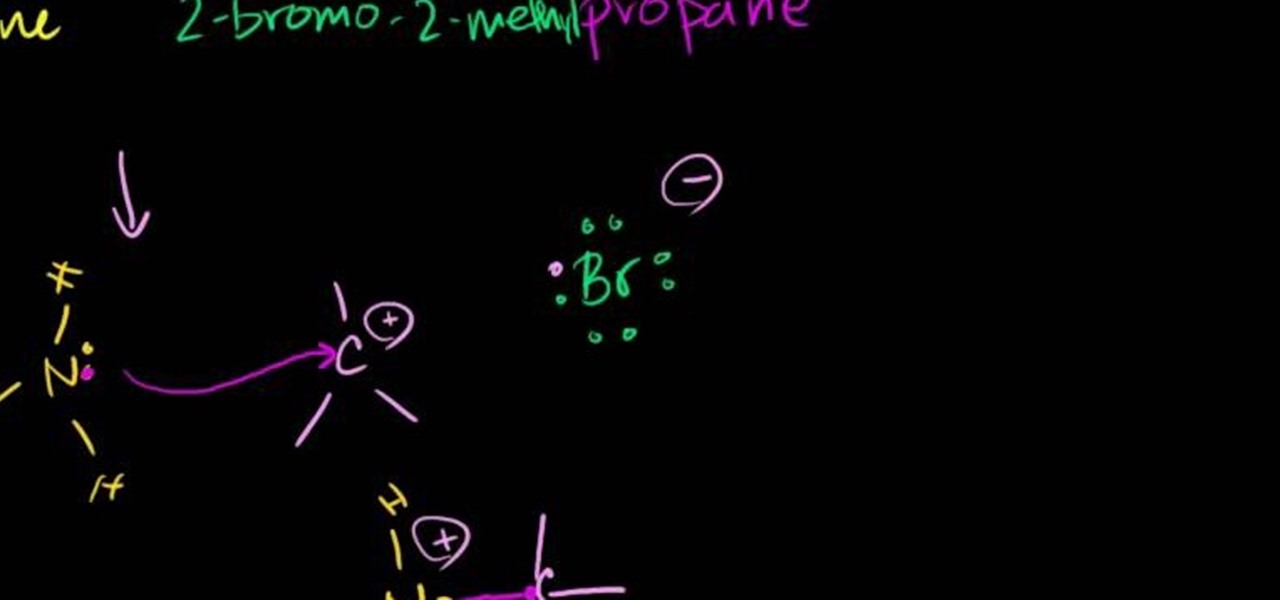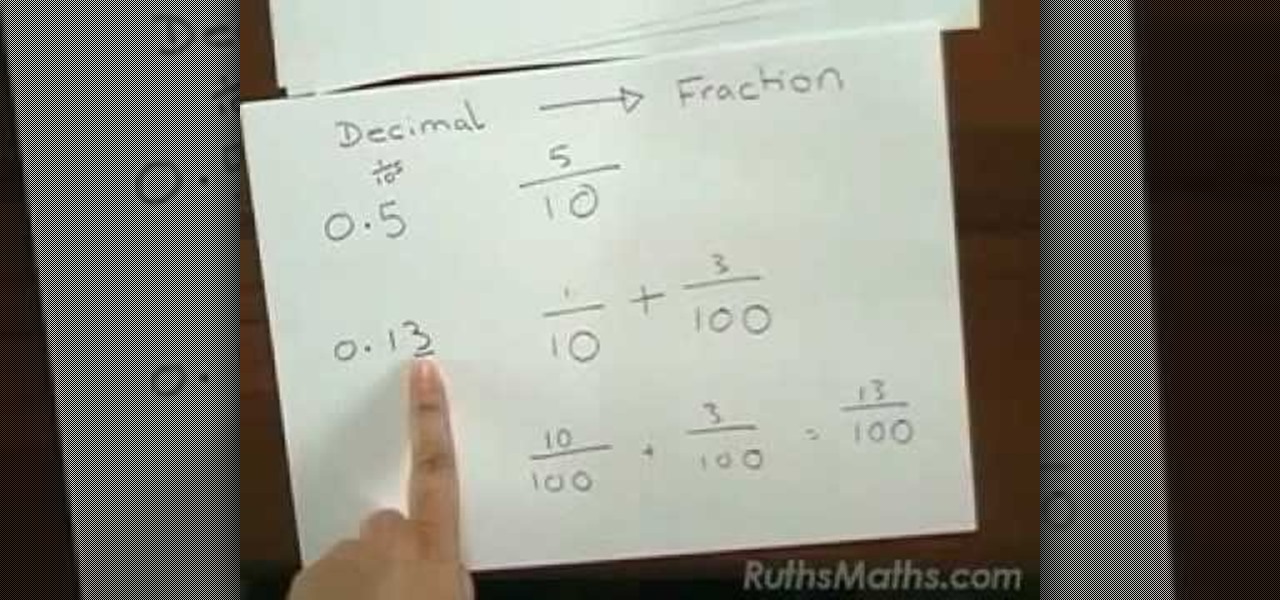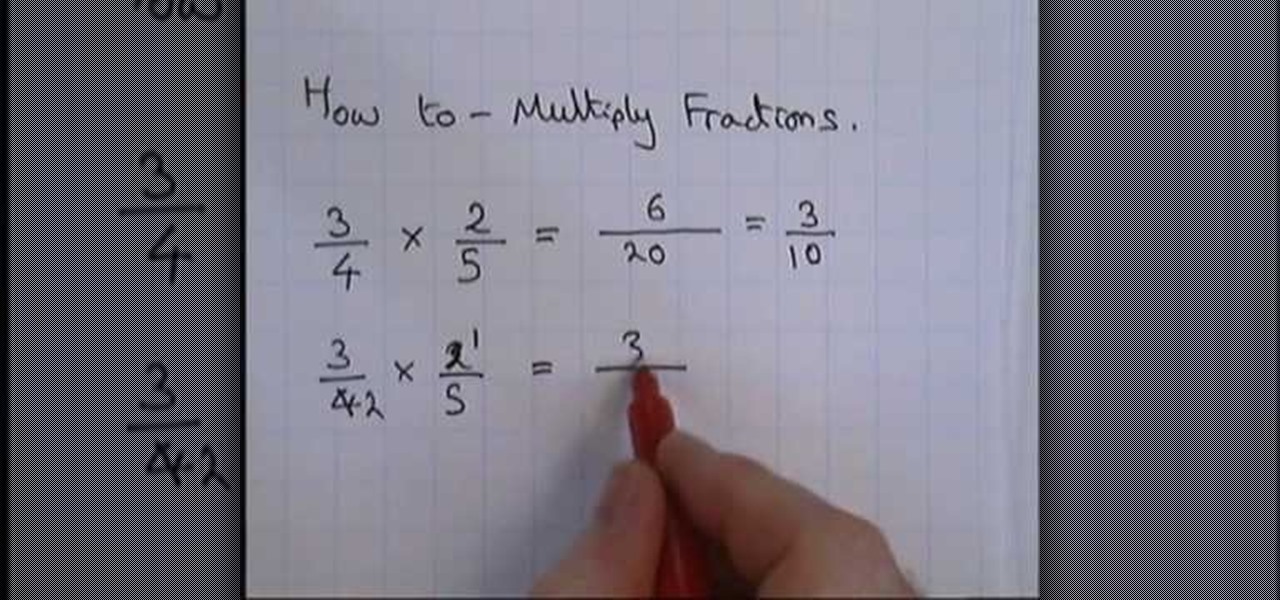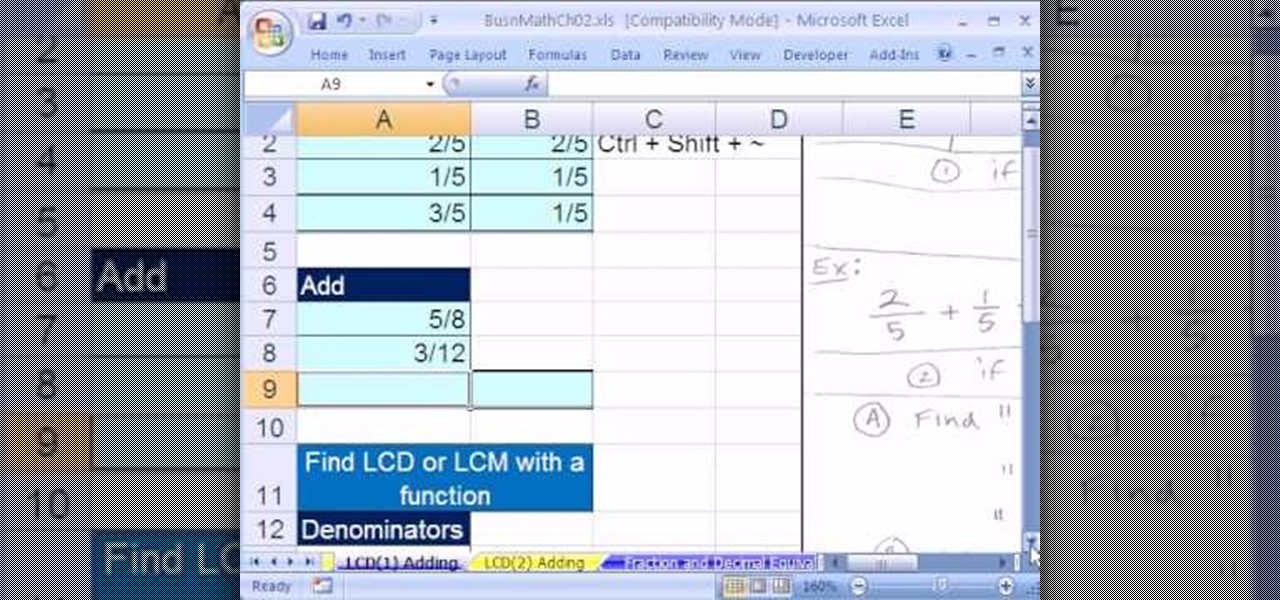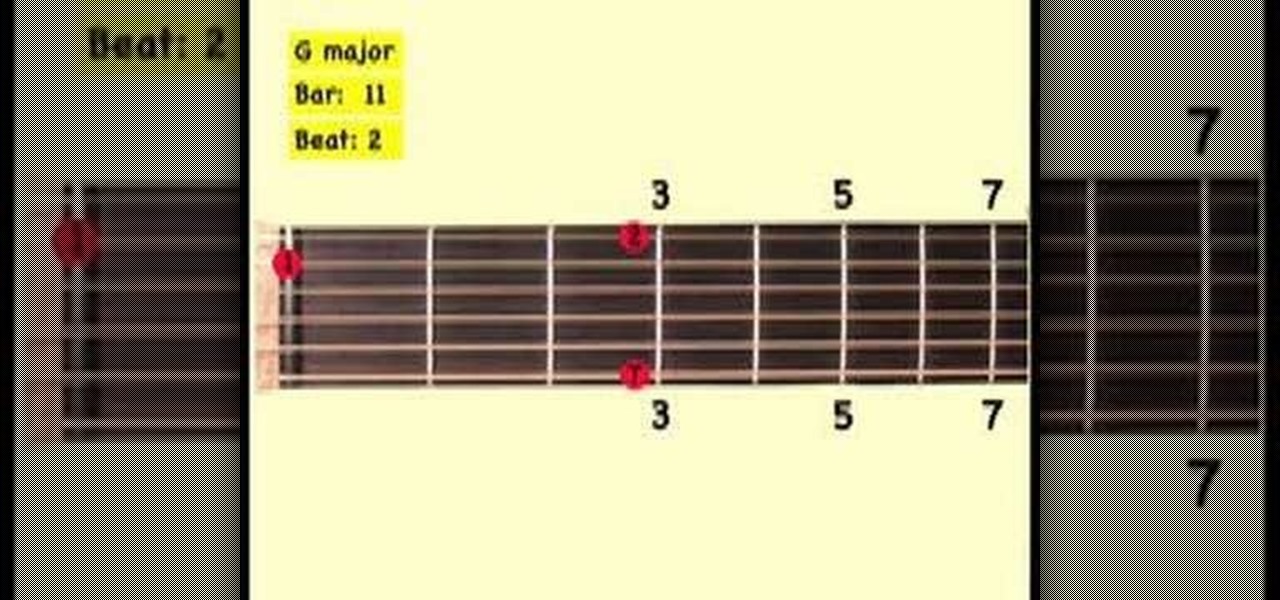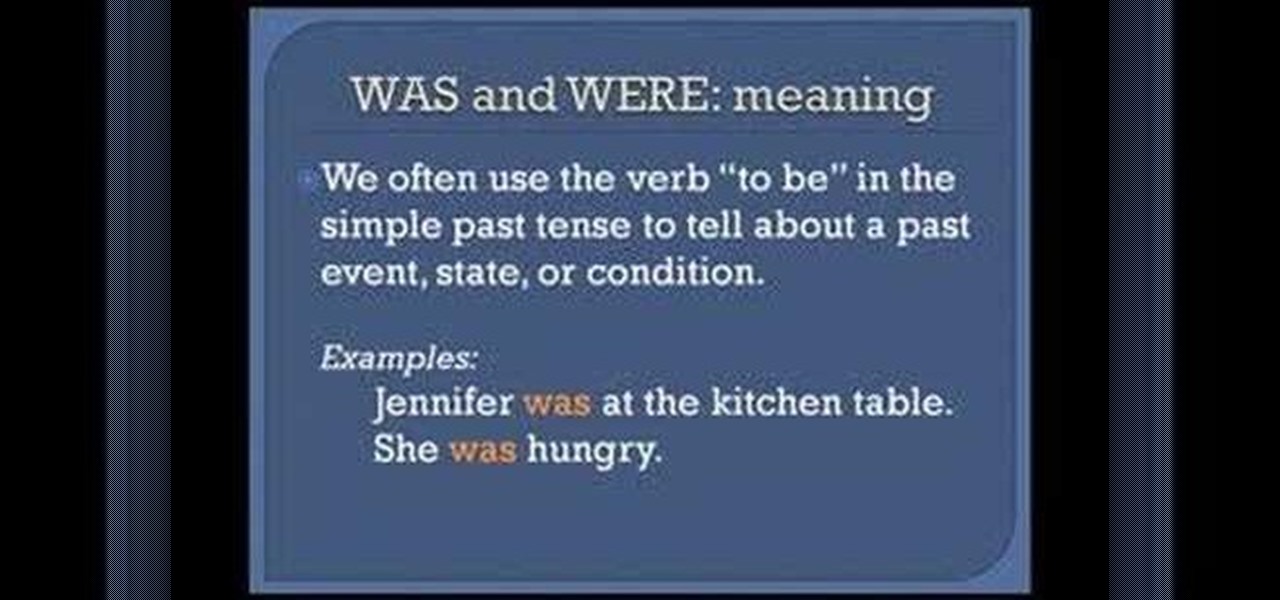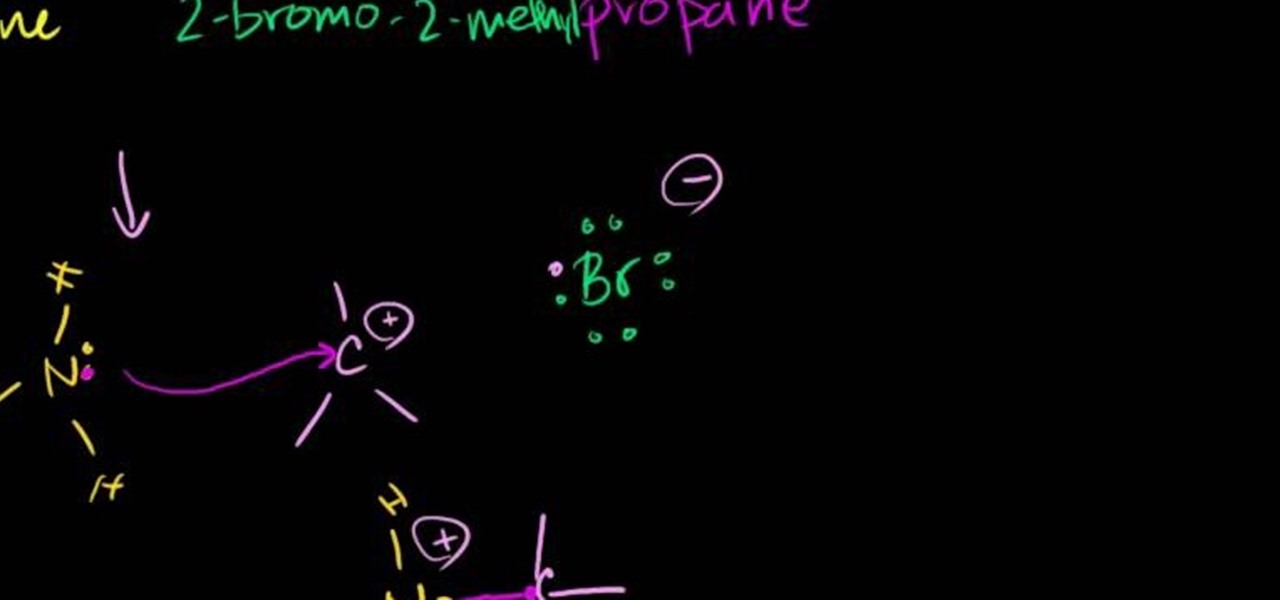
In this free video chemistry lesson from Salman Khan, we learn about SN1 reactions. Whether you need help studying for that next big test or could just use a hand finishing your homework, you're sure to be well served by this video lesson. For all of the details, take a look.

See how to create a series of simple rollovers with Actionscript 3.0. It's easier than you might think. And this free video tutorial presents an easy-to-follow, step-by-step guide of the entire process. For detailed instructions, and to get started making your own dynamic rollovers using ActionScript 3.0, take a look!
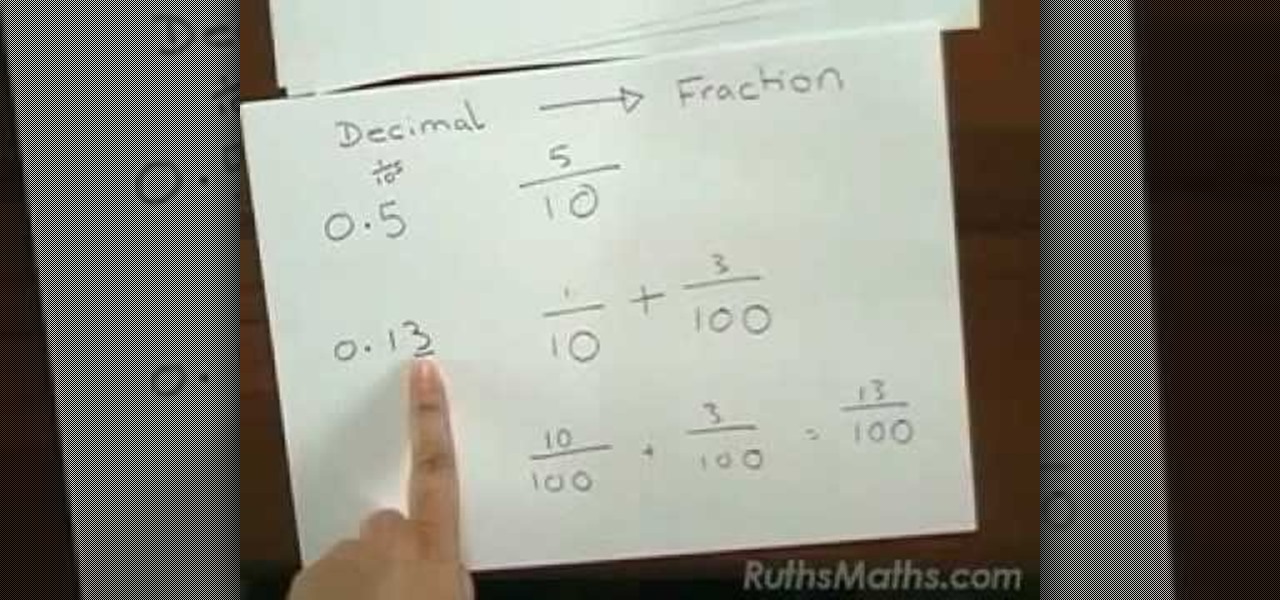
Fractions to decimals, decimals to fractions... it can get a bit confusing from time to time. That's why there are free videos out there to help you in your math weaknesses. In this video, learn how to easily convert a simple decimal to a fraction in just a few steps.
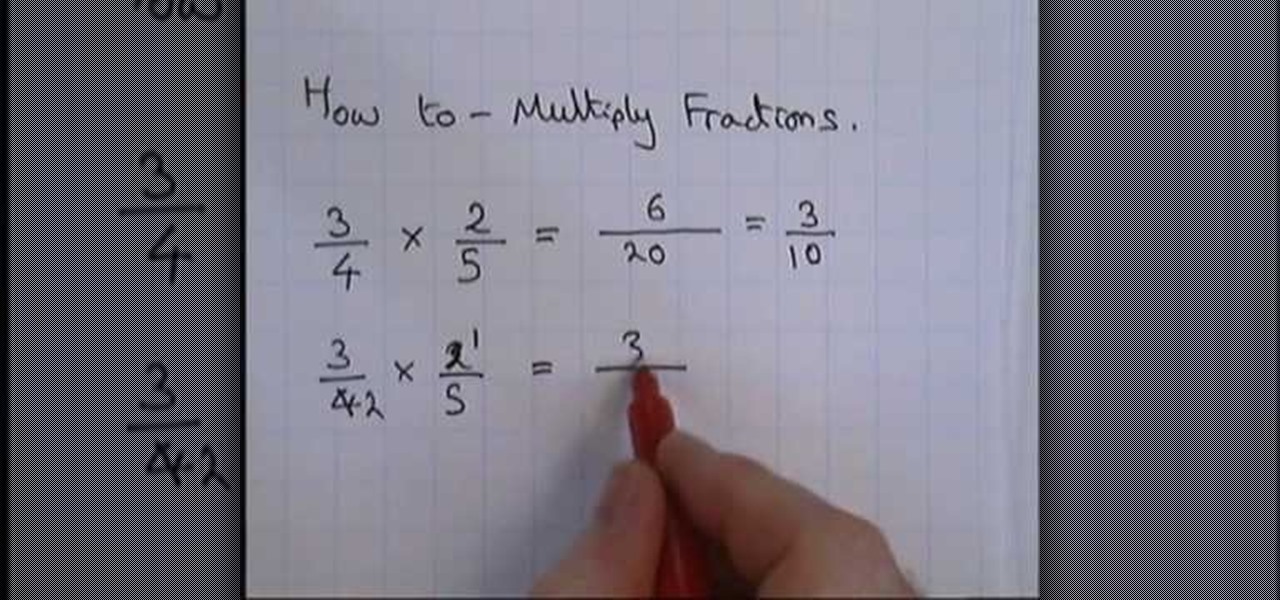
Watch this video to learn how to multiply fractions by fractions. First multiply the top numbers together. For example, if you have 3/5 * 4/7, multiply 3 * 4 and put your product on top of the fraction you will get as a product. Next, multiply the bottom numbers together and put them on the bottom of your resulting fraction. Next see if you can reduce your product to simplify it. You could also do the reducing step first by canceling out any common factors in the numerators and denominators o...

Whether you're new to Adobe's popular Flash-development platform or a seasoned web developer looking to better acquaint yourself with Flash CS3, you're sure to benefit from this free software tutorial. For more information, and to get started making your own Flash progress bars, watch this video guide.
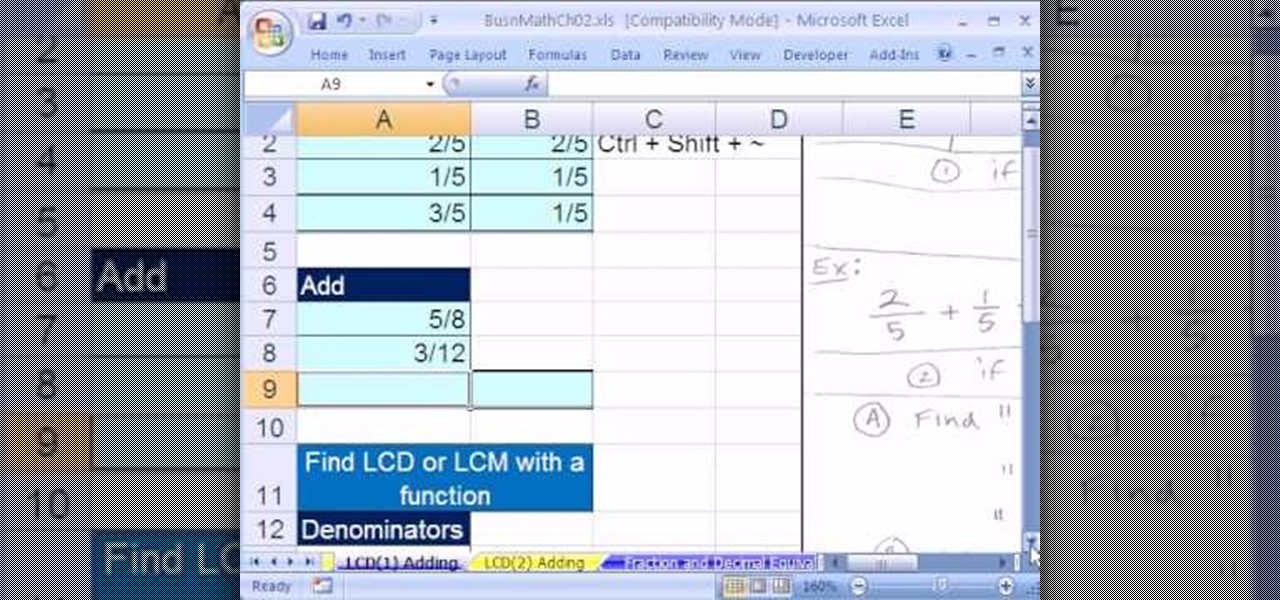
Tearing yourself to pieces trying to solve fractions in Microsoft Excel? Give this video tutorial from everyone's favorite YouTube Excel guru, ExcelIsFun, your undivided attention. With it, you'll learn how to use Excel to add and subtract fractions and mixed numbers as well as how to find lowest common denominators.

Having trouble solving fraction word problems? Give this video tutorial from YouTube Excel guru, ExcelIsFun, your undivided attention. With it, you'll learn how to format fractions as decimals with up to 15 places, come to understand divisibility rules for numbers 1-9, and work with a number of real-world examples.

Learn how to use method extraction in a simple scenario in Visual Studio with C#.

In this flash tutorial the instructor shows how to create a custom cursor. This is created using shapes and simple Action Scripts. First open the flash tool and create a simple shape. Then convert the shape in to a movie clip and add simple animation to it where it switches colors. Now create a new layer and add Action Script code as shown in the video. This Action Script code is a command to make the shape follow the cursor. Now the shape follows the cursor as the cursor moves and appears as...

Check out this music tutorial video that demonstrates how to play a simple guitar boogie in G. This instructional video provides fret diagrams and live action to show how to play a simple boogie in G. This video is aimed at budding fingerstyle guitar players, but can be adapted to a pick. Advanced beginners are also encouraged to watch and learn. Play a simple guitar boogie in G and improve your guitar playing skills!

Most Lego guns use a simple rubber band action, which don't resemble the action on any real weapons other than a crossbow maybe. This video tutorial on making a gun out of Legos stands out from the pack because it features a bolt action, the same type used on rifles since the Civil War. This gives this lego weapon a more professional flair.

Cholowiz13 demonstrates how to draw an anamorphic spray can character, which can inspire your own cartoon characters for any artistic purpose. Without using any words, Cholowiz13 demonstrates the creation of a cartoon spray can character by starting with the eyes and mouth. He keeps the face simple and adjusts the body of the spray can to show action while fitting the face. A few simple curves form the hands and fingers. But for the best expression, add shading (especially inside the mouth, a...

In this video the instructor shows how to make a simple flash click-through photo gallery with Action Script 3. First the instructor shows a sample gallery that you can make using this tutorial. To do this open a new flash action script 3.0 file. The first thing you have to do now is, in the right hand side change the document size to 750 by 500 pixels and give it a dark back ground color like dark gray. Now open the image that you want to use in this album by dragging them on to your flash w...

Here is a simple technique to resize multiple pictures in Photoshop by creating an action, to adjust the image size. The only requirement is for the pictures to more or less the same size. First we go to windows and select action then we open up an image to determine the appropriate size that we require. Then click on the create new action and, give it a name then hit record now go to image the image size resize the image and then save and hit ok .You can see that its still recording your act...

This how-to video produced by Photoshop Universe gives step-by-step instructions on how to batch automate a process in Adobe Photoshop. With this tutorial you'll be able to learn to correct white balance, enhance colors, resize, and save for the web whole folders' worth of images in one go. The first step to doing this is to open up one of the images in your folder and correct the white balance, enhance the colors, resize the photo and save. The next thing you want to do is to record all of t...

Shown here is another video tutorial made possible through TutVid. In this video, you are learning the basics of Action Scripting in Flash. This lesson is titled "Action Scripting:101." Action scripting is one of the coolest thing about flash. The thing that makes flash special is the ability to make simple actions interactive. Flash possibilities are endless!

A video that demonstrates the use of Adobe Flash for creating sprites for use in animation in games.

QuicKeys includes a feature shortcut for what's called Web Actions that work in Safari and provide the ability to control websites using simple triggers. Whether you're new to Startly Software's popular macro and automation application or are merely looking to pick up a few new tips and tricks, you're certain to be well served by this free video software tutorial. For more information, including detailed, step-by-step instructions, watch this video guide.Note: if you're a QuicKeys 4.0 user, y...

This 3D modeling software tutorial shows you how to record macros in modo 301. Macro recording provides scripting for the rest of us! Learn how to record your actions in modo and turn complex modeling processes into simple clicks. Using macro recording when working in modo 301 will save your time and your mouse wrist!

Chaining methods in PHP can be simple and straightforward if you follow along with this informative video tutorial on PHP OOP methods from JREAMdesign. The key action is to return the object after running the function so that you can run another function to the object directly afterwards.

Sometimes server space can be an issue, especially when you're talking about costly actions such as iteration, file scanning, and numerous queries. In those instances it's often best to cache! This tutorial gives you a simple example which can help your site load faster and take less abuse.

Every summer a few feel-good songs come out that just beg to be bumped at maximum volume rolling in the ride, getting ready for action. The Mike Posner tune "Cooler than Me" definitely is that, especially when you play it on that most summery of instruments the acoustic guitar. This video will teach you how to do just that. It's pretty simple, so why not learn it?

Most DSLR's have shooting modes that enable you to optimize your shooting settings depending on your shooting environment. This simple tutorial demonstrates the practical uses and purposes of each so you can take appropriate action shots, portrait shots, and landscape shots.

Check out this music tutorial that breaks down how to install arcade buttons in your Vestax VCI-100, including part names and numbers. Grab the necessary materials and just follow the simple step by step instructions outlined in this instructional video. Add arcade buttons to a Vestax VCI-100 and add a nice bouncy action to your playing techniques.

Shoot an action-packed close up, or film while you're biking around. All you need to do is build a simple bicycle camera mount. You'll need a tripod mount, PVC pipe, pliers, bungee cord, a U bolt and a bike. Watch this video cinematography tutorial and learn how to build a bicycle camera mount.

RC Car Action Paul Onorato shows you a simple tip on keeping a tab on your suspension setup. Clean a cap and write the oil and piston used in the shock. Easy, and no more confusion! Watch this video tutorial and learn how to keep track of the maintenance of the shocks on a remote control car.

This three part language tutorial is a grammar lesson for lower level ESL students. Learn how to use the simple past tense with this tutorial. The past simple tense, also called the simple past is used for past actions that happened either at a specific time, which can either be given by a time phrase (yesterday, last year, etc.) or understood from the context. Regular Verbs add -ed to the base form, or -d if the verbs ends with -e. Irregular verbs can change in many different ways. Watch thi...

This simple After Effects tutorial from Laurence Grayson will show you how to use CC Ball Action effect in AE to create a realistic scrolling LED signboard effect, like the ones you see at conference centers and football stadiums. Then end result can be altered to suit your project, and corner-pinned into a scene. There are no plug-ins required, and this method uses the standard toolset in CS3, CS4, and CS5.

This is a silent video by artist Dan P. Carr. It is filmed in fast action, the video is approximately 3 minutes long but in real time the painting took 50 minutes to complete. It is done on a small canvas with oil paints. It shows the development of the avocado from a simple outline drawing to the final product that is 3 dimensional and uses light and shadow to give a sense of depth to the painting. According to the artist he paints a simple object like the avocado daily as a practice exercis...

This is the first live action run of the Tesla CD Turbine II with simple hi-speed CD Disc Pack. This particular model of the CD Turbine has no magnets, as well as no shafts, no bearings, no seals and no blades.

If you've ever had a little trouble trying to program your calculator, you may find a little relief with this four-part video tutorial. Here, a Texas Instruments (TI-84 Plus) calculator will be used to explain the programming process. The four parts include:

Android's copy/paste menu and text selection options have traditionally been downright terrible, but things are starting to get better with some recent improvements made in Marshmallow. That being said, there's still a lot left to be desired, and there's always plenty of room for more useful functionality.

This quilt as you go method is really becoming popular and this video shows how you can get in on the action. It's a simple method and you'll see your craft coming together quickly before your eyes. You'll need some backing, many pieces of fabric - widths can be different, but they'll need to be the same length. Check out the quilt as you go method and show off your new found skill! Quilts are a lovely craft and make for an even better gift!

So, you're into LARPing? Need a new foam boffer? The Knights of Gray show you in this two-part video tutorial, how to make a simple and basic boffer sword.

Almost all modern Android devices have a gesture that will take you directly to Google Now. For most phones and tablets, it's a simple swipe up from the home button. With a Samsung or an older Android device, it's only a matter pressing and holding the home button.

Many reminder apps offer various bells and whistles that make them overly complicated to use when all you want to do is one or two things. If the only things you care about doing are setting quick reminders and adding timers, you probably don't care about cloud syncing or calendar integration features.

Facial, voice, and hand gestures are the way of the future for controlling our devices, and even gaming consoles like the Xbox One have incorporated them. Unfortunately, our Nexus 7 tablets have not. We're currently limited to using soft keys for most actions, but we can inch closer to the future by replacing one critical action with a simple touch gesture—going back.

Slide to left, slide to the right, one hop this time. Okay, so maybe those are some of the dance instructions for the "Cha Cha Slide", but sliding and swiping on your Samsung Galaxy S3 can become so much more than just a simple gesture.

The sovereignty that's granted when we jailbreak our iOS 7 devices can only be described with one word—liberating. With this freedom comes countless themes and apps that let us manipulate our devices to really own them and turn them into something that is truly ours.

Automation applications bring the future a little closer. If you've seen Minority Report or other futuristic sci-fi movies, the intrigue of having your electronics work independently is something we can all appreciate.