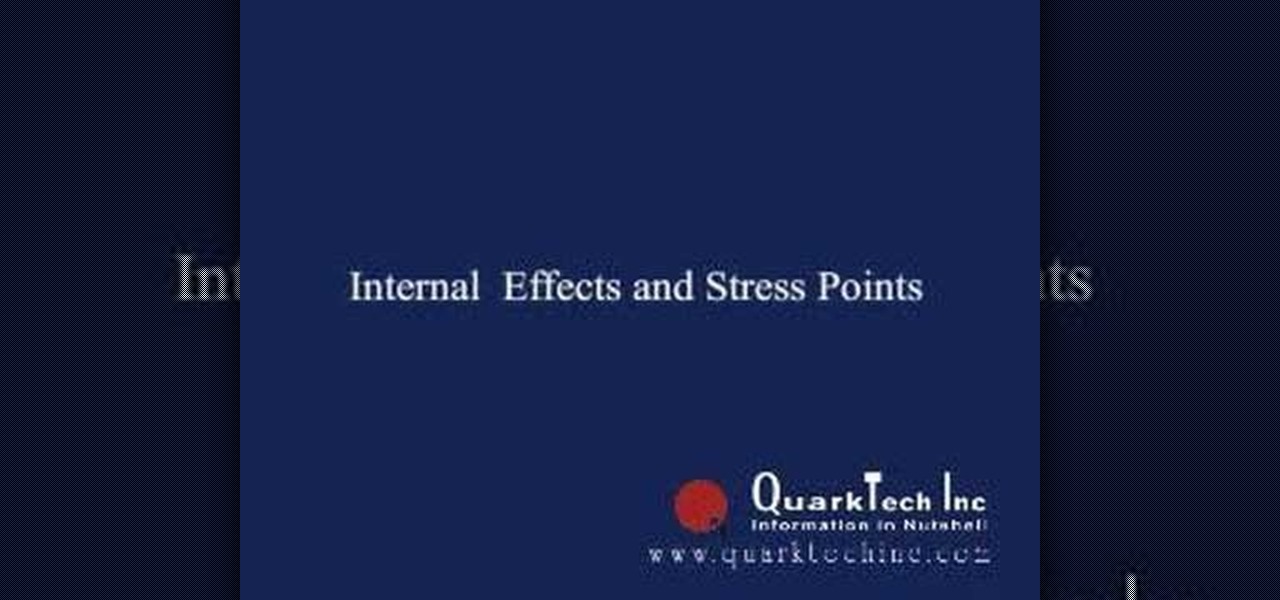Going to school to become a nurse? Then one of the things you are sure to learn includes proper airway management. Follow along in this nursing how-to video to review simple to advanced airway management. Watch, learn, and practice during nursing lab.

Learn best practices for color management in proofing your prints! Whether you're new to computer graphics, new to Adobe Photoshop CS4 or a seasoned design professional just looking to pick up a few new tips and tricks, you're certain to like this free video software tutorial. For more information, including detailed, step-by-step instructions, and to get started proofing prints in Photoshop yourself, watch this guide!

In this clip, you'll learn how to observe naming conventions when using queries in MS Access 2007. Whether you're new to Microsoft's popular data management application or a seasoned MS Office professional just looking to better acquaint yourself with the Access 2007 workflow, you're sure to be well served by this video tutorial. For more information, including step-by-step instructions, watch this free video guide.

In this clip, you'll learn how to implement a simple friend management application with PHP, MySQL and jQuery. Whether you're new to the PHP: Hypertext Preprocessor scripting language or are a seasoned web developer merely looking to improve your chops, you're sure to find benefit in this free video programming lesson. For more information, including detailed, step-by-step instructions, take a look

In this tutorial, Mike Lively of Northern Kentucky University gets you started in getting the Adobe Air Content Management System up and going.

Feeling blue is different than psychological depression, and natural remedies like diet and exercise, acupressure, and stress management can some times be very effective. In this video, we'll look at treating depression with these natural options.

From frat parties to midterms, college can be totally anxiety inducing. Luckily, we've found seven simple tips to help with stress management. Watch 'em and never sweat under pressure again!

Frozen shoulder is a common problem that men and women get between ages of 40 to 60. It is also known as adhesive capsulitis. A frozen shoulder is when the shoulder joint is clamped down. Learn how to diagnose and treat a frozen shoulder in this medical how-to video.

Every physician, medical student or resident, from emergency room doctors and nurses to anesthesiologists, need to know of the most fundamental skill sets: airway assessment and management. But before one can be proficient with this skill set, you need to know the tools of the trade.

Proper phone etiquette is important for many businesses and career paths. Learn how to practice professional phone etiquette from a communications specialist in this free business video.

Belly dancing is more than simply physical movements set to music. Learn spiritual belly dance in this free dance video series.

Pastel drawings are a creative way to learn about color theory and art observation. Learn pastel drawing techniques with this free instructional art video series.

AT&T Online Account Management is full of usefull tools to manage your AT&T account. Whether you're dealing with your smartphone account, landline or any other AT&T product or service, this is a quick and easy way to dial it in so it works for you.

Learn how to do the Sun Salutation of yoga in 12 steps with the help of this digital yogi. This asana helps in curing back aches (or) pain, prevents skin disorders, refreshes the skin and rejuvenates the legs.

This video is for those who are either at an advanced skill level or have practiced video number two in this series a few times.

Practicing your lockpicking skills without ruining the doors around your home might seem impossible. With a little DIY knowhow, not so. Watch this video to learn how to easily make a lock picking practice set that will allow you to work on different types of locks easily without having to worry about your home locks.

In this video, learn how to light your Zippo by slamming the lighter into your hand in one fluid motion. This "hot hand" illusion is very flashy and works well for impressing a date that needs a light. This trick is a little advanced, so practice, practice, practice! Have fun!

If you're a small business operator and AT&T is your carrier, you'll want to take advantage of the AT&T Online Account Management portal for small business customers. This video shows how to request an online registration code (required to register your account), how to use it to register your account, and how to set up your username and password.

Oops, you've forgotten who you are again. Well, at least what your AT&T Online Account Management username is. No worries, it's easy to recover and this simple how-to will show you the way. Stop trying to guess and get your answer pronto!

Uh oh, you've forgotten your AT&T Online Account Management password! No worries, this simple guide shows you how to regain access to the site and reset a new password. Your AT&T Online Account Management portal is vital to keeping your information up to date, so make sure you know how to NOT get locked out.

If you're looking for an easy way to manage your AT&T phone bill and cut down on paper usage, this how-to is for you. Using AT&T Online Account Management portal for small business customers, you can manage your account and billing prefrences.

Good housekeeping, good project. This clip will teach yo how to use the file management tools within C4D. Whether you're new to MAXON's popular 3D modeling application or are just looking to get better acquainted with Cinema 4D and its various features and functions, you're sure to enjoy this free video software tutorial. For more information, including complete instructions, watch this 3D modeler's guide.

This video demonstrates how to change a drive letter to a certain drive in your Windows 7 computer. On you Windows 7 computer, go to Start > Control Panel. In the Control Panel, select System and Security then open the Administrative Tools. Look for and open the Computer Management tool. On the left side pane of the Computer Management window, select Disk Management. Look for and right click on the drive you want the drive letter changed. Select 'Drive Letter and Paths...'. Click change and s...

Nia is a blend of martial arts, dance arts and healing arts combined into an aerobic exercise routine. Learn several steps from a professional Nia instructor in this free video series.

Play drums using basic beats and time signatures, different equipment and musical styles like jazz, funk and rock; learn how from our professional drummer this free drum tutorial video series.

Nia is a blend of martial arts, dance arts and healing arts combined into an aerobic exercise routine. Learn several Nia steps and exercises from a professional Nia instructor in this free fitness video series.

E-mails has become an everyday medium of communication, but rules and etiquette still apply. Learn e-mail etiquette and popular e-mail features in this free communications video.

Sketching takes exercises and practice. Learn different sketching techniques to get started with this free drawing video series.

Squash is a game of movement in which efficient steps and shots usually lead to victory. Learn about movement and covering the court in squash with this free video on squash drills.

Dribbling is a basketball skill you'll want to improve if you plan on making it to the next level. Get expert tips and advice on basketball rules, shoes, and history in this free video.

Become a better player. Learn conditioning drills which improve basketball skills in youth basketball in this free basketball lesson video from an experienced coach.

More and more tech-savvy leaders are flocking to the lucrative and exciting world of project management thanks to the high-pay, analytical environment, and nearly unparalleled flexibility. But this means that competition for the best positions in this dynamic field is fierce. If you want to stand out from the crowd, you're going to need to have more than a few base-level certifications on your résumé.

AT&T Online Account Management portal for small business customers is a great place to manage a sea of information, BUT, it won't do you any good unless you know how to log in. This clear how-to shows you how to enter your AT&T username and password so you can manage your account online.

In this clip, we learn how to use Flash Player 10 color management options within Adobe Flash Professional. Whether you're new to the Adobe's popular Flash authoring application or are a seasoned Flash developer merely looking to better acquaint yourself with Flash Professional CS5, you're sure to be well served by this video guide.

This data management tutorial shows you how to take a Microsoft Excel Spreadsheet and import it into a MySQL Database using CSV files and PHPMyAdmin in cPanel. Being able to move data from Excel to MySQL is an important part of database content management, so if you use cPanel to manage your databases, you'll want to watch and learn how to import Excel spreadsheets into your MysQL databases.

Stress and anxiety can take a toll on your body. This is why it is important to supply enough oxygen to your body by breathing properly. Breathing properly to reduce stress is easy with these tips. Get advice on reducing and managing stress with breath in this stress management video.

Women's self defense strikes are extremely valuable in a world where women are attacked everyday. Learn self defense strikes, kicks and punches with tips from a martial arts expert in this free self defense video series.

Self defense for women is a great way for women to feel safe knowing they can protect themselves. Learn some self defense moves against frontal attacks with tips from a martial arts expert in this free women's self defense video series.

If you've come home from a long day of work, you might just want to sculpt in Pixologic's Zbrush 3.1 3D sculpting software. So sculpt out of clay to practice the Zbrush 3D modeling program, don't work on Zspheres or an entire model, practice on sculpting. If you plan on being a good 3D digital animator, then practice, practice, practice. This video will show you how to work in the interface, use brushes, and sculpt a squirkle, yes a squirkle.

How to set up a new account with MyPAYE an online payroll management service.