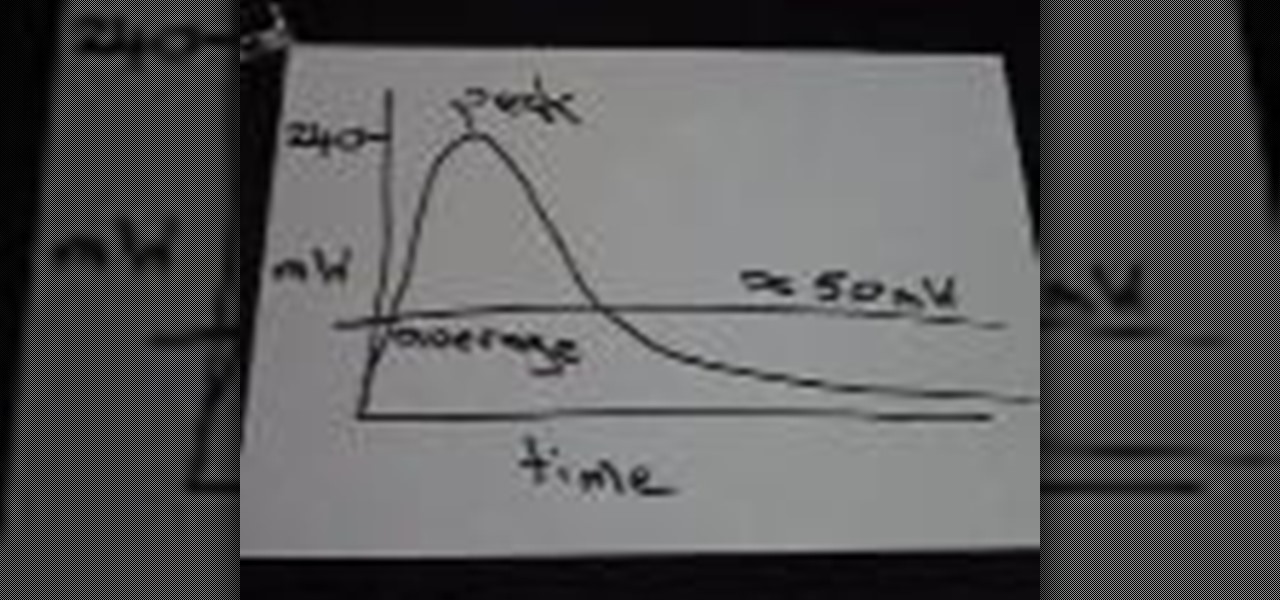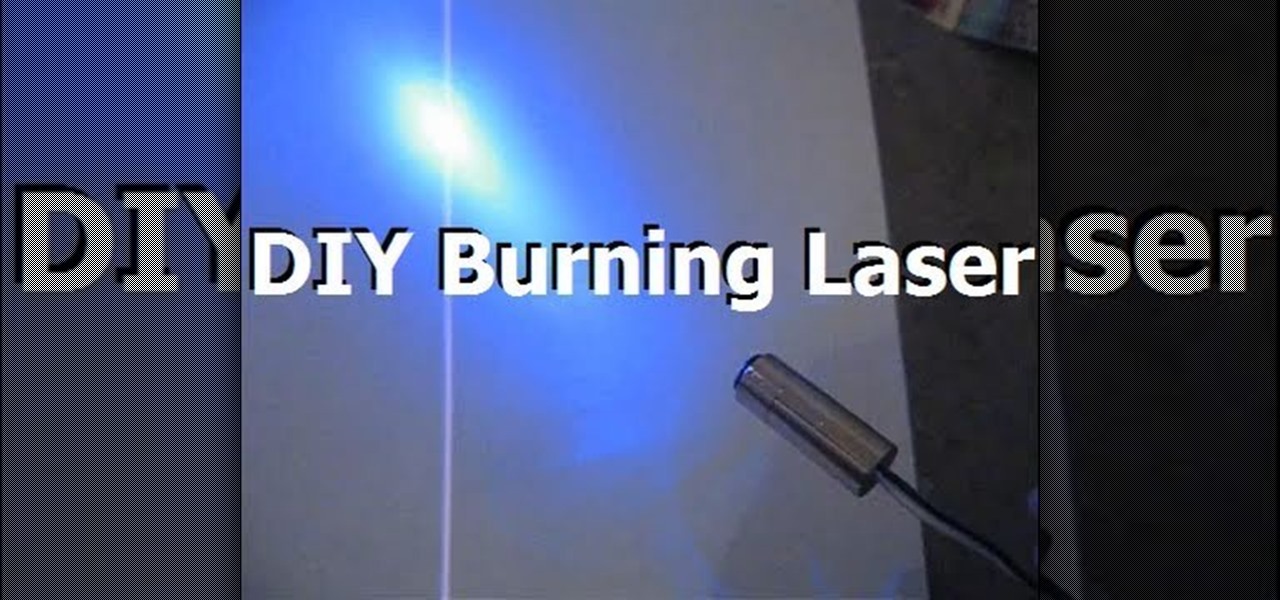It's not just for annoying cats, anymore. You can upgrade your laser pointers and turn them into an actual burning laser! This tutorial by Kip Kay shows you how to mod a basic laser pointer into a higher powered laser.

Windows 7 uses several options to make it easier to change and locate the cursor on the screen. 1) To access these options select “Start” then click on “Control panel“from the menu.

Shelley Lovett with Child Care Land demonstrates how to make your own classroom pointer sticks. You can use pointer sticks as a prompt to help enhance learning in your classroom. You can make the pointers in accordance with holiday seasons. To make a pointer, you will need a 12-inch wooden dowel, an unfinished wooden shape, paint and accessories for decoration. First, paint your dowel and wood topper in your desired color. Next, using a hot glue gun, glue the shape to the dowel. Apply embelli...

Although laser pointers are the favored pointing tool of teachers at large college lecture halls and can be great for directing students to various signs or areas in the classroom, often times students and kids have these pointers as well and use them just for fun.

In this video, learn how to modify your laser pointer to make fun, new shapes. This video will show you how to make an extremely cool new toy and impress everyone. Imagine what your class reaction will be when you start pointing to things with a funky shape instead of a typical pointer. Laser pointers are great for presentations, cat toys and just general fun. Why not modify yours and make it your own?

"Just The Way You Are" by Bruno Mars is a beautiful song, possibly the best R&B song to hit the charts in 2010. In this video you'll learn how to play an easy acoustic guitar cover of the song that will probably get any love interest of yours to love you too if you play it for them.

This C++ programming tutorial goes through the use of functions, pointers, how to make fullscreen, and changing colors per line.

How to create a custom mouse pointer with Flash and ActionScript. You can even use an animated gif as your pointer.

Get your quick step on with help from this free dance lesson! The classic quick step dance is a fun, yet fast ballroom dancing technique that incorporates very quick steps with alternating slower steps. Get a glimpse of what it's supposed to look like plus some helpful pointers from this dance pro: Rosario Nene Ortega is a ballroom dance instructor at The Goddess Store in Hollywood, Florida. Learn more dance moves from this expert by searching WonderHowTo! You're only practice time away from ...

OuijaFreak shows viewers how to use a Ouija Board alone! First, you need to gently set the pointer on the board. Next, place your hands very lightly on the pointer. You'll want to be barely touching the pointer. Hold your wrists up and keep your hand off the table. Your hands cannot be heavy on the table - you need to keep everything light. First, you should ask if 'anyone is here' when using the board. A response can take even 20 minutes or even longer. You have to be patient. If you are not...

Essential viewing for any one thinking of buying a laser pointer on eBay. Explanations of the 3 main ways sellers of laser pointers on eBay scam people AND put their health at risk. If you want a laser pointer, check this video out before you purchase anything.

Have you ever had a combination of extreme boredom and an unrelenting curiosity? If so one thing you may have attempted to do is to take apart or "de-engineer" a common office laser pointer. In this online video we are shown how to take apart a cheap laser pointer. It should be noted if you are going to attempt to do this you should only try it on a laser pointer that is inexpensive so your loss will not be great if you should make an error.

In previous tutorials we have encountered these things called pointers and addresses but we still don't know what they really are. Let's learn a bit more to clear things up.

Our dog has tons of energy and always wants to play. However, play time can be exhausting to the humans of the house. We found out a few months ago that the dog loves to play ‘chase the red dot.' Boredom leads to creativity, so we attached a laser pointer to her head with a bandana and small piece of tape. This kept her continuously occupied until we removed it after 20 minutes. I assume you could try this with a cat if you were daring enough – good luck with that. Caution: Laser pointers (ev...

A tutorial demonstrating how to clean a green laser pointer lens and the equipment you should use.

If you want the mouse pointer in StarCraft II to act more like the pointer from Diablo, here's a tutorial which explains how to alter your user interface in the game to create this mod. You'll start by going into the game's map editor and then distributing invisible drones throughout the map to give your cursor a plethora of reference points.

If you're into screencasting, then you know all about Camtasia. But there might be a few things you're not well-versed in, like the mouse pointer. That little arrow could be constantly eluding you in Camtasia, but you can fix that! This video will show you how to highlight the mouse pointer for better visual representation.

There's probably a reason that laser pointers are banned from most schools: They're just to fun to put down! Whether you're using them as a pointer, to distract your classmates, or to very wickedly point them in people's eyes, they are toys that are quite addicting.

In this tutorial, we learn how to increase the power of a 5mw green laser pointer. First, you will need to gather the parts you will need, which include a vise, the laser, a soldering iron, and a block of wood. After this, cut the block of wood in half and then put your laser pointer in the middle. Pull and twist so the module comes out, then pull the foam protector off. Don't lose any small parts that come out. Next, unscrew the silver cap and then put on your new laser module. Replace all p...

Welcome to the final tutorial of the series on standard C. This article will cover the linked list abstract data type (ADT). There will be a lot of abstraction to try to deliver the understanding in the most basic way for easiest interpretation of what they are and how they work, then we will get into the guts of it and learn the technical code underneath. For those who have yet to grasp the concept of pointers, it's advisable that you do that first before approaching this. Having learned thi...

In this video, we learn how to throw multiple pitches in baseball. When you hold the ball, you should have your middle and pointer finger next to each other on the laces. The thumb should be sitting on the grip and your hand should be tight, which will achieve the curve ball. For the slider, you will grip the ball with your pointer and middle finger spread apart in a 'v' shape and your thumb on the laces. Use these pointers to help you throw the baseball while you are playing a game. Practice...

This video shows us the method to make your laser pointer work with AAA batteries. Take a metal casing made of metal. In the video, we take a Duracell mini flashlight and remove the front and back part. Unscrew the top and back of the laser pointer and remove the batteries. Roll some aluminium foil and put it in the metal casing. Put the AAA batteries in the casing with positive side inside. Put the casing and the laser pointer together and the laser works. Bind the two together by two rubber...

A tutorial on the power levels of laser pointers and what lasers of different powers can do.

Learn how to use the Jab fake technique in basketball to make yourself open to shoot a three pointer. All you do is jab, step back and shoot!

In this video tutorial, viewers learn how to perform a triple strum on the ukulele. Begin by placing your left hand on the fret board to eliminate noise. With your right hand, use your pointer finger to do an up and down strum. Now use your thumb to do an up strum and up down with the pointer finger. Begin slowly and gradually go faster as you get used to it. Once users have perfected this strum, they can use it with the chords. This video will benefit those viewers who are enjoy playing the ...

Right, So i've been asking alot of questions here on Null-Byte and everyone has been really helpful to me.

The forehand volley is one of the most important shots in tennis, allowing you to get to the net and move the ball, far away from your opponent. Watch this video to learn the basic technique of forehand volleying and some more advanced pointers.

Interested in taking professional-caliber portraits but haven't time (or money) for a bulky light rig? Great results can be had by taking advantage of the available light from windows. This photographer's guide offers a number of pointers for you shooters out there. For more information, and to get started taking your own beautifully lit photos, take a look.

Here are some pointers on taking your Rubik's Cube apart and putting it back together. If you just got tired of trying to solve the darn thing, just do this (you cheater you).

Listen to conversations over long distances with a homemade laser listening device. All you'll need is a laser pointer, tripod, old pair of headphones, photocell, a recording device, and the step-by-step instructions in this how-to video. The creator of this video tutorial does not mention the need for sophisticated software. But the principle is quite sound. If you can figure it out, you can eavesdrop and spy on whoever.

Clearinfo.com helps us how to change the keyboard and mouse settings in windows operating system. The video actually shows us the tutorial in windows vista but this can be applied also in windows xp. First go to Start button then click on control panel and on the Control panel Home view, select Hardware and Sound where you will get the mouse and keyboard setting options. Under the Classic view there will be keyboard and mouse option. Under the Keyboard options, it will show various settings a...

What's up guys! It's time to discuss strings in more detail. Review

Easttexas937 shows viewers how to properly use a Ouija board to get the best experience. First you will need a Ouija board and a pointer. If you want to make these two things, you should use lightweight glass and make sure you make the board properly. You have to have an open mind and good intentions when you go in to use the board. There also must be no secrets between the friends playing and you should not have a friend that is not trustworthy. This will keep evil spirits out. Always have m...

In this video we learn how to putt in World Golf Tour. When putting, you need to determine where and how hard to hit your putt by reading the green. Click reverse to see the putt from behind the hole. The severity of the break is shown by the dots on the grid and how fast they are moving. Next, read the slope of the grid by looking at the colors on the green. The pointer will also tell you how much uphill or downhill there is on the putt. Then, adjust your pointer to where you want to hit it ...

In this video, we learn how to change the mouse sensitivity on Vista. First, you will go to the start menu, then the control menu. From here, scroll down to where it says 'mouse' and double click on that. After this, you will see a section for the double click speed. Change that if you would like. Then, click on the tabs on the top of the window to change the pointers, pointer options, wheel, and hardware. Once you have changed all the options that you want, you will be able to apply them and...

In this video, we learn how to apply gold champagne New Years nail art for New Years. Start off by painting your nails all black and letting them dry. Now, use a thin brush to paint two champagne glasses and the numbers 2010 on the pointer finger of both the hands. Next, paint the top of the nails white onto each of the nails on the hand, except for the pointer finger. Rub out the white a little bit from the top of the nail going down, then apply a very sparkly gold shadow on the top of the n...

Here is one technique to wrap your hands for boxing, as recommended by an instructor. You'll need a wrap that has a thumb loop and Velcro on the other end. While you're doing this, make sure that it's comfortable and not too tight.

Save that last slice of pizza! You can reheat it in its own container, using the sun's power. Turn a pizza box into a solar oven.

In this article, we will explore the basics of radare2, a powerful package that comes with Kali. We are going to write a simple program, and then disassemble it, to see what is really doing in the processor.

Microsoft's HoloLens has two gestures: bloom and air tap. While the two might not seem like much to learn, some people struggle with the air tap because the headset can be a bit particular. The easiest way to learn the proper form is to look through someone else's eyes while they do it, so we've captured that for you.