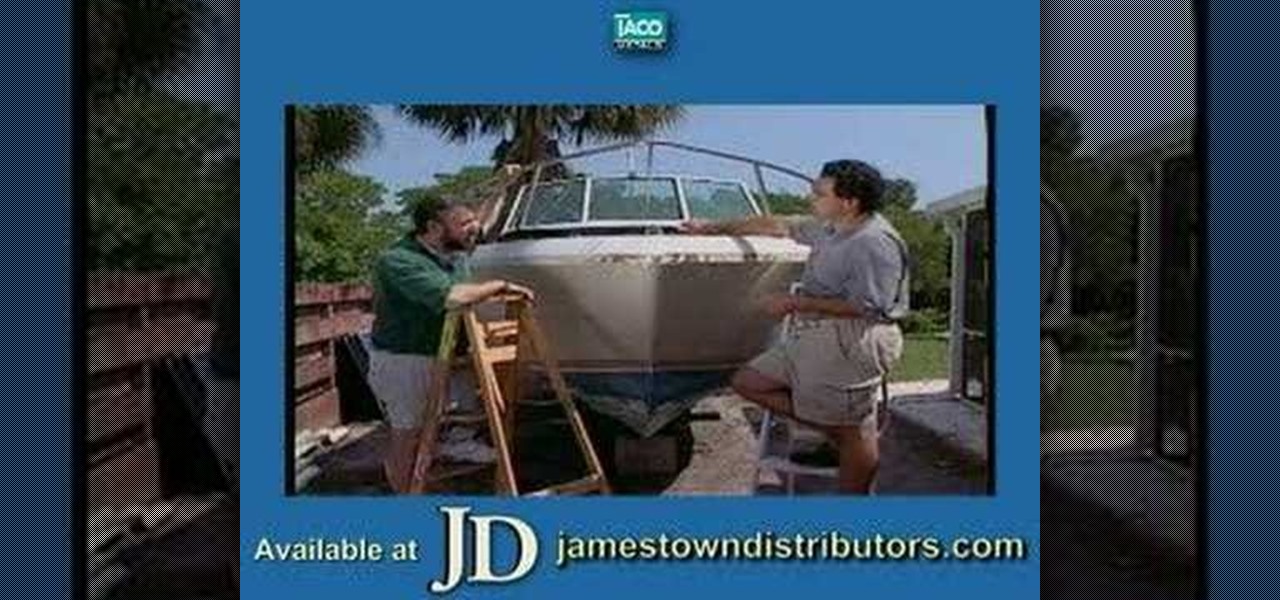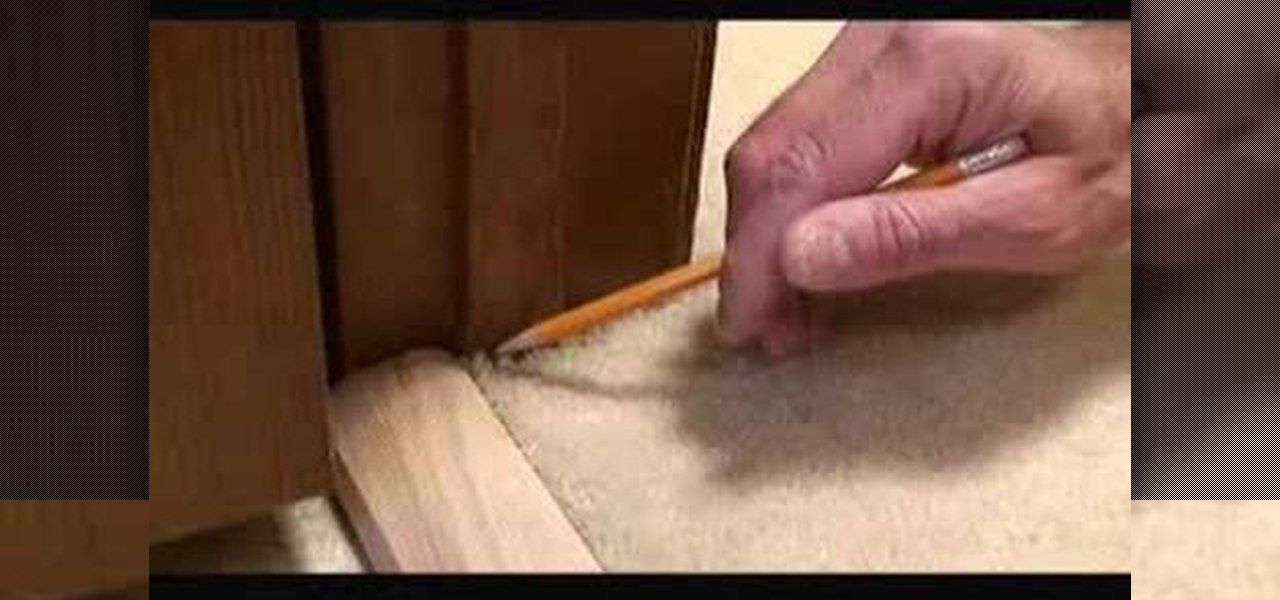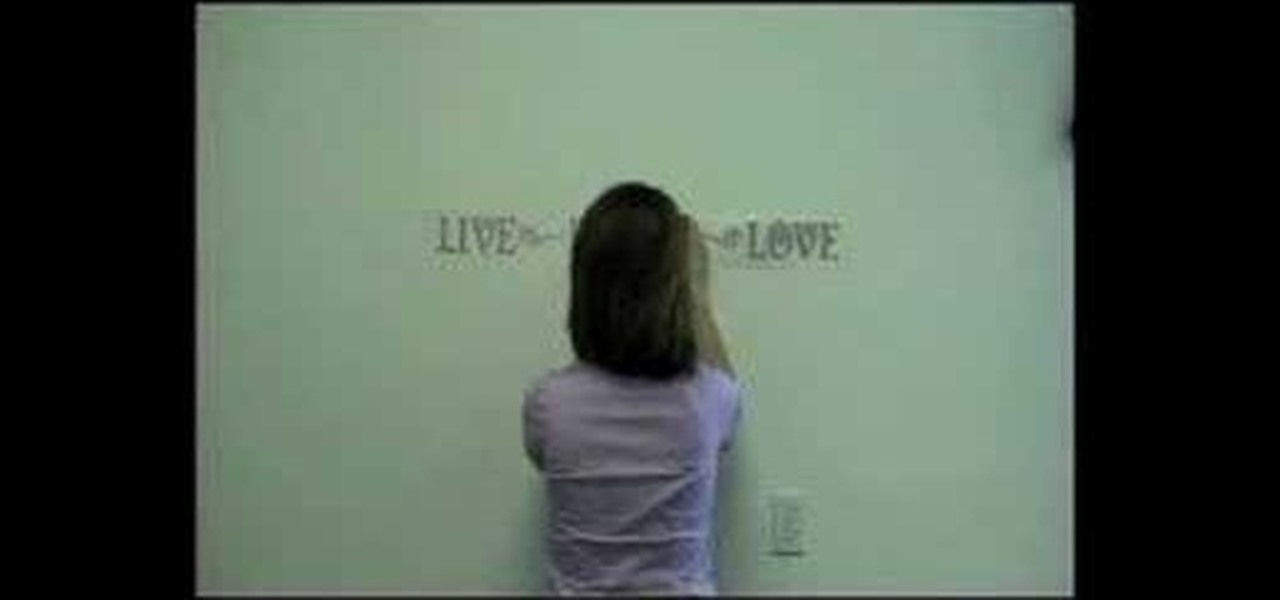When it comes to fence-building, nobody knows better than Lowe's. And if you're thinking about fencing an area of your home, either for privacy, decoration or busywork, this video series will inform you on everything you need to know. Learn how to choose and plan out your fence, whether it be wood, aluminum or vinyl, then see how to start laying it out and digging the posts. Then move on to the actual installation.

This video shows how to make a bus pass holder, coin purse, or belt pouch. Nicole Tirona of Its Your Life demonstrates building this useful pouch. The pouch features a zippered closure, a clear window and no seam in the bottom. You will need vinyl, zipper, clear plastic that you can sew, and a sewing machine. Watch this video sewing tutorial and learn how to make a zippered vinyl pouch.

If you're looking to getting into DJing on turntables, the first thing you should learn is how to remix songs live to create your own just using a couple turntables. In this video you will learn how to do a live remix using vinyl with various mixes already on the 12" vinyl.

You might never recapture that new car smell, but you can replicate a new car shine. All you'll need is two clean sponges, a bottle of vinyl cleaner, a bottle of vinyl protectant, a cotton cloth, and a vacuum. Watch this video car maintenance tutorial and learn how to clean vinyl car interior.

Looking to convert your vinyl records to mp3? In this two-part tutorial learn how to using the software program Audacity and the LAME plugin installed. This video is helpful for those DJs who use Serato, Final Scratch, Traktor Scratch, or Virtual Vinyl and need conversion help. You can download Audaicty here.

This is a quick guide on how to use Vinyl/Fabric Spray to Custom Paint an Xbox 360 Controller. When people refer to vinyl dye they are referring to paint.

In this music production software tutorial you will learn how to create a vinyl scratch sound synthetically in Reason. See how to use the NN-XT Sampler to produce a somewhat authentic sounding Vinyl Scratch right in Reason 3.0.

In this tutorial, we learn how to insert eyes from the back of a Reborn baby doll. To do this, you will need: a cutting knife, glues, and the correct type of eyes for your baby doll. Start off by cutting the vinyl on the back of the head, using your thumb to push the socket back into the head. After this, cut the bottom half just enough to push the eye through the socket. Insert the eyes into the cuts that you made, letting it sit flush to the vinyl. Look at the front of the doll to make sure...

This automotive customization tutorial shows you how to make pro-level vinyl stickers at home in Corel Draw. Vinyl stickers are used on all race cars for sponsor advertisement and to make their cars recognizable in a crowd. Learn how to create your own vinyl stickers for your race events, advertising needs, or just to make your car look cool. What's the secret? Using a vector based art software like Corel Draw and having inkjet waterproof vinyl.

Install a rub rail of flexible vinyl.

If you're stumped about ironing on those iron-on vinyl stickers, this video should clear a few things up. It specifically covers Kitcsh-Nitsch IronOn vinyl stickers, but the principles are the same for all vinyl iron-on stickers. Make sure you don't use your padded ironing board when doing this! All you'll need is your iron and some scissors, and of course, your vinyl stickers!

Check out this instructional DJ video that demonstrates how to attach the vinyl turn table into a mixer. In this video for the totally new DJ, learn where to plug the RCA cables (or phono plugs) from a Vinyl turntable into a DJ mixer. Discover the proper way of plugging your equipment in by watching this DJ tutorial video.

Mark Donovan shows how to install carpet transition trim between vinyl and carpet flooring. A new transition strip can be placed over an existing strip to both dress up and freshen up the look of the doorway. Watch this video tutorial and learn how to install a carpet transition strip between vinyl and carpeted flooring.

This instructional interior design video demonstrates how to apply vinyl wall letters correctly. Always use a level to place the transfer tape. Use a smoothing tool to press the letters onto the wall and press out any air bubbles. Peel off the transfer tape of the vinyl wall letters at a diagonal angle.

The video explains how to make a animated banner in photoshop. The narrator explains step by step how to create the banner, what colors he used in the banner and the width and length of it as well. He also shows other techniques that he used to create the banner. The video is about ten minutes long and is very informational for those interested in creating animated banners for their website. The narrator has other instructional videos on the same subject as well.

A how-to video on making a banner using Pink Paislee and Maya Road scrapbooking supplies. This is a photo scrapbook banner that is about 6 feet long. It is a long step by step tutorial on how to create this paper gift.

Want to mix and scratch like a professional DJ? To be a good DJ you need to understand the concepts of mixing tracks, adding cool effects, and of course you need a good sense of rhythm to line up the beats. This how to video explains how you can do a spin back on a vinyl turntable. This video also how to use a vinyl turntable to get a faster spin back. Watch this DJ tutorial and you can learn how to do a spin back on a vinyl turntable.

Banners are beautiful advertising and decor pieces that you can use on your website, blog, or even on printed materials (because those still do exist). Check out this Photoshop tutorial to learn how to create a lovely golden banner that flows back on itself and has believable lighting. Ripples add to the realistic nature of this banner.

Need a little help with your new Adobe Photoshop graphics editing program? Working with Photoshop can be a bit tough if you don't know what you're doing, so instead of getting out the books, check out this 'no nonsense' video tutorial to learn how to create an animated text banner in Adobe Photoshop. Photo manipulating and editing is always tricky, so just watch to see how to create an animated text banner, for beginners.

Trafficmaster Allure flooring is attractive, durable, and above all else easy to install. This video features professional contractors installing Allure vinyl flooring in a large garage, including all of the steps necessary to install this great new type of flooring yourself. No professional experience required!

In this video tutorial, viewers learn how to remove and replace vinyl siding. Users will need a siding removal tool (zip tool). Insert this tool beneath the bottom edge of the overlap and pull down while sliding the tool horizontally. Remove the nails underneath and simply pull down the siding. Now measure the length of the siding. With the new siding, connect it on the exterior wall and reinforce it with some nails. This video will help those viewers who need to learn how to replace a vinyl ...

Protect yourself while doing first aid procedures on an injured person by using gloves. Vinyl gloves are usually preferred over latex gloves because many people are allergic to latex. Watch this first aid video tutorial to learn how to properly use and take off vinyl gloves to prevent contaminating yourself and other individuals.

Get the hardwood look in your home! Floating vinyl plank flooring is easy to install, easier than tile or carpet. It's also fairly inexpensive! This video shows you the best way to install this versatile flooring in any room in your house.

This is a lovely and elegant craft idea to add a little candle flair to your Thanksgiving dinner. Make a votive array which reads 'Give Thanks' by using cricut vinyl. This can be made for less than ten dollars, too, so it won't break the bank!

Trafficmaster vinyl flooring is one of the most exciting types of flooring to hit the market in recent years. It is made of vinyl, but can look like hardwood, tile, or other types of flooring while still maintaining its durability and easy of install. This short video features a man installing just such a floor in his home office, demonstrating how easy it is to put the pieces of Allure flooring together.

Remodeling your kitchen or bathroom can be expensive. If you learn how to tile you can save a bundle on the project. In this home and garden how to video you will learn to set tile with your grid layout setup and mortar spread over vinyl.

A video tutorial on how to make wigs for dolls with vinyl heads using only hair and hot glue.

DJ Dream with a new exciting video hooking all potential DJs with DJ tips

Install a rub rail of aluminum, rigid vinyl & steel on your boat.

Brian Sredd gives tips and pointers on how to clean vinyl records.

In this tutorial, we learn how to apply green wash to vinyl when making reborn dolls. First, you will need to gather all of your tools to create your doll project. After this, mix up your paint and then apply it to a sponge with a brush. Then, start to dab the paint onto the stomach and chest of the doll, then brush over it with the paint brush. When you finish with this, dab on the sponge again, then set aside to let dry. Continue doing this same process for the limbs and the face of the bab...

In this video the instructor shows how to make a banner is Adobe Flash CS3. To do this open Adobe Fireworks and create a new document. Set the canvas size to 468 pixels in width and 50 pixels in height. This size is perfect to produce a good banner. Now using a rectangle too select the whole document. First choose a background color according to your preference. Now this can be used as a background to your banner. Now open flash and create a new project choosing a banner template. Now go to s...

Want to mix and scratch like a professional DJ? To be a good DJ you need to understand the concepts of mixing tracks, adding cool effects, and of course you need a good sense of rhythm to line up the beats. This how to video explains how you can set the tone arm on your vinyl turntable. Remember all cartridges have different weight settings so look at the box or go on the web to make sure the weight of your tone arm. Watch this DJ tutorial and you can learn how to set the tone arm on a vinyl ...

This web development software tutorial shows you how to create an animated banner in Flash that you can upload to a website. You will learn how to use the timeline, learn Flash layouts, and discover animating as you create your website banner in this Flash tutorial. The video is best viewed full screen.

Check out this instructional turntable video to learn how to cue your vinyl records. It's not scratching, but it is cueing. This takes some skill because you want to align two songs perfectly in sync. Remember, this only works if the stop and start time of your platter are the same! It does not matter if your start or stop time is 1 hour, 34 minutes and 48 seconds! Use this method if you need a clean, fast and easy way of starting a vinyl in sync. This video tutorial is great for DJs and anyo...

In this video, we learn how to add rotating banner ads to Wordpress Thesis theme. First, go to your Wordpress admin, then go to the thesis option. Now, click on custom file editor. After this, selection "custom_function.php", then go to the FTP path and open "launch.php". Now a notepad will open, copy the code inside where it says banner ad and past that into your Wordpress multimedia box. now, go to the drop down menu and click view custom code. Now you should be able to see banner ads on yo...

CreativeIceDesigns teaches you how to create an animated banner for MySpace using Adobe Photoshop. After you've finished your static banner in Photoshop, go to Animation. You must be using Frames for this. You can make a new empty frame after the original one and it will make the banner flash. You can also make a new frame and starting from the old one create a movement. You set the speed and the delay. Select both frames and select Tween. In the end you need to go to File - Save for web and ...

A banner alert for notifications is like the Robin to our iPhone's Batman—they're taken for granted and don't really get the recognition they deserve. Yes, they can be disruptive at times, but just like Robin, they can be necessary for getting things done.

Use a box of self adhesive vinyl tiles to make a mosaic counter top for a wet bar. This is a great way to spice up an old formica counter top without spending a lot of money. Each box of vinyl tiles comes with 225 tiles.

Learn how to count beats and match the beats for mixing songs on vinyl record. This how to video teaches the tricks of the trade from DJ Magic Wong.