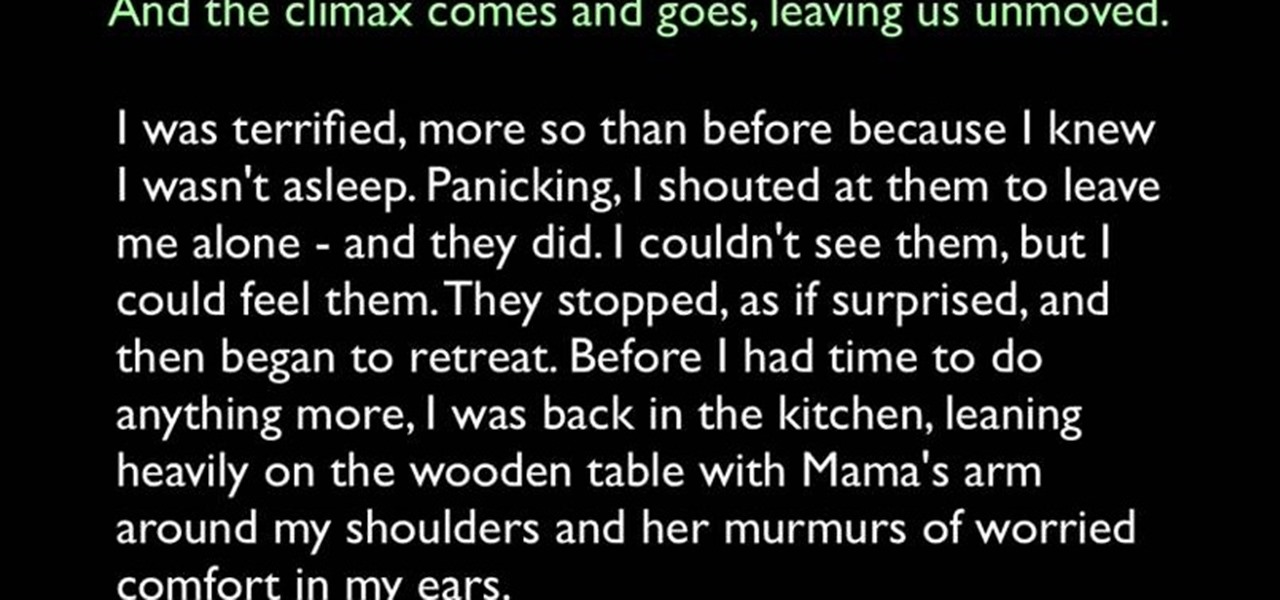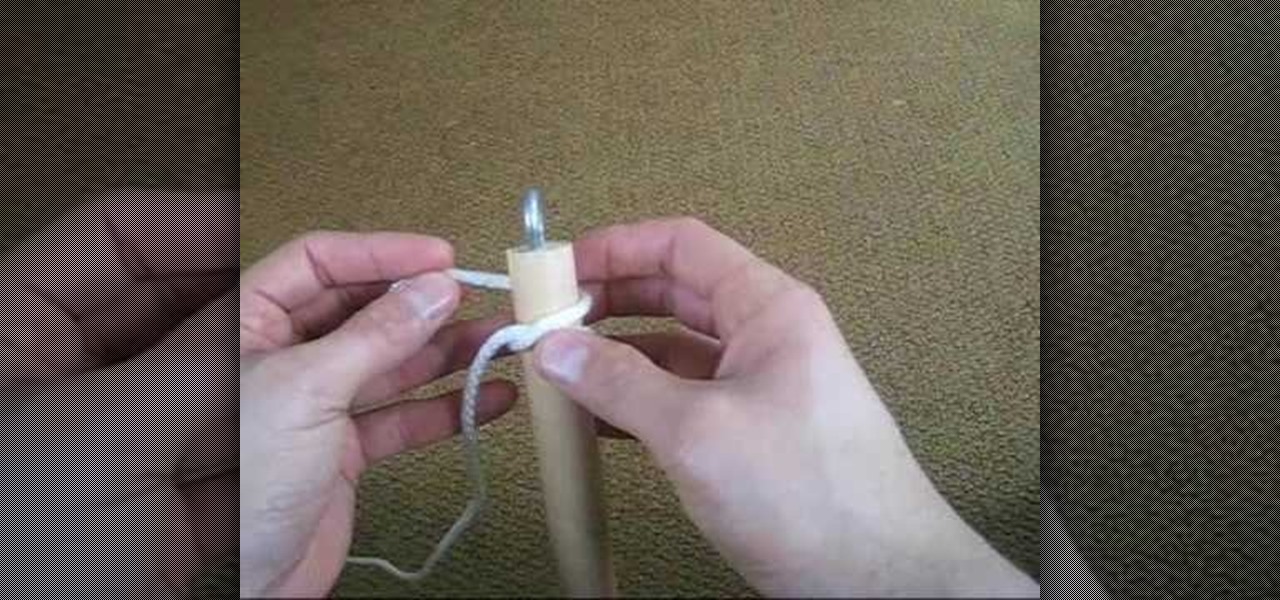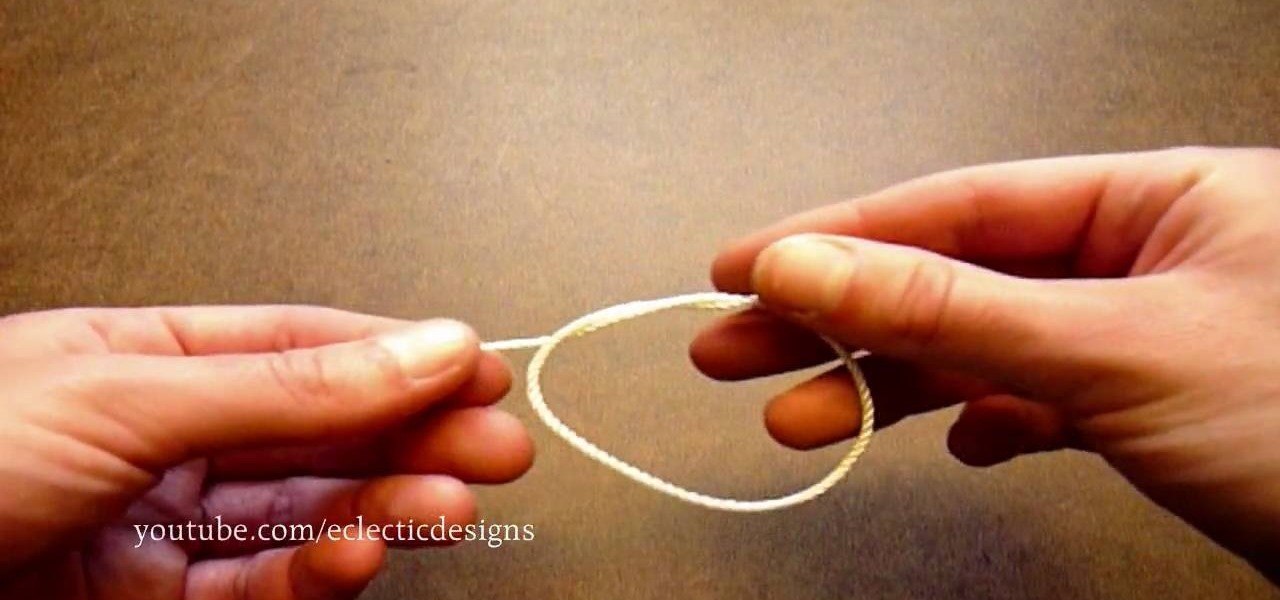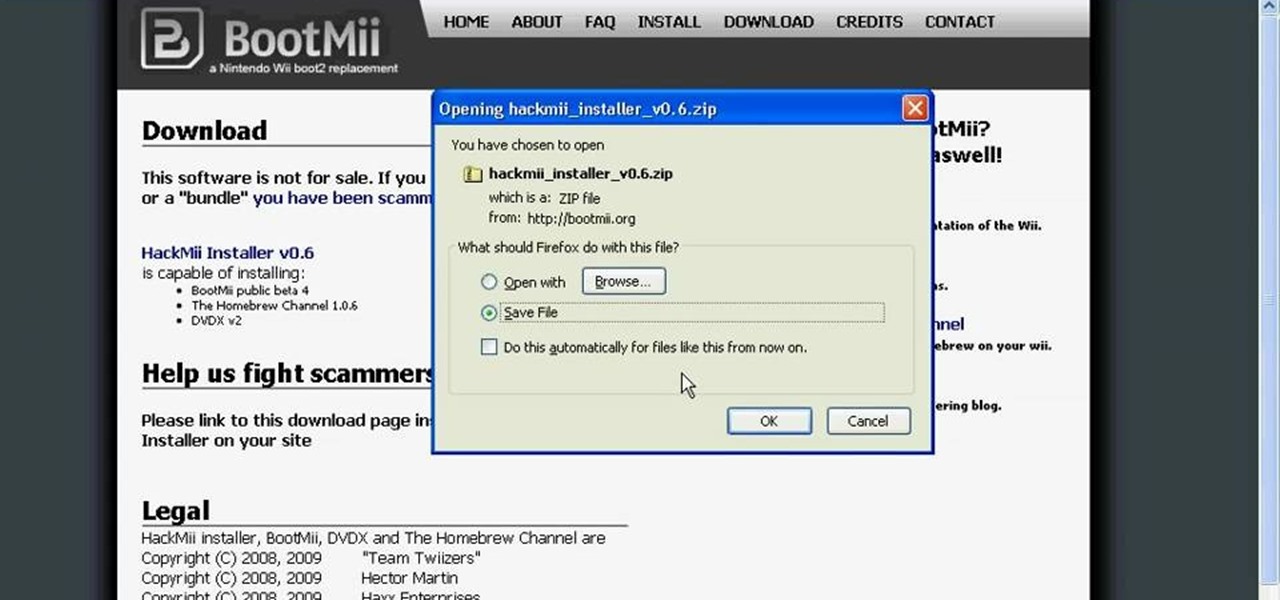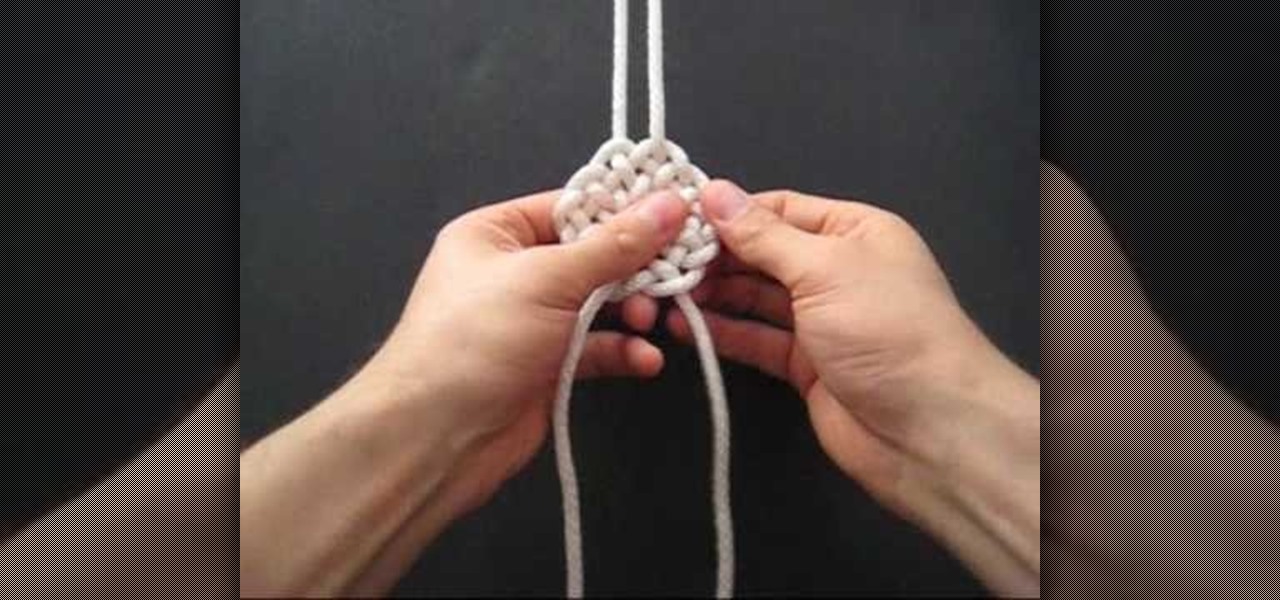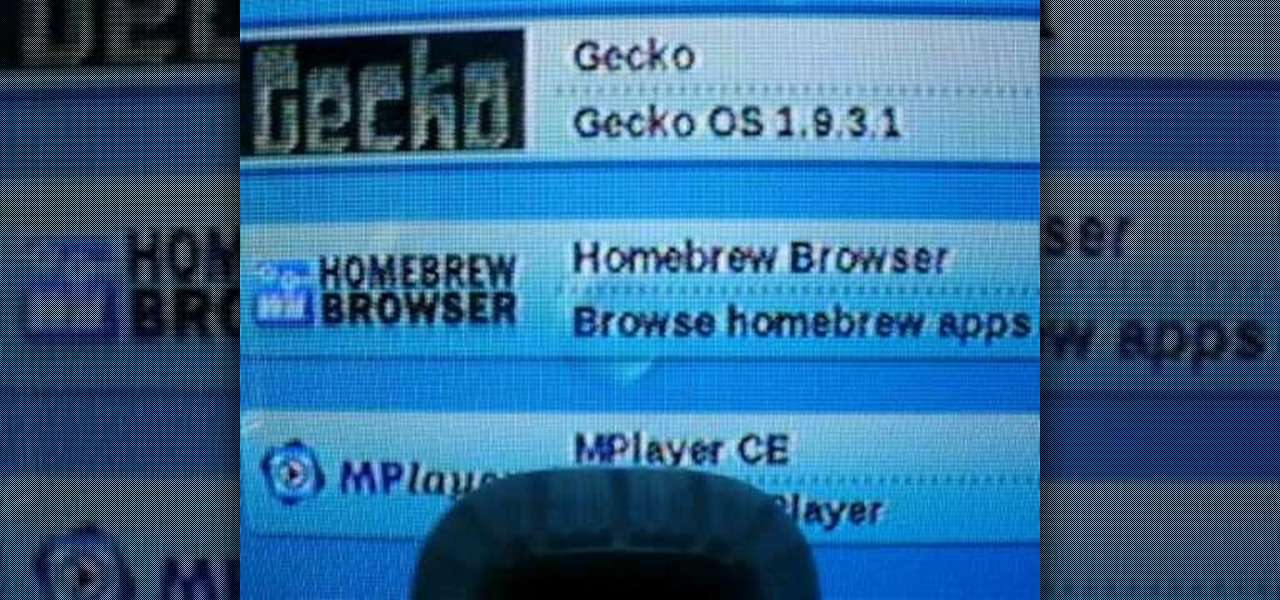In this video the crafts channel demonstrates how to make a crystal cluster ring. Start with a pen about the size of your finger and wrap your thin gauge wire around it completely twice. Give the wire a simple twist. Put your beads on the wire, then bend the wire around into a circle. Next wrap the wire again around the base on the stone setting. Be sure to wrap it tightly. After twisting the wire tightly around the shank of the ring cut the wire. Use a pair of round nose pliers to create a f...

Michelle Phan demonstrates how to create an egg mask facial. Egg white and yolk mask. Perfect for oily skin. It helps brighten and tighten the skin. The reason why the egg yolks are so good and rich for your skin is because they are loaded with Vitamin A! Protein and nutrients!

This video shows you to a few options on how to tighten your belly for all you beginners. With simple exercise you can do from sitting at your desk at work, watching TV, or even sitting at the bar. Here Annmarie of "The Renegade Health Show" demonstrates a few ways you can activate your body to help tighten those abs without spending too much money on a gym membership. Quick, easy, exercise for anyone of all ages for a fitter, healthier lifestyle.

Tie a double overhand knot 4" from the end of the shock tippet or other material to which you want to connect your class tippet. Gently tighten the double overhand knot, but only until it turns over and forms a figure-eight. This leaves two gaps through which you can pass the tippet material. Create a doubled section of your tippet 18". Putting a sharp angle on the tip of the doubled loop will help it pass through the figure-8. Pass the doubled tippet line through the top of the figure-8 knot...

In this video, learn a great performance upgrade for your vehicle that costs nothing! Eric talks about his old Honda Integra and his irritation at its throttle response. But cars like this have cables that run to the throttle and sometimes they get loose. All you need to do is tighten the cables!
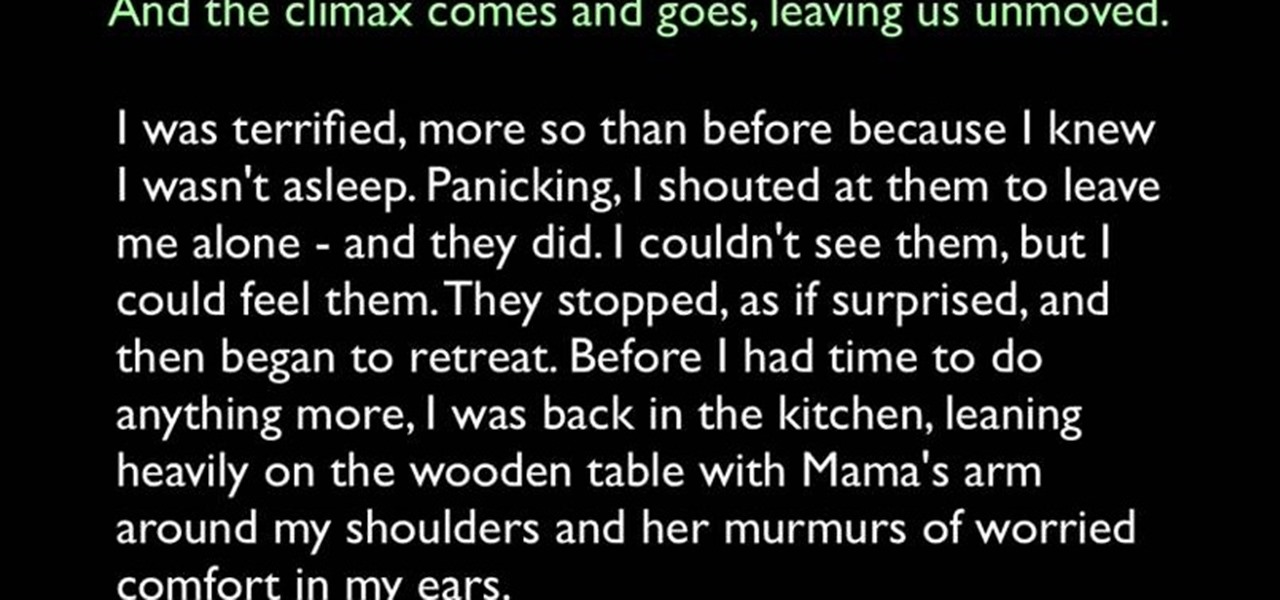
Veteran writer Holly Lisle gives good advice on how to become a better writer by eliminating passive voice from your prose. Go through your manuscript, and delete as many instances of the verb 'to be' as you possibly can to tighten up your writing.

In this Outdoor Recreation video tutorial you will learn how to decoratively wrap a wooden staff in rope. First make the clove hitch at one end of the wooden staff, and tighten it firmly. Pass the rope around the staff and take the working end of the rope above the standing end, take another turn and pass it under itself. Push the knot to the end of the staff and tighten firmly. Next step is making a spiral hitch. Take the other end of the rope to the other end of the staff, put a half clove ...

Want to master "Tighten Up" by the Black Keys? See how it's done with this free video guitar lesson, which presents a complete breakdown of the song and its constituent riffs. While this tutorial is geared toward those who already have some knowledge of the guitar, players of all skill level should be able to follow along given adequate time and effort. For more information, and to get started playing "Tighten Up" on your own guitar, just take a look!

This is a step-by-step video tutorial on how to keep up your guitar maintenance by tightening your cable input jack, a very simple but extremely important maintenance routine for your guitar. If you let the cable input jack loosen, it could end up costing you quite a bit for repair. First, you are going to need a 1/2" socket and a Phillips head screwdriver. You will need to unscrew the cable input jack. Next, use the 1/2" socket to tighten the nut on your input jack. Then screw the cable inpu...

In this video you will learn how to tighten radiator valves using a spanner and water pump pliers. If you find that your radiator valves are leaking, follow these simple steps to remedy the situation: If you take a look at your lock shield valve, you may see signs that it has been leaking. Grip the valve with a pair of water pump pliers. This will prevent you from breaking the copper pipe. Tighten in a clockwise direction. Feel with your fingers to make sure there are no more leaks.

To tie the overhand knot, make a loop and pass one end of the string through the loop and tighten by pulling both ends. To tie a double overhand knot, make a loop and pass one end of the string through the loop twice before pulling both ends to tighten the knot. To tie a surgeon's knot, take the left string and bring it over and around the right string twice. Then take the right string over and around the left string and pull both ends to tighten, leaving a complete loop of string below the k...

Learn how to use the cable key to tighten your Knit Picks Options Interchangeable Knitting Needles. Each needle tip has a hollow base that is grooved to accept the threaded stem of the cable. To insure a secure fit, use a cable key to tighten the knitting needle tip. You can also use the cable key to unscrew your knitting needle when you are ready to start a new knitting project.

Take a look at this instructional video and learn how to tighten your knots on a tennis racket. This tutorial also covers the Parnell knot, which is is a knot used to finish off your crosses or mains. You'd want to start off with a single hitch knot.

String a tennis racket. Take a look at this instructional video and learn how to use and operate swivel clamps. The two main components of the swivel clamp are the tightening teeth and locking down the clamp. The clamp keeps it from moving along the side bar, some are spring assisted, some are not. The tightening teeth is used to keep the clamp attached to the string.

Want to change your YouTube Channel type? YouTube user webduncetv shows you how. After signing into your YouTube account hover your mouse over user name and click on the word "Account" from the drop down list.

Alpha channels are powerful tools for creating low-space 3D images, but 3DS Max cannot work with them properly. This is a major problem if you are working with World of Warcraft characters since they are largely constructed of alphas. This video will teach you how to work with alpha channel textures in 3DS Max and Photoshop in tandem. This will improve the look of your characters immensely, especially their hair.

If you have to change a tire out on the highway make sure that you are well out of the flow of traffic. If you have materials to help people see you put them out and make sure that you only use the jack if you are on a hard flat surface. Using a jack on a soft surface such as sand can lead to the car falling off of the jack. Set your emergency brake and turn on your emergency flashers. Check the owners manual for step by step directions and safety tips for changing the tire. Take out the spar...

Pixel Perfect is the "perfect" show to help you with your Photoshop skills. Be amazed and learn as master digital artist Bert Monroy takes a stylus and a digital pad and treats it as Monet and Picasso do with oil and canvas. Learn the tips and tricks you need to whip those digital pictures into shape with Adobe Photoshop and Illustrator. In this episode, Ben shows you how to transform a photo into a flashy poster in Photoshop.

Hub bearing assemblies are one of the most expensive things you could get fixed on your vehicle. And it's not an easy task to repair yourself if you're not a semi-professional mechanic. But with the help of this video, you'll learn the steps to changing hub bearing assemblies, from a licensed technician.

People are really into customizing their Youtube channel pages these days. Despite this, most people's Youtube channel backgrounds are poor-quality images, poorly sized, and don't look very appealing. This video will show you how to make cool Youtube background for Youtube channels using Photoshop, creating something visually appealing that won't send viewers running and screaming from you channel page clawing at their bleeding eyes.

Understand that you true a wheel by tightening and loosening spokes. You can true a wheel both laterally and radially.

Sometimes your old shower head just doesn't cut it anymore. Don't fret, installing a new one is a simple task.

Create a fully editable, customizable background for your YouTube channel. This tutorial shows how to use custom graphics and a custom layout to distinguish your YouTube channel without sacrificing any usability or readability. You'll need a YouTube Partner Account to apply these templates.

One of the best features of Final Cut Studio is the sound design feature Soundtrack Pro. With it's royalty free professional instrument loops and sound effects, you can easily compose music and edit audio for your indie film, or maybe even a professional movie.

This three part how to video shows you a butt workout that will help you tone and tighten your glutes with three of the best butt sculpting exercises to target your butt, hips and thighs. Do these exercises and you will be able to get in great shape.

The main trouble spot in making a monkey's fist is in tightening up the knot. The key is to gradually tighten it by working the slack out. Do just a little at a time, following it all the way through your fist.

In this video from Tiffany0x we learn how to change your profile background on youtube. First she goes to google, then clicks on images and type in whatever image you're looking for for your background. Then copy the image's link in your browser. Then go to youtube. Click My Account. Then you'll see Channel Settings. Click that, then click Channel design. In Advanced Customizations you'll see a place where you can put in a Background URL. Paste the URL into that box. Once you have done that, ...

Check out this video to learn how to hack your Nintendo Wii by installing the Homebrew channel. This video will take you through all of the steps required to install the Homebrew channel to get access to Homebrew channel apps. Download Hackmii and Bannerbomb before you start.

This video will show you how to tighten a loose snow blower belt on a Toro snow blower. This would work on a Toro 624, 724 and 824. Also many other snow blowers that have a Briggs and Stratton engine.

Installing the Homebrew channel on your Wii is one of the smartest things that you can do as a Wii owner. It allows you to use the console for all sorts of things like playing ROMs, movies, and homebrew games on your Wii. This video wills how you how to do it on a Wii with firmware version 4.2. If you upgraded to 4.3, we apologize, but the hacker are still working on hacking those, so be patient.

One of the oldest, most abstruse, downright incomprehensible commands in Photoshop, Calculations lets you merge two channels to create a new alpha channel. Learn it: It's the backbone of masking. Whether you're new to Adobe's popular raster graphics editing software or a seasoned professional just looking to better acquaint yourself with the program and its various features and filters, you're sure to be well served by this video tutorial. For more information, including detailed, step-by-ste...

This how-to video is about how to color correct photos using Photoshop levels.

In this video, Mike shows us how to dish a rear bicycle wheel. First, you need to measure the distance from the wheel to the hub and axle. Do this on both the non-drive and drive side. Set the dish on both sides, then find the gap from each of the side. Now you will know if the rim needs to be pulled more to one side. Loosen the non-dry spokes and tighten on the dry side spokes. Do this by loosening the non-dry a quarter turn each all the way around, then tighten the dry side a quarter turn e...

In this video, we learn how to tie a paracord storage sinnet. First, coil up the paracord and then form a bight with the working part at the top of the coils. Next, create a loop from the bight and pull the loose part underneath this and pull it underneath the loop you created. Now, tighten the new loop up and then take the loose part and place it underneath to create a new loop. Push this through the other loop, then tighten with the loose end. This is a very difficult knot to do and is not ...

In this tutorial, we learn how to tie a compound double coin knot. First, take two strings and make a loop with the left one, then loop right right one into that. Tighten these together, then bring the end of the right working string over the loop and through the bottom of the shape, then continue to thread it through. Now, repeat this on the left side with the left string. Next, loop the right side of the string and push through the loop with the end of it. After this, tighten up the ends of...

In this video, we learn how to replace the main gear on a Honey Bee King 3 helicopter. First, take the main blades off with a 2.5mm wrench. Remove the connectors, then remove the nut from the bottom gears and set it aside. Take out the gear and replace it with a new one. Screw it back into place, then make sure it's tightened. After this, you can place the blades back onto the helicopters and screw them into place. It will be hard to place some of the nuts back on, since they are located in s...

If you have a Homebrew hacked Wii, chances are you aren't using your disc channel as much as you used to. You can play back ups now, why use discs? This video will show you how to move the disc channel from its hallowed spot at the top-left of your Wii menu to somewhere more commensurate with its reduced importance on you hacked uberWii.

In this Autos, Motorcycles & Planes video tutorial you will learn how to install a Borla exhaust on a Ford F150. For this you will need a 15mm and a 10mm wrench, a 15mm deep socket, a 10mm standard socket, a ratchet, safety goggles and work gloves. First remove the spare tire and the heat shield. Using the 15mm wrench loosen the nut on the clamp on the muffler. Unbolt the hangers from the vehicle and remove the kit by turning it counterclockwise. Next put the new exhaust in place, take the sh...

Mione685 demonstrates how to automatically play a video in your YouTube channel using a glitch. To automatically play a video in your channel, first open up YouTube and go onto your channel. Then, click on your featured video. Then, edit your video with an annotation. Next, add the pause annotation. Make sure your video is on 0 minutes, 0 seconds, 0 one hundredths of a second. When you change the duration time, set it to one, one hundredth of a second. Then, watch your video on auto play. The...

This video demonstrates that just because a shoe feels loose doesn't mean it's the wrong fit. Many shoes have a back eyelet that rarely gets used, but if you put your laces through it before tightening, it will raise the fabric of the shoe to give more support to the heel. If your shoe doesn't have this extra eyelet, you can create false eyelets by creating loops with your laces on the top two eyelets of the shoe, then lacing them through those fake eyelets before tightening. Both of these me...