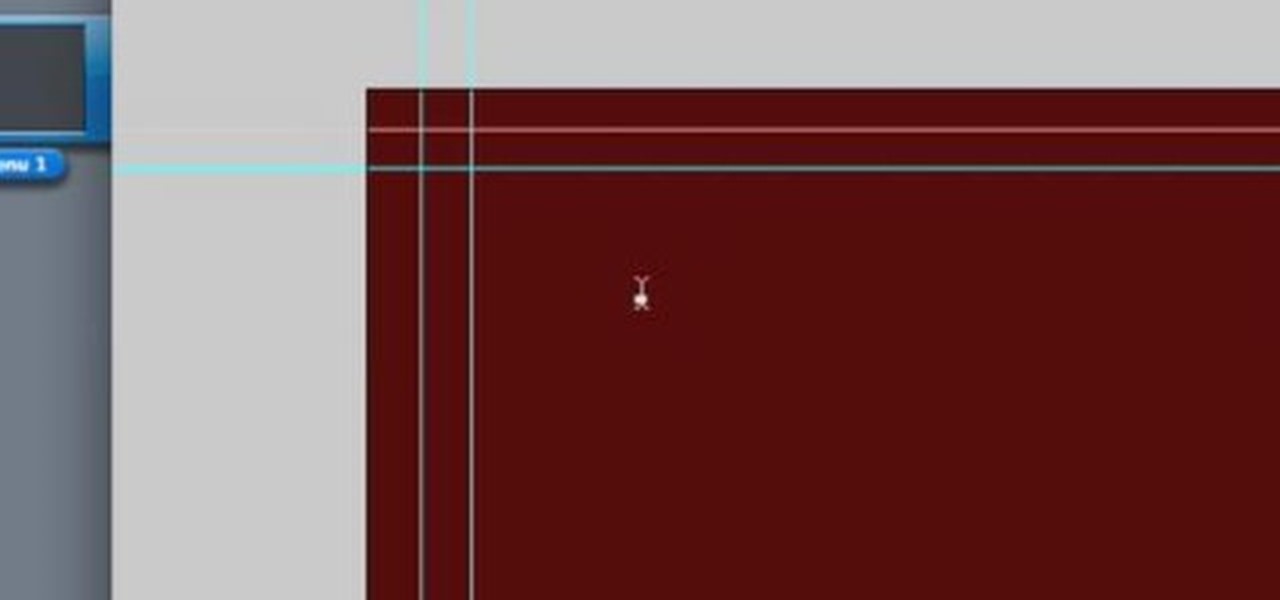This audio production software tutorial will help those new to FL Studio quickly get their mind around step sequencing. It covers how to create a basic pattern using FL Studio's Step Sequencer. The tutorial also discusses the Channel Window in FL Studio.

Learn how to navigate the FL Studio interface. Get a basic intro and explanation of each of the panel windows in FL Studio and how they relate to other music production software.

The latest sponsored augmented reality experience on Snapchat from a movie studio might be its scariest — and perhaps most popular — yet.

Is your FL Studio composition sounding too "robotic"? Too repetitive? Learn to Humanize! In this music production software tutorial you will learn how to humanize a composition in FL Studio and really improve your music making skills and professionalism.

This four part Fruity Loops tutorial shows you how to compose a cool hip hop beat from scratch. Learn how to produce a hip hop beat starting with the drums, then adding melody, then strings, and finally the layout all within FL Studio 7. If you want to produce your own hip hop music, this FL Studio tutorial is a good example to learn from.

A funny thing happened on the way to the release of the virtual reality epic Ready Player One — augmented reality grabbed a major piece of the spotlight. Specifically, Microsoft's HoloLens.

Use the Sytrus generator in FL Studio to create a variety of sounds. Learn how to use the sound generator features of FL Studio in this free digital audio workstation tutorial from our music recording expert.

In this video software tutorial, you'll learn how to create your own DVDs with fully customized menus using Apple DVD Studio Pro 4. Whether you're new to Apple's Final Cut Pro video editing suite or just want to better acquaint yourself with the Final Cut Studio workflow, you're sure to benefit from this free video tutorial. For specifics, watch this Final Cut Studio lesson.

This FL Studio tutorial is actually a music theory lesson that teaches you how to read Chord progression notations (intervals), such as (I-VI-ii-V), and an easy system to keep track of them all within FL Studio. If you are new to music and want to learn music production and work with FL Studio, this tutorial will help you understand the basics of intervals and chord progressions.

This FL Studio tutorial details how to compose a basic drum beat or loop.

This is a four part series on remaking Cam'Ron's "Oh Boy" produced by Just Blaze using Adobe Audition and Fruity Loops (FL Studio). Part one covers sample chopping, Part two covers finding the tempo, part three covers pitch matching, part four covers arranging it.

One of the best features of Apple's Final Cut Studio is the disc designing feature DVD Studio Pro. With its ability to create high-end DVD masters, you can easily make discs for your indie film, or maybe even a professional movie. DVD Studio Pro is tightly integrated with Final Cut Pro and Motion, rendering the projects into DVD format without encoding to intermediary formats.

In this audio production software tutorial you will learn the basics of recording audio in FL Studio 8. Recording audio in FL Studio should be similar in any version, but there may be interface differences. If you are new to working in FL Studio 8, this tutorial will show you how to get started recording audio.

When creating loops, or even playing the keyboard, you're going to end up using your pitch bend wheel on your midi controller. And don't diss the pitch bender, Stevie Wonder used it, and that guy is richer than you! If you're using Fruity Loops Studio and are wondering how to use the pitch bend plug in, this video is where to look. You will get a full walkthrough of using the pitch bend features in FL Studio.

In this video software tutorial, you'll learn how to apply primary color correction within Final Cut Studio's Color 1.5. Whether you're new to Apple's Final Cut Pro video editing suite or just want to better acquaint yourself with the Final Cut Studio workflow, you're sure to benefit from this free video tutorial. For specifics, watch this Final Cut Pro lesson.

This audio production software tutorial covers how to go sequence with the Keyboard Editor in FL Studio and covers creating notes with different pitches, moving notes, and using portamento. See all these ways to use the keyboard editor to make patterns in FL Studio.

This audio production tutorial shows you how to simulate a live crown in FL Studio. Use a microphone or your audio output to trigger cheering or laughter in real-time with 5 easy steps in FL Studio. There's a little formula usage involved, but it's easy. See how to use fruity formula controllers for crowd simulation and reactions.

This music production software tutorial teaches you how to achieve realistic, humanized scratches in a recordable, metered way in FL Studio. The lesson includes a brief introduction to the FL Scratcher and a few ideas on setting up FL Studio for maximum versatility.

In this music production tutorial you will learn how to automate in FL Studio 7. Get a quick overview of 5 methods of automation using FL Studio 7.

Thanks to a $100 million deal, you could be seeing more original shows on your Snapchat soon. Already, Snap has been producing super short shows in order to compete with social media outlets like Twitter and Facebook who have also been attempting to create their own content. While musical.ly has so far had the biggest success in this area, this deal with Time Warner is certainly promising for the beleaguered platform.

Use the Fruity Loops sampler to create and fine-tune sounds for your music project. Learn how to use the sampler features of FL Studio in this free digital audio workstation tutorial from our music recording expert.

Create and sequence dance beats using the FL Studio interface. Learn how to use the audio editing features of FL Studio in this free digital audio workstation tutorial from our music recording expert.

Make your computer sound just like a guitar. Learn how to use use the Slayer Guitar Emulator in FL Studio in this free digital audio workstation tutorial from our music recording expert.

Use the Soundfont Player and FL Keys feature in Fruity Loops to create a variety of sounds. Learn how to use the sound generators and plug-ins of FL Studio in this free digital audio workstation tutorial from our music recording expert.

This is a two part tutorial on sampling with Adobe Audition and making a sampled beat in FL Studio. The first part covers chopping the samples. In part two we take the samples we chopped in part 1 using Audition and arrange them in FL Studio.

In this clip, learn how to tune your kick drum using FL Studio 9 on your computer. You will learn how to tune your kicks and make them sound better when played melodically. So, check out this tutorial and try it out on your own version of Studio to start making beautiful music. Rock on!

This is a Step-by-step video tutorial showing you how to use the Fruity Loops Vocoder in FL Studio. Learn the principles of the Vocoder and how to use the modulator and the carrier and route the signals to the vocoder in FL Studio.

If you have a particular talent with melodies or chords but not both, this video shows two methods for crossing over to the other side when working in FL Studio! Learn how to create melodies from chords and chords from melodies to suit your creative needs in this FL Studio tutorial.

What is the Fruity Granulizer? Watch this FL Studio tutorial to find out! Learn how to use the granulizer properly, because using it properly can be very powerful, but using it wrongly, it can really mangle up your FL Studio samples.

This music production software tutorial is a demonstration and explanation of the usage of Dr. Rex as a melodic instrument or otherwise in FL Studio. See how to use the drum pattern maker Dr. Rex for non-pattern sounds in FL Studio.

This FL Studio tutorial gives demonstrations of different Waveform outputs from simple FM Synthesis with descriptions of how we achieved it. These are very rough examples but they will help you understand the Sytrus matric and how to use FM Synthesis in FL Studio.

This music production software tutorial gives an in-depth demonstration and concept of using an equalizer in FL Studio. See how to use the EQUO and Fruity parametric EQ2 equalizers both as a sound-shaper and as an informative feedback device within FL Studio and in general music production.

This is a simple tutorial covering (quickly) the usage of the Alt, Ctrl, and Shift modifiers in everyday usage in FL Studio. Speed up your FL Studio workflow by learning how to use shortcuts and keyboard modifiers.

This FL Studio tutorial is a demonstration of drag-and-drop sample moving, slicing, granulizing, and editing all within FL Studio. You will also get some ideas for how to use drag and drop when working with samples.

Learn how to add effects to instruments and vocals in this FL Studio audio production tutorial. Make sounds have more depth or tweak them for whatever musical needs and get a basic overview of mixing and mastering in FL Studio.

This FL Studio tutorial video shows how to use the sampler to sample sounds or parts of songs and how to use the slicer to slice songs, loops, or patterns up to use in sampling. Learn how to sample and slice in FL Studio with the help of this tutorial. Great for hip hop or songs where you want to add instrument tracks.

Learn how to cheat like hell to produce realistic sounding piano flourishes, amazing rolls, and perfectly harmonious music in FL Studio. This tutorial uses examples from other FL tutorials on this site so you may have to watch more than just one. Check out this advanced music theory tutorial and get some great cheating tricks to help your music production in FL Studo.

Keep your tracks organized by color coding the mixer channels when using FL studio. You'll have a much easier time making beats in FL studio with color coded mixer channels. You've got the tools, make sure you know how to use them properly.

In this software tutorial you will learn how to add ROM content to a project in DVD Studio Pro. Watch and learn how to set up dvd rom content properly so you can use it in DVD Studio Pro.

This software tutorial quickly runs through the basics of authoring a DVD in DVD Studio Pro. You will also learn how to build overlay menus in Photoshop and then add them use them in your DVD Studio Pro dvd authoring.