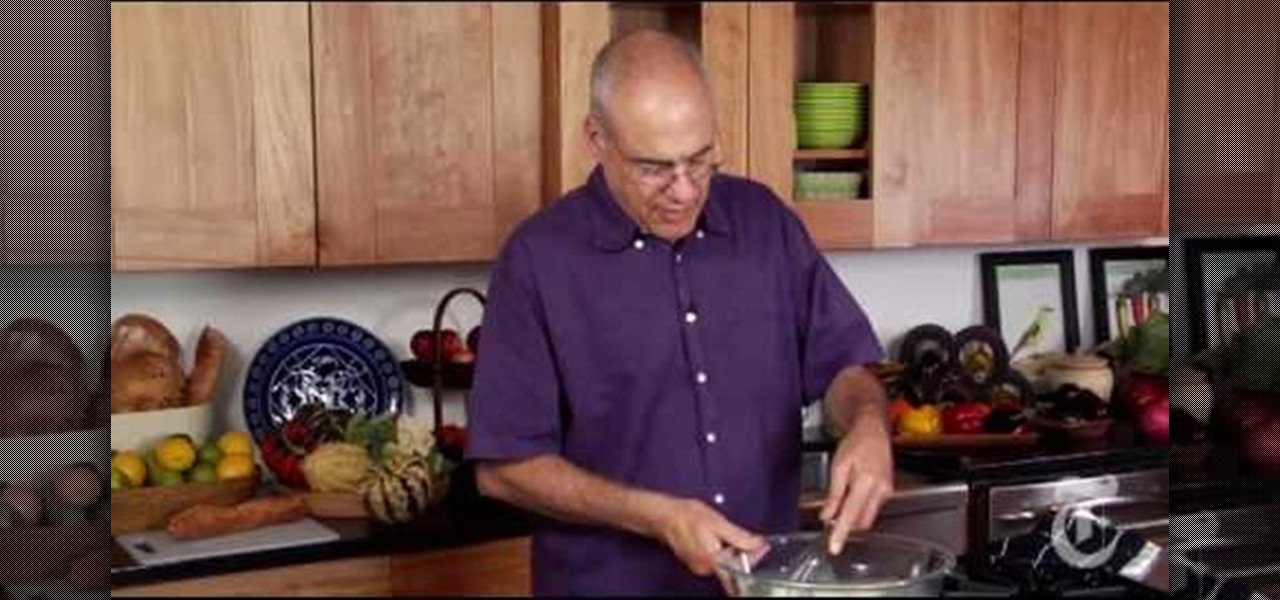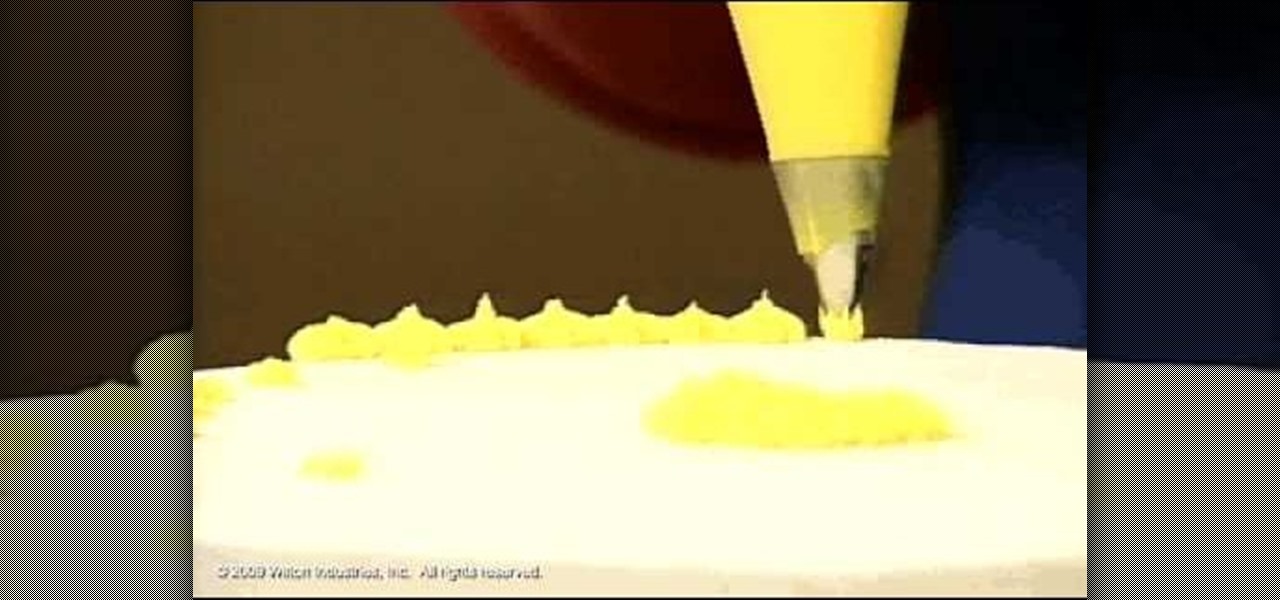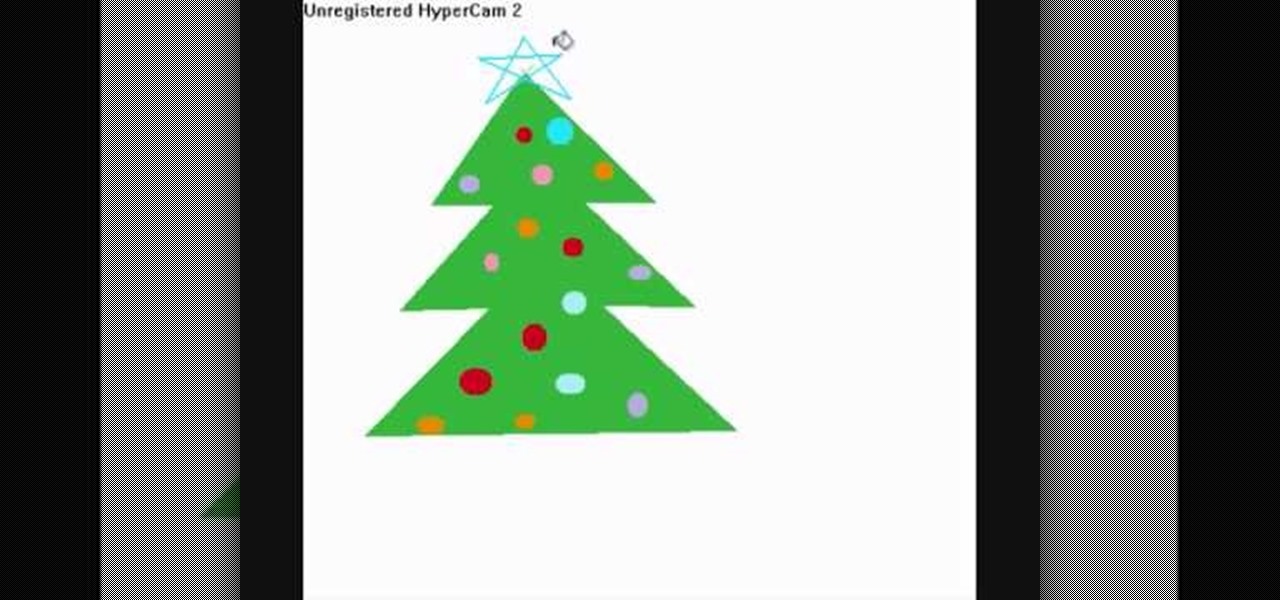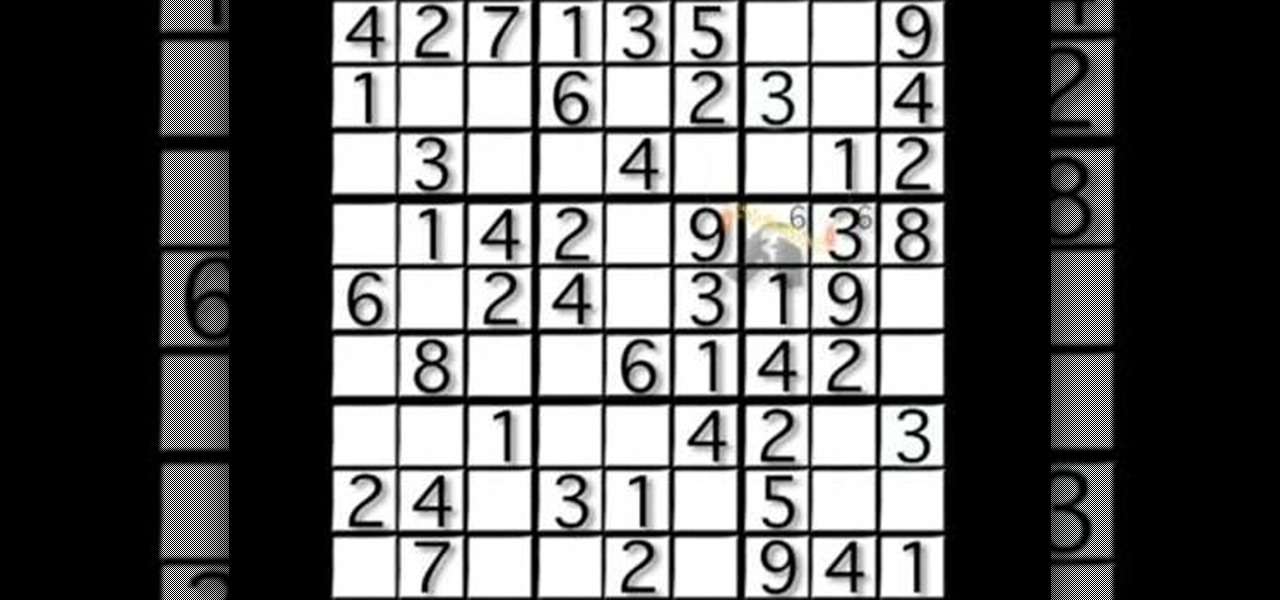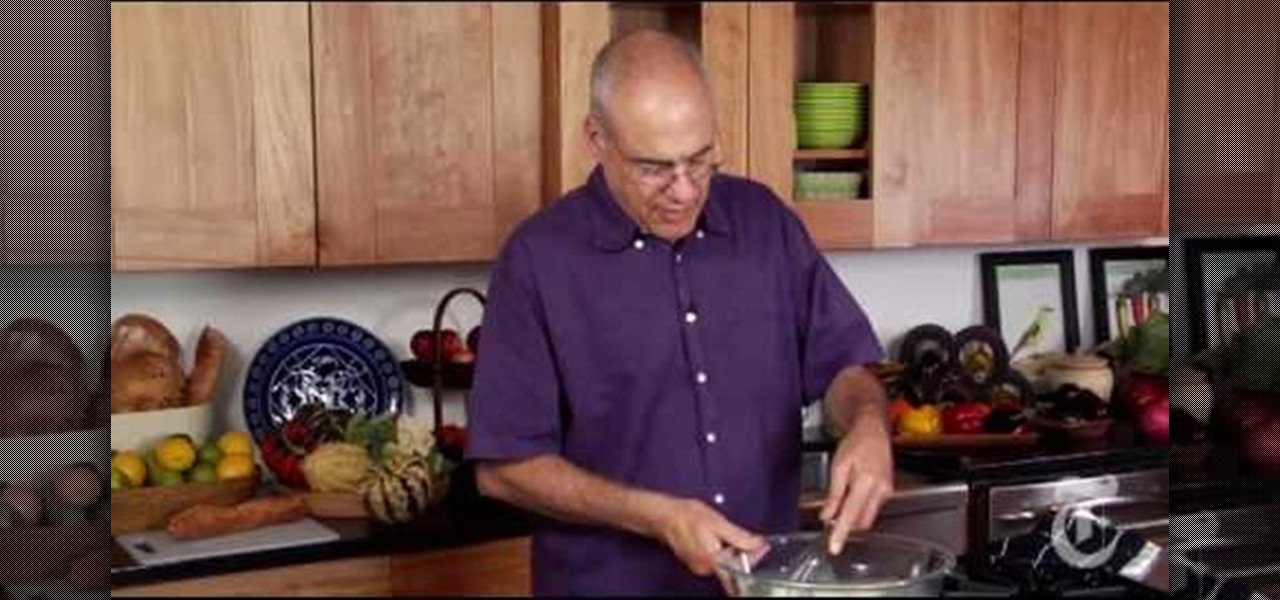
If you haven't tried popovers then you haven't experienced an experience that's equivalent to having fireworks lighting up in your mouth. With the fluffiest crust ever that resembles a muffin top and a hollow center just big enough to fill with custard or chocolate, it combines doughy goodness with creamy sweetness in the center.

Love key lime pie? Then you'll totally flip over these key lime flavored cupcakes. Key lime flavored cake paired with key lime custard give you (almost) more lime-y goodness than you can handle.

Having a beautiful waterfall in your outside area, is a great way to add a relaxing feature to your landscape. But a common problem with them is that during the long hot summer months, water tends to evaporate and this causes the water in waterfalls and ponds to dissapear. So in this tutorial, you'll find out how to install an automatic fill valve in your watering system today. So check it out and good luck!

Toaster ovens are great when cooking for one. This how-to video has delicious toaster oven recipes by four-star chef Eric Ripert. Today's recipe features mustard crusted salmon fillet.

This video tutorial by Tasktutorial shows you how to create a simple swatch in illustrator. Select the star tool, draw a star and select the path and scale it down as shown. Change the fill color to white, the stroke color to black and the stroke weight to 2 points as indicated. Select the rectangle tool and draw a background for the star, bring to back, change the fill color to blue and de-select the stroke as directed. Align the shapes using the align tool and select both paths and bring in...

In this tutorial, Nancy goes over the star tip. The star tip is the most popular tip used for cake and cookie decorating. This tip is fantastic for beginners and can look like stars, flowers and also be used to fill in colors for other designs. Follow along with Nancy for fabulous tips and design ideas.

Talk about taking the adage "count your lucky stars" literally. This video demonstrates the birth and making of origami lucky stars, also known by their street name, puffy stars.

In this how-to video, you will learn how to make and decorate cookie pops and bright bouquet cookies. First, you must have your cookie already baked and ready for decoration. Take a star tip and decorate the cookie in a zig zag formation with the icing. Go around the edge until it is entirely complete. You can do a straight star if you want instead. Once that is done, fill in the inside for the center with another color. Fill in the empty area with the icing used for the edges in spots. Conti...

What's a national holiday without a sheet cake featuring Old Glory? Luckily, it's simple to make….And delicious too!

Decorating Tips demonstrates how to use the star tip to decorate a cake or cookies. Use a medium consistency icing and position the bag at a 90 degree angle. Hold the tip 1/4 of an inch above the surface of the cake or cookie. Use the count squeeze, stop squeezing and stop to create a delicate star look with a size #13 star tip. With a size #18 star tip, shorten the count and put the icing stars right next to each other to fill in a cake. Use different colored icings as accents. You can also ...

Hello, in this episode of In the Kitchen with Matt, we will continue with the Star Wars theme, last episode we made Star Wars Death Star Peanut Butter Cups, this episode we are making Star Wars Death Star Popsicles. So we are really getting great value out of our Death Star molds, because of the versatility they provide. These popsicles are super easy to make, if I can make them, you can make them! If you have any comments put them down below, and I will get back to you.

Do you have interest in creating 3D objects? Open illustrator and draw a star tool with gradient fill in it. Then go to effects>3D>Extrude/Bevel. Select preview to view the star in 3D while changing its settings. One can rotate the star in any angle as well as change the thickness of the star. Then go to object>expand appearance and then click on the gradient. Our star is ready. It will help in creating 3D objects and shapes.

The first step in drawing a Christmas tree in Microsoft Paint is to open up the program and click on the line button on the left hand side of the toolbar. Start with where you want the top of your tree to be. Click and pull down the cursor about an inch and a half on a 45 degree angle. Click again. Now take the cursor and go to the right about an inch. Click again. Repeat three more times making each 45 degree angle line a little bit longer than the last. It should zigzag angling towards the ...

This how to video shows you how to create a nebula star scene in Photoshop. First, create a new image in Photoshop. Fill the background with black. Next, create a new layer and call it stars. Go to filter and select noise. Choose Gaussian and click monochromatic. Click okay to add the noise. Once that is done, go to adjustments and levels. Change the settings so that you have less clutter. Next, make a selection in the middle. Copy and paste it as a new layer. Go to edit and select free trans...

Rachael Ray is one of the biggest stars in television cooking, and her 30 Minute Meals series focuses on easy meals that save both money and time. In this installment she demonstrates how to prepare a turkey, bean, and rice burrito burger, which turns a relatively small amount of turkey into massive, filling burger patties. Quick, easy, cheap, and delicious.

The video is a demonstration of how to decorate a cake for a baby shower decorated to look like a baby bib. For the cake recipe, use a cake mix and add 2 teaspoons of freshly grated orange zest, 1 cup orange juice, 4 eggs and 2 tablespoons vegetable oil and bake it the normal way. For the filling, 1 cup of cold milk, 1 package of vanilla instant pudding, and two teaspoons of orange zest and fold in two cups of Cool Whip. Level the cake by cutting the top off and cut it into layers. On the bot...

Have any Star Wars fanatics in your family? Well, here's a great Christmas gift idea for those Star Wars fans who think they have everything... a freaking LEVITATING DEATH STAR!

There aren't any words in the silent instructional tutorial video, but if you watch carefully, you'll learn the exact steps necessary to create a phenomenal looking shooting star or comment with nice looking special effects that are achievable in Photoshop. First you'll select a circular region with the selection tool, then you fill it with white. Next you'll use brush settings to create a brush stroke that straight and fades over time to create the comet's tail. Then you'll use Photoshop's l...

Custom Products Paintball Tanks come with a fill nipple filter. This causes the tank to fill up EXTREMELY slow. To remove the filter, simply remove your fill nipple, and tap out the filter.

In this tutorial, we learn how to weigh the shoulder and attach the arm on a reborn doll. First, gather all of your tools and then start to fill the shoulder of the doll. Do this by filling 1/3 of the top of the shoulder joint with poly fill. Next, fill the middle with poly pellets and leave room for more poly fill fiber. Once you have done this, place small amount of poly fiber fill over the pellets. Don't over-fill the arm. Then, attach the arms to the boxy and tighten it up with the fluff ...

Katinthehat4883 from YouTube shows you how to achieve great filled-in eyebrows using Brow Express by Anastasia $35 at Sephora. If it's perfect eyebrows you want, then this makeup video tutorial on how to fill in your eyebrows with Anastasia's Brow Express will do the trick.

Looking to wish upon a lucky star? Why spend all night waiting for a shooting star to fly by when you can make one yourself? In this tutorial learn how to origami a wishing star out of paper. These stars are very cool and make great decoration for any occasion.

Refrigerant is the stuff that makes your A/C in your car so good at turning hot air to cold. Like almost any substance you fill part of your car with, it needs to be replaced and refilled every so often. Watch this video to learn how to bleed your air conditioning system before filling, then how to fill it with new refrigerant.

Lowe's talks about a common toilet problem in this video tutorial about a slow-filling toilet. Most toilet tanks should refill within a three-minute timespan, depending upon the water pressure in your area. If it's taking longer than that, or if it isn't refilling at all, remedy the problem with these simple steps.

Other than a perfectly crispy, flaky crust, a top-notch pastry should possess a most wonderous filling. The best pastry chefs know this, and the more types of fillings you offer, the more customers you satisfy.

Learn how to play the famous drum fill from Phil Collin's "In the Air Tonight" with this free drum lesson. This video guide presents a complete, step-by-step breakdown of fill. For more information, and to get started playing this popular Collins fill on your own drums, watch this tutorial.

Jacky Liao and Tony Liao describe the main attributes of Sudoku and provide tips on how to solve the puzzle. Sudoku is a popular puzzle just like crossword. It is a puzzle of a 9X9 square sub-divided into 3X3 squares. You have to fill each column and row with digits 1 through 9 in any order. Each 3X3 sub-square must include all digits 1 through 9. Every Sudoku game starts with a few of the squares filled in. The more squares that are filled in the easier it is to play. As you fill in the squa...

In detached buttonhole filling, you don't pass through the fabric as you work the buttonhole filling. In attached, you do. Attached buttonhole filling gives you more scope for varying the placement of stitches, so that you can create effective filling patterns. The detached buttonhole, though, gives you a bit more room for dimensional effects, since you can take out part of your foundation fillings and fold the buttonhole area back on itself - or make petals or leaves that stand away from the...

Pixel Perfect is the "perfect" show to help you with your Photoshop skills. Be amazed and learn as master digital artist Bert Monroy takes a stylus and a digital pad and treats it as Monet and Picasso do with oil and canvas. Learn the tips and tricks you need to whip those digital pictures into shape with Adobe Photoshop and Illustrator. In this episode, Ben shows you how to build an Egyptian Pharaoh's room in Photoshop.

In this Click Here Photography instructional video, learn how to photograph using a fill flash to produce a great photograph. Equipment, how to set-up, and additional props are gone over. Although a fill flash takes some time to set-up & is an additional item to carry, it will produce better photographic results in certain lighting situations. Learn how to experiment with your fill flash and maximize your photo's potential with the advice, tips, and information given here.

Watch this software video tutorial to learn how to use RoboForm to remember your info for pain-free filling of forms. Auto-filling forms is easy using RoboForm, and the tips in this how-to video will have you auto-filling forms in no time.

This is how to fill a paintball tank using a scuba tank. You will need- $150 Scuba Tank

In this video, we learn how to tort, level, and fill cake. When your cake bakes, you get a mound or crown at the top. You will want to cut this off, or else your cake will crack. The next step is to just stick a cake board underneath and remove it. You can also torte the cake, which means to use a cake leveler to make it completely even on the surface. After you do this, you can make a dam around the cake about 1/4" of the way in. use a coupler on your bed and fill it in so it can hold what y...

Learn how to take advantage of Adobe Photoshop CS5's new content-aware fill feature. Whether you're new to Adobe's popular image editing software or a seasoned graphic design professional just looking to better acquaint yourself with the unique features of Photoshop CS5, you're sure to find something of value in this video tutorial. For more information, and to get started using the content-aware fill tool for quick, seamless edits, watch this video lesson.

If you want to instantly resize your active window so that it fills any extra window space on your screen, try the free utility WinMaximumize featured in this Tekzilla segment. Hit the default hotkey (Ctrl+F1) or remap it to whatever keybind you want.

Cavities are an unfortunate sideeffect of our sugar-infused society, and getting them filled is time-consuming, expensive, and requires a trip to the dentist. Do you have some serious courage and want your dental work done on the cheap? Watch this video for an amazing guide to filling your own tooth cavity at home using simple and cheap ingredients. It's amazing what you can do with a little DIY know-how.

Drawing Japanese schoolgirls is one of the staples of manga-style art. Here, the drawing instructors at Drawing Now demonstrate how to draw Konata, one such character from teh manga series Lucky Star. Here are step-by-step instructions from the artist:

Whether you're new to Adobe Photoshop or a seasoned graphic arts professional after a general overview of CS5's most vital new features, you're sure to be well served by this official video tutorial from the folks at Adobe TV. In it, you'll learn how to use the creative suite's new content-aware fill tool. With Photoshop CS5 and Photoshop CS5 Extended, when you remove an image element, Content-Aware Fill replaces the missing pixels almost magically. This revolutionary new tool matches lightin...

With this recipe in your arsenal, you'll be the envy of professional bakers. You Will Need

Here's another video tutorial from Needle 'n Thread for hand embroidery stitches - this one is for the Palestrina stitch. Palestrina stitch is used for outlining or filling and is common in both Jacobean designs as well as in Mountmellick embroidery, the latter because it gives a highly textured line or fill area.