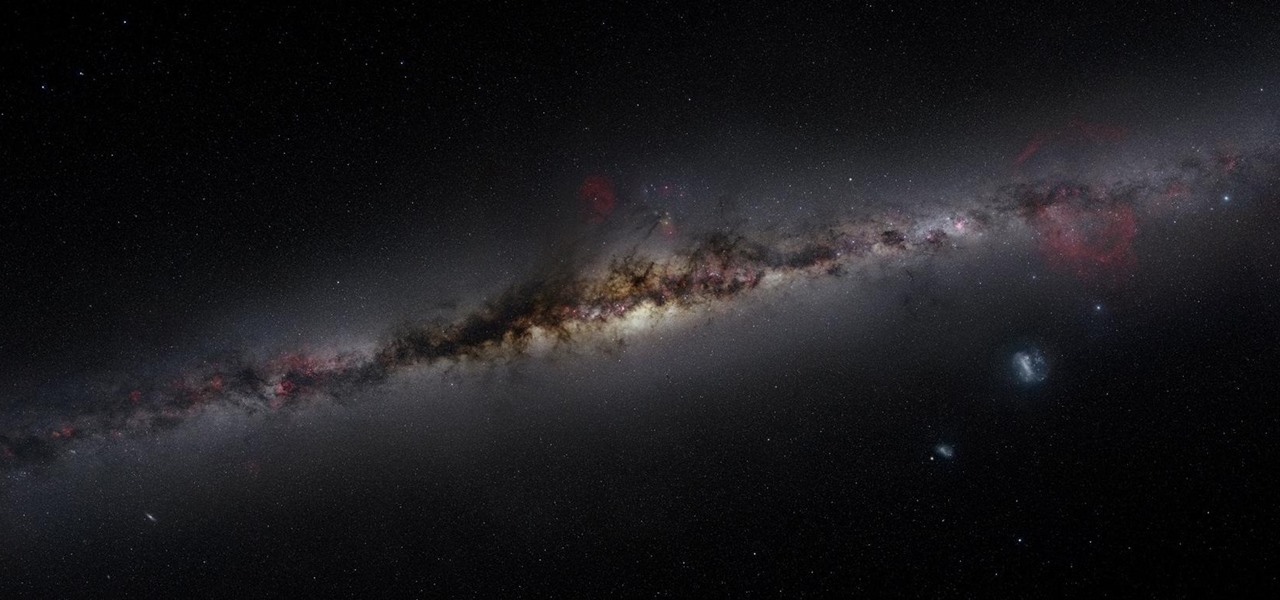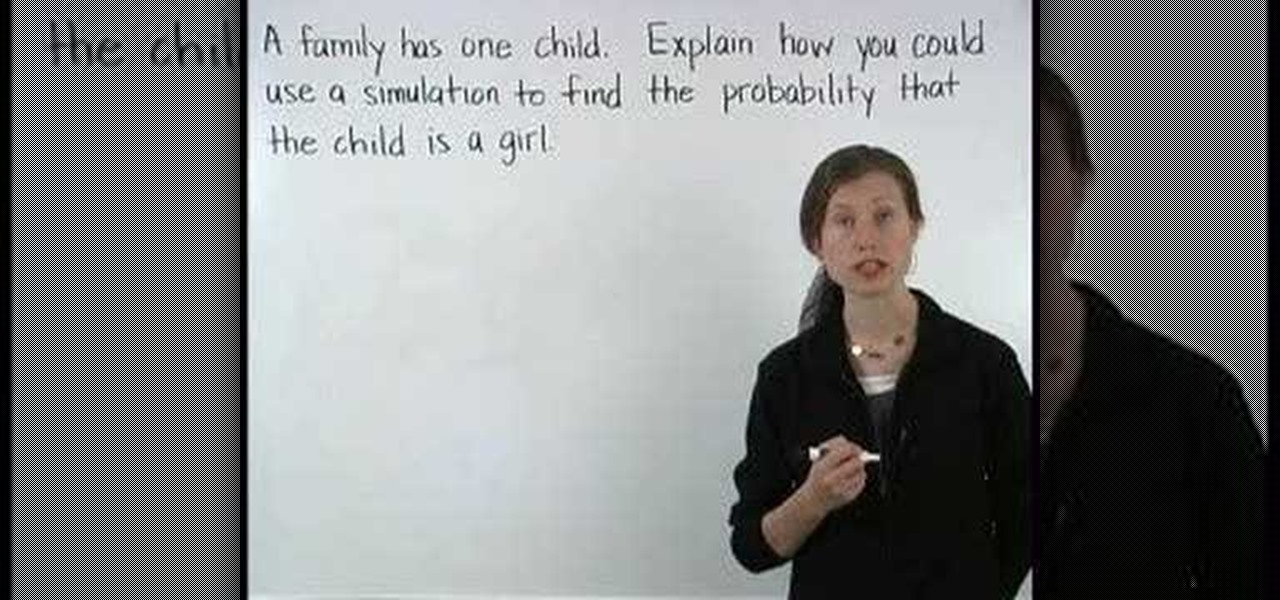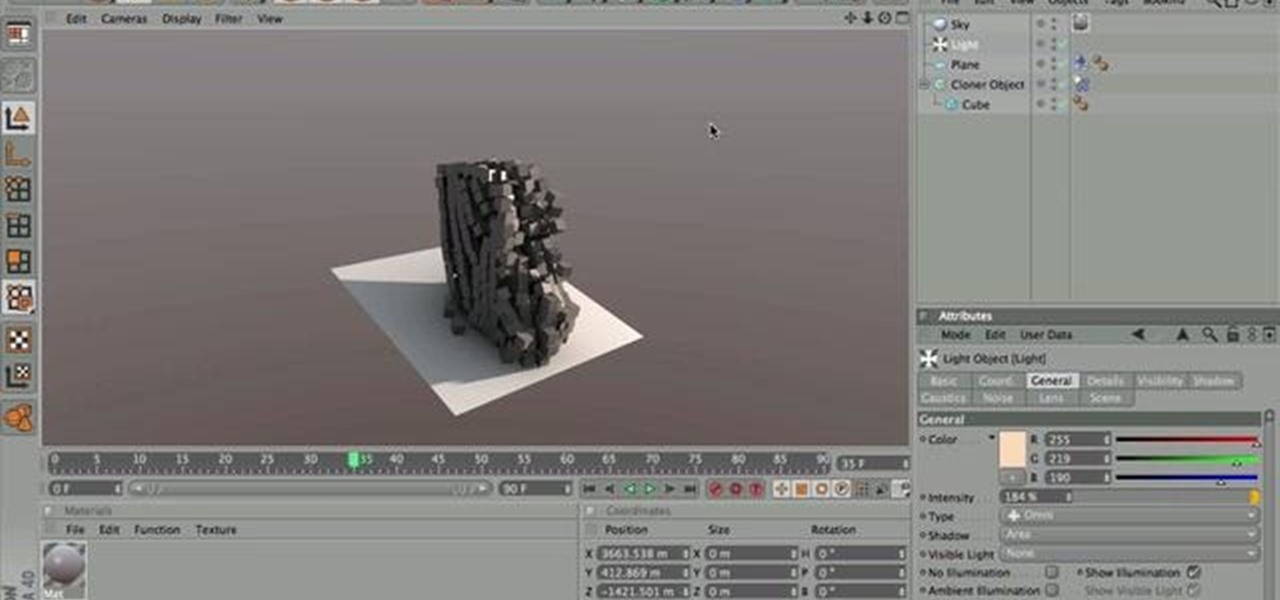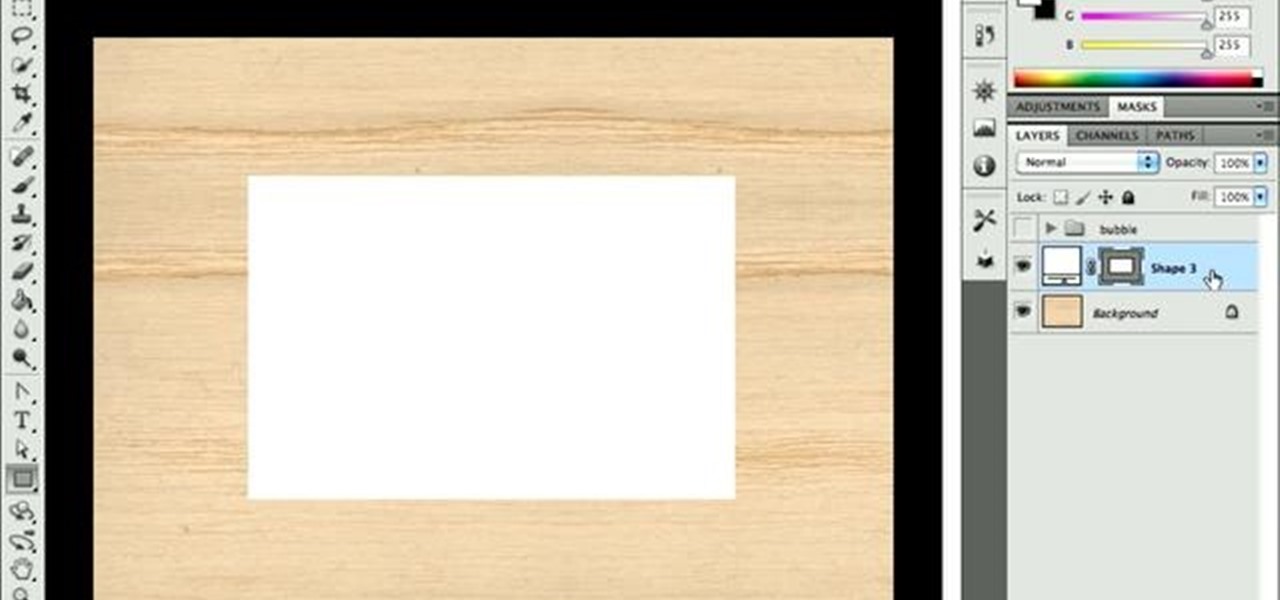In the last few years, the HoloLens has become a popular tool for use in medical procedures and training. But recently, the Magic Leap One has gained momentum in the space as well when it comes to medical use cases.
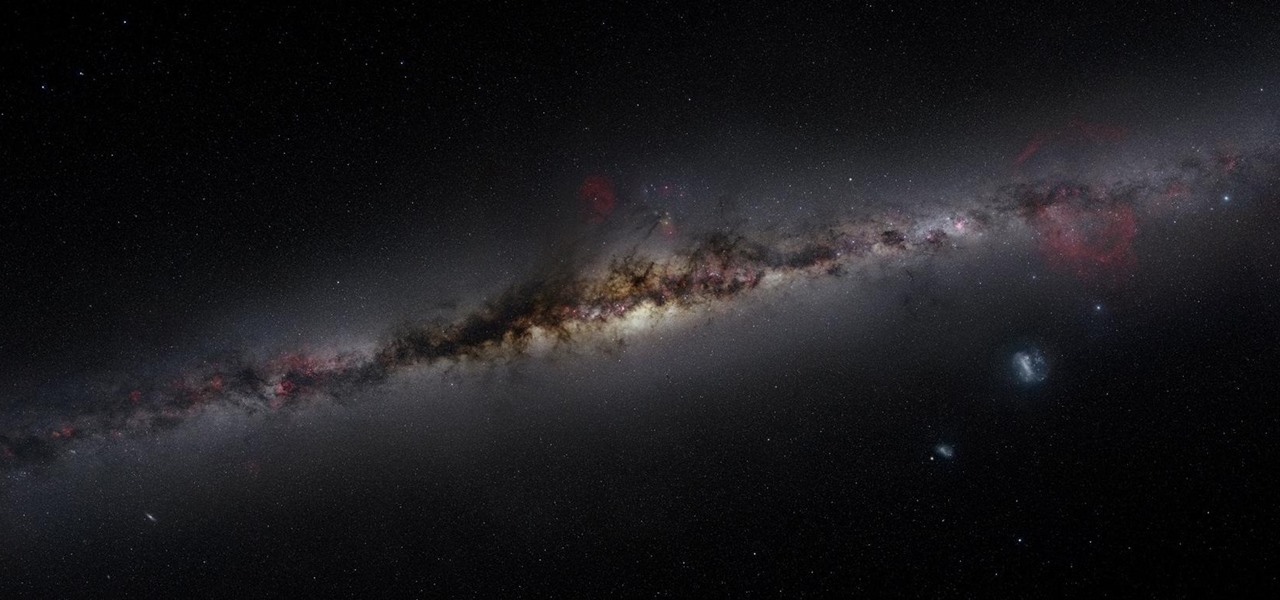
For years, astronomers have been trying to figure out how our galaxy came to be. Even with the help of high-performance computers, no model of a spiral galaxy has ever been able to recreate the Milky Way, until now. An international team of researchers has created the first successful simulation of what happened 14 billion years ago to give our galaxy its unique shape. Turns out, all they needed was a bigger bang. Photo by IntelFreePress

A proof of concept for an overhead crane training simulator is in the works. Using Microsoft HoloLens and an industrial-style controller, trainees can pick up holographic loads and transport them throughout a warehouse setting.

While most established media brands are satisfied with copying Pokémon GO to jump into augmented reality gaming, at least one property is taking a slightly different approach.

Learn how to create realistic cloth meshes within Blender 2.5. Whether you're new to the Blender Foundation's popular 3D modeling program or a seasoned graphic artist just interested in better acquainting yourself with the application, you're sure to be well served by this free video tutorial. For more information, including detailed instructions, take a look!
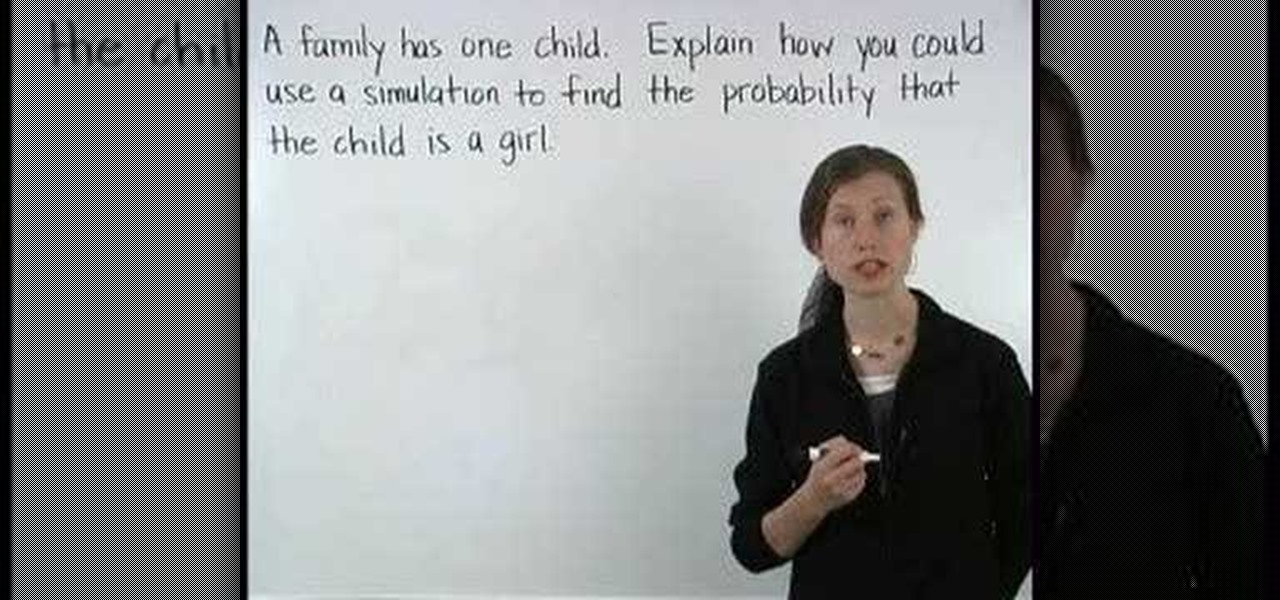
This is a video from yourteacher.com on simulations for Pre Algebra. It explains what simulations are and gives an example problem. The teacher reminds us that it is important to remember that there can be more than one simulation for a problem. The teacher suggests a simulation for the problem given and suggests how many times to run the simulation. The teacher makes a simulation for what sex a child is by flipping a coin and suggests to flip the coin 50 or 100 times. The teacher also explai...

In this video editing software tutorial you will learn how to create a television simulation effect in Sony Vegas 7. All you need to do is add the Sony TV Simulator Media FX tool, input the right values and you'll have a cool TV simulation effect on your video footage in Sony Vegas 7.

This is the first of what will surely be a long and detailed series on operating the F-15 Eagle in the simulator Lock-On: Flaming Cliffs. This first one introduces you to the Eagle's radar with off and Range-While-Search modes and their symbology.

If you want to be a character animator, you should probably learn Maya, and definitely learn rigging. This tutorial shows you how to create muscle movement simulations (or muscle rigging) for any creature or character with bones.

Want to make a video clip appear as though it's being displayed by an old CRT television set? With Sony Vegas Movie Studio or Sony Vegas Pro, it's an easy thing to do. Whether you're completely new to Sony's popular nonlinear editor (NLE) or are a seasoned digital video professional simply looking to pick up a few new tips and tricks, you're sure to be well served by this free video software tutorial. For more information, including detailed, step-by-step instructions, take a look.

Last Friday's mission was to accomplish solving HackThisSite, Realistic 5, the fifth and last in my series of realistic hacking simulation missions. This time, telemarketers are invading people's privacy, and it was up to us to stop them! The job was to get root on the site and delete the contact database in order to return the right of privacy to its victims.

Last Friday's mission was to accomplish solving HackThisSite, realistic 4. The fourth in a series of realistic simulation missions was designed to be exactly like a situation you may encounter in the real world. This time, we are told "Fischer's Animal Products is a company that slaughters animals and turns their skin into overpriced products which are then sold to rich bastards! Help animal rights activists increase political awareness by hacking their mailing list."

Last Friday's mission was to accomplish solving HackThisSite, realistic 3. The third mission in a series of realistic simulation missions was designed to be exactly like situations you may encounter in the real world, requesting we help a friend restore a defaced website about posting peaceful poetry.

Last Friday's mission was to accomplish solving HackThisSite, realistic 2. This second mission in a series of realistic simulation missions was designed to be exactly like situations you may encounter in the real world, requesting we help a friend take down a racist hate-group website.

Last Friday's mission was to accomplish solving HackThisSite, realistic 1. This is the first in a series of realistic simulation missions designed to be exactly like situations you may encounter in the real world. This first mission, we are asked to help a friend manipulate the website voting system for a Battle of the Bands vote count in his favor.

In this amazing video, Nick goes over the various ways of getting your physics and dynamics set up in your simulation for Mograph 2, as well as some trouble shooting for common problems that you may find, and, how to get your simulation ready for render!

Making a spaceship use its afterburner and escape from the Earth's gravitational pull is tough. Modeling and animating a 3D simulation of the same thing is also hard, although quite as much so. This video series will teach you how to create a 3D model of a flying rocket with an afterburner effect using 3D Studio MAX. At the end you will have a cool little video clip and vastly improved modeling skills.

The new Pyro FX in Houdini 10 are very impressive with improved workflow. The Pyro FX are great for creating 3D fire and smoke effects. And in this video tutorial series, you will learn the Pyro FX workflow in-depth and the parameters used to create fire and smoke effects. You will also see how volumetric data is created and recorded, and how to visualize it.

Check out this Softimage Xsi tutorial in the fluids simulator. This is a great video showing SPH in ICE off. You can quickly see how flexible this is. Changing collision geometry while the simulation is running and ICE and SPH just deals with it.

Learn about some of the advanced features in Adobe Photoshop CS4 Extended for animating 3D objects in this software tutorial. In this project we will create a solar eclipse simulation from 2D, and video images of the earth and moon. This is an advanced users tutorial so you should be familiar with Photoshop first. Follow along as Russel Brown shows you how to work with the new 3D features of Photoshop CS4.

This audio production tutorial shows you how to simulate a live crown in FL Studio. Use a microphone or your audio output to trigger cheering or laughter in real-time with 5 easy steps in FL Studio. There's a little formula usage involved, but it's easy. See how to use fruity formula controllers for crowd simulation and reactions.

Back in Fallout 3, when they released the Broken Steel DLC, once you completed the main mission and finished the training simulation, you were allowed to take some pickings from the weapons and armor vault, one of which was the Tesla Canon, a sniper-rifle meets awesomesauce, high damage gun! Well, Obsidian did one better, and you don't even need to get DLC! This is the Tesla-Beaton Prototype, and you can find it at a crashed Vertibird site there in Fallout New Vegas in the south Mojave Desert...

This timelapse video shows how to start a simple model in Blender 3D and set up a render in LuxRender. The video also demonstrates how to create a daylight simulation and set up UV Maps in LuxRender. Whether you're new to the Blender Foundation's popular open-source 3D computer graphics application or are a seasoned digital artist merely on the lookout for new tips and tricks, you're sure to be well served by this free video software tutorial. For more information, including step-by-step inst...

A common problem with human patient simulators is that they are very easy to break. In this tutorial, learn how to perform simulated open heart surgery on a HPS without breaking any of the mechanisms inside his chest. This video will demonstrate how to modifiy a human patient simulator (HPS) for open heart surgery/thoracotomy proceudres in the simulation center. Although the video demonstrates the method on a Laerdal Sim Man, the technique can be appled to other simulators.

Mining is one of the best ways to earn resources when you play EVE Online. This tutorial includes everything you need to know in order to profit from mining - all you need is a ship and a mining laser!

Make sure your character progresses the way you want! This tutorial explains how character attributes and skill training work within EVE Online so you can maximize your character's potential in the game. This tutorial also explains how to navigate the character sheet function. Always be learning at least one skill!

In this Autodesk 3ds Max video tutorial, you'll learn about a cool plugin that can create cloth-like animations. 3ds Max does have a built-in cloth simulation, but it's rather complicated to work with. The alternative to using the built-in feature is using the plug-in SimCloth 3, a free modifier. It works very easily and creates a smooth flowing cloth effect. This video is specifically working with a cloth cape on a superhero (if you could call it that). But this cloth-like effect could be ap...

Mike Tadros demonstrates some useful techniques for incorporating the Space Navigator by 3D Connexion into your Google SketchUp workflow. Create smooth animations, pre-visualize motion graphics sequences, and even create a Star Wars flight simulation. All possible with the Space Navigator for SketchUp 6.

This video demonstrates the Heli-Chair and how you can use it to learn how to fly a helicopter. It has the same controls as a full size helicopter, but you are flying a model instead. This is not a computer simulation, it is a real helicopter that flys like a real helicopter!

Want to create a realistic paper simulation in Adobe Photoshop CS5? It's easy! And this clip will show you how it's done. Whether you're new to Adobe's popular raster graphics editor or a seasoned designer looking to better acquaint yourself with the new features and functions of the latest iteration of the application, you're sure to benefit from this free software tutorial. For more information, watch this video guide.

Check out this masterclass on Houdini 9.5 and how to rebuild the fire simulator. Houdini's Fluid Tools offer a powerful simulation environment for visual effects artists. Senior Mathematician Jeff Lait introduces you to the basic building blocks for generating fluids and low level tools that make it easier to control the simulations.

Want to know how to use the Pyro FX tools in Houdini 10? This masterclass will tell you everything you need to know about using Pyro FX fire and smoke tools in Houdini 10. The discussion covers the addition of exciting new fire and smoke tools. Topics covered include a powerful new fluid up-resing technique, advanced noise and turbulence control, and a highly tweakable custom fire and smoke shader.

How to hack Yoville! Yoville cheats, tricks, hacks. Watch this video tutorial to learn how to clone in Yoville (08/30/09). This cloning method is very easy!

How to hack Yoville! Yoville cheats, tricks, hacks. Yoville is a game that can be played on Facebook or MySpace. In the words of Yoville's Facebook app, YoVille is a world where you can buy new clothes for your player, purchase items for your apartment, go to work, and meet new friends. Yoville is a city building simulation game.

In this video series, learn how to create a simple dynamic simulation by creating a procedural pre-vis avalanche in Houdini 9. Rigid body dynamics (RBD's) are a powerful and important part of creating visual effects in 3D. This tutorial shows you how to use them in Houdini 9 to create a procedural pre-vis avalanche.

With products and solutions offered by the likes of Scope AR, Trimble, DAQRI, VIATechnik, and others, augmented reality is becoming a hot commodity for improving productivity while maintaining safety in the construction and manufacturing industries.

This is the ultimate realistic combat simulation paintball markers, and is a replication of the famous M4-style military paint gun. See how to use it, and leaarn everything else there is to know about it.

This is an FSX tutorial on how to win against a jet truck. This is a flight simulation exercise.

Part of the fun of an online game is being able to chat with your friends! This tutorial goes over how you can use the in-game chat system to join a chat channel. It also gives you a few channels useful for everyone to join, especially new players. Or create your own channel. Avoid pirate corporations!

Know what's out there! You can send out probes to explore the area surrounding your ship. This tutorial shows you how to send out five probes and manipulate them in order to quickly and easily scan the local territory.