
News: How Different Driverless Sensors See & Navigate the Road
The technology driving the automated vehicle revolution relies on the car's ability to see and understand the world around it.


The technology driving the automated vehicle revolution relies on the car's ability to see and understand the world around it.
Apps can collect a lot of data. Even if they don't have permission to access your GPS or camera, they can still read other sensors and learn a lot more than you'd think. Your gyroscope could be used as a keylogger. The light sensor could read your visited links. But if you're on Android 10, you don't need to worry about this.

bObi has four floor detection sensors on her underside that warn her not to drive over ledges and stop her from falling down stairs.

Apple has implemented a new sensor on the rear camera of its fourth-generation iPad Pro, and it's pretty exciting. It's called the LiDAR Scanner, a scanning "light-detection and ranging" sensor, and you may very well be acquainted with it if you follow any driverless car news. Will we also get it on the upcoming iPhone 12 Pro?

The infamous iPhone 8, or iPhone Edition, may take longer than the anticipated September release date due to manufacturing complications of the 3D Touch modules equipped with AMOLED panels.

Both bObsweep Standard and Pethair models have two bumper sensors inside their covers. Whenever Bob runs into an obstacle, the sensors tell Bob to back away.

It's safe to say most of us know the dangers of online security. We know there are people trying to steal our most sensitive information, and we try our best to prevent that theft. But new research is showing what we're doing might not be enough, as the sensors in our phones may be telling hackers everything they want to know.

Your Galaxy S5 is jammed to the brim with all sorts of electronic sensors. These are capable of reading humidity levels, ambient temperature, air pressure, and much more. Yet, while this data is constantly being collected by your phone, there aren't any built-in apps that are capable of displaying much of it.

In the driverless race, technological advances can sometimes just add more tension to an already heated competition, if Waymo suing Uber over their allegedly stolen LiDAR technology is any indication. Now, Sony is offering a new camera sensor, one that should help self-driving cars "see" the road with much more accuracy than any other camera sensors available for vehicles currently.

One of the worst-kept secrets in the tech world is Apple's plans for consumer-grade AR smartglasses, still unconfirmed publicly and only recently corroborated through a leaked account of an internal employee meeting.

If you notice bObi acting differently, try this home check up test. It will let you know whether or not bObi's sensors, motors, and parts are all working properly. After performing this diagnostic, you'll know if an error was caused by something environmental or internal.

If bObsweep Pethair is behaving differently, there is a check-up test you can do from home. Perform this diagnostic test to make sure bOb is functional or find the cause of anything that challenges his cleaning ability.

The new Samsung Galaxy S4 may be the only phone to include temperature and humidity sensors, but your Galaxy Note 2 has a few weather-detecting features of its own.

After the mobile augmented reality platforms of ARKit and ARCore moved Google's previously groundbreaking Project Tango (the AR platform that gave us the first smartphones with depth sensors) into obsolescence in 2018, we've seen a bit of a resurgence of what was then a niche component for flagship devices.

If you're ever worried about your bObsweep's well being, you can always do a home check-up test to make sure all of bOb's parts are in working shape. As long as bOb has some charge, you can diagnose any potential issues by following the video guide for performing bObsweep Standard's check up test.

While the betting lines on iPhones with depth-sensing, rear-facing cameras in 2019 have already been established, a new report adds some certainty to the notion that the iPhone will get new AR superpowers later this year.
Less than a month after launching its augmented reality Swim Goggles, wearables startup Form is preparing to add a major new feature for aquatic athletes.

ABS speed sensor removal and replacement. Learn how to replace anti-lock brake sensors in this free video on car maintenance.

In this tutorial, we learn how to monitor hardware sensors in Ubuntu. First, go to your Synaptic Package Manager and download any IM-Sensors you need. You will also have to download and install "hddtemp". After you do this, go to your terminal and type in "sudo sensors-detect", then press enter. Answer the questions YES to every question you are asked. When you get to the end, start the chip drivers that are found by typing in "sudo modprobe (driver name)". This is all you have to do to monit...

Where is the coolant level sensor and how to fix or replace it on a Mercury Sable?? The coolant sensor is located in the coolant reservoir bottle. It cannot be serviced, you can only replace the reservoir. However, if just the sensor is bad, you can also try unplugging the sensor at the coolant reservoir bottle. Unscrew the two screws holding the reservoir bottle in place. With the bottle loose, tilt the bottle slightly toward you until you see wiring coming out of the reservoir bottle, that ...

Watch this car repair tutorial video that demonstrates how to test and replace your vehicle's knock sensor. Once you extract the codes from the vehicle and realize that troubleshooting begins with the knock sensors, there is a quick test that you can perform to find out if your knock sensors are working properly. Follow the procedure involved with testing this sensor:
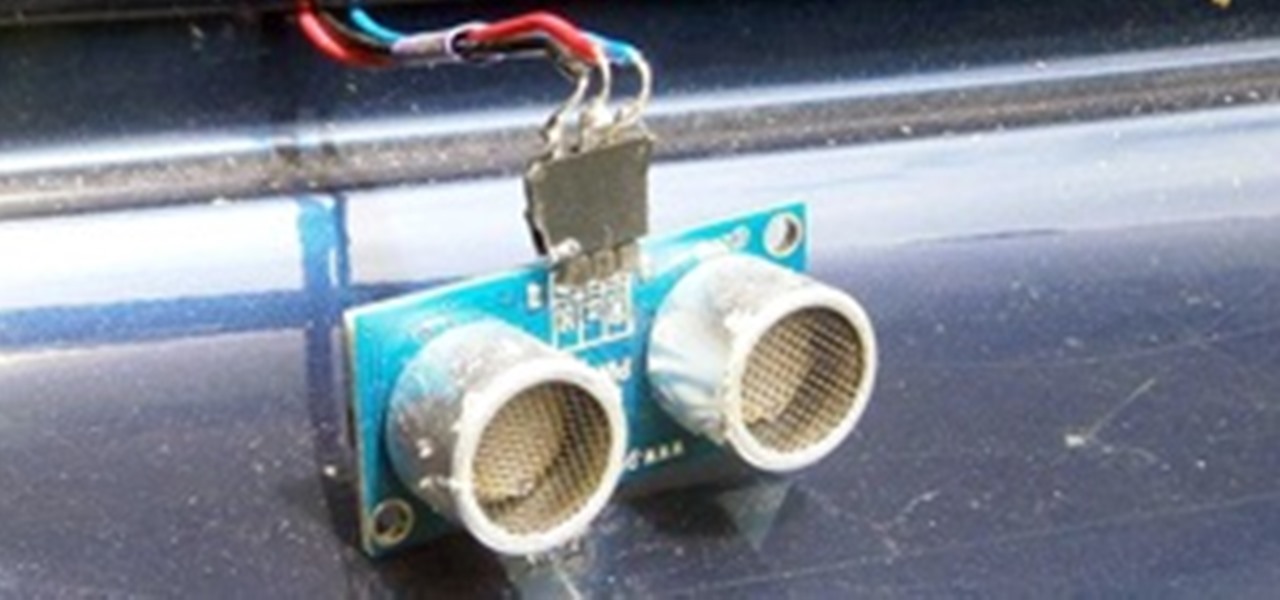
Today's fancy cars come with all sorts of options, from power mirrors to working seat belts. Some of us condemned to live in the reality of capitalist recession have no car, or perhaps a very modest one. But your modest car can still have some cutting edge technology wedged into the trunk and dashboard if you know what you want and where to look for parts. Today, we make a parking sensor using a sonic range finder, just like in the vehicles our owners drive!

Christian Cantrell, Adobe's Air Product Manager and Evangelist, has released a video to demo websites that take advantage of the motion sensors in a mobile phone, tablet, or laptop via JavaScript. Now, let's take a look through the code and break down the core pieces that you'll need in order to build your own sites that can determine the 2-axis tilt, 3-axis gyroscope, and compass direction of the mobile device it's being displayed on.

Fans of Doctor Who know that the sonic screwdriver is the ultimate tool. It can unlock doors, turn on lights, detect life forms, solder wires, and sabotage weapons.
There are a variety of sensors on the market for your digital SLR camera - but which one is the right for you? This tutorial gives you a good run down of each sensor with their strengths and weaknesses so you can easily pick the best one for you.

See how to replace a backup sensor on a Toyota FJ Cruiser. This video shows you step by step replacement of this simple repair. Everyone who owns and FJ Cruiser knows how difficult it can be to judge distance when backing up. Little cars that sit below your line of site which are impossible to see make parallel parking hell. Luckily Toyota added a set of backup sensors to tell you when you’re getting close.

The spirit of Google's Tango augmented reality platform lives on at Vivo, a China-based company that has developed its own 3D sensor for mobile devices.

Years ago, in 2013, Occipital introduced its original Structure Sensor for iOS, a mobile 3D scanning device for measuring three-dimensional objects. Soon after, in an unrelated deal, Apple acquired PrimeSense, the company that made one of the components for Occipital's scanning device.
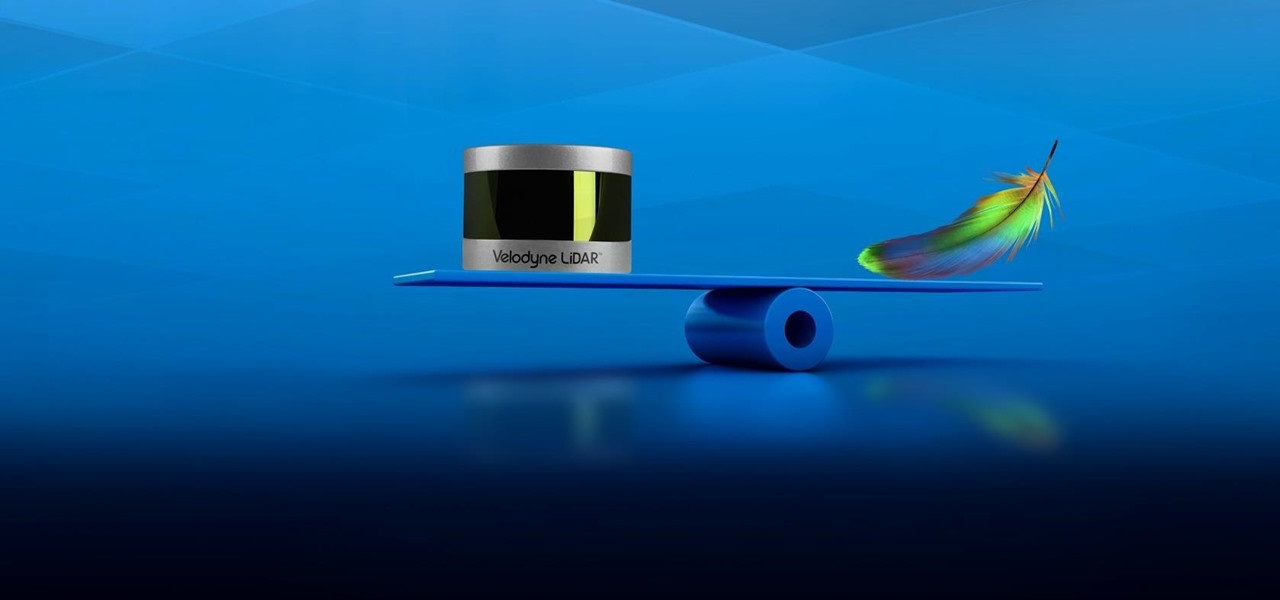
Velodyne wants to set the standard for the driverless industry when it comes to LiDAR. To do that, the Silicon Valley-based team just announced its next step — create a low-cost, fixed-laser sensor that can be embedded into a wide range of automotive and autonomous vehicles. That next step is named the Velarray. A sturdy, compact, and affordable LiDAR laser.

The addition of a new research mode for Microsoft HoloLens will enable researchers and developers to tap into a wider range of data collected by the device's sensors.

With the S9 and S9+ upon us, you maybe wondering if it's time to retire your aging Galaxy and either sell it or do a trade-in to get Samsung's latest flagship. Before you do, however, it's important to make sure that all its components — most notably the sensors — are working fully in order to avoid potential headaches.

Two companies behind a number of augmented reality devices have joined forces to develop a 3D depth-sensing camera system that will facilitate computer vision capabilities for augmented/virtual reality experiences and more.

The sensors in your mobile device are integral for gaming (try to beat my Temple Run 2 score), as well as many of the basic Galaxy S3 features like Smart Stay and other fancy additions. But sometimes those sensors can become overly sensitive or just downright unusable.

While Apple was one of the first to integrate LiDAR into mobile devices for depth sensing, headset maker Varjo has developed a truly remarkable feat with its implementation of the sensor.

Occipital's initial augmented reality module, the Structure Sensor, gave iPhones and iPads the depth-sensing abilities of the HoloLens. Now, the company's latest product promises to do the same for Android devices, as well as augmented reality and virtual reality headsets and other devices.

Augmented reality enthusiasts who expected an AR hardware unveiling at Apple's annual iPhone launch event might not have to wait much longer.

Since its introduction on the iPhone 5S, Touch ID has made unlocking Home button iPhones quick and secure. The second-generation iPhone SE brought back the beloved feature in 2020 but didn't take any steps to improve on the technology. So if you're rocking Touch ID and having trouble getting it to read your fingerprints, there are some things you can do to fix it.

In this automotive repair video you will learn how to fix the ABS and speed sensor in a Dodge Dakota truck. Learn how to read diagnostic trouble code to evaluate trouble indicators and fix broken sensors. So if your speed sensor or ABS brake system are on the fritz in your Dodge Dakota truck, watch this video and learn how to check and fix them.

The light sensor on a Lego Mindstorms NXT robot can be used to help the robot navigate obstacles or follow light sources. Learn how to program light sensors and the calibration program in the Lego Mindstorms NXT robotics system using movement blocks within the NXT programming environment. Program the light sensor on a Lego Mindstorms robot.

If you want your Lego Mindstorms NXT robot to function as accurately as possible youneed to understand how to get data from the viewing sensors via the NXT brick. Learn how to use the NXT brick and the NXT programming environment to view and change light, sound, or touch sensor data on a Lego Mindstorms Robot. View sensor data from a Lego Mindstorms NXT robot.