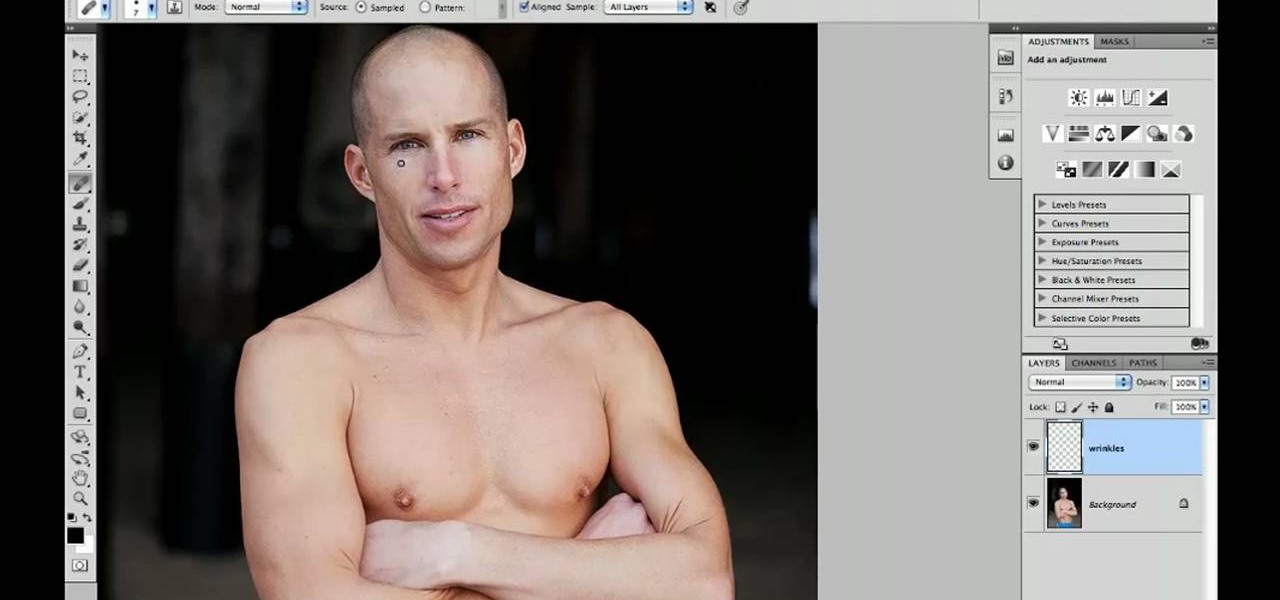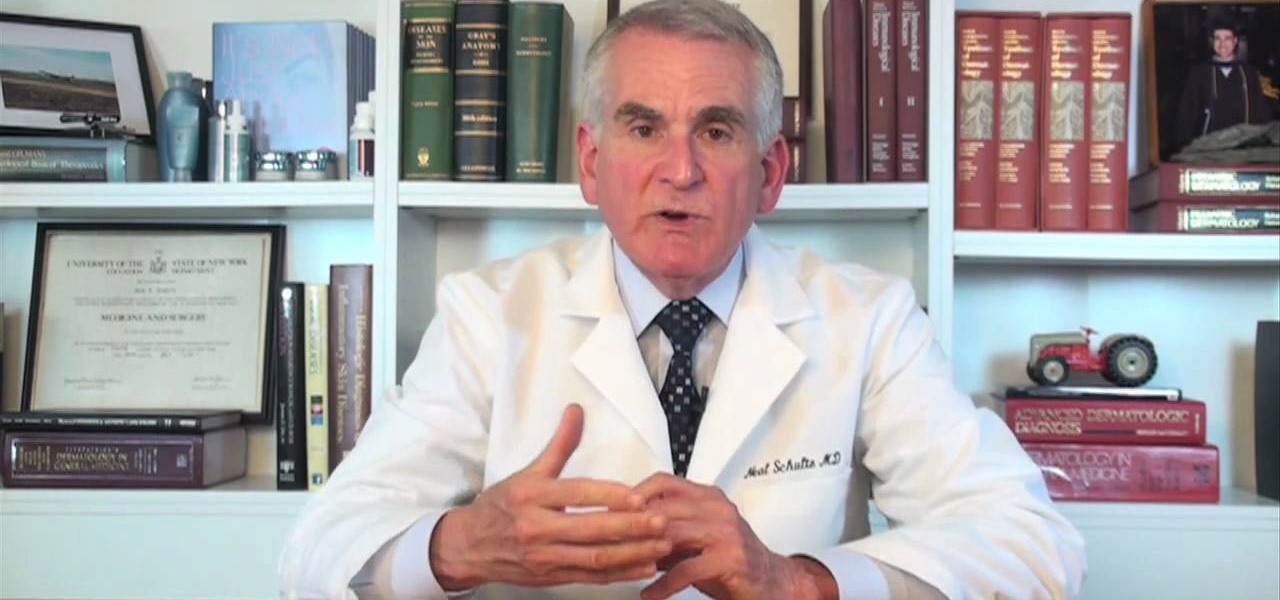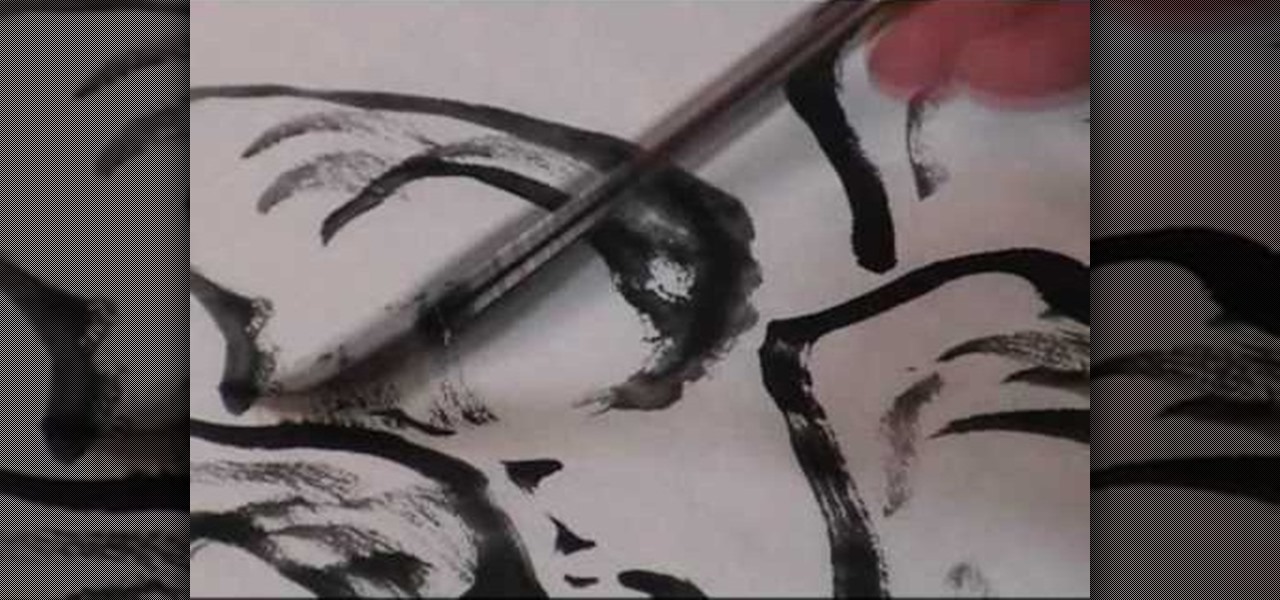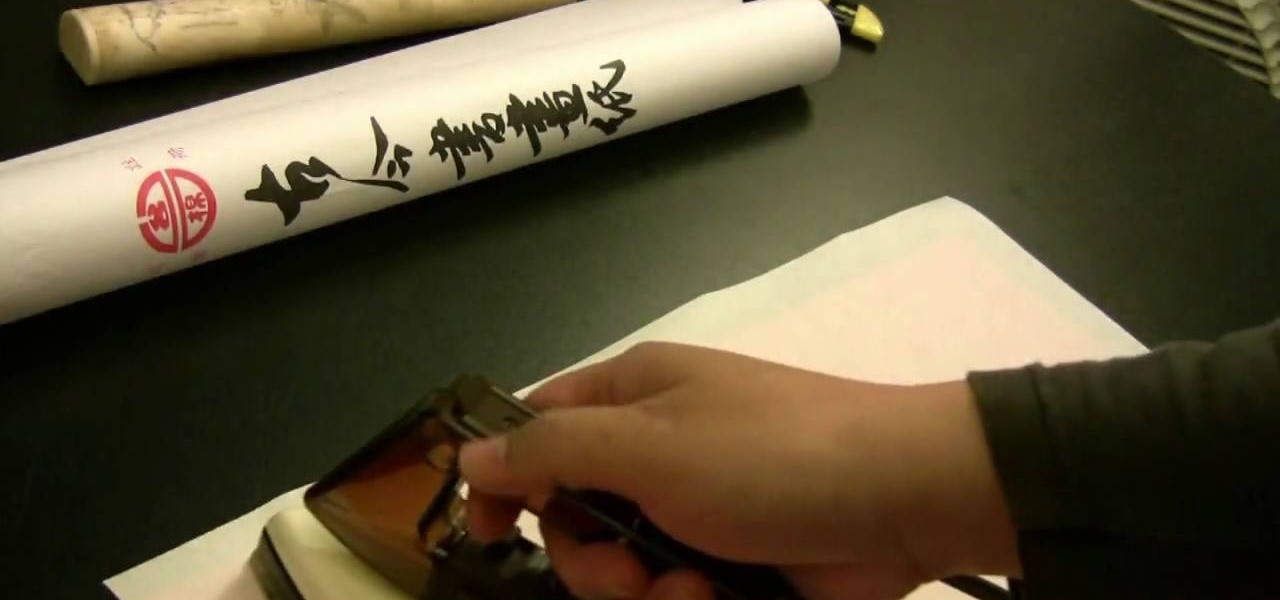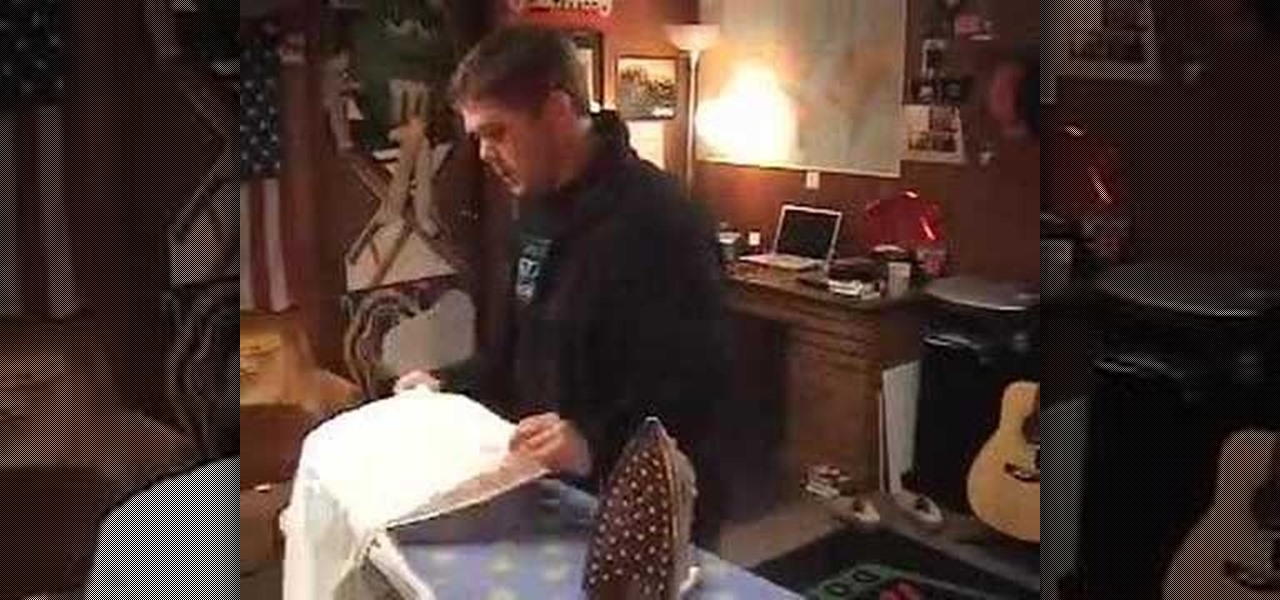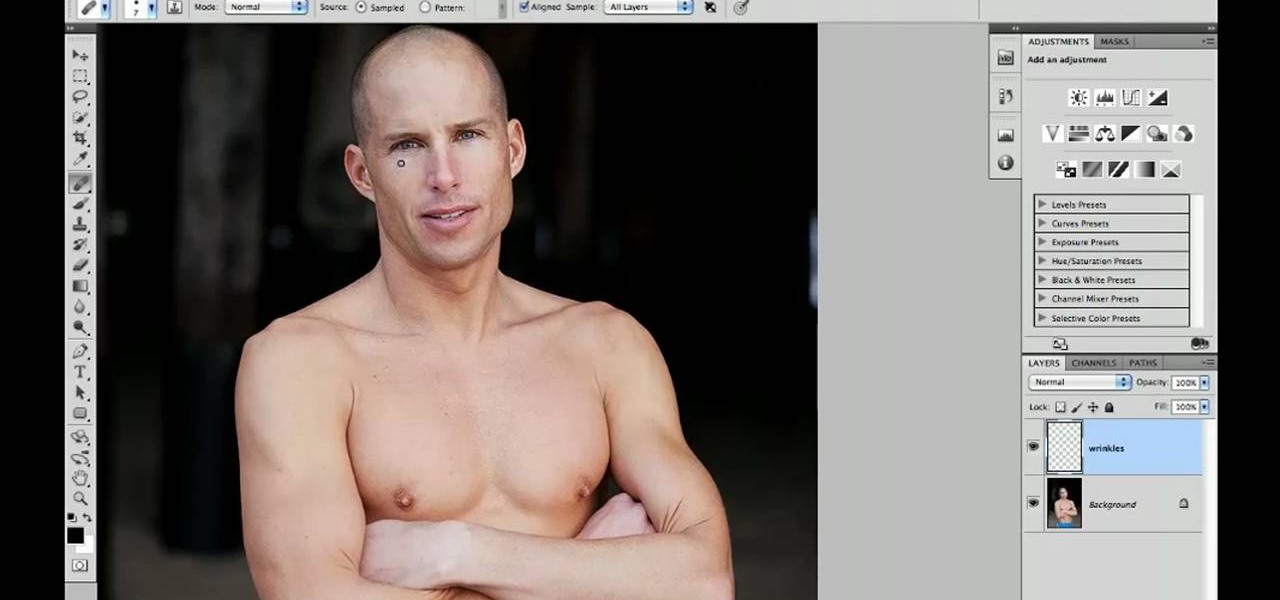
Want to digitally eliminate fine wrinkles in Adobe Photoshop CS5? This clip will teach you what you need to know. Whether you're new to Adobe's popular raster graphics editing software or a seasoned professional just looking to better acquaint yourself with the program and its various features and filters, you're sure to be well served by this video tutorial. For more information, including detailed, step-by-step instructions, watch this free video guide.

In this video, we are given ways to clean up an image, or remove unwanted objects in an image using Adobe Photoshop. The first tool that we are shown is the clone stamp tool. It allows you to clone a certain sample of an image, for you to use to paint over the object in the image you don't want anymore. In the video, the narrator shows us how to seamlessly take a man out of an outdoor setting. The next tool that we are shown is called the patch tool. In the video, the narrator uses the patch ...

This video in the Software category will show you how to remove pimples and wrinkles in Photoshop. Yanik from Yanik’s photo school presents this video. Select the photo you want to work on. First you duplicate the layer by ctrl+J or select from the dropdown menu. You start off with removing those pimples that you want to remove completely. Select the spot healing or the regular healing brush. Yanik prefers the regular healing brush. Also choose a small brush size. To select a source point, ho...

Remove wrinkles with Photoshop and take away the years!

Wrinkles are one of the facial features that people most want to cleanse themselves of, be that via facelifts or simply by retouching their photos. This video demonstrates how to do the latter using Photoshop, using Hillary Clinton's face as a model. Remove your wrinkles without making yourself look like a porcelain doll!

One of the great things about polyester is that it doesn't wrinkle as easily as cotton and other natural fibers. It still can though, and you can't iron it, so watch this video to learn how to get the wrinkles out of any polyester item.

Need to remove wrinkles from your shirt but don't want to bust out the iron and ironing board (or don't even have one)? Well, with a little bit of do-it-yourself ingenuity, you can "iron out" that wrinkly top in no time.

Want a face lift? Scared to go under the knife? Then, your solution is dimethylaminoethanol. Um... what is dimethylaminoethanol?

In this clip, you'll learn how to fix details and remove wrinkles when retouching a fashion photo Adobe Photoshop CS5. Whether you're new to Adobe's popular raster graphics editor or a seasoned designer looking to better acquaint yourself with the new features and functions of the latest iteration of the application, you're sure to benefit from this free software tutorial. For more information, watch this video guide.

In this video Dr. Schultz will show you how to fix stretched or wrinkled earlobes. Here are a few things you can do to remedy stretched or wrinkled earlobes: Laser treatments, especially carbon dioxide treatments, a specified amount of heat is delivered to the skin, and it causes a contraction, which causes a plumping of the earlobe, removing the wrinkles. The results will last for years. With injectable filler treatments like collagen, you will also find a plumping of the skin, but they will...

This video demonstrates how to remove your wrinkles in a photo using Photoshop. The video walks you through all the effects you will need and shows you how to use them effectively.

Need to get rid of some unwanted hair? This simple technique is anti-wrinkle and enables both women and men to remove unwanted facial hair from skin that's too sensitive for laser or waxing.

If you are constantly taking your clothes out of the washer and finding them to be wrinkled, it's an easy fix. There are a couple of troubleshooting tips that will help make sure that your clothes come out nice and wrinkle-free.

Despite what some skin creams and products claim, there is no wrinkle cream or potion that will actually get rid of wrinkles. However, there are things one can do to help conceal the sign of wrinkles and help "de-age" oneself. In this tutorial, learn about how to go about taking care of your skin with a daily skin care regime that will help wrinkles, dry skin, blotchiness and discolorations.

Take steps today to keep your complexion wrinkle-free. You Will Need:

Silk and satin are notoriously hard to take care of, and when they get wrinkled you may think your life is over. It's not. Watch this video to learn what you have to do to get wrinkles out of silk or satin at home.

Fine lines and wrinkles are one of the most visually disturbing parts of aging. If your wrinkles are making your look older than you feel and interfering with your life, watch this video to learn how to get rid of them and keep them from coming back.

If you are constantly getting wrinkled clothes when you take them out of the washer, you may need to make a couple of easy changes. These changes can be made by using different settings on the washer or by following the rules on your clothes' tag.

Packing a suitcase so that everything arrives unwrinkled is an art, but it’s one everyone can learn.

Model Airplane News Editor Roger Post shows you how to iron out the wrinkles in your RC plane. It's important to clean any possible dust or dirt before ironing. Watch this video tutorial and learn how to take the wrinkles out of a remote control ariplane's cover.

Start with a fresh piece of rice drawing paper, and then follow the steps shown in the video to make your own brush drawing of a Chinese landscape. This tutorial focuses on adding texture wrinkles to the sides of rocks or cliff faces.

Want to remove pimples, wrinkles and other blemishes from a portrait? With Photoshop, it's easy! And this clip will show you precisely how it's done. Whether you're new to Adobe's popular raster graphics editor or a seasoned designer looking to better acquaint yourself with the new features and functions of the latest iteration of the application, you're sure to benefit from this free software tutorial. For more information, and to get started removing blemishes from your own digital photos, ...

One of the most important beauty tips to follow is removing your makeup properly at the end of the day. By using the right ingredients to take your cosmetics off, you will be able to avoid panda eyes and premature wrinkles caused by rubbing underneath your bottom lashes.

A lemon a day keeps the skin doctor at bay. You're probably more than familiar with a lemon's antibacterial, antiviral (and even weight loss-promoting!) properties as a foodstuff, but did you know they can also lighten, brighten, and bring a youthful glow to your skin?

Have some old documents or paper that seem to be all wrinkled and crimped up? Looking for a way to make them look mostly like new again? Well you're in luck, in this video you will get some basic tips for taking that wrinkly piece of paper and making it look like new again. The paper used in this video is a $20 bill.

When using a washer, not only are you trying to clean any filth from your clothes, but also take out any existing wrinkles or imperfections as well. But there may be times when the wrinkles stay after being in the wash for a good amount of time.

Xuan paper, a kind of paper frequently used in Chinese calligraphy, wrinkles very easily, which will really impede your ability to use it for your art. This video demonstrates some tips for smoothing out said paper using an iron and other household items, rending it perfectly smooth and ready for your calligraphy designs.

Ironing a shirt is simple and easy when you follow the suggestions outlined by Matt McGuire in this tutorial. You will need an iron, wrinkled shirt, and ironing board. Lay one end of the shirt on the board. Take the iron rubbing it from side to side, pressing out the wrinkles. It is a good idea to fill your iron with water prior to heating it up. This allows you to steam your clothes making it even easier to get a clean press. When done ironing this section, lay the other portion of the shirt...

Whether it's a free-for-all picnic buffet or a formal 12-course dinner, your table should be notable for its abundance, not for the tablecloth's abundance of wrinkles. This step by step tutorial teaches you how to fold your tablecloth so it will not wrinkle.

We've all done it—you're rushing out the door when all of a sudden you notice your shirt is embarrassingly wrinkled. Sure you could break out the ironing table, wait about 100 years for your iron to heat up, then carefully go over every last inch of fabric. But you're lazy, terrible at ironing, or, if you're like me, both. So don't work harder, work smarter!

Do you love to edit your photos in Photoshop? Watch this quick video that contains some really neat tips on how to use the healing brushes and patch tools in Photoshop. The spot healing brush makes it easy to brush away blemishes or other marks on the skin. It's good for small spots, not larger areas. You can use the patch tool for larger jobs. These two tools combined will give you a pretty impressive end look. It can remove tattoos, wrinkles, acne and so much more!

This tutorial video will give you tips on ow to get wrinkles out of your clothes. It's actually easier than you think. Your clothes will be wrinkle free in no time.

This tutorial is an video-adapation of a popular written tutorial, showing you how to make dramatic wrinkles in photographs of the elderly.

Do you feel fitted sheets always look messy when folded and wrinkled before they go on the bed. They are so big and awkard to fold. This video shows how to fold sheets so they stay wrinkle free.

In this video tutorial, viewers learn how to etch glass in 5 minutes. The materials needed for his procedure are: contact paper, Armour Etch and a paintbrush, glass and a sink. Begin by cutting the contact paper face up on a circuit mat. Cut it on medium speed and pressure. Then put the contact paper on glass. Work carefully to prevent any wrinkles and bubbles in the design. Now put the etching cream on in a dabbing motion. The etching cream will not run into areas that are not stuck down. Fi...

In this video tutorial, viewers learn how to eliminate facial imperfections using Adobe Photoshop. Begin by opening the image in the program. Then select the patch tool. Now draw a circle around the imperfection and then move it to an area of the skin that has no blemished. Continue doing this for all the imperfections. This process can be done to eliminate pimples, moles, blemishes, scars and wrinkles. This video will benefit those viewers who enjoy editing images to enhance them and would l...

In this Beauty and Style category video tutorial you will learn how to iron a white men’s dress shirt. Place the shirt on an ironing board. Make sure the iron is warm. Then start ironing as shown in the video. Iron the edges, iron between the buttons and iron over the pocket. Apply a little bit of pressure at the thick parts of the shirt like the flaps over the pockets. Iron the sleeves on both sides. Iron the collar. And most importantly, don’t forget to iron the back side of the shirt. Hold...

All of us know by now that the pictures you see of actresses and models in magazines have been doctored beyond belief. After the initial photo shoot, retouchers quickly work their magic with thigh chub resizing (only in Photoshop do women not have cellulite), wrinkle reducing, and skin spot removing.

Michael Jackson might be the single most recognizable singer in history. Whether pre or post-Vitiligo, you still know him and have some reaction the second you see a picture oh him. The same applies to this cool Xbox 360 Avatar, which this video will show you exactly how to create.

President Barack Obama is proving to be just as polarizing as the last president, but if you still love him after his nearly two years in office (has it only been that long?) pay tribute to him by creating an XBox 360 Avatar in his likeness using the steps in this video. This is a pretty young Obama, if you want a more presidential look age this by about 30 years.