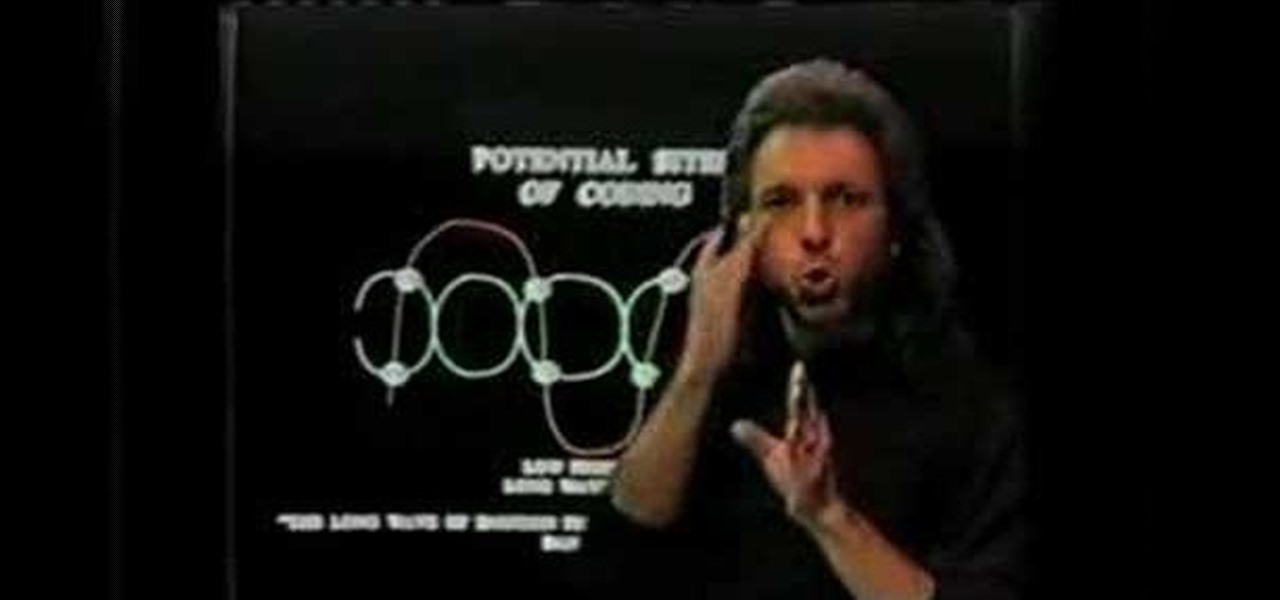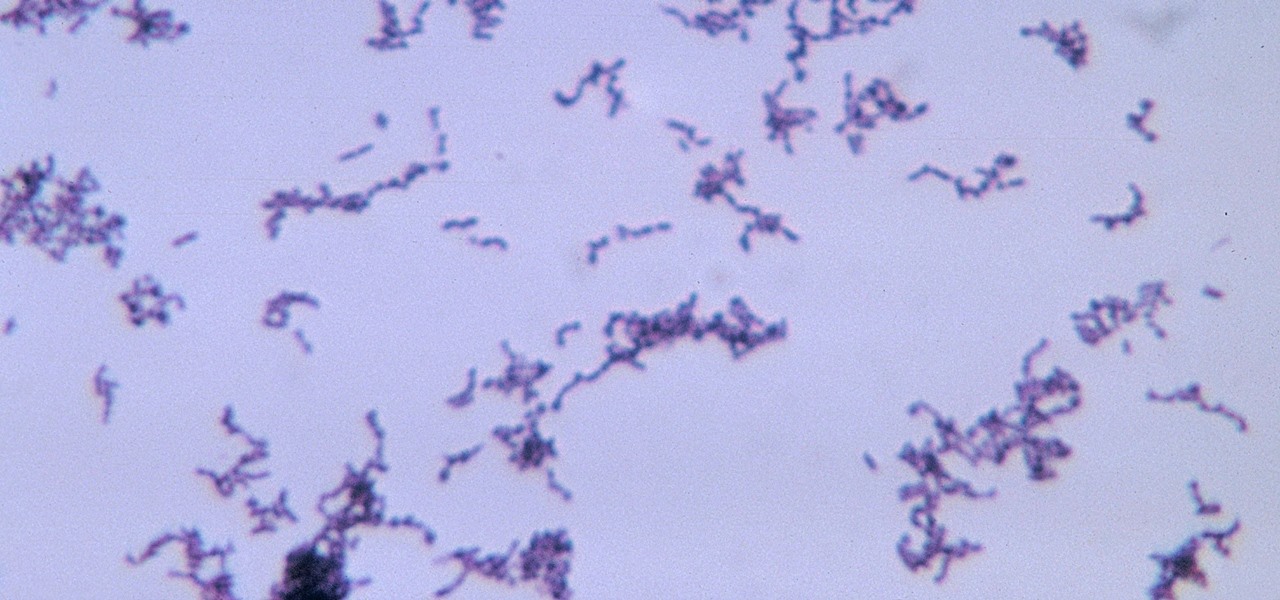US Secretary of State Hillary Clinton lashed out against Russia and China after a meeting in Tunis. The meeting aimed to increase pressure on Syria to stop its bloodshed. Hillary represents the US as an ally for the rebels.

Systm is the Do-It-Yourself show designed for the common geek who wants to quickly and easily learn how to dive into the latest and hottest tech projects. They will help you avoid pitfalls and get your project up and running fast. In this DIY episode, see how to create an Internet enabled claw game.

Have you maybe been eyeballing some things you'd rather other people didn't know about? Clear your Internet history and leave your anxiety behind.

"Clockwork Orange," Stanley Kubrick's oddball crime film, features several teenage characters whose intentions are...questionable, to say the least. After all, Alex DeLarge, the main character of the story, sociopathically rapes a few women in his youth, runs around with a gang, and takes drugs.

While printers are not normally considered to be at the leading edge of computer technology, these devices have evolved at a lightning pace over the years. Before today's low cost, high-quality inkjet and color laser printers, we used low-quality dot matrix printers and slow laser printers where quality and performance of printing was often questionable. Additionally, documents that looked correct on screen often came out looking differently on paper, due to differences between what the scree...

In this video you can see how you can walk in high heels. Heels do not need to be long and thin to be considered fashionable. But no matter the length of your heel, take extra caution to keep your balance and place the least amount of strain on your muscles. Step with your heel down first, then let the sole follow quickly and smoothly. Walk with your toes pointing straight ahead or as close to straight ahead as possible. Swing your arms as you walk for balance. Keep your legs straight, close ...

A short video dedicated to the DNA Phantom Effect and how it might be related to human emotion. The DNA Phantom Effect is a questionable discovery by Russian scientist and "father of Wave Genetics", Peter P. Gariaev. In 1985 the very first evidential proofs of DNA being able to maintain wave/field type memory were found. That same year, the "DNA Phantom Effect" was given its name after observations made by Gariaev stated that physical DNA somehow attracted and manipulated light in a vacuum ch...

The Mentos and soda prank is as old as Mentos. You combine Mentos and soda, and a symphony of sticky fluid will erupt. This video features one charming young man explaining how he executed the prank on his younger sister, with step-by-step instructions and questionable video quality. Prank on.

Luci Lock shows you how to easily and quickly make your own rosemary flavored olive oils. Its a great way to avoid the hefty price tag and often questionable processing of commercially available flavored oils.

There's always an iPhone in our list of top phones for privacy and security, due in large part to advanced security measures like Face ID, consistent iOS updates, and easy ways to prevent unwanted access and excessive data sharing. However, some of those options actually do the opposite and hinder security. It all depends on how you use your iPhone, but you should at least know everything available.

With so much of our personal data floating around the web, it's nearly impossible to get away from spam calls, texts, and emails. Unfortunately, this isn't just limited to the online world — filling in your contact information in a raffle ticket with the hope of winning that shiny new car in the mall, for instance, can often result in getting swamped with spam texts containing sketchy loan offers.

To help keep potential drama at bay, WhatsApp lets you delete questionable messages before the other person even sees them. If you're on the receiving end and you're curious about the deleted text, however, there's an Android app that lets you view erased messages.

Unlike the iOS App Store, which is a one-stop shop that lets you search for and instantly download apps on your iPhone, jailbreak apps found within Cydia are far more fragmented and not as easy to source. In fact, Cydia only comes stock with a fraction of the apps and tweaks that are available on its official Apple counterpart. That's where Cydia repositories come in.

In the past few weeks, the internet has been abuzz with nightmarish horror stories of Comcast's questionable decision-making and downright terrible customer service. The central theme of many of these disputes with the nation's largest cable provider is that without evidence, the conglomerate will refuse to acknowledge its mistake and place the burden of proof on the customer.

A dead British science nerd figured out the best way to cut a cake to preserve maximum freshness, and it's pure genius (well, sorta). His name? Sir Francis Galton, a polymath infamously known as the founder of eugenics, and apparently owner of a very big sweet tooth.

Snapchat was created for the sole purpose of removing evidence from your mobile that a photo or video ever existed. That way, snoopers can't find any of these questionable selfies in your photo gallery. Of course, there are plenty of ways around this safeguard, but it's still more private than the standard social networking app.

Search Engine Optimization is important for every successful SEO or blogging campaign. Therefore it is required to be implemented in the correct manner. Google consider many factors while ranking a webpage and it keeps on changing. Some of the common SEO mistakes which you must avoid are as follows:

For many, phones are starting to replace televisions as the primary device for watching videos. Thanks to their portability and easy to use apps, it's often simpler to watch Netflix, Hulu, YouTube, or Prime Instant Video on the smaller screen. But not every phone is suited to fit this need, so we did some testing to find the best of the best when it comes to streaming videos.

Some of the leading big tech companies are still working in the lab on actual products, but at least some of their leadership did have some thoughts to share on the future direction of the technology this week.

As a root user, you have a lot of responsibilities to make sure your phone stays secure. Expectedly, some things may slip through the cracks. Remembering to check which apps have been granted root access is extremely important. All it takes is one bad app, so it's good to learn how to avoid that at all cost.

The first wave of iPhone X preorders, the ones with a delivery date of Nov. 3, sold out in ten minutes. You can still preorder one and skip the lines next week at Apple Stores across the country, but if you want that bezel-less beauty in your hands ASAP, brick and mortar might be the way to go.

When it comes to proper tomato storage, conventional kitchen wisdom (and Alton Brown) state that tomatoes are best stored at room temperature—not in the refrigerator. Supposedly, refrigerated tomatoes develop a mealy texture and lose their flavor if they are exposed to cooler temperatures over time.

How's it goin'? In this tutorial, we will learn about the security issues of the popen and system functions. I've seen a few people attempting to run command line utilities or whatever it is they require with calls to these two functions but may not know the security implications which come along with it. I will show you using an example from the wargame IO Smash The Stack.

Siri makes it easy to call almost any contact on your iPhone with just a quick verbal command. I say almost because counterintuitive name pronunciations such as Caoimhe, which is actually pronounced "Keeva," will confuse the hell out of Siri. Luckily, there's a way to get Siri to understand pronunciations for the tricky names in your contact list ... it just takes a little grunt work on your part.

Although Facebook has some questionable privacy and security practices, you'll find it still offers you ways to protect the information that's important to you. One of those ways is locking Messenger behind biometric authentication protocols such as Face ID and Touch ID, ensuring that no one else can access your private chats.

With thousands of people across the country protesting, you might be thinking about joining the march. But as is too often the case, law enforcement has been called to oversee the protests, and interactions aren't always peaceful or lawful.

It seems like all tech companies want to know where we are. Even Apple and Google have been caught abusing their location access on iOS and Android. Luckily, there are apps that can trick your phone into thinking it's somewhere it's not.

So you can't seem to win in Mario Kart Tour? Whether it's your first game in the Mario Kart series or not, Mario Kart Tour can be challenging, especially when you don't know the tracks. Instead of struggling your way through the cups, try out these five tips to get a leg up.

Apple Maps has had a rocky history since its introduction, which included limited features and questionable data, earning it a reputation as a lesser alternative to Google Maps. Since then, Apple has worked to close the gap, and in iOS 13, they're introducing Collections, which allow you to create groups of locations on your iPhone that you can then quickly access and share with others.

When you hear people say the iPhone "just works," it's because of all the finishing touches Apple adds to iOS. A perfect example of this is the new QR-scanning feature in iOS 12 — by tapping a single button in the iPhone's Control Center, you can scan a QR code within seconds.

Every year, football fans get excited about the next crop of blue chip prospects joining their teams, from five-star high school recruits graduating to college to first-round rookies drafted into the NFL.

New research explores how the bacteria on the penis can leave men more susceptible to infection with HIV.

Mosquitoes are a big problem, and citronella candles are not the solution. There are a lot of mosquito species. The American Mosquito Control Association reports there are more than 3000 mosquito species in the world, and about 200 of those occur in the US. The most common are the Aedes, Anopheles, and Culex species. These are also the three mosquito species most likely to transmit serious illness, and all of them live in the US.

The squiggly guys in this article's cover image are Propionibacterium acnes. These bacteria live in low-oxygen conditions at the base of hair follicles all over your body. They mind their own business, eating cellular debris and sebum, the oily stuff secreted by sebaceous glands that help keep things moisturized. Everybody has P. acnes bacteria—which are commonly blamed for causing acne—but researchers took a bigger view and discovered P. acnes may also play a part in keeping your skin clear.

Fewer and fewer Android phones are being released with SD card slots, so it's always a struggle to make sure you have enough free storage space for your photos, videos, and music. Things like app data and cache slowly build up as you use your device, which means your available storage number gradually decreases over time.

Many modern Android devices use a display technology called AMOLED. These screens differ from traditional LCD displays in that each pixel emits its own light, so a backlight is not required. Even better, when rendering a black element on the screen, AMOLED displays simply don't light up the associated pixels, meaning virtually no power is used. Since black pixels use little to no power on an AMOLED screen, more black pixels means lower battery consumption.

We've been so worried about volumetric scans possibly robbing celebrities and performers of their agency and right to control their image that, somewhere along the way, we forgot that scans may not always be necessary to produce passable holographic performances.

The LG G7 ThinQ will likely be lambasted for its notch and awkward name, but one thing they seem to have gotten right is the new display. The G7 ThinQ will give many a first look at a new type of panel with lots of promise. While it was previously limited to TVs, from what we know, it should really shine on a smaller screen.

With Nokia's relaunch, the iconic company attempted to reimagine the budget phone market. The series of phones they introduced last year challenged the idea that good phones can't be cheap. This year, Nokia introduced the Nokia 7 Plus, a phone which offers perhaps the best balance of specs, software, and price.

When it comes to your security, you want the best of the best. Why settle for mediocre service with something as valuable as your protection? Malware continues to make its way onto the Play Store, leaving millions of devices vulnerable. You need an app that will shield your devices from both the latest malware threats and threats nearby. And when it comes to antivirus apps, there is only one choice.