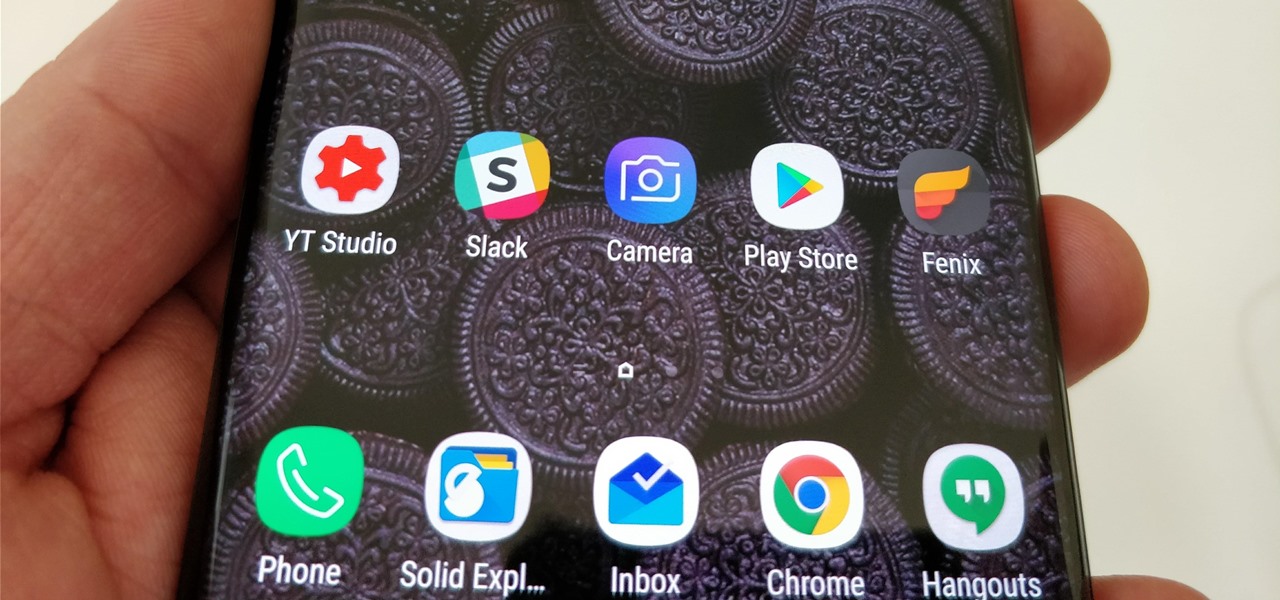This video demonstrates an easy and affordable way to make your favorite Oreo milkshake right at your home. By using simple household products you find available on a day to day basis. You are going to need a blender, Oreo cookies, milk and your choice of ice cream. First take four scoops of your choice of ice cream and then add about ¾ cup of milk. Next, add six Oreo cookies into the blender. Blend until your desired preference of viscosity. You may also use as many Oreos as you like. Enjoy ...

Ingredients needed to make an Oreo cheesecake are a package of Oreo, packages of Cream cheese, a cup of sugar, a cup of sour cream, eggs, teaspoon of vanilla and Oreo pie crust. The procedure for making an Oreo cheesecake is as follows. Firstly, mix the cream cheese, sugar and vanilla into a large bowl using a food mixer. Then crush in 30 Oreo cookies. Here you can use more if you want to but this is how many we used. Then bake in the oven for 45 minutes at 325 degrees F. They should be done ...

Todd Wilbur of Top Secret Recipes is at it again. In this installment, Todd shows us how to make an Oreo cookie from scratch. For all of the delicious details, including a complete recipe, watch this free video cooking lesson.

Blondies are perfect desserts - they're like brownies and cookies smooshed together and taste great with ice cream. If you need an amazing treat to serve for your kids, try this delicious recipe. Take Oreos, blondies and ice cream and blend it all together into a blender full of amazing yumminess.

We've already shown you how to dunk a regular-sized Oreo cookie while keeping your fingers pristine, how to upgrade Oreos into different desserts, and even make them into lazy ice cream sandwiches. Now we're going to introduce you to a few other essential Oreo hacks that will give you a brand-new outlook on a classic snack.

Turn an Oreo cookie into a delicious turkey cookie! Aside from the Oreos, you will need some thick chocolate frosting, candy corn for the feathers, a malt ball (like a Whopper) for the body and a cinnamon candy for the wattle.

Candace Braun shows how to make vegan’s cookie and cream truffles. You will need a silicone spatula, a spoon and a resealable bag, along with a baking sheet, wax paper and a mixing bowl. Vegan chocolate chips, oreo cookies and vegan cream cheese are also required. First, take a sandwich bag and place some oreo cookies in it. Seal the bag, ensuring that the air has left the bag. Use a spoon to smash the oreo cookies into pieces. Repeat if necessary. Place the smashed pieces into a microwave ...

In a mixing bowl put 1 cup of pancake mix, 3/4 cup of milk, 1 egg, and 2 teaspoons of oil. Use a wooden spoon to mix the ingredients together in the bowl. Then use a whisk to mix the ingredients some more. Next heat a sauce pan with some oil on the stove. If you have a vent over your stove it would probably be good to turn that vent on. Take the Oreos and dip them in the mixture bowl. Flip them over several times to make sure they are coated. Then put them in the pan of oil and begin frying t...

| Updated February 11, 2019 with new phones. When will my phone get Android Oreo? That's a question still being asked by many, even this late in 2018. Most OEMs have answered this question in one way or another, either releasing a stable OTA or confirming their device won't be receiving the update. We consolidated all these responses, and here's where we stand.

Both the Galaxy S8 and Galaxy Note 8 have Oreo beta software available in the wild at this point. We devoted a number of articles to covering what's new in Oreo and went into detail about the bugs and hiccups on both the S8 and the Note 8. Still, many people are left wondering — what's the difference between the Oreo builds on these two phones?

Hungry enough from that title? This dessert is even more delicious than it sounds. Here's what you're going to need:

On August 1, Google Play started requiring new app submissions to target at least Android 8.0 Oreo's API. Then, as of November 1, all updates to existing apps were required target the same API. While at first glance, this change may mean little to you, it will have a profound impact on Android. Now, your favorite apps will be getting better.

Back in November, Essential opened the Android Oreo Beta Program for all users of their PH-1 flagship. We even wrote up a full guide on how to install the beta, if you're interested. They followed the Oreo beta with a Reddit AMA, where they mentioned the second beta software would arrive very soon. That update has just gone live, so you can grab it right now in a few easy steps.

Ah, the art of the April Fool's prank. If you're a dedicated prankster, you probably already know who you're going to get on the big day. But if you're still searching for a prank to pull, never fear—we've got one that's pretty easy to execute and is guaranteed to get reactions. Those Oreo cookies look irresistible, right? Unless you're on a strict no-chocolate diet, you wouldn't be able to help yourself from shoving those in your mouth—and that's where the fun comes in.

Bald Eagles are an endangered symbol of America. If you want to celebrate them without actually having one, live or dead (either is illegal) watch this video to learn how to make cute little Oreo Bald Eagles, a dessert for American patriots.

In this tutorial, learn how to make the ultimate late night snack. The next time it's 4 am and you can't sleep, consider this insane late night concoction. This "sandwich" is a roasted marshmallow between two double stuff Oreos, covered in chocolate syrup and sprinkled with coconut. It's probably best to eat this in the middle of the night so maybe you won't remember this calorie extravaganza in the morning. Enjoy!

This corny video describes how to make peppermint oreo ice cream using liquid nitrogen to freeze it. Don't worry--the liquid nitrogen ice cream product is completely safe, assuming you have no allergies.

Starting November 1, 2018, Google will require that all new apps and updates to existing apps target Android 8.0 Oreo or higher. This move means the developers behind many of your favorite apps are now scrambling to get their software modernized, while others are considering abandoning outdated apps altogether.

The Oreo beta updates for the S8 and Note 8 have been avilable for some time now. If you're interested in running Oreo on your Galaxy Note 8, you can check out our guide on how to do so. As we dig deeper into the updates, one question on the minds of Galaxy fans is whether or not the Oreo update will support Project Treble. Today, it appears we have an answer.

How to hack an Oreo, i.e. dunk an Oreo in milk perfectly.

In this video tutorial, viewers learn how to make chocolate truffles. The materials and ingredients required for this recipe are: 1 pack of double stuffed Oreo, a food processor, 2 packs of cream cheese, 1-2 packs of semi-sweet chocolate morsels and sprinkles. Begin by putting in 5-6 Oreo cookies into the food processor and grind until thoroughly mixed. Pour it into a mixing bowl and add in the cream cheese. Mix them together and refrigerate it for 1-2 hours. Make the mixture into little ball...

In a huge surprise, Verizon is the first US carrier to push out the Samsung Galaxy S8/S8+ Android Oreo update. The update has been available in international markets for some time now, but this is the first report of a rollout in the United States. We've already ran down all the new features available in Android Oreo, so check out our full coverage if you're interested in those.

One odd change found in the Android Pie update is that the "Battery" menu no longer lets you see apps that are draining your battery, nor gives access to usage details. However, one quick menu tweak will bring the Battery menu back in line with Android Oreo's, only there's a hidden setting you have to unlock first.

Attention LG V30 and G6 owners — Android 8.1 is coming to a device near you. While fans of LG's latest smartphones are still stuck on Nougat here in the US, we now have confirmation that Oreo's first major update will find its way here, even if we aren't sure when.

The first developer preview build of Android P (Android 9.0) is right around the corner, but less than 1% of Android phones are running Oreo. The fragmentation on Android (the number of devices on different versions of the operating system) is staggering, and a problem that has plagued the operating system since it first debuted in 2008 — despite Google's best efforts to fix it.

Excitement is building for the official Android Oreo release on the Galaxy Note 8. We detailed a leaked Oreo build for the Galaxy S8 and made a short tutorial on how to install it on your device. Now, there's a newer Oreo build available for the Galaxy Note 8 as well. Both of these builds appear to be closer to the official release candidate than the official beta updates on the Galaxy S8.

One of the biggest gripes we always hear about is the changes OEMs make to Android's notification shade. Icon styling and home screen layouts can be fixed with custom launchers like Nova and Action, but we're stuck with the tacky Quick Settings theme our phones came with. Today, we no longer have to envy Pixel 2 owners, as a new app will give you that clean stock Android look on any phone.

Over the past month, we've spent significant time covering Samsung's Oreo Beta program, and the detailed list of features in Oreo is extensive for the Galaxy S8 and S8+. Many of you were upset when the Galaxy Note 8 was left out of the official Oreo beta program entirely, but we found a method to install a beta Oreo build right now on the unlocked and US variants if you'd like to give it a try.

With all of the Pixel 2 excitement the past few weeks, many Samsung fans are feeling left out on that new software hotness. If you're anxiously awaiting the Android Oreo update on your Galaxy S8 or S8+, that wait may come to an end this week. Users over on Reddit decompiled the APK for the Samsung+ app to reveal multiple mentions of the upcoming Oreo Beta Program for the Galaxy S8 and S8+.

In January, ZTE announced they would be conducting an Oreo beta program for Axon 7 users to test Android 8.0 before the masses. Since then, no additional information was released — until today, when ZTE finally opened up the Oreo beta to US customers.

As the Samsung world anxiously awaits an official Android Oreo update, some Galaxy Note 8 users are waking up to find their devices have jumped the line. Are you one of them?

So, you want to install the Oreo beta on your Galaxy Note 8 but you're not sure if it's stable enough. It is a beta, of course, so waiting until others have tried it out sounds safer. Well, over the past five days, I've used the T-Mobile version as my daily driver and there are a plethora of new features, as well as a few glitches. Let's take a look at the bugs, performance, and battery life.

So you're thinking about downloading the Galaxy S8 Oreo beta, but you're not sure if it's stable enough to use. It is a beta, of course, so you might want to wait for others to give it a try. Over the past ten days I've used the Galaxy S8+ running Android Oreo as my daily driver, running down the best new features. Let's take a look at the bugs, the performance, and the battery life.

The Galaxy S8 Oreo Beta has been out for just over a week now. Over that time, we've taken a look at some of the best new features and improvements. One area of smartphone software that never gets much love in updates is the lock screen. Samsung changes that in the Oreo beta, bringing new colorization options that match lock screen info to your wallpaper.

Essential recently launched their Android Oreo Beta Program, open to all owners of their PH-1 flagship. We detailed a quick and easy method for installing the beta on your device. With every beta program, there are bound to be plenty of new features and a few bugs, as we found out with the Galaxy S8 Oreo Beta. Let's take a look at what's new with Android 8.0 on the Essential Phone.

We've had a lot of fun digging into the Oreo update for the Galaxy S8. Thus far, we compiled a full list of the biggest changes and ran down some of our favorites. One of the most user-facing components on a smartphone is the camera. Samsung made sure to add some nice tweaks to the camera UI in Oreo too, bringing it more in-line with the camera on the Galaxy Note 8.

Are you out of time and need a quick way to get yourself in the Halloween spirit? Then check out this all-inclusive Halloween video. You'll learn how to do three things:

It's been nearly two months since Samsung kicked off the official Galaxy S8 beta program for Android Oreo. The Korean manufacturer recently announced that the beta is ending on January 15, so it's time to move on to the official build. Today, an official (non-beta) build of Oreo for the S8 has leaked.

Samsung has kept us busy with their Android 8.0 Oreo beta testing program for the Galaxy S8, and most recently, the Galaxy Note 8. As the beta continues to receive new updates, stability has improved continuously, and new features keep on creeping in for both devices.

Samsung kicked off their Android Oreo rollout earlier this week. The update already improved the lock screen significantly with new wallpaper color-matching for the clock. With the newest update, we also get the ability to tweak the transparency of lock screen notifications.