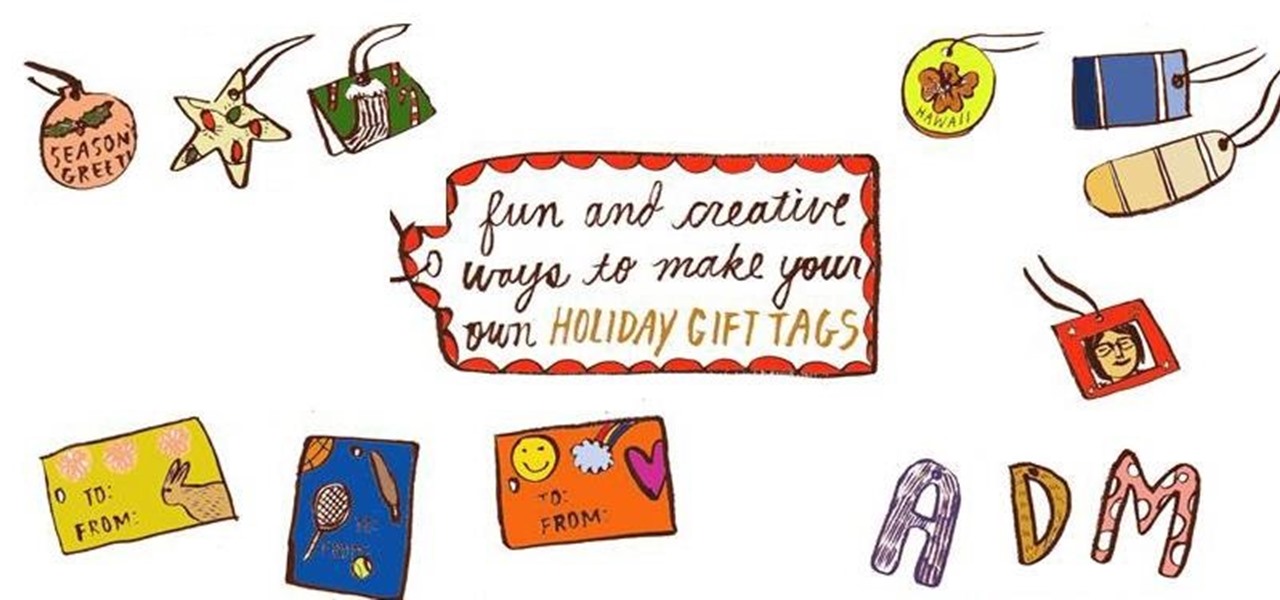Potato printing is a fun and easy way to make prints and stamps. You will need a potato, a knife, paints, paper, a pen, a paint brush, and an old plate. Watch this video printmaking tutorial and learn how to make a potato stamp. Start decorating!

Want to print out your Outlook 2011 calendar? This video will show you how it's done. Whether you're new to Microsoft's popular word processing application, new to MS Outlook 2011 or even an expert merely looking to brush up on the fundamentals, you're sure to be well served by this quality video tutorial from the folks at Lynda. For detailed, step-by-step instructions, watch the video.

Stephen Loidolt demonstrates block printing techniques in this how-to video. These methods can be adapted for use on either cloth or paper. Follow along with the steps in this video printmaking tutorial and learn how to make your own custom crafts.

Emojis have transformed the way we laugh and cry, tell stories, give responses, and express excitement to get a drink after work — without any actual text required. Heck, in an incredibly meta move, the Oxford Dictionary even named the "Face with Tears of Joy" emoji as their word of the year at one point. So how could you not want to be an emoji character for Halloween? Emojis are everywhere. The ubiquitous symbols are already on smartphones, tablets, and social networks, so why not help them...

If you were holding out on an iPhone X but still haven't bit the bullet on the $1,000+ price tag, it may be because you're not sure how it will feel in your hands compared to the iPhone 8 or iPhone 8 Plus, which are pretty much the same size as the last three iPhone models you know and love. We can help you figure this out, though, with a simple printout to compare phone sizes in your hand.

Combined, the new iPhone XR, XS, and XS Max are the largest suite of iPhones that Apple has ever released at once time. While the XS remains the same size as last year's iPhone X, the XR and XS Max are even larger. But which size is right for you? We can help you decide which will fit your hand best with printable cutouts to compare the sizes of Apple's latest and greatest.

Apple's new Watch models go on sale April 24th in Apple Stores everywhere, and can be preordered online starting April 10th. If you're set on preordering one, how do you know which size to choose?

Whether you're ordering a new 2019 iPhone model online or just want to know how they look in your hand before buying in person, use these printable cutouts to see which one looks and feels best.

You told yourself you wouldn't be one of those lame people who throws on a mask and shows up at costume parties, but here we are a day before Halloween and you still have nothing. Unless you want to endure endless ridicule, you can't skip dressing up altogether, but if you don't want to buy a pre-made costume your options are pretty limited.

Now that Apple Pay Cash has rolled out to compatible devices in the US, you're likely to give Apple's new person-to-person payment system a try since it's right there in the iMessage app drawer in Messages. However, just like with Venmo, Square Cash, and other mobile payment processors, there are some hidden fees, limits, and other fine print you need to be aware of.

Apple's new iPhone 6 and iPhone 6 Plus go on sale Sept. 19th, but pre-orders begin on Sept. 12th. If you're ready to trade in your iPhone 5 for one of these bigger and more iOS 8-friendly devices, you're probably going to pre-order.

Thanks to its intuitive interface that makes sending and receiving money a breeze, Venmo has become the go-to app for millions in the US. In fact, you've probably heard the term "Venmo you" being tossed around between friends. But before you take the plunge and sign up, it's always a good idea to read the fine print and know what you're getting into. Money is involved, after all.

Christmas is nearly here and you've run out of your holiday-themed gift tags. What do you do? Got old travel coasters or paint chips lying around the house? Punch a hole through them and thread a string or ribbon through the hole. If you have time to get a little crafty, the possibilities are endless—dig up old Christmas cards, leftover felt, card stock, and ribbons.

Have you ever felt the desire to reach out and touch a galaxy? Or "feel" those stunning nebulas and planets you see in Hubble photos? As alluring as it sounds, it's safe to say the odds of your whim coming true are nonexistent. You'd have to travel about 6 earth years and spend millions of dollars building your own personal spacecraft to get close enough to actually wave your hand through one of Saturn's rings. But in an attempt to help the blind "see" what they're missing, some semblance of ...

No matter if you've used one or not, you've got to admit that 3D printers are pretty darn awesome, especially the self-replicating ones that extrude molten plastic and the shoebox-sized versions that use mesmerizing stereolithography to build tiny objects layer by layer. But what's even cooler? A solar-powered printer that uses the sun's energy to melt sand and make 3D objects out of glass.

In this tutorial, we learn how to make an Android doll at home. First, print out the Android logo from the internet, making it large enough to make a doll. Now, cut out the print out with scissors cutting out the different sections individually. Next, place the cut outs onto a piece of green felt, then pin it down so it doesn't shift around. Now, cut around the paper so you get the same pattern. After this, cut out all the other parts, making two of the shapes so you have a top and a bottom. ...

Julie shows you how to make a weekly planner. You can use your own design or download our pdf template. Make books for great stocking stuffers or gifts. Use an exacto knife to make a book from the print outs.

Finally, the DRUM AND BASS STEP X-OUTING TUTORIAL. - Learn Step

This video tutorial is a quick explanation of the ins and outs of spell and grammar check when using MS Word 2010. One of the main things highlighted in this video is that unlike previous additions, this year's version offers more contextual correction. For example, when the word their was used in an article, it was spelled correctly but used in the wrong context. The spell and grammar checker will underline this to let you know that it is incorrect. If you hit the spell and grammar check but...

If you're having trouble staying connected to Battlefield 3 on LAN, or if you're experiencing time outs or disconnects, take a look at this fix. You will need to follow several steps, including accessing the "services.msc" file and stoping the UPnP Device Host.

Check out this free Windows utility that allows you to print files directly from the file system by dragging and dropping them onto an icon conveniently placed on your desktop.

In this clip, you'll learn the ins and outs of using variables and strings when writing code in Python 2. Whether you're new to the Python Software Foundation's popular general purpose programming language or a seasoned developer looking to better acquaint yourself with the features and functions of Python 2, you're sure to benefit from this free video programming lesson. For more information, including detailed, step-by-step instructions, watch this video guide.

Isn't it amazing how quickly children can learn how to use technology that seems completely incomprehensible to older people? Nowhere is that more evident than in this video. It features a 12-year-old prodigy explaining the ins and outs of using jQuery, the popular Javascript library, in web development. At over an hour in length, this video goes into great detail and should teach you everything you need to get up and running in jQuery.

Learn how to style a scarf into the ascot knot. Susan Wagner shows you the ins and outs of scarf-tying with her fashionable pink scarf. The practical ascot knot is a basic knot that can be used for scarves.

Learn how to style a scarf into the cowl knot. Susan Wagner shows you the ins and outs of scarf-tying with her fashionable pink scarf. The cowl knot is a basic knot that can be used for scarves. For days when you're wearing a scarf for WARMTH, not just for fun.

Learn how to style a scarf into a hacking knot. Susan Wagner shows you the ins and outs of scarf-tying with her fashionable pink scarf. The hacking knot is a basic knot that can be used for scarves.

In this video, we learn how to make a custom DIY dog gate. Tools you will need are: lattice and wood, hinges and screws, saw and power drill, cut outs from a hobby store, and a closure. After you gather all the parts, start to build the dog gate. Use the wood on the bottom and top to help support the lattice wood that will face the outside. Once you have the entire gate built, you can use cut outs from a hobby store to make the gate more festival. Simply nail these to the outside of the gate ...

In this video the instructor shows how to user printer options in Microsoft Word 2007. To do this go to the Microsoft button and click it. Form the drop down menu select the print option. Now you are presented with the three options of Print, Quick Print and Print Preview. Print is used to directly send documents to the printer by selecting the necessary settings. Quick Print is used to quickly send the documents to the printer using the default settings. Print preview is a useful way of seei...

Cyanotype, often referred to as sun prints, uses chemicals and UV light to make blue prints. Learn more about cyanotype in this free photography video about how to make cyanotype prints.

Need to print something but you're on the go and only have your smartphone or iPad with you? No worries! This tutorial shows you how to use a little app called Dropbox to print to your home printer anywhere, anytime, with any mobile device. Print THAT!

Motorola's Droid Bionic has several Android apps built into the device that allow you to speed up your workflow. For example, with the MotoPrint app you can print from the Verizon Wireless smartphone to a printer. With it, you can print everything from photos, PDF's, documents, or emails directly from your Bionic.

In this clip, entitled "Tips for Droid 2 Dummies," you'll learn the basic ins and outs of using a Google Android phone. Whether you're the proud owner of a Verizon Droid 2 Google Android smartphone or are merely considering picking one up, you're sure to be well served by this video tutorial. For more information, and to get started using these tips and tricks yourself, take a look.

Chord inversions are simpler than they sound - in effect, they help connect two chords together so they sound good being played one after the other. More technically, a chord inversion describes the relationship between a chord's bass with the other notes in the chord.

Looking for a new makeup look to try out for your next club outing? Try this look created by Internet makeup sensation Michelle Phan! Steal this look with help from this tutorial, showing you step by step how to apply cat winged eyeliner and bright lucious lips.

Strategy is key to being a proclaimed chess player. You need to know the ins and outs of situations and you have to be quick in your wit. This video emulates very good strategy played in a chess game giving you keys to build your own winning tactics.

The ship in a bottle is an age old puzzle. The key to its mystery is pre-assembly, attention to detail and patience. Learn from a master craftsman and bottle ship builder the ins & outs of this art. Follow these step by step instructions on how to put a ship inside of a bottle.

This is a multi-part tutorial from Wikkid Things that shows you how to make a club flyer design in Photoshop. Whether you're new to Adobe's popular raster graphics editing software or a seasoned professional just looking to better acquaint yourself with the program and its various features and filters, you're sure to be well served by this video tutorial. For more information, including detailed, step-by-step instructions, watch this free video guide.

Relief printmaking involves specific printing techniques and tools to create wonderful and unique pieces of art. Learn how to start printing with this free instructional printmaking video series.

Screen printing is a great way to show your creative side while increasing your shirt collection. Learn how to silk screen images on your own from a printmaking expert in this free instructional video series.

Wood block prints are made with the relief printing process. Learn more about relief printing with wood and linoleum blocks in this free printing lesson from a printmaking instructor.