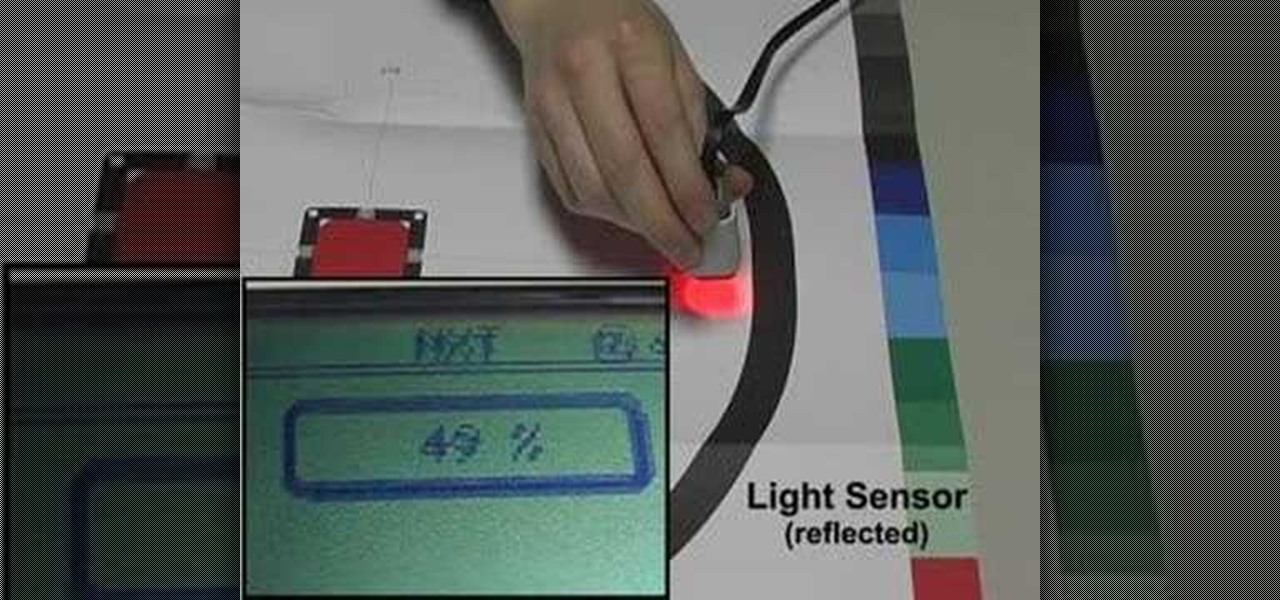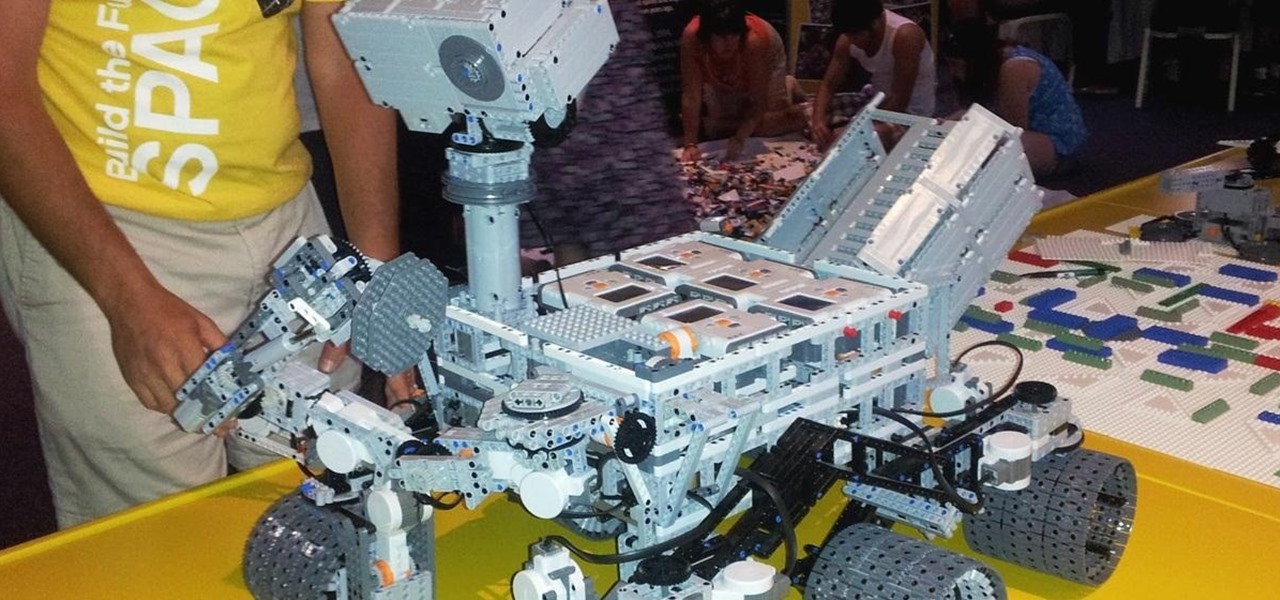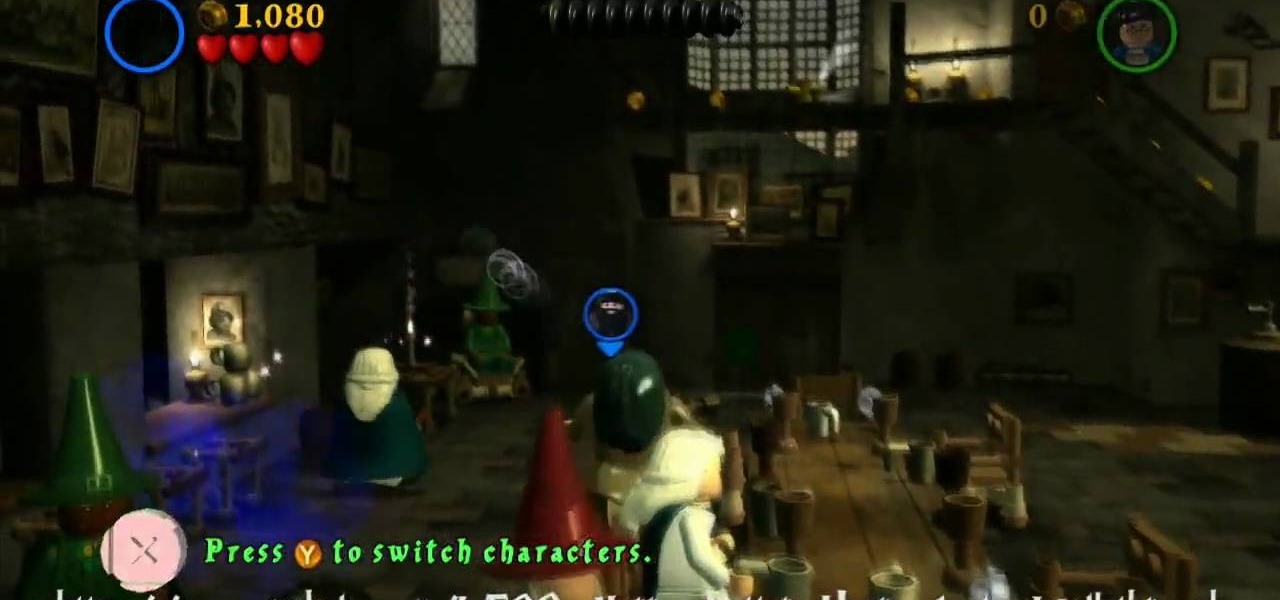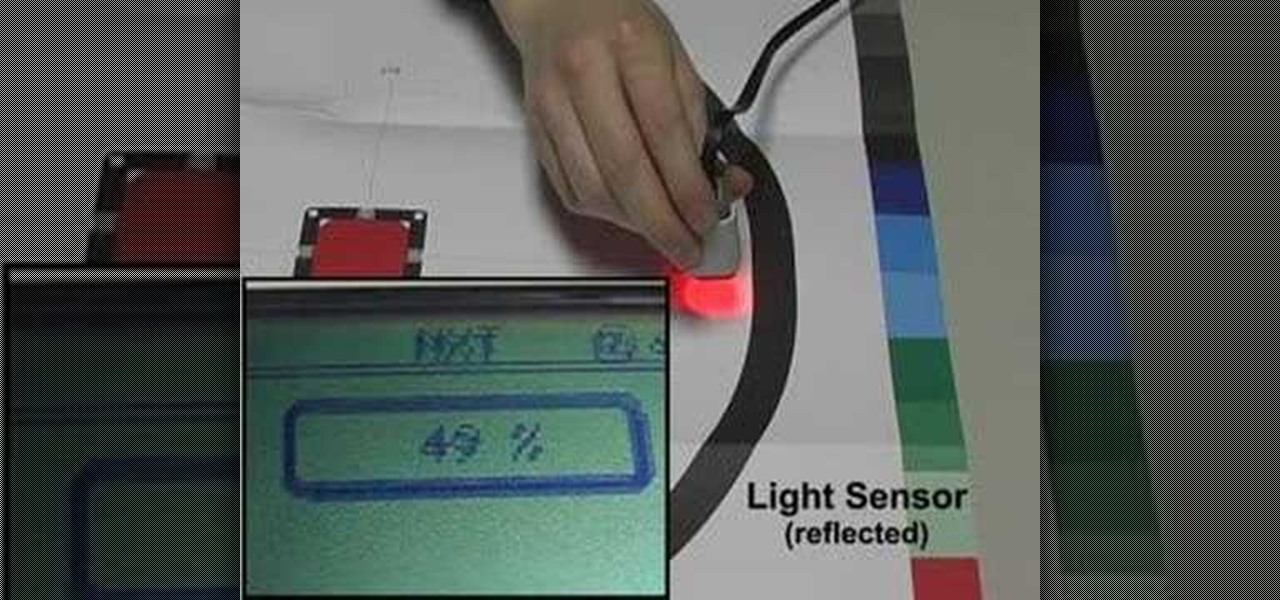
These how-to videos provide an introduction and tutorial to LEGO Mindstorms NXT. Topics discussed are (1) what is included with the NXT robotics kit (2) how to build a simple NXT robot (3) programming an NXT robot and (4) testing an NXT robot. Watch this video tutorial series and learn how to build a simple robot with the Lego Mindstorms NXT kit.

Lego Mindstorms is a great way to take your Legos to the next level by adding in the flavor of robotics! But, with taking it up to the next level, it does get a hair tougher! And if you're having trouble working with the Mindstorms software, this great video with Patrick Norton and David Calkins goes over each step of using the software so you can have your very own robot ready to go in no time!

If you want your Lego Mindstorms NXT robot to function as accurately as possible youneed to understand how to get data from the viewing sensors via the NXT brick. Learn how to use the NXT brick and the NXT programming environment to view and change light, sound, or touch sensor data on a Lego Mindstorms Robot. View sensor data from a Lego Mindstorms NXT robot.

The light sensor on a Lego Mindstorms NXT robot can be used to help the robot navigate obstacles or follow light sources. Learn how to program light sensors and the calibration program in the Lego Mindstorms NXT robotics system using movement blocks within the NXT programming environment. Program the light sensor on a Lego Mindstorms robot.

Learn how to program movements in the Lego Mindstorms NXT robotics system using movement blocks within the NXT programming environment. You will be able to configure move blocks to move parts of your Lego robot at varying degrees and speeds. Program movements in the Lego Mindstorms NXT system.

If you want your Lego Mindstorms robot to perform one task repeatedly, it will be much more efficient to use a loop. Learn how to program loops in the Lego Mindstorms NXT robotics system within the NXT programming environment. Program loops in the Lego Mindstorms NXT system.

To get some great functionality out of your Lego Mindstorms NXT robot it is important that you know to how program basic decision-making tasks. Learn how to program switches in the Lego Mindstorms NXT programming environment. Program switches in the Lego Mindstorms NXT system.

The Lego Mindstorms system may seem like a toy at first, but it is actually a very powerful robotics system used by universities, schools, hobbiests, and kids alike. Learn how to use the Lego Mindstorms NXT editing and programming software to program movements for your robot. Use the Lego Mindstorms NXT Editor.

The Lego Mindstorms system may seem like a toy at first, but it is actually a very powerful robotics system used by universities, schools, hobbiests, and kids alike. The NXT Brick is the basic component of the NXT system - learn how to use it to build robots and program or check functions. Use the Lego Mindstorms NXT Brick.

If you find yourself using the same functions over and over again in the Lego Mindstorms NXT robotics system it may be helpful to program your own subroutine or block to save time in making other programs. Learn how to use the my blocks function in the NXT programming environment to create subroutines. Create blocks in the Lego Mindstorms NXT system.

Learn how to program a Lego Mindstorms NXT robot to perform multiple tasks simultaneously in the NXT programming environment. Program multiple tasks in Lego Mindstorms NXT.

Data hubs allow you to create interactions among the different function blocks in the NXT programming environment. Using data hubs allows you to program your Lego Mindstorms NXT robot to perform complex tasks or output information based on these tasks. Program data hubs in the Lego Mindstorms NXT system.

Using variables allows your Lego Mindstorms NXT robot to store numbers or text based on input. Learn how to program variables using the NXT programming environment. Program variables in the Lego Mindstorms NXT system.

A video tutorial on how to use the wiimote to control a Lego NXT robot. Link to download GlovePie: http://carl.kenner.googlepages. com/glovepie_download

Programming a Lego Mindstorms robot to do more than just move continuously involves using the wait block within the NXT programming environment.. Learn how to use wait blocks to program your robot to respond to certain conditions including touch and sound. Program wait blocks in the Lego Mindstorms NXT system.

Learn how to create more advanced subroutines or blocks in the Lego Mindstorms NXT programming environment that will use data hubs and other functions to perform complex tasks. Create advanced blocks in the Lego Mindstorms NXT.

Making little robots with a LEGO Mindstorms NXT set is already cool, but putting one underwater? Now that's just crazy. That didn't stop this engineer, who built a LEGO submarine that can not only maneuver around his fish tank, but can also be remotely controlled with his Xbox controller. The craft has a sealed battery compartment, exposed Power Functions motors, and features real-time communication between it and a laptop using a NXTbee wireless module.

Using a LEGO Mindstorms NXT kit, a pair of awesome engineers put together this fully functional replica of the Curiosity Mars rover. Not only is it built completely out of LEGOs, it's motorized, programmable, and ready to explore the far reaches of your living room. The rover was built for the Build the Future in Space event at NASA's Kennedy Space Center. Four of the six wheels are powered, allowing it to make 360 degree turns, and the arm and mast are both fully controllable. The entire con...

Lego Mindstorms NXT robots are capable of displaying images, text and/or feedback on their screens. To get them to do this you have to learn how to program display blocks in the NXT programming environment. Program display blocks in the Lego Mindstorms system.

Programming cascading switches in the NXT programming environment allows you to program a Lego Mindstorms NXT robot to perform several if/then functions and react to inputs differently outside of a sequence. Program cascading switches in Lego Mindstorms.

Back in the '80s, I was just a kid with a LEGO hobby. I remember building castles and floating boats, spaceships and monster trucks, even a working LEGO train powered by battery, lights and all.

In this video tutorial, viewers learn how to make a LEGO boomerang. LEGO is a line of construction toys manufactured by the LEGO Group. This is a very simple LEGO construction. It only consists of 8 LEGO pieces and 2 optional LEGO pieces. It doesn't matter about the color of the pieces. The video provides a visual demonstration and step-by-step instructions for viewers to easily understand and follow along. The video is descriptive and explains all the instructions. This video will benefit th...

This video is describing how to make a LEGO version of the Matrix bullet. The first step is gathering all of the supplies. You will need as many of the one by one transparent squares as you can find and a black one by one circular LEGO. Then put all of the white transparent pieces together in a line and trail them behind each other. Twist the line, this will be your bullet trail. Then take the black one by one LEGO piece and place it on the end of your white bullet trail. Then you have finish...

This LEGO Mindstorms NXT Rover Bot is a monster. Depending on the camera angle, the scale looks huge (check out the person in the background). 9 NXT's controlling 16 XL power functions motors! Amazing.

LEGOs are more than just a toy for young children— it's an emerging art form combining photography, stop-motion (i.e., brickfilms), and imitative models that portray today's pop culture as it is. It's something visual culture analysts are sure to be studying over the next decade, and Chris McVeigh, from Halifax, Nova Scotia, is sure to be studied for his LEGO mastery.

We've all played with LEGOs at some point in our childhood, but when video games took over the world, we all converted to PlayStations and Xboxes in lieu of building blocks. But soon enough, the satisfaction of childhood construction was integrated into video game format, so we could once again love LEGOs. With LEGO video games like LEGO Harry Potter, LEGO Indiana Jones, LEGO Star Wars, what could go wrong? Nothing. But before those games, there was another, based not off of popular movies, b...

This NXT Mindstorm LEGO robot can actually walk on a treadmill. Quite an amazing feet.

100% functional LEGO ATM by Ronald McCrae. This bonafide brick bank performs the following functions:

Optimus Prime is one of the most famous and highly respected of all cartoon robots. Express your admiration and demonstrate you skill with Legos by using the instructions in this four-part video series to build a model of the leader of the Transformers. It is very elaborate, and requires many pieces, but the end result is very cool, and should justify not being taken apart for other Lego projects for a long time.

LEGO and Harry Potter unite in this extensive video game called LEGO Harry Potter: Years 1-4. Each year corresponds to the years in J. K. Rowling's wizardry series, so this is like four games in one! This 80-part series will take you through the complete gameplay of LEGO Harry Potter for the Xbox 360, but it's also available for the Nintendo Wii, PlayStation 3, Nintendo DS, PSP and Windows. For more information on this walkthrough, visit Mahalo.

Sweden's Hans Andersson, has a new way of solving both the Rubik's Cube and Sudoku puzzles... ROBOTS. That's right, memorizing lengthy algorithms or racking your brain with numbers is no longer required to solve these perplexing puzzles.

Make your way through Year One of LEGO Harry Potter: Years 1-4 with the help of this walkthrough series from NextGenWalkthroughs. Each year of the LEGO Harry Potter video game covers a corresponding book in the Harry Potter series from J. K. Rowling.

The falcon is one of the cooler of the many vehicles introduced to the Halo universe for the Halo: Reach installment of the series. This six-part video features exhaustive instructions for any video game / Lego enthusiasts out there who would like to make a Falcon out of Legos. It looks very cool and faithful to the vehicle from the game, and will make a great addition to your Lego model collection.

Robots are always really cool, if you ask me. Sometimes they're made out of Legos, and that's even cooler.

If you've beaten Year 1 - The Sorcerer's Stone of LEGO Harry Potter: Years 1-4 on the Xbox 360, then get ready for the LEGO-ized version of J. K. Rowling's second masterpiece, Year 2 - The Chamber of Secrets. Get every single achievement, every single collectible… everything you can imagine. All the videos and levels are listed below.

It appears that the new AR app from LEGO is inching closer to release.

In this video tutorial, viewers learn how to make a LEGO sword. LEGO consists of colorful interlocking plastic bricks and an accompanying array of gears, minifigures and various other parts. This video is very short and only lasts for 35 seconds. It is very basic and easy to follow. This LEGO construction is very simple, fast and easy to do. There are only 3 pieces required to make the LEGO sword. It does not matter what color the pieces are. This video will benefit those viewers who enjoy pl...

Even LEGO people get thirsty, and what better to quench the thirst than a nice cool can of soda pop? And what's the perfect way to get that cola to your LEGO men quickly? A LEGO soda machine! And believe it or not, this soda dispenser actually dispenses miniature soda cans! Watch and learn how to build this working LEGO soda machine, inspired by otlego's version.

In this video Tanky shows you how to make a LEGO bookcase. He details each step of how to create a small LEGO bookcase, starting from the base and building one level at a time. He Suggests connecting all parts in the final step in order to ensure the bookcase does not fall apart. He then inserts books into each shelf to create a filled bookcase that displays twenty books on two levels of shelf. The LEGO books fit in well. If you follow the steps in this video you will have a realistic LEGO bo...