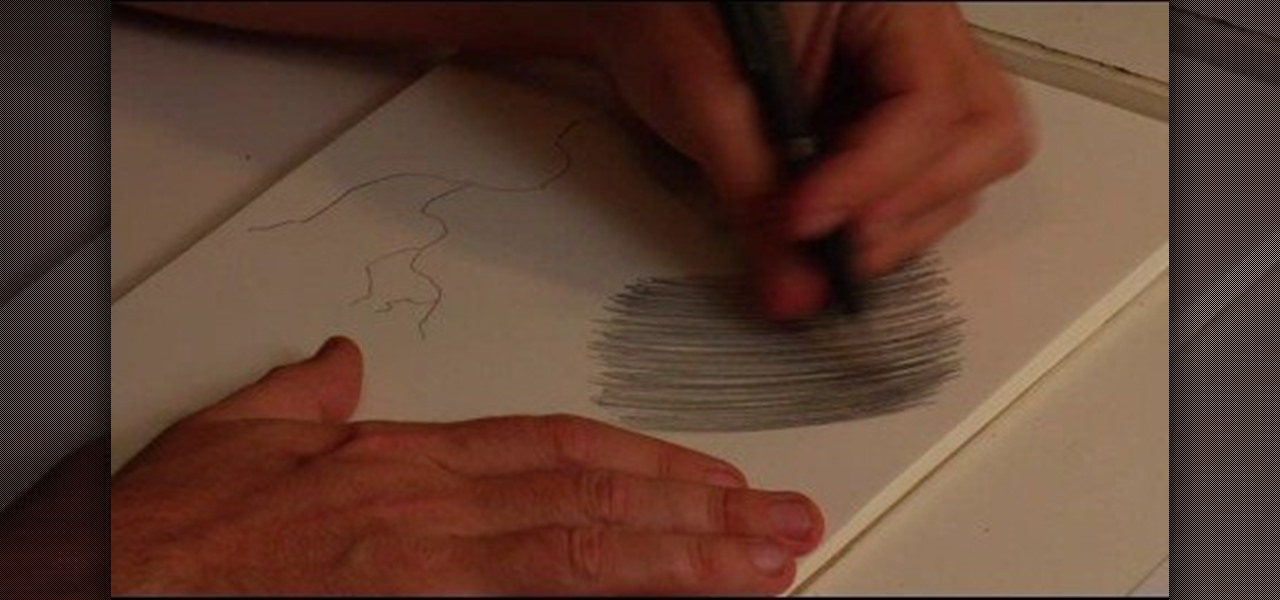Thanks for stopping by to view my Apple Lightning to Micro USB adapter review. The unit comes in a low profile cardboard box and some misc documentation -none of which appear to include any instructions but I think I can figure out how to use it. The adapter is small and well constructed as you would expect from an Apple product and for almost $24 including tax. The plastic encasing the connector is a little larger than with Apple's Lightning cable.

Is this what happens when lightning hits sand? It turns out that when lightning hits sand, it makes little holes in it. Sadly, this picture was part of an internet hoax that circulated in 2013.

We've been hearing rumors for months now that suggest Apple will be getting rid of the 3.5 mm headphone jack in the iPhone 7, which will presumably be replaced by an adapter that connects your earbuds directly to the Lightning port. But finally, thanks to Vietnamese site Tinhte, we now have some hard evidence to back up this claim.

Lightning is scary and powerful, yet when harnessed correctly, it can become a beautiful pattern for hand-crafted wooden furniture. Muchd like Zeus in ancient mythology, Canadian Woodworks is harnessing the power and beauty of lightning, but they're doing it for aesthetic purposes.

As if there weren't already enough problems with the iPhone 5, now the new Lightning USB cable is reportedly getting stuck in USB power adapters and computer ports. The newer Lightning cables have deeper divots and a slightly thinner mouth on the USB plug than the old 30-pin cables did, so the cable can get stuck inside your USB port.

Lightning has struck, but not everyone is excited. Apple's new 8-pin Lightning connector for the iPhone 5 has replaced the aging 30-pin connector. Many users have concerns that their current third-party devices will no longer operate properly with the smaller all-digital design, not to mention the expensive price tag for each adapter. What Does This Mean for the User?

At one point in time, Tesla coils were actually used for things like wireless telegraphy and electrotherapy, but as technology advanced, they shifted to a slightly more enjoyable purpose—entertainment. What's even more entertaining than using a Tesla coil? Building your own. One of the best portable Tesla coils out there is this mini acrylic version by Daniel Eindhoven, aka TeslaCommander. It's made almost entirely of acrylic plastic, minus the steel sphere, and copper wire and tubing. When t...

I think part of the reason why I don’t eat more vegetables or fruits is because there's always a process—a simple one, but a process nonetheless. Having to wash my fruits and veggies is just flat out annoying. I just want to eat them, not take a shower with them.

My husband's and my daily schedules are constantly changing. Frankly, it's complete chaos sometimes, so I can't plan to have elaborate dinners on the table at six o'clock every day. And by the time we actually get to eating in the evening, we've become so hungry that our moods have taken a nosedive.

This Photoshop software tutorial shows you how to add lightning effects to a monster castle scene in Photoshop CS3. ZAP! Remove the background behind lightning and flame images so you can add special Layer Effects, and avoid Blending Modes when necessary. Whatever your lightning and fire needs may be, no need to go to a compositing software, this Photoshop how-to will cover it all.

The Trapcode suite is a set of plug-ins for After Effects that allow video artists to create a variety of effects for inclusion in video and film productions. This particular guide demonstrates the power of Trapcode Particular and Trapcode 3D Stroke. Specifically, Wes Ball from OddBall Animation reveals how Trapcode was used in the creation of 'Eye of the Storm' - a music video by Lovett which can be seen here.

Lady Gaga is the queen of shock, and what better way to jolt the public than with a literal lightning bolt? Lady Gaga seldom repeats a look, but she's stood by her favorites, including a Minnie Mouse inspired hair bow and the black and pink lightning bolt look presented in this video.

Add energy and excitement to your scene with lightning! During this tutorial you will discover how to quickly model a detailed lightning bolt, make an object disintegrate, create light flashes, add glow and glare effects in the compositor. Whether you're new to the Blender Foundation's popular open-source 3D computer graphics application or are a seasoned digital artist merely on the lookout for new tips and tricks, you're sure to be well served by this free video software tutorial. For more ...

In this video, our author, KRASHARPSHOOTER, shows us how to install a TechT Lightning Rod. First we remove the screw on the underside, and turn it over and remove the four base screws. Now lift up on the piston housing and remove it. Then, remove the nut and the tension guide. Now you can remove your ratchet axle and rod. Now remove the pin that hoods the ratchet rod and axle together.

Make lightning and generate tens of thousands of volts in your own kitchen at home using ordinary household objects! Mr. G demonstrates the amazing Triboelectric Effect and explains the electron exchange via adhesion and separation that makes it all possible.

Dressing up as a character from the "Harry Potter" series is so appropriate for Halloween because you've got a wide selection of witches, wizards, house elves, fluffy pets, trolls, evildoers, and other miscellaneous wacky characters to choose from.

If you're a fan of "Avatar" - the animated Nickelodeon series, not the M. Night Shayamalan epic fail of the movie - or any sort of supernatural action series, then you've probably witnessed the awesome flash of lightning effect before. Whether emanating from the hands of a superhero - or supervillain - or shooting out of a mutant's eyes, the lightning effect is super cool and also super doable at home using Apple iMovie.

Here is a detailed video that explains techniques and equipment you can use to take pictures of a lightning storm. Yes, take photographs in an actual lightning storm. You will definitely need a tripod to take a photograph with a long exposure and a plastic bag to protect your camera from the rain. Telephoto lenses allow you to keep a safe distance and avoid switching lenses during a lightning storm. Equipment used in this video: Nikon d300, Nikon 18-200mm vr and Nikon 70-200mm f/2.8 vr lenses.

This tutorial will work with any version of Adobe Flash from CS3 to CS5, and shows you how to create an awesome, creepy lightning flash effect that will briefly and clearly illuminate everything else on your screen - like a shambling zombie!

This tutorial shows you how to artistically create lightning effects, sparkles, and a mystical vortex using Photoshop. It will help if you know a little bit about Photoshop before trying this one.

There were two broad objectives to the 2004 TELEX project: One was to try to understand better why storms tend to produce a lot of positive cloud-to-ground flashes. The second part looked at the electrification of mesoscale convective systems.

First of all open an image which shows many different lights in a night background. Now make a new layer now set the color of background to black by first and the foreground color set to white. Click the background for the bottom of the left bar and then pressing 'd'’. Next select the 'gradient' tool. Make sure to select the style from the foreground to background. Select the 'mode' to 'normal' and ‘opacity’ to '100%'. Now drag the top right hand corner to the bottom of the left hand corner. ...

In this song tutorial, you'll learn how to play Howlin' Wolf's "Smokestack Lightning," on the acoustic guitar. While this tutorial is best suited for intermediate and advanced guitarists, players of all skill levels can play along. Watch this lesson to get started playing "Smokestack Lightning" on your guitar!

If you have missed the chance of shooting a lightning, you might want to add one in the photo later. In this video tutorial you will learn to create lightning effects for clouds in Photoshop. You won't believe how realistic the effect could be til you see this video!

Want to create a scary stormy night image using Photoshop? How about adding some lightning! In this video tutorial you will learn a few techniques on creating lightning effects using Adobe Photoshop.

This instructional video will show you how to make one of those cool lightning globes with about $5.00 worth of parts.WARNING This makes use of some very high voltage. It could be potentially lethal, especially if you are standing in a puddle of water. Watch this video tutorial and learn how to build a lightning globe.

Lightning is quite simply sublime. Beautiful yet terrifying all at once, it is one of nature's great mysteries (we still don't fully know why it happens) and can be deadly if you get in its path.

Few of Lady Gaga's costumes are wearable on the everyday unless you're a drag queen or doing theater. Lobster headpieces and orbital solar system gowns are, after all, slightly on the theatrical side.

Lightning storms are beautiful to watch but deadly to be out in. If you find yourself caught out in a thunderstorm there are several easy guidelines you can use to stay safe, and this video will teach them to you.

Learn how to light some hydrogen oxygen gas in the top of a milk jug with some aquarium hose run to it in order to create a small bolt of lightning.

If Photoshop is too complex for your tastes - or just takes a little too long - then GIMP may be the solution. GIMP is a photo manipulation software with super easy controls and tools. Generally it's used for photo retouching, but like Photoshop, the program allows you to add in special effects.

How to take pictures with your digital camera of lightning. What settings must be used on your camera to avoid noise. Also if you have noisy long exposures how to remove the junk in Photoshop.

In order to make a glowing lightning bug sculpture, you will need the following: an empty pop bottle, a yellow marker, a pipe cleaner, construction paper or card stock, and glue.

This is a tutorial showing how to make a lightening effect on Photoshop. First click on the gradient tools and then click on the colors. Check to see if there is black on one side and white on the other, if there is then click the ok button. Then hold the shift key while dragging the mouse across the screen. This will make a black to white gradient effect on the screen. After that, click on the filter button at the top of the screen, then click render, and then difference clouds. After the cl...

Find your RC cars dull? Want them to look even better than you could dream with a nice shocking effect that will have your friends in amazement? Well you can with this guide on painting lightning effect on your RC Car

Check out this demonstrational video to learn how to create lighting FX and fog behind the back of a tombstone that's a great prop for Halloween sets.

Learn the super fast card trick called the Lightning Quick magic trick.

In this video, we learn how to make lightning with a spoon and a balloon. First, you will need to gather a spoon and a balloon. Once you have these, blow up the balloon then tie it on the end so it's sealed. After this, rub the balloon on your hair and then slowly move the spoon towards the balloon. Turn the lights out and watch what happens. You will see sparks of electricity start to appear between the balloon and the spoon! This is great to do with children or as a quick experiment to show...

NK5 is a genuine wizard with an old monitor. He's hacked together everything from an electric kitty fence to a Halloween hologram using the guts of an old CRT.