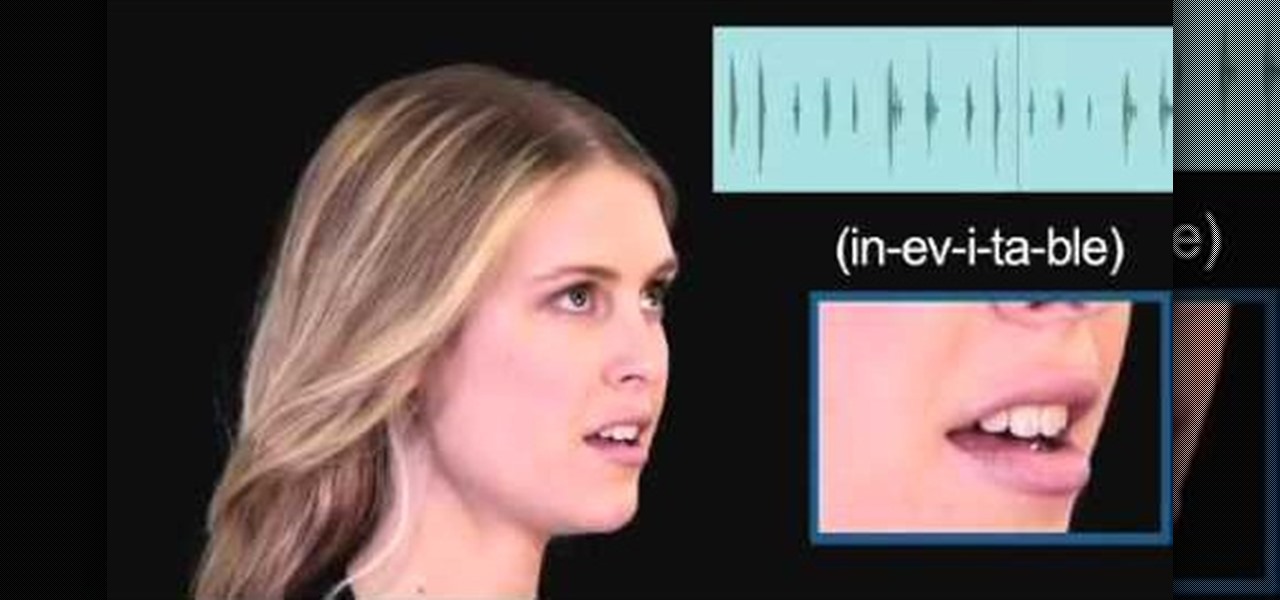
How To: Pronounce the English word "inevitable"
Today's word is "inevitable". This is an adjective which means unable to be avoided.

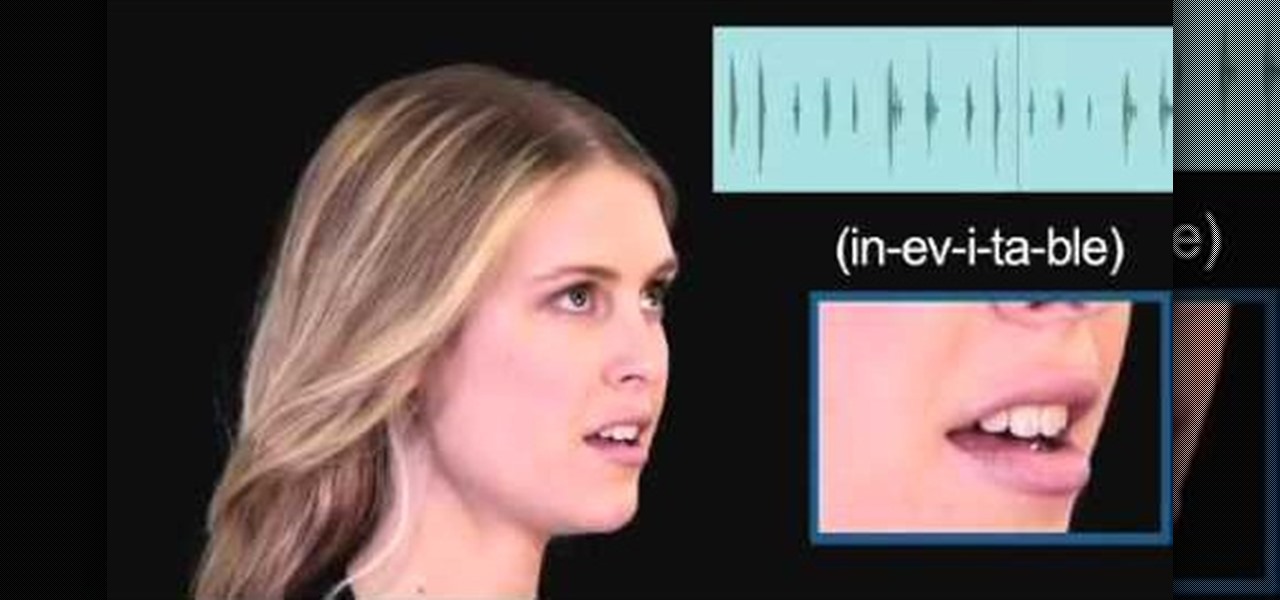
Today's word is "inevitable". This is an adjective which means unable to be avoided.

If you're a home cook, peeling garlic is probably not your most favorite part of preparing a meal. Sure, the first one or two bulbs are a cinch, but once you start peeling garlic in larger quantities the inevitable stickiness arises and the garlic becomes harder and harder to disrobe.

Close talkers suck. While having an intimate, one-on-one conversation with someone is nice, being able to see every pore on his face is not. Plus, there are the inevitable spit sprinkles that shoot out of his mouth at every interjection.

It’s inevitable – the sticky, messy buildup accumulating on your curling iron. Use any of the methods in this how-to video to de-gunk and get on with the business of beautifying. Your curling iron will work better, last longer, and make your hair look nicer when the curling iron is clean and in good condition. Check out this video and learn how to keep your curling iron and hair in styling shape.

Thanksgiving should officially be known as the holiday of comfort food. After all, it's night impossible to get through the occasion without gaining at least five pounds from all the turkey, mashed potatoes, gravy, sweet potatoes, apple pies, etc.

Dark roots are an inevitable part of the hair dye experience. If you want to cover up those roots and don't have time to have your hair redyed, watch his video to learn how a little baby powder can save your look.

In a long relationship fights are inevitable. It's your ability as a couple to deal with them that will determine whether your relationship will work or not. This video will give you some tips for making up with your partner and getting back to the fun parts of love.

Freud once said that jealousy is both inevitable and universal. So why not work it to your advantage? While the end results of intentionally game playing are dubious, at least as far as building a healthy relationship, if you're hell bent on fostering a bit of jealousy in someone, this how-to video will do the trick. Follow along with the steps in this video and find out if flirting and acting unavailable help you out in the dating game.

Flat tires are inevitable, so it's important to be prepared. Learn some tricks that will simplify the process and save you time. Check out this instructional cycling video that demonstrates how to change a flat tire when cycling. Just follow these simple tips: shift into smallest gears, check for sharp object in tire, use sandpaper to roughen rubber, let glue dry 2-3 minutes before applying patch, make sure tire doesn't pinch tube.

Here's the inevitable food hierarchy you must know if you're a cooking looking to make the most delicious, succulent meals possible: When it comes to cooking with vetables, fresh veggies from the supermarket beats canned, and in season produce beats just about everything else.

Girls jeans are tight, and with men's jeans getting tighter it seems almost inevitable that baggy is going to be back soon. In this video you'll learn how to rock a pair of baggy boyfriend jeans well for a sexy, casual, comfortable look.

The iPad is a great looking device, but its very easy to get sticky, gooey fingerprints all over it very easily. Everything on the iPad is done with touch, so it is inevitable that it will get dirty quite quickly.

Who needs Photoshop when you can airbrush your flaws away right at the makeup chair? Watch this video by xsparkage to learn how to airbrush on eyeshadow.

As the months & years of computer use, it is inevitable that your Mac will eventually slow down. In this video, Michael Sherlock gives his top ten tips on how to speed up a slow-running Mac and get running like new. Using one or more of the steps in this video will bring new life to your Mac, both new and old, giving you a little extra performance out of your machine. These steps can be applied to both notebooks and desktops and many are free of cost.

When you're flying your model airplanes, it's inevitable that it will eventually suffer some minor damages, like scuffs, breaks and bends. This video tutorial will help you alleviate and repair any damages to your flying model airplane to get you back in the skies again.

No matter how careful you are and no matter how steady your hands, it's inevitable that you'll drop things you don't want to drop. Your cell phone, your keys, your wallet, and sometimes your portable video game device are all liable to get floored - and scratched.

Learn how to stay in one piece while driving off the road. Ray Mears from the BBC shares his top tips on driving on the sand. With patience, concentration, and the ability to keep your thumbs out of the wheel, you can learn how to float across the top of the sand before getting stuck! (Getting stuck is inevitable, he says!) This video is helpful in teaching tricks for how to get un-stuck.

We already know that the connection between virtual and augmented reality is pretty tight, with tools like Unity making porting some apps between the two platforms fairly frictionless. But there are some things currently going in VR that just don't need to come to the world of AR.

While drywall is an inexpensive building material, it's not the sturdiest. Luckily, repairing the inevitable holes is a quick and easy process.

Augmented reality and drones already go together like turkey and stuffing, but a new iOS app adds some spice to the combination with a new kind of flight path automation.

In the latest example of non-tech companies taking on augmented reality marketing, online travel site Travelocity has added an AR version of its Roaming Gnome mascot to its mobile app.

Remember when typing without physical keys seemed ridiculous? Now, touch typing is the smartphone norm. That said, mistakes are inevitable on small screens. So before you start hammering on that delete key or shaking your iPhone like a madman, know that there's a better way to undo text you didn't mean to type — no shaking involved.

You've got some free time, so you decide to try out that new puzzle game on the App Store. After a half hour of fun, the game stops. It seems you've run out of lives, and have to wait until tomorrow to play ... unless you drop $0.99 on extra lives. What are you going to do, wait until tomorrow? Some of us might, but others ... not so much. If you dropped some cash to keep playing for the day, you, I'm sorry to say, were played. And this video shows you why.

Pokémon GO has had an incredible impact on gamers in a way we've never seen before, but you can only do so much in augmented reality on a smartphone. It's clear we're headed for more immersive experiences, but the Amsterdam-based development studio Capitola VR already created a proof-of-concept version of the game that works on the Microsoft HoloLens.

If you had the original Microsoft Surface with Windows 8 and a Type or Touch cover, you know how big a pain in the ass it was to change the scrolling direction of the trackpad.

Just about everyone I know has broken a phone at least once in their life. It's almost inevitable considering we carry them everywhere we go, but that doesn't make it any less irritating. A cracked screen is difficult to read and can actually be a little dangerous if there are loose pieces of glass. Simon, a designer and producer over at Sugru, came up with a quick fix that'll help hold your screen together in the meantime until you can get it fixed properly. He figured out that a paper-thin ...

We have all had buyer's remorse. It's an inevitable fact of life that we get things only to want another. For those of us with a Samsung Galaxy S3, some of those new Moto X features are probably looking pretty tempting.

This video tutorial from MatthewNeer presents how to check your site's or blog's Google indexing.Type in Google word Site, press Space and then enter your site's or blog's URL address.Then press Enter or click Search button.Newly opened Google page will show all the pages from your site or blog which are already indexed in Google search engine.From search Results to the right you can see how many pages from your site are already indexed.According to the results you can reoptimize those pages ...

Radford Education teaches you how to create a website using Google Sites. You need to have a Gmail account for this. Go to Google and click More - Sites. After the login, click Create new site in the upper left corner. Complete all the fields, starting with the name of your site. You can also select your site theme below. Hit the Create Site button at the bottom, when you're done. You will then be taken to your brand new site.

In this episode of Full Disclosure we are explaining the website attack known as Cross-Site Scripting (XSS). Cross-Site Scripting is a type of security vulnerability that affects web applications that do not sanitize user input properly. This kind of vulnerability allows an "attacker" to inject HTML or client side script like JavaScript into the website. Cross-Site Scripting is most commonly used to steal cookies. Cookies are used for authenticating, tracking, and maintaining specific informa...

In this video, we learn how to submit your site to the Yahoo search engine. First, go to site explorer. Once here, submit your website or web page in the appropriate box. After this, enter the full URL of the site feed you want to submit. After you do this, go to the side bar and verify your site, or add a META tag, then go to your site. Now, copy the code that Yahoo gave you and paste it into your website. After you do this, your site will be submitted and you can search for it through the Y...

In this video tutorial, Chris Pels will show how to configure an ASP.NET web site to use a specific version of ASP.NET/.NET Framework. First see how to identify what version of the .NET Framework a web site is associated with by viewing the script map in Internet Information Server (IIS). See how a script map is associated with the root in IIS and then with individual web sites. Next learn about the ASP.NET IIS Registration tool (aspnet_regiis.exe) used to configure IIS or an ASP.NET web site...

Google Sites makes it easy for anyone to create and manage simple, secure group websites. You can create and publish new pages with the click of a button, edit web pages like documents, and move content and pages around as you please. Information is stored securely online, and you decide who can edit or view the site. Google Sites is powerful enough for a company intranet, yet simple enough for a family website.

Once you've designed your first couple of pages how you want, it's time to share your new site with your friends and family. To publish your site to .Mac, you must have at least a trial .Mac membership. When you're ready, just hit the Upload button in the toolbar.

James Williamson for Lynda demonstrates designing for multiple browsers. The most frustrating aspects of web design is constantly dealing with the settle and some times not so settle differences in browser rendering. While they moved to a standard spaced, CSS control presentations has made life infinitely easier for web designs. Dealing with bad browser behavior is one of most unfortunate side effects. All browsers render our pages same because each browser reads and renders the HTML and CSS ...

Looking to buy a home? Why leave your current digs? Using technology has made it easier than ever before to find the home of your dreams. Learn how to buy a home online with help from this how-to video.

Freelance web developer and Internet marketer David Frosdick offers some tips and tricks in this video tutorial on how to add your site to Google Webmaster Tools.

In this video tutorial, Chris Pels will show how to deploy a web site using the Copy Web Site Tool in Visual Studio. First see how to connect to a remote web site and deploy an entire site to the target location. Next, learn how to synchronize an entire source and target web site. In addition, see how to copy and synchronize individual or groups of files including how the Copy Web Site tool provides status indicators of differences between files. As part of this process see how the tool provi...

Willpower is a pretty significant word. It's the difference between sticking with a clean eating diet and diving face-first into a plate of brownies. It's what drags you out of bed on Monday mornings and into work rather than letting you stay snuggled under the covers asleep. And, most importantly, it's the kick in the butt we all require to both accomplish goals and make changes.

They are after you from all over the globe. Looking for ways to exploit you. Ways to hurt you. Not political terrorists, but rather "info terrorists." Each month thousands of websites get hacked into and have hidden links inserted into the pages by people wanting their spam sites to rank highly in the search engines.