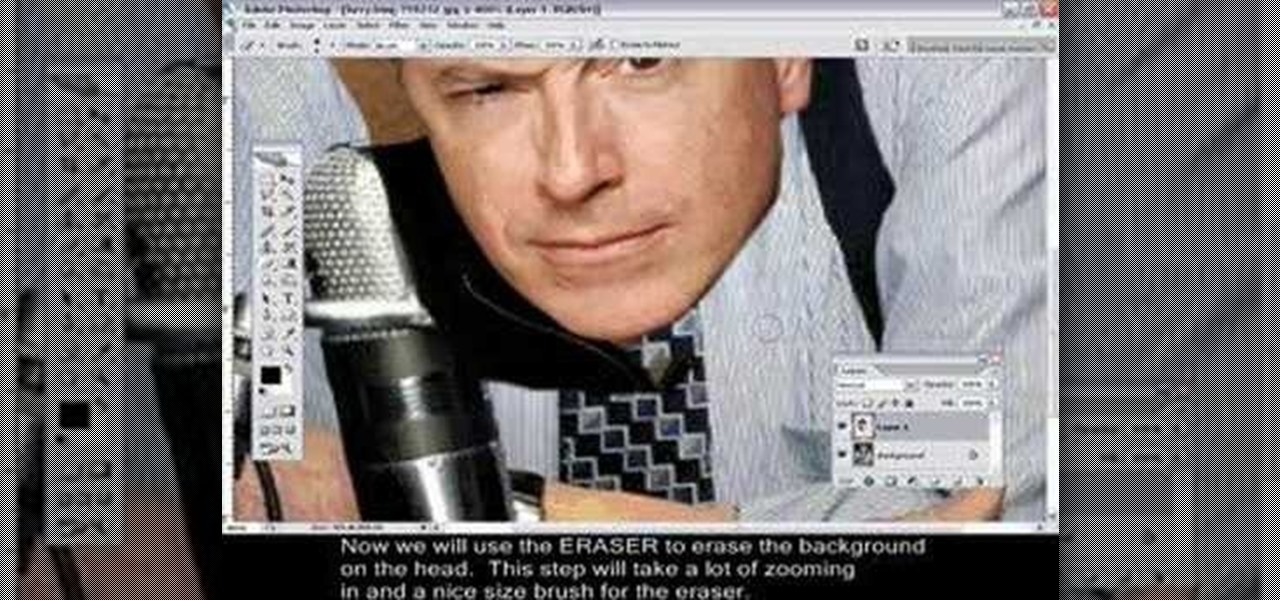Welcome back, my greenhorn hackers! In many cases when a computer, phone, or mobile device is seized for evidence, the system will have graphic images that might be used as evidence. Obviously, in some cases these graphic images may be the evidence such as in child pornography cases. In other situations, the graphic images may tell us something about where and when the suspect was somewhere specific.

Welcome back, my greenhorn hackers! In a previous tutorial on hacking databases, I showed you how to find online databases and then how to enumerate the databases, tables, and columns. In this guide, we'll now exfiltrate, extract, remove—whatever term you prefer—the data from an online database.

In the old days, you needed a crank puller to get the crank off of your bike. This video demonstrates how to remove modern self-extracting cranks, that do not require a crank puller to remove, from a square tapered bracket. This is a fairly complicated piece of maintenance, so if you're new to biking you may want to leave this to the professionals.

If you are unlucky enough to have a bike whose setup does not features a self-extracting crank, then this video is for you! It shoes you how to remove a non-self extracting crank properly as part of you normal bike maintenance. Never envy the self extracting crank kids again after you learn how to take off you non-self extracting crank yourself easily.

New to Microsoft Excel? Looking for a tip? How about a tip so mind-blowingly useful as to qualify as a magic trick? You're in luck. In this MS Excel tutorial from ExcelIsFun, the 331st installment in their series of digital spreadsheet magic tricks, you'll learn how to extract individual characters without extracting the leading zeroes through use of the MID, VALUE and COLUMNS functions.

This science video tutorial includes step-by-step instructions for extracting DNA from wheat germ, the embryonic plant attached to the wheat seed. Individual wheat seeds, or kernels, separate readily from the plant. This kernels have a tough outer coating called bran. If you want to know more, just watch this science experiment.

New to Microsoft Excel? Looking for a tip? How about a tip so mind-blowingly useful as to qualify as a magic trick? You're in luck. In this MS Excel tutorial from ExcelIsFun, the 670th installment in their series of digital spreadsheet magic tricks, you'll learn how to use the AGGREGATE function to create a formula for extracting records with one criterion. This is a lookup problem where you want to return multiple records from one lookup value. This formula is not an array formula because it...

New to Microsoft Excel? Looking for a tip? How about a tip so mind-blowingly useful as to qualify as a magic trick? You're in luck. In this MS Excel tutorial from ExcelIsFun, the 671st installment in their series of digital spreadsheet magic tricks, you'll learn how to use the AGGREGATE function to create a formula for extracting records with two criteria. This is a lookup problem where you want to return multiple records from two lookup values. This formula is not an array formula because it...

Russell Brown technique returns again, but this time with a few new Photoshop CS3 tricks. Learn how to speed up the process of extracting backgrounds from images in this classically frightening monster tutorial. See how to use the stroke extract tool to remove monsters from backgrounds in Photoshop.

Hak5 isn't your ordinary tech show. It's hacking in the old-school sense, covering everything from network security, open source and forensics, to DIY modding and the homebrew scene. Damn the warranties, it's time to Trust your Technolust. In this episode, see how to extract Windows executables from packet captures.

This free video science lesson from YouTube's bionerd23 demonstrates a simple technique for extracting one's own DNA. For all of the relevant details and detailed, step-by-step instructions, as well as to get started trying this experiment yourself, watch this home-science how-to.

Want to separate a foreground object from its background? Whether you're new to Adobe's popular image editing software or simply looking to pick up a few new tips and tricks, you're sure to benefit from this free video tutorial from Connor Tuts. For more information, including step-by-step instructions on how to get started extracting elements from pictures in Photoshop yourself, watch this graphic designer's guide.

In this video tutorial, viewers learn how to extract zip archives files with the WinRaR program. Begin by double-clicking on the zipped file to open it. Users are able to explore the content in the archive, similar to navigating through a windows folder. To extract it, click on Extract To. Now select the save destination and click OK to start the extraction. When the file is finished extracting, find the extraction destination to access the content of the zipped file. This video will benefit ...

In this video tutorial 'MacHelpTutorials' walks you through the process of extracting files or folders from compressed '.rar' type files on a Mac using the software UnRarX. First search and download the software as shown in the video. Install the software accepting the license agreement. After the installation download a file (if you already haven't) with the '.rar' extension.

The extract tool in Photoshop is one of the most frequently used - and useful - tools you'll ever learn to use. Extracting allows you to remove a picture from its background or even filter away flyaway hair.

Metadata contained in images and other files can give away a lot more information than the average user might think. By tricking a target into sending a photo containing GPS coordinates and additional information, a hacker can learn where a mark lives or works simply by extracting the Exif data hidden inside the image file.

We all know that DNA is pretty amazing, but it's not something that most of us get much hands-on experience with. Even though it's in every living thing around us, we never see it, so we rarely think about it either.

After exploiting a vulnerable target, scooping up a victim's credentials is a high priority for hackers, since most people reuse passwords. Those credentials can get hackers deeper into a network or other accounts, but digging through the system by hand to find them is difficult. A missed stored password could mean missing a big opportunity. But the process can largely be automated with LaZagne.

You can easily remove audio from videos in the Photos app on your iPhone, but the same cannot be said about removing video and just keeping the audio track. However, another stock Apple app can help extract the sound clip, and it barely takes any work to set it up.

Hello there, people. Today, I am going to show you how to extract the essence from a useful plant, using either alcohol or olive oil. This is how you take a plant and turn it into a useful (and preservable) medicine. For those of you who know nothing about herbal medicine, let me explain it for you in a nutshell...

The Interactive Lab Primer (ILP) has been developed as part of the Royal Society of Chemistry Teacher Fellowship Scheme, one of the themes of the Chemistry for Our Future program, and initiative which aims to secure a strong and sustainable future for the chemical sciences in higher education. The aim of the ILP is to address the diverse range of experience and skills students bring with them to a university by offering a resource to support their transition from school to the university chem...

If you already have the skills for amateur beekeeping, as outlined in Mary Reilly's previous video, then it's time to start harvesting the honey from those honeybees. Mary shows the fruits of her busy hive and demonstrates honey extraction techniques. Mary and Kelsey Clark suit up in heavy-duty garb to sweep irritated bees from the hive frames. The comb on each frame is then raked to expose the honey. Then the frames are placed in an extractor that spins out the liquid gold using centrifugal ...

Every key on a telephone keypad has its own sonic signature, a sort of calling card composed of two distinct tones: one high, one low. While it's easy to tell the difference between the individual pitches in a single row—see, for example, this article on using your cell phone as a musical instrument—, it's often difficult to differentiate between notes within the same column. Unless, of course, you outsource the work to a computer! Which is what Uruguayan hacker [Charlie X-Ray] recently set o...

Since PDF files are so popular in both our daily life and work, we see them everywhere. And sometimes we find there are terrfic images or text in the PDF files and we want to save them as seperate files for future use, such as in a presentation or post. Here's the question: how can we save those elements from the non-editable file formats?

This image editing software tutorial shows you how to extract a green screen background from behind a spock-like monster in Photoshop CS3. Learn how to remove the green spill of light that appears around the edges of images, that are shot against a green screen backdrop. This is an important step in cleanly extracting a background professionally in Photoshop. Especially if you want your monster scenes to look great!

Refining selections and creating masks are unglamorous but utterly essential Photoshop techniques—you've got to master both in order to perform tricky compositing tasks, such as extracting a person from an image and then adding a different background.

Do-it-yourselfer Kipkay salvaged parts from an old parallel port scanner and made a flexible, super-bright light in this how-to video. The modification is done by extracting the lamp and running it through clear tubing. He mounted the new lamp above his keyboard for night typing. Watch this video tutorial and learn how to turn an old scanner into a keyboard light.

Want to extract an image from its background? In Adobe Photoshop, the process is simple. So simple, in fact, that this free video software tutorial can present a thorough and complete overview of the process in just over five minutes' time. For detailed, step-by-step instructions, and to get started extracting foreground from background elements in your own digital images, watch this helpful guide.

Wouldn't your TI calculator be way cooler with some sweet programs like Nintendo or Tetris? This is a short tutorial on extracting the files from a ZIP archive, and transferring them to your calculator.

Watch this video to learn how to download newStart Orbs and replace the one you have on your Windows 7 PC right now. This video covers downloading, extracting, and installing the new start orbs, using Windows 7 Start Orb changer.

Changing heads is a fun, easy, and valuable technique for beginners that can help build up their confidence in Adobe Photoshop. This Photoshop video tutorial will walk you through the process of extracting the head from one body, resizing it, and blending it on to the body of another picture. By the end of this tutorial, you will become familiar with some basic tools used in Adobe Photoshop, and at the same time, you will learn how to successfully switch heads from one body to another.

You might have difficulty installing Windows XP on a computer that has Windows Vista because it will say it’s incompatible. You’ll have to make a cd with an extracting software. You’ll need several more programs and software. It’ll take some effort but if you follow along this video you should be able to achieve the goal.

This video is a very easy guide on how to jailbreak a 1.1.3 or 1.1.4. If you get and error when extracting Ziphone or opening it up download and install this:

Natural cures are usually the best cures. Aloe vera gel is used to cure huge burns, scrapes, and even puncture wounds. But the best use of it is to "cure" those breakouts! This video will show you exactly how to treat those facial outbreaks with pure, all natural aloe vera gel.

Welcome back, my hacker apprentices! Metasploit framework is an incredible hacking and pentesting tool that every hacker worth their salt should be conversant and capable on.

In this video, we learn how to remove blackheads with Lisa Rhodes. Blackheads are a common problem that occur when dirt and bacteria get trapped underneath the skin. The best way to remove these blackheads from your skin comedone extractors, which is a metal stick with a hole at the end. It applies even skin around the blackhead when you are extracting. This is safer than using your fingers, because your fingers tend to damage the hair follicle, which leads to acne bumps or a larger pore. thi...

It's safe to say that not many people like hanging around bees. True, we've formed a sort of working relationship with them, raising them in batches and extracting their honey for our own personal uses, but with a sharp stinger primed and ready to go, they'd backstab us exploitative humans in the blink of an eye.

There are 10 major ways to protect your PC. Disable Autorun, in Windows. Make sure that your system is up to date, by setting automatic updates. Always use a log on for your computer that does not have administrative privileges. Use different passwords, and change your passwords on a regular basis. Don't use simple passwords. Be careful of using links sent to you via email. Never disclose your sensitive information in public forums: e.g. social networks. Encrypt sensitive data on your compute...

This video is about how to install custom fonts on XP. The first thing to do is to open your browser and type "fonts" in the search bar. Several sites will appear and just simply click on any of the websites. Once you have found the site that suits you best, just start looking for fonts that you may like. And if you already have found a font, just simply press download then save it in your computer. Once you have saved it, other files need to be extracted so just simply extract it. After extr...

Steps taken to get the Copy to and Move to folder function in Windows 7 are:1. Go into the description and click the download link, to download the files2. After downloading the registry file you will see a zip file, which you need to extract using the software called Win Zip.3. After extracting the zip file, you will see two registry file (copy to and move to) execute both the registry file and give Yes, so that the file gets installed successfully.4. After successful installation, it is rec...