News: Magic Leap Updates Lumin OS with Enhancements for Helio Browser, Avatar Chat, & More
Nearly a year to the day after the unveiling Magic Leap One, Magic Leap has dropped another update to the Lumin OS that runs the device.

Nearly a year to the day after the unveiling Magic Leap One, Magic Leap has dropped another update to the Lumin OS that runs the device.

Starting with Android 9 and 10, Google made privacy and security the main priorities for Android updates. Both versions brought numerous changes to help erase the notion that Android isn't safe, but Android 11 might even have them beat.
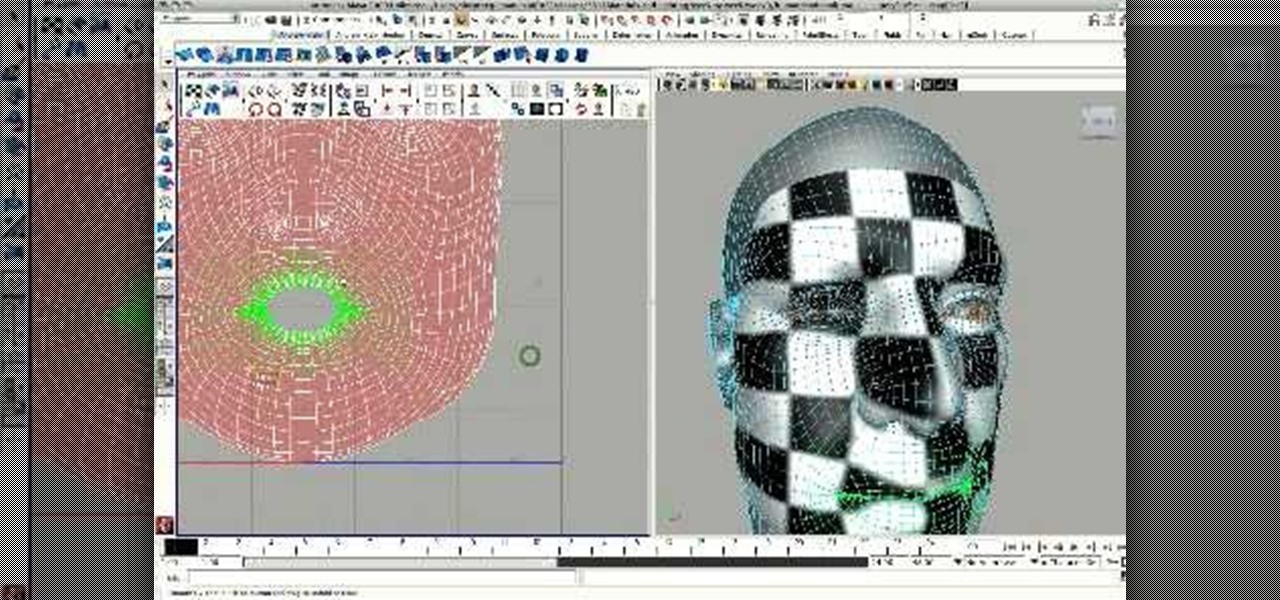
Maya 2009, when it was released in 2008, made the process of working with UVs a lot easier. This video will teach you how to use the UV enhancement tools in Maya to unwrap a model of a head, removing some of its distortion.

In this clip, we learn a basic digital photography workflow, one which will enable you to enhance your favorite digital photos with both ease and speed. (Note: To follow along, you will need to have the application installed. Learn how to download and install the Mac App Store here.)

The new Nexus S from Google comes preloaded with Android 2.3 (Gingerbread), which itself includes the latest iteration of Google's official YouTube app.

With Adobe Photoshop CS5, it's easier than ever to work with HDR or high dynamic-range images. This video tutorial presents an overview of some of the bigger enhancements. Whether you're new to Adobe's popular image editing software or a seasoned graphic design professional just looking to better acquaint yourself with the unique features of Photoshop CS5, you're sure to find something of value in this free video tutorial. For more information, and to get started taking advantage of Photoshop...

This video shows us the method to rotate a video clip using iMovie HD. Go to iMoviePlugins and download Turn Clip from it. Also make sure you have iMovie HD installed. Now add the video clip to the timeline. Go to the editing tab and choose Video FX and CFX enhancements. Choose Turn Clip from the resulting window. Now set the rotation angle. This can be configured to 90 degrees or 180 degrees. Click on 'Apply' and the software will render the rotation on the timeline. When everything is done,...

In this tutorial, you'll learn about the new features made available in version 5 of the Safari web browser — including address bar enhancements, Safari Reader, Bing search, performance enhancements and extensions. For more information, and to get started taking advantage of these new features yourself, watch this Mac lover's guide.

In this video tutorial the author Chris Orwig shows how to perform image enhancements using Adobe Photoshop. Chris Orwig is a photographer and a Adobe Photoshop power user who explains how to use Photoshop to bring the best in photographs. He takes a real photo and shows how to add little color to a photograph and make it more lively and attractive. He also shows how to apply some vintage effects. He shows some images and points out to the wide angle distortion present in the images and how t...

This Adobe CS4 tutorial shows you how to achieve accurate PDF content with Acrobat 9 Pro. Make your PDF look right on-screen, in a browser or in print by using enhancements to previewing and color conversion tools within Acrobat 9 Pro. Learn how to maintain consistent and correct PDF output with this Acrobat 9 Pro tutorial.

In this video tutorial, viewers learn how to use the noise removal tool in Camtasia Studio. Begin by uploading the audio track into the time line. Then select and highlight the region that contains the noise. Now click on Edit and select Audio Enhancements. Under Background noise removal, users are able to select to automatically or manually remove the noise. Once selected, simply click on the Remove Noise button. Users also have the option to adjust the sensitivity. This video will benefit t...

Looking for an easy way to polish your digital images in Photoshop? Whether you're new to Adobe's popular image editing software or a seasoned graphic design professional just looking to better acquaint yourself with the unique features of Photoshop CS5, you're sure to find something of value in this free video tutorial.

Microsoft Word 2010 prevails with new advancements. New options such as Backstage view allows the user to work efficiently and utilize new abilities when managing documents. It succeeds with new abilities that will allow the user to complete tasks quicker than before. Working with the newly enhanced ribbon allows the user to navigate with an easy, more personal customized environment. Now with more options and commands at your fingertips, it is evidently shown that Microsoft is gifting users ...

Go beyond the traditional 3D workflow to an immersive creative experience with the software Modo, created by Luxology. Modo is the next evolution of 3D modeling, painting and rendering for Mac and PC. Modo includes 3D sculpting tools, animation and network rendering, and advanced features such as n-gons and edge weighting.

In video games, like life, having enough money to do everything you want to do is nearly impossible. Well, unless you are playing Lego Star Wars that is! This video will teach you how to make as much money as you could possibly need in Lego Star Wars by playing Level 4-1 with all of the score modifying enhancements. Never want for studs again, you Lego Star Wars stud!

The one man Sam Fisher trusts, Victor Coste, has some information for him. To find out the intelligence, Sam has agreed to meet in person. Find out what the important intel is in this walkthrough for the Washington Monument (Mission 5), and where that lead Sam next.

Take a trip into the past as Sam Fisher gets captured by terrorists in the Iraq War. Instead of playing as Sam, you'll be playing the part of Victor Coste — the only man Sam trusts. Find out how Coste saved Fisher's life in this walkthrough for the Diwaniya, Iraq (Mission 4). What happens that day in Diwaniyah? Find out.

In this video tutorial, viewers learn how to make a PowerPoint video. This task is easy, simple and fast to do. Begin by creating the PowerPoint presentation and save it as a Graphics Integrated format. Then open the Windows Movie Maker program and click on Pictures under the Import menu. Select the presentation and click on Import. Now edit the video clips in the time line by adding transitions, effects, music and other enhancements. When finished, publish the video. This video will benefit ...

Ever wanted to become a programmer? This Delphi Training Series: Programming 101 is a sequence of training videos designed to teach the complete beginner how to become a programmer using Delphi.

This video tutorial from knif3r2 shows how to install and run Mac OS Leopard on PC using Virtual Machine.

Greasemonkey is a Firefox add-on which works as a script manager for the collection of scripts available on the userscripts.org website. It can be used to manipulate the view and functionality of websites which has a user script. Greasemonkey only works in Firefox and not on any other web browser.

There's a strange grey area for "guerrilla filmmaking" on YouTube. Generally, someone shooting a video needs to get permission from the people in it to show their faces. But on YouTube, that "rule" is more of a suggestion (and sometimes not even that).
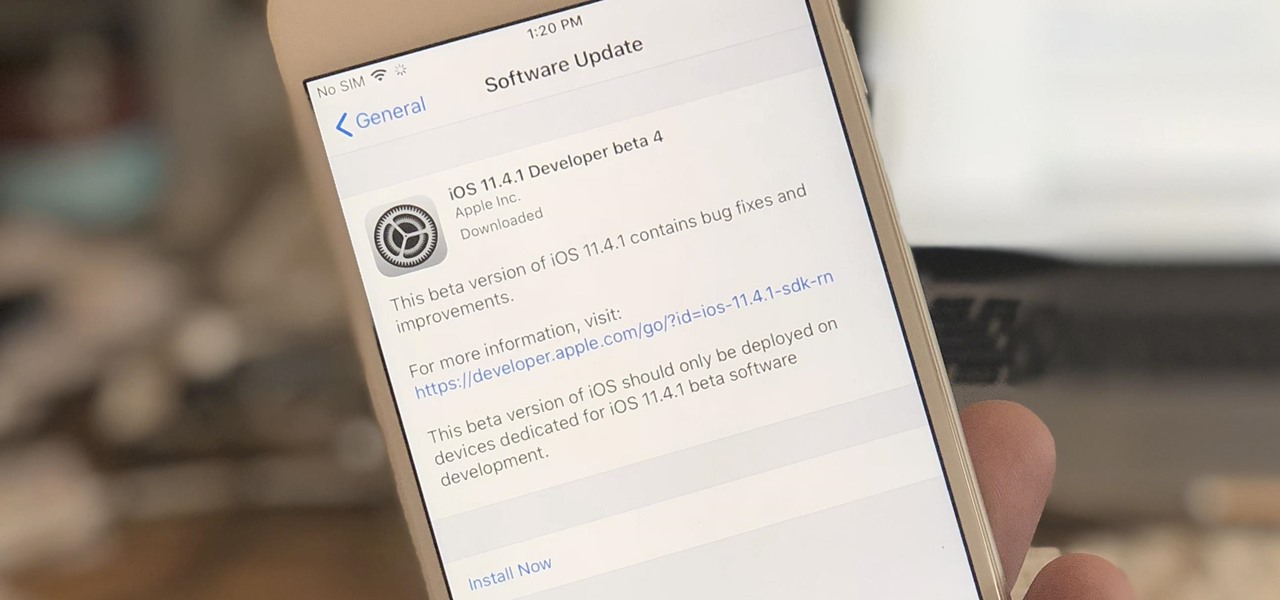
Apple's on a roll with once-every-week releases for the iOS 11.4.1 beta. Exactly seven days after beta 3 came out, beta 4 has been pushed out to developers and public beta testers on Monday, June 25. Just like before, there are no new features or any known enhancements or bug fixes. Apple confirmed that iOS 11.4.1 is for under-the-hood improvements only, since iOS 12 beta is already out.
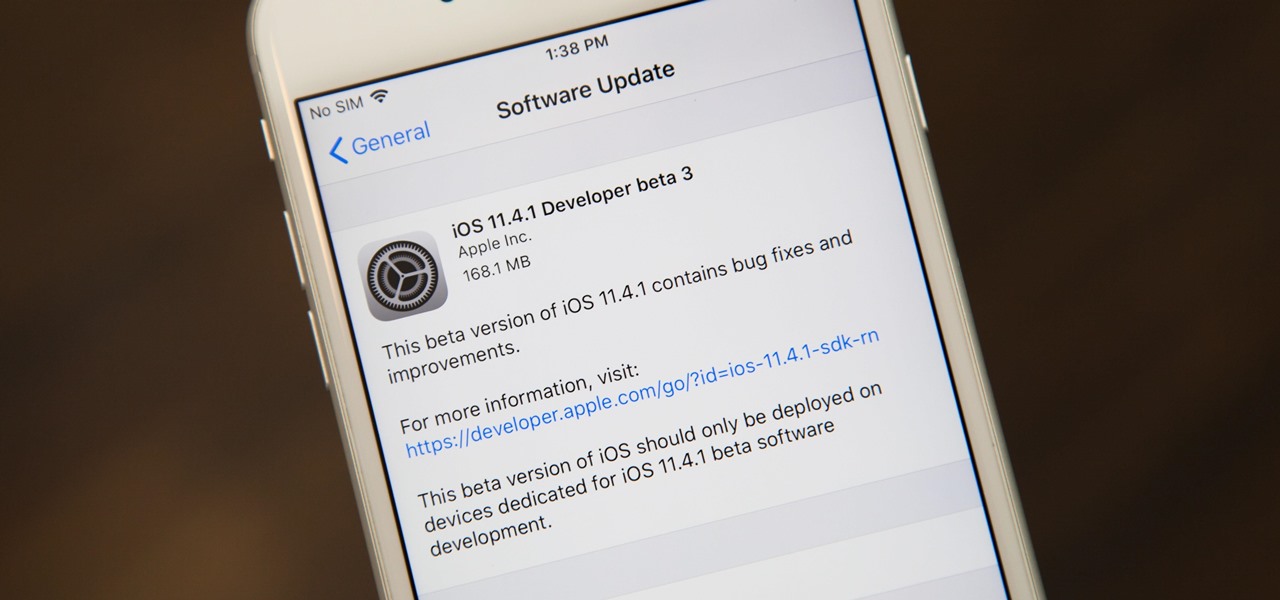
Another beta for iOS 11.4.1 was released on Monday, June 18, exactly one week after iOS 11.4.1 beta 2 was pushed out. Like the second beta, iOS 11.4.1 beta 3 has no new features or any known enhancements or bug fixes. It's likely Apple is simply using iOS 11.4.1 to add under-the-hood improvements only, since iOS 12 beta is already out.

The Bridge CS3 is loaded with new features and performance enhancements. Some of the new features aren't as obvious. In this video we'll take a look at the New Synchronize Window command as well as some other hidden features in the slideshow area.

In the battle for best stock Android flagships, there are really only two choices: Google Pixel phones and OnePlus phones. Although the latter isn't true stock Android, it is impressively close and usually paired with more impressive hardware than the Pixel lineup. The latest is the OnePlus 6T, which will be a bit controversial for fans this year.

As Samsung's very own take on Android 9.0 Pie, the newly-dubbed One UI (formerly Samsung Experience, and TouchWiz before that) comes with a slew of new features and redesigned elements for the Galaxy's interface. Many of the changes, like the redesigned native app icons, are readily apparent, but other features got subtle enhancements that greatly improve user friendliness.

After first being announced at Mobile World Congress 2018, the ASUS ZenFone 5Z will finally be coming to the US. Deemed an iPhone X clone by some, there is more than meets the eye when it comes to this flasghip. While it is similar to the iPhone X, in some ways, it improves on the design.

After years of struggling, it appears BlackBerry has finally figured out how to update its iconic design for modern times. The BlackBerry KEY2 pays homage to past devices such as the Bold 9000 while adapting to modern times with the Android OS. The result is a device that might be the best BlackBerry to date.

There's always been a clear divide between flagship and midrange phones. Flagships will run you at least $700, while midrange typically falls between $250 and $550. The main difference is the processor, with midrange phones sporting a 600-series Snapdragon and flagships rocking the 800-series. Now, Qualcomm may have just created another smartphone tier with their newly-unveiled 700-series chip.

Enjoy this relaxing video and use it as a path to meditation. Forget your problems for 3 minutes and let you mind wander in the clouds. The digital enhancements applied to some of the skyscape scenes will allow you to see all kinds on shapes as your mind is let free to interpret.

As smartphones become more accessible, billions of people have come to depend on their features for daily life. One of the most important aspects these days is the camera. OEMs have been working for years to improve camera quality, and they seem to have finally figured it out — the best way to achieve DSLR-quality photos wasn't just with better sensors, but with better intelligence.

The new iOS 8 was just unveiled, and it looks pretty awesome. Apple showed off some of the enhancements and new features we can expect to receive in the fall at WWDC, and while not the huge facelift we saw with iOS 7, it does showcase what Apple does best—refinement. Continuity

Despite being at the helms of the RCS push, Google Fi has yet to support the new messaging protocol. It would've made too much sense if the Google-created MVNO was one of the first to support the feature Google's been pushing on other OEMs and carriers for years, but alas, they haven't. Well, better late than never — Google has finally announced support for RCS Universal Profile on Fi.

Despite Huawei's ongoing battle with the US government, the Chinese company has continued to release phones in the US under its Honor brand. The Honor X series has been consistently released for several years, offering midrange specs at ridiculously low pricing, and the Honor 8X is no exception.

After about 40 days of beta testing, Apple pushed out iOS 11.4.1 to everyone as a stable build on Monday, July 9, exactly one week after the final beta appeared.

If you've been using Windows 10 for a while, you already know that Microsoft incorporated lots of new features into it. So you're probably familiar with Cortana (the new voice assistant), the Edge browser (their replacement for Internet Explorer), the newly resurrected Start menu, and all of the other big changes.

LG is really coming strong at the flagship smartphone market in 2018. They have already released three new flagship caliber smartphones this year: the V30S ThinQ, V35 ThinQ, and the G7 ThinQ. But LG isn't done with flagship phones yet — they've just announced the V40 ThinQ.

We need to take our privacy and security much more seriously. Whether it's malware-infected apps or the mishandling of our data by companies like Facebook, there are threats all around us in this digital world. Fortunately, some smartphones are simply designed to protect us better.

Many of us rely on our smartphones for all our media needs. Now more than ever, we're using Bluetooth connections to play audio over speakers, headphones, car sound systems — the list goes on. If you own a Samsung smartphone like the Galaxy S9, there are a number of Bluetooth tweaks and hidden tricks that can maximize your audio experience.