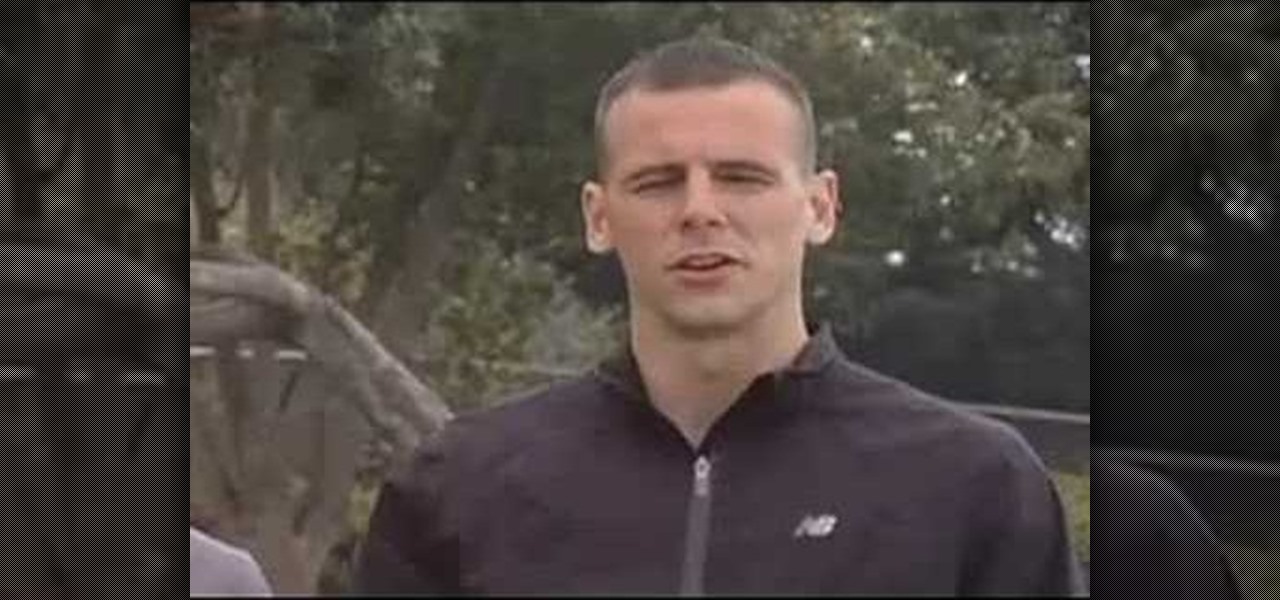This is a fun and funky project you can use to recover a boring pillow. All you need is a wool sweater (which you can find easily at a thrift store) and the pillow you want to cover. You'll also need to be able to felt the wool.

If you want to expand your storage capacity in your new Samsung Galaxy Tab, it's easy thanks to the microSD slot on the side. Installing your microSD memory card is as easy as removing the slot's cover, inserting the microSD card in, pushing to make sure it locks, and recovering the slot. Adding storage makes your Android experience even better, plus you can transfer files and data easily!

This video is a tutorial showing how to recover deleted files using a free program called Easeus. Even if you have deleted a file from a USB stick or your hard drive, this program can recover them since the files have not been wiped clean. The program can be downloaded from Download.com. Search "easeus deleted file recovery" and click on "download now." Install the program after downloading. Open the program and click on the desired USB stick or hard drive and the files will be shown that can...

One of the advantages of shooting in RAW format is that you can often recover overexposed or blown highlights. Aperture provides two easy to use controls for restoring detail to areas in a RAW image that have been overexposed to complete white.

You may have lost your files but you needn't loose hope, too. In this episode of Lab Rats TV, Andy and Sean show you how to recover your deleted data (and your marriage!) using oranges. For detailed instructions on recovering your own lost data, take a look at this tech how-to.

This video tutorial is all about recovering the deleted files in Windows Vista. If you are using the Windows Vista and you have unknowingly deleted a file and emptied the recycle bin, then you can recover it. This can be done by using the Shadow Explorer. Shadow Explorer is a Vista program that accesses the Vista Volume Shadow Copy Service. In Vista, the shadow copy service is turned on by default. It creates backups of files on a regular basis. Shadow Explorer provides access to these backup...

Recuva is a freeware data recovery program. Recuva recovers files deleted from your Windows computer, Recycle Bin, digital camera card, or MP3 player. Begin by downloading and installing Recuva. Open up the program and select the type of file you wish to recover. Input the information that is asked and start the scan. It will the provide a list of the files. Simply select the file and click Recover. This video will benefit those viewers who lost or deleted old files and wish to recover them u...

A tutorial on how to recover lost files once deleted from the recycle bin. The program illustrated in the tutorial is "Restoration". To download "Restoration", go to SnapFiles. The tutorial advises viewers to stop whatever they were doing once they realize a file is missing. Because the file is simply marked as free space, it is still present in the computer's memory but easily overwritten. To recover the file, a user will simply need to know part of the file name (preferably an extension, fo...

If your golf ball is nestles down in deep rough around the green, the easiest way to recover from this nasty lie is to play the shot as if you would a splash from sand. Open up the clubface of your sand wedge, splash through the grass and watch as the golf ball pops up easily into the air and lands softly on the green.

This video shows the method to recover deleted files in Ubuntu using Testdisk. The demonstration is done by deleting a set of pictures and recovering them later. The test disk is installed at first. Then we click on the terminal icon and go to the list options available. These include selecting the list of drives available, partition table type and the type of file system in the original photos. Then the system asks you to select the part to be analyze and destination folder. The tool then re...

If you want to import data or recover files from your AppleTV back to iTunes on your computer, this shows you how. First you are shown how to gently take apart your Apple TV to access the hard drive, then hook it up to a Macintosh, and you can access your files and data structure from there!

This video from CNET Insider Secrets tells you how to recover deleted files from a data drive. If a disk is still readable by the computer, files may be recovered. Files may be recovered using the PhotoRec program, PC Inspector or other programs that may be available. An example is shown where mp3 files are deleted from a flash drive. We are then shown how files are recovered using the PhotoRec program, including how to select the correct file system. The mp3 files are recovered along with va...

NTFS? What is it? It stands for New Technology File System, but what does that mean? Well, it's the standard system for filing in Windows NT, including all later versions, up to the current Windows 7, but Mac users can take advantage of this file system, too. If you’re confused when it comes to your hard drive’s format, this guide will show you the way to get the most out of your system.

What happens when you accidentally delete a photo or video from your iPad or iPhone? How do you get it back?

Computer forensics expert Steve Burgess gives a highly informative tutorial on how to recover deleted emails in Outlook and Eudora. The most critical factor affecting the recoverability of deleted web-based emails, according to Steve, is whether the PST file, which stores all the emails, has been compressed after the mail was deleted. If this hasn't been done it is possible to hack into this file and recover the deleted email. Text-based emails, like those one creates on programs like Eudora,...

PowerBook Medic is the ultimate resource for Mac computers and electronics repair. They have helpful tutorials on most Apple products including the MacBook, MacBook Pro, PowerBook, iBook, iPhone, iPod, and more, covering topics from disassemblies, to RAM upgrades, to replacement hard drives.

Oops, you've forgotten who you are again. Well, at least what your AT&T Online Account Management username is. No worries, it's easy to recover and this simple how-to will show you the way. Stop trying to guess and get your answer pronto!

Looking for instructions on how to use TestDisk to recover files from a formatted hard drive on a Microsoft Windows PC? It's easy! So easy, in fact, that this home-computing how-to from the folks at Britec can present a complete overview of the process in just over six minutes. For more information, including step-by-step instructions, take a look.

In this video one of the ultimate iPhone hackers, Jonathan A. Zdziarsk, demonstrates how to use a forensics toolkit to recover deleted text messages on an iPhone. But wait - there's more! Not only can you access text messages, but almost any other data on an iPhone as well. We can't be responsible for what you find though!

Accidentally deleted your address book? Got some sneaking suspicions you want to clear up? Got something to hide - permanently? In this video you'll learn what hardware and software you need and how to use it to recover deleted text messages, or, conversely, how to delete data permanently from your SIM card. Don't worry - we won't judge.

If you accidentally deleted a few contacts in Gmail, don't worry. You could still restore or find those email ids. This video will show you how to recover those contacts and bring back to your contact list. The process of recovering those contacts is quite easy. So please watch the video and follow all the steps carefully.

This video will show you how to recover permanently deleted file which you have deleted from recycle bin. But if any new file allocated to those positions then the files could not be recovered with this tool. Watch the video from the installation to execution of the tool to recover deleted data.

If you've had a hard drive go bad, you know the feeling of helplessness that comes from thinking you may have just lost all your data. This video will show you how to recover data from an Xbox 360 hard drive.

In this clip, you'll learn a trick for recovering and restoring accidentally-deleted files on a Mac OS X computer. It's an easy process and this video presents a complete guide. For more information, including a full demonstration and detailed, step-by-step instructions, watch this helpful home-computing how-to.

In Minecraft, pork is the main food source that you can consume to recover health, although cooking it has a greater effect on recovering health. But if you're looking to get a large supply that automatically filters down for easy collection, check out this video. In it you will learn how to build a towering pork processing plant with pig spawners.

Check out this instructional cross country video that shows you how to properly replenish your body and recover after a race. The right recovery will mean a bright future for your relationship with running. This tutorial provides some tips on how to stay healthy and fit in the hours, days, and weeks after a race.

This shows you how to recover a snowmobile from a shallow water location under the ice. It involves a lot of physics and construction!

In this video tutorial, viewers learn how to recover a recycling bin in Windows Vista. This task is very fast, easy and simple to do. Begin by right-clicking on the desktop and select Personalize. In the Tasks sidebar, click on "Change desktop icons". In the Desktop Icons tab, under Desktop check Recycle Bin and any other icons that you wish to display on your desktop. Finish by clicking OK. This video will benefit those viewers who use a Windows Vista computer, and would like to learn how to...

If that old chair is covered in holes or stains, or boasts a pattern that can best be described as "70s chic" it may be time to update it a bit. In this video learn how to save your favorite comfy chair and recover or reupholster it like a pro. By recovering your furniture yourself you can avoid the cost of buying a new one or paying a professional, with the added bonus of holding on to a long-loved piece of decor.

In this video tutorial, viewers learn how to eject and recover a stuck CD or DVD on a Mac computer. There are several ways to eject a disc. The first method is to click on File and select Eject. The second method is to press the Command and E buttons on the keyboard. The third method is to click on the disc and drag it to the eject icon in the dock. The fourth method is to access Disc Utility in the Utility folder. Then click on the disc drive and click on the eject button. This video will be...

For anyone who has accidentally deleted a file, follow the steps in this tutorial to learn how to recover the file on Ubuntu. Learn what commands to type to run a search that will allow you to undelete a deleted file. This tutorial shows you letter by letter what command to type and in what format it should be typed to scan your hard drive for the deleted file. Once your search has found the file, the tutorial also shows how it can be recovered and then saved back onto your hard drive.

In this Labrats video tutorial the instructors Andy Walker and Seab Carruthers show how to undelete the deleted files and recover them. When you save data to your computer, the computer stores the data in the binary format on the hard disk. To keep track of the files, the Operating System maintains a file table that shows the location of the data on the hard disk for a specific file. There are many file formats like FAT, NTFS etc. So when you are erasing the file only the entry in the file ta...

If you have been a victim of identity theft, you are not alone. This happens to millions of people every year.

Dane Reynolds explains how to throw your tail, slide, and recover on your backhand. Thrash it out with style. You need a steep wave that's not too powerful to throw you off. Stomp on your back foot to project into the lip. Then put your pressure on the front foot to throw out your back foot. The sweet spot is between the barrel and the soft shoulder. Check out this how-to surfing video for the right, steep wave for these surfing moves.

First things first: You can't actually recover a Joomla administrator password. That's because Joomla uses a one-way MD5 hash that prevents you from doing so. However, it is possible to reset your password.

NOTICE: Ciuffy will be answering questions related to my articles on my behalf as I am very busy. Hope You Have Fun !!!

Welcome back, my tenderfoot hackers! I recently began a new series on digital forensics to help tenderfoot hackers from being detected and ultimately, incarcerated. In this installment of that series, we will look at recovering deleted files. This is important to hackers because you need to know that even when you delete files on your computer or on the victim's computer, a forensic investigator can usually recover them.

In this data recovery tutorial the instructor shows how to recover deleted files and lost data using a free software called PC Inspector. On your computer you may loose data sometimes due to a corrupted hard drive, or because you deleted it accidentally or some other reason. Now some times you will need to recover that important data and it will cost you hundreds of dollars to get it done outside by the professionals. Now you can avoid this and use a free software called PC inspector and reco...

Playlists are more than just a list of songs that you enjoy listening to while in traffic or hosting a party—they're stories that illustrate who you are or your frame of mind at a certain point in your life.

This tutorial shows you how to recover the layers dock in GIMP should you accidentally cloe it or lose it.