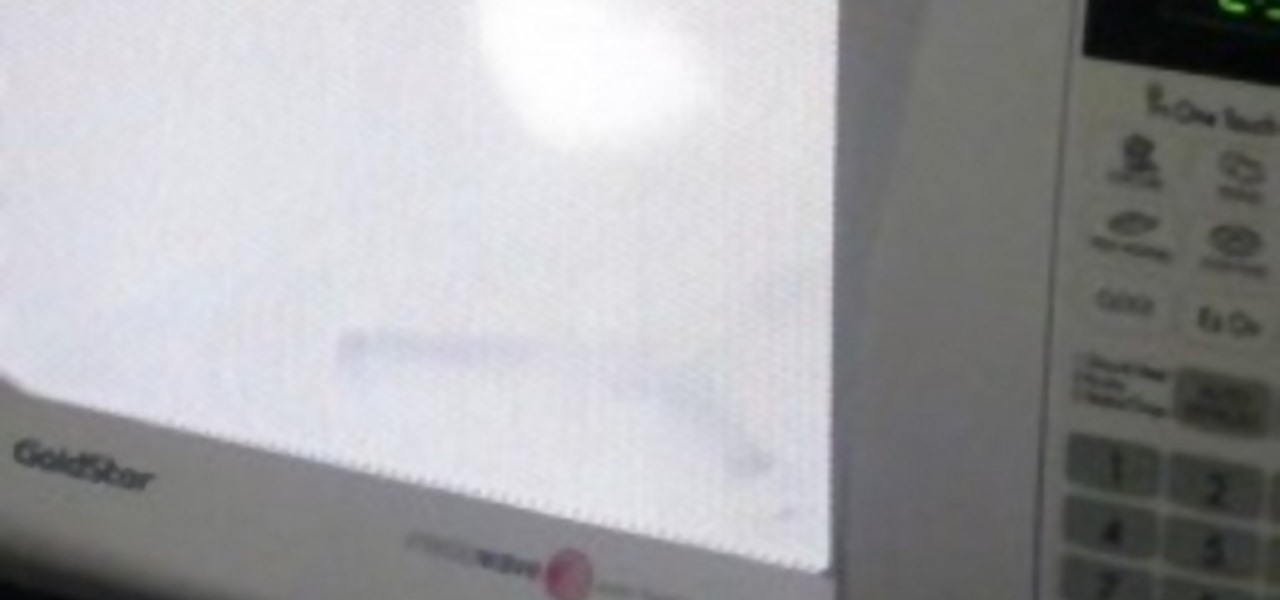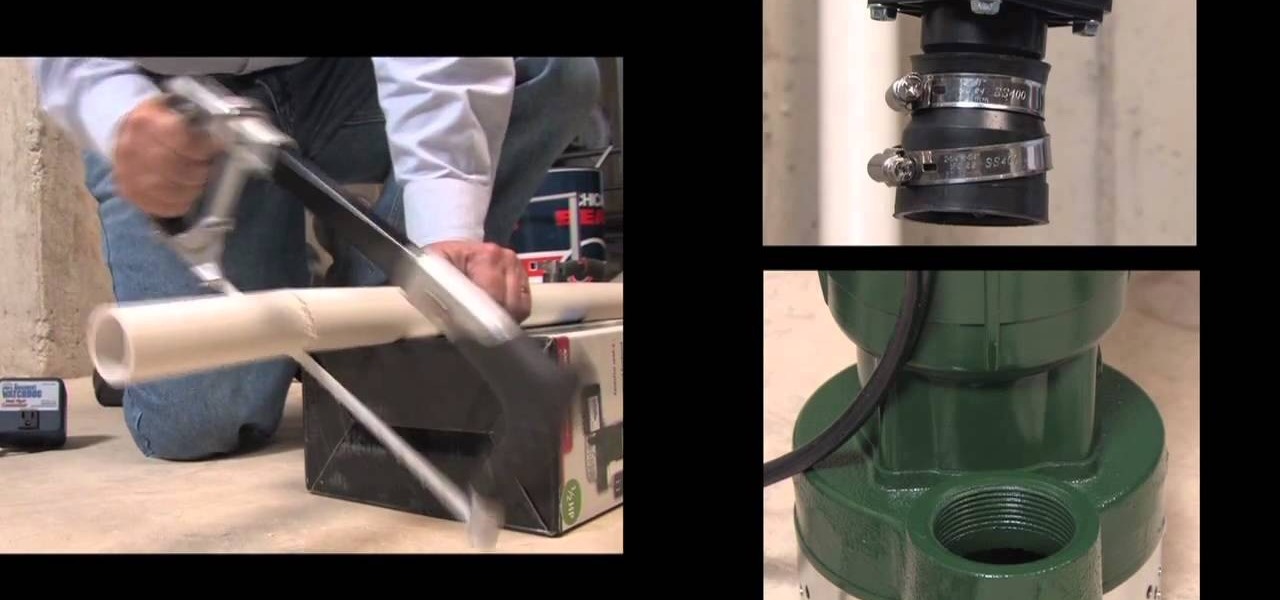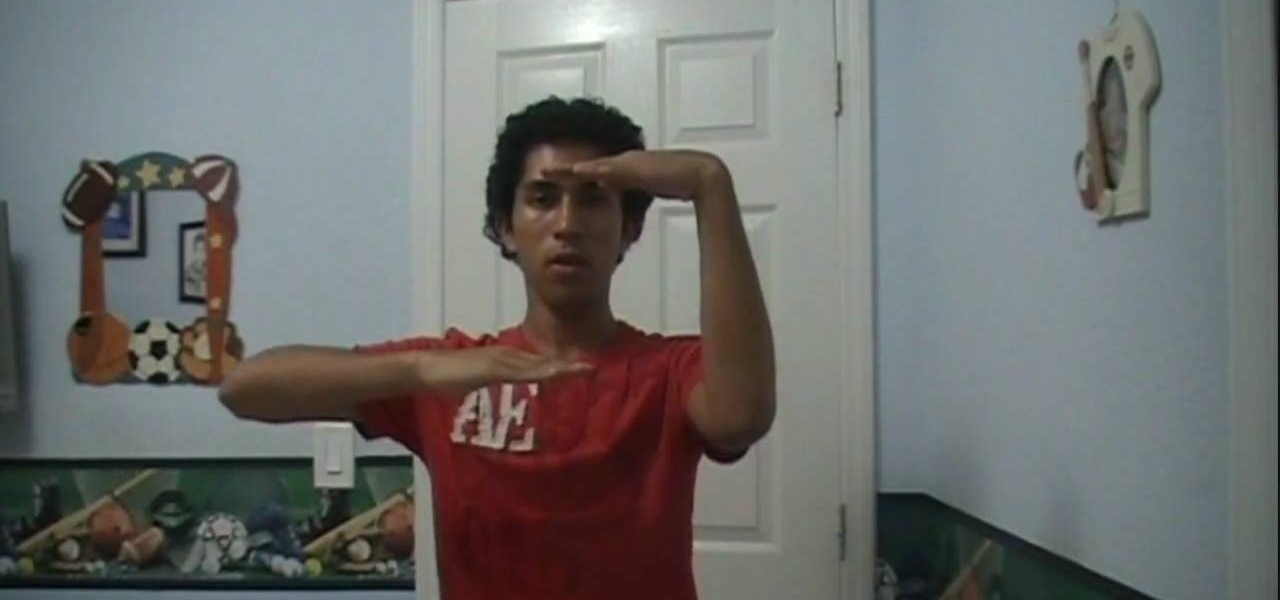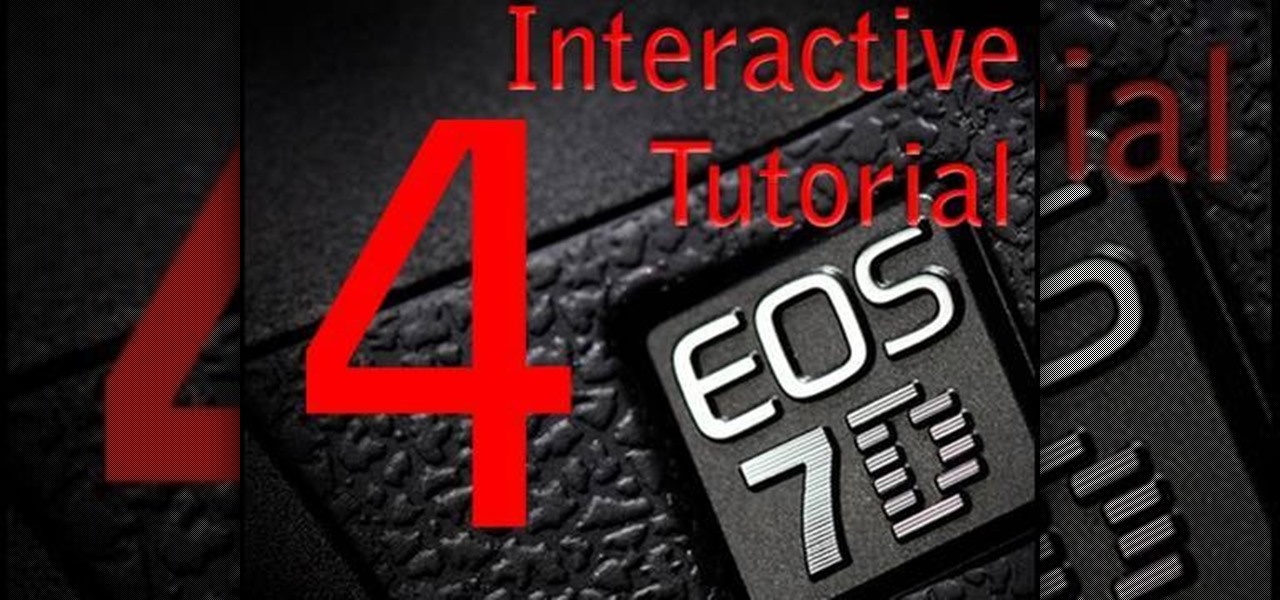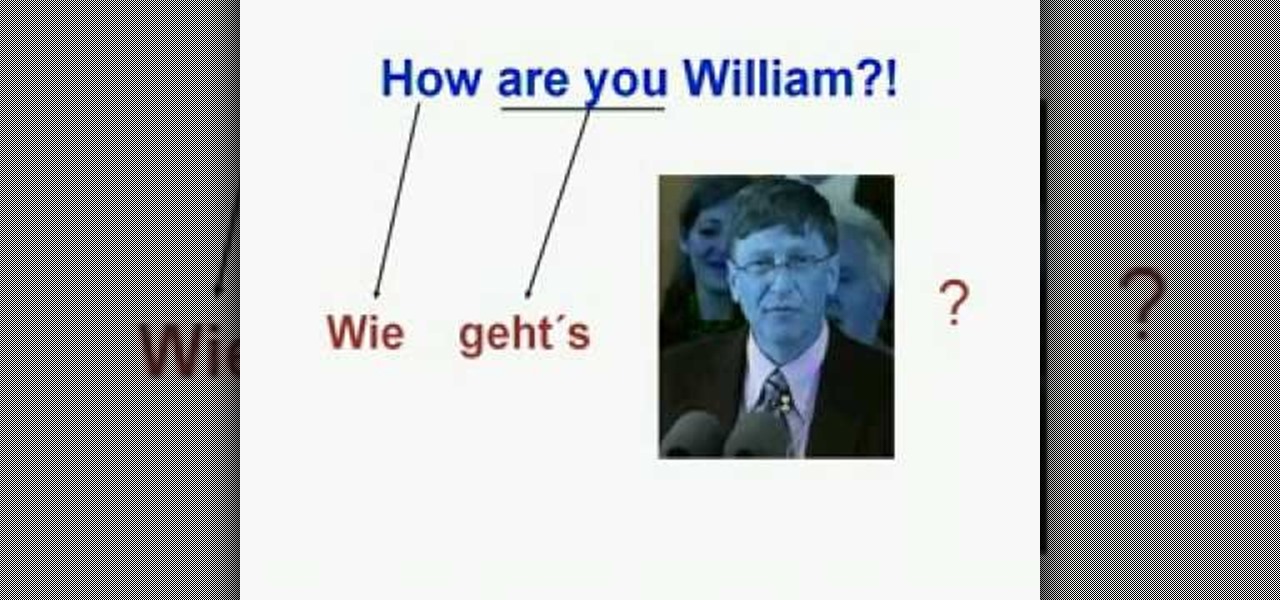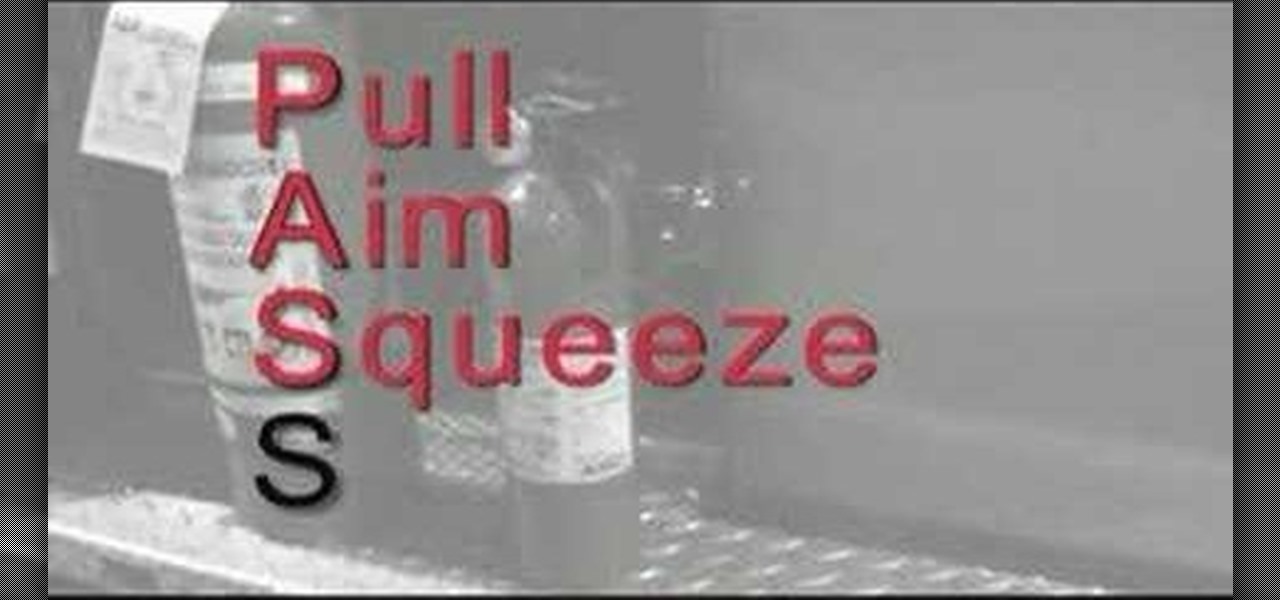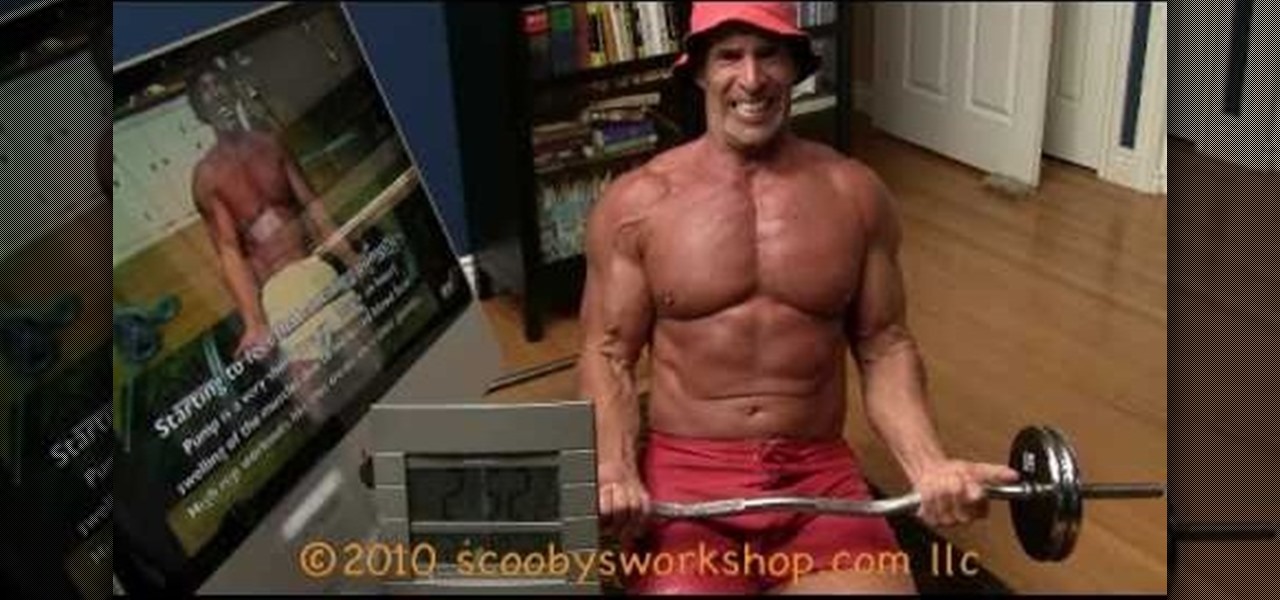If you're headed through the firey hell region of Dark Souls, you may encounter the Ceaseless Discharge boss when you pick up the item in the corner. If you want to defeat the boss, take a look at this guide from IGN on utilizing a safe spot.

Electical discharge machining is a techinque in which electricity is used to machine (cut, grind, etc.) metal. It usually invovles sophisticated tools and equipment, but not here! Watch this video for a guide to making a small electrical discharge machining machine with an old electric doorbell.

Make any dark shirt look super cool with discharge dye in less than 30 minutes! This is an easy dying project that is similar to tie dying but does not use colors. Bleaching a dark shirt will make it fashionable and customized to your liking. Bleach discharge uses the same techniques as tie dying. You need rubber bands, a t shirt and a bleach filled water bucket.

How to discharge an arcade monitor for repair or another project.
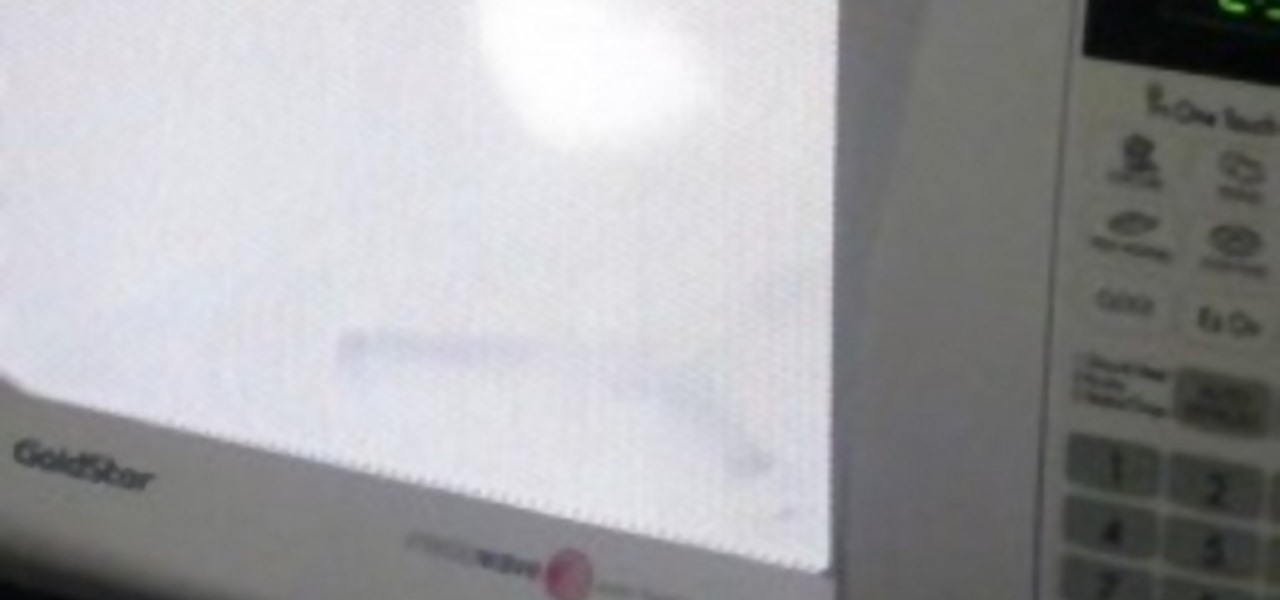
You have seen a match make plasma in the microwave. You have seen a compact disc light up. Now you are going to see why it is dangerous to put grapes in the microwave.

Step by step guide to repairing circuit boards Yes, I know, my hands are shaky.

Net gun loading demonstration shows you how to handle the net loading stage of using a net gun. He shows you how to pull the tractors and what order you should procede to load the gun for a fun discharge!

See how to install a HID Conversion Kit in a Honda Accord. Xenon Lights are better then Halogens. High intensity discharge bulbs are the best.

Build an old static electricity capacitor which will shock the electricity of your TV or computer screen. The full discharge of this Leyden jar can be deadly. Make it smaller if you want to try with your kids.

Not all smartphone chargers put out the same amount of current. The adapter in your car probably charges your phone a lot slower than the one plugged in at your bedside, and if you use wireless charging, it may be a bit slower still.

OWC, Other World Computing, demonstrates how to install RAM or upgrade and replace the memory in a 13-inch Macbook unibody. Installing RAM will take approximately 10 minutes to complete and is a relatively easy task. It will require the use of a Philips head screwdriver. First, discharge static electricity before performing the upgrade and make sure the computer is turned off. Close the lid, flip the Macbook over and remove the eight screws on the underside of the computer. Then, lift up the ...

Having a backup sump pump is integral in making sure your basement is always protected from water, and if you have the Basement Watchdog battery backup sump pump system, this video will show you the complete installation procedure. Find out how to build a pipe connection to the discharge pipe, install check valves, connect to the backup system and more.

A sump pump is a necessity for most homeowners with basements, and if you've just gotten yourself a Basement Watchdog AC sump pump, this video will show you how to install it. This is a full sump pump, AC-powered, that you can install in your basement, either as a first time sump pump or a replacement sump pump. Find out how to remove the old sump pump, prevent air locks, insert the AC pump and connect it to the discharge pipe correctly.

Coffee cake was invented to be enjoyed alongside coffee (duh!), but we just as easily eat it alone...by the cakeful. We especially love coffee cakes with a tender, moist inside and a crumbly, crunchy top filled with the sweetness of cinnamon and nutmeg.

So you think you can king tut? No matter how good your are at tutting, there are always new combos to learn. This video will show you how to do a really sick one that takes about eight seconds and can easily be slotted in alongside your other moves.

Simon Solotko outlines the steps necessary to get a desktop PC up and running from scratch using AMD Dragon platform technology. Fragon technology is a combination of AMD Phenom II processors, ATI Radeon HD graphics and AMD 7-Series chipsets. This technology allows you to build incredibly powerful PCs for multimedia entertainment, gaming and advanced multitasking.

Curious about using alternate lenses with your Canon EOS 7D? In this tutorial, learn how to use manual Nikon lenses with the Canon 7D. Also, how to "get cheap" with the $10 eBay kawa adaptor and L brackets & how to use it alongside your new Canon.

Hallo! Hallo is the proper way to say "hello" in German... easy enough, right? Take your lesson one step further by practicing your pronunciation alongside this language video. Learn also how to ask "hello, how are you?" word-for-word with help from this free lesson.

Ron Hazelton explains how to protect your foundation or basement wall from being affected by water that is discharged from your downspout. He explains how downspout extenders can be used to carry the water away from the foundation. Ron will show you three variations of downspouts that you can use. You'll learn how to install each kind of downspout so you can decide which is right for you. If you follow the advice given in this video, you're sure to further protect a very important part of you...

In this video tutorial, viewers learn how to make a dryer machine produce heat to dry clothes. Sometimes the dryer machine doesn't produce enough heat to dry clothes. To begin, users should clean the filter if it's full of dust. Check the discharge tube and make sure it is clean and doesn't have anything inside. Users should also open the back of the dryer machine and clean up all the excess dust located in the machine. The build up of dust clocks up the passage way and prevents the machine f...

This quick video tutorial will show you how to fix a computer that has no power. If your computer won't power up, follow these steps: Check the back of the computer to make sure the power cord is plugged in, and check the other end of the cable to make sure it's plugged into your power strip, and that the power strip is turned on. Try plugging your computer directly into the wall. Check the switch at the back of your computer to see if it is in the 'off' position. Unplug the power cord. Hold ...

New to programming for OS X or simply after a brushup? If so, you're in luck: this tutorial outlines the basics necessary for using Objective-C and the Cocoa Frameworks alongside Xcode and Interface Builder to create powerful Mac OS X applications. Take a look!

When you link your calendar from a Microsoft Windows SharePoint Services 3.0 site to Microsoft Office Outlook 2007, you can view and work with the SharePoint calendar right alongside your Outlook calendar. When you make changes in one calendar, the two calendars are synchronized automatically. Take a look at this tutorial and learn how to overlay the calendars to make viewing your complete schedule even easier.

Japanese cuisine is a favorite of many rail-thin celebs for a reason: It's both delicious (luxurious may be a better word) and really, really healthy. That's because true Japanese cuisine is made mostly of raw ingredients - fish and a lot of vegetables.

Lightning is scary and powerful, yet when harnessed correctly, it can become a beautiful pattern for hand-crafted wooden furniture. Muchd like Zeus in ancient mythology, Canadian Woodworks is harnessing the power and beauty of lightning, but they're doing it for aesthetic purposes.

There are two types of bad USBs out there. One lets you trick the computer into thinking it's a keyboard or other USB device, and the other goes straight over malicious into computer killing territory.

In this video Jennie shows us how to make a perfect spiral paper rose. All you need for this is a piece of 6X6 inches of paper, scissors, some glue and, if you really want to be creative, some ink. For starters you're going to need a 6X6 inch piece of card stock. Jennie chose a double-sided card stock because she thinks it will look more interesting but you can also use a plain piece of paper. The first step in creating your rose is making a spiral patterned cut alongside the paper. The ideal...

I was in college, and my 15-inch Sony Vaio laptop was my prized possession. It was my first PC and probably the most important thing I brought with me to my dorm — it was both how I completed my assignments and my primary source of entertainment. How could it turn its back on me in my time of need?

WhatHappensNow talks with Edina Minnesota Fire Marshall Tom Jenson who explains how to properly use a fire extinguisher. During the video Tom briefly offers a helpful tip, suggesting to remember the P.A.S.S. acronym when it comes to using a fire extinguisher. P stands for pull, your first step having to pull the pin that holds the extinguishers lever in place. The letter A stands for aim, the second step having you aim the nozzle of the extinguisher at the fire. The third letter S stands for ...

If you call yourself a hobbyist or a kid at heart, you know that remote-controlled vehicles are more than just fun. If you're a serious R/C man, you'll know all about doing everything to your model truck or car, like fixing wheels, vamping the pinion gears, waterproofing, troubleshooting, electronic diagnostics, setting up, programming and finally... racing. As much as you know about these remote-controlled vehicles, it will never be enough, you'll always be looking for more...

There's nothing better to cool those hot summer days that a deliciously fruit Italian ice. Italian ice is one of the best desserts to beat the heat, right alongside frozen yogurt and ice cream! And you probably didn't realize how easy Italian ice is to make at home. Robin Benzle of Chow Time will show you how with her lemon-cranberry version. There's only four ingredients: lemons, cranberries, water and sugar.

Antibiotic-resistant infections that usually occur only in hospital settings are spreading in communities, increasing hospital stays—and danger—for young children.

Microsoft had boasted that Windows 10 starts up as much as 30% faster than Windows 7 would on the same device, but depending on your setup, this can still be incredibly slow. Many programs choose to start up alongside Windows, which can make booting your PC quite a hassle.

Fitness gurus always recommend you have fun during your workouts in order to keep your mind and body stimulated and to get you to keep working out. But we all know that after a few lateral lifts and jumpkin squats we're feeling more exhausted and in pain than excited and energetic.

Despite what its name may imply, Yorkshire pudding isn't really pudding at all. Rather, it's a delectable and addicting fluffy bread made with a batter of eggs, flour, butter, milk, and seasoning.

Whether you're making summer barbacue or preparing a plate of nice, juicy ribs for Thanksgiving dinner to sit alongside your turkey, it's important to know how to grill ribs right in as little time as possible.

Pecan prailines are the foodstuff our ice cream parlor dreams are made of. With copious amounts of sugar, deliciously sweet prailines, and a nice toffee crunch that accompanies every bite, pecan prailines are the perfect treat to serve alongside plain vanilla ice cream and a soda pop (yes, we're piggies like that).

There is a new function in MS Excel 2010 called ‘Sparkline’ which helps you quickly find trends associated with a set of data. To create Sparkline, you can go to ‘Insert’ tab and then select ‘Sparkline’ section and then select the graph type. After you enter the data range and location range, the Sparkline will show up indicating the trend based on the data range you identified earlier. You can change the types and styles of your Sparkline easily. As the video demonstrates, whenever you use E...

Ah, falling leaves: They remind of the beauty of nature, fall, and the changing of seasons. And if you've ever walked alongside a row of oaks on the street it seems as if their leaves fall to some unknown, hidden perfect orchestration.

In this human anatomy video tutorial, you learn how to dissect a human cadaver to get a better look at the nasal cavity and sinuses. You'll see the paranasal, which is alongside or near the nose, and the paranasal sinuses are the mucosa-lined air cavities in the bones of the skull, communicating with the nasal cavity.