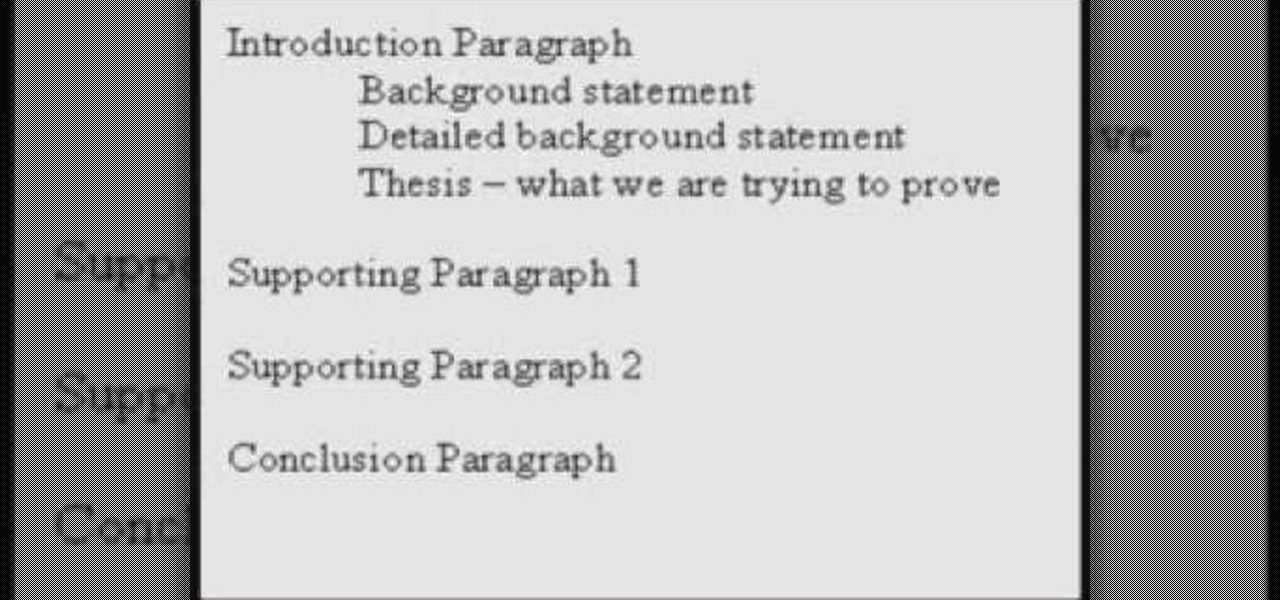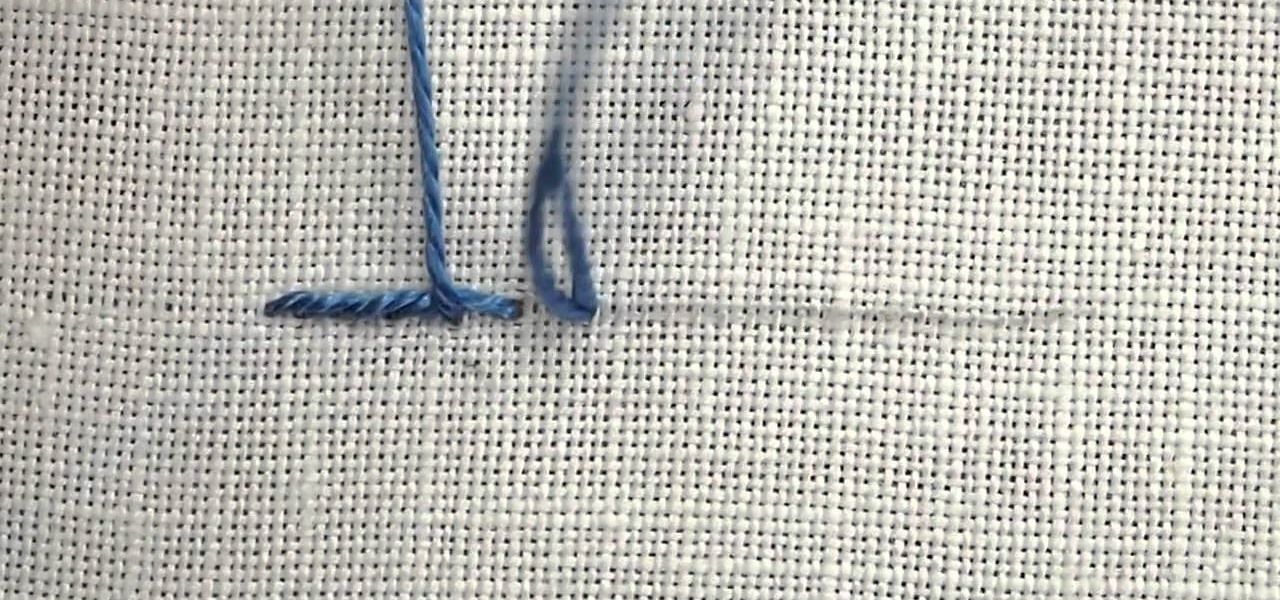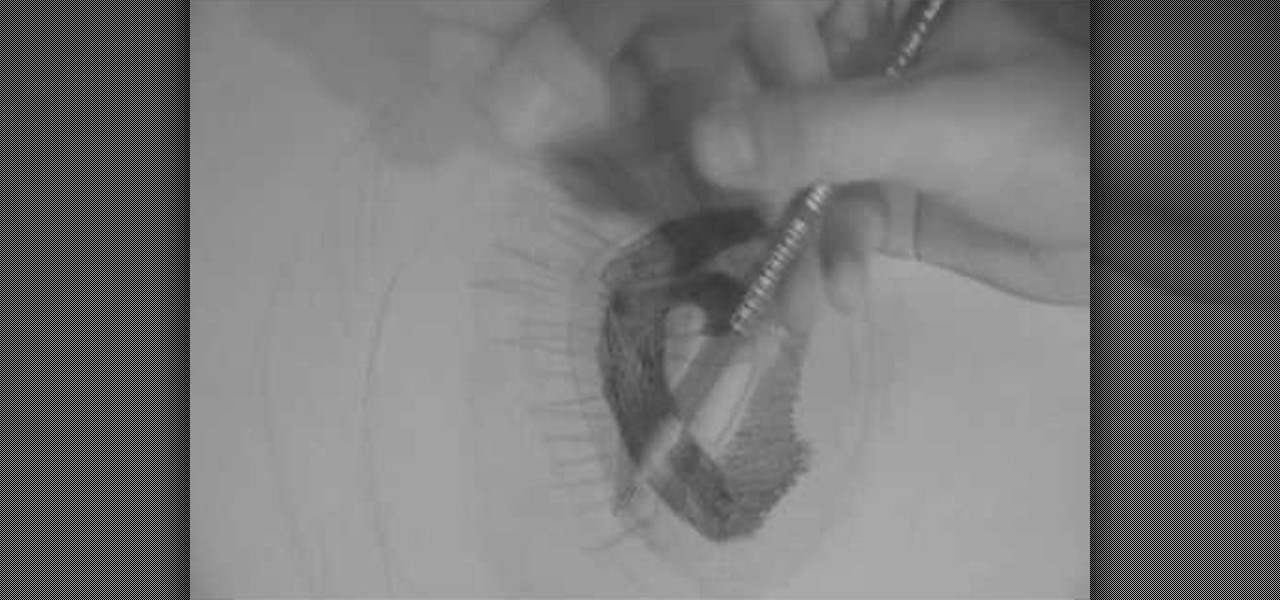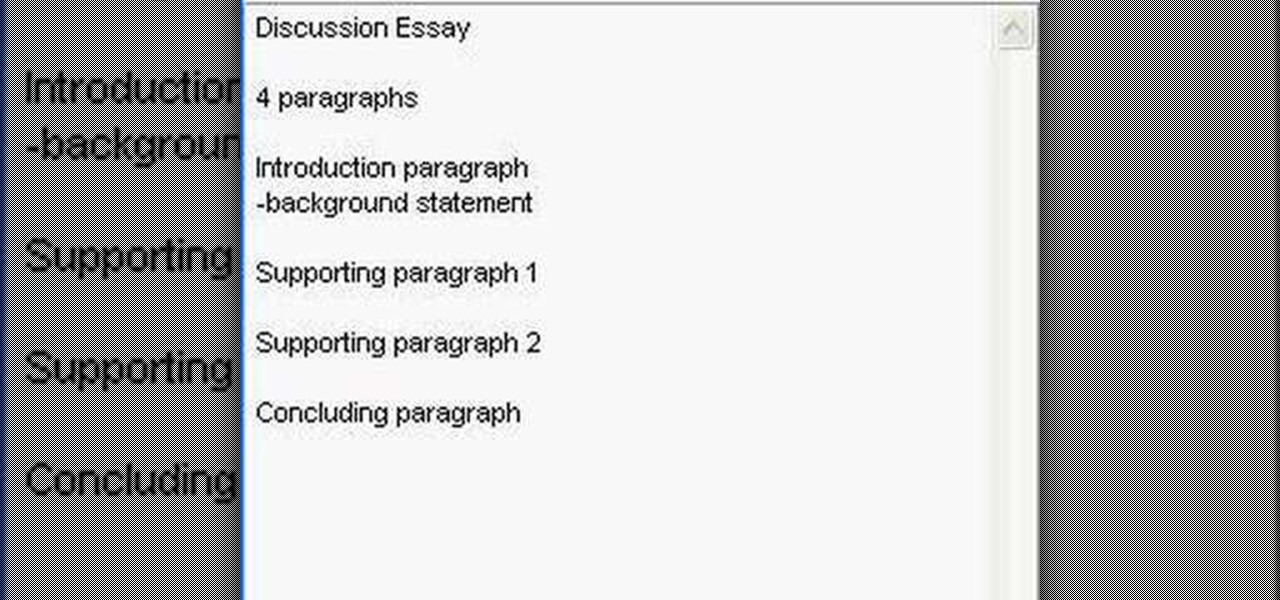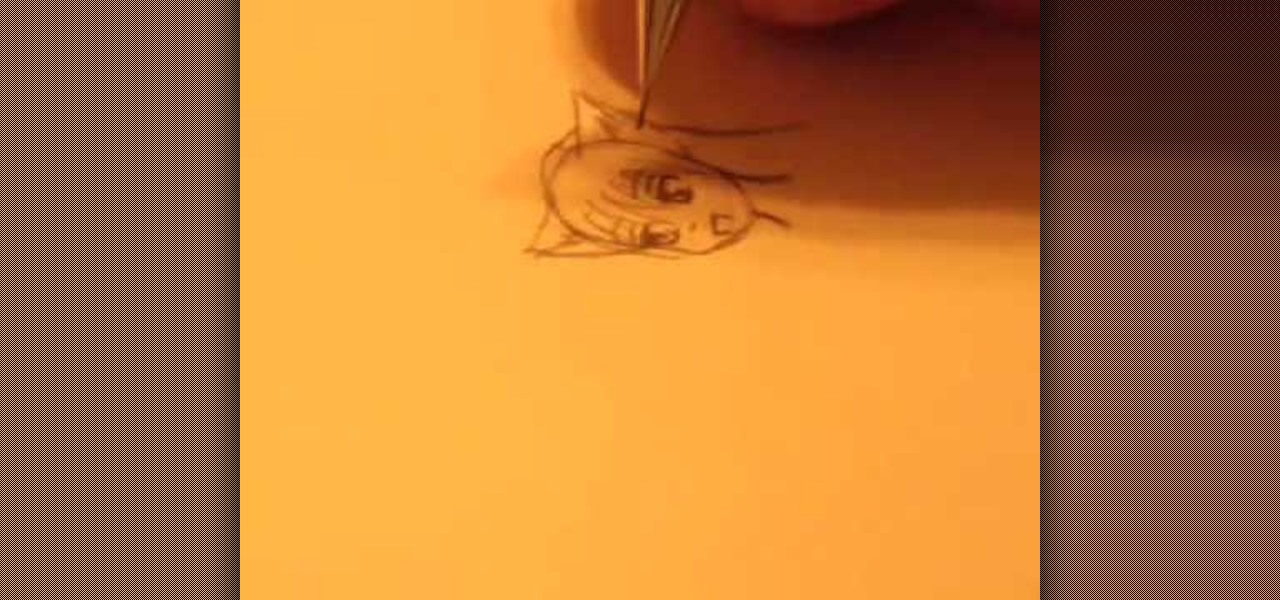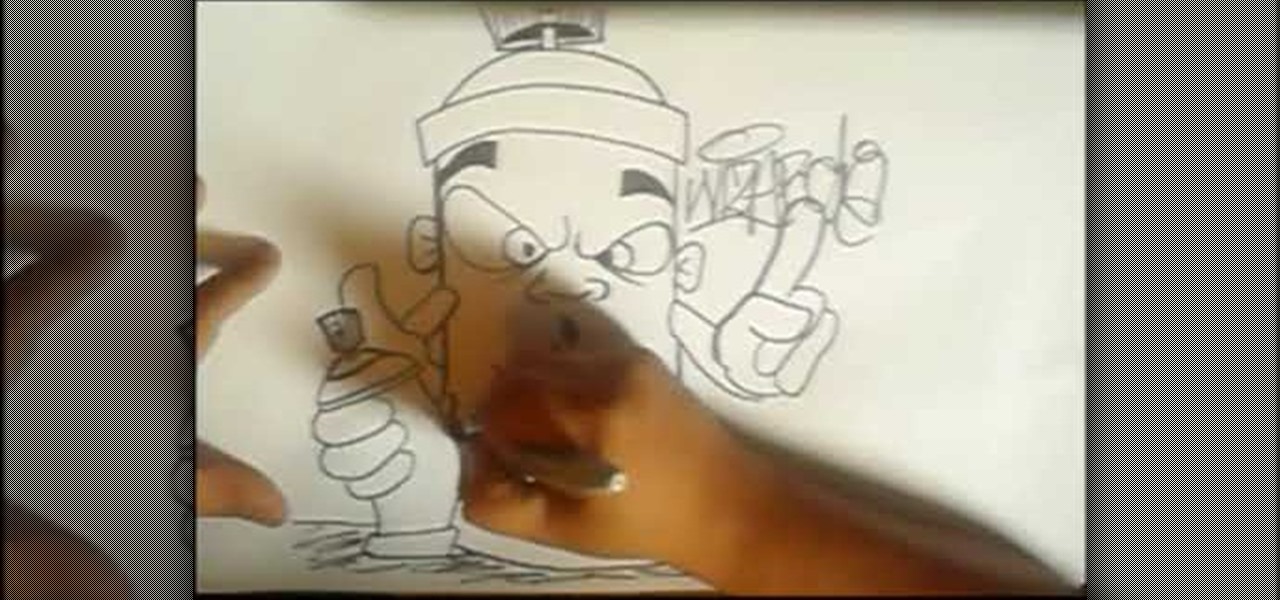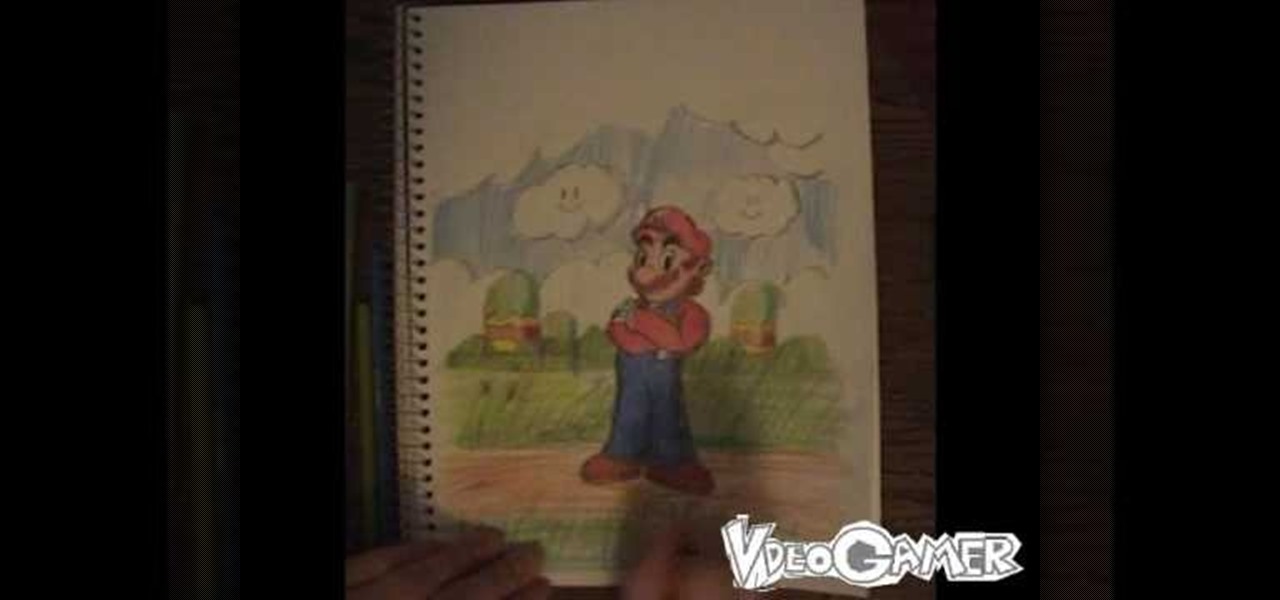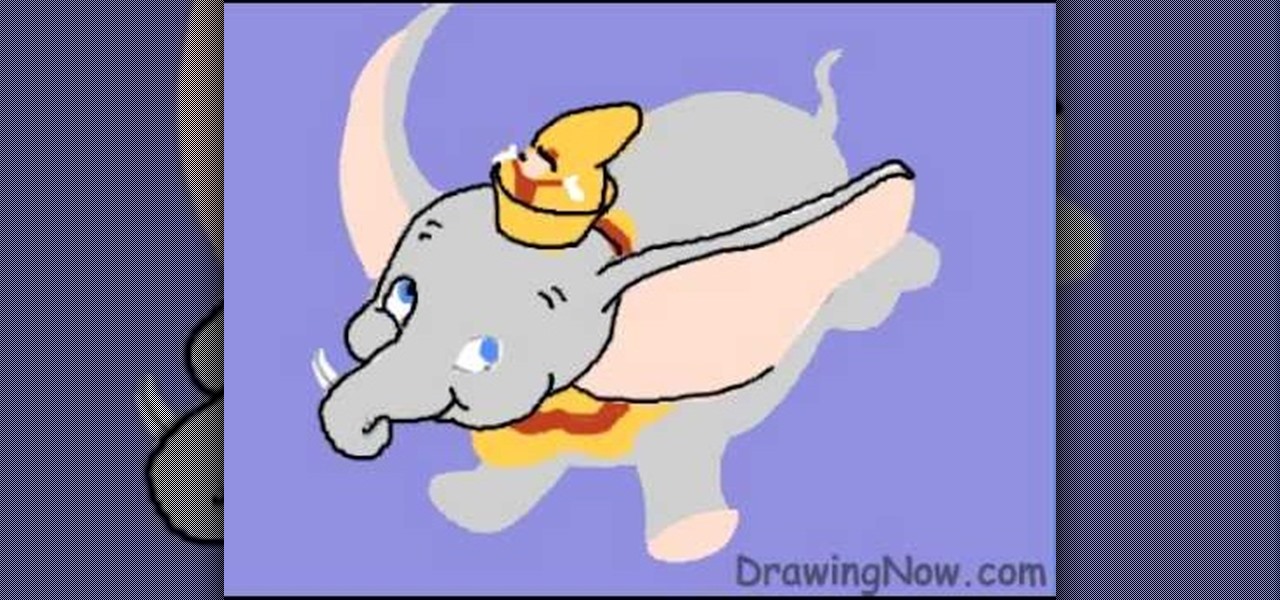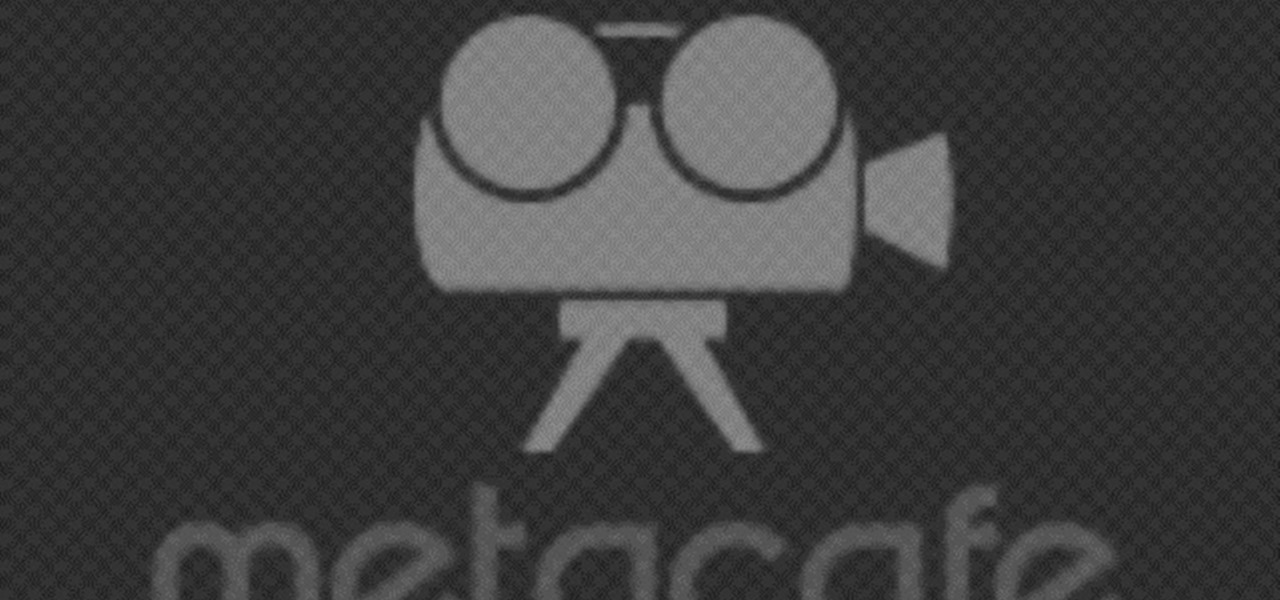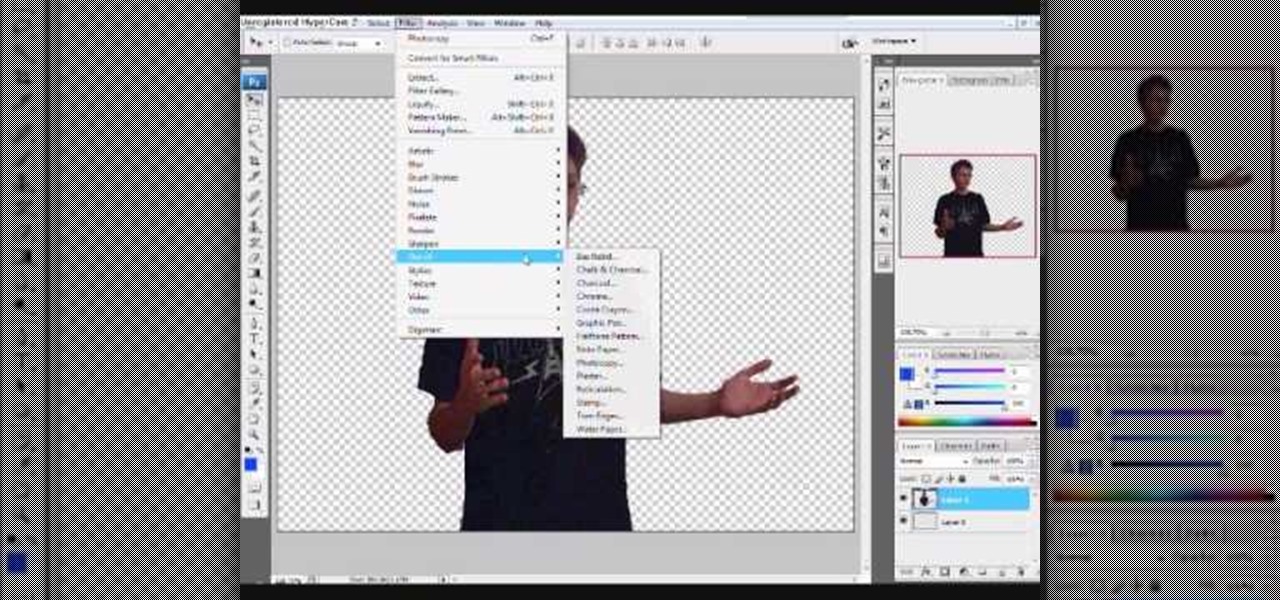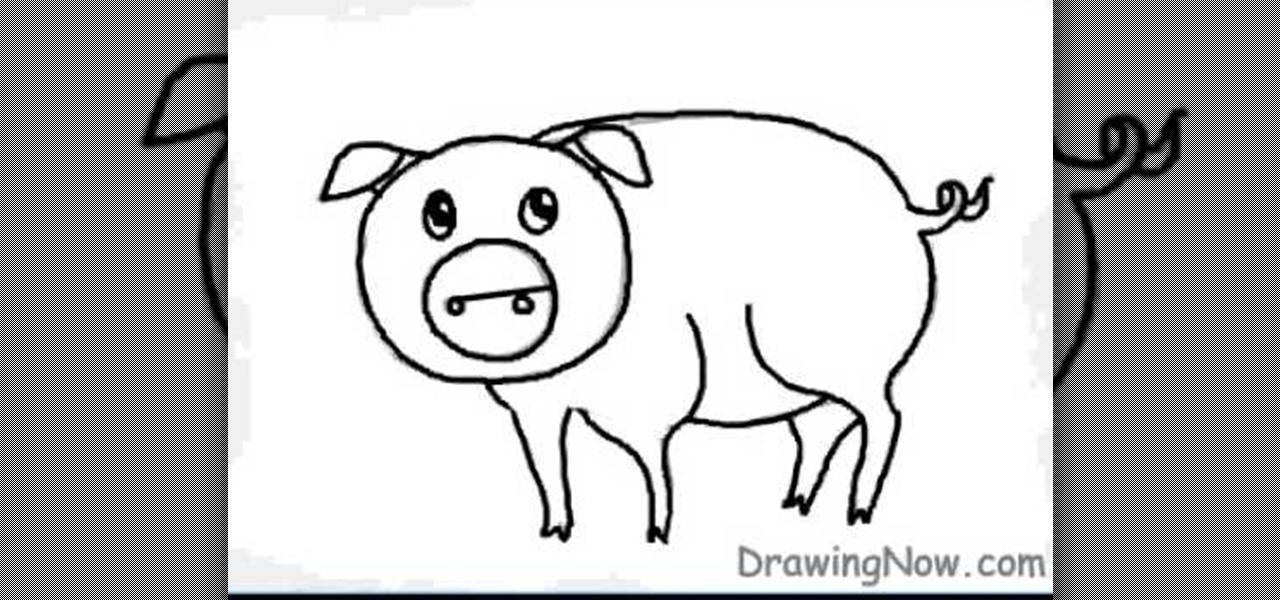This clip outlines a number of simple Reformer-based Pilates exercises to improve a person's gait. Whether you're toying with the idea of opening up your own rehabilitative Pilates studio or merely need some help tackling a certain pedagogical or administrative problem, you're certain to be well served by this free video tutorial from the folks at Balanced Body Pilates. For more (and more comprehensive) information, take a look.

These two quilting how to videos demonstrate how to outline applique with monofilament thread using a longarm. Use matching thread to outline the figures or make them stand out with a contrastign color.
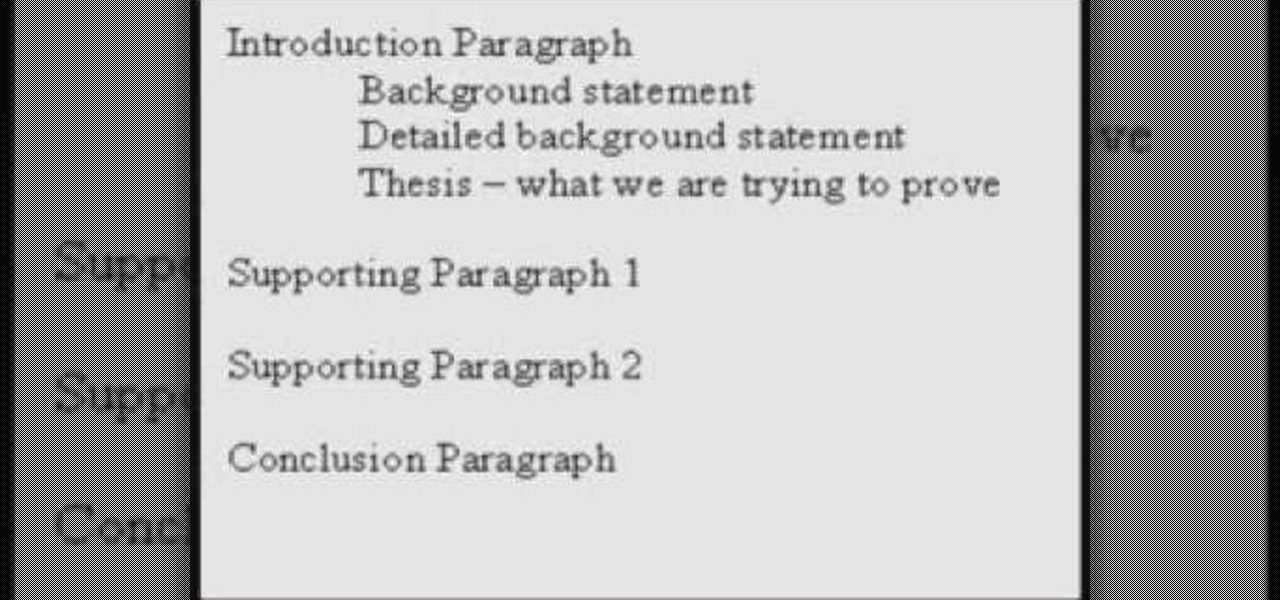
Here is a brief outline of how to organize an effective argument essay. This structure can be adapted to your needs and follows IELTS essay writing guidelines.
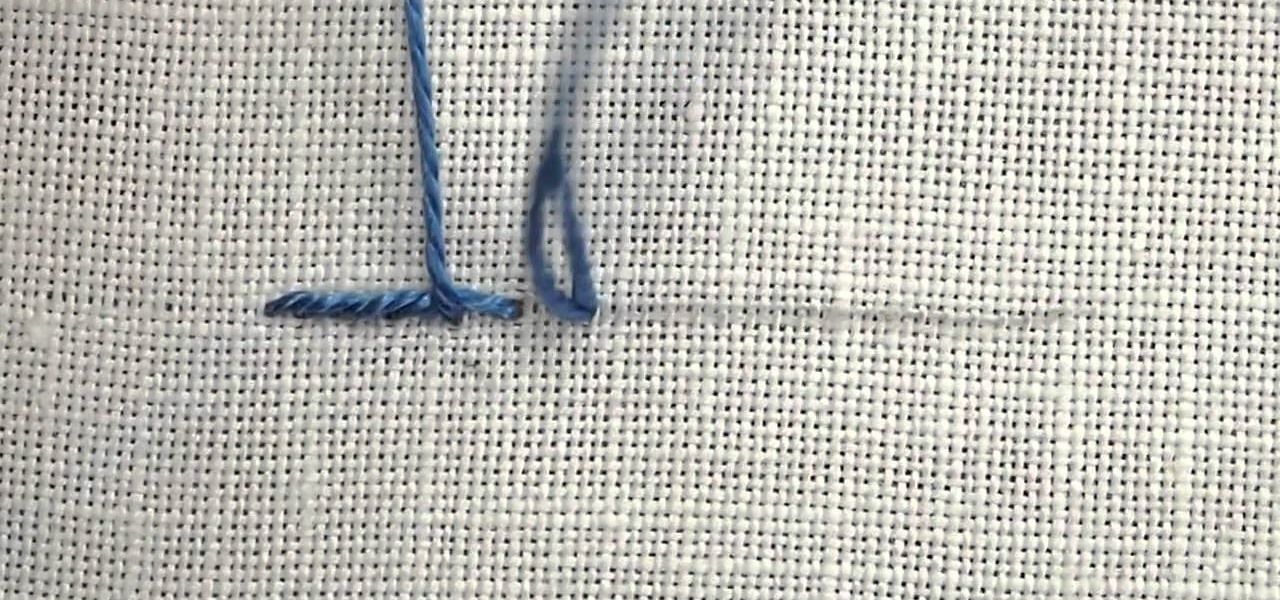
Here's a couple video tutorials from Needle 'n Thread for a basic hand embroidery stitch - the outline stitch. It's another versatile, easy stitch!
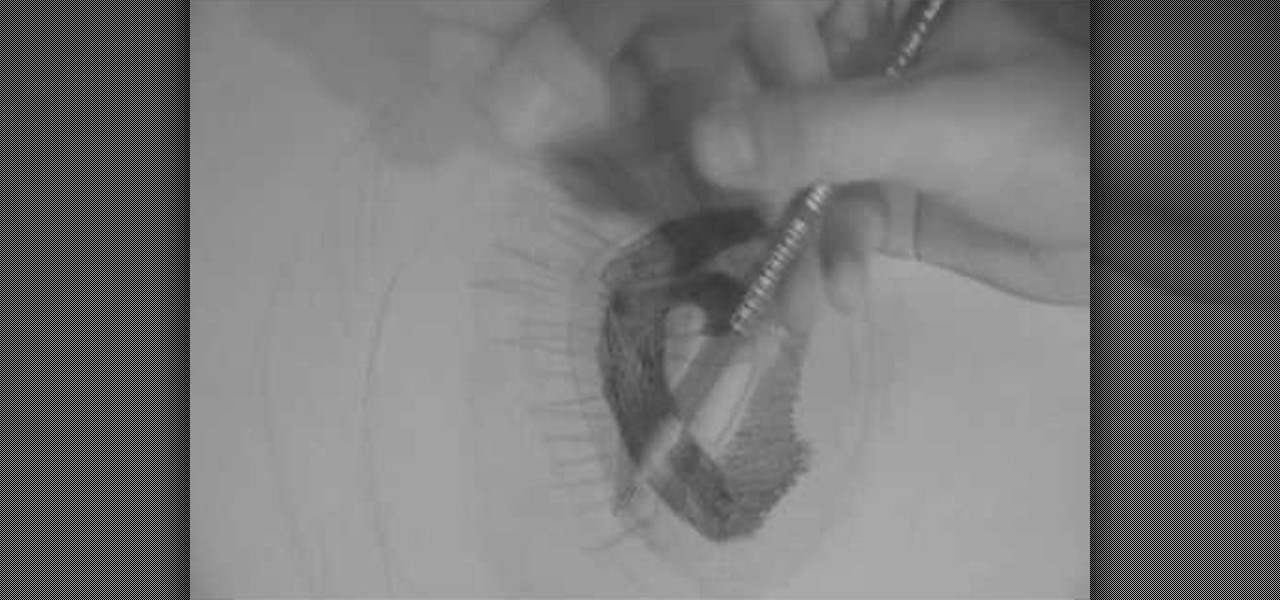
In this tutorial, we learn how to start a drawing with an outline. For your outline, you can use a grid system which will make your drawing easier and more precise. It will also make positioning a lot easier so everything is proportioned. From here, you can start to draw in the outline of what you are drawing. You can make your own grid by using a ruler if you would like to. Once you have finished the outline for your drawing, you can start to add in details using the grids as well. This will...

In this video, we learn how to move from notes to a rough draft of a research paper. First, you need to place all your notes in order and create an outline for your paper. Find out what important information you need, and filter out all the information you don't. After this, you can begin to fill in your outline and add any additional information into your outline. After you have this completed, you can start to write your rough draft using the outline you just created. Keep your notes around...

This how to video will show you how to create outlines of fonts with Adobe Illustrator. This is useful when you send a file to someone and they do not have the font you used to view it. This will allow them to view the text without worrying about what fonts the computer they are using has. First, select the text tool and type your text out. Next, go to type and select create outlines. From here, click it. The outline for the text has now been created. This video shows you an easy way to make ...

This technique can be used to write answers for a question asked in the exam or can be used to write a paragraph while applying for a scholarship or while writing a brief letter. The main thing to be considered while writing the paragraph is having an outline, all we need to do is prepare an outline before starting the paragraph. First write the "main idea" that is to be delivered, then the main idea should be supported with additional details, there can be two to three additional points to s...

Learn the right way to draw a wolf with its full body, by watching this video. The artist begins by drawing three circles faintly and connecting them with a line, representing the head and body of the wolf. Next, the skeletal structures of the legs are outlined. The tail and ears are faintly outlined next. The artist then begins outlining the face in detail, adding the eyes, nose, mouth, ears etc to the wolf’s head. The body is now outlined adding rough edges to indicate fur. The legs of the ...

This two part video is a short lesson outlining the basics of writing a discussion essay. It is about 13 minutes long in total.

In this video tutorial, viewers learn how to use the Outline View in Pages '09 from a Mac computer. Begin by opening a new document and then click on Outline from the toolbar. The first level will automatically be set as a heading when you type your text. Each time your press the Return key, another heading will be created. Using the buttons on the toolbar, users are able to demote and promote headings at different levels. In the pull-down menu, users are able to select the type of text level...

This video shows how to draw an anime Fox Furry. First, draw the outline of the face, neck and straight-up ears. Then draw the eyes with eyebrows and make them prominent, to look nice and real. Then draw the nose and mouth. Then give borders and shades to ears to look prominent. Then outline and draw the hairs over the head, a little on the face and also side hairs. Then for finalizing the eye part, adding pupils to the eyes to look a little real, and more bordering the eyebrows. Then, draw t...

In this tutorial, we learn how to create a water lily masquerade makeup look. First, use an eyeliner pencil to draw in the outline shapes of the petals on the water lily. Do this on the top and the bottom of the eye. Also make sure you black out your eyebrows and draw over it with black pencil. Now, paint your entire eyelid black, then fill in the outline areas with the brush for a more bold outline and to clean up the lines. After this, take your brush and pain white onto the center of the m...

In this tutorial, we learn how to draw graffiti lettering. To do this, you will use a pen and draw out your letters adding a graffiti flare to them. Do not draw regular letters, these have outlines and a flare out to the ends of them. This is very similar to the graffiti you will see written outside, but used with spray paint. Fill in the middles of the letters, then draw lines around it to make it look like it's standing off of the paper. use a marker to outline the sides of the letters so e...

Learn how to generate outlines from text when working in Illustrator CS5. Whether you're new to Adobe's popular vector graphics editor or a seasoned graphic arts professional interested in better acquainting yourself with the new features and functions of Illustrator CS5, you're sure to benefit from this free software tutorial. For more information, and to get started using this trick in your own Illustrator projects, watch this video guide.

In this video tutorial, viewers learn how to draw human hair. This video shows viewers how to draw long hair. Begin by outlining the shape of the hair. Then start building upon the outline of the hair. Hair is very wavy and branches out. The hair outline should be organic and not straight to look more realistic. Once you have finished designing the hair, you can add extra details such as accessories or hair. This video will benefit those viewers who are interested in art and drawing, and woul...

First of all you have the draw the outline sketch of the body. Draw the head, neck, shoulders and then the upper portion of the body. Now draw the long hair. You have to darken the eyes and the eyebrows. Now darken the outline of the face, hair, ears and the lips. Now draw the collar in the neck. Draw the tie below the collar. Then you have to draw the front portion of the shirt with buttons. Draw the collar of the coat and the top pocket. Now darken the outline of the cat and then draw the c...

Start with a faint outline of the leopards head which is an oval shape and is body which is connected to the head, then add the outlines of the legs ears and tail. In the oval draw the proper perspective lines for the face of the leopard. Now draw the outline of the tree or branch the leopard is laying on. Begin to darken the outlines, drawing with proper perspective, while adding the outlines for facial features. Add your shading depending on your light source then begin to erase the faint l...

Learn the art of drawing a ‘Lotus Flower’ on your computer, by watching this video. Begin by drawing a faint outline of the flower at the outset. This is done by drawing an oval shape first. Then a straight line is drawn below the oval, along the center. A semi-circle comes next, touching the extreme ends of the oval shape. Similarly, a mirror image of the semi-circle is drawn, below it. The petals of the lotus flower are then outlined in dark, from the center and on either side symmetrically...

In this tutorial, we learn how to create a masquerade ball mask with makeup. First, draw the outline of the mask around your eyes. After you do this, paint on light blue eyeshadow in circles around your eyes. Then, take a dark blue color and apply it on the outer edge of the light blue and inside the outline that you created. Apply glitter to the dark blue portion of the eyes, then draw on black around the outline of the mask, smudging it onto the outer edges of the face. After this, apply ey...

The video begins by explaining the characteristics of the video game character Mario. The narrator begins by finding a sample picture to use as a starting point to mirror for accuracy. The first part of the character Mario drawn is the head and facial features. After finishing a simple outline of Mario's Face is to begin the outline of the characters body. After the basic outline of Mario is finished the excessive lines must be erased to give me lively hood to the drawing. One of the last ste...

This video contains different techniques to draw Naruto Sage Mode. The first step is to draw the basic outline of the characters face along with the ears and nose. After completing the basic outline the eye outline and details are then placed. The Lips and nose are drawn third to finish the basic features of the character. Dark shading around the eyes must be completed to give Naruto sage mode more realism and detail. The hat is one of the last parts of the character created involving a simpl...

Want to know how to read outlines within Word for Mac 2011? This video will show you how it's done. Whether you're new to Microsoft's popular word processing application, new to MS Word 2011 or even an expert merely looking to brush up on the fundamentals, you're sure to be well served by this quality video tutorial from the folks at Lynda. For detailed, step-by-step instructions, watch the video.

Want to know how to use outlines within PowerPoint for Mac 2011? This video will show you how it's done. Whether you're new to Microsoft's popular word digital slideshow application, new to MS PowerPoint 2011 or even an expert merely looking to brush up on the fundamentals, you're sure to be well served by this quality video tutorial from the folks at Lynda. For detailed, step-by-step instructions, watch the video.

In this video, we learn how to draw Naruto Fuuton Rasen-Shuriken. To start, you will first draw the outline with a light pencil. Then draw it darker over the outline with more details to make the final outline. From here, start to add details into the middle and then draw on the entire body. From here, draw on the clothes and make sure to put the lines on to show the folds and creases of them. Draw on the details of the face and finish off cleaning up any lines that aren't needed. Shade in wh...

In this tutorial, we learn how to add 3D effects and shading to graffiti letters. To start, you will draw a simple letter with a pencil. Then, take one point under the letter in the middle and draw a darker outline. Next, you will draw an outline around the first outline to make it look 3D. Next, you will shade in the area in the middle of the letter and anything that is in between the first letter and the second. After this, you will add in lines and additional detailing to make the letters ...

In this video tutorial, we learn how to draw a straight-side outline in Adobe Photoshop CS5. Whether you're new to Adobe's popular raster graphics editor or a seasoned designer looking to better acquaint yourself with the new features and functions of the latest iteration of the application, you're sure to benefit from this free software tutorial. For more information, watch this video guide.

In this tutorial, we learn how to draw Walt Disney character, Dumbo. First, draw the ears flying out in the air, then draw the head outline around it. After this, draw in the trunk outline, the eyes, and the hat. Next draw in the body and legs of the character as well. Next, color the background of the drawing and then start coloring the character in with gray. Next, use a paintbrush to outline the body, then add in any details you see fit. Color in the inside of the ears and then color in th...

This video by Michael Weisner will show viewers how to draw a tree house using a white piece of drawing paper and a writing utensil. In order to save time, the drawing had been roughly outlined in pencil. A rough outline of the desired picture may help before you begin your drawing, otherwise, you may proceed without it. First, you should begin by drawing the base of the tree, which is a simple trunk with roots. Make sure to leave some space along the trunk in the form of missing pieces along...

If you're interested in learning how to draw graffiti art, this tutorial can help you out with it. In this video, you'll find out how to draw, shade, and outline graffiti art following this video. It's easy to understand and can be practiced over and over again. So good luck and enjoy!

In this how-to video, you will learn how to draw a human skull. First, start off with the main outline of the skull. From here, add the eye and nose sockets. Next, redo the outline of the skull to give it more texture. You can do the same for the holes. From here, add the teeth and the jaw lines of the skull. You can start adding in details such as the shading of the sockets and the jaw. Erase the old outlines to fine tune the skull. You can also add details such as cracks and texture marks. ...

This video illustrates how to draw the cartoon character,Betty Boop. Here are the following steps: Step 1: Take a sheet of paper and pencil and start drawing a circle and below it draw a outline of human body.

In this how to video, you will learn how to draw V for Vendetta. First, start out with the legs of the character. Draw the outline as if the character is squatting. Next, draw the outline of the cape and the hands. Next, draw the face of the character. Note that he wears a hat. You can also fill in his mask. Note that the mask has a mustache and a grin. Once the outline of the character is complete, add the basic details of his suit. This includes the areas of the highlights and shading. Make...

MrYoungartist demonstrates how to draw superman, after having drawn the outline of the body. He starts of by drawing the facial features, first drawing the key points of the face, the nose and mouth. He then draws the eyes and all the small details in the eye region. Once he is done, He draws the outline of the face and after, the hair. Finishing this, he proceeded on to draw the cape, chest and the hands respectively. He then continues to draw, progressing downwards, and drawing accordingly ...

This video illustrates how to make a temporary tattoo with black eyeliner. This process includes the following steps.Step 1Take the picture you want to make tattoo of.Step 2Reverse the picture and paste it on a paper.Step 3Take a tracing paper and trace the outline of the picture using a eyeliner.Step 4Now reverse the tracing paper and paste it on the place you want.Step 5Now take a cloth, wet it and place it on the tracing paper so that you get the outline of it on the place you want.Step 6N...

This video shows how a piece of glass can be cut using a pair of scissors into the shape that you want. First, use a permanent marker to draw the outline of the shape you want on the glass. Next, submerge the part of the glass that you want to cut into a basin of water. Using a pair of scissors, start cutting the general outline of the shape on the glass. After you are done with the general outline, you can then trim the glass with it still submerged in the basin of water. Remember to be care...

This is an animation style which takes real pictures and outlines it to make you look almost cartoon-like. To start with you want to take a picture and get a cut out of the subject with the background transparent. Then get yourself a nice color for the outline and go to filter, sketch, and photocopy. This will look roughly like a colored outline of the subject but then you want to add some more touches by adding detail (usually around 3) and darkness (around 35 is nice).

First neatly draw the outline of the pig, then color the outline with a darker shade as this is the base of the character. Next draw the eyes, nose, and the small curly tail which complete the outline of the pig. For the base color a slightly bright pink color should be selected to shade the inner part of the pig i.e. the stomach, legs, and face. A shiny touch should be added to the face to give it a brighter and happier appearance. The background must be colored also with blue and brown. The...

I bet you can't wait to hang that beautiful painting you just ran across. But before you try to hang it and damage your wall take a point from Barbara K. In this video she will demonstrate exactly how to hang small & large paintings on your wall.

Check out this informative video tutorial from Apple on how to use outline mode in Pages '09. iWork '09, the office productivity suite from Apple, is the easiest way to create documents, spreadsheets, and presentations. Writing and page layouts are easy in Pages. Numbers gives you simple ways to make sense of your data. You'll captivate your audience with new and sophisticated features in Keynote.