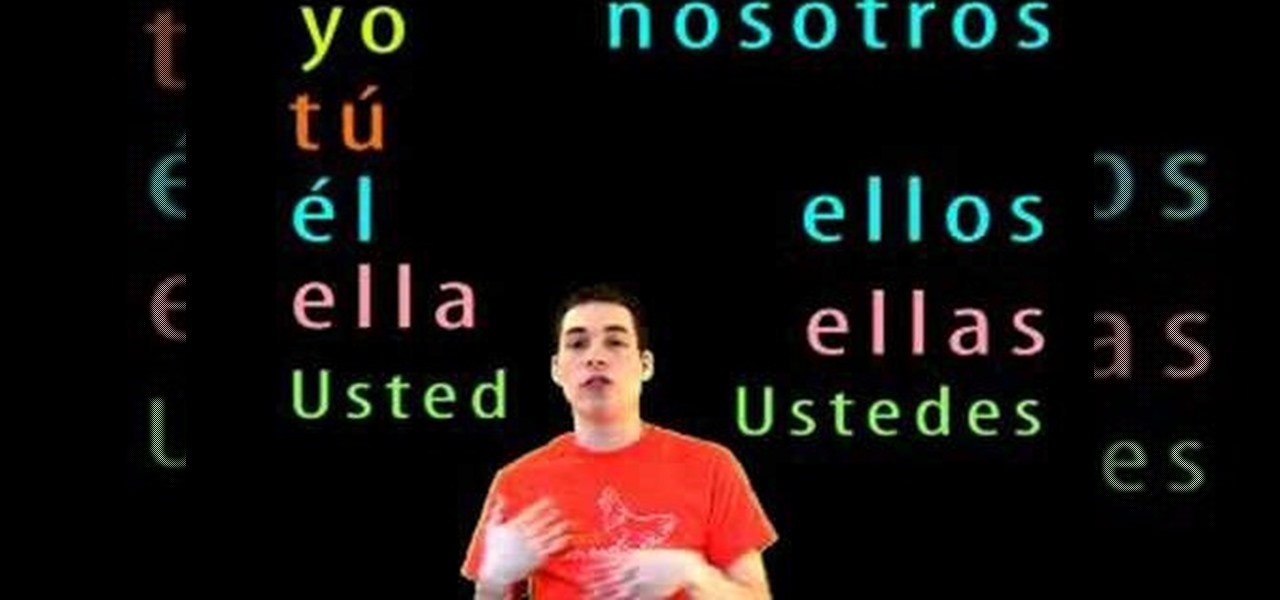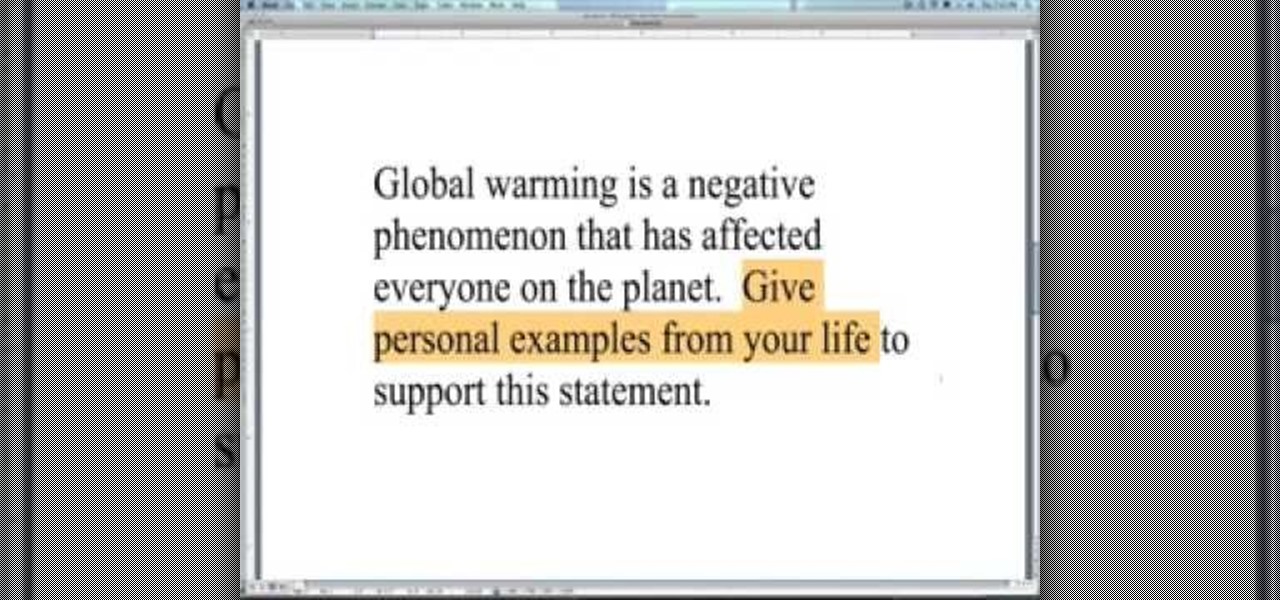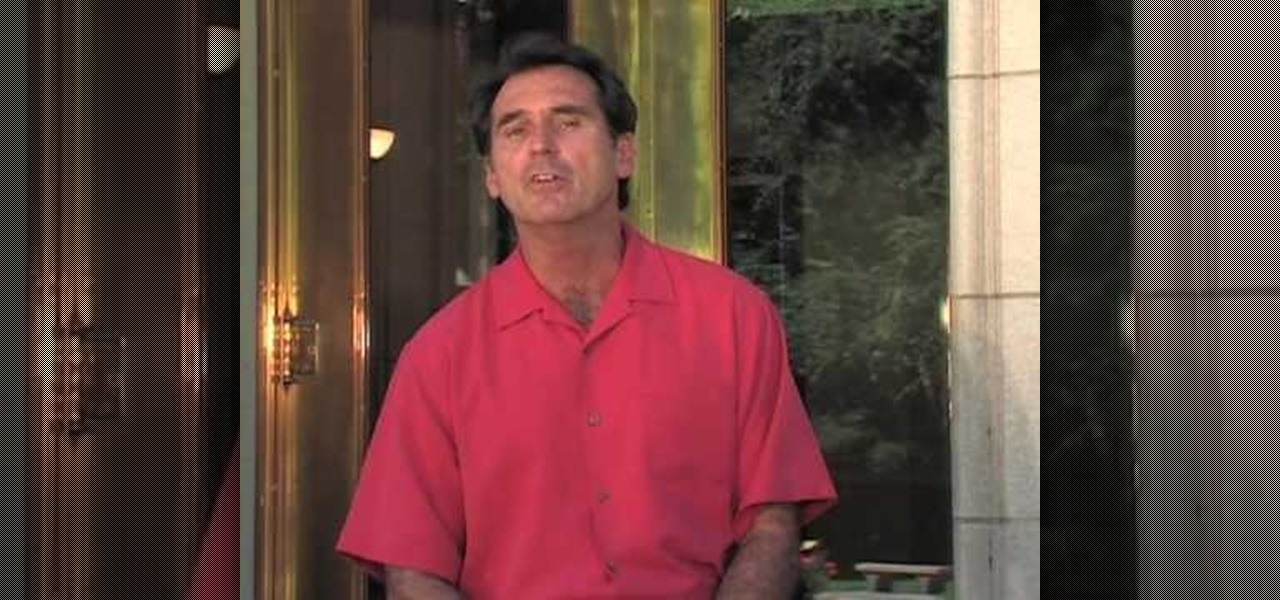The best flotation device is the one you wear. There are many choices when it comes to picking the PFD that will keep you safe on the water. Now there is a new option, inflatable PFDs from Mustang Survival. There is one to suit just about every water activity from sailing, kayaking, paddling, boating, water skiing, wakeboarding or general pool fun!

In this tutorial, Zephyr Clarke-Dolberg gives us advice on choosing the right dog for you. For a lot of people, they don't think about what dogs they choose before they buy them. Make sure you choose a dog that is either high or low energy, depending on what type of energy level you have. You also need to think about how much the dog sheds, and if you have any allergies. Also, pay attention to the age of the dog and if you have the energy to walk the dog all the time. Next, you need to choose...

Create your own personal seal from a piece of clay! This tutorial shows you the process, starting with a large piece of smooth clay, to cut your chosen sigil into the clay. Make sure you draw the sigil on in reverse. Now all you need is a letter and some sealing wax!

Alright BlackBerry users, it's time to wipe all that information before you sell, or pass on your BB to someone else. This simple how-to video will let you wipe it all, simply and easily. If you desire you can also choose to leave in your sim card and wipe the contents of that as well. The tutorial hose will guide you you step by step on how to remove your personal information from your Blackberry 8350i Curve. This instructional video is a simple but very detailed tutorial that instructs you ...

Need some help choosing between the various free blogging platforms available? Well, you're in luck, as this video is designed specifically to help you to do just that. For specifics, and to get on your way to creating your own personal blog, watch this helpful video guide from the folks at Mahalo.

If you have a iPhone then you can assign a photo or a ring tone to any of your contacts. With this feature you can know who is calling just by the sound of the ring tone or by seeing their picture if the phone is in silent mode. To do this open the contact and tap on the edit button at the top right corner. Now tap add photo. This allows you to take a new photo with the integrated camera or choose a new photo from your library. To assign a ring tone tap assign ring tone and choose the tone fr...

In this video, we learn how to choose topics and write outlines for research papers. First, you need to choose your topic, which will determine what direction your paper will go into. There are two types of papers, single viewpoint and multiple viewpoint. The different between these is taking one side or looking at different views of the debate at hand. Once you choose, you need to brainstorm a list of topics. Write down the pros and cons of the debate that you are taking, then make sure you ...

A braided bookmark is pretty easy to make and can be a neat gift for a pal. This video tutorial teaches you how to make a braided bookmark using multicolored paper strips. Choose your favorite colors and even add some personal flair for the perfect design.

Classroomnext describes how to create a Google form with your own custom colors and designs to give it a personal touch. Once you are logged into the Google Docs main screen, click on the button that says "New" and choose the option "Form" from the dropdown menu. Once your new form appears onscreen, type in a simple test name in the title field and a placeholder question. Save the document. Click on the button that says "Theme" and you will be shown a variety of styles to choose from. Save th...

Aspiring artists? Try your hand at painting with acrylic paints with this instructional video. Follow these tips & be on your way to creating a personal masterpiece.

Need to make a homemade business card for you new company. Maybe you're about to take freelancing to the next level, a more professional level. Well, Word 2008 for Mac allows you to make your very own, personal business cards, and they give you tons of pre-formatted templates to choose from. You just have to supply the ink and paper. The Microsoft Office for Mac team shows you just how to find and use business card templates in this how-to video.

In this tutorial, we learn how to make a safe password. Passwords are essential, and need to be safe for when browsing around the internet. Other people aren't meant to be able to nose around your information, so protect your information with an indecipherable password. Don't choose a password that is easy to crack, never use personal information. A random number in the phone book isn't a good idea either, software used by hackers can crack these. Make sure your password is 8 characters long ...

JakeWright.net shows viewers how to make and avatar for the internet. In order to do this, you need to first go to Yahoo.com. Here at Yahoo you should go to Yahoo Avatars. Here you can customize everything about you. You can choose your hairstyle, color, eye color and your clothes color! You can also even change extra things such as accessories and the background of your avatar. You can also change the size of everything you pick! There are so many various options that you can choose from. On...

We learn how to throw a cast net. There are many different ways to do this since everyone develops their own personal technique. The way we're shown is this way: First choose your bait. Then get all the rope up in your hand. Lay your hand on the top. Come down about halfway. Lay it back on top again, Hold net up. Grab the lead line. Although many people dislike doing it this way we see him put it in his mouth. Then he grabs the led line and throws it, releasing the lead line at the right moment.

See how to remove Personal Antivirus from your Windows PC. The Personal Antivirus malicious software is a tricky malware to remove. This is the easiest way to remove Personal Antivirus from your home computer, so watch and get rid of it!

Worried about a hard drive failure? Or a virus that destroys your operating system? Well, don't worry… Windows 7 lets you backup and restore your Windows 7 operating system and all of the files and folders you choose.

Before you sell your Blackberry on eBay you may want to erase all personal data on the device. This video will show you exactly how to reset your Blackberry and erase all personal information.

Need a little help choosing the right paper for the job? When it comes to making a good impression, choosing the right paper can make all the difference. Use guidelines will help you pick the best type for your project.

Check out this Spanish language video that demonstrates how to use the personal pronouns in Spanish. In this instructional language video, learn about the personal pronouns (I, you, he, she, we, they) in Spanish. Practice your Spanish language skills with this how to video and improve your understanding of the personal pronouns in Spanish.

Low Power Mode (LPM) decreases the amount of battery your iPhone uses by disabling background app refreshing and automatic downloads, locking your screen after 30 seconds, and more. While it's only meant to be used temporarily, if you're struggling with battery life, you may want to enable LPM permanently.

How to Use EQ and Compression With Your Beats in FL Studio Nick from Prime Loops shows us how to use EQ and compression effects to add flair to a beat. Dovetailing off a previous tutorial that showed how to create a beat, this step-by-step instructional video shows what buttons and effects to use, what they do, and in what order they can be used. According to Nick, whether one chooses to compress first or use EQ first, is a matter of personal taste. To add an additional spark to a hip hop bea...

John Park from Make Magazine hacks a Nintendo Wii controller and turns it into a personal flight recorder that can sense and measure the stomach-churning G forces of roller coasters and other high-speed, high-risk activities.

Not sure how to plan a funeral? A well-planned memorial service honors the deceased and comforts those who are grieving. Learn what steps to take when planning a funeral in this how-to video.

The COVID-19 pandemic has hit everyone hard. With over 36 million American workers filing unemployment claims, finances are at the front of everyone's mind. Understanding your accounts has never been as important.

You probably already know that your digital pictures have quite a bit of information embedded in them. What you might not know is just how much personal information is included in that metadata, including your camera information, and in some cases, even the precise GPS coordinates of where you took the picture.

One way of picking up some awesome Enclave Remnant Power Armor is through Arcade's personal quest, one of your companions. Curious how to get the armor and also complete his personal quest the best way possible? Check out this video for a full walkthrough Arcade's Personal quest in Fallout New Vegas!

When you're personal assistant needs to handle your e-mails for you, it can be quite daunting having to give out your personal account information just so they can have access to your e-mail. And more importantly, having to battle for log in time might also be quite the hassle. With Gmail you can actually delegate your personal assistant so they have access to your inbox and can reply and send messages on your behalf, but they cannot change settings, passwords, or chat on your behalf. In this...

In order to create your own personal yoga sequence and to personalize your yoga routine, you will need to remember to ask yourself about your needs. Remember that you shouldn't just do it as a routine. Having a routine is important, because it will encourage you to do your exercises everyday. However, you have to remember to be in the moment and to give your body what it is asking for and demanding.

Want to give your new Android enable mobile device a personal touch? Well, your phone comes preloaded with wallpapers that you can use, and you just have to find the right one that fits your personality. Adding the wallpaper to your phone is easy. Go to gallery, flip through the stock wallpapers, and select the one you want by clicking "select" — Best Buy has answers. The Best Buy Mobile team explains how simple it is to set the wallpaper on an Android cell phone.

In this video, we learn how to use personal pronouns in an IELTS essay. Pronouns are: we, I, me, you, and us. These are words we use to describe ourselves and should generally be avoided in an essay. There are times when it's difficult to avoid personal pronouns in essay, but only use these when you're being asked to or are supporting an argument. An example of how to avoid using personal pronouns is: "I believe that" could be changed to "it is believed that". Once you learn how to replace pe...

Personal pronouns are used to refer to relationships between the speaker and the listener - such as 'I', 'me' and 'you.' This introductory lesson to German teaches you the personal pronouns used in German. You are also shown 'sein,' the German word for 'to be,' in the present tense.

In this tutorial, we learn how to write a unique personal statement essay. Personal statement is the heart of the application where you can give voice to your accomplishments, dreams, and goals. You want to stand out from the rest of the applicants, so you need to express what's important to you. You can show them how well you write and show passion, your smarts, and sense of humor as you write. You can do this because you are prepared and you are being true to yourself. Once you understand t...

Adobe Photoshop CS4 lets you create images and graphics that represent your personality. This video tutorial demonstrates how to make a quick, cool, and easy wallpaper design for your personal computer desktop. Either copy the provided example, or make your own tweaks and come up with a cool custom design.

This video is about understanding and deleting cookies in Internet Explorer. Cookies store bits and pieces of personal information concerning your web browsing habits. In essence, you can be spied on by others through cookies. Cookies should be deleted often - daily, weekly or twice weekly. Go to the Internet toolbar and select "Tools", "Internet Option". In this screen, you will see "Temporary Files". Choose delete cookies. Delete all cookies. Press "ok". All the cookies will be deleted. Rem...

Here is a Quick Tip for Vista Print. Are you looking for an easy way to make a brochure? Follow the directions in this how-to video and you will have your brochure typed up and ready for the printer in no time. Start on the Vista Print Homepage and choose the theme you want for your brochure. Learn about Express Design and the different templates available. Learn how to put text on your page and how to insert images and logos to make your brochure personal and unique.

Chris Barnes (8 PBA titles), Sean Rash and Kim Terrell examine how personal style affects equipment choices.

There are thousands of fonts you can download online. Some are free, some you have to pay for, but they all have something in common—if you can get them, so can everyone else. If you want a truly unique font that no one else is using, you have to make your own, and what's more unique than your own handwriting?

We all have our reasons for erasing personal data from a phone. Whether you just ended a bad relationship whose face you never want to see again (lots of text messages) or just want to restore your privacy on the cell phone, erasing may be your only option.

Second Class Boy Scouts work on building their outdoor survival and camping skills. Compass work, nature observation, camp tools, and swimming are areas where new skills are mastered and demonstrated. A second class scout, having completed all the requirements, should be able to lead a hike, care for his own equipment, set up a campsite, and perform basic first aid.

Second Class Boy Scouts work on building their outdoor survival and camping skills. Compass work, nature observation, camp tools, and swimming are areas where new skills are mastered and demonstrated. A second class scout, having completed all the requirements, should be able to lead a hike, care for his own equipment, set up a campsite, and perform basic first aid.