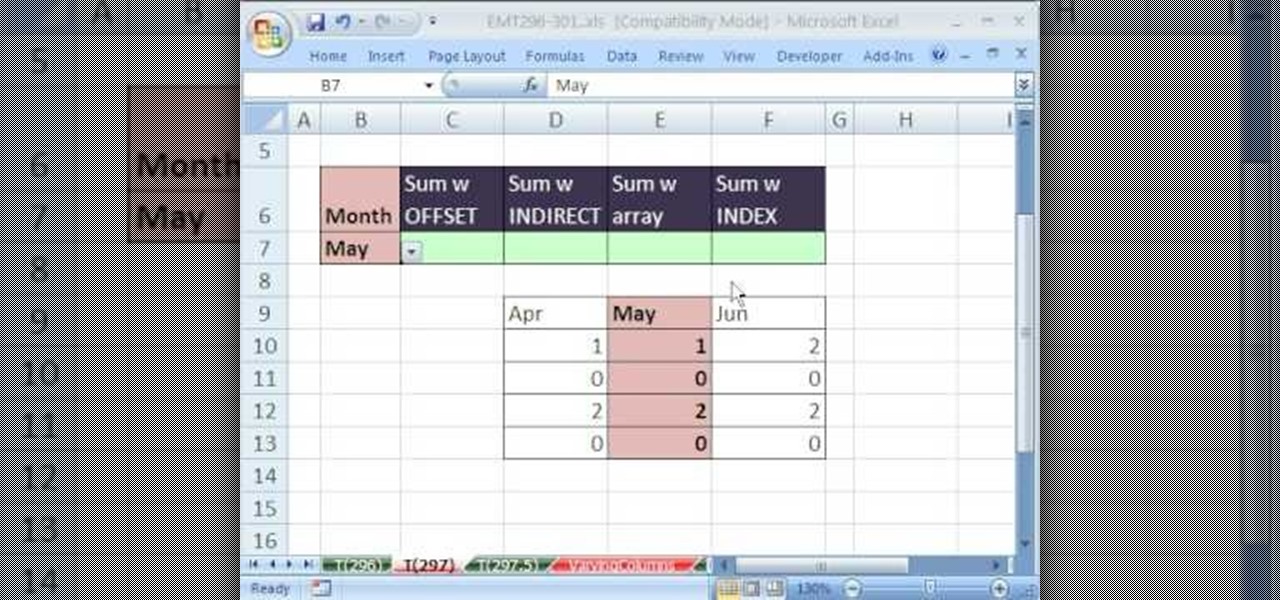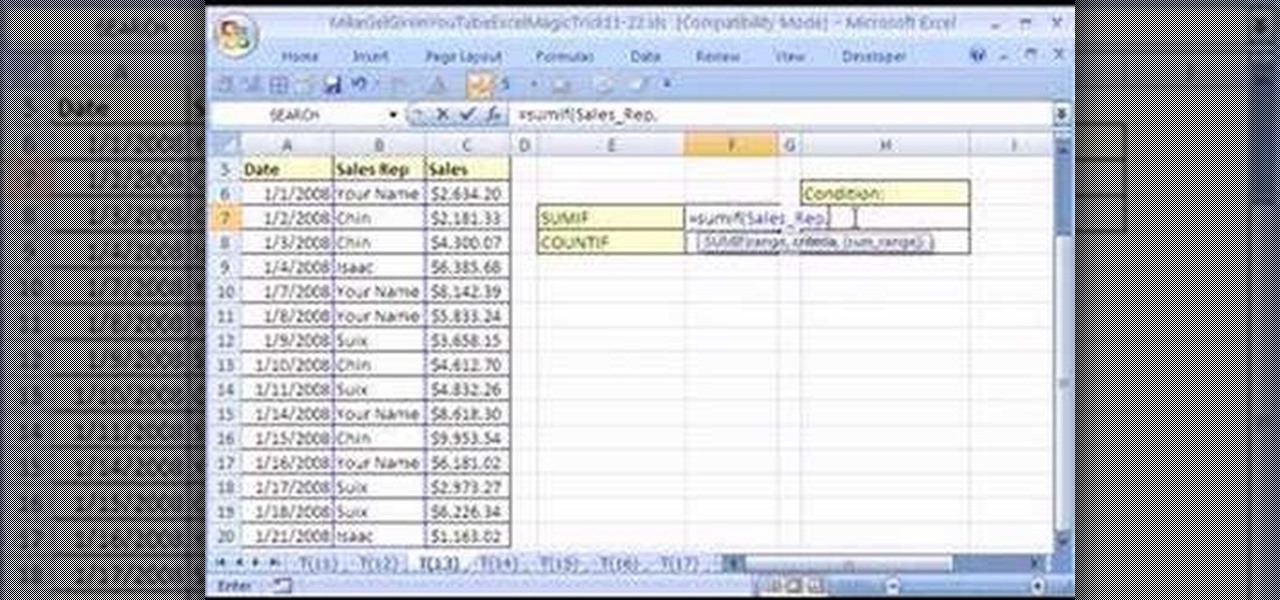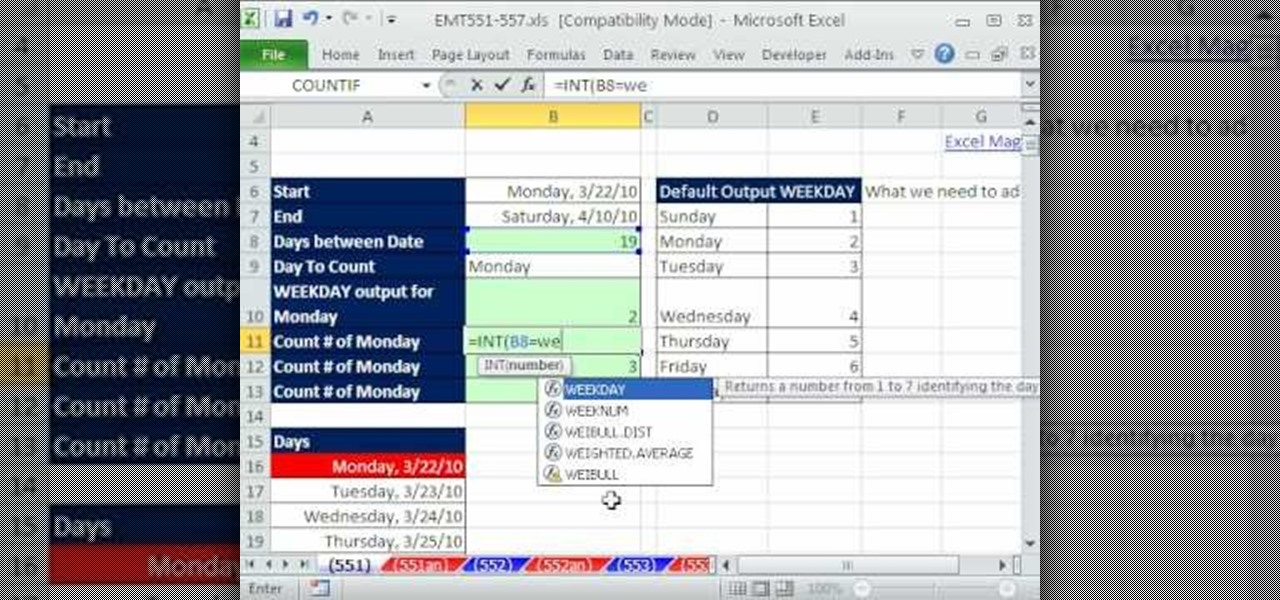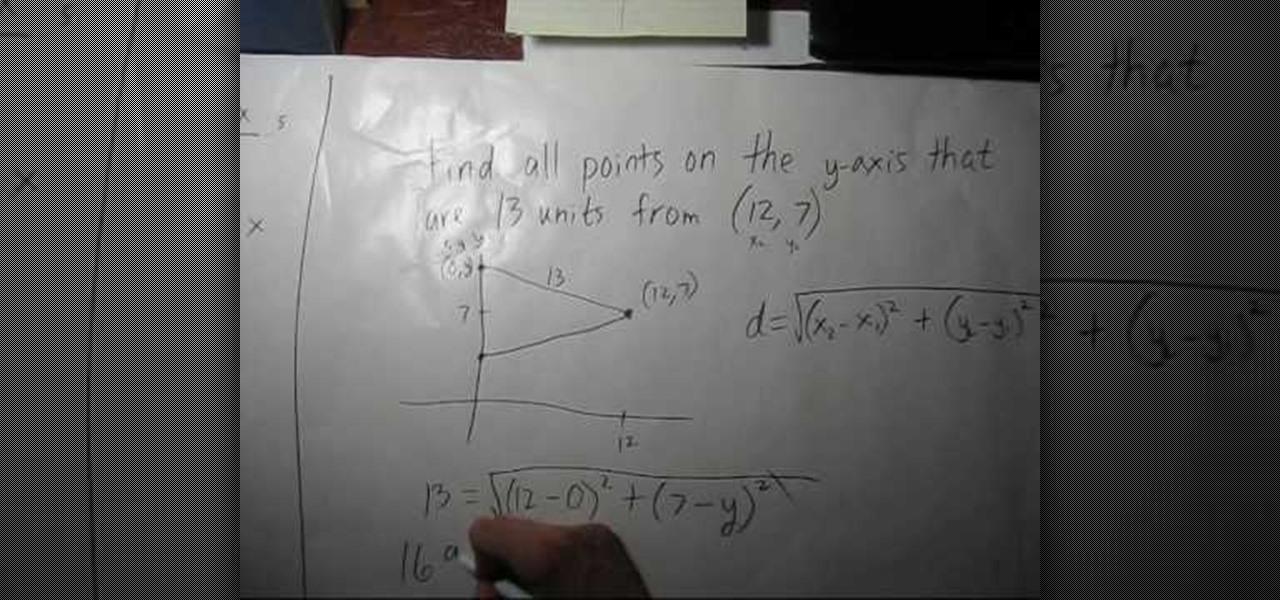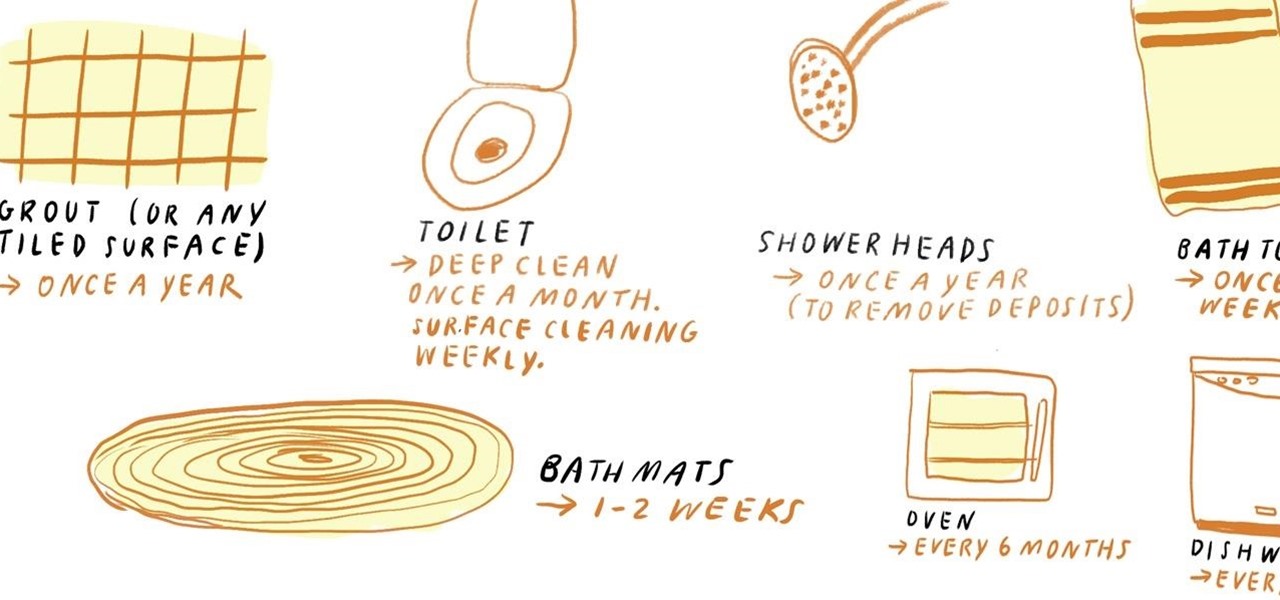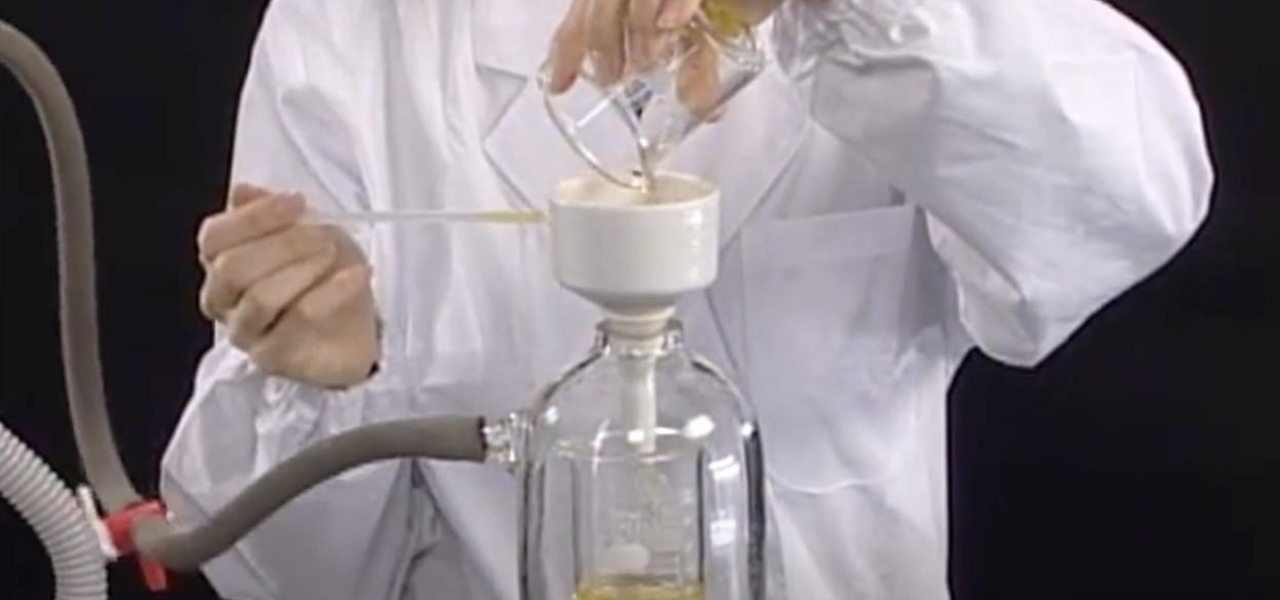Deep down at the core of Android lies the system kernel, which serves as a bridge between software and hardware. Custom kernels can be installed in place of the stock offering, and these are generally optimized for better performance or increased battery efficiency.

If you're on a cellular plan with a low data allotment, being thrifty with your data can help you avoid a higher bill. But even if you have an affordable unlimited plan from wireless carriers such as T-Mobile or Verizon, going over a certain amount of data may throttle your connection, leaving you with slow web speeds. One way to prevent hitting these thresholds is to keep certain apps in check.

Apple has changed up quite a few things regarding notifications in iOS 11. They've added optional persistent notifications, made it possible to disable notification previews for all apps, and changed "Notification Center" to "History." In the process, they've also included another handy feature — the ability to hide certain app notifications from appearing in that History list.

A certain selection of applications on your Android device (both system and downloaded) start running as soon as your Samsung Galaxy Note 2 turns on, laboriously hammering away at whatever tasks they have to do.

A little-known setting on your iPhone gives you the power to change the color of certain contact names and email addresses when drafting an email. Customizing the color works well for visually separating contacts at a glance, and it can even help you from sending an email to the wrong person.

The default screen timeout on most Android devices is 30 seconds. This usually offers a good balance of usability and battery savings, but sometimes, you need the screen to stay on longer. For instance, practically every time I try to show something on my phone to someone else, the screen locks before they get a chance to see it. But increasing the system-wide screen timeout isn't a great solution either, because this can lead to unnecessary battery drain and even screen burn-in.

If you've followed our guide on unlocking KitKat's real full screen capability using the immersive mode mod, then your status and navigation bars will be hidden when not in use, giving you a more expansive full screen experience.

When we're dead tired but need to stay awake, we humans can do many things to make the drowsiness go away, from taking a cold shower to downing energy drinks or coffee to acupressure.

Facebook Messenger's user base has grown so much that it has taken over text messaging as the primary contact method for many people. However, sometimes you might want to hide your online status from specific contacts and appear offline to others. There's a neat little trick you should know that can help you achieve this.

New to Microsoft Excel? Looking for a tip? How about a tip so mind-blowingly useful as to qualify as a magic trick? You're in luck. In this MS Excel tutorial from ExcelIsFun, the 297th installment in their series of digital spreadsheet magic tricks, you'll learn how to select varying columns for summing (adding).

New to Microsoft Excel? Looking for a tip? How about a tip so mind-blowingly useful as to qualify as a magic trick? You're in luck. In this MS Excel tutorial from ExcelIsFun, the 13th installment in their series of digital spreadsheet magic tricks, you'll learn how to use the SUMIF and COUNTIF functions to add and count given certain conditions.

Hmmm, all you've got is a piece of cabbage but you need to test the acidity or alkalinity of some liquid. What do you do? What DO you do!? Well, you start by watching this video by Steve Spangler. Ahh, the sweet smell of science! Invite your friends over to share in this super smelly but really cool activity. Plug your nose and get ready to make your own red cabbage indicator that will test the acidity or alkalinity of certain liquids.

New to Excel? Looking for a tip? How about a tip so mind-blowingly advanced as to qualify as a magic trick? You're in luck. In this Excel tutorial from ExcelIsFun, the 186th installment in their series of Excel magic tricks, you'll see how to extract records that meet two conditions (criteria) and list them in order with no extra rows between records as well as how to create a formula to extract part of a table from a larger table based on two criteria. (All of this is accomplished through us...

Interested to know why certain people experience seizures? In this brief health-minded video tutorial from ICYou, we learn about seizures and their basic etiology. For details, and to get started learning more about the root causes of seizures yourself, take a look.

Want to block access to certain websites for productivity or parenting reasons? With a Netgear router, it's an easy thing to do. It's easy! So easy, that this video tutorial can present a complete, step-by-step overview of the process in about two and a half minutes. For more information, including detailed, step-by-step instructions, watch this video guide.

In this video tutorial, viewers learn how to block certain users from seeing their Facebook account. Begin by logging into your account and go to your home page. Click on the Setting tab and select Privacy Settings. At the bottom of the page, under Block List, there will be a space for users to type in a persons name to block and click Block. Select the person from the list of people and click Block. This video will benefit those viewers who use Facebook, and would like to learn how to block ...

New to Microsoft Excel? Looking for a tip? How about a tip so mind-blowingly useful as to qualify as a magic trick? You're in luck. In this MS Excel tutorial from ExcelIsFun, the 551st installment in their series of digital spreadsheet magic tricks, you'll see a great non-array formula for counting Mondays between a start and end date.

This is video on mathematics. It specifically deals with geometry. The video describes how to determine where the y-intersects are when a point and distance to the y-intersect are given. The author starts out by giving an example ordered pair. The speaker next shows an example of how to solve such a problem. The speaker uses the distance formula along with the given distance and x-coordinate in order to solve for the y-intersect values in question. Most of the video entails solving this example.

How often should you clean things in your home? Washing dishes and doing the laundry are no-brainers because they have their own self-imposed cleaning schedule, but what about the other items in your home that don't have such an obvious indicator of when it is time to clean them again?

In this health video series, our experts are going to give you some techniques to use for pain relief that come from a branch of Chinese medicine called “acupressure.” Like acupuncture without needles, acupressure is a traditional therapy where one applies local pressure on the body at various strategic points.

That would be a "Tarantula Sunrise", a deadly, nightmarish cocktail (by my book). Wayyy more than enough creepy-crawler-ick-factor to send shivers down my spine.

Have an HTC smartphone? Chances are that some of your stored personal data has been hijacked by malicious apps on your device. Android apps that have permission to access the Internet, which is pretty much every ad-supported app out there, can snag valuable information such as email addresses, location history, phone logs, text messages, and more.

SCRABBLE. To some it's just a game, but to me it's life or death. Well, not really, but it feels that way anyway. On a normal weekend, a game becomes much like Jon Thomas' "friendly game of death Scrabble."

Have you ever found something in your suitcase that wasn't yours? Maybe it was, but you're almost certain it wasn't. Maybe a friend slipped something in your baggage before your departure flight? Maybe the TSA was playing a joke on you, since they have all the master keys for your approved travel locks?

New to Excel? Looking for a tip? How about a tip so mind-blowingly useful as to qualify as a magic trick? You're in luck. In this Excel tutorial from ExcelIsFun, the 261st installment in their series of digital spreadsheet magic tricks, you'll learn how to generate random numbers within a certain range and with certain supplementary criteria (e.g., values that are not divisible by three) via the use of large array formulas.

Not everything that Facebook does is in the best interest of its users. Just look at past examples such as social ads, facial recognition, and instant personalization. Users were perfectly fine without these, and they still are. And now there's another annoying problem that Facebook users have to deal with—the ticker.

The Fish Contamination Education Collaborative (FCEC) has made this video to reach the public about fish preparation safety, to make su. It's important to prepare fish in a certain way, because some species of fish have contaminants that pose health risks. Those contaminants are stored in the fatty portion of the fish, so by cleaning and cooking the fish in a certain way, you can reduce your exposure to those toxins.

It appears as though Harley Quinn and Joker have been spending some quality time together after you manage to find a certain easter egg. This IGN guide will show you exactly where to find a positive pregnancy test that has some interesting implications for future games.

The Simpsons theme song has raised a generation of American children, and even though the show has long since jumped the shark the glory of it's theme song remains. In this video you'll learn how to play a really accurate piano version of the song, complete with chords and long runs at certain points.

You don't have to have a smartphone to use Google Voice, but there are certain advantages if you do, including having your Google contact list at your fingertips. In this clip, you'll learn how to install and run Google Voice on most any smartphone.

Generate lace from scratch with Adobe Photoshop CS4 or CS5! Whether you're new to computer graphics, new to Adobe Photoshop CS4 or a seasoned design professional just looking to pick up a few new tips and tricks, you're certain to like this free video software tutorial. For more information, including detailed, step-by-step instructions, and to get started using this trick in your own Photoshop projects, watch this guide!

Learn how to make beautiful, wavy, realistic hair in Adobe Photoshop using custom brushes. Whether you're new to computer graphics, new to Adobe Photoshop CS4 or a seasoned design professional just looking to pick up a few new tips and tricks, you're certain to like this free video software tutorial. For more information, including detailed, step-by-step instructions, and to get started making your own digital hair in Photoshop, watch this guide!

Learn best practices for lighting your canvas in Adobe Photoshop. Whether you're new to computer graphics, new to Adobe Photoshop CS4 or a seasoned design professional just looking to pick up a few new tips and tricks, you're certain to like this free video software tutorial. For more information, including detailed, step-by-step instructions, and to get started using natural lighting in your own Photoshop projects, take a look!

Learn how to use Smart Objects in Adobe Photoshop and how they protect your pixels when scaling images. Whether you're new to computer graphics, new to Adobe Photoshop CS4 or a seasoned design professional just looking to pick up a few new tips and tricks, you're certain to like this free video software tutorial. For more information, including detailed, step-by-step instructions, and to get started using Smart Objects in your own Photoshop projects, take a look!

This clip demonstrates how to generate gradient masks using the Vanishing Point filter. tricks, you're certain to like this free video software tutorial. For more information, including detailed, step-by-step instructions, and to get started making your own gradient masks, take a look!

Though the Google home page may appear simple, its search tool is anything but. This quick clip from the folks at CNET TV demonstrates a number of the search engine's most obscure and most useful features, all certain to help you to find your desired information more quickly. For specifics, and to get started using these great search hacks yourself, give this guide a look.

In this Flash and ActionScript video we will learn how to change the user's mouse cursor to a piece of artwork we made and then make it explode when a users clicks on a certain area of the stage. Also, see some helpful tips on basic Dynamic text. The exploding cursor is a great way to start learning ActionScript and Flash 8.

Find out how everything in a chemistry lab works, from pipettes to burners to recrystallization to storage. You'll get precise instructions on how to work and perform certain scientific duties in the chem lab, whether it's chemical or just ordinary high school science.

What better way to end a perfect day than by learning how to play one of your favorite songs? In this free video keyboard lesson, you'll learn how to play Lou Reed's "Perfect Day" on the piano. While this lesson is geared toward intermediate players, beginners are certain to take something away as well. Watch this tutorial to get started playing "Perfect Day" by Lou Reed!

Violin Lesson #1-3 -- Holding the Bow. Todd Ehle teaches how to use the bow and certain techniques to it in this 3-part lesson.