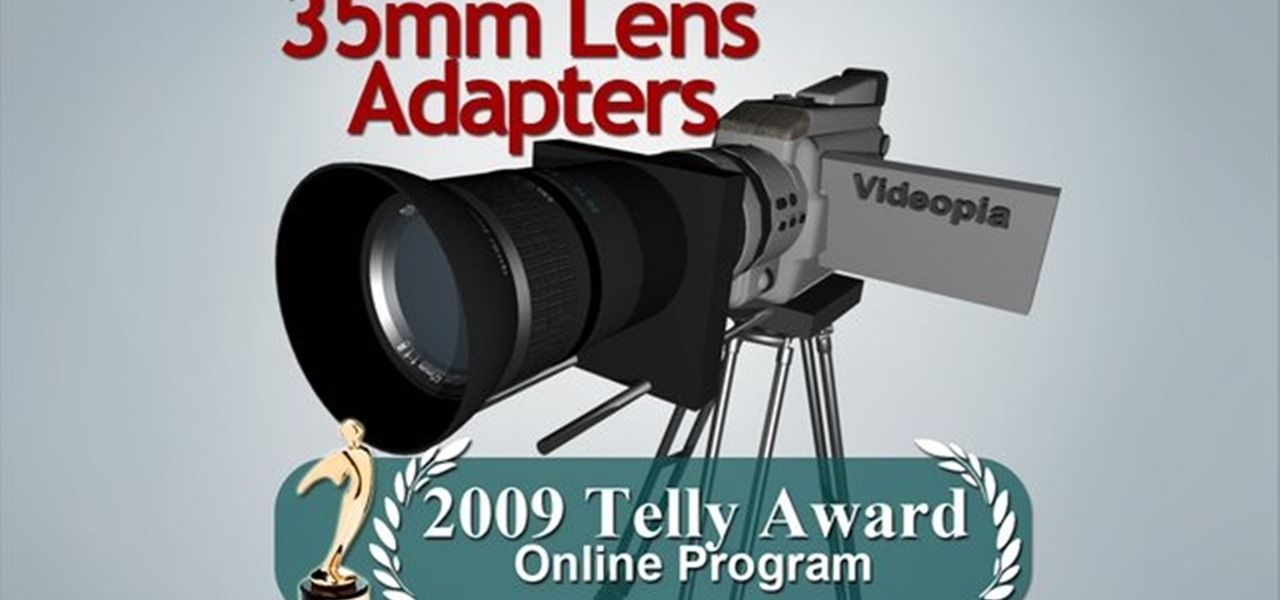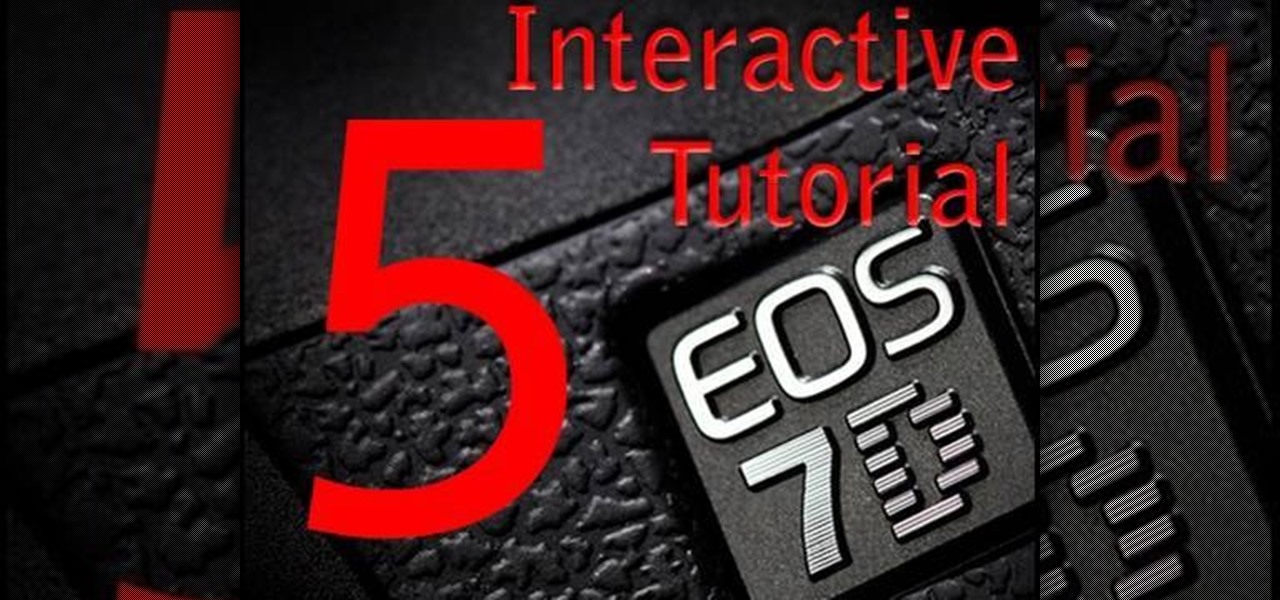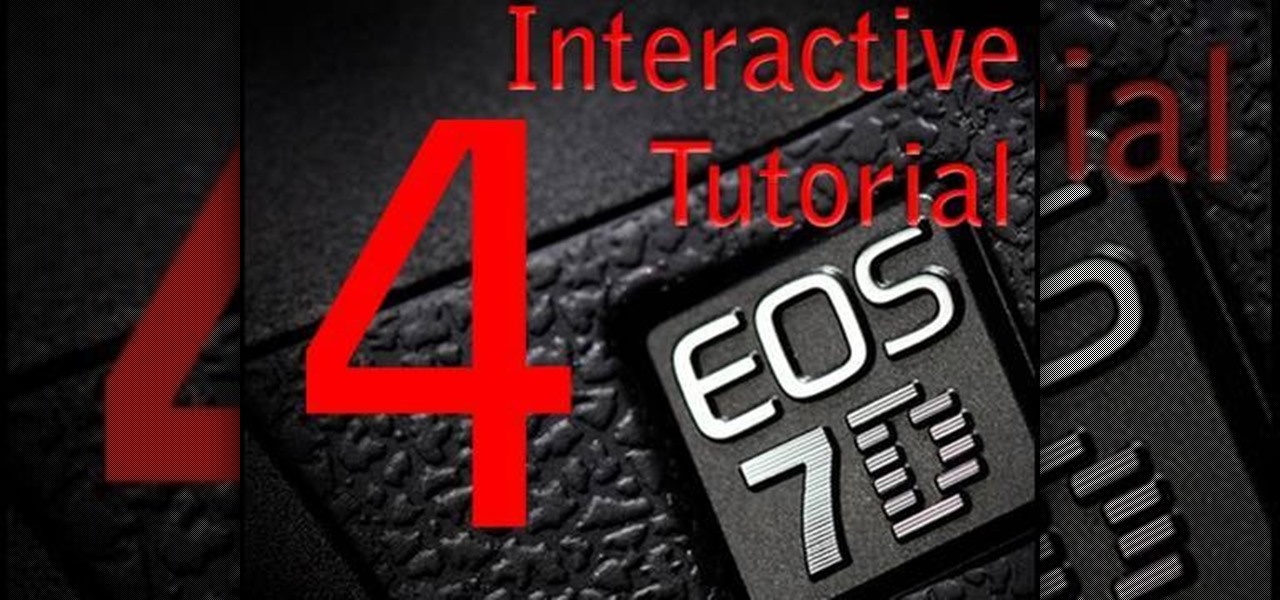First of all you have to search for a reputed dealer. Then ask him all necessary questions like what sort of lenses shall fit in your camera, what shall be the size of the lens to fit in your camera. If you are going to purchase it online then you have to ask whether the surface of the lens is scratched and marked in any way. Make sure that three is no mould or scratches on the lenses. You can also hold the lens towards the sun or a light source. Do not hold it directly against the sun. Now y...

Google Lens is a fantastic addition to Google Photos for Android and iOS that allows your smartphone to identify a number of things in your pictures, like landmarks and contact info. Using this power, you can even find out how to buy almost any product you've taken a photo of — you don't even need the barcode.

If you want to engage in macro photography and can't afford a close-up lens, you may be in luck. By using a "G" lens (that is, a lens that does not have a built-in aperture ring) it is possible to reverse the lens and take close-up shots with your camera, without having to buy any additional equipment.

This tutorial goes over the Canon manual lenses that are produced with film cameras in mind, but you can buy an adapter to fit them to your digital cameras. This tutorial shows you how to use these FD lenses, and why you would want to.

Replacing a camera lens can be tricky and finicky work, but it's not impossible. You can replace the lens for a GoPro digital camera with a replacement kit you can buy from your camera supplier. Then follow this tutorial, and replacing a lens will take you less than ten minutes!

All those Apple commercials encouraging people to use their iPhones to make their smartphone movies look amazing, but how can you achieve some of the same looks? That's the question many often ask after plunking down over $1,000 for a brand new iPhone, shooting some video, and getting somewhat mediocre results.

When choosing a camera lens, use a telephoto lens for a zoom or a wide-angle lens for a broader view, which allows photographers to fit more of a subject into a photo. Choose the right lens for a specific photo with the tips in this free instructional video on photography tips from a professional photographer. Lens are very expensive, so make sure you are educated before you buy a new camera lens.

Eyepatchentertainmen teaches you how to choose the best prime lens for Canon cameras, for video shooting. The faster the lens, the lower the light we need. The dark sequence was shot using a Nikon 15 mm 1.8 lens. Canon 50 mm 1.8 or the Nikon 50 mm 1.8 are good starting prime lenses. These run about 100 dollars. Sigma 30 mm 1.4 is a way up from that. After that there is the Canon L series primes, those are very good as well. Adaptation is also needed when you start using lenses. The most expen...

35mm lens adapters cost thousands to buy, hundreds to build, degrade the objective technical quality of your video and make your camcorder an entire magnitude more difficult to use. And they won't make your video magically look like film. Nothing will. On the other hand, by adding selective focusing options to small consumer camcorders, 35mm lens adapters have the potential to produce some absolutely gorgeous images. Watch this video tutorial and learn how to adapt a video camera to a 35mm le...

If you really want to make a convincing cosplay costume, be it furry, anime, manga, or video-game related, you're going to need really high-quality wigs, makup, and contact lenses. This video will show you how to shop for and use all of these products to make a really awesome costume.

The first thing anybody really thinks about after watching Rear Window is how much they want their own telephoto lens. These days, they aren't cheap, so how do you go about spying on your neighbors without putting down so much dough?

Whether you're trying to become an influencer or just want to share better photos and videos, the best camera to start with is your smartphone. It is likely the only camera you always have on you and it's probably capable of excellent pictures and video capture. But with a little help, it could definitely be better.

Colored contact lenses are becoming more popular these days, and prescription lenses are still seeing more use as well. This guide will walk you through the process of cleaning and maintaining both types of lenses as well as inserting them over your eye.

In this video tutorial, viewers learn how to make a pinhole lens for a digital camera. The materials required for this project are: a camera body cap, X-acto knife, black tape, small drill bit, sewing needle and sand paper. Begin by marking the center of the body cap . Then drill a hole in the center and punch a tiny hole in the center of the sheet metal. Now cut around the sheet metal and sand it flat. tape the metal piece inside the cap and darken it with ink. This video will benefit those ...

This video shows us the method to protect your lens. This can be done by putting the lens caps. The cap for the part of lens going into the camera can be screwed on to the lens. It stops dust from getting on to the lens surface. The front part of the lens can be protected by a lens cap which can be put into the position and pulled out when needed. You can also put a filter on the lens. The filter can be used to protect the lens in case you drop it in the sand and any other similar condition. ...

Snapchat is in the midst of a massive redesign — one that not everyone loves. Still, it's clear that this is a decision fueled by money, and Snap Inc. believes this redesign will help attract more advertisers. Even so, Snapchat has a few more tricks up their sleeves to make a little extra dough. And while the average user couldn't care less about ads, they very easily could care about custom Filters and Lenses.

On Thursday, Snapchat opened up its walled garden of World Lenses to the masses of creators with the launch of Lens Studio.

If you have a smartphone with a good camera, chances are you don't think it's good enough. There's always something that can better with your mobile pics, and for me, that something is closeup shots.

Make sure you have the appropriate lens for your digital camera. Look for markers on the lens that correspond with any mark on the camera body. Different brands have different markers. Some have square dots while some have red dots. Line these marks In one hand, hold your camera body firmly pointing to you. While holding it, push the lens button. Firmly hold the bottom of the lens (where the lens meets the camera body), and twist. Some cameras let you twist clockwise, others counterclockwise....

Professional camera cleaning is expensive and usually more than you need. Follow these simple steps to keep your lenses clear and smudge-free.

In this video, learn how to take apart any old lenses you may have a fuse them together into the ultimate SuperMacro lens. This absolutely gorgeous tutorial will show you, step by step, exactly how to create this fantastic eye piece and take incredible photos with it.

Whether you're new to Adobe Photoshop or a seasoned graphic design professional after a general overview of CS5's most vital new features, you're sure to be well served by this official video tutorial from the folks at Adobe TV. In it, you'll learn how to automatically correct lens distortions and fix chromatic aberration and vignetting with Photoshop CS5 and Photoshop CS5 Extended, which use an image file’s EXIF data to make precise adjustments based on the type of camera and lens you used.

Kipkay from Make Magazine shows us how to create a photographic illusion, making things look smaller than they really are with tilt-shift photography. Materials needed include rubber plunger, an oversized lens, a plastic body cap, a single lens (or digital single lens) camera, a hot glue gun, a sanding file, and a disposable object for a plastic backing, such as a VHS tape case. With this great tutorial and a little work, create the illusion of a miniaturized world with this photographic tech...

A great way to get picture perfect shots and protect your camera in the process is to use a lens hood. When shooting on your DSLR outdoors, a lens hood will definitely come in handy. In this tutorial, learn how to get the best and most affordable lens cover for your camera and make sure you take an amazing shot every time.

Len's flare is more than little star-shaped rectangles appearing in backlit pictures. Even when you don’t see a starburst, you may be the victim of lens flare if you use inexpensive lenses. In this video tutorial you will learn to use the patch and sponge tools to remove lens flare from your images.

Zacuto Letus35 Elite Backfocus DOF Tutorial

During Snap Inc.'s quarterly earnings report, released on Tuesday, the company disclosed that it snagged a revenue total of $230.8 million for the first quarter of 2018, an increase of 54% compared to last year, largely fueled by its augmented reality offerings and other advertising products.

This is a great tip that will save you quite a lot of money on camera lenses. No matter what lens you are using, this video shows you how to get a good macro shot. All you need are special filters that go on top of your lens.

In this Fine Art video tutorial you will learn how to understand your lens and its effect on depth of field. The lens in the video has some inscriptions which are interpreted like this. 50mm is the focal length of the lens. The aperture is from f1.4, which is the widest lens opening to f16, which is the smallest lens opening. The higher the number the lesser the lens opening. Aperture determines the amount light that comes through the lens. Aperture also decides the depth of field. With a wid...

This is a video tutorial showing its audience how to relate the information that is displayed on your camera lens to your actual camera. The first step is to grab your camera and begin studying your lens. Next look at the mm reading on your lens and the aperture reading. These settings will assist you with setting your depth of field. Next look for your focus ring. Your focus ring will allow you to focus your photos in manual mode. Next look for the focus reading, this will tell you how far a...

The resolution, or sharpness, of a lens is vital to creating and reproducing quality photographs. Watch as this video breaks down how to diagnose the sharpness of your SLR lenses.

This video discusses the lenses available for the Cannon 7D camera. The video starts by describing the difference between still and video lenses. The presenter then goes on to recommend his three favorite lenses. First, the Tokina 11-16 is the wide angle lens recommended in the video. The Tamron SP AF17-50mm is a stabilized lens that works great for video and stills. Finally, the presenter recommends the Sigma APO 50-150mm to round out the lens collection. These lenses will cover all distance...

What is the difference between a F1.8 lens and a F5.6 lens? It's really very simple! F8.1 has a much larger lens, and therefore it allows more light to pass through. There are several benefits in having a larger lens. Number one: The quality of the background is improved. Number two: Your focus speed is faster. Number three: Low light ability is better. F1.8 lens are a professional level. F5.6 lens are the commercial kind. For a higher quality photo, you might consider using a larger size lens.

Curious about using alternate lenses with your Canon EOS 7D? In this tutorial, learn how to use manual Nikon lenses with the Canon 7D. Also, how to "get cheap" with the $10 eBay kawa adaptor and L brackets & how to use it alongside your new Canon.

Nothing is worse than having a contact slide under your eyelid. Okay, there are worse things. But this is one you easily can avoid. Check out this Howcast video tutorial on how to put in and remove contact lenses.

This video shows you how to find lost contact lenses and other small things very easily.

There's a technique available for digital SLR cameras that most amateur photographers do not know about, or do not use correctly, and that's using a simple telephoto lens (long lens) to create blurry background, great portraits or awesome up-close macro shots. Without the telephoto lens, you lose a lot of the emphasis on your subject, because the background blends in, whereas telephoto lenses help create a degree of depth, blurring out the background, giving concentration on the foreground. I...

Projectors can be pretty pricey. 1080p projectors even worse. If that isn't reason enough for you to build your own, then what is? Systm shows you the complete, detailed process of building your own 1080p HD projector, so pay attention and take some notes!

I was today years old when I first heard of Bhad Bhabie, but I'm told she is apparently a rapper with a rags-to-riches story.

Snapchat's popular AR lenses just got a lot more useful for businesses, as the company has now opened its Context Cards platform to sponsored content.