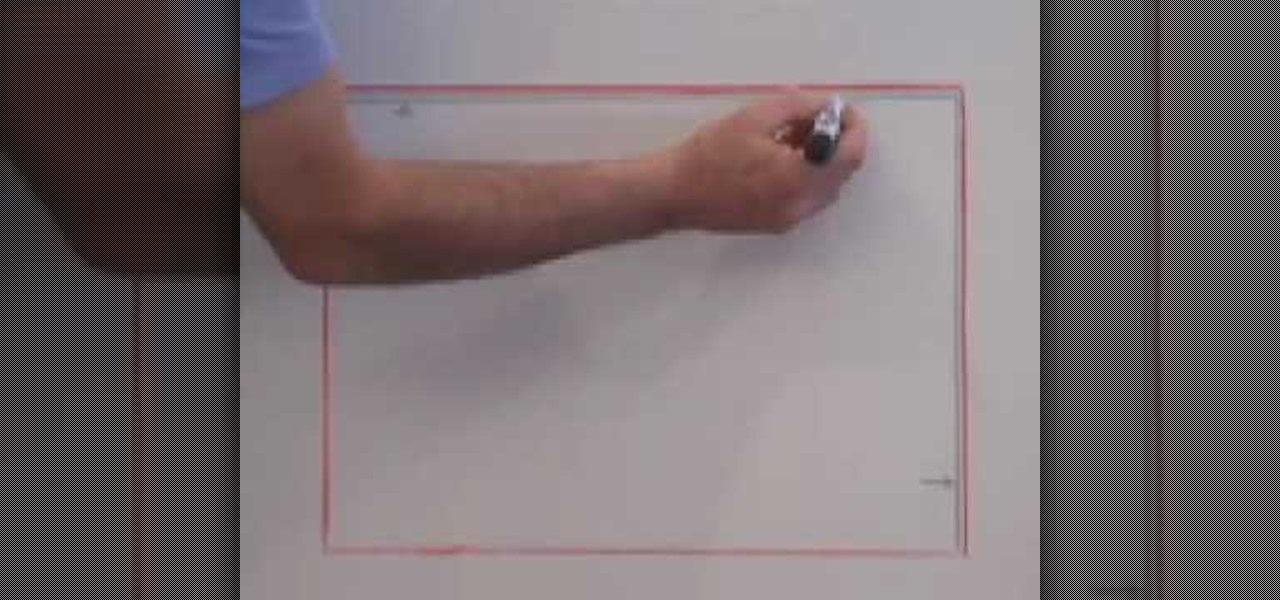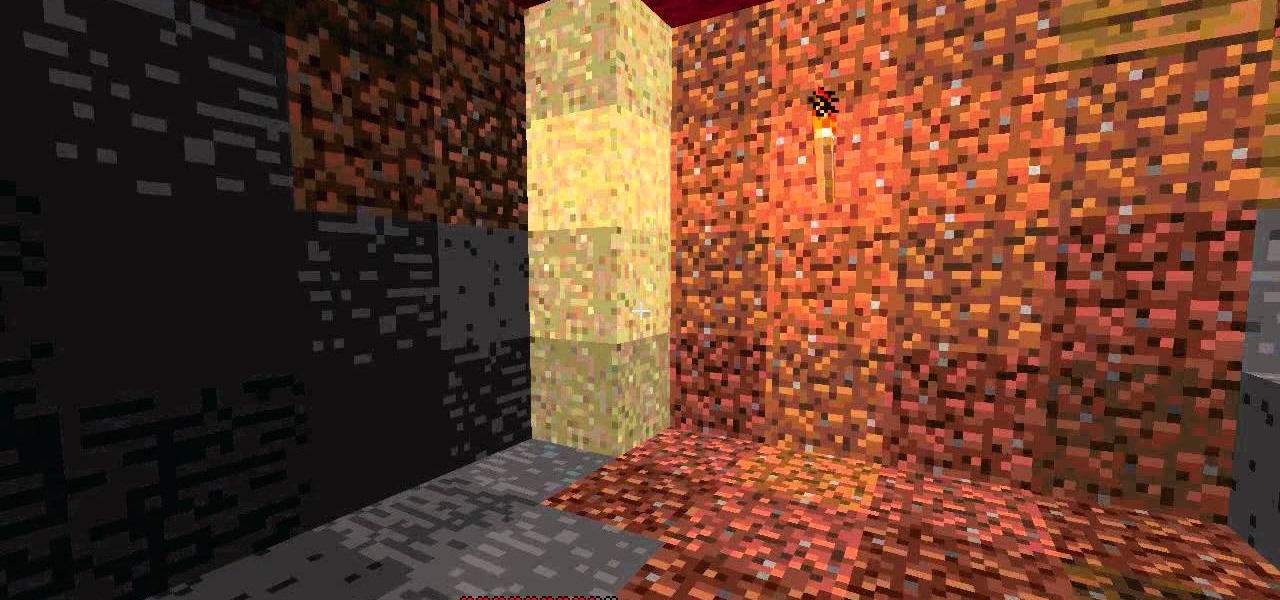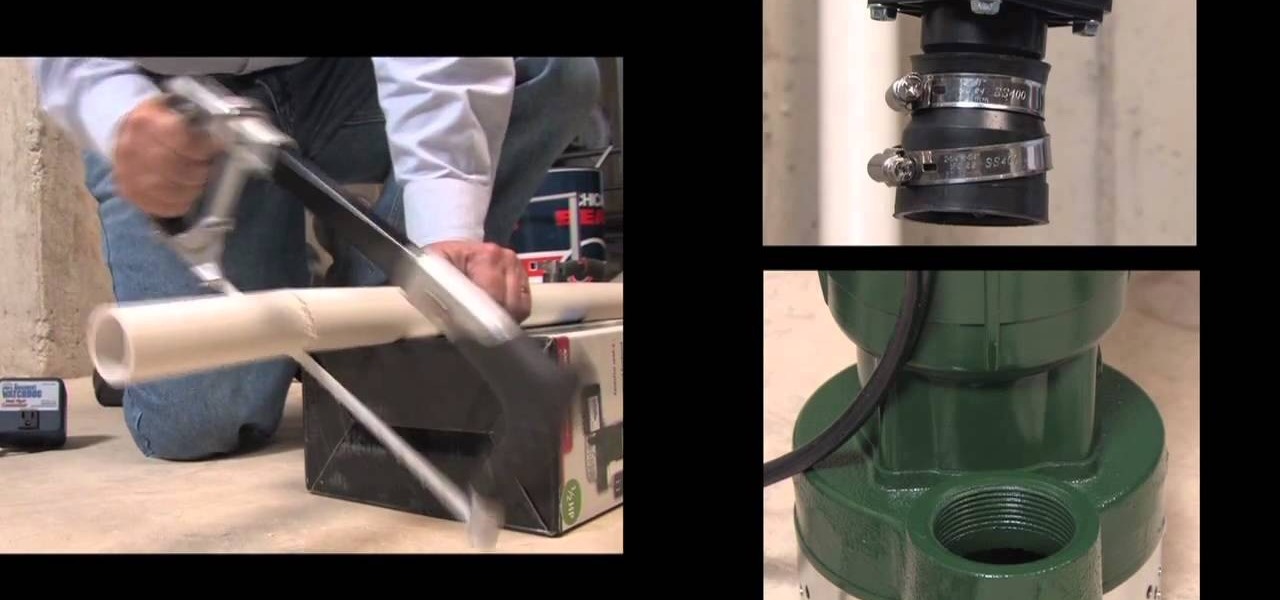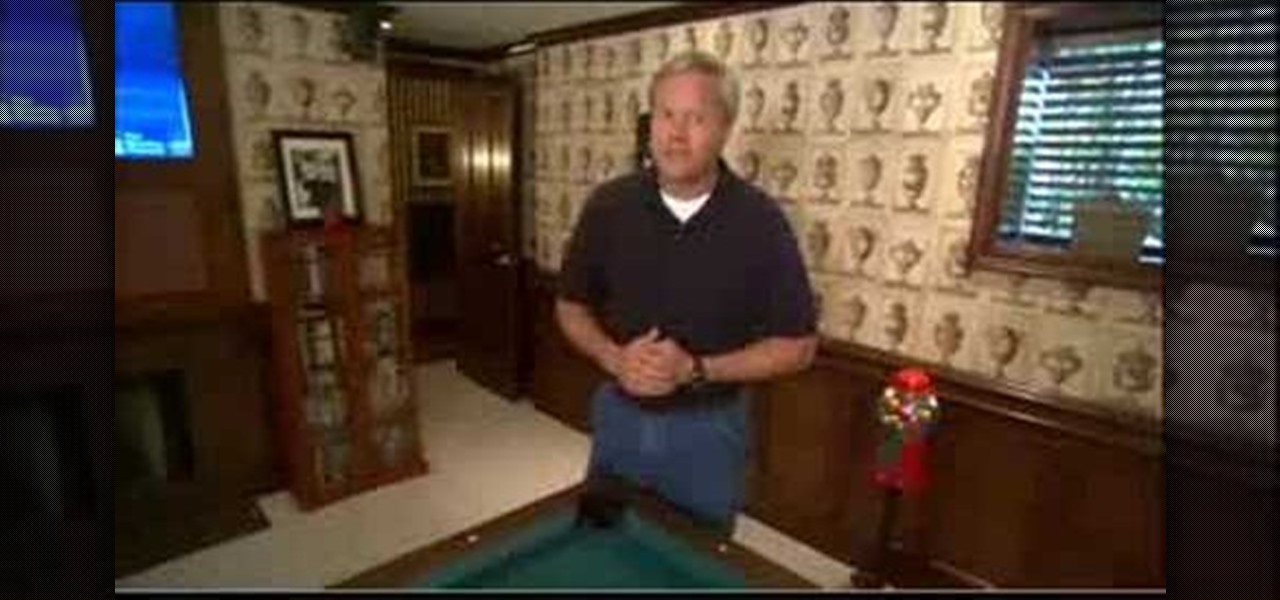In this video tutorial, viewers learn how to finish a basement by laying out and planning. Planning the lay-out and design of the basement is an important part of finishing or remodeling a basement. Learn how to get new ideas as you design and lay-out your basement floor plan. Viewers will learn how to finish the basement space with expert tips and advice on home improvement. Make sure the basement is empty. Make measurements and mark them on the wall or floor. For a bathroom, there should be...

If you don't have the right expansion, or just don't want to use the basement tool, here's a different way for you to build a basement into your Sims house. You can use this alternate method instead of the basement tool.

This video is from AskMeDIY and covers how basement sump pumps work to keep your basement dry. The sump pump fits underneath the basement below the concrete slab. The sump pump in the video pumps 2,000 gallons per hour. The presenter turns the pump off to demonstrate how quickly the water would fill in with the pump off. He contends that the basement would be flooded in only three minutes if the pump would malfunction. The pump is plugged into a GFI protected outlet and the pump outlet flows ...
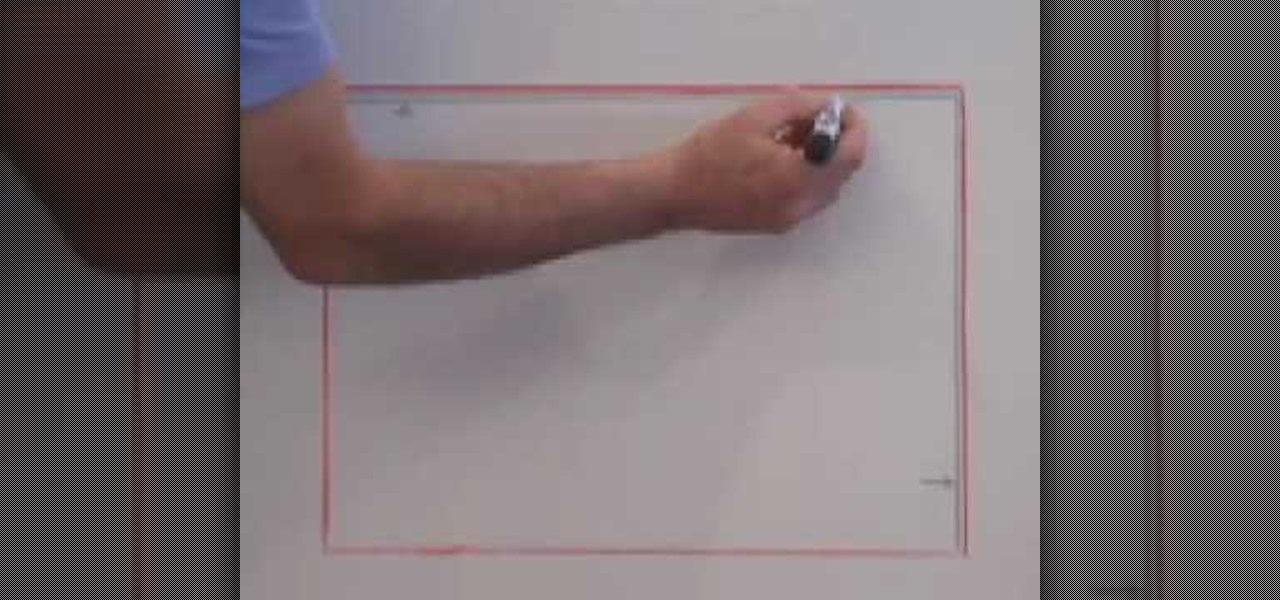
In this home construction video Bob Schmidt shows you how to layout basement walls to have them straight, square and plumb.
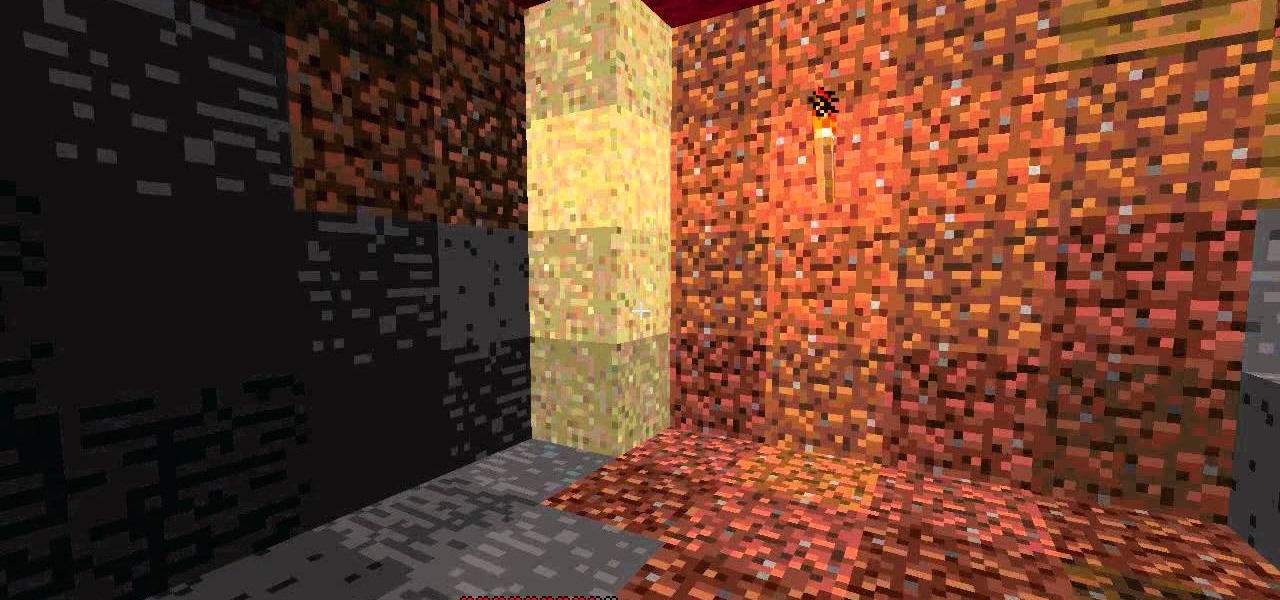
Need more space in your Minecraft house? Watch this video to learn how to build a basement. Your basement can serve as a workshop, storage space, or whatever you can think to do with it. Get started building once you've seen this Minecraft video.

Want to create some extra space for your sims to live happily in? You can very easily create a basement when you're designing your houses in Sims 3. This tutorial takes you step by step and shows you how to construct a stable basement.

Check out this instructional science video to learn how to make holograms in your basement. A hologram is a picture that is stored as microscopic light and dark lines on the back side of a glass plate. To make these lines, you need to use a coherent source of light like a laser. Watch this educational video to learn the necessary steps and materials needed to create your own hologram.

A sump pump is a necessity for most homeowners with basements, and if you've just gotten yourself a Basement Watchdog AC sump pump, this video will show you how to install it. This is a full sump pump, AC-powered, that you can install in your basement, either as a first time sump pump or a replacement sump pump. Find out how to remove the old sump pump, prevent air locks, insert the AC pump and connect it to the discharge pipe correctly.

Why it's called Basement, is a mystery. The drink itself is a bit of an oddity, but in a good way. Lemon liqueur, tequila, and champagne make up the Basement cocktail. Follow along with bartender Rene as he gives step by step directions for how to mix up this drink. Watch this video beverage making tutorial and learn how to mix the Basement cocktail.

Having a backup sump pump is integral in making sure your basement is always protected from water, and if you have the Basement Watchdog battery backup sump pump system, this video will show you the complete installation procedure. Find out how to build a pipe connection to the discharge pipe, install check valves, connect to the backup system and more.

You can turn your basement into a warm cozy room to hang out in. In this how to video, home improvement expert Danny Lipford explores the advantages and hurdles of basement renovation.

Protecting your home from water sounds like an easy enough task. It's only water, right? Well wait long enough and you'll find out that water always wins. Whether it builds up in your walls or in your basement, some sort of damage will arise due to the wet substance. But there are ways to hold back the water in order to protect the very space you live in.

Just like a garage, basements can become areas where you're saying hello cold air, good-bye money! This is because when cold air fills a basement, the floor above it becomes cold and can actually lower the tempature in that room. To avoid this, you need to install proper insulation at your windows. This can be an easy task.

Winter and springs rains may leak into your basement and cause damp and moldy air. This how to video shows you the DIY basics on making seasonal improvements to your home. Watch and learn how easy it is to keep the water out and the air nice and clean.

In this video Bob Schmidt shows you how to anchor wood wall plates to concrete during your basement remodeling renovation project.

It's not too uncommon for your basement to become extraordinarily messy, as that is where unused items tend to migate.

This audio production software tutorial will help those new to FL Studio quickly get their mind around step sequencing. It covers how to create a basic pattern using FL Studio's Step Sequencer. The tutorial also discusses the Channel Window in FL Studio.

Clean your basement like a champ. The hardest part of cleaning a basement is working around all that stuff you’ve stuck down there. This game plan will help. Check out this Howcast video tutorial on how to clean your basement.

If you want to make sure your sump pump is always working properly, a backup battery would be a good idea. But Basement Watchdog actually makes a combination sump pump power system that controls you primary (AC) power and has a backup battery (DC) for emergencies. This video shows you how to install the complete combo sump pump system to make sure the flooding never starts. Find out how to assess the sump pit, install the combo system, connect the sump pump to the standby battery and more. Ke...

For some homeowners, having a backup battery for their sump pump is important for making sure a loss of power doesn't cause a flood in the basement. And if you have yourself a standard new Basement Watchdog sump pump battery backup, before you can use it, you have to fill it up with the right amount of fluid. These batteries do not come with the fluid already inside, because it lessens the life of the battery. This video will show you the precautions and methods you should take in filling eac...

This video from the magazine Extreme How-To shows you how to install a new insulated basement floor. You'll be using insulated subfloor, tongue-and-groove natural cork panels, and modular carpet tiles. Make sure that you take all necessary precautions. Just follow along with the video, and make sure you make the correct measurements and installation. You'll have a beautiful finished floor in no time!

Tim Carter demonstrates the right way to cure basement floor cracks and cracks in other concrete floors. This is an informative, step-by-step video.

Learn how to navigate the FL Studio interface. Get a basic intro and explanation of each of the panel windows in FL Studio and how they relate to other music production software.

In this tutorial, Mat Weber teaches us how to install a basement floor. Start with an insulated subfloor system, top it with cork panels, and then top it with easy to install carpet squares. First, you will install OSB subfloor panels, these will protect against moisture extreme and can be applied directly over concrete. When you have finished installing these, apply cork panels to the top of the subfloor and press down so these don't come up and are packed down hard. When finished with this,...

Is your FL Studio composition sounding too "robotic"? Too repetitive? Learn to Humanize! In this music production software tutorial you will learn how to humanize a composition in FL Studio and really improve your music making skills and professionalism.

This four part Fruity Loops tutorial shows you how to compose a cool hip hop beat from scratch. Learn how to produce a hip hop beat starting with the drums, then adding melody, then strings, and finally the layout all within FL Studio 7. If you want to produce your own hip hop music, this FL Studio tutorial is a good example to learn from.

Use the Sytrus generator in FL Studio to create a variety of sounds. Learn how to use the sound generator features of FL Studio in this free digital audio workstation tutorial from our music recording expert.

In this video software tutorial, you'll learn how to create your own DVDs with fully customized menus using Apple DVD Studio Pro 4. Whether you're new to Apple's Final Cut Pro video editing suite or just want to better acquaint yourself with the Final Cut Studio workflow, you're sure to benefit from this free video tutorial. For specifics, watch this Final Cut Studio lesson.

This FL Studio tutorial is actually a music theory lesson that teaches you how to read Chord progression notations (intervals), such as (I-VI-ii-V), and an easy system to keep track of them all within FL Studio. If you are new to music and want to learn music production and work with FL Studio, this tutorial will help you understand the basics of intervals and chord progressions.

This FL Studio tutorial details how to compose a basic drum beat or loop.

This is a four part series on remaking Cam'Ron's "Oh Boy" produced by Just Blaze using Adobe Audition and Fruity Loops (FL Studio). Part one covers sample chopping, Part two covers finding the tempo, part three covers pitch matching, part four covers arranging it.

One of the best features of Apple's Final Cut Studio is the disc designing feature DVD Studio Pro. With its ability to create high-end DVD masters, you can easily make discs for your indie film, or maybe even a professional movie. DVD Studio Pro is tightly integrated with Final Cut Pro and Motion, rendering the projects into DVD format without encoding to intermediary formats.

In this audio production software tutorial you will learn the basics of recording audio in FL Studio 8. Recording audio in FL Studio should be similar in any version, but there may be interface differences. If you are new to working in FL Studio 8, this tutorial will show you how to get started recording audio.

When creating loops, or even playing the keyboard, you're going to end up using your pitch bend wheel on your midi controller. And don't diss the pitch bender, Stevie Wonder used it, and that guy is richer than you! If you're using Fruity Loops Studio and are wondering how to use the pitch bend plug in, this video is where to look. You will get a full walkthrough of using the pitch bend features in FL Studio.

In this video software tutorial, you'll learn how to apply primary color correction within Final Cut Studio's Color 1.5. Whether you're new to Apple's Final Cut Pro video editing suite or just want to better acquaint yourself with the Final Cut Studio workflow, you're sure to benefit from this free video tutorial. For specifics, watch this Final Cut Pro lesson.

This audio production software tutorial covers how to go sequence with the Keyboard Editor in FL Studio and covers creating notes with different pitches, moving notes, and using portamento. See all these ways to use the keyboard editor to make patterns in FL Studio.

This audio production tutorial shows you how to simulate a live crown in FL Studio. Use a microphone or your audio output to trigger cheering or laughter in real-time with 5 easy steps in FL Studio. There's a little formula usage involved, but it's easy. See how to use fruity formula controllers for crowd simulation and reactions.

This music production software tutorial teaches you how to achieve realistic, humanized scratches in a recordable, metered way in FL Studio. The lesson includes a brief introduction to the FL Scratcher and a few ideas on setting up FL Studio for maximum versatility.

In this music production tutorial you will learn how to automate in FL Studio 7. Get a quick overview of 5 methods of automation using FL Studio 7.

Use the Fruity Loops sampler to create and fine-tune sounds for your music project. Learn how to use the sampler features of FL Studio in this free digital audio workstation tutorial from our music recording expert.