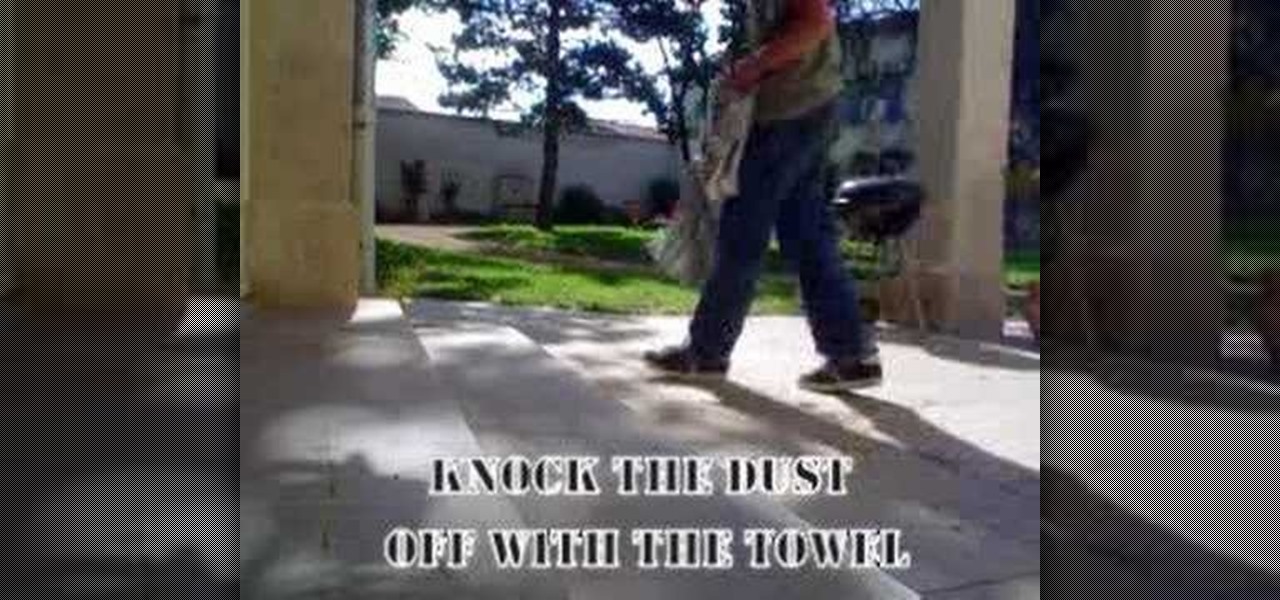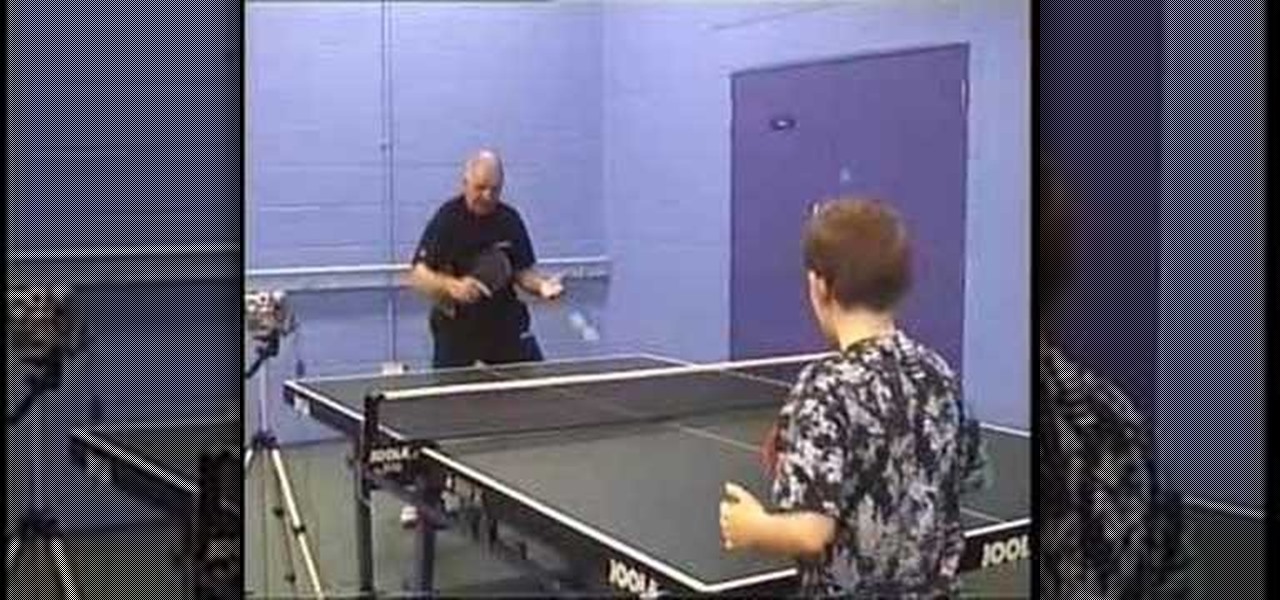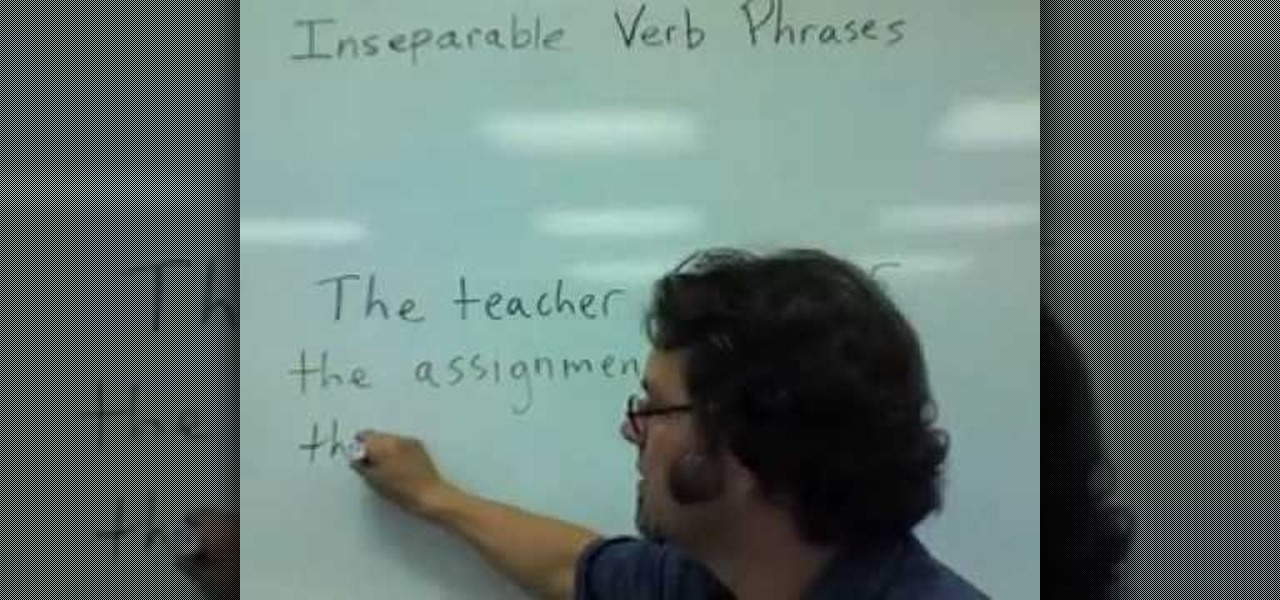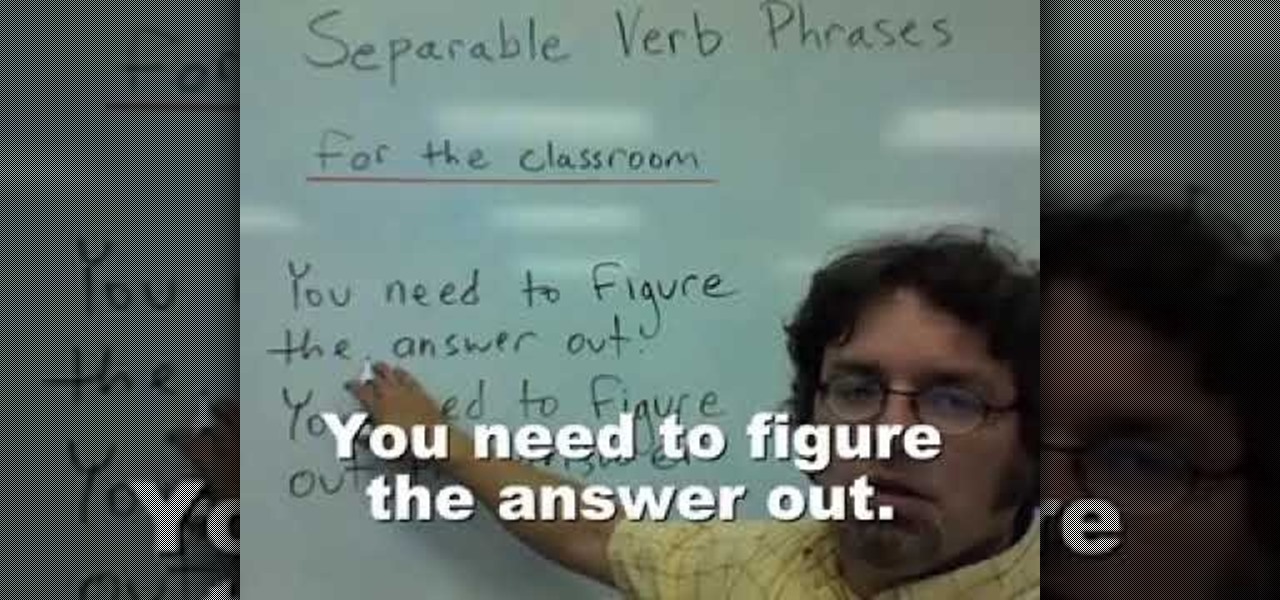Personal data is a hot topic right now, and for good reason. Never before has the public been so on edge about how companies use their information. Services like Facebook and Google now allow you to download all of the data each has on file. Soon, you'll be able to see exactly the same for Apple as well.

Cable TV providers were dealt a pretty significant blow on Thursday, February 18th, 2016, when the Federal Communications Commission decided that customers should have a choice in what type of device they use to watch cable, instead of being forced to rent a set-top box.

iCloud can occasionally be the worst part of being an Apple user. It's useful for backing up your information, however, sometimes the problems that stem from Apple's cloud service are so tremendously frustrating they almost seem intentional. Well, buckle in, because it's possible there may be a widespread login issue.

The "Discover" tab in the latest version of the Google Home app has a new tip that says multiple users are now supported. Google Home uses a built-in speaker and microphone combo to give users access to smart search, a personal assistant, and smart home controls. This addition has the potential to make the voice-activated speaker powered by the Google Assistant much more efficient for households with more than one user. However, it seems that Google wasn't quite ready to announce this new fea...

Start with a Sony Handi-Cam (or any other camera that allows you to film using night vision) and then add in a special infrared filter and a little extra hardware. Now you can film completely in infrared and film in X-ray vision!

In this video, we learn how to pan your drums in Ableton. First, load an impulse and lay out your drum pattern. Play it back to see how it sounds. Then, pay attention to panning the individual elements of your drum track. When you click on the bottom, you will be able to see where the panning is. Pan in a way so the sounds on the track play off of each other. They should be panned opposite of each other so when you play it back you will be able to hear how the track plays much more smoothly. ...

You don't need to spend an hour on your hair before you hit a club or go on a date to look absolutely ravishing. In fact, even if you start out the day in your PJs and don't decide until the last minute to go out, you can still look great with one of these simple updos.

An English teacher shows how to use "be" able to" with modal verbs. Remember that "(be) able to" is almost the same as the modal verb "can."

There are seven NPCs who are able to repair your gear in Fallout: New Vegas, and this video shows you where you can find all of them, in chronological order by quest. You can gain fame and infamy from some of them, depending on faction.

This tutorial shows you first how to create an object using Adobe Flash CS3, and then you're shown how you can use ActionScript code to make them spin and rotate. You can even cause the spinning to speed up using the right code!

This fancy multi-fold scrapbook requires a fair amount of supplies and tools, like the Bind-it-all binder. It might also be more of an appropriate project for experienced scrapbookers or those with a lot of patience. Watch this video scrapbooking tutorial and learn how to make a bound and flip-able mini album.

This this is a tutorial explaining how to make a ledge slide. If you want to do this professionally, you need lacquer and a mason's stone, but for this video, only common materials were used.

have a port-a-pot on a fork-lift. Hide the forklift behind the port-o-pot for the time being. When someone (probably England) goes to shit, use duct tape to tape around the door locking them in the port-a-pot. Then, forklift the port-a-pot onto a truck bed and drive down the highway. At some point in time cut the tape and let him out to see what just happened.

I...do not get this. Wouldn't the heat from the ramen ruin the ice cream? Via You Offend Me You Offend My Family.

Art by EIKO_ISHIZAWA. I've already read some warnings....be careful where u sleep. One woman claimed a bear actually mounted her when she was wearing this thing.

Sure, you can make boring tables inside PowerPoint 2008 for Mac, but who wants to add that dull element to their slideshow presentations? Nobody! Tables can be more than just numbers, they can be eye-catching and visually striking. The Microsoft Office for Mac team shows you just how to create great-looking tables by using Tables Styles in this how-to video.

Sometimes shit goes down on your home computer and you're just not able to be home to fix it. After all, most of us have commitments such as school, work, and volunteer activities that keep us away from our home computers for most of the day.

When you're shooting a film, being able to see what you're shooting well and adjust on the fly is crucial. With the tiny screen on most cheap cameras, this is kind of a crapshoot. This video will show you a cheap way to solve this problem: converting a car $50 car LCD screen into a portable video monitor that you can attach to your camera and run off of batteries on set. The screen is probably bigger and nicer than the one on your camera, and will improve the quality and productivity of your ...

Fresh veggies are the tastiest way to eat right. They are delicious, as fresh as can be, nutritious and best of all.. free! In addition to all of that, you get the satisfaction of growing your dinner all by yourself. In this tutorial, learn how to plant four vegetables that are so easy anyone can grow them. Even the most inexperienced gardener will be able to make these four veggies grow.

If you love computer pranks, this is one of the easiest ones to pull. This video will show you how to remove the Shut Down button from the start menu in Windows XP. Actually, it does't remove the shutdown button, it just disables it, giving the user a restriction message, stating "This operation has been cancelled due to restrictions in effect on this computer. Please contact your system administrator."

This is a recent glitch, similar to the chicken coop glitch, where you can make your horse stable completely ready. Just watch this brief video tip to see how to benefit from the Horse Stable glitch in FarmVille (03/09/10). It's a simple glitch in the game that allows you to use a horse that is unready to make a stable 100% ready and be able to collect from it. This is very helpful when you are trying to achieve the HorsePower ribbon on Farmville.

This series of ping pong / table tennis videos demonstrate how to master the backhand drive. Jim Clegg, a Level 4 Coach with the English Table Tennis Association and Head Coach of the Preston Table Tennis Association, explains and demonstrates how you play a backhand drive correctly.

In this video, we learn how to use inseparable verb phrases. Inseparable verb phrases are verb phrases that can't be separated. An example of this includes: "Hiep's English wasn't very good because he dropped out of school early". In this sentence, "dropped out of" means to leave school early and cannot be separated from the rest of the sentence. Depending on the tense of the verb phrase, you will not be able to change just one word, you will have to change the entire sentence. After you find...

In this tutorial Brandon from Pocketnow.com will show you how to set up and use your remote desktop on a Windows mobile smart phone. Windows mobile remote desktop allows you to remotely access and control your Windows computer from your cellphone device, it is just like controlling your computer but in the palm of your hands. This guide will also show you how to get the Remote desktop software on your cell phone device if you don't already have it. The remote desktop requires for you to have ...

In this video, we learn how to use English separable verb phrases for the classroom. Some basic phrases that you will need to know are "hand in", which would be used in a sentence like "he needs to hand in the assignments" or "he needs to hand this assignments in on time". If you use a pronoun, you must separate the verb phrases or the sentence will not me grammatically correct. After you have this down, practice another sentence. For the sentence, "the teacher will hand out the tests", you w...

In this tutorial, we learn how to knit cables. You will need to place stitch markers where you are going to begin your pattern for the cable and end it. Now, take a double pointed needle and make sure it's not bigger than the needle you are knitting with. Work your pattern throughout the middle of your project by making a robe one, then begin the cable knit. Purl the first two stitches, then knit the next six. After this, purl one stitch and knit three other stitches. Continue to do this proc...

Systm is the Do It Yourself show designed for the common geek who wants to quickly and easily learn how to dive into the latest and hottest tech projects. We will help you avoid pitfalls and get your project up and running fast.

Here is an Indian Chinese fusion dish that will really wow your taste buds. This dish combines a plethora of shredded vegetables together plush lots of seasoning and a binding agent to create colorful balls that only need to be fried up and enjoyed.

In this video tutorial, viewers learn how to create tables in Microsoft Word 2007. Begin by clicking on the Insert tab and select Table. Then users are able to create a table by dragging the mouse across the squares to determine he amount of columns and rows. Make the final selection by simply clicking. Another option is to click on Tables and select Insert Table. Then users are able to input the number of columns or rows. This video will benefit those viewers who use Microsoft Office 2007, a...

Put the egg in a corner and your victim won't be able to smash it with the flat part of the frying pan, making it an unbreakable egg. This is a sensational trick, so see the full reveal of this bar trick.

There exists a small set of makeup skills that is essential for your fashionable survival in the lipstick jungle: How to do the perfect red lip, how to shape and drawn in your brows, and how to do the perfect smokey eye. With these skills you'll be able to create a makeup look to suit any occasion, and we guarantee it.

In order to make a crossover cable, for your computer, from scratch, you will need the following: Ethernet cable, an RJ45 connector, and a crimper.

Mike demonstrates how to quickly and easily create custom tileable textures for your SketchUp models using a Photoshop plug-in called imageSynth. You will be using Photoshop and imageSynth to create the textures but the end goal is to be able to apply those seamless textures to a model in SketchUp.

To fill a gouge on a table edge you start by using auto body filler. Auto body filler is a two part substance. The catalyst is red and the resin is grey. When they are properly mixed it will be a uniform pink color. To keep the substance from spilling out of the damaged area put a piece of tape on the side of the table. Take some filler and force it down into the cavity formed by the tape along the side of the table. Let it dry for 3-4 minutes. Take the tape off and use a knife to trim off th...

Even though your Blackberry Curve comes with MMS capabilities, the factory settings do not have this turned on. To turn on MMS, you'll have to go within several settings on your phone and adjust them in order to be able to receive MMS messages.

In this tutorial, we learn how to connect to Xbox Live with an Ethernet cable. First, connect the Ethernet cable to the Xbox console. Fit this in by looking at the ports and the plug that you have to see where it fits. Next, make a path from your router to the end of the cable so it's not on the floor. Then, connect the cable to the router and turn on your Xbox. From here, go to the system settings and then search for the internet connection through network settings. Once you have done this, ...

This tutorial shows us how to enable JavaScript in Internet Explorer. First, go to the top right of IE and click "tools". Then, click "internet options" and then go to the security tab. From here, select your security level that you want by clicking "custom level". Scroll down to the bottom and find the tab that says "active scripting" and make sure it's enabled. Click on "ok", then refresh the page that you are on. Now you should be able to watch videos and use anything that uses JavaScript ...

Thinking of an unknown exponent as a cat stuck in a tree, you will see how to bring down the exponent by using the the log function. In other words, you will be utilizing the Power Law to bring the exponent down in front of the log function. In this slightly more complicated example, a little work has to be done to first be able to take the log (i.e., get the base by itself). Then once you take the log, the unknown still isn't entirely by itself, so you divide off everything it's being multip...

In order to prepare Ratatouille Nicoise with Roasted Vegetables, you will need the following: tomato sauce, zucchini, egg plant, fennel bulb, olive oil, red and yellow peppers, and a whole garlic bulb.

First, open the Excel worksheet you have previously created that you would like to create a table for. Click on any of the cell that contains data for your table. On the menu found on the upper portion of the application, go to the Insert Tab. Find and click Table. Your entire worksheet will now be selected. When a prompt window appears, click OK. Your table should now be created automatically.