
The Android version of Google Chrome only shows a home button on some devices. Unfortunately, this feature isn't available to all Android phones due to several factors. But thanks to a simple workaround, you can now enable this button and set a home page regardless of what device you have.

Chrome has been pushing out a lot of new changes lately, but not all of them are as good as they think they are. Earlier this year, there was an update that changed how user profiles worked, which made it harder to actually switch profiles. Luckily, there was a way to get back the old profile management interface, but now there's another "improvement" that you might want to change—Chrome's new Bookmarks Manager interface.

Google's Chrome browser comes pre-loaded on the vast majority of today's Android devices, and it's one of the fastest, most stable, and useful browsers out there. But it does have one major annoyance—while a page is loading, you'll see a link, then reach to tap it, but an element further up the page will load, and the link will jump out from underneath your fingertip.

Google's design chief Matias Duarte has gained fame and acclaim for his recent visual revamp of the Android operating system, and now, Google's starting to incorporate this Material Design styling into more of its products.
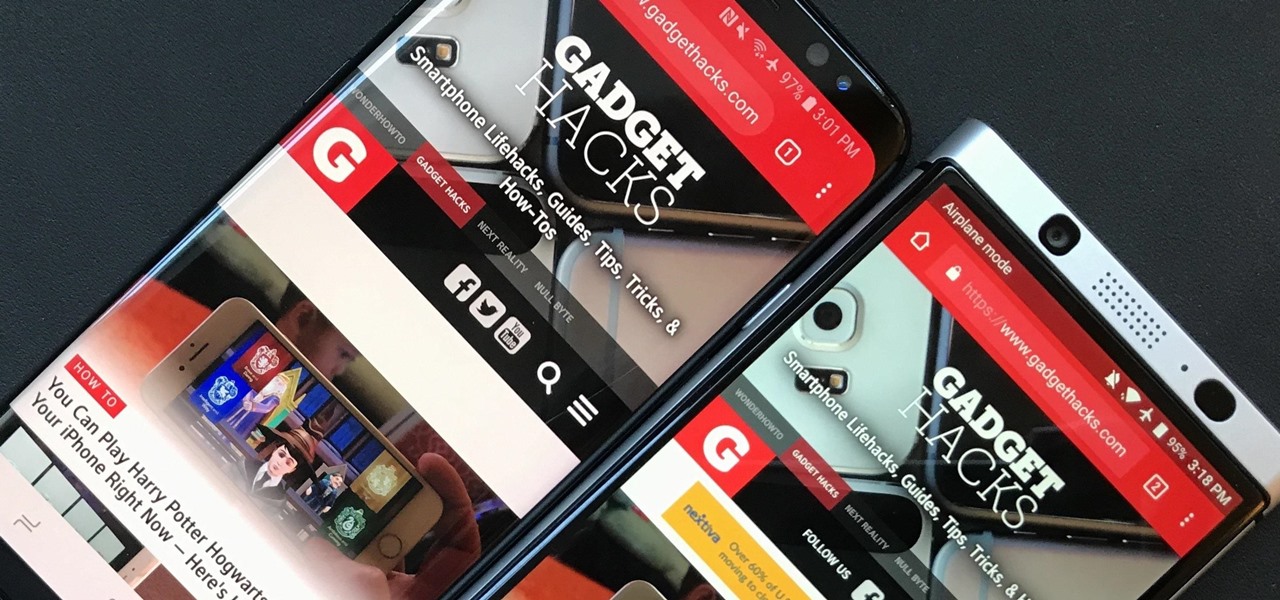
Google's been using their "Material Design" look in Android for years now, but a change is coming up with "Material Design 2," their updated version focusing on new colors, icons, and spacing. Whether it'll be called "Material Design 2" or not remains to be seen, but you can try it out right now in Google Chrome on your Android device right now.

With the release of Jelly Bean, Chrome became the default web browser on Android. The wildly successful desktop browser was now fully entrenched in the world's largest mobile operating system.

A recent update to Google Chrome replaced the colored avatar menu in the top-left (Windows) or top-right (Mac) corner of the browser that let you easily switch from profile to profile with a plain gray button that simply names what profile you're in.

If browsing speed is important to you—and it should be—you'll probably be interested to know that there are ten simple flag modifications you can make in Google Chrome in order to achieve the fastest browsing speed possible.

Recently, Android Police highlighted one of the downfalls of Android 10's new privacy protection: the fact that it broke the ability for apps like Pushbullet to sync your clipboard across devices. While third-party apps can potentially find a way around this, there's no guarantee. But have no fear, Google is here to the rescue.

Previously, you'd need to install the Google Cast extension to cast webpages from your Chrome web browser to your Chromecast-connected TV, but as of March 24th, you don't need it anymore. Casting now works natively in Google Chrome (which had been available in the Beta version for a few months), and you can activate the hidden feature right now.

Reading articles on an Android phone using Chrome Browser can be a little bit of a battle; it often times requires adjusting the page to fit the screen in order to make it easier to read and scroll through. I sometimes lose this struggle and give up trying to read on my device, saving the article for a later time when I'm on my laptop.

With the development kit fully open, the functionality of our Chromecasts seem to expand with each passing day. From a portable gaming system to your own personalized news station, our little gadgets have a lot going for them.

Update Feb. 2020: Google has removed the feature flag to move the address bar to the bottom of the screen. We've out to see if they have plans to bring it back, but received no comment. In the meantime, you can use the new Chrome Duet bottom bar instead.

Google has always experimented with Chrome's UI, but when they make more drastic changes, they start by hiding them in the feature flags menu. One of the latest designs makes Chrome more accessible in a world of big and tall phones.

The Google Chrome browser does mostly everything well and integrates nicely with other Google services, but it's not exactly renowned for speed. With a rooted device and the aid of an app called Kernel Adiutor, however, you can make Chrome as nimble as some of the fastest browsers on the market.

Android clearly wasn't made with bilingual users in mind. When you set a default system locale, every app on your phone uses that region's language—and there's no granular control here. This really becomes an issue if you use social media or news apps that are primarily in a different language, because apps are generally written in the developer's native tongue, then poorly translated to all other languages.

It's been over a year now since Google introduced a visual way to track down which tabs are playing audio in Chrome, something that was previously only available using third-party extensions. However, they still didn't give an easy option for shutting those tabs up without having to stop what you're doing.

Most diehard Mac users have used TinkerTool at some time or another, and if you haven't, it's time to start. Whether it's to change your system's font or to disable UI animations, it seems like anything you could ever think about tweaking in Mac OS X is doable through TinkerTool. And now, developer Marcel Bresink has updated his app to work with Yosemite, so let's see what it can do now.

Google continues to be the most commonly-used search engine for a reason. While continuing to stay ahead of the pack with advanced semantic search functions, Google even introduced Knowledge Graph results that offer key information without ever having to click a search result.

One of the most frustrating events in life is a computer freeze. When your Mac freezes don’t freak-out. Stay calm there are things you can do. And, hey, if you can’t do them, there is a professional out the happy to help you out...for a price.

In last week's guide, we covered the best places to purchase digital copies of computer games online. This week we'll cover another type of downloadable content: those available for video game consoles. Every major console out today either has or plans to have a DLC platform, but which one is the best? If you don't like leaving your house and want to play console video games, which console should you get? Below I will break down what the online marketplace offers so you can decide which conso...

The era of smartglasses designed for consumers has officially begun, as shipments of North Focals began arriving at its stores this week. And the company now has plans to expand its retail footprint.

Samsung's latest flagship devices—the Galaxy S7 and S7 edge—both sport an interesting new feature called Always On Display, or simply AOD. When enabled, this feature keeps the clock, date, and other bits of information visible at all times—even when the screen is off.

Piracy, it can be argued, is the scourge of the internet. But when it comes to music, sometimes it's best to give a listen to a track or album before deciding to spend your hard-earned money on fully supporting it.

Welcome back, my nascent hackers!

When you buy a Mac, you accept that you're giving up the customization found on Windows or Linux systems for a more fluid and secure machine. This is great for most consumers, but for those of us who'd rather opt for a tailor-made experience, there are always developers that can combine functionality with stability.

The Nexus 6 uses an Ambient Display notification system that was heavily inspired by the Active Display feature on the Moto X. Essentially, the device shows a black-and-white version of the lock screen whenever you receive a new notification or pick the phone up. This is all made possible by the N6's AMOLED display that doesn't have to waste any battery to power black pixels on the screen.

By this point, you've definitely come across an app or two that wasn't designed with the HTC One in mind. Either the resolution is too small, the status bar stays active when it shouldn't, or the font isn't the ideal size. There are ways out there to get that changed, but up until now it wouldn't just change one app—it would change all of them.

You probably use your smartphone to mostly surf the web, play games, and communicate with others, but there's so much more it can do. Thanks to integrated features and third-party apps, you can seamlessly control things around your home, including your TV, tablet, Bluetooth speakers, and even lighting fixtures.

In this video tutorial, viewers learn how to easily preview content by improving Quick Look on a Mac OS X computer. Quick Look allows users to preview files without having to open it. This video reveals a plug-in that enhances the abilities of Quick Look. Download the plug-in and extract the files into the Library/Quick Look folder. Then right-click on Finder and select Relaunch. Now users will be able to see all the contents of a folder just by pressing the space bar. This video will benefit...

Apple released the third beta of iOS 12 for developers on Tuesday, July 3. The update comes exactly two weeks after the release of the second developer beta, which introduced a variety of fixes as well as new issues, and just one week after the release of the public beta. Public beta testers received this iOS 12 update on Thursday, July 5, labeled as public beta 2.

Augmented reality plays a key role in the evolution of adjacent technologies, such as 5G connectivity and brain-control interfaces (BCI), and the business news of the week serves up proof points for both examples.

Dark themes are all the rage these days, and both Android and iOS have system-wide versions. Many big-name apps and device manufacturers have already jumped on board the night train, and Google Chrome is no different. But the Chrome mobile browser offers various ways to enable its dark theme.

Augmented reality and computer vision company Blippar has a new lease on life, as previous investor Candy Ventures has completed a successful bid to acquire the assets of the beleaguered company.

If you ever looked at Apple's Peek and Pop feature on Safari and said "I want that," Google has kinda-sorta delivered. A new hidden Chrome feature brings similar functionality to Android despite the lack of 3D Touch, and while it's a bit redundant and nowhere near as polished, it does make navigating the web easier.

As the official release of iOS 12 nears closer each day, Apple continues to update its betas. The company released the fourth beta of the upcoming software to developers Tuesday, July 17, exactly two weeks after the release of the third developer beta which came out just a few days before the second public beta.

If you tend to use the app switcher a lot to open recent apps, then all of the apps you accessed months ago are just sitting there cluttering things up. While force-closing all of the recent apps on your iPhone isn't really necessary, it's sometimes nice to wipe the slate clean and empty the app switcher completely to start fresh.

With Nokia's relaunch, the iconic company attempted to reimagine the budget phone market. The series of phones they introduced last year challenged the idea that good phones can't be cheap. This year, Nokia introduced the Nokia 7 Plus, a phone which offers perhaps the best balance of specs, software, and price.

It's that time of year again. The world's largest electronics companies are sending representatives to the annual Mobile World Congress event in Barcelona, and for gadget lovers like us, that means we'll get our first look at some of this year's biggest upcoming flagship smartphones.

Kodi, formerly known as XBMC, is one of the most versatile media players available. With it, you can play virtually any internet and media file in a large variety of formats, and it can be used on practically every single operating system out there, including iOS 10. Kodi, an open-source software, was originally designed to connect to your TV so you could control your media from up to ten feet away, and the core functionality still shines today. All of this is what makes Kodi so popular today...







































