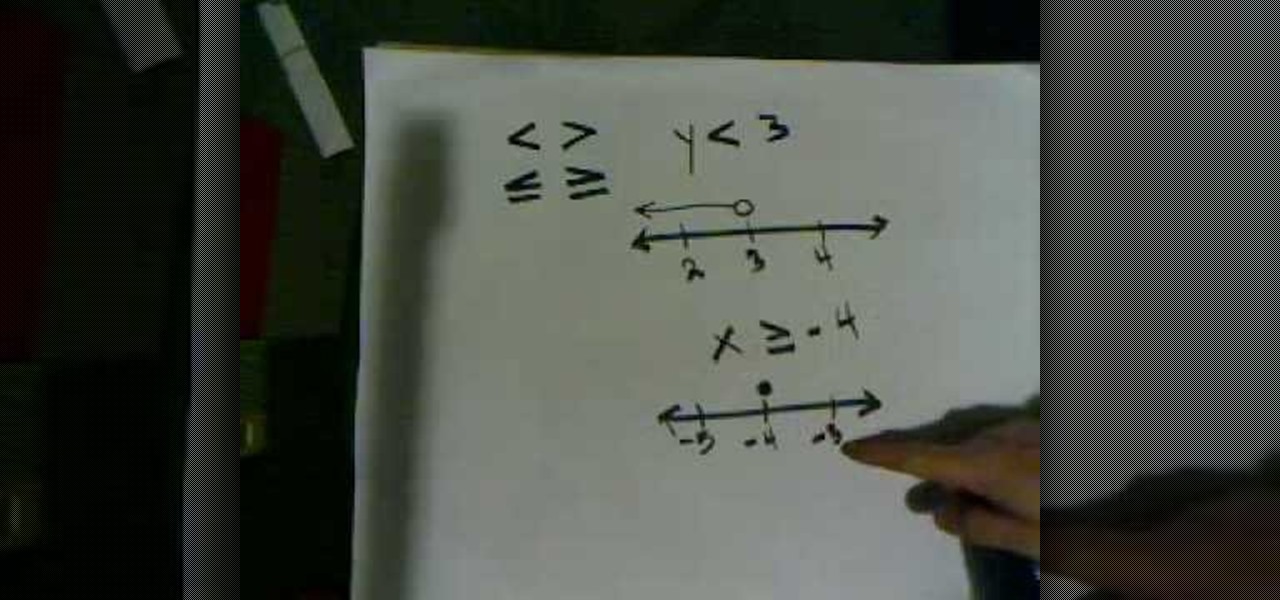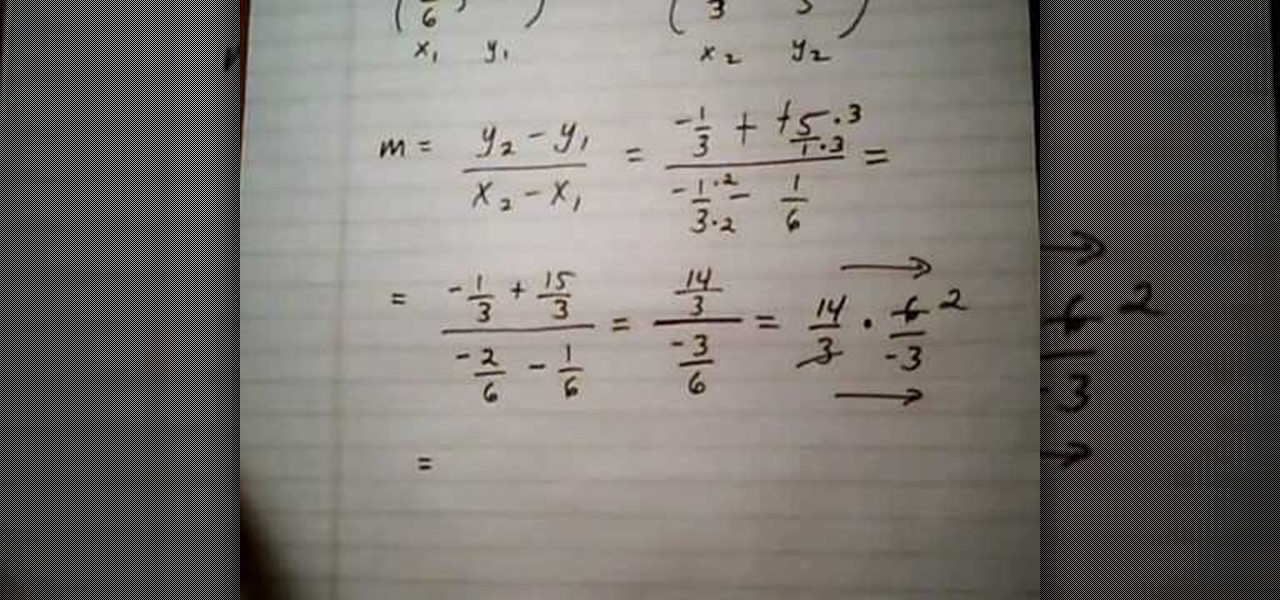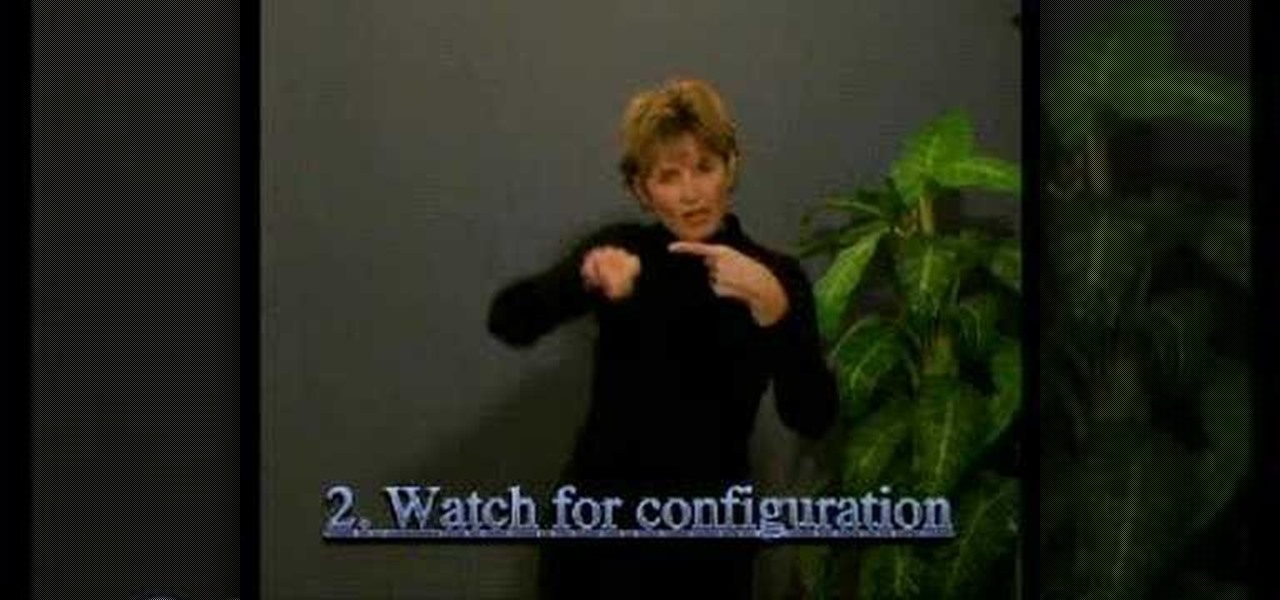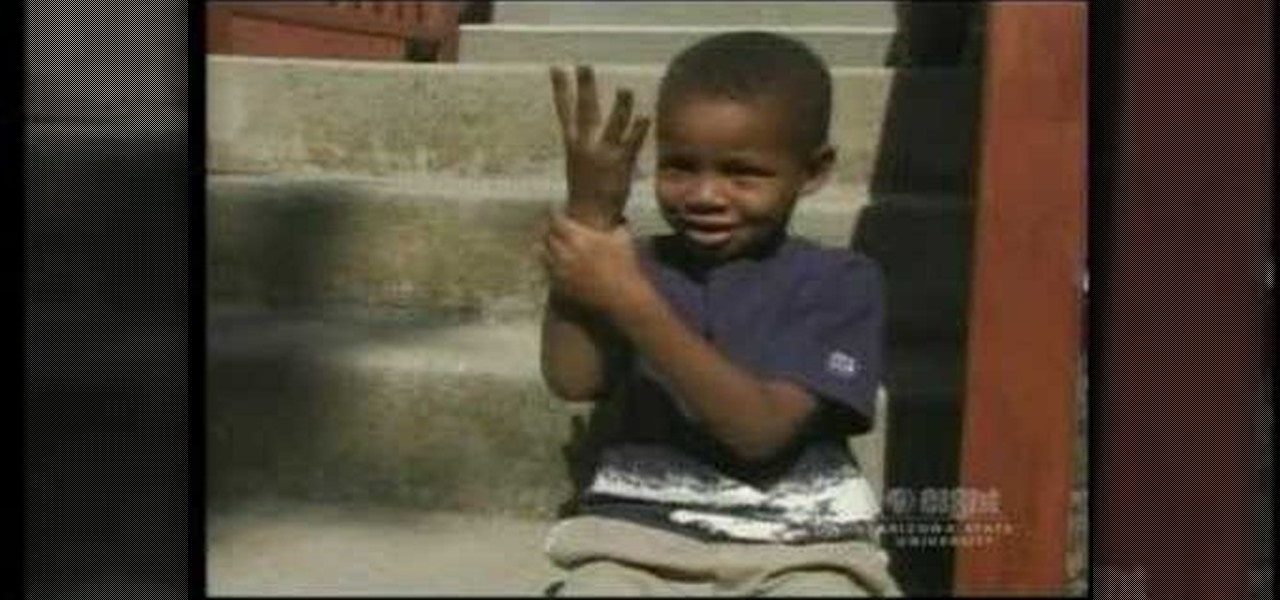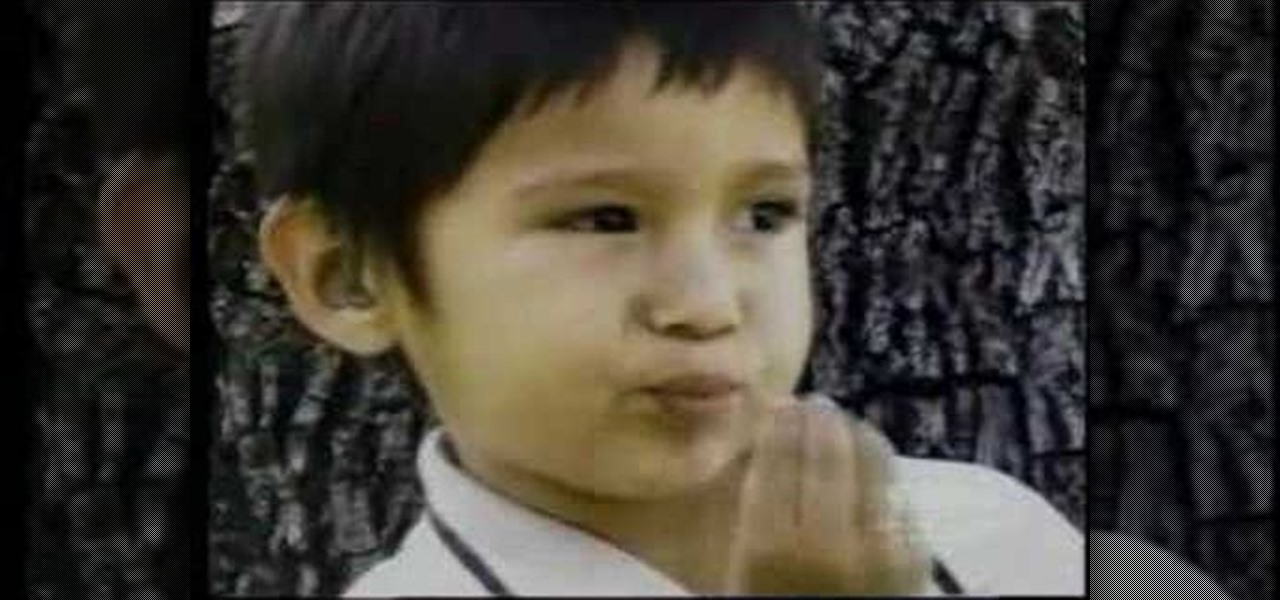Facebook is one of the most popular Social Networking Sites around. Watch as this video shows you how to make your very own Facebook page so you will be included in one of the biggest things around! First, you want to sign up for an account. "Its free and anyone can join" is their slogan! Go to www.Facebook.com and get to signing up! After that simply login into the site using your user name and password. After that your profile is set up you must simply just personalize it. Fill our your inf...
Metacafe user bigcaj0nes shows you several easy steps to making a neon sign simply using Adobe Photoshop. Whether you want to use the sign to display for business or just for fun, this video guides you step by step on how to make a neon sign. He shows you how to change your text, how to change the way the text bends, the glow and color or the sign, and the various effects that you can use on the sign. This sign will attract people in a matter of minutes.

When you're examining a patient's chest, you start out by simply looking at them— by inspection. It will be hard to count the respirations visually on a healthy person's chest because it moves so little, but in a patient with respiratory distress, the chest might be overactive and strain may show in the neck muscles. Eve Bargmann, M.D., will also teach doctors about palpation, percussion, and auscultation of the chest and back.

Follow along with this video and learn how to retweet a post on Twitter. -A Tweet is simply a message posted on Twitter.
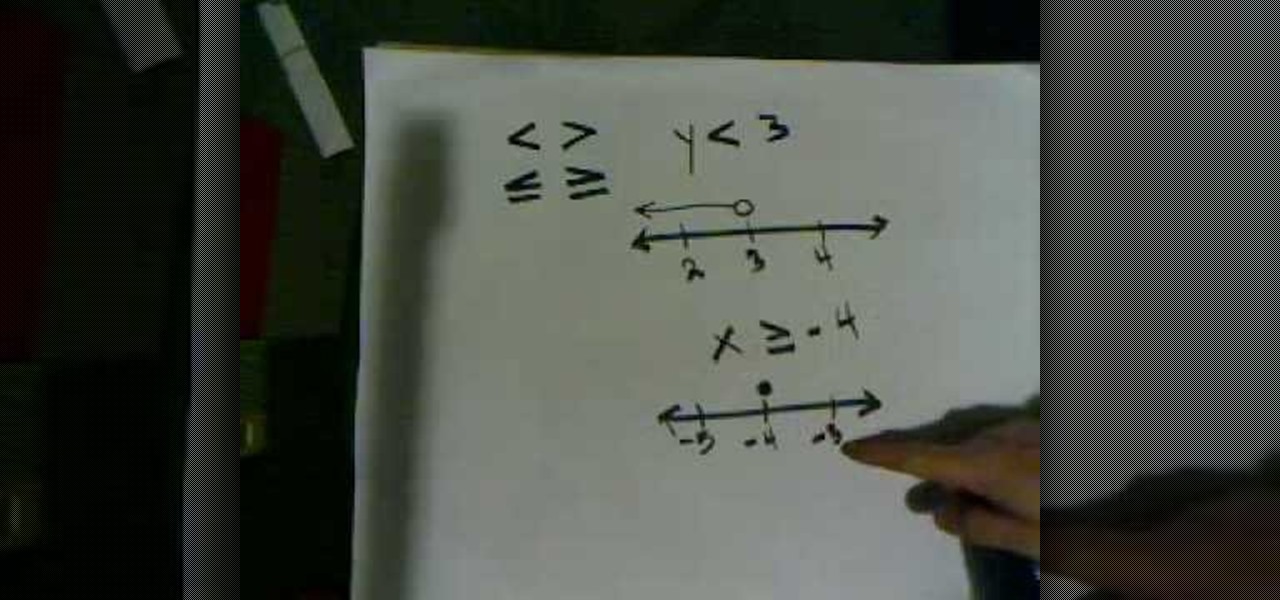
Learn the correct method for graphing inequalities on a number line. Inequalities are, simply, mathematical comparisons between numbers or expressions. Numbers and other expressions can be greater than, less than, and/or equal to other numbers or expressions. Typically, this is indicated in mathematics through the use of the less-than (<) and greater-than (>) signs, along with the greater-than-/less-than-or-equal-to signs. Using other special notations, which you will learn in this video, the...

In this tutorial, we learn how to sign up and set up a Twitter account. Twitter is a social networking site where you have 140 characters to tell your friends how you are feeling, what you are doing, or talk to them! You can follow people and other people can follow you. You can choose who follows you, which will create and strengthen online relationships. You can even get business referrals from this! Just by getting yourself out there, this is a great tool. To sign up, you will simply go to...

Do you wonder if what you are seeing on your trees or plants is a problem, or simply natural? John White and Lois Pierce discuss various issues with Manzanitas, Red Buds, Viburnums, Mexican Buckeyes, and Cacti.

Learning American Sign Language is a great way to communicate with the hearing impaired, particularly if you have deaf friends and family. Learn how to sign words from around the home in sign language with tips from a deaf signing expert in this free sign language video series.

Learning American sign language is valuable for anyone who is deaf or has dead friends and family. Learn how to sign words for emotions in American sign language with tips from an audiology expert in this free sign language video series.

Learning American Sign Language is a great way to communicate with deaf people and the hearing impaired. Learn the signs for several foods with tips from a deaf signing expert in this free sign language video series.

Would you like to know the basics of American Sign Language? Learn how to do sign language related to letters, number, greetings and essential expressions in this free education video series.

Adobe is best known for its photo and video editing software, but they also have a number of lesser-known apps that you may be interested in. Adobe Fill & Sign, available on iPhone and Android, is the best way to electronically fill out important documents on your smartphone with a third-party app.

This video is about how to crop a photograph in Adobe Photoshop CS4. So the first step that you will have to do is just simply open the Adobe Photoshop CS4. Once it has loaded, just open a picture that you want to crop out. After the picture have been loaded. If the picture is too small, you can simply click on the zoom icon to make the image clearer. After wards, you need to use the marquee tool which is found on the left side of the screen. Just simply right click the icon and choose which ...

kammagic shows you the Christ Ace card trick. You start off with a regular deck of cards and choose 4 cards, these should be signed, and split the deck into 4 piles. Place each card into a pile then put all the piles on top of each other. After the first two cards are revealed, you can ask the member of the audience what their card was and using letters as cards, spell that out. You will get to their card. For the final card simply turn the deck and reveal that there's only one card facing do...

You may have seen a "check engine" sign on your car's dashboard when driving your vehicle. Maybe "service engine soon," or just "check". What does this mean if the alarm won't turn off, or comes on when you're driving? Find out in this automotive video tutorial how to read those trouble codes on your automobile.

This video will show you how to translate webpages using Google Toolbar. To quickly translate a web page using Google Toolbar, simply do the following: Click on the 'Translate' button in the toolbar. Select the language into which you wish to translate the page, and it will be translated within seconds. If you want to go back to viewing the page in its original language, simply click on 'Show Original'.

There's a lot more to the new iPhone MMS than simply taking a picture and sending it to someone. This video blogger shows you how to make the most of the new MMS feature. If you haven't updated your iPhone yet to get MMS, you can do so simply by plugging your iPhone into iTunes and downloading the update.

Would you like to know common sign language for discussing your favorite team or game? Learn how to do sign language related to sports and recreation in this free education video series.

Would you like to know common sign language for describing people's appearance, culture or other features? Learn how to do sign language related to people in this free education video series.

Would you like to know common sign language for talking about yourself? Learn how to do sign language related to your family and friends, job, hobbies and other personal information in this free education video series.

You don't have to be fluent in American Sign Language to teach your baby to communicate through signs. Learn a few common signs and simple ways to remember and adjust them.

If you're looking to customize your Android beyond its stock options, things can get confusing quickly. One of the best places to get into developer mode is the XDA forums.

Free trials are a great way to test out products before a purchase, or simply for the exploitation of free stuff for that limited amount of time. Some trials last a few days and some last even a month or two, but no matter what—these trials will always expire. But like most things in life, there is a way to get around such limitations.

In this video, we learn how to view the internet on your iPod Touch or iPhone. First, you will need to look for the Safari sign on the bottom of your phone. From here, you will be led to the Google home page. You can click on the box to get the on-screen keyboard and type in what you want to search for. After this, the results page will show up. To go to a website, you just simply need to type the exact site into the address bar and then it will load for you! This is simple and easy, just tak...

In this video we learn how to divide and give an answer as a fraction. If you are starting out with a simple fraction, you will simply take the number before the divide sign on the top and the second number on the bottom. If you end up with a number that is able to be simplified, make sure you take it down to it's most simple version possible. You can end up with a top heavy fraction, which means there will be whole numbers involved. Do the division to figure out how many times the bottom num...

Learn how to create an automator workload that will upload pictures to your Flickr account in this video tutorial. Simply Google "automator Flickr." Upload it to Flickr to allow access to your Flickr account. This means you will have to sign into Flickr and allow for the application to have access to your account. Every time you use the application, you will have to give the photo a title as well as tags. You will then save the photo as an application with whatever title you want. Anytime you...

In this video tutorial, viewers learn how to save money on beauty products. In-store cards and frequent buyer programs can save a lot of money. When you scan the CVS Extra Care card at checkout or in-store kiosk, coupons based on your purchase will be printed automatically. It will give good discounts. Web only offers are becoming popular. Private sale sites have also become popular. You simply sign up on the site and take offers that the site has. This video will benefit those viewers who ar...

In this video tutorial the instructor shows how to find the slope of a line given two points with fractional values. To do this first name your two points as point 1 with coordinates as x1, y1 and point 2 with coordinates x2, y2. Then substitute the values in the equation of the slope which is slope m = (y2 - y1) / (x2 - x1). Now all you have to do is simply the fraction after substituting the point values. Be careful about the signs while substituting in the formula. Now finally after solvin...

Need to save a few quarters for laundry? Then skip paying at the parking meter when you're out and about. The video below will show you how to con your way out giving up your hard-earned coins at a city parking meter. With this trick, you'll get unlimited time. It works by simply holding a quarter in the slot for a long, long time. This will create an error in the electronic parking meter system, causing an "out of order" sign to appear, which means... free parking!

This video describes what is known as the dashboard, which is located in the dock on the Mac desktop. The dashboard is a set of small programs known as widgets that let you see information at a glance. Some examples of useful widgets are a clock widget, a calendar, a calculator, a dictionary/thesaurus, and a Google search widget. You can bring them up at any time by simply clicking on the dashboard icon. If you want to add a new widget, click on the plus sign at the bottom of the window and y...

Practice reading finger spelling in American sign language.

Create a simply beautiful beaded wire ring in minutes with this step by step guide. This delicate ring design will look simply lovely with any style of bead. Be creative. Learn how to craft this beaded wire ring by watching this video jewelry-making tutorial. Get beading!

American Sign Language (ASL) for toddlers, teach them how to sign "grow". Teach your child how to sign.

A great way for your child to learn sign language. American Sign Language(ASL) is easy with Signing Time.

Teach your toddler how to sign "dog" in American Sign Language (ASL). Learning is fun with Signing Time.

Learn how to sign "cat" using American Sign Language(ASL). Teach your children how to communicate with sign language.

Signing Time teaches toddlers how to sign "water" using ASL. A great introduction to sign language for children.

Learn how to sign "eat" from Signing Time. Teach your toddlers and children how to use sign language.

One of the fun and special traditions enjoyed and shared by the Deaf Community is signing stories using number or alphabet hand shapes. In these stories, various hand shapes do not stand for the numbers and letters themselves, but are used as signs or gestures to convey concepts. They are signed in alphabetical or numerical order, and used in amazing ways to sign or act out a story.

One of the fun and special traditions enjoyed and shared by the deaf community is signing stories using number or alphabet hand shapes. In these stories, various hand shapes do not stand for the numbers and letters themselves, but are used as signs or gestures to convey concepts. They are signed in alphabetical or numerical order, and used in amazing ways to sign or act out a story.