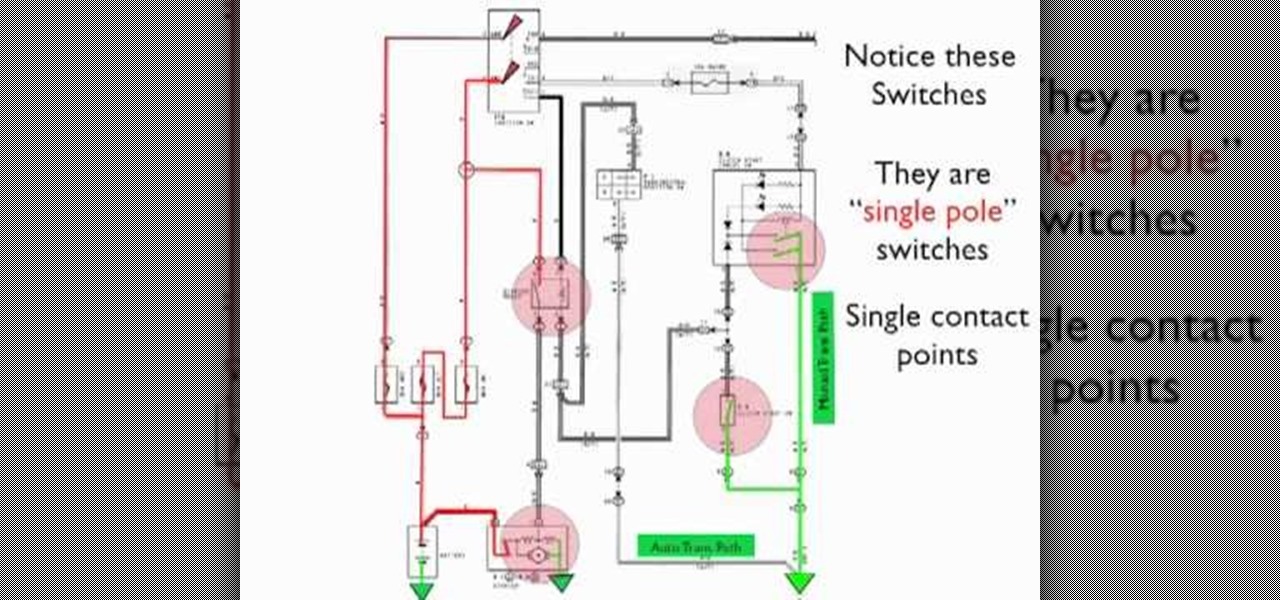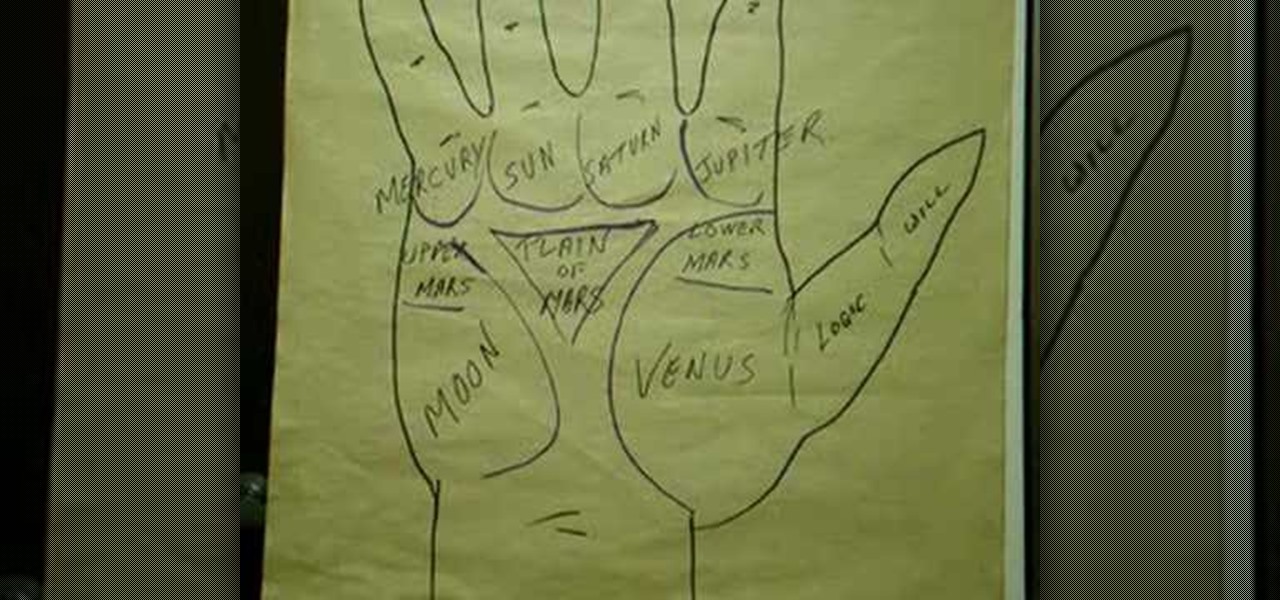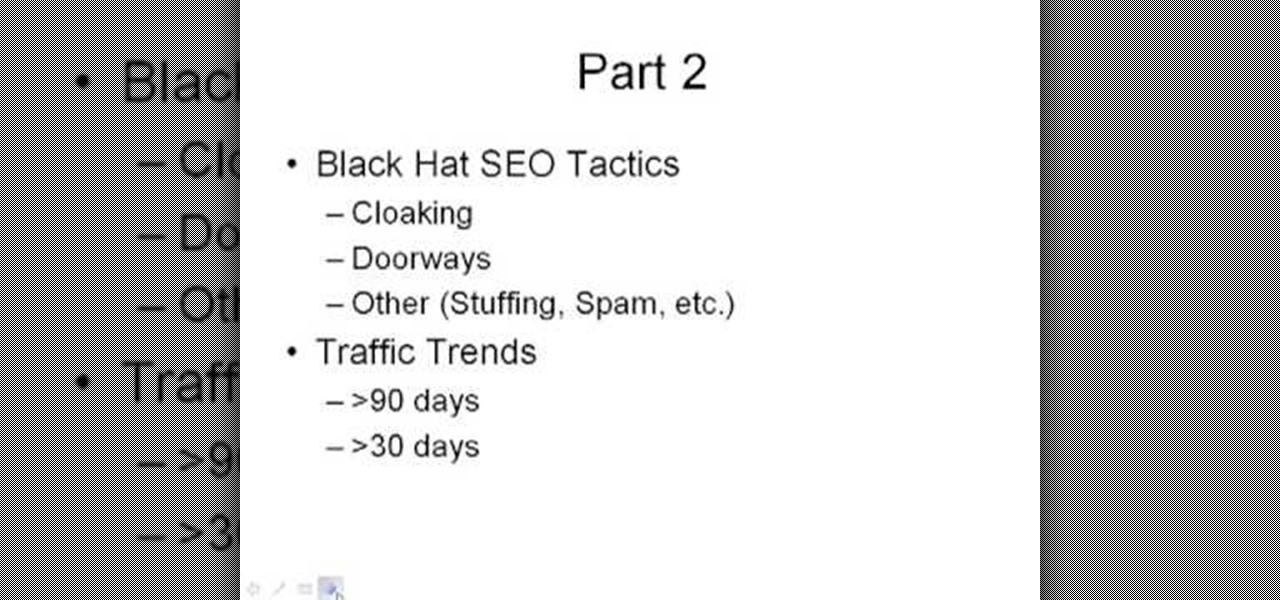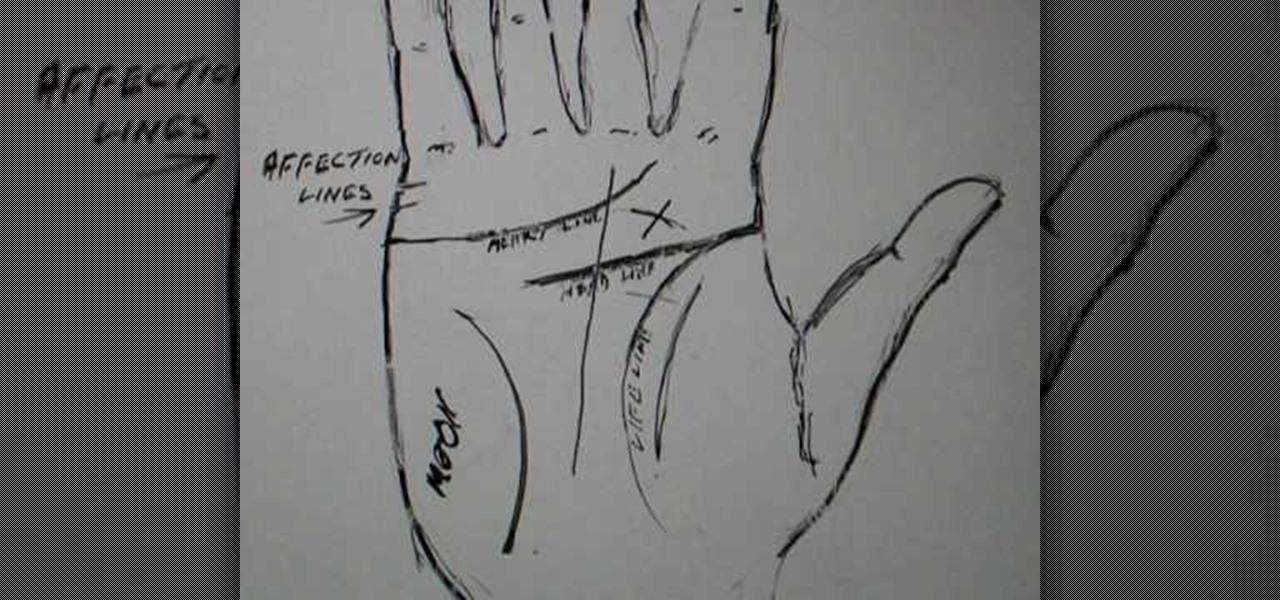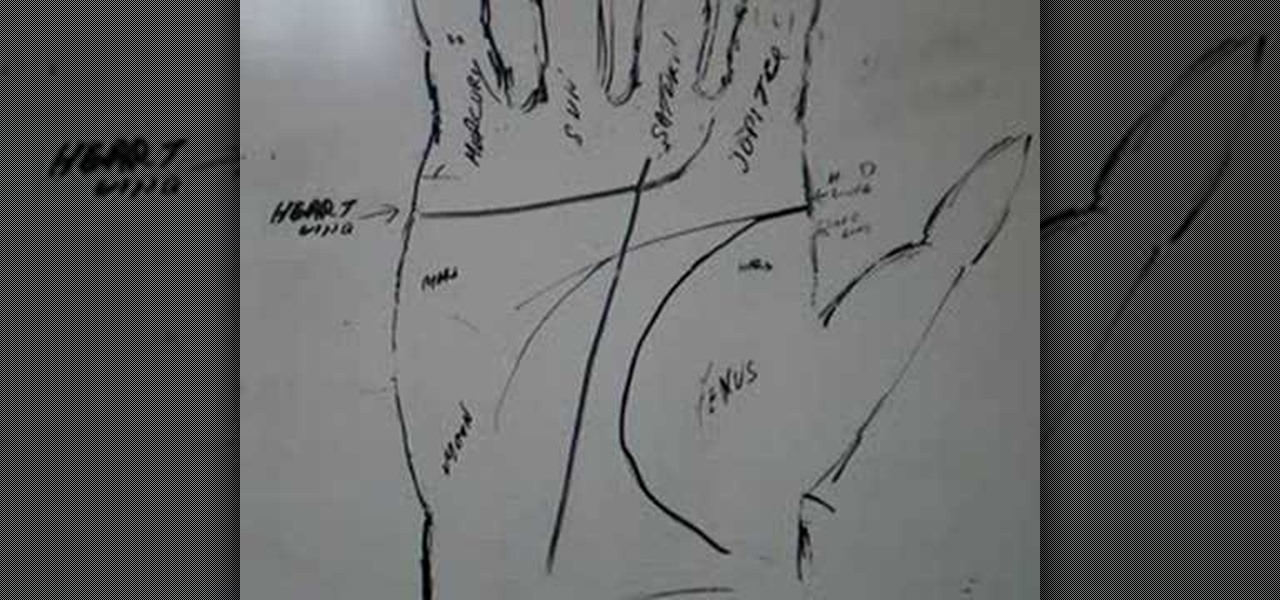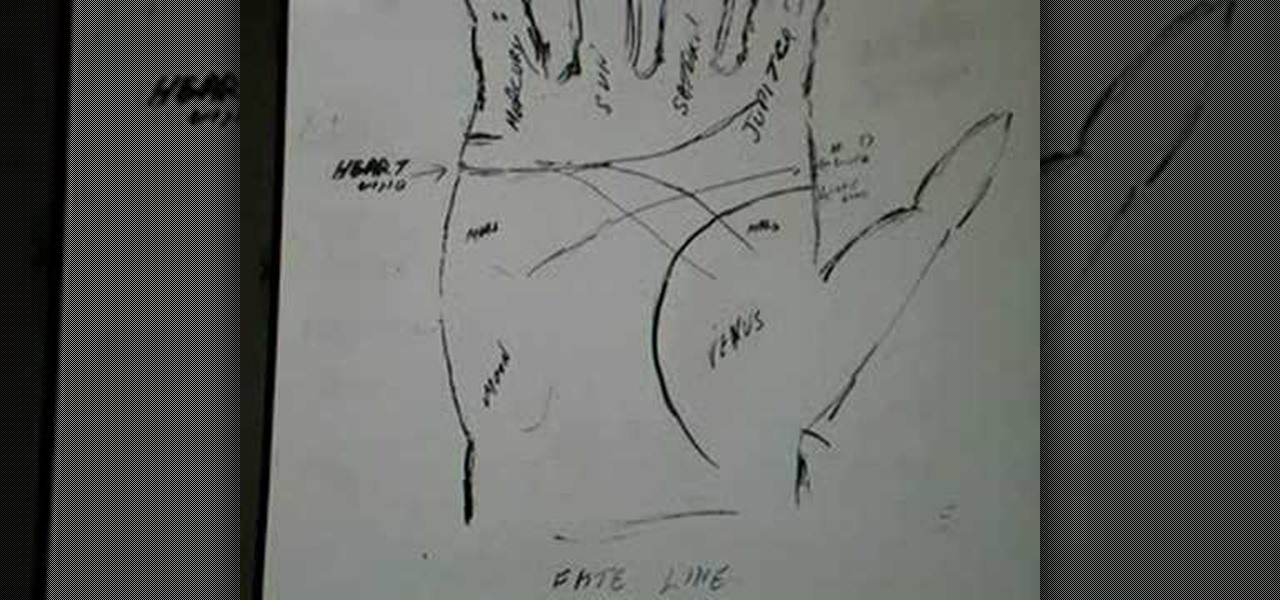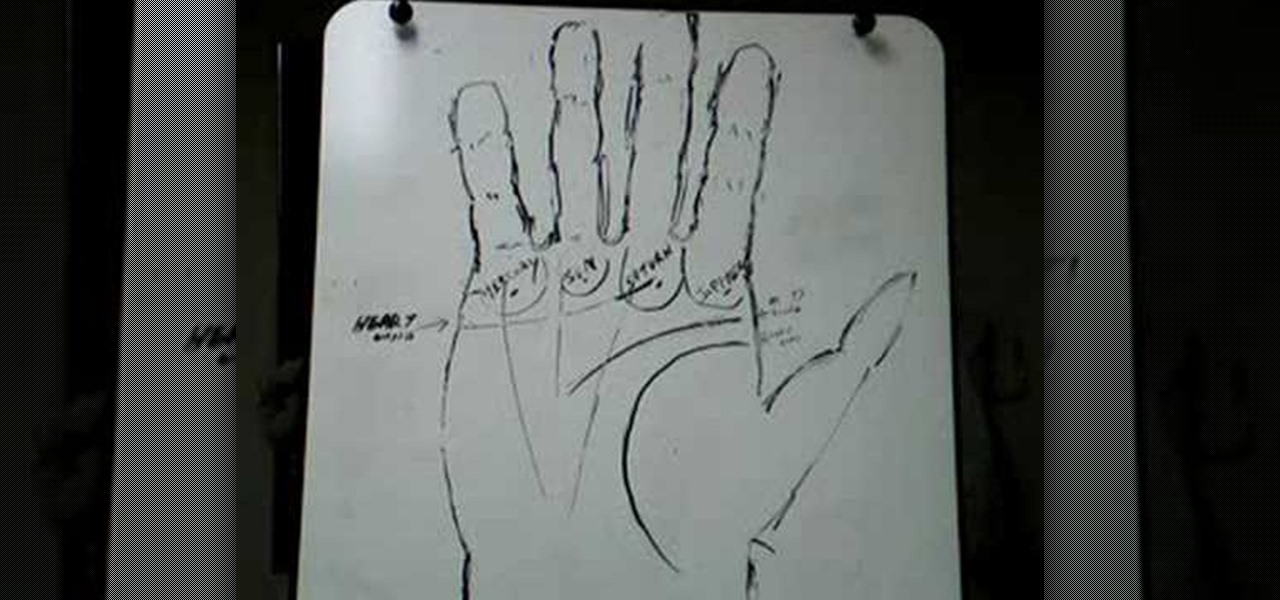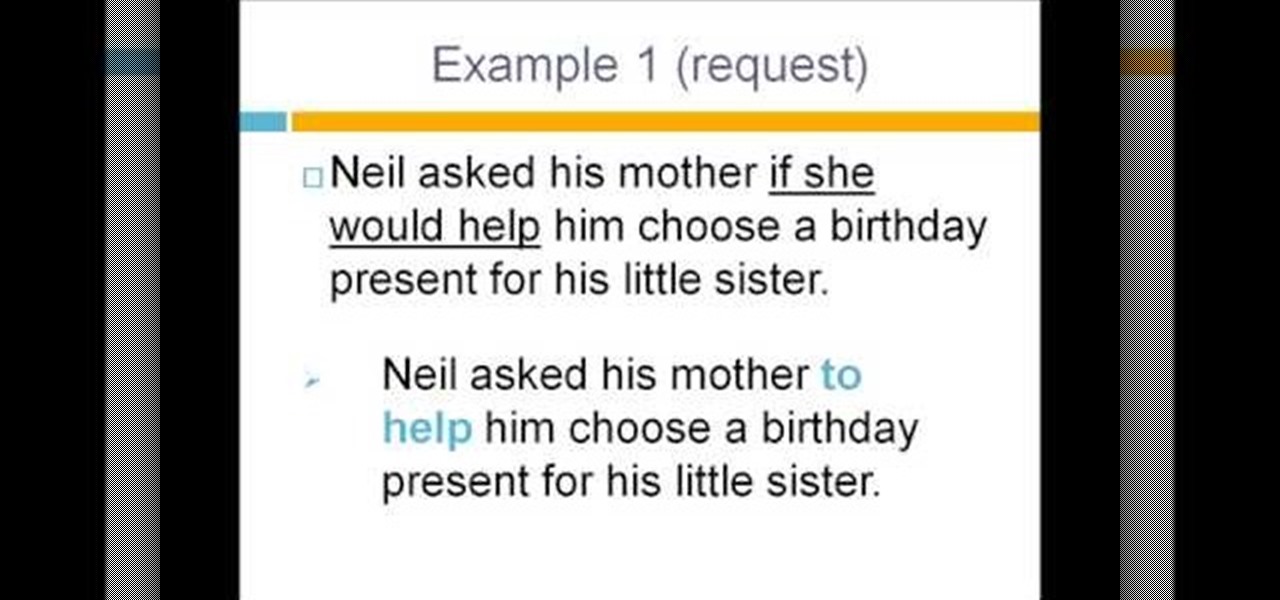With PivotTable reports in Microsoft Office Excel 2007, your sales report will sparkle with power, flair, and functionality. Take a look at this instructional video to learn how to show the big picture, show all the details, or show anything in between. Easily create multiple worksheets to switch back and forth between the various versions of your report. Sort, filter, and summarize your data any way you like. Show the details of any summary value in your report.
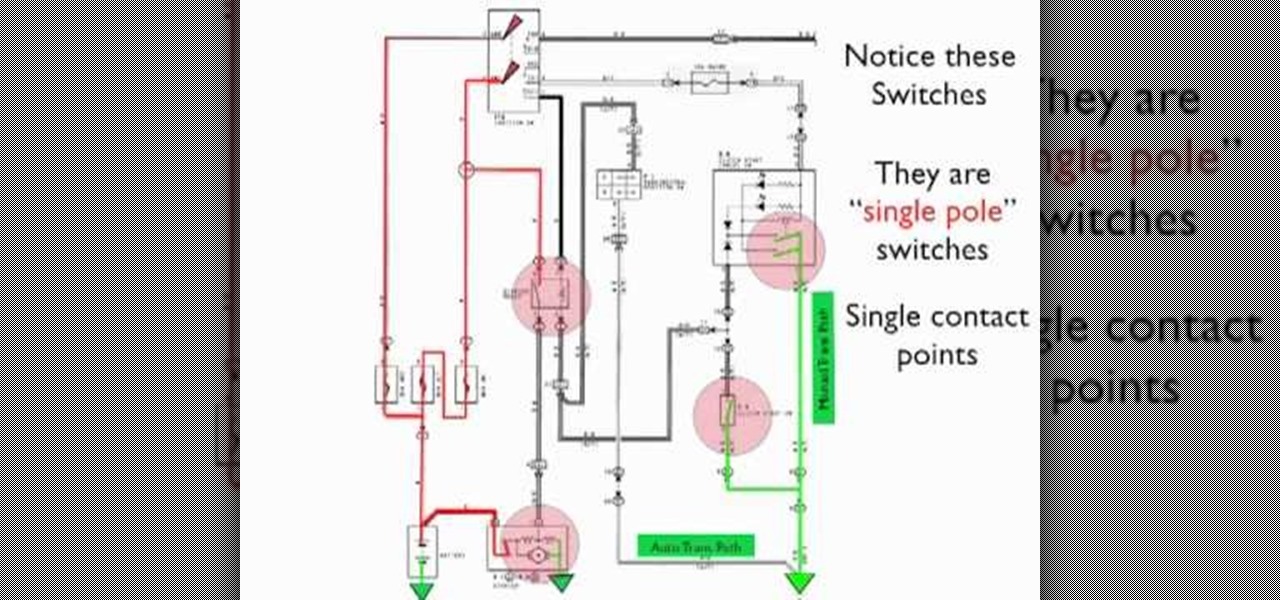
Being able to read an electrical diagram will greatly aide your ability to correctly diagnose car problems. If you need some help with it, watch this video for a detailed explanation of how to read an example map for the clutch start switch on a Toyota.

Watch this music how-to video to learn how to read musical notation or sight read. This instructional video is very detailed and includes types of notes, tempo, and the staff. Reading music will be easy once you've watched this helpful music notation tutorial video.

Whether you're the proud owner of a Pantech Crux phone or are merely considering picking one up, you're sure to benefit from this free video guide, which presents a general overview of how to set the phone up. For details, including detailed, step-by-step instructions, and to see what it takes to compose and read texts on a Pantech Crux, take a look.

Palm reading can be complicated because chirognomy, the study of the mounts of the hand, sometimes contradicts chiromancy, the study of the lines of the hand. For that reason, it's best to do a reading as a whole. In this particular video palmistry tutorial, Peter John explains the significance of the thumb, highlighting the areas on a detailed map of the hand. Watch this instructional palm-reading video and learn how to interpret the meaning behind the thumb.
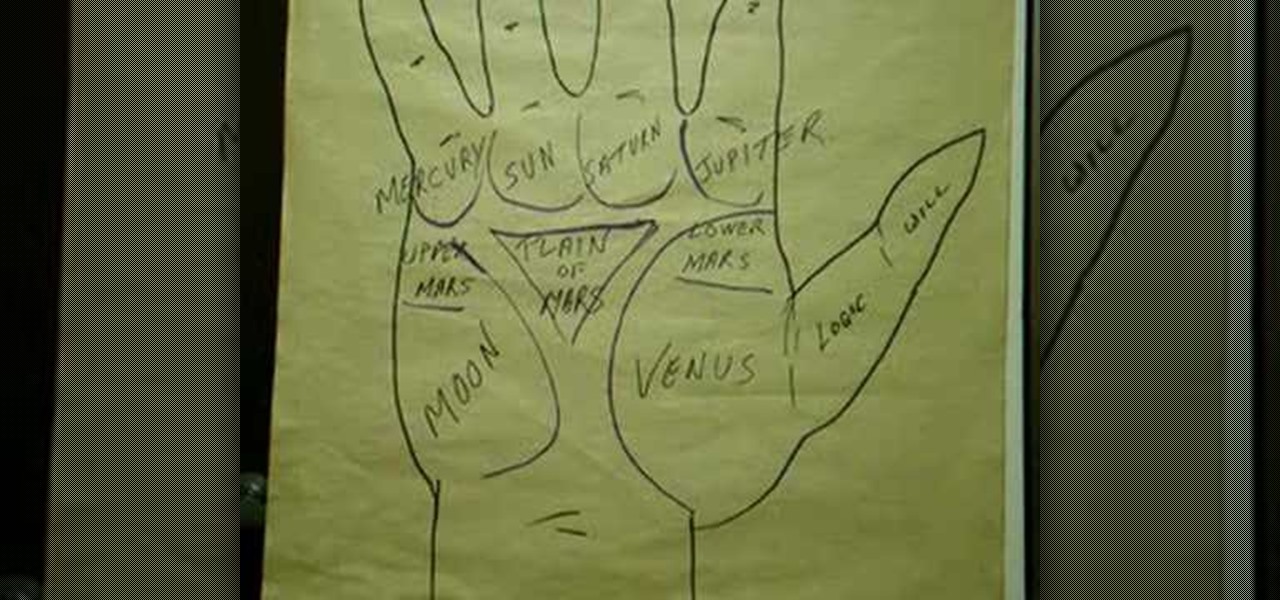
Palm reading can be complicated because chirognomy, the study of the mounts of the hand, sometimes contradicts chiromancy, the study of the lines of the hand. For that reason, it's best to do a reading as a whole. In this particular video palmistry tutorial, Peter John explains the significance of the mount of Venus, highlighting the areas on a detailed map of the hand. Watch this instructional palm-reading video and learn how to interpret the meaning behind the mount of Venus

Interested in using your Google Android cell phone to read your eBooks when away from your Amazon Kindle eReader? With the free Amazon Kindle app, it's easy. And this brief video tutorial from the folks at Butterscotch will teach you everything you need to know. For more information, including detailed, step-by-step instructions, and to get started reading books on your own Google Android smartphone, take a look.

See how to use the PCI compliance reporting functionality within BIG-IP v10. Whether you're new to F5 Networks' popular network appliance or are a seasoned network administrator just looking to better acquaint yourself with BIG-IP, you're sure to benefit from this free video software tutorial. For more information, including detailed instructions, take a look.

If you don't know what SEO means, it stand for search engine optimization. It's something that is commonly used with the process of improving the quality of traffic that a website recieves. In this tutorial, you will find out how to easily write an SEO report giving details about how things are going with making sure your website is being viewed by everyone. Enjoy!

You really can't go wrong with Samsung Health when it comes to staying on top of fitness-related data. Its features help you keep track of workouts, track calorie and nutrition intake, and monitor your heart rate, just to name a few. And if you start exhibiting symptoms you've never had before, you can even use the app to find out more about what's wrong with you.

As we get closer to the release of the iPhone 7 this September, more and more details are emerging about the features the new smartphone could have. The well-regarded analyst Ming Chi-Kuo of KGI Securities, who has an uncanny ability to predict new Apple features, has reported another detail involving a dual-lens camera on the upcoming iPhone 7 Plus model.

In this clip, you'll learn a trick for reading and writing NTFS data on an Apple computer running Mac OS X. With NTFS-3G, it's an easy process and this video presents a complete guide. For more information, including a full demonstration and detailed, step-by-step instructions, watch this helpful home-computing how-to.

In this clip, you'll learn how to browse, read and expands tweets on the new version of Twitter. It's easy. So easy, in fact, that this video tutorial can present a complete, step-by-step overview of the process in just under two minutes. For more information, including detailed, step-by-step instructions, take a look.

In this clip, you'll learn how to visual data with charts and graphs in MS Project 2010. Whether you're new to Microsoft's popular project management application or are just looking to better acquaint yourself with the Project 2010 workflow, you're sure to benefit from this free video software tutorial from Lynda. For more information, including detailed, step-by-step instructions, take a look.

Looking for a quick primer on how to use PivotTable (or Pivot Table) reporting in Excel 2011? This video will show you how it's done. Whether you're new to Microsoft's popular digital spreadsheet application, new to Excel 2011 or even an expert merely looking to brush up on the fundamentals, you're sure to be well served by this quality video tutorial from the folks at Lynda. For all of the details, and to get started employing PT reports in your own MS Excel '11 projects, watch the video.

In this video, we learn how to write a press release for local distribution. First, you need to make sure you have a good headline. This will make people want to read what you have to say or toss it aside. After this, you will need to answer who, what, where, how, why, and what inside of the rest of the release. People want to know all of the details when they read something like this, so give the juicy details that are interesting and leave the boring stuff out. After you have done this, sub...

This video provides a diagram and explanation of the some of the more common mysteries in palm reading. Although the video does not provide much instruction for the actual act of palm reading, the diagrams are very helpful in determining which lines on the palm of the hand would be used to conduct a reading. The diagram shows the names and locations of each line that can be read on the palm. The life line, line of affection and line of intuition are explained in detail. The psychic cross is a...

Palm reading can be complicated because chirognomy, the study of the mounts of the hand, sometimes contradicts chiromancy, the study of the lines of the hand. For that reason, it's best to do a reading as a whole. In this particular video palmistry tutorial, Peter John explains the significance of dots in the head, heart, and life line, highlighting the areas on a detailed map of the hand. Watch this instructional palm-reading video and learn how to interpret the meaning behind dots in the li...

Palm reading can be complicated because chirognomy, the study of the mounts of the hand, sometimes contradicts chiromancy, the study of the lines of the hand. For that reason, it's best to do a reading as a whole. In this particular video palmistry tutorial, Peter John explains the significance of the fate line, highlighting the areas on a detailed map of the hand. Watch this instructional palm-reading video and learn how to interpret the meaning behind the fate line.

Palm reading can be complicated because chirognomy, the study of the mounts of the hand, sometimes contradicts chiromancy, the study of the lines of the hand. For that reason, it's best to do a reading as a whole. In this particular video palmistry tutorial, Peter John explains the significance of forks in the Fate, Sun, and Health lines, highlighting the areas on a detailed map of the hand. Watch this instructional palm-reading video and learn how to interpret the meaning behind forks in the...

Palm reading can be complicated because chirognomy, the study of the mounts of the hand, sometimes contradicts chiromancy, the study of the lines of the hand. For that reason, it's best to do a reading as a whole. In this particular video palmistry tutorial, Peter John explains the significance of forks in the head, heart, and life line, highlighting the areas on a detailed map of the hand. Watch this instructional palm-reading video and learn how to interpret the meaning behind forks in the ...

Palm reading can be complicated because chirognomy, the study of the mounts of the hand, sometimes contradicts chiromancy, the study of the lines of the hand. For that reason, it's best to do a reading as a whole. In this particular video palmistry tutorial, Peter John explains the significance of the heart, head, and life line, highlighting the areas on a detailed map of the hand. Watch this instructional palm-reading video and learn how to interpret the meaning behind the heart, head, and l...

Palm reading can be complicated because chirognomy, the study of the mounts of the hand, sometimes contradicts chiromancy, the study of the lines of the hand. For that reason, it's best to do a reading as a whole. In this particular video palmistry tutorial, Peter John explains the significance of the Sun and Mercury fingers, highlighting the areas on a detailed map of the hand. Watch this instructional palm-reading video and learn how to interpret the meaning behind the Sun and Mercury finge...

Palm reading can be complicated because chirognomy, the study of the mounts of the hand, sometimes contradicts chiromancy, the study of the lines of the hand. For that reason, it's best to do a reading as a whole. In this particular video palmistry tutorial, Peter John explains the significance of the Jupiter and Saturn fingers, or the index and middle, highlighting the areas on a detailed map of the hand. Watch this instructional palm-reading video and learn how to interpret the meaning behi...

Palm reading can be complicated because chirognomy, the study of the mounts of the hand, sometimes contradicts chiromancy, the study of the lines of the hand. For that reason, it's best to do a reading as a whole. In this particular video palmistry tutorial, Peter John explains the significance of the mounts of the Sun, Saturn, and Mercury, highlighting the areas on a detailed map of the hand. Watch this instructional palm-reading video and learn how to interpret the meaning behind the mounts...

Palm reading can be complicated because chirognomy, the study of the mounts of the hand, sometimes contradicts chiromancy, the study of the lines of the hand. For that reason, it's best to do a reading as a whole. In this particular video palmistry tutorial, Peter John explains the significance of the mounts of Mars and Jupiter, highlighting the areas on a detailed map of the hand. Watch this instructional palm-reading video and learn how to interpret the meaning behind the mounts of Mars and...

Having a well written executive summary is an essential tool for you to have when you are presenting a report. The executive summary serves as an introduction to let readers know what your report is going to discuss in detail.

Boot your tethered Apple iOS 4.2.1 or 4.2 device with the Redsn0w 0.9.6b4 jailbreak tool! This technique is reported to stop Cydia from crashing. For more information, including detailed, step-by-step instructions, and to learn how to boot a tethered Apple mobile device yourself, take a look.

Want to know how to use the Dashboard on your Nintendo Wii video game console to do fun things like surf the Internet? It's easy! So easy, in fact, that this Wii owners' guide from the folks at Butterscotch can present a complete overview of the process in about four minutes. For more information and detailed instructions, take a look.

The Microsoft Office Access 2007 relational database manager enables information workers to quickly track and report information with ease thanks to its interactive design capabilities that do not require deep database knowledge. In this Microsoft Access video tutorial, you'll learn about creating an alphabetically sorted combo box search. For detailed instructions, and to get started using combo boxes yourself, watch this MS Access how-to.

The Microsoft Office Access 2007 relational database manager enables information workers to quickly track and report information with ease thanks to its interactive design capabilities that do not require deep database knowledge. In this Microsoft Access video tutorial, you'll learn about adding, resizing and placing graphics as either standalone images, or as backgrounds. For detailed instructions on incorporating images into your Access projects, watch this how-to.

The Microsoft Office Access 2007 relational database manager enables information workers to quickly track and report information with ease thanks to its interactive design capabilities that do not require deep database knowledge. In this Microsoft Access video tutorial, you'll learn about using the DateDiff function to work out age from birth date. For more, including detailed instructions, watch this Access how-to.

The Microsoft Office Access 2007 relational database manager enables information workers to quickly track and report information with ease thanks to its interactive design capabilities that do not require deep database knowledge. In this Microsoft Office Access 2007 video tutorial, you'll learn about using wildcards to fill in the blanks in Access. For detailed instructions on using Access yourself, watch this video how-to.

The Microsoft Office Access 2007 relational database manager enables information workers to quickly track and report information with ease thanks to its interactive design capabilities that do not require deep database knowledge. In this Microsoft Access video tutorial, you'll learn about sorting data using queries. For detailed instructions, and to get started using queries to sort data for yourself, watch this how-to.

In this tutorial, we learn how to speak English using infinitives for questions. First, you need to be able to identify reported questions inside of a conversation. Infinitives include words like "to go", "to buy", "to find". They are formed by saying "to" + the verb. "Wh" infinitives are simply at the beginning of infinitives, like "where to go", "when to buy", and "how to find". Use infinitives to report questions that have modal verbs such as "should" and "can" depending on what the modal ...

Danny with Top Ten Reviews will show you how to monitor social network activity with the Net Natty program. This will be helpful for monitoring social networking accounts on websites such as Facebook and MySpace. First, open Net Nanny. Go to the dashboard and select Additional Settings under Filtering. With this section, social networking sites that have been used on the computer will be listed. You can check whichever account you want to monitor. Under the dashboard, go to Reports and select...

Android's stock battery menu is pretty decent. You can see which apps have been using the most power, and you can tell when your CPU was awake or asleep, among other things. But a lot of times, battery-sucking services will get lumped under the generic "Android System" header, and even though you can see when your CPU was awake, you can't exactly see why.

The week in AR business news started out with a bang with two bombshell reports that cast a shadow on the AR industry as a whole.

In this free video science lesson from Internet pedagogical superstar Salman Khan, you'll learn how to create and interpret Newman projections in organic chemistry. Whether you need help studying for that next big test or could just use a hand finishing your homework, you're sure to be well served by this video lesson. For more information, including detailed, step-by-step instructions, take a look.

In this video, we learn how to speak English: reported speech with modals. Modal verbs include: must, should, and could. The expressions include: have to and supposed to. By reading the sentences, you will see which words can or cannot be changed. If the word changes the meaning of the sentence, you cannot use it with the sentence. In reported speech, you do not change perfect modals, which are word that are in their past forms. Modal verbs that do change include "can" being switched to "coul...