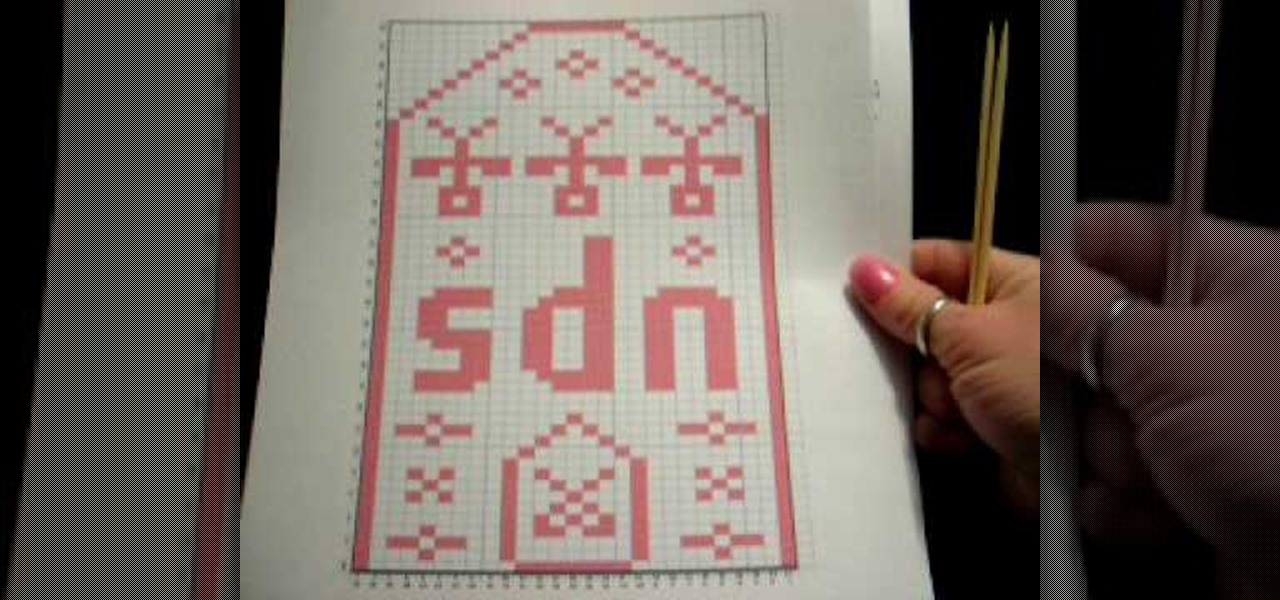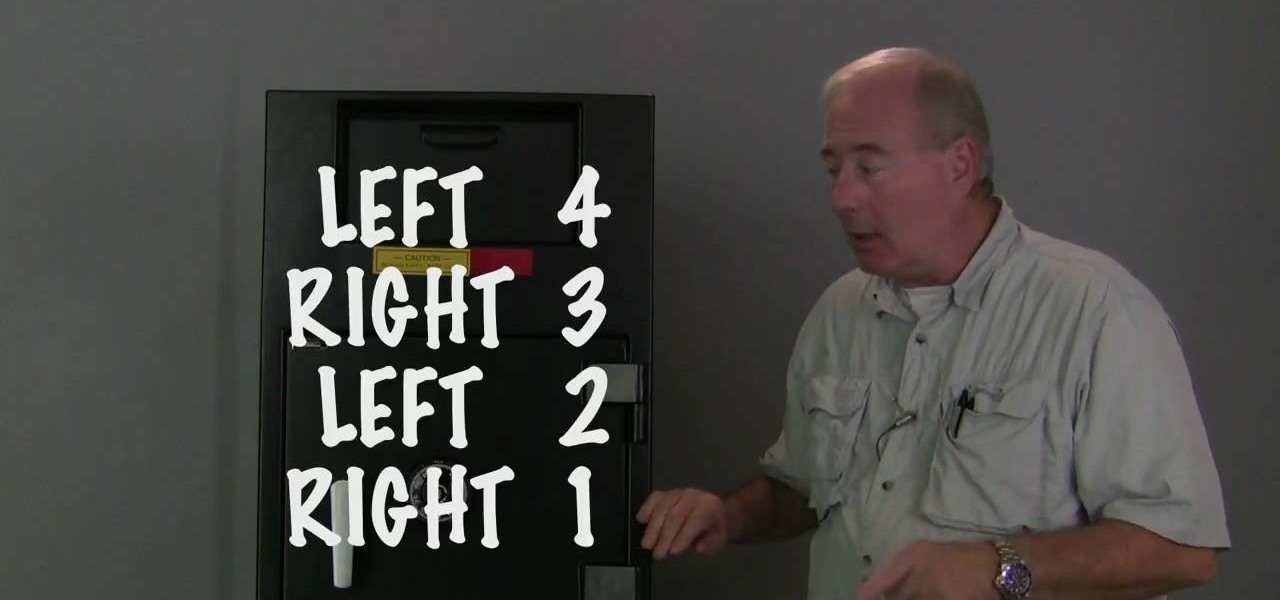Want to know how to play some good music on the acoustic guitar? Well, this video tutorial will show you how to up your guitarist skills by learning to play "Not an Addict" by K's Choice. When you play this song from the lesson, play it like you mean it.

Attention Central California Residents: This film shows the actual cutover date from operator assistance to direct-dial (local only) in Fresno and Madera, California.

Learn to setup a visual dial icon on your iphone. This one click application allows you to call anyone in your directory by clicking on a photo of them on your phones desktop.

The Desire HD's Smart Dial autocomplete tool makes dialing numbers a snap. Learn how to use it with this quick, official guide from HTC.

The Desire 7's Smart Dial autocomplete tool makes dialing numbers a snap. Learn how to use it with this quick, official guide from HTC.

Struggling with improvisational skills? Looking for some helpful tips and exercises to improve your improv? Learn more than 30 improv warm-ups from a professional instructor in this free arts and entertainment video series.

This helpful video explains how to use letters when dialing on a Blackberry. Many companies have words in their phone numbers so Darci Larocque shows us how to dial those letters. All you have to do is go to the call log, and hold the key in, and type in whatever word you are trying to dial. She also shows us another tip: if you are calling an office and you need to enter in someone's last name, you can do that the same way. Blackberry users should definitely view this video.

This video teaches us the method to make free phone calls with Skype on an Apple iPad. The first step involves installation of Skype on the iPad. Type in the username and password. This will make you login into Skype. Press the phone icon and this opens the dial pad. You can make free calls in two ways. You can use 1800 Free 411 or 1800 Goog 411. Type the numbers and alphabets from the dial pad. The corresponding numbers will be automatically dialled for the corresponding alphabets. After typ...

This video shows you how to use the transfer case electronic dial on the 2010 Toyota 4Runner Limited. This 4 Runner has 3 transfer case settings.4 wheel drive high range free, 4 wheel drive high range locked, and 4 wheel drive low range locked. To change from 4 wheel drive (H4F) to the 4 wheel drive locked mode, you must come to a complete stop, depress the dial, and turn to the (H4L) position. To shift into 4 wheel drive low you must come to a complete stop, shift the transmission into neutr...

Phil of DroidBoards has another video tip. This video explains how to one-touch-dial from your home screen. Simply long click on an empty spot on your home-screen. Then, in the menu that comes up, hit "shortcuts." Then select "direct dial," that brings up your contact list. Select the contact you'd like to dial. And that shortcut is added to your home-screen. Now, to dial from your home-screen, simply click on that newly-created icon.

Get ready for improv class with some warm up games and exercises. Make the most out of theater and improv acting with these free videos!

Want all of the GTAIV cheats? This is a Grand Theft Auto hack like you'd never believe. Get the cheat codes for every glitch and cheat in the game.

A lot of phone numbers these days use letters so that you can remember them easier. For example, 1 800 BEST BUY or 1 800 FLOWERS. On a normal touchtone telephone, you would associate these letters with numbers on your keypad. With a Blackberry, however, this poses a problem. Blackberries do not have the traditional letters above the numbers.. so how are you supposed to dial?

Want to mix and scratch like a professional DJ? To be a good DJ you need to understand the concepts of mixing tracks, adding cool effects, and of course you need a good sense of rhythm to line up the beats. This how to video explains the crossover frequency dial. This demonstration shows you the crossover frequency dial on the Peavey VSX active cross over. Watch this DJ tutorial and you can learn how to use the crossover frequency dial so you can separate the bass sounds from the mid and top ...

Watch this instructional exercise video to do chin ups. Chin ups are different than pull ups because you use an under hand grip on an overhanging bar. Exhale on the way up and inhale on the way down. Chin ups work out your back and your biceps.

The best way to make sure you don't throw your back out when moving a heavy television and that your body stays lithe and strong even as you age is to do push ups, chest exercises that work out your entire body at once while focusing on strengthening your back and core.

Learn how to do proper push ups. Presented by Real Jock Gay Fitness Health & Life. Benefits

When it's cold outside, you're going to want some nice cozy gloves to warm up. This how-to video provides step by step instructions for knitting this mitten glove pattern. Watch this video knitting tutorial and learn how to craft a pair of UPS glove mittens or glittens.

Learn how to set up speed dial for your most frequently phoned contacts on a BlackBerry phone running version 5 of the BlackBerry OS. This clip will show you how it's done. Whether you're the proud owner of a BlackBerry smartphone or are merely considering picking one up, you're sure to be well served by this video guide. For detailed information, including step-by-step instructions, take a look.

Learn how to change the voice dialing language on a BlackBerry. This clip will show you how it's done. Whether you're the proud owner of a BlackBerry smartphone or are merely considering picking one up, you're sure to be well served by this video guide. For detailed information, including step-by-step instructions, take a look.

Step ups are an important part of working out. This fitness HowTo video tutorial shows you the proper way to do them. Begin the step ups by placing your foot on the step, push up with the heal of the front leg and bring yourself up and right back down. Keep watching to learn more about proper form for doing step ups.

The original idea was to turn a small home UPS into a giant UPS but because the UPS was only able to run the RAID-wielding desktop for three minutes before shutting down, he decided to add two 24V car batteries to the equation (the maximum that his UPS could tolerate). The good news: it worked, and will run his computer for an hour plus.

This video shows you how to use a bo staff to do different types of sit-ups and push-ups. Great for training or anyone looking for new routines and variations.

In this clip, you'll learn how to use the mode dial to switch between the various shooting modes available on your Canon EOS DSLR. This brief video tutorial from the folks at Butterscotch will teach you everything you need to know. For more information, including detailed, step-by-step instructions, and to get started using the mode dial on your own digital SLR camera, take a look.

One of the great things about cell phones is the fact that they can accomplish so much in just a small piece of hardware. If you need help figuring out how much to tip, where a certain person lives and their contact informaiton, and even how many miles you have been walking since you left your home. Yup some cell phones can do all of that and more. In this tutoral though, you'll find out more about a basic, easy to use system that has been around for some time. The speed dial.

Want quick access to your voicemail using your BlackBerry device? Instant voicemail access is available on the BlackBerry device. But how? Best Buy has answers. The Best Buy Mobile team explains how to quickly dial your voicemail on a BlackBerry by using the shortcut of holding down the "1" key.

Krump is one of the most unconventional hip-hop dances, and there is a special emphasis on achieving a nasty sort of style while you're doing it. This video will teach you the basics of krumping, including stomps, arm swings, and buck ups. It also offers tips on achieving that nasty attitude you're going for when you krump.

This penny pincher's guide offers advice on how to take advantage of CVS coupon match ups to score free and near-free goods from CVS. While such savings require a little bit of legwork, the underyling process is simple enough that this tutorial can present an overview of it in just over six and a half minutes.

Push ups are the one exercise move we can't seem to do without feeling like we're dying half the time, but if you happen to have mastered the standard push up and want to break past that plateau then check out this fitness video.

Learn how to do speed end of bench tricep push-ups drop set and sculpt your body without weights. Presented by Real Jock Gay Fitness Health & Life.

In this video tutorial, viewers learn how to dial open a combination safe lock. Begin by turning the lock 4 times to the left. Then turn the lock 3 times to the right. Now turn the lock 2 times to the left and finish by turning it one more time to the right. Users should hear and feel a click when they finish turning the lock. When locking the safe, turn the lock 4 or more times to the left. to ensure security. This video will benefit those viewers who have a safe lock and would like to learn...

In this demonstration, we learn how to make a phone call on the iPhone. 1. Tap the phone icon. 2. Tap the keypad icon. 3. Tap the number you wish to dial. 4. Tap "Call. "5. To end the call, tap "End Call. "6. If you wish to call one of your contacts, tap the "Contacts" icon, tap the contact and the number you wish to dial. 7. To call one of your favorites, tap the "Favorites" icon, and tap the contact you wish to dial.

Call internationally from a cell phone

Stop envying the First Lady's toned arms and start working on your own with these exercises. You Will Need:

Don't just click X when closing pop-ups! You might be installing malware. This internet tutorial video will show you how to close pop-ups safely without installing spyware, malware, or viruses on your computer.

A tutorial giving an overview of the Modes dial on your dSLR to help you make sense of the various different settings.

This video shows you how to dial using a bluetooth system in a BMW 3 series/M3 (E46) with navigation.

This video will guide you through setting up voice dialing on a BSW bluetooth system in a BMW.

Find a fun environment and get ready to work out the chest, back and arms with pull-ups. Learn how to do pull-ups to improve overall health in this fitness tutorial. To practice pull-ups you should grip shoulder-width, contract arms, and pull shoulder blades together. With this how to video you can learn to do pull-ups more effectively.

Find the ins and outs to UPS hacking in this video from Systm! And were not talking about the parcel service here—we're talking about your UPS system—your uninterruptible power supply, which can be pretty weak. That's why you should hack the tiny battery out of it and replace it with a giant car battery! Your UPS will last a lot longer, which is important when it comes to power outages. Though Systm doesn't recommend swapping out batteries, they do walk you through the process so you get it d...