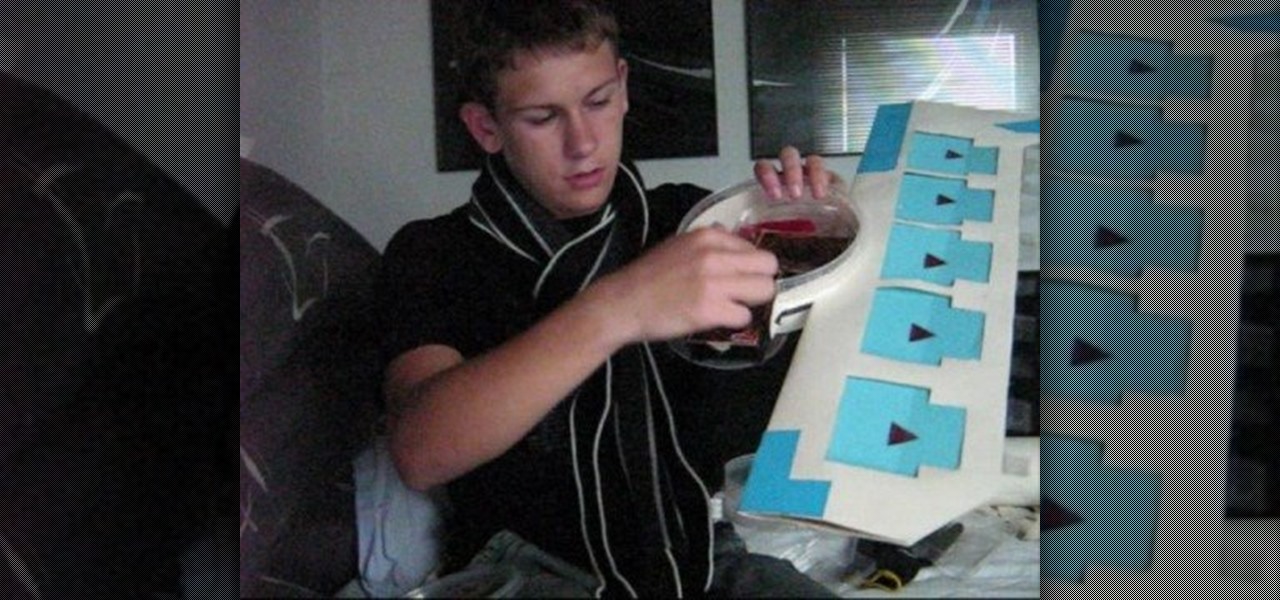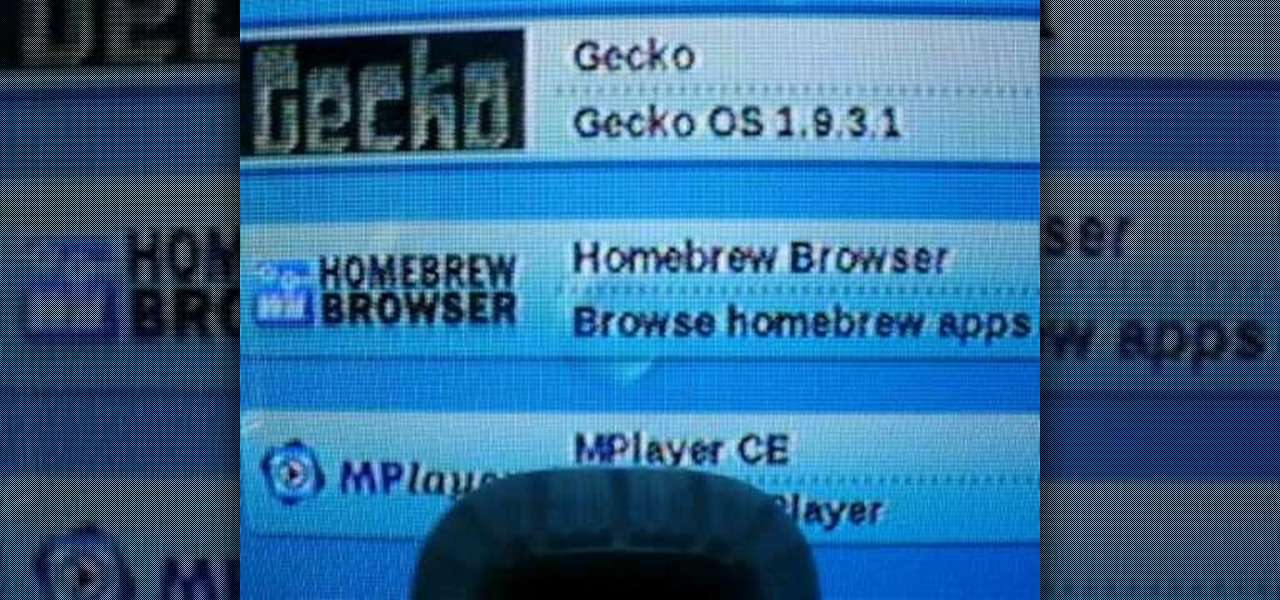The beautiful game, Football (Soccer for those of you in the US) is full of all sorts of unique and advanced techniques that you can use in FIFA 11 to defend with! Things such as a Secondary Press, Jockeying and even Running Jockey. If you're still getting scored on and are looking for more advanced techniques to try, check out this video for some advanced tactics for defending.

Virtual DJ is an epic piece of software that allows you to become a disc jockey, without even having to get up from your chair. In this video tutorial, learn how to use the basic functionality of this great application. Download a free trial of Virtual DJ and start mixing.

Interested in jockeying discs? Compact discs? If so, you'll want a CDJ, which will let you do with your CDs what your turntable permits you to do with your records. In this tutorial, you'll learn how to spin back on a CDJ turntable while simultaneously setting up cue points. For more, and to get started using advanced spin back techniques on your own CDJ , take a look!

Interested in jockeying discs? Compact discs? If so, you'll want a CDJ, which will permit you to do with your CDs what your turntable permits you to do with your records. In this tutorial, you'll learn how to set cue points using the Pioneer CDJ1000. For more, and to get started setting cue points on your own Pioneer CDJ1000, take a look!

THere are many parts of the rear derailleur on a mountain or road bike that need frequent adjustment to function properly and give you proper performance on your rides. This video will teach you how to adjust the cable tension, the jockey wheel, and the hanger of the derailleur, ensuring that the whole system is functioning smoothly and that your bike will work as well as possible.

Virtual DJ is a powerful disk jockeying tool, that allows you to digitally manipulate multiple tracks at once. Learn the basic features of the tool in this video. Download a free trial of Virtual DJ and start mixing.

Learn how to pick a horse at the racetrack. Sure, you could just go with your gut. But if you want better odds, make your decision based on these factors.

Hooray for superpowers! Well, in BioShock: Infinite, these superpowers are called vigors and they are sweet as hell. Here's a list of all of the vigors you can collect in the game.

Interested in jockeying discs? Compact discs? If so, you'll want a CDJ, which will permit you to do with your CDs what your turntable permits you to do with your records. In this DJ tutorial, you'll learn how to create a buzzy sound effect with the Pioneer CDJ-800. For more, and to get started creating your own sound effects on your own Pioneer CDJ-800, take a look!

Interested in jockeying discs? If so, you'll need a decent pair of DJ headphones. While big, closed-ear phones are the standard, in-ear-canal headphones can be a smart choice to the extent that they don't need to be turned up as loudly as other phones and so can protect your hearing. For more information on using in-ear-canal earbuds while DJing, take a look! And remember: always watch the output level on your headphones!

Interested in jockeying discs? Compact discs? If so, you'll want a CDJ, which will permit you to do with your CDs what your turntable permits you to do with your records. In this DJ tutorial, you'll learn how to use the loop function on a Pioneer CDJ turntable. For more, and to get started creating loops on your own Pioneer CDJ-800, take a look!

Televisions are an amazing innovation that allow for endless hours of entertainment and information dissemination, but sometimes you just want them off! Make a TV remote jammer as a joke, to get a few hours of quite or just for fun.

Like driving a car during rush hour traffic or sitting unmoving at your desk, your body is not designed to sit in one position for a long time, which means that if you ride a horse you may encounter back problems.

Epic Games released Unreal Engine 4.21, bringing a number of new features, bug fixes, and improvements for augmented reality development, including deeper support for Magic Leap One and the addition of support for the Windows Mixed Reality platform and headsets.

Before Google Chrome entered the scene and subsequently dominated the market, Firefox trailed only Internet Explorer as the most popular web browser. Now, Mozilla has its sights set on a new opportunity to revive its browser for immersive experiences.

At the risk of breaking a few rules, we're going to talk about Fight Club. More specifically, digital artist Mateusz "Marpi" Marcinowski has mimicked a scene from the movie using Apple's ARKit.

If you've played any of the BioShock games, you already know about the powers that you can wield from you hands. It's kind of like being a wizard or Dragon Ball Z character. In previous BioShock games they were plasmids, but in BioShock: Infinite, it's a slightly new twist, and they're called vigors.

In a race to make self-driven cars mainstream, Intel announced today that they've bought Israeli microchip technology company Mobileye for $15.3 billion, setting the stage for Intel to dominate a large portion of the driverless market.

Do you want to be able to play games for free on your XBox 360? If you have some time and patience, hacking the console is probably the next step for you, and the first step in that is flashing your disc drive. This will delete it's native firmware, which does not recognize burned discs, allowing you to load your own custom firmware that does. This video series will teach you everything you need to know to flash each of the major types of disc drives used in the XBox 360, and have you well on...

Here's something everyone needs to know: how to copy a data disk (CD, DVD) using disk utility on OS X when you only have one optical drive. You will need to create a temporary disk image on your hard drive. Then use that disk image to create physical copies of your disc.

This video shows you how to clean a compact disk using peroxide and toothpaste as the cleaning agents.First of all, put the disk in a mixture of water and a bit of peroxide and let it stay there for about 5 minutes. Then, you must take out the disk and apply a thin layer of toothpaste on the whole disk's surface. Let it sit like that for another 3-5 minutes. After that, clean the disk with water. Use it only when it is dry. If this method does not work, then you should either take the disk to...

Whether you're just starting out modding your XBox 360 or mod a lot of them, there is a good chance that you are going to brick one at some point, rendering the hard drive and console itself completely unusable for practical purposes. Well now you can even fix that! This three-part video will show you how to fix a bricked XBox 360 hard drive using a mod disc, the files for which can be downloaded here. This works with every type of XBox drive, and should have your console back up and running ...

Flashing the disc drive on the XBox 360 is the first step of truly hacking your XBox 360, enabling it to run whatever discs you like but also putting you at risk for being banned from XBox Live. Microsoft has used several different kinds of drives in the console over the course of its lifespan, so you have to check what type of drive you have before you attempt to flash it. This two-part video will show you how to flash the Hitachi 78FK drive used in many XBox 360's.

Those discs you thought were done for because of scratches and years of use now have a second chance at working and all you need to do so is get some things together from around the house. You'll need toothpaste most importantly, some tissues, water and the actual CD you want to try and fix. Apply the toothpaste on the side of the disc which is to be read and the spread it around using your hands. Once its applied over the whole disc, use water to wash it all off. Then use the tissues to wipe...

In this video tutorial, viewers learn how to light-scribe with a Nimbie BB11 disc burner. This device is an auto disc loading system that allows the user to light-scribe multiple disc without manually inserting them one-by-one. Simply load the disc into the machine with the labels faced down. On your desktop, double-click on the Q-Q-Box icon to start the program. Start up the labeling function, select a desires image and quantity up to 100. Then click on Print. The machine will then product l...

If you're really into Yu-Gi-Oh! (you know you are) and don't have your own Duel Disk, you are not as into it as you could be. If you don't want to shell out the dough to buy one, watch this video for a detailed guide to making your own Duel Disk.

Angle grinders (or cut-off tools) are great for all sorts of major construction and repair projects. One of the reasons for this is that you can put all types of discs on them for different jobs. This video tell you all about the different types of discs and which ones you should use for different kinds of jobs.

If you have a Homebrew hacked Wii, chances are you aren't using your disc channel as much as you used to. You can play back ups now, why use discs? This video will show you how to move the disc channel from its hallowed spot at the top-left of your Wii menu to somewhere more commensurate with its reduced importance on you hacked uberWii.

De-fragmenting a hard drive improves the performance of a hard drive and it is recommended to de-fragment your hard drive from time to time as shown in this video. In Windows 7 you can use the Disk De-fragmentation tool. To do this go to the start menu and open the Control Panel. In the right column select the Performance Information and Tools. Now in that window in the left hand column select the Advanced tools option. In that new window scroll down to the Open Disk De-fragmenter link. Click...

This video teaches you how to create a system repair disc in Windows 7. Go to Start-All Programs-Maintenance-Create a System Repair Disc. This will help you boot Windows to repair or recover your system after a serious error. Once you click that, Windows 7 will prompt a new window telling you to put a blank disc in your disc drive. Make sure that you do have a blank DVD to insert, for the Windows 7 to create that System Repair Disc. Wait for the process to finish and you have yourself a syste...

Sometimes (it happens to everyone), your PlayStation 3 will eat your discs. Your Blu-ray DVDs will be… you will be unable to eject them. You may not know what to do in this case, but after watching both parts to this video, you should be able to emergency eject a stuck disc in your PS3's Blu-ray Disc drive. Recover it without scratching and damaging it.

A complete step by step automotive installation video on how to change a '79 F150 truck from drums to rear disc brakes. Disc brakes are newer technology that provide more stopping power and easier maintenance than older drum brakes. If you have a Dana 70 (1979 F150), bring it up to date and replace those old drum brakes with newer, better disc brakes. The guys at Redneck TV will make it easy for you.

After you're previewed your iDVD project and made any necessary changes, you're ready to burn it to a disc and share it with others. All you need is iDVD and a blank disc.

Show off your DJ skills with these intermediate scratching moves. Learn how to do dj scratch moves such as tears, flares and orbits in this free dj scratching video lesson from a experienced disk jockey and music teacher.

Song transitions are a crucial part of a DJ set. Learn how to go from one song to the next with a seamless segues in this free DJ tutorial from an experienced disc jockey.

A dirty or dusty record can pop or skip. Learn how clean vinyl records in this free record player maintenance lesson from an experienced disc jockey.

The Hitachi disc drives included in many XBox 360 consoles are prone to a specific kind of malfunction that results in a unplayable disc message when you try to play games and a telltale grinding noise from the drive when it spins. Fortunately, this is a pretty simple problem to fix. These videos will show you how to do it by taking your drive apart and reaffixing one tiny piece to it's intended area.

The World Wide Geek demonstrates how to format an external hard drive for Mac OS X. External hard drives are usually formatted for windows. To change the format, you will need to use the disk utility option. Access the disk utility by going to finder and clicking on applications. Next, click on the utilities folder. Then, click on the disk utility option to open it. You can also search for disk utility in spotlight. Select your external hard drive in the options to the left of the disk utilit...

This video answers the question "does cleaning your CDs or DVDs with a banana work?". First, take a freshly cut piece of banana and rub it in circles on the disk gently. Rub it well for about two minutes. Then, take the peel and rub the inside of the banana peel in circles on the disk for about three minutes. The peel apparently provides some wax for the cleaning process of the disk. Next, take a cotton cloth and wipe it around the disk for as long as it takes to clean up the banana from the ...

This video is for XBox owners who are experience the "open tray" problem. This is when you insert the disc, a few seconds later, it'll ask you to open tray again, and then it won't even acknowledge that there's a disc in the tray. Assuming you know how to open up your XBox, you'll be able to see the parts of the disc drive. It consists of two parts, the part where the disc spins on, and the laser, which reads the disc and it sits just a little bit away from the middle of the drive. The proble...