
How To: Dance the drum and bass step x-outing
Finally, the DRUM AND BASS STEP X-OUTING TUTORIAL. - Learn Step


Finally, the DRUM AND BASS STEP X-OUTING TUTORIAL. - Learn Step

This video tutorial is a quick explanation of the ins and outs of spell and grammar check when using MS Word 2010. One of the main things highlighted in this video is that unlike previous additions, this year's version offers more contextual correction. For example, when the word their was used in an article, it was spelled correctly but used in the wrong context. The spell and grammar checker will underline this to let you know that it is incorrect. If you hit the spell and grammar check but...

Check out this informative video tutorial from Apple on how to create a table of contents in Pages '09.

Check out this informative video tutorial from Apple on how to build songs in GarageBand '09.

Check out this informative video tutorial from Apple on how to mix songs in GarageBand '09.

No matter how many blow outs we endure and curling irons we abuse, we always head back to our oldie but goodie ponytail when it comes to desiring comfort. Ponytails are by far the quickiest and easiest hairstyles to pull off, and there are loads of different ponytail styles to choose from.

Learn about the history and technology of batteries in this informative video, and learn how to make your own voltaic cells at home, along with other scientific experiments. Jeri Ellsworth demonstrates how and provides several informative facts about the history and technology about the battery.

Taking minutes is the single most important thing you can do at a meeting to record what happened at a business meeting- ideas discussed, new directions for certain departments, etc. But taking minutes isn't as easy as scribbling down notes like you did in 5th grade. Check out this video to learn how to take clear and informative minutes.

If you remember in the Hangover, there was an incredibly funny scene where the guys were stuck getting out of going to prison by helping the officers demonstrate a police tazer in front of a group of kids on a school field trip. If you've ever wanted to make your own prop police tazer for one of your films, check out this hilarious and informative video! In it, you will learn how to create your own police tazer!

Does your kitty cat have diabetes? If this is unfortunately the case, check out this tutorial. This video is very informative and will walk you through the entire process so you can help your scared kitty feel calm and relaxed when you administer the needles. Make sure your cat lives a long and healthy life despite her disease with these tips.

If you're having trouble staying connected to Battlefield 3 on LAN, or if you're experiencing time outs or disconnects, take a look at this fix. You will need to follow several steps, including accessing the "services.msc" file and stoping the UPnP Device Host.

In this clip, you'll learn the ins and outs of using variables and strings when writing code in Python 2. Whether you're new to the Python Software Foundation's popular general purpose programming language or a seasoned developer looking to better acquaint yourself with the features and functions of Python 2, you're sure to benefit from this free video programming lesson. For more information, including detailed, step-by-step instructions, watch this video guide.

Isn't it amazing how quickly children can learn how to use technology that seems completely incomprehensible to older people? Nowhere is that more evident than in this video. It features a 12-year-old prodigy explaining the ins and outs of using jQuery, the popular Javascript library, in web development. At over an hour in length, this video goes into great detail and should teach you everything you need to get up and running in jQuery.

Learn how to style a scarf into the ascot knot. Susan Wagner shows you the ins and outs of scarf-tying with her fashionable pink scarf. The practical ascot knot is a basic knot that can be used for scarves.

Learn how to style a scarf into the cowl knot. Susan Wagner shows you the ins and outs of scarf-tying with her fashionable pink scarf. The cowl knot is a basic knot that can be used for scarves. For days when you're wearing a scarf for WARMTH, not just for fun.

Learn how to style a scarf into a hacking knot. Susan Wagner shows you the ins and outs of scarf-tying with her fashionable pink scarf. The hacking knot is a basic knot that can be used for scarves.

Check out this tutorial if you are having trouble with your double vertical wrist rolls. This video is short, sweet and informative, and here to help! This clip will break it down for you - step by step and forward and reverse.

In this video, we learn how to make a custom DIY dog gate. Tools you will need are: lattice and wood, hinges and screws, saw and power drill, cut outs from a hobby store, and a closure. After you gather all the parts, start to build the dog gate. Use the wood on the bottom and top to help support the lattice wood that will face the outside. Once you have the entire gate built, you can use cut outs from a hobby store to make the gate more festival. Simply nail these to the outside of the gate ...

In this informative video tutorial, you'll be finding out about the herbaceous pernnials also known as hostas. These plants are great for either very sunny or shady areas. They come in many different sizes and shapes and are very easy to grow. So check out this tutorial, to find out more about the plants and how to spread them around your yard for planting. Good luck and enjoy!
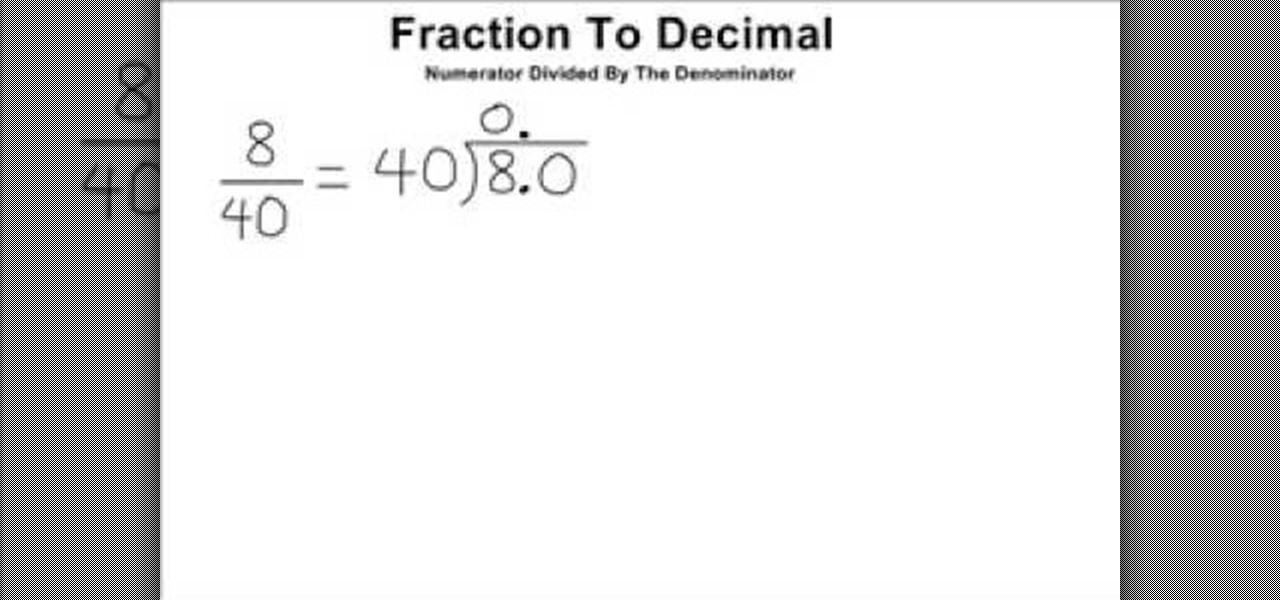
Sometimes it is much easier to work out an equation if your numbers are in decimal form instead of fractions. This is especially useful if you are using a basic calculator.

Skiing lessons are a great way to start your children off on the slopes. Parents TV will show you what clothes and equipment they'll need, and what you can expect from the ski instructor. Check out this informative video to get the most up to date tips.

If you're Dreamweaver CS3 user who's looking to build a slide show, check out this video. You'll learn the ins and outs of creating a nice presentation, and, you'll see that Flash can create a slide show for you with lots of automation. Whether you're showing a sweet slide show of your cats, dogs, 1973 Camero re-build or whatever, this tutorial will get you up and running in no time. And the best part? You won't need to hunt for your slide projector, slide tray, slide screen AND, you won't ev...

Need to check out the posterior abdominal wall of a human being? Well, go no further. This human anatomy video tutorial will show you how to dissect a human for a closer look at the abdominal autonomics, the genital and urinary systems, the diaphragm, and the posterior abdominal wall. You need to get most of the superficial layers out of the way, so get your scalpel out and get cutting. You'll even check out the kidney itself in this educational look at the insides of a corpse.

In this clip, entitled "Tips for Droid 2 Dummies," you'll learn the basic ins and outs of using a Google Android phone. Whether you're the proud owner of a Verizon Droid 2 Google Android smartphone or are merely considering picking one up, you're sure to be well served by this video tutorial. For more information, and to get started using these tips and tricks yourself, take a look.

Chord inversions are simpler than they sound - in effect, they help connect two chords together so they sound good being played one after the other. More technically, a chord inversion describes the relationship between a chord's bass with the other notes in the chord.

Looking for a new makeup look to try out for your next club outing? Try this look created by Internet makeup sensation Michelle Phan! Steal this look with help from this tutorial, showing you step by step how to apply cat winged eyeliner and bright lucious lips.

Strategy is key to being a proclaimed chess player. You need to know the ins and outs of situations and you have to be quick in your wit. This video emulates very good strategy played in a chess game giving you keys to build your own winning tactics.

The ship in a bottle is an age old puzzle. The key to its mystery is pre-assembly, attention to detail and patience. Learn from a master craftsman and bottle ship builder the ins & outs of this art. Follow these step by step instructions on how to put a ship inside of a bottle.

Ever wonder what's inside your cranium? I bet we all do. Is your brain big or small?

The orbit. No, we're not talking about outer space here, were talking about the cavity in the skull containing the eye-ball; formed from seven bones: frontal, maxillary, sphenoid, lacrimal, zygomatic, ethmoid, and palatine.

This tutorial covers the basics of manipulating audio in Final Cut Pro by using keyframes. Add fade outs, fade ins, adjust the volume up or down, and even edit out the sounds of breathing or other small flaws in sound.

In this tutorial, Paul Pacult tells you everything you need to know about selecting and drinking a fantastic scotch. Scotch is a drink best enjoyed slowly and for this reason you will want to make sure you choose a tasty option. Follow along and learn the ins and outs of single malts so that you can sit back and enjoy this truly masculine beverage.

In this clip, learn the simple trick behind opening a full beer bottle with a spinning bike wheel. This is a pretty cool bar trick, that can be done at picnics, cook outs and anywhere else you might have a bike handy. Try it but be careful - the cap will shoot off pretty fast and it goes far!

This video tutorial will teach you how to use the onscreen keyboard on the HP touch smart. Very informative video that goes through several steps including teaching you how to add an event to your calendar. It starts by showing you how to add the event and then takes you through the keyboard and teaches you how to capitalize your words using the shift key as well as caps key. It demonstrates the input panel tab and how to move your panel as well, teaching you all the techniques for good use o...
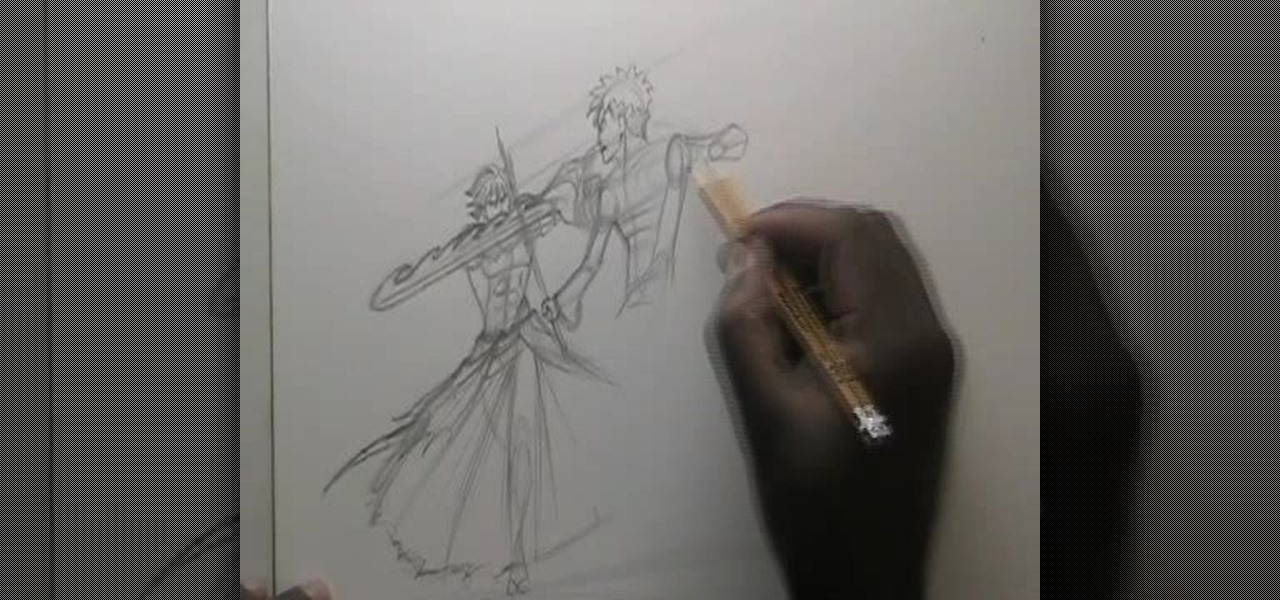
Fan of anime? Illustrate a epic anime fight scene with help from this three-part drawing tutorial. Hosted by artist minicustom, learn the ins and outs of drawing a battling anime duo.

Julie shows you how to make a weekly planner. You can use your own design or download our pdf template. Make books for great stocking stuffers or gifts. Use an exacto knife to make a book from the print outs.

This cameo style necklace pendant is made out of little picture frames, scrapbooking paper, vintage photographs, magazine cut outs, or whatever you want. These charms have a great antique feel. Learn how to craft a picture perfect frame cameo-style necklace pendant by watching this video jewelry-making tutorial.

Have an over exposed image and have no idea how to fix it? Well, this Photoshop tutorial gives you two methods (levels and shadows/highlights) to take care of over exposure and blow outs.

Learn the ins and outs of do-it-yourself network cable installation including how to modify other cables into Ethernet cables.

Learn the basics of video editing in this funny and informative clip from Vimeo's excellent Video 101 series of tutorials. This video provides a handy overview of the steps involved in editing video, including transferrring footage, organizing clips into video bins, editing using the timeline, trimming the footage & using transitions, saving frequently, and exporting videos to be viewed on various sites with various compression settings.