This tutorial explains setting up your image planes in Zbrush 3.1 and burning textures into them so you can work on sculpting whatever you want from a reference image.
Just updated your iPhone? You'll find new emoji, enhanced security, podcast transcripts, Apple Cash virtual numbers, and other useful features. There are even new additions hidden within Safari. Find out what's new and changed on your iPhone with the iOS 17.4 update.











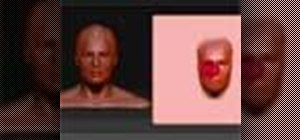



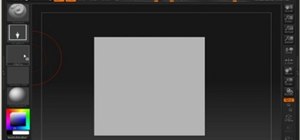





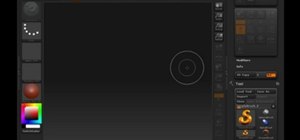








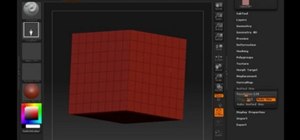




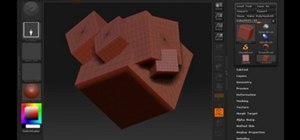
7 Comments
Thank you so much. I found that initial wiki article. After being confused as hell, I decided to search more. I found this, and still had some trouble figuring it out. I would have been completely in the dark without this video. It also taught me a few things Ive needed to know such as subtools. I got stuck for a while on different things that have been moved around, maybe cause 3.12, and the mac version. What got me stuck for a while was that you had to fill the material for BOTH objects to make each a different shader. Still great video, thanks again!
The tutorial explains the concept and techniques to fast. Slow down....
what !!? could it be any slower and more boring? It could be taught in half or quarter the time if he knew what he was doing beforehand. Jeez !
I think your tutorial was just right. I pause when I need to do something and appreciate the patient explanation. Thanks.
Great tutorial. Thanks. I've been looking for something like this for a while. I'm having one issue though - my image isn't appearing on the plane "in place" like it does for you. what are you doing to get it to place itself?
Never mind, figured it out. Zbrush 3.12 has different texture settings so I just had to look more closely there to see what I was missing in the steps. Thanks again - Great tutorial.
Excuse me, i click on Trans button, but my object doesn't turn trans, unless i click on the imageplane then it change, but then i can't sculpt the object while selecting the imageplane. I'm using zbrush 4r3 btw. Please reply ASAP if you can. I'm very appreciate. I can send you the image of whatever i have right now.
Share Your Thoughts