

How To: Unlock a Car Door with a Clothes Hanger
This video shows you how to unlock a car door with a hanger but warns it isn't easy and may take some practice. First you will need a hanger as long as your arm, then insert the hanger in the hole on the left side of the window. Try to feel around and find the pin inside the hole. After you find the pin pull up on it. Try not to lock your keys in your car so you don't have to do this anymore.

Quick Tip: Pointing Your Car Remote at Your Head Increases Its Range
Keyless entry remotes are great, but they don't always work how you want them to. One of the most common complaints is that they just don't reach far enough, and there's nothing more annoying when you can't remember where you parked. After all, what's the point of having "remote" entry if you have to be right next to the car for it to work?

How To: Pass a California DMV Driving Test
If all things go well, you'll only have to take your road test once. That's the goal: to ace your test on the first try and then start driving on your own. Granted, it's a nerve-racking experience, but keep in mind that the California Department of Motor Vehicles wants you to pass. So much so, they give you the examination answers ahead of time! All you have to do is study.

How To: Operate cruise control in a 2010 Prius
Operating the Toyota Prius 2010 cruise control is very simple if you watch this video. The switches of the cruise control is located on the stock which is behind the right side of the steering wheel. The on/off button is at the end of the stock. Once you turn it on, accelerate to your desired speed and push the stock down to set it on the current speed. If desired to change speed, hold the stock up to increase the speed and release it when speed desired is reached, and to decrease the speed h...

How To: Set the onboard clock in a 2010 Toyota Prius
In this tutorial, we learn how to set the onboard clock in a 2010 Prius. To the left of the audio system are the clock buttons. To set this, press repeatedly or press and hold the "h" or "m" button to change the hours or minutes. Then, you will be able to set the correct time. Above the clock buttons is a switch that will change your reading from miles per hour to kilometers per hour. The controls on the Prius are completely customizable so you can control what you see on your car and when. M...

How To: Adjust the steering wheel in the 2010 Toyota Prius
In this tutorial, we learn how to adjust the steering wheel in the 2010 Prius. Every Prius has a tilt and telescopic steering wheel that should only be adjusted when the car is stopped. Reach under the steering wheel and push the lever down to release. Then, move the steering wheel in and out and up and down until you find the position that is comfortable for you. Pull the lever up to lock it into position. Make sure the steering wheel is completely locked into place before you start driving ...

How To: Change temperature settings in a 2010 Toyota Prius
In this video, we learn how to change the temperature settings in a 2010 Prius. All the climate controls are on the center console. The steering wheel can also help you change the temperature control. Press the green switch first then you will be able to set the temperature that you want the car to be. The system will then maintain that temperature. If you want to use the fan, select the fan and then select the speed you want it to be at. There is also a front and rear defroster you can press...

How To: Adjust mirrors in a 2010 Toyota 4Runner
This video tutorial explains how to operate the mirrors in a 2010 Toyota 4Runner. The mirrors are power operated. On the driver's side, left of the steering wheel are a couple of buttons to help you adjust the mirrors to your preference. The first button is a switch between left and right mirrors to specify which one you want to adjust. Below that is a directional pad that will adjust your mirror based on which way you push it. The 4Runner also comes with automatic mirror heating.

How To: Enter Address in Hyundai Tucson Navigation System
How to enter an address in the navigation (infotainment) system in a Hyundai Tucson (2015–2016 model, formerly known as ix35) as well as other Hyundai models with similar systems.

Skip the Long DMV Line: Renew Your Driver's License at a AAA Office Instead (No Membership Required)
If there's one way to get a visceral response from someone, it's bringing up the DMV. Regardless of the reason, whether it's the long lines, disgruntled employees, or just general inefficiency, I have yet to meet a single person who doesn't mind the trip. Just look at all those happy faces.

How To: Start a car without needing the key
Please only use the information in this video if you have lost your own car key or you are helping out a friend who has lost theirs! If you need to start a car without the key, this tutorial shows you how to find the wires in the steering column to find the eight cables underneath. Here's what to look for and then what to do so you can get your car running and go to where you need to be.

How To: Read the information displays inside a 2010 Toyota Prius
In this tutorial, we learn how to read the information displays inside a 2010 Prius. There are a lot of features on the Prius that can improve your fuel economy. The energy monitor and hybrid system indicator can help you save gas and tell you how your car is running, along with what kind of power it's using. On the next screen, you can monitor the consumption of your gas so you can see what mpg you are getting in the last hour or five minutes you were driving! You can do this for a trip or f...

How To: Operate the backup camera on the 2010 Toyota Prius
In this tutorial, we learn how to operate the backup camera on the 2010 Prius. The Prius models can come equipped with a navigation and a backup camera. When you shift into reverse, the navigation screen will change to show what the camera sees behind the vehicle. You will also hear a repeating beep to indicate that you are going in reverse. This is a great tool to use while you are backing up your vehicle, which can help you avoid small things in the road. This is also a great tool to help a...

How To: Utilize the informational display in the 2010 Prius
In this tutorial, we learn how to utilize the informational display in the 2010 Prius. This is in the middle of the panel display and appears after the welcoming screen. It includes a clock at the top and can be changed when you press the correct button on the steering wheel. Pressing the display button will bring up different screens to give you information on how your vehicle is running and give you history of it. It will also provide access to settings of your car so you can change the clo...

How To: Open & utilize the trunk area of a 2010 Prius
In this tutorial, we learn how to open & utilize the trunk area of a 2010 Prius. To access the cargo area, open the rear hatch by pressing on the release above the license plate. To keep items out of sight, there is a sliding cover that you can pull back and hook into slots. To open, pull towards you slightly, then reel it in. There is additional space under the floor which can be accessed by twisting the locks and removing from the vehicle. Underneath this, there is a cargo bin, and undernea...

How To: Choose the safest possible parking space
Cars are expensive to buy, replace or repair. Check out this video and learn how to avoid the most statistically dangerous parking areas. There is no guarantee that no one will touch your vehicle, but by take precautions you are much less likely to be targeted.

How To: Pair a phone through Bluetooth with a 2010 Prius
Learn how to pair a phone through Bluetooth with a 2010 Prius in simple steps. 1. You can connect your phone to the vehicle through Bluetooth without using any wires. 2. Press the 'Info Phone' button on the right side of the display screen, press 'Phone' now and press 'Yes' when prompted. 3. Now enter the pass code when prompted on your phone to pair it successfully. 4. You can pair more than a single phone by using the same process but you can use only one at a time. 5. You can also transfer...

How To: Load a CD into the 2010 Toyota 4Runner audio system
If you own a 2010 Toyota 4Runner then this is a great video to watch to learn how to load your CD's into the car. On the Toyota 4Runner there are three different ways that you can load your CD's based on the system in your 4Runner. If you have a standard audio system you just slowly insert the CD into the CD player. The CD player will "grab" the disc and pull it in. If you have the multi-disc CD audio changer you press the load button next to the amber button. Wait til the amber button turns ...

How To: Parallel park your car
Can you properly parallel park your car? Well follow along as we are given instructions on what to do. -It is best to begin practicing parallel parking when there are no obstacles and then trying with plenty of space between cars. -Eventually you will be confident enough to squeeze into even the tightest of parking spots. -Remember to always go slowly and adjust your car if necessary. -Always indicate which direction you will be turning by using your signal. -When the space is empty pull up b...

How To: Operate the windshield wipers in a 2010 Prius
Toyota USA provides this quick video guide to show you how to use the windshield wipers in the 2010 Prius. If you want to control the wipers and washers, take the following steps: To operate the wipers, move the right hand stalk up for a single wipe, or move it down to activate the intermittent setting. Move the stalk down one more position to select a slow and constant wiper mode. One more down pull selects the fast wiper mode. Pulling the entire stalk towards you will activate the windshiel...

How To: Use the navigation system in a 2010 Prius
Learn how to use the navigation system in a new 2010 Toyota Prius in simple steps. It has DVD based navigation system with easy to use touch screen display. All the navigation routes of USA, Hawaii and parts of Canada are available in it supporting English, French and Spanish languages. When you start the car it opens the map and you can input the destination using voice command or entering text. You can also input your home address and five other special location address.

How To: Open the gas door & cap in a 2010 Prius
Learn how to open the gas door and cap in a 2010 Toyota Prius in simple steps. Locate the remote fuel filler door which can be found on the floor next to the driver seat. Pull the lever up to open the fuel filler door. Remove the cap by turning it slowly counter clockwise and hang it on the filler door. After filling the recommended fuel place the cap and turn clockwise till you hear a click sound. Finally lock the fuel filler door to finish.

How To: Use the SmartKey on the 2010 Toyota 4Runner
This video tutorial shows you some of the benefits of the SmartKey on the 2010 Toyota 4Runner. This key can be used as just like the standard version, using the remote controls to lock and unlock the car. This key also provides keyless entry; if you have the key in your possession and approach the car it will unlock the doors for you. You can also use this key to open and shut the rear window. The SmartKey brings a bit of innovation to the once standard remote control key.

How To: Receive favorite alerts using Ford SYNC
Ford's new SYNC system makes it easy to receive personalized alerts, including weather, news, and sports alerts… hands free! You only have to go to your owner's account online and set your favorite alerts for your SYNC system. Then just press the Voice button and select your service.

How To: Use a master lock trailer lock with coupler lock
As you can see the kit consists of three separate locks, one for the ball mount that goes in your hitch, one goes in the trigger or the latch in your coupler, and one fits in the coupler itself.

LA Auto Show: VW Does Infotainment the Right Way
The 2015 LA Auto Show showcases the best of the auto industry—well, at least according to car companies. Increases in horsepower, better fuel economy, and most importantly—the latest tech—is all on display during the 10-day event in Southern California. Once of my first missions at the show was to figure out who is putting the most care and thought into in-cabin electronics, mainly the ones that guide us around and play our music, affectionately known as "infotainment."

LA Auto Show: The Car of the Future Is Only $6,800
There was one company at the 2015 LA Auto Show that had everyone intrigued. They didn't have a big booth, and they only had one car on display, but they definitely had everyone's attention.

How To: Get a Free Tow Home This New Year's Instead of Leaving Your Car at the Bar (Or Driving, You Drunk Fool)
Assuming that you're not going to knit a sweater and celebrate New Year's Eve with Ryan Seacrest and Jenny McCarthy on ABC's “New Year's Rockin' Eve," it's a pretty safe bet to say that you're probably going to consume alcohol—a considerable amount of alcohol.

How To: How Anonymous Texting Can One Day Help You Avoid Tow Trucks, Parking Tickets, & Vandalized Cars
Parking. Ugh. Parking is about as fun as running through a swarm of bees while being chased by a pack of wolves from The Grey.

How To: Want to Find Your Stolen Car Fast? Forget the Police and Call a Taxi
A car is stolen every 33 seconds in the United States, and from that, the percentage of vehicles recovered in the first day is a whopping 52 percent. Over the next week, that number rises to around 79 percent, but after those initial seven days are up, it's unlikely the vehicle will be found.

How To: Find a Sweet Parking Spot at Peak Times (Then Locate Your Car Afterwards)
Living in Los Angeles has taught me one thing—parking is a luxury. If you are lucky enough to find street parking anywhere near your desired location, do not pass it up thinking you will get an even closer one. It does not exist. Looking for free parking? Get real. You can't even park at a busted meter in Los Angeles, despite state law saying otherwise. Now, finding a good parking spot is not just relevant for Los Angeles, but for other large cities and any other crowded areas, be it a shoppi...

Sponsored Content: How to Add Some Fun to Your Daily Commute
Sure, "normal" is cozy and safe, like a glass of warm milk before bed. It gets the job done, but there's no pizzazz, no flair. We wake up, slug back some okay coffee (not good, certainly not great, but just okay), and we're shunted off to a gray cubicle in a gray building. Sure, we can't all be stuntmen and rock stars, but there is a way to inject a little zip into your day.

How To: Perform the Right Hand Reverse for Advanced Driving Tests in England
Here is a manoeuvre that you won't see every day. It is intended for drivers in commercial vehicles who cannot see to the rear. By reversing with the flow of traffic it is possible to see approaching vehicles through the front windscreen and the right hand kerb by looking down over your shoulder. This manoeuvre sometimes occurs on the ADI, Part 2 Test of driving ability.

How To: Park in a Bay to Driving Test Standards in England
Here is a video demonstration of the Bay Park. You will only be asked to do this if your local driving test centre has its own car park. Be careful when practising this as most car parks are privately owned and don't want learner drivers disturbing their customers. Make sure to look all around for pedestrians when you are doing this manoeuvre.

How To: Demonstrate the Reverse Park Manoeuvre on a Driving Test in England
Here we see how to do the reverse park manoeuvre to driving test standards. There is an explanation of the manoeuvre followed by an in-car demonstration. You will need to be diplomatic about where you practise this, and try not to annoy local residents by using their cars to park round too often. Keep the car slow and make sure you look all around for other vehicles and pedestrians.

How To: Perform the Turn in the Road Driving Test Manoeuvre in England
This video will show you how to perform the turn in the road driving test manoeuvre. Commonly know as the three point turn, it is used to turn the car around in the road to face the other way. You will need to keep the car slow and move the steering wheel quickly when you do this.

How To: Do the Left Hand Reverse for Driving Tests in England
Here is a video to help you with the left-hand reverse manoeuvre, which occurs on the driving test. There is a full explanation of the manoeuvre followed by an in-car demonstration. Make sure you keep your speed low and do plenty of observations when you perform this. It should help you along with your driving lessons.

How To: Deal with Pedestrian Crossings When Driving a Car in England
Here's a video on how to deal with pedestrian crossings in England. It's to help all of you taking driving lessons in Nottingham and the surrounding area, and can be used before or in-between your training.
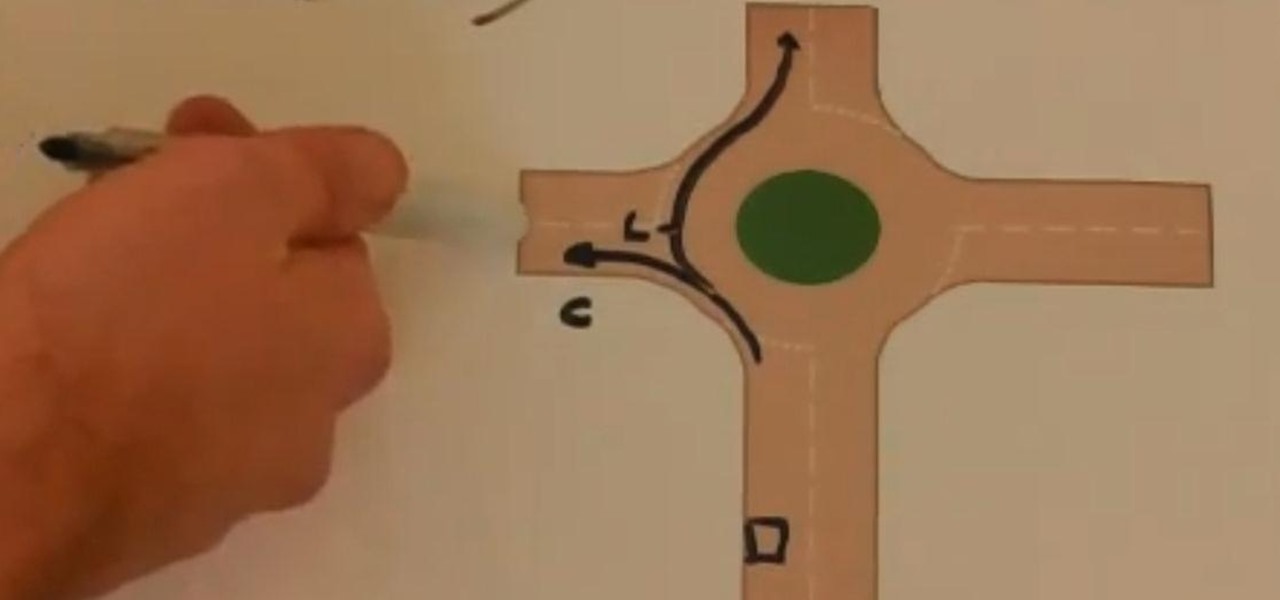
How To: Deal with Roundabouts When Driving a Car in England
Here's an educational video about dealing with all types of roundabouts, suitable for those practising with driving in the Nottingham and surrounding area.
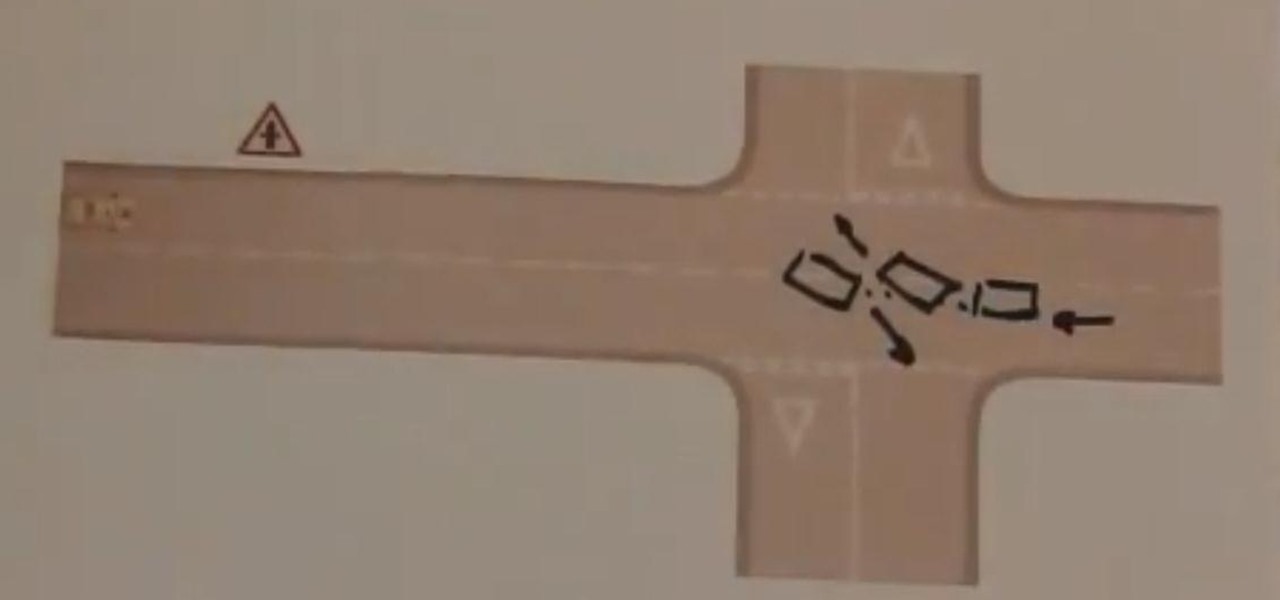
How To: Deal with Crossroads When Driving a Car in England
Now, here's a subject that has a lot of information in it. The brief for this is quite long, so you'll have to pay attention when taking driving lessons in Nottingham and the surrounding area.




