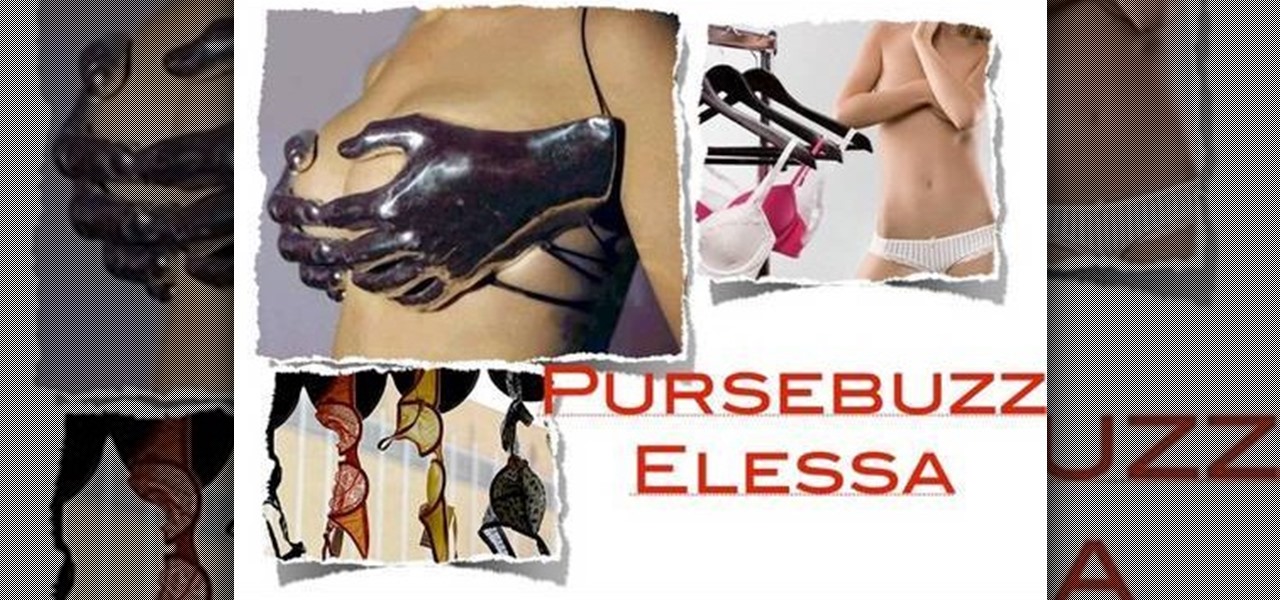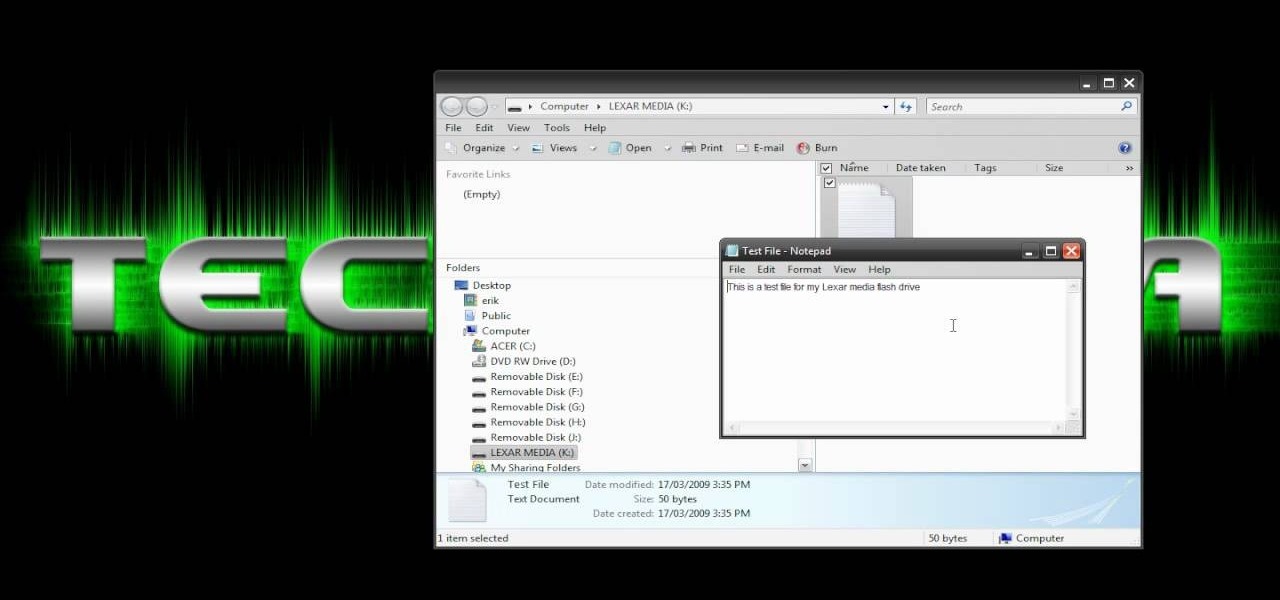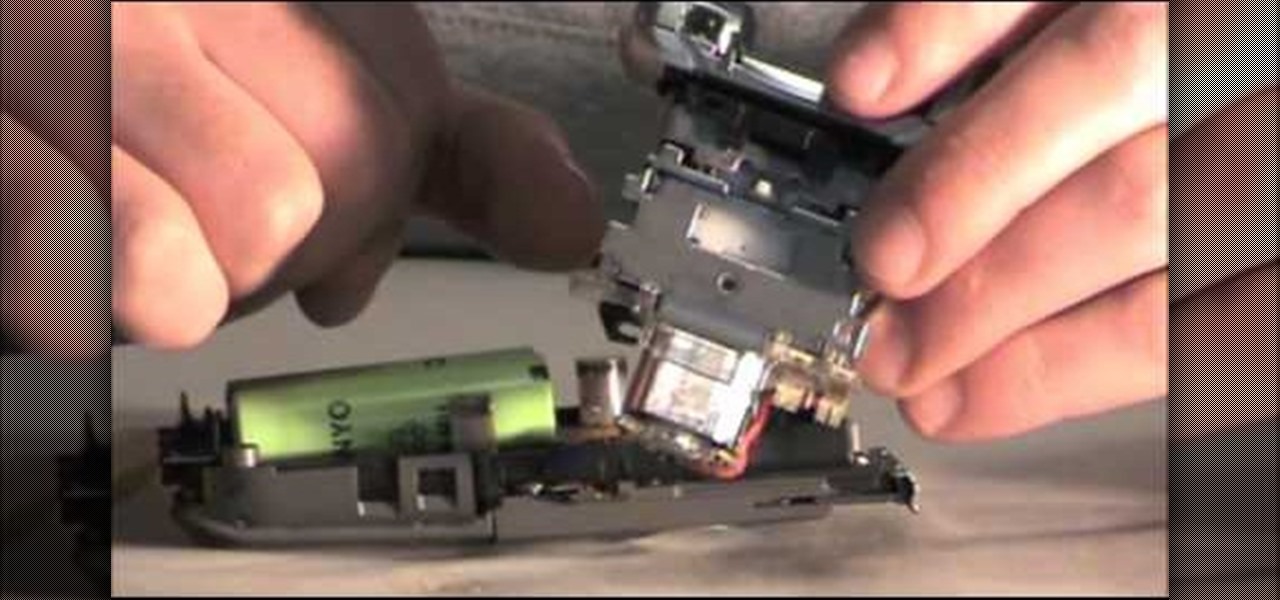If you've seen our guide on the 18 coolest features in iOS 7, you know that there's a lot to like about Apple's new mobile OS, but there's also a laundry list of grievances to go with it. One that bugs me is the lack of Home screen customization, something that has always driven me to jailbreak in the past.

Google is the biggest and best search engine on Earth, and if you are a webmaster and want your website to be a big success it would really behoove you to know as much about how it works as possible. The Google Webmasters series of videos and website were created to teach webmasters, SEO professionals, and others how Google works by answering their questions and giving them insights into how they can best integrate and utilize Google's functionality to improve their business. This video will ...

Ways Linn introduces another in her series of acoustic guitar lessons, teaching users how to play "Wherever You Will Go" by The Calling. Before you get started you will need a capo to play this song. Ways Linn starts out by teaching you the chords you need to know to play the song and demonstrating the finger positions for each. She really takes the time to break down the picking sequence so that even a beginner won't have trouble getting it down, then again in French. She finishes up with a ...

Learn how to play The Calling's big hit, "Wherever You Will Go" on acoustic guitar. This song had some pretty easy chords, a bit of thumb over action and some tricky right hand picking. Follow the steps in this tutorial to play acoustic guitar like Aaron Kamin from the Calling.

Would you rather sweat down the road with your legs constantly moving, straining to get you to work, or school, or wherever, or would you rather sail down the road with no work and a loud noise filling your eyes? No work, loud noise? Okay, build a friction drive motorized bicycle.

This "chest workout home edition " was designed to provide an easy and fun professional workout for everyone. These exercises are designed to tone main pectoral muscles (upper, major and minor pectoral muscles) and you can workout wherever you want: at home, in the park, on the beach or at the gym.

Kipkay has developed a shoplifting prank, and all you need is a little electromagnetic strip to play this prank at Walmart (or wherever). You also need to bring a magnet. You swipe the strip thirty times with the magnet and this will actually magnetize the strip. Use this as inspiration for one of your April Fools Day pranks!

It's been done for ages, but for most of us, "regift" entered our vocabulary after the 98th episode of Seinfeld—"The Label Maker." In this episode, Elaine calls Dr. Whatley (played by Bryan Cranston) a "regifter" after he gives Jerry a label maker—the same label maker that Elaine gave Whatley.

Someday, maybe not today, maybe not tomorrow, but someday, you'll find yourself on the road in your car, maybe on the highway, and you'll hear something.

If you're a fan of Hulu and want to take the service with you wherever you go, you now can. You'll need to subscribe to Hulu+, a monthly subscription service which will allow you to stream lots of Hulu's content right on your hand held device, such as an iPhone or iPod touch. Check it out today and get that Hulu goodness! You will be limited a bit with some of your selection, so you may want to find out first if your favorite show will be available.

A bug out bag, or BOB, is a prepared bag, usually a backpack, designed to sustain you for up to 72 hours while your escape wherever you are in case of a natural disaster, terrorist attack, or other catastrophe. This video will teach you everything you need to know to prepare an effective BOB that will help ensure your survival.

The EOS 7D has an accurate level display, which you can activate on either the read LCD monitor or in the viewfinder. See how to work the electronic display on the Canon digital SLR camera. This is great for getting a steady shot wherever you need it.

Now, instead of leaving Post-It notes on a monitor screen, you can create virtual Post-It notes in Adobe Photoshop! This is a quick tutorial for the intermediate to advanced user of Photoshop, showing you how to create a square, yellow graphic that looks strikingly like the Post-It notes you can find at office supply stores! Add to your website, incorporate in PowerPoint presentations, or use wherever you see a need for a virtual sticky note!

Chances are that if you've attended any amount of Victoria's Secret's semi-annual sales, you've probably got enough bras to start your own lingerie store. But because you don't have an entire showroom to store those babies, your bras are probably just lying around wherever they fit.

iMovie makes it easy to share your movie on a portable device like an iPod, PDA, or phone, so you can show your friends your new movie wherever you go. Just export your movie to whatever device you choose.

You will need a jailbroken iPhone to make this work (won't work for iPod Touches, sorry). When you get the MyWi app from Cydia, you can turn your iPhone into a mobile hotspot using the 3G network. You can even set up your new hotspot to have a password and protect it. This connection will be a little slow, and is dependent on your reception as well. But now you can take an Internet connection with you wherever you and your iPhone go!

When it comes to French gamines, Brigitte Bardot probably invented the very term. The original street waif with an added dose of come-hither sultriness, Bardot was an unassuming sex symbol. Between her "just rolled out of bed" hair and smoky cat eyes, she made men weak in the knees wherever she walked.

Getting pregnant is one of the most joyous times of many women's lives, but carrying an eight pound baby doesn't come without its share of wear and tear on your body. Your feet go up half a size to one size, you swell up all over, and stretch marks usually set in wherever your skin is overstretched.

In this video, we learn how to reconstruct a t-shirt into an off the shoulder top. First, take a large shirt of your choice color and cut along the line on the shoulder, leaving a 1/4" seam allowance. Next, roll the hem and sew with a sewing machine. Next, cut a strap 4" wide and fold in half, then sew along the edge. After this, use a safety pin to pin one side to the shirt and then to the other side of the shirt. After these are secure, draw marks along the neck line of the shirt. Cut out t...

You've probably never heard of or seen an inside out French braid before. Which is all the more reason you should try this tutorial! While it definitely sounds difficult, an inside out French braid is basically how a French braid would look like if you flipped it over. So rather than the braid being underneath the surface of the hair, it is on the surface of the hair instead. When braided down your head, it turns into a sort of mohawk look, only with a braid instead of spiky hair.

Vanessa Hudgens is the paragon of a bohemian girl, sporting messy, wavy locks, natural/nude makeup, and flowing maxi dresses wherever she goes, whether it's to Starbucks or a premiere.

These adorable and plump fish tail braids are inspired by Japanese schoolgirls and their school-appropriate yet manga-infused beauty looks. A little bit Lolita and a little bit American Apparel, this hair look combines braids with slightly curled hair for a fun summertime way to manage your locks.

The mysterious, still unidentified missile that was seen yesterday off the coast of Southern California is stilling boggling Los Angeles residents. The projectile was seen on November 8th, shooting straight up into the sky, just north of Catalina Island.

Since it's introduction, iPhone has become the standard for design and ease of use, redefining what's possible on a mobile phone. And now with iPhone 3G, this revolutionary device gets even better, offering even more advanced capabilities. iPhone 3G works with fast 3G cellular and wi-fi networks around the world to keep you connected wherever you go. With its integrated GPS technology iPhone 3G makes it even easier to find where you are and where you're going. iPhone 2.0 software includes sup...

Corned beef and cabbage is rarely eaten in Ireland (or at least America's version of the dish), but on St. Patrick's Day, many Irish Americans and wannabe Irish Americans will head to the bar to eat sloshy, poorly cooked versions of corned beef and cabbage while downing some jolly green ale.

Flash drives are great handy devices used for so many different reasons, but one being the ability to take your files wherever you want. These miniature versions of computer hard drives are so convenient to use and easy enough to carry. This tutorial will show you exactly how to use one wherever you go. Enjoy!

Family photos, concert pics, and general events. All valid reasons for a wireless remote control for your Canon 5D Mark II. This tutorial details great, cheap options for use with your DSLR so you can mount your camera wherever you want and control it from wherever you want.

In this video, learn how to do a quick and super easy rope braid in less than two minutes to spice up a side ponytail and keep your hair out of your face. This look can be worn anytime - it is casual enough for daytime and looks classy enough for the evening. Wherever this hairstyle takes you, have fun!

Mybutterflykisses12 shows viewers how to make a vintage lady tag! First, You will need a stampof a vintage lady and some cardstock. Dab your stamp with black ink and stamp it onto card stock that is shaped like a tag. Next, you can stamp on vanilla script above the figure. Next, apply clear embossing powder to the tag and then heat this with a heating gun so it can set. Next, place an opaque stamped image of the same woman over the original on the tag. Cover the stamped image before you apply...

The lady presenting the video shows us how to make a pomander ourselves which can be used for decoration in the church or at home or at the reception hall for your wedding. She says that she used artificial flowers which are a bit expensive but you can always use the flowers you want, either real or artificial. She says that the pomander she is going to make has a ribbon going through it so that you can hang it wherever you want. She asks you to pick up a Styrofoam ball and punch a hole throu...

Learn how to play "Can I Have This Dance" from High School Musical 3, an acoustic guitar tutorial. Follow along with this demonstration, tabs and lyrics here:

Almost everything we saw in the new movie "Tron: Legacy" made our jaws drop to the floor. From the amazing light cycles which carved beams of light wherever they drove to the awesome dueling between the "programs" and user Sam, there was much coolness to be seen.

If the motor in your Braun electric shaver (Model # 8583) isn't working anymore, you'll probably need to replace it. But most of you will probably just junk the shoal mens shaver. And you don't have to— because you can fix it yourself! Just pick up a replacement motor drive assembly (Part # 7030-244) wherever they're sold, online or in stores. Then follow along with this video to see how to disassemble the Braun shaver and switch the motor assemblies.

Gary teaches us how to schedule podcast updating with AppleScript in this tutorial. First, log onto the AppleScript Editor and run it. Next, type in "tell application "iTunes"". Then "activate", then "updateALLpodcasts", then "end tell". Now, click the compile button and then click run. Now, you will see iTunes pop up and it will download all the podcasts, then they will update on your computer. Now, save this script to your desktop or wherever you want it, and keep it in the format Script. O...

Snails are such cool cats. While we humans labor the day away in a whirlwind of errands and obligations, snails take their time wherever they choose to go. As such, we can learn a bit about taking it easy and relaxing from these small wisdom bearers.

Farmville is one of the most popular games to ever be played on the Internet and Facebook and now you can play it on your iPhone, too! Take your farm with you wherever you go by installing this free app and connecting it to your Facebook account. Your phone farm will look exactly like your Facebook farm and you will get all the good stuff: push notifications, gifts, crops and everything in between. This tutorial will walk you through the installation, basic set up and controls so you can get ...

If you play Farmville, you want to have access to it wherever you ware so that your crops never need go unharvested! Unfortunately, the iPad will not allow you to play Flash games out of the box. Well now it can! This video will show you how to use an app called CloudBrowse to play Farmville on the iPad. It doesn't work especially well, but it will enable you to harvest your crops anywhere that you can get online with your iPad.

Facebook has added (yet another) brand new feature to their ever-expanding website. This new tool is called "social plugin" and it actually works all over the web. Now, Facebook will follow you wherever you go online. If you are on a completely different site (a news site for instance or a blog) you will see a little Facebook widget in the corner. You can then "Like" what you are reading or see if your friends "liked" it before you. This will then be published to your profile on Facebook for ...

Need super fast directions? Google Maps has you covered, but what if you're using your new Motorola DROID mobile device? Could you believe it only takes two buttons to access Google Maps on your DROID? Best Buy has answers. The Best Buy Mobile team explains how simple it is to easily access Google Maps from the Motorola DROID cell phone.