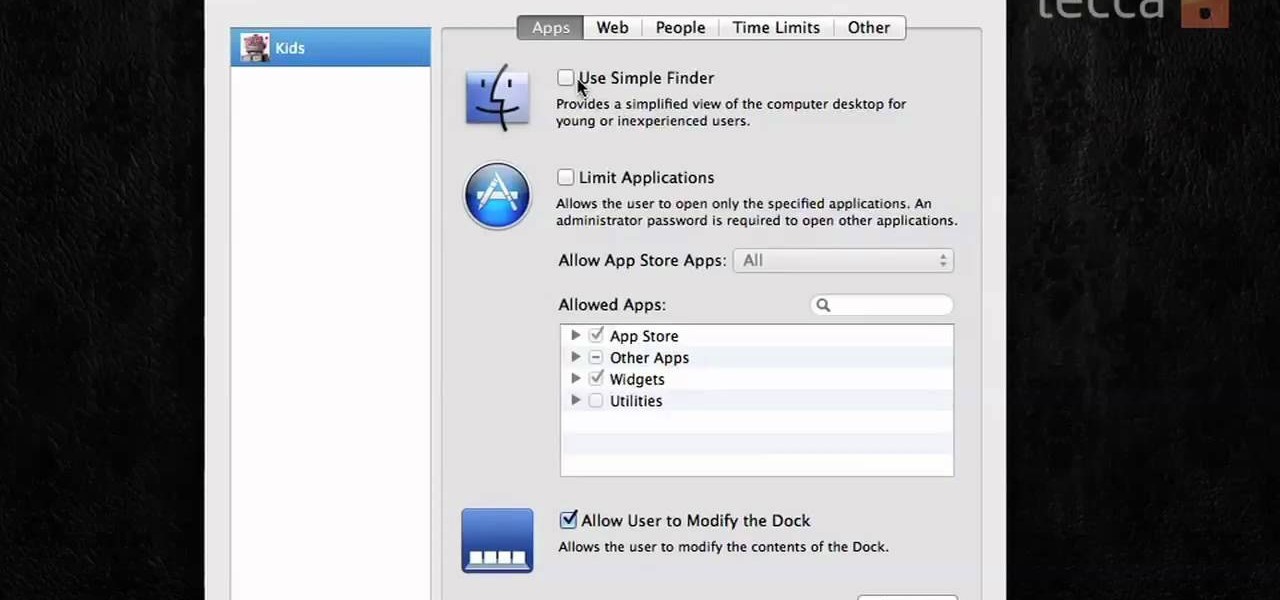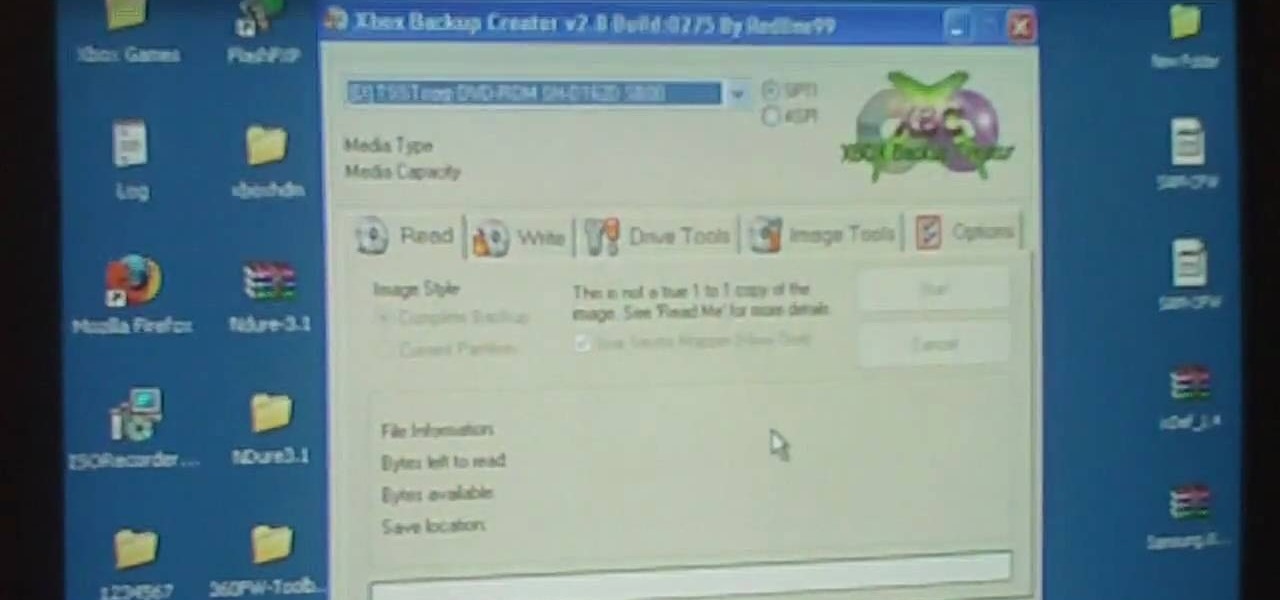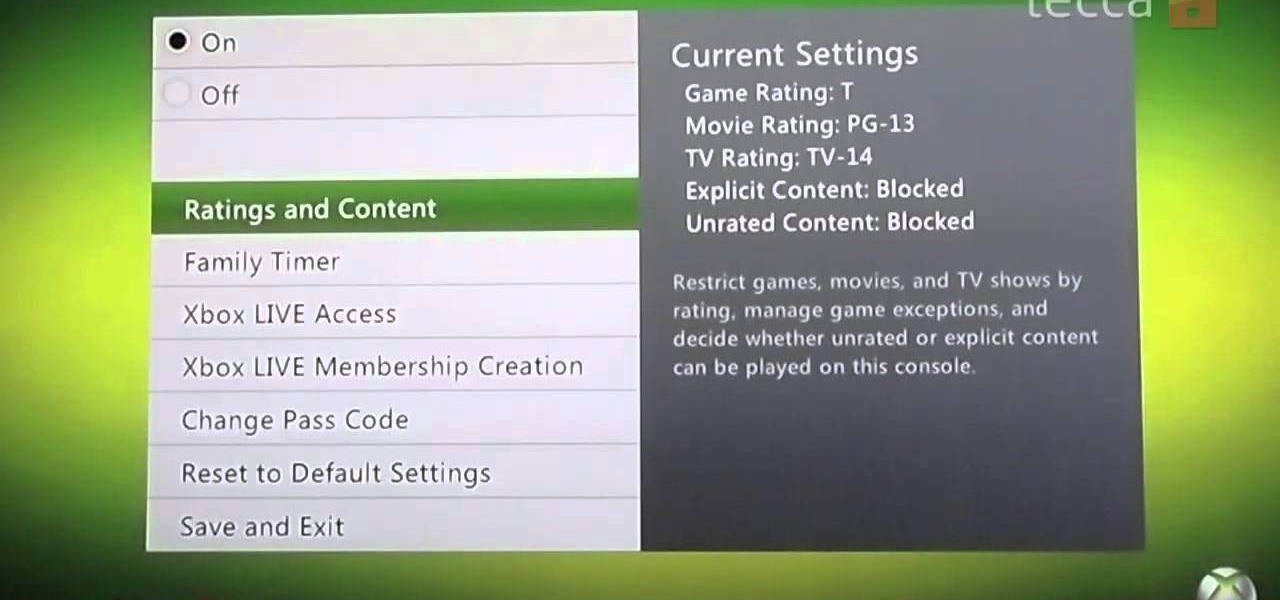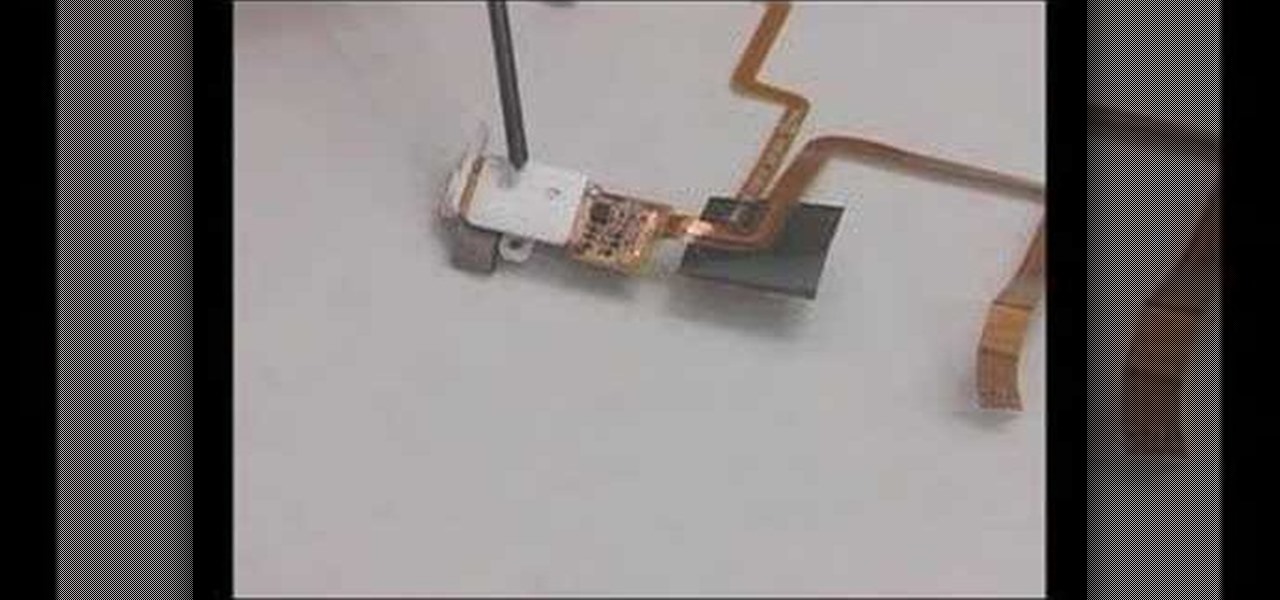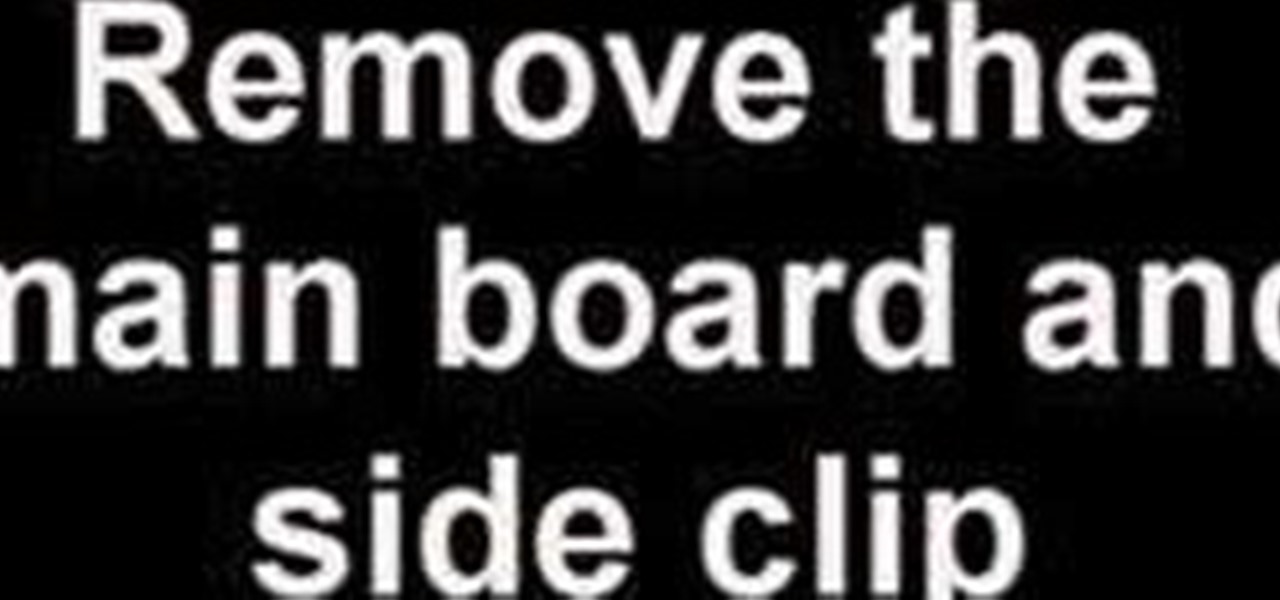Parental controls let you manage, monitor, and control how much time your kids spend on their Mac, the websites they visit, and the people they email and chat with. Parental controls are set up and managed in system preferences. Before setting up your parental controls, you'll need to create an account for your child. In this video tutorial, you'll learn how to configure and use the parental controls that are built into the Leopard operating system. Watch this video tutorial for more.

New user to Windows 7? Microsoft has put out a series of video tutorials explaining how to maximize your Windows 7 experience. Follow along with this computer lesson and learn how to:
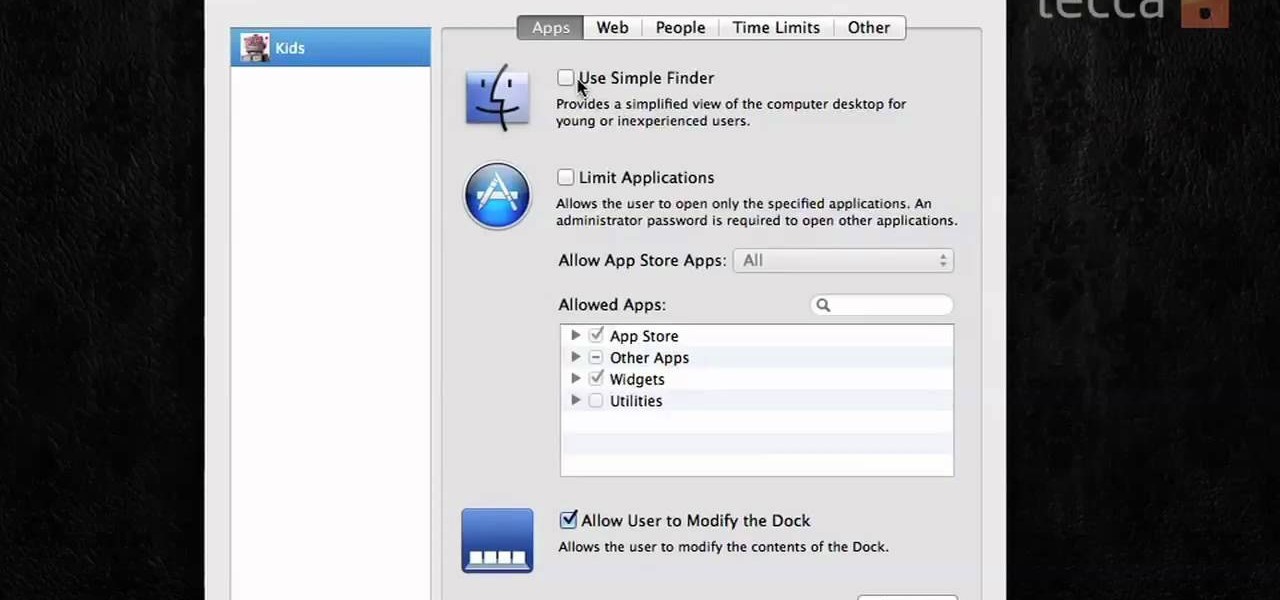
If you want to protect your children from seeing something you don't want them to see, and they happen to be using Mac OS X, take a look at this walkthrough on how to set up parental controls on their Mac computer.

In this video the instructor shows how to set parental controls for a user ID account in Windows 7. To do this go to the 'Start Menu' and go to 'Control Panel'. In the Control Panel window select the 'User accounts and Family Safety' link. There is an option called 'Set up parental controls for any user'. Select that link and it opens a window where it asks you to Choose a user and set up parental controls. There you are presented with some user accounts that are currently active on that syst...

Windows 7 is the hot, new operating system replacing the past XP and Vista systems. Windows 7 is the most simplified, user-friendly version that Microsoft has developed - ever. Get acquainted with your new version of Windows straight from Microsoft.

In this clip, you'll learn how to turn on parental controls on an Apple iPod Touch. It's easy! So easy, in fact, that this home-electronics how-to can present a complete overview of the process in about two minutes. For more information, including detailed, step-by-step instructions, take a look.

Kids can be kids, and there are things on the internet that kids shouldn't see. As a parent, it's your responsibility to make sure you know what they're looking at and what they shouldn't be looking at. In this video, learn the easy steps to setting up parental controls in Mac OS X where you can monitor what they look at, lock out the computer for specific time periods, and much more!

Watch this Nintendo Wii tutorial video to learn how to control access to games on a Wii console by using their ratings. Setting parental controls on your Nintendo Wii will be easy after you've watched this helpful how-to video.

Usually our 5-Minute Projects involve soldering and LED lights and other such electronic accoutrements, but this week we decided to skip the fancy stuff in favor of an old-school science project: making rheopectic slime from Borax and glue. This is a pretty safe experiment even for kids--just make sure to do it with parental supervision and keep the Borax, slime, and any fingers that have been touching the aforementioned items out of eyes, noses and mouths.

Netflix currently lets parents block content based on maturity rating, but it isn't a perfect system. Not all titles rated PG-13 are equal, for instance. That's why it's good news that Netflix is adding more controls for parents, by allowing account holders to bar individual movies and TV shows they deem inappropriate.

If your a parent and you child keeps bugging you about them wanting a cell phone, this next video might help. Parents are often worried that their kids may spend too much time on the phone and abuse the power they have in their hands. Well, this tutorial is going to tell you how you can use parental controls on a cell phone.

Know someone who's full of hot air? Grab them and make a heat motor with this cool home science experiment with Mr. G. When air is heated, it rises. This experiment uses that natural law to create a simple, spiraling heat 'motor'.

Learn how to enable restrictions on the Apple iPad to prevent your kids from seeing or hearing inappropriate content. For more information, including a detailed demonstration and complete step-by-step instructions, and to get started childproofing your own iPad, watch this handy iPad users' guide from the folks at CNET.

If you own an XBox 360, it is your Microsoft-given right to make backup copies of it on your computer to burn to discs in case you lose your $60 baby. This video will show you how to make a backup copy of any XBox 360 game using a program called XBox Backup Creator. Never lose a game to wear and tear or parental rage again.

A (harmless) explosion a day keeps the police away. Indulge your rambunctious little boy in some scientific fun by helping him build an overhead water rocket launcher, which shoots recycled plastic bottles.

Sick of not being able to check your email at work? Unable to check your Facebook in the school's computer lab? Do your parents have their parental controls on your computer on high? In this video, learn how to bypass work & school filter controls to unblock blocked websites.

When it comes to your cell phone, do you feel like you’re paying more and more for less and less? Get the upper hand with these tips. You will need:

With just a few things from around the house, you can turn your bedroom into a fortress! Learn how to build a fort in your bedroom for your next sleepover. Forts are fun & materials needed are easy. You will need:

Are your white walls closing in on you? Are you moving into a dorm room or have a strict landlord or parental unit? No worries, we have no-nail and no-paint wall solutions for you in this episode. This week, we will make DIY wall decals that are easy, movable and stylish. With a full wall decal guide and peeks into how other nesters DIY their wall decor.

If you haven't bought one of the new Apple iPod's, you're probably pretty attached to your old one then. Like the iPod Mini. Compared to today's small iPods, it's a clunker, but to you, it's your baby. So if it ever needs fixed, you should do it yourself. See how to disassemble the iPod Mini, 2nd Generation.

If you're tired of seeing your kids in front of the Xbox 360 all day, or worried about certain online interactions they may be having, watch this video to learn how to configure the parental controls for Xbox Live and Xbox gameplay.

Did you know that you can add parental controls and change font sizes in iTunes? Learn how to customize the various settings in iTunes to fit your needs.

A whole new generation, the Millenials as they are somewhat awkwardly called, is entering the workplace and has as a group a different attitude then the previous generation. Many older managers have problems dealing with the younger generation, as they always have. This video offers tips for managers for dealing with Generation Y employees who may seem arrogant and entitled.

This video will show you how to install a headphone jack or a backplate in your iPod Video (5th Generation) or iPod Classic (6th Generation). If the Apple warranty no longer covers your iPod, it may be more inexpensive to do this simple repair yourself, instead of purchasing a new iPod. Watch this video iPod tutorial and learn how to install a headphone jack or backplate on a 5th generation iPod Video or a 6th generation iPod Classic.

Having trouble opening the fourth generation iPod? Don't give up! Check out this instructional electronics video that illustrates the simple process of opening a 4th generation iPod. This video from ipodjuice.com demonstrates a technique that can be used to open even the most difficult 4th Generation iPod battery installation. Follow along and fix your iPod so you can listen to music again!

Ways to Blocking a Website on a PC Open the “Control Panel” by click “My Computer” on your PC

This video will show you how to open up iPod Video, Classic, 3rd generation, 4th generation and Nano 1st and 3rd generations. If the Apple warranty no longer covers your iPod, it may be more inexpensive to do simple repairs yourself, instead of purchasing a new iPod. The first step to any repair though, is getting the iPod open without damaging any of the pieces. Watch this video iPod tutorial and learn how to open the case on your iPod Video, Classic, 3rd generation, 4th generation and Nano ...

You have an iPod Touch, but it's broken. Why spend tons of money to have Apple or some dealer repair it when you can do it yourself? See how to disassemble the iPod Touch.

PowerBook Medic is the ultimate resource for Mac computers and electronics repair. They have helpful tutorials on most Apple products including the MacBook, MacBook Pro, PowerBook, iBook, iPhone, iPod, and more, covering topics from disassemblies, to RAM upgrades, to replacement hard drives.

If or a friend have an iPod Touch and want to work on it, knowing what generation it is is essential. This video will show you a quick and easy way of identifying which generation of iPod Touch you have.

This video will show you how to replace the click wheel in a first generation Apple iPod Nano. If the Apple warranty no longer covers your iPod, it may be more inexpensive to do this simple repair yourself, instead of purchasing a new iPod. Watch this video iPod tutorial and learn how to replace the click wheel in a first generation iPod Nano.

This video will show you how to install a battery in a 4th generation iPod, after disassembling the iPod. If the Apple warranty no longer covers your iPod, it may be more inexpensive to do this simple repair yourself, instead of purchasing a new iPod. Watch this video iPod tutorial and learn how to replace a battery in MAC's 4th generation iPod.

You don't need to make a trip to the Apple Genius bar for something as simple as an iPod battery change. With a new battery, you can start using that dead 4th generation iPod again. Watch this video iPod tutorial and learn how to install a 4th generation iPod battery.

Opening an iPod Nano 3rd generation is more difficult than previous models, because of the metal clips. You will need the specialty tool designed to pry open the iPod, before you can get the iPod open and remove the screws. Watch this video iPod tutorial and learn how to install an LCD screen into a third generation iPod Nano.

Check out this instructional electronics video that illustrates the simple procss of reconnecting the ribbon cable on a 4th generation iPod. Sometimes the ribbon cable that tethers both halves of the fourth generation iPod during the battery replacement process needs to be reattached to the logic board. Watch as one of our technicians illustrates this process and start listening to music again!

Check out this instructional electronics video that illustrates the simple process of reconnecting the 4th generation iPod hard drive. The hard drive inside a fourth generation iPod can sometimes come loose from the logic board, but it can easily be reattached. Watch as a technician from iPodJuice.com shows you how it is done and start listening to music again!

Having trouble opening the third generation iPod? Don't give up! Check out this instructional electronics video that illustrates the simple process of opening a 3rd gen iPod. This video from ipodjuice.com demonstrates a technique that can be used to open even the most difficult 3rd Generation iPod battery installation. Change the battery on your iPod and start listening to music again today!

Check out this electronics tutorial video to learn how to replace and install a fifth generation ipod video battery. This instructional video illustrates the procedure of installing a battery on a 5th generation iPod video. See how it's really done!

Having trouble opening the 5th generation iPod video? Check out this instructional electronics video that shows you how to open your fifth generation video iPod. Try this simple trick if you are having a bit of difficulty getting the iPod video open, shown to you here by a technician. Fix your iPod and start listening to music again with this tutorial video.

Learn how to reset a third generation iPod Nano from this video in simple steps. First take your third generation iPod Nano and switch it on. Now press the hold switch at the bottom of the iPod. Now hold the menu button and middle button together for a few seconds. After a few seconds your iPod switches off and restarts again. Now your third generation iPod Nano is reset and ready to use.