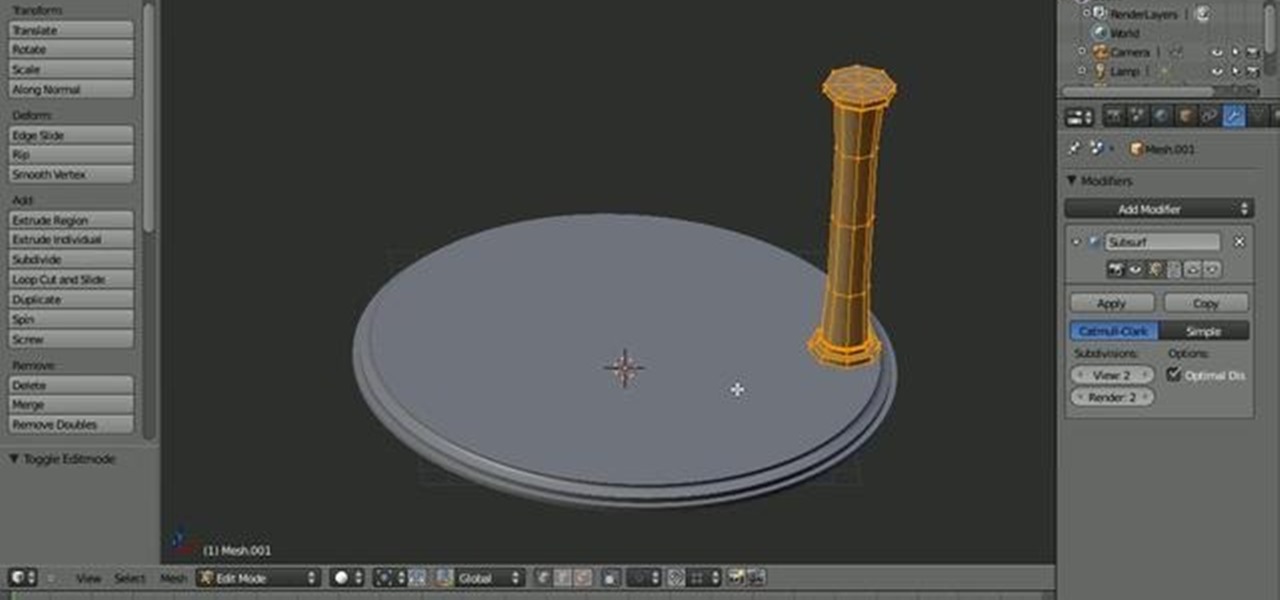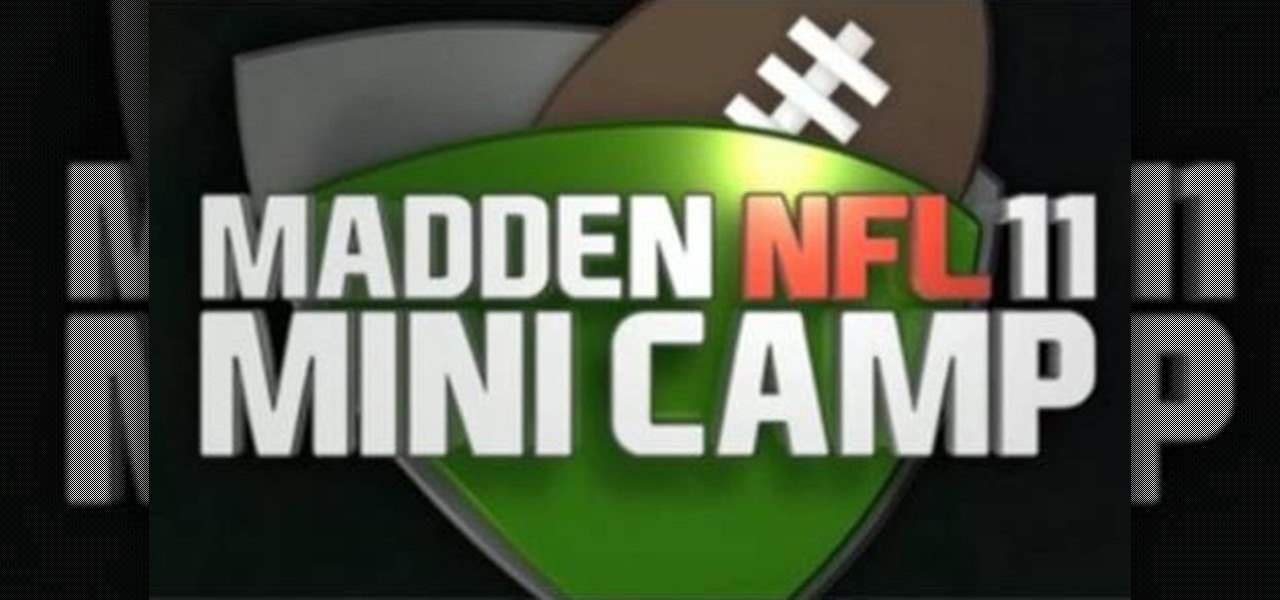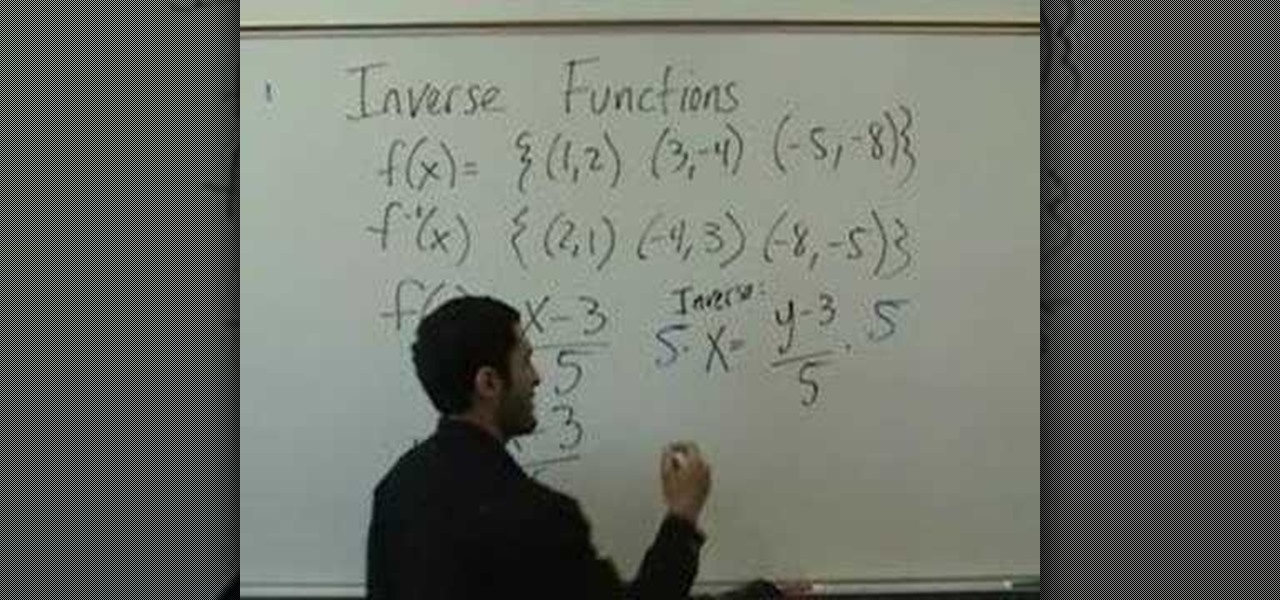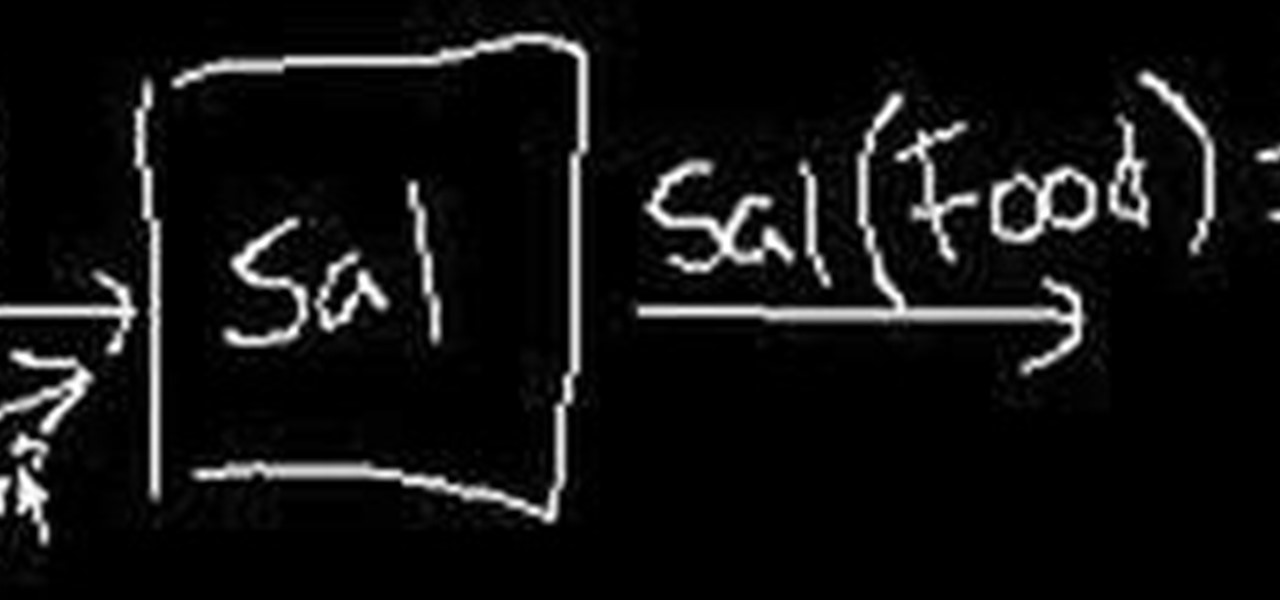Check out this clip from IGN and learn how to level up faster with these squad combat musts for Battlefield: Bad Company 2. If working as a team is a new concept for you, check out this quick tutorial. This detailed video will help you get in the team spirit and blow through your enemies in no time.

This test can be used to determine whether the given graph is a function or not.

Functions allow you to repeat particular actions without having re-code them for every instance. This tutorial shows you how to set up and use your own functions when you're writing a program using Python. Make sure all your functions are well defined before you start using them!

Richpin gives detailed instructions for attaching the air dam to the radiator deflector for a Saturn S-Series. He also explains how remove the air dam from the car prior to attaching the deflector. Having a properly functioning air dam / deflector assembly is crucial during the summer to keep the engine from overheating.

When you're personal assistant needs to handle your e-mails for you, it can be quite daunting having to give out your personal account information just so they can have access to your e-mail. And more importantly, having to battle for log in time might also be quite the hassle. With Gmail you can actually delegate your personal assistant so they have access to your inbox and can reply and send messages on your behalf, but they cannot change settings, passwords, or chat on your behalf. In this...

Having trouble buttoning buttons? Never fear: Whether you're new to Adobe's popular Flash-development platform or a seasoned web developer looking to better acquaint yourself with the new features and functions of the latest iteration of the application, you're sure to benefit from this free software tutorial. For more information, and to get started making your own Flash-based twinkling starscapes, watch this video guide.

Having clean, functional valves is essential to proper engine function. Honda cars need to have their valves adjusted when they start to make noise. In this video you will learn how to adjust the valves on a 1996 Honda Civic.

Changing the oil to any vehicle is one of the most important and key parts for having a functioning vehicle. For some cars, changing the oil can be super easy, but for some it can be a real challenge. So to help you out and your wallet, here's a tutorial on how to change the oil and filter to a 2008 R56 MINI Cooper S. So good luck and enjoy!

Having properly functioning wheel bearings is important on any wheeled vehicle. If your old Ford Windstar is needs new bearings and you feel up to replacing them yourself, watch this video. It will teach you everything you need to know to change your own front wheel bearings.

Automixing in Virtual DJ is basically a jukebox function that will attempt to mix two songs together, without you having to do it manually. Discover how it works in this video. Download a free trial of Virtual DJ and start mixing.

On OS X Mac portables, like the MacBook and MacBook Pro, the delete key backspaces, or deletes backwards. If you're accustomed to having the keyboard delete forward, just hit function delete. For more, watch this MacBook video tutorial.

Screenwriting isn't as easy as it seems, and many screenwriters can't make it past the second act of the screenplay. It's called writer's block, and one reason many writers fall victim to this is because of a poorly outlines idea. The only way to make sure you get a completed first draft of your script is to properly outline the whole storyline.

This quick Blender 2.5 video tip demonstrates how to replicate objects with an array modifier in the same way that the Spin Duplicates function works. This techniques maintains the objects edit-ability even after spinning. a while back i posted about having a nasal voice that needs taming (i sound a bit like bob geldolf). 2 suggestions were the beyer m500 and the EV re20. i borrowed a friends re20 and found it very dull sounding. so dull i immediately threw in the towel. duller then my sm57 o...

The aerator on your faucet serves a very important function: by adding air bubbles, it helps to fuse the water and give it a softer feel. It also helps reduce the amount of water you use. So if you're faucet's water stream is acting funny (like a drop in pressure), it might be time to either clean or replace your aerator. If you're having trouble with your shower head, too, a little vinegar might do the trick.

Having trouble with crating a custom page navigation? Your troubles are about to be solved with the menu feature in WordPress 3.0. Learn how to use WordPress 3.0's built-in menu management system with this free video tutorial. Every version of WordPress brings with it new features, new functions and new ways of doing things. Fortunately, the very same technology that allows an open-source blog publishing application like WordPress to exist in the first place also makes it easy for its users t...

In this Arts & Crafts video tutorial you will learn how to tie a Padlock style decorative knot. Padlock knot is a clever way to achieve the look and function of a padlock without having to bother about the key. Take a piece of rope, bend it in the center and make two loops on either side of the rope. Ensure the working end is over the rope in the left side loop and under the rope in the right side loop. Now overlap both the loops so that the left side loop is over the other loop. Now pass the...

Ah, Windows Vista. Amongst all the versions of Microsoft Windows, this particular operating system was designed far more for looks than actual function. Windows Vista offers limited ability for the users to customize programs and files.

Linux is a fully functioning free operating system that you can download online. Just because you are using Linux Ubuntu doesn't mean your projects have to suffer or look less professional that those made on traditional operating systems like Windows or Mac OS X. In this tutorial, learn how to download and add fonts to the GIMP photo program on a Linux Ubuntu system.

Welcome back! In the last iteration of how to train your python, we covered error detection and handling. Today we'll be diverging from this and discussing functions. More specifically, we'll be creating our own functions. First we'll need to understand exactly what a function is, then we'll get on to making our own! So, let's get started!

In this Computers & Programming video tutorial you will learn how to use Driver Cure from MissingDrivers. This is a simple and easy process and doesn't take much time either. Go to MissingDrivers and do a scan to find out which drivers are having problems. Select the driver that you want from the list of drivers, download it and save it to the desktop or wherever else you wish to save. Then locate the file and if it is a zip file, extract the file and you then got to install the driver. That'...

If your outdoor faucet is dripping, that is not a good sign. It is important to keep your faucet functioning properly both to protect your lawn, and save on water.

Regression functions are a vital part of statistical analysis of populations, and if you're involved in business, science, or nearly any academic field you should understand how it works. This series of videos will show you how standard regression functions, ANOVA, ordinary least squares, and everything else you need to know.

Is it possible to adjust a photo within InDesign without having to go to Photoshop? In this video tutorial Adam Hay will show us how to adjust Adobe Photoshop files from InDesign and QuarkXPress. Check out the powerful Layer Comps function! Perform remote image adjustment in InDesign.

A few months ago, my friend Sarah appeared at a party bearing homemade liqueurs—amaretto, hazelnut (e.g. Frangelico), and vanilla liqueurs, to be exact. Her cool factor, which was already quite high, jumped up a few more notches—as did the overall energy of the party. (And that's why we call her 'Game Time.')

Excel 2008 for Mac makes it easy to create formulas for cells. You could always do it before, but now with the new Formula Builder feature, building formulas just got one step closer to simple. The Microsoft Office for Mac team shows you just how to build formulas by using the new Formula Builder in this how-to video.

Having a successful rushing attack is the key to good offense both in real football and virtual. If you play Madden NFL 11 and are having trouble running the ball, this video will give you all sorts of great tips and tricks to help you out getting your offense moving and scoring touchdowns.

In this video the instructor shows how to graph a piecewise defined function. A piecewise defined function is a function that is defined in separate pieces. In these kind of functions, for different ranges of the value of x, you are given different small functions, all of which together make the whole function. This means your equation of the function is given in the form of smaller functions. Now to graph these kind of equations all you have to do is graph the individual equations in the sam...

Enterprise augmented reality software maker Scope AR is bringing the powers of its two productivity apps together like the Wonder Twins into the form of a single app.

If you're having a little trouble operating your newly purchased Samsung Instinct cell phone, let Sprint help you out. This Sprint video mobile phone tutorial takes you through every step necessary to fully familiarize yourself with the Instinct cell phone by Samsung. This instructional tour will help you learn how to use the basic functions, like touching the screen, touching the buttons, making a call, finding contacts, enter numbers, check your email, text message, video message, search yo...

ChickHEN R2 is a pretty invasive piece of software by design, and the PSP has been known to error in a variety of ways during ChickHEN installs. This video will show you how to overcome some common problems with the installs, like accidentally having UMD's in the console's drive and having the system's setting improperly set. If you are having problems loading ChickHEN R2 on your PSP, watch this video. We hope it helps.

In this video the instructor teaches about inverse functions. Normally in inverse functions problems you are given a function that has a set of points and you are asked to find the inverse of that function. So if the function has a point in the form (x, y) then the inverse function has its points in the form of (y, x). Now when you are given a function f(x) that is in the form of x and asked to find its inverse, equate the function to y. Solve the equation to get the value of variable x in th...

Learn how to play "All Summer Long" by Hit Master, an acoustic guitar tutorial. Follow along with this demonstration, tabs and lyrics here:

In this clip, you'll learn how to create and call simple functions when coding in Python 3. Whether you're new to the Python Software Foundation's popular general purpose programming language or a seasoned developer looking to better acquaint yourself with the new features and functions of Python 3.0, you're sure to benefit from this free video programming lesson. For more information, including detailed, step-by-step instructions, watch this video guide.

Frustrated with how to organize your jewelry? Why not make your own jewelry organizer! In this episode, learn how to make a frame to transform an ordinary picture frame into a DIY jewelry organizer, using easy to find materials and simple tools. You will be able to store your jewelry on the wall, out of sight, while at the same time displaying a beautiful photo. Having decorative items like this DIY jewelry holder that also function as storage is perfect for small space decorating.

Need to know how to solve function problems in algebra? From Ramanujan to calculus co-creator Gottfried Leibniz, many of the world's best and brightest mathematical minds have belonged to autodidacts. And, thanks to the Internet, it's easier than ever to follow in their footsteps (or just finish your homework or study for that next big test). With this installment from Internet pedagogical superstar Salman Khan's series of free math tutorials, you'll learn how to work with and solve functions.

MapForce includes a powerful visual function builder that lets you create new data processing functions in a graphical way using existing functions and libraries. Learn how to combine multiple separate functions that returns a single result with this tutorial.

You might prefer a dedicated button, whether physical or digital, to bring up your digital assistant. Pixel phones have the squeeze function to bring up the assistant, but what about OnePlus phones? Luckily, OnePlus has included a feature that uses your power button to act as your assistant button of sorts.

In this video, we learn how to play Jazz guitar: Functioning & Static Dominant Chords. When you play an A7 going to a D chord, you are playing a functioning dominant, because a five chord always wants to go to a one chord. This is because of the tension in the five chord and how it resolves to the one chord. You will hear that the chord wants to go to a different chord, so make sure you understand this concept as you are playing. If the chord does go to the other, it's referred to as a functi...

New to Microsoft Excel? Looking for a tip? How about a tip so mind-blowingly useful as to qualify as a magic trick? You're in luck. In this MS Excel tutorial from ExcelIsFun, the 694th installment in their series of digital spreadsheet magic tricks, you'll learn how the SUMIF function (and COUNTIF, etc.) cannot accept arrays. If you need to sum by year from transactional data the SUMIF and YEAR functions cannot be used together. Instead we can use the SUMPRODUCT function.

Whether you're interested in learning Microsoft Excel from the bottom up or just looking to pick up a few tips and tricks, you've come to the right place. In this tutorial from everyone's favorite digital spreadsheet guru, ExcelIsFun, the 31st installment in his "Highline Excel Class" series of free video Excel lessons, you'll learn how to build frequency tables and simple histogram charts in Microsoft Excel. Specifically, this video addresses the following subjects: